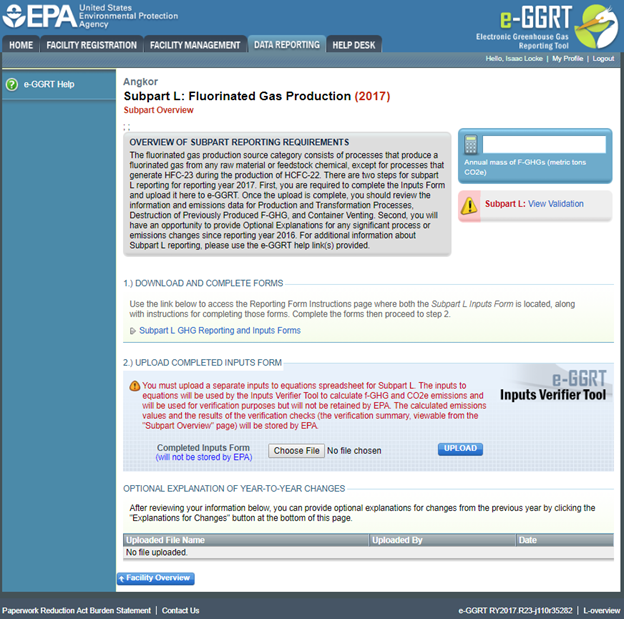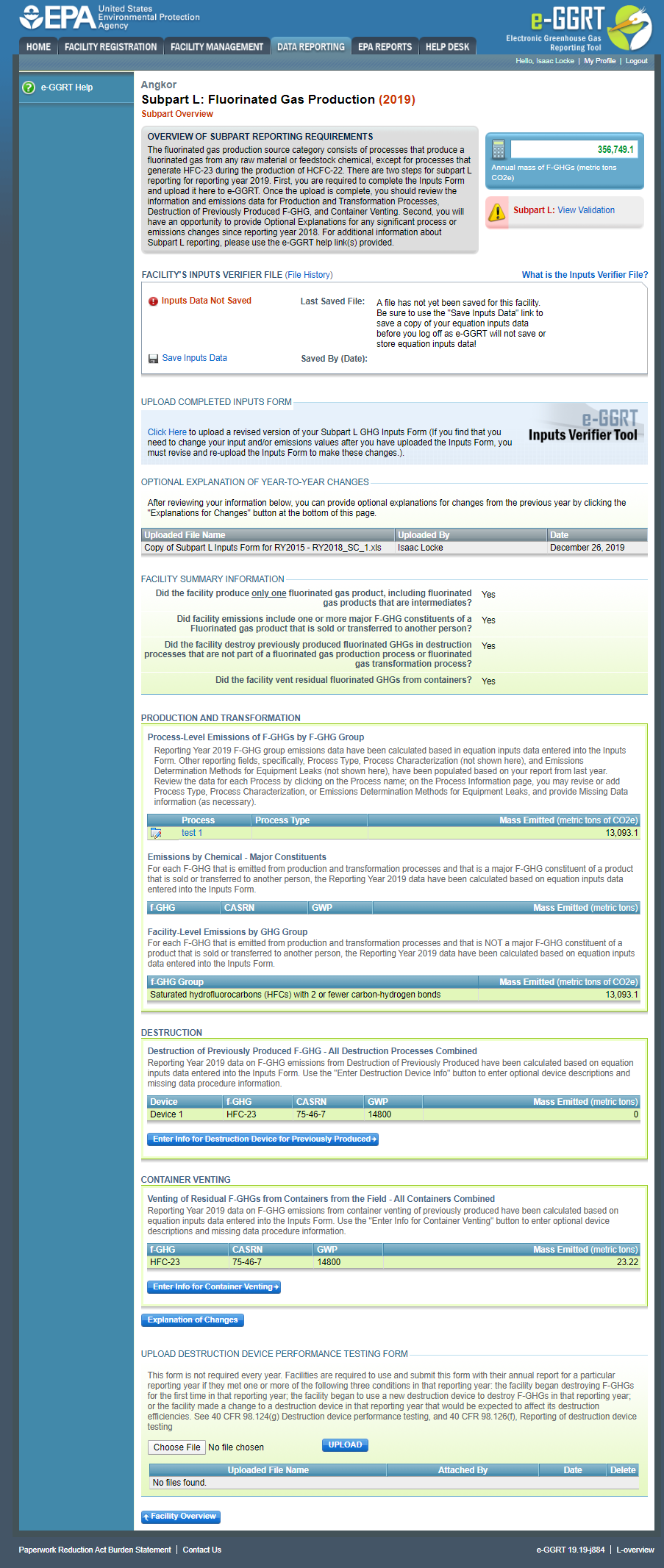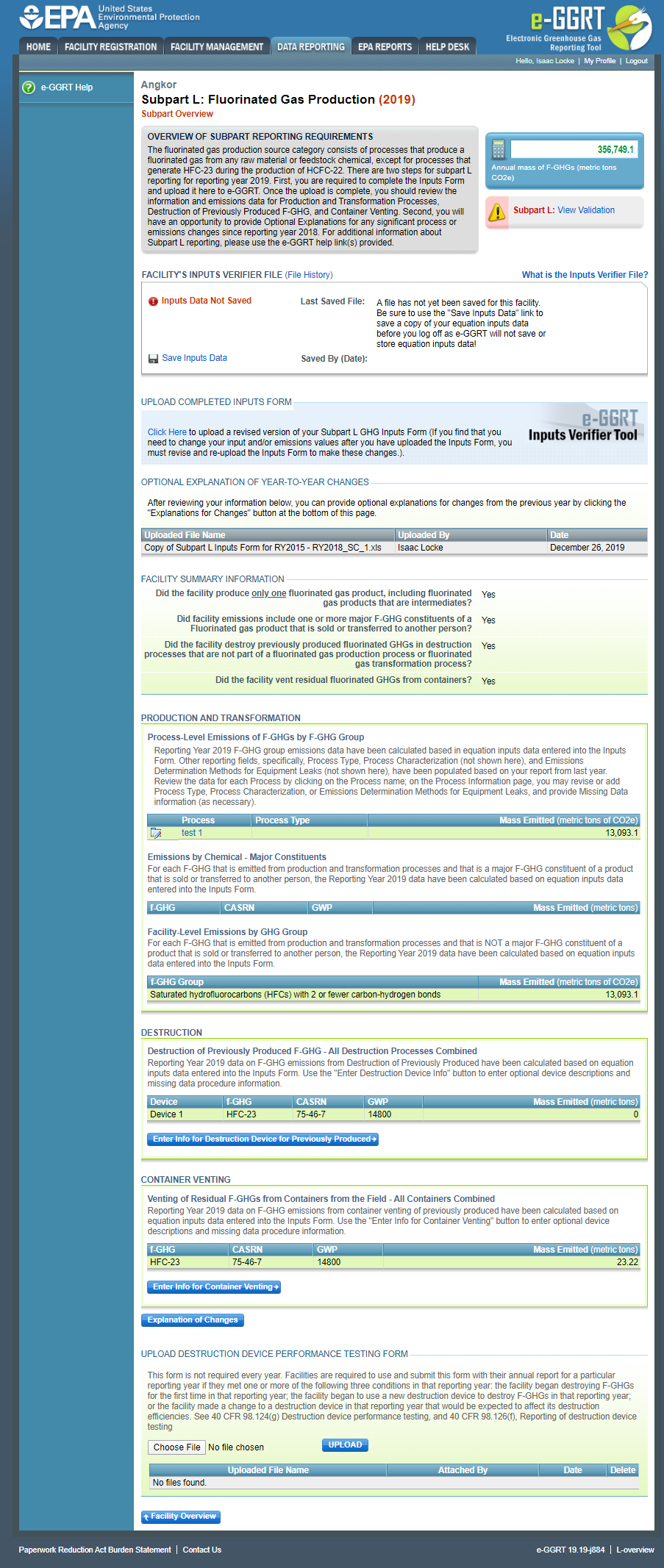Starting with reporting year 2015, you must upload a separate “inputs to equations” spreadsheet (Inputs Form) for Subpart L. The inputs to equations spreadsheet will be used by the Inputs Verifier Tool to calculate metric tons of fluorinated GHG and CO2e emissions and for verification purposes, but will not be stored by EPA. The calculated emissions values and the results of the verification checks (the verification summary, viewable from the "Subpart Overview" page) will be stored by EPA.
This page provides an overview of Subpart L reporting using the Inputs Form and uploading it to e-GGRT:
- Subpart L Inputs Form Introduction Tab
- Subpart L Inputs Form Production and Transformation Processes Tab
- Subpart L Inputs Form Container Venting Tab
- Subpart L Inputs Form Destruction of Previously Produced Tab
The bottom of this page includes links you can use for more information on topics related to Subpart L reporting.
Once you have added Subpart L to the list of subparts, click on the "Open" link next to Subpart L, and you will see the following screen:
Click this link to expand
Subpart L Inputs Form (Excel spreadsheet)
Please see Reporting Form Instructions for information on downloading the blank inputs form for Subpart L and uploading the completed form.
For details on each of the tabs on the Subpart L inputs form, use the links below:
- Subpart L Inputs Form Introduction Tab
- Subpart L Inputs Form Production and Transformation Tab
- Subpart L Inputs Form Container Venting Tab
- Subpart L Inputs Form Destruction of Previously Produced Tab
Subpart L Inputs Form Introduction Tab
All facilities are required to provide the facility name, the GHGRP Facility ID, the reporting period, and any additional comments. You are also required to provide basic information about activities at your facility such as fluorinated gas production, container venting, and destruction of previously produced fluorinated GHGs. Based on this information, you will be directed to fill out particular tabs in the form or particular tables within those tabs.
Subpart L Inputs Form Production and Transformation Process Tab
Subpart L Inputs Form Container Venting Tab
Subpart L facilities are required to report information on the venting of residual fluorinated GHGs from containers returned from the field, including the identity and quantity of each fluorinated GHG vented.
Subpart L Inputs Form Destruction of Previously Produced Tab
Subpart L facilities are required to report information on the destruction of fluorinated GHGs previously produced by the facility, including the identity and quantity of each fluorinated GHG destroyed.
Uploading Completed Subpart L Inputs Form
To upload your completed inputs form, click the BROWSE button in the UPLOAD COMPLETED INPUTS FORM section of the Subpart Overview page. In the File Upload window that appears, navigate to the folder containing your inputs form, select the file, and click the OPEN button in the lower right of the window. The filepath of your inputs form will appear in the text box immediately to the left of the BROWSE button. To complete the upload process, click the blue UPLOAD button immediately to the right of the BROWSE button.
After you have successfully uploaded your completed Subpart L inputs form, the page will be updated to reflect the file you have uploaded. An example is shown in this screen capture; see the table with Uploaded File Name, just above the Facility Summary Information section.
Click this link to expand
Completing Subpart L in e-GGRT
After uploading the inputs spreadsheet, the remainder of Subpart L information is entered using the e-GGRT screens. For instructions, use the link below.
Subpart Validation Report
The Validation Report assists you with determining the completeness and quality of your reported data. We strongly encourage you to use the Validation Report to check your work. The Validation Report performs two types of checks: Certain validation checks which are considered to represent critical errors must be corrected before you can successfully generate and submit your Annual Report. These checks are signified with a stop sign . If you feel that you have triggered one of these critical “stop signs” checks in error, or if there’s a reason why your report should be submitted despite the check being triggered, please submit a request to the e-GGRT Help Desk at GHGReporting@epa.gov. You may view the Validation Report at any time. Note that the Validation Report is intended to assist users in entering data, but it is not an indication that the reporter has entered all necessary information, nor is it an indication that the reporter is in compliance with part 98. Furthermore, a negative finding on the validation report is not a guarantee that a data element was entered incorrectly. For more detail on the Validation Report and its functionality please review the Subpart Validation Report page.
See Also
- Completing Subpart L Using e-GGRT Web Forms
- Subpart L Inputs Form Introduction Tab
- Subpart L Inputs Form Production and Transformation Tab
- Subpart L Inputs Form Container Venting Tab
- Subpart L Inputs Form Destruction of Previously Produced Tab
Links to Related Topics: