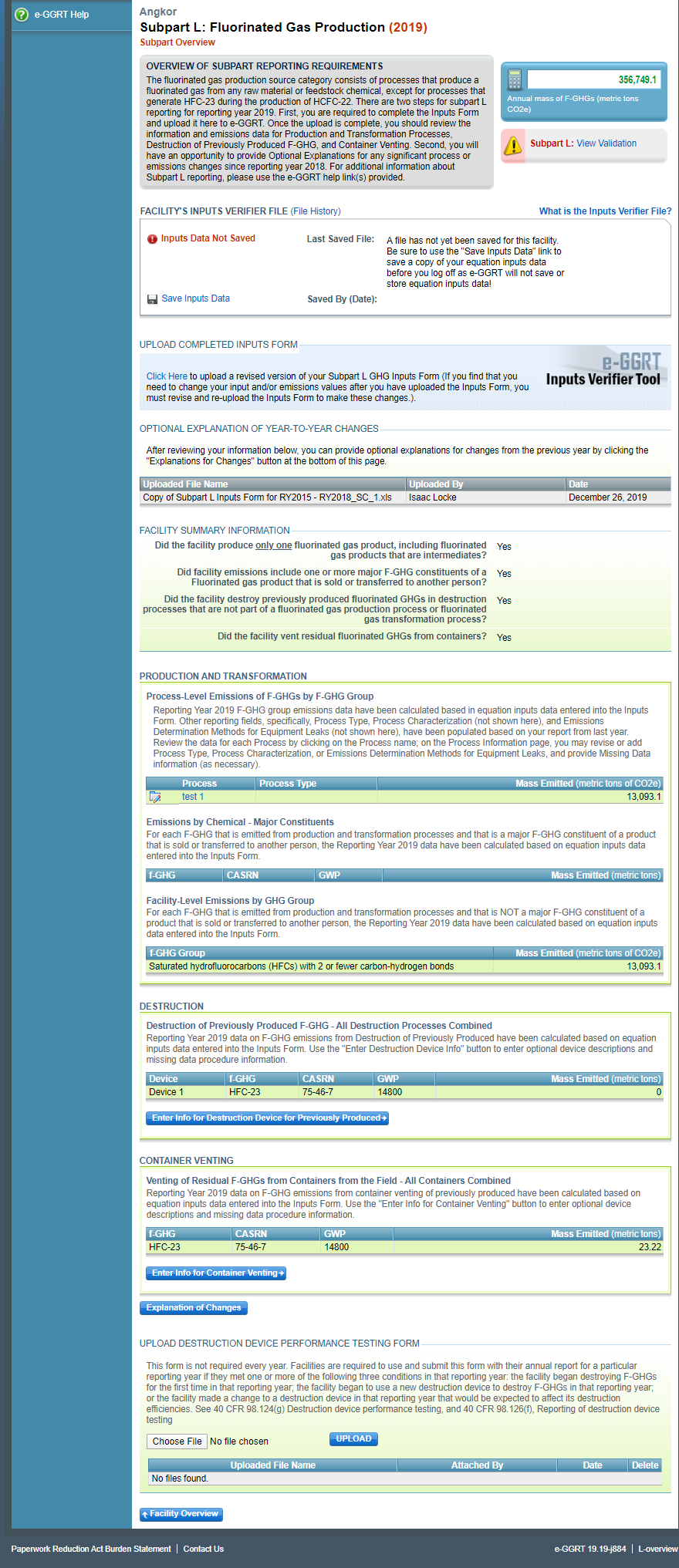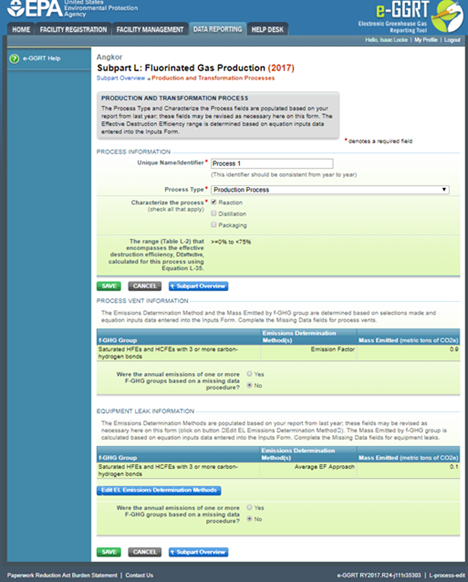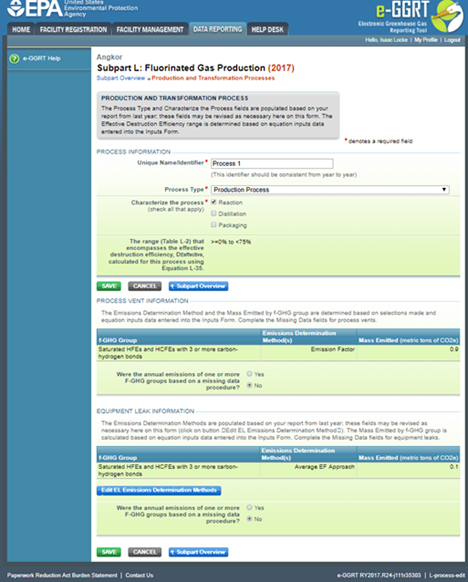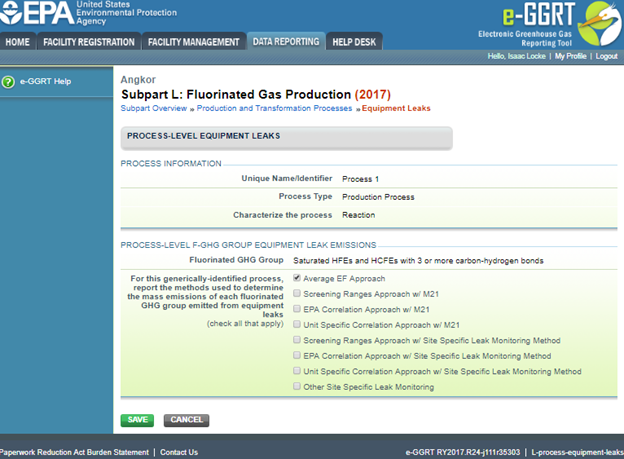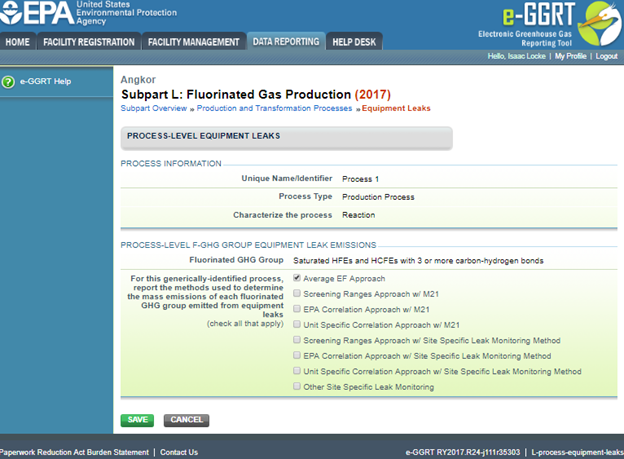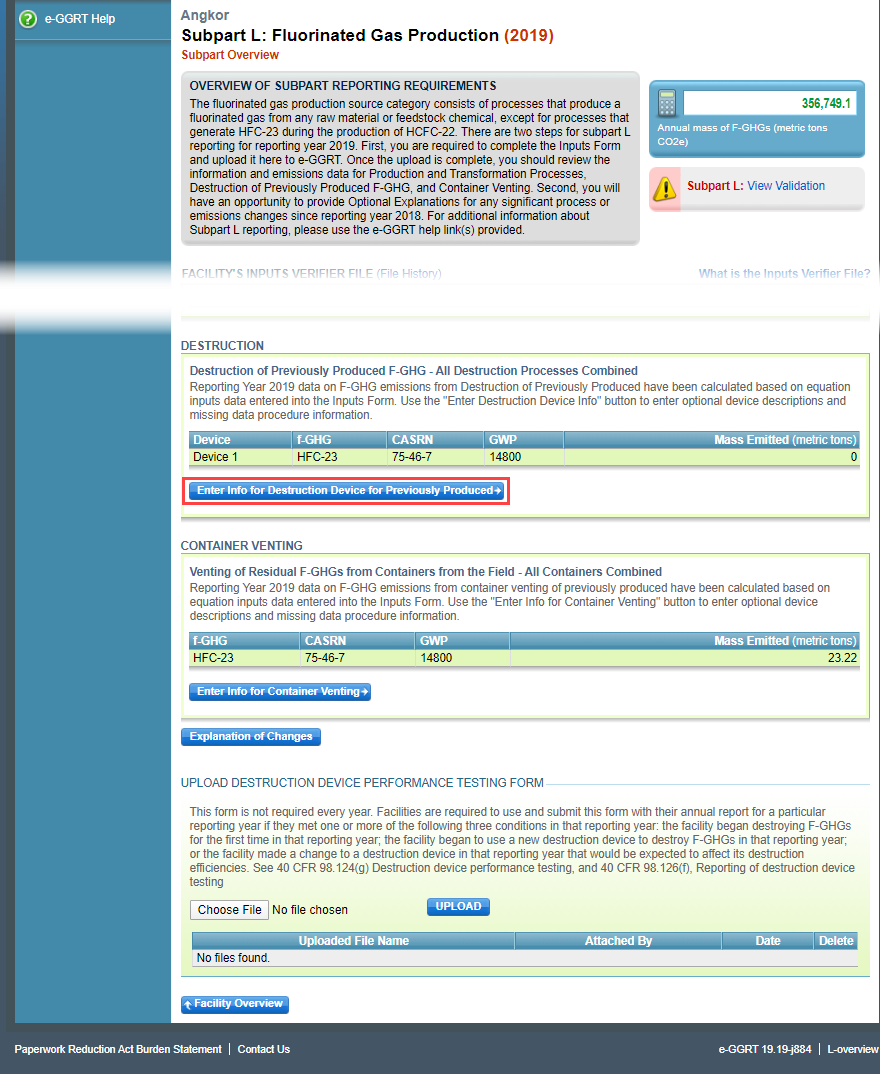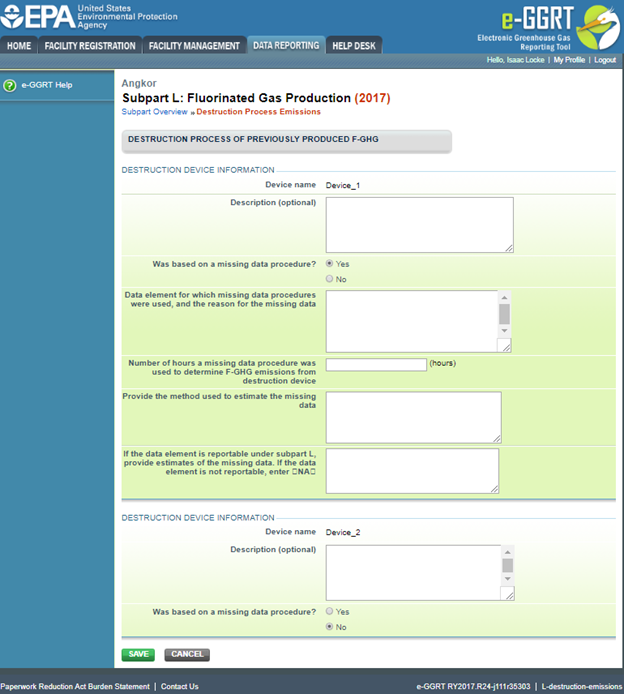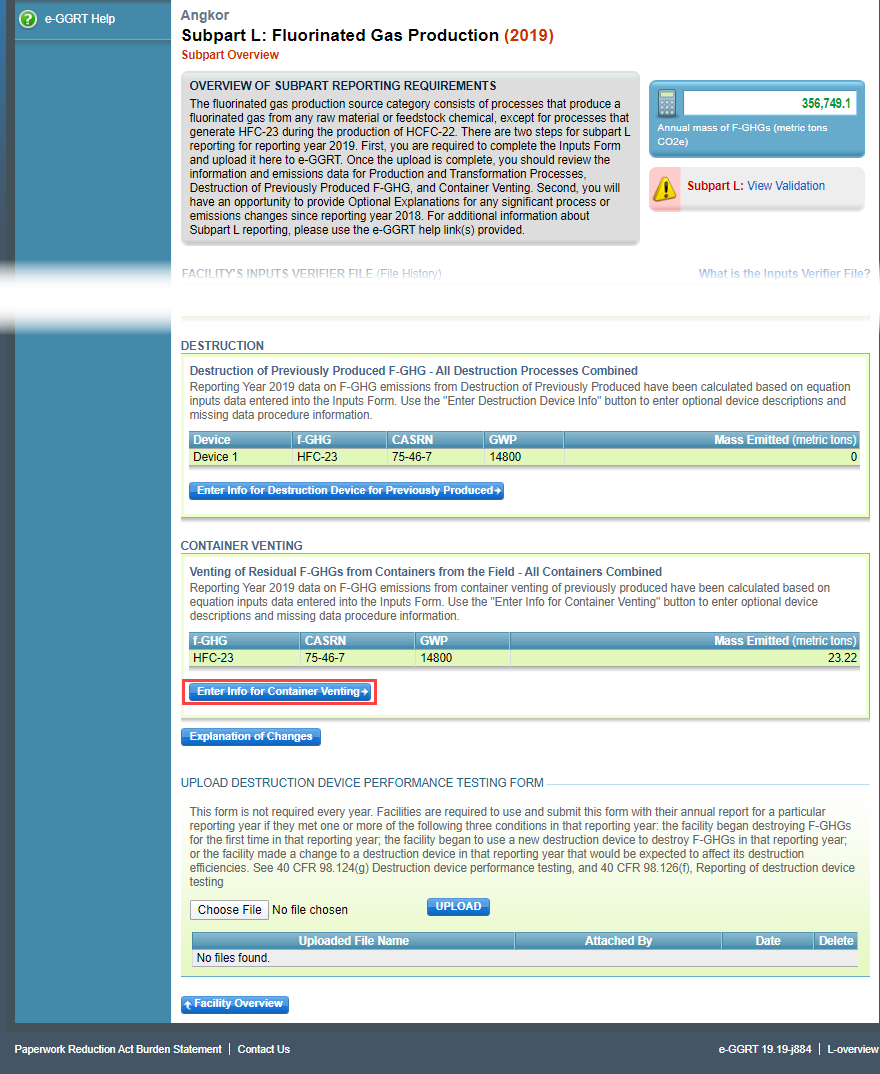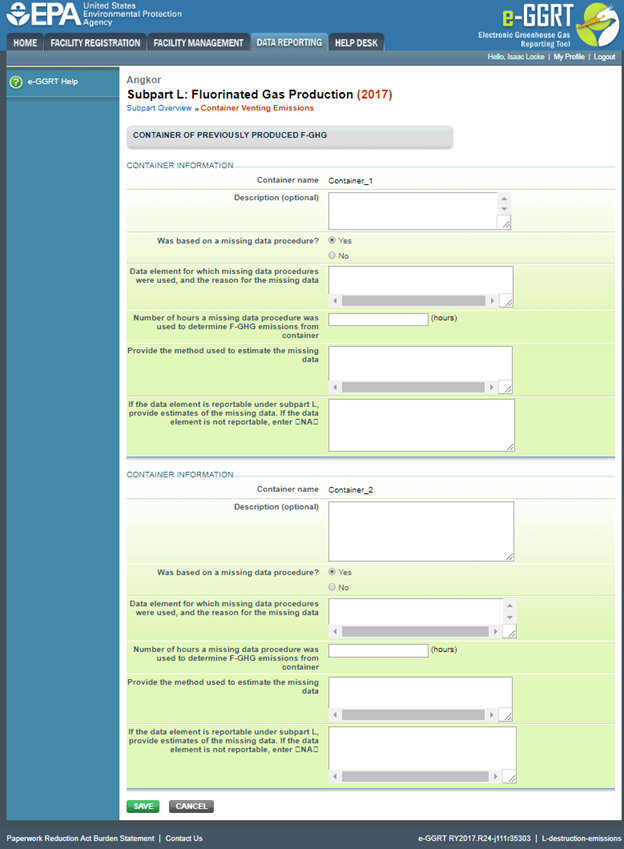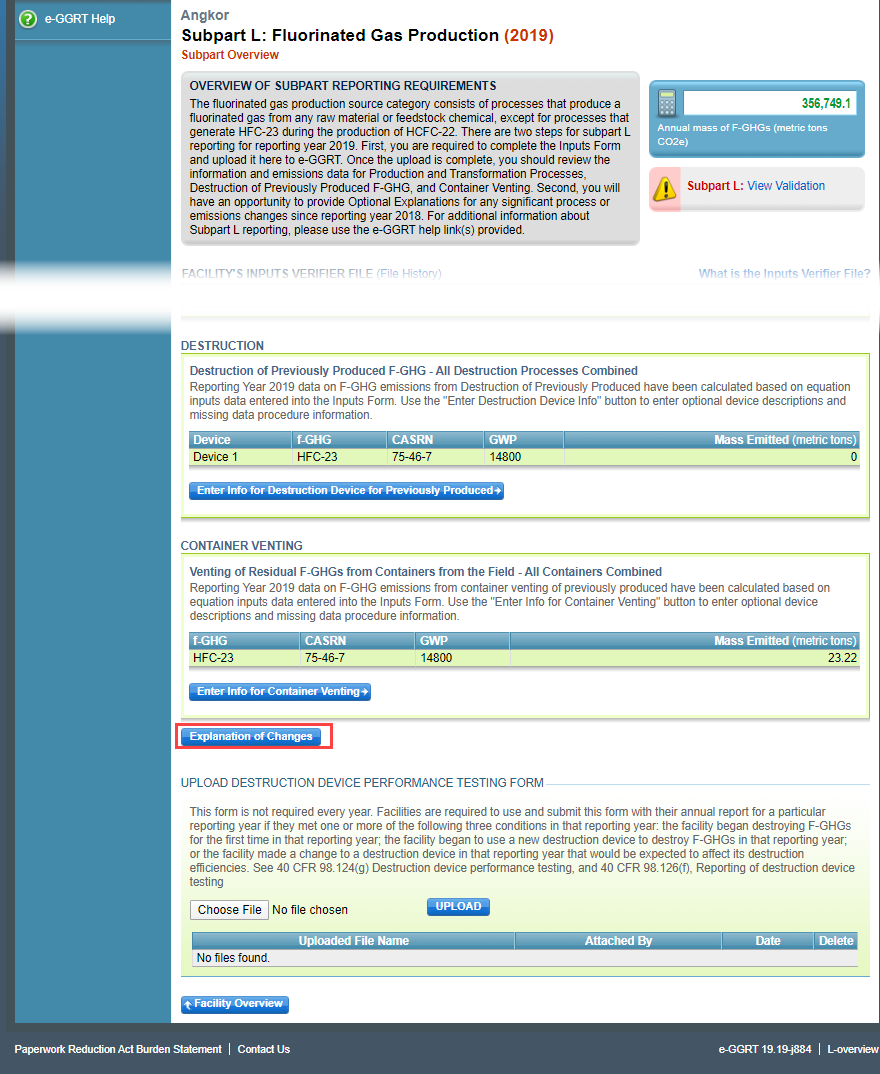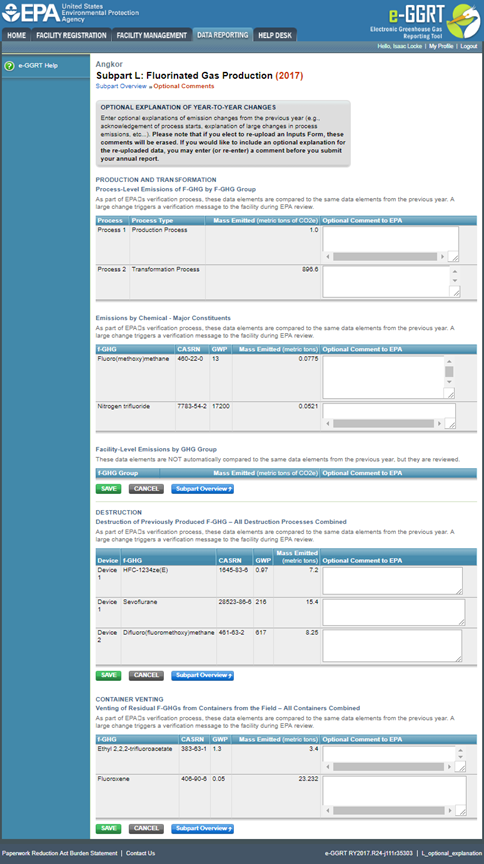After you upload the inputs spreadsheet, the Subpart Overview screen will display information from the spreadsheet. To complete Subpart L, use e-GGRT web forms as described below.
Click this link to expand
Subpart L Production and Transformation Processes
In the Production and Transformation Processes section of the Subpart Overview screen, click the link for a process name listed in the "Process-Level Emissions of F-GHGs by F-GHG Group" table. The Production and Transformation Processes screen will be displayed.
Click this link to expand
- Identify the Process Type by selecting from the following options in the dropdown list:
- Production Process
- Transformation Process (no F-GHG reactant is produced at another facility)
- Transformation (one or more F-GHG reactans were produced at another facility)
- Characterize the process by checking all of the following checkboxes that apply to the process:
- Reaction
- Distillation
- Packaging
In the PROCESS VENT INFORMATION section and in the EQUIPMENT LEAK INFORMATION section, indicate whether a missing data procedure was used to calculate annual emissions for one or more f-GHG group using the "Yes" or "No" radio buttons. If "Yes" is selected, report the following information regarding the missing information procedure used:
- Data element for which the missing data procedures were used and the reason for the missing data
- Number of hours a missing data procedure was used to determine F-GHG emissions (hours)
- Provide the method used to estimate the missing data
- If the data element is reportable under Subpart L, provide an estimate of the missing data
Equipment Leak
If you need to add or change the Equipment Leak Emissions Determination Method for the process, click the blue “Edit EL Emissions Determination Methods” button on the Production and Transformation Processes screen. The Equipment Leaks screen will be displayed.
Click this link to expand
Enter the methods used to determine the mass emissions of each fluorinated GHG group emitted from equipment leaks for the process, selecting the applicable checkboxes for the following methods:
- Average EF Approach
- Screening Ranges Approach w/ M21
- EPA Correlation Approach w/ M21
- Unit Specific Correlation Approach w/ M21
- Screening Ranges Approach w/ Site Specific Leak Monitoring Method
- EPA Correlation Approach w/ Site Specific Leak Monitoring Method
- Unit Specific Correlation Approach w/ Site Specific Leak Monitoring Method
- Other Site Specific Leak Monitoring
Click the SAVE button at the bottom of the page to return to the Production and Transformation Processes screen. Click the CANCEL button to discard your changes.
Subpart L Destruction Process Emissions
In the DESTRUCTION section of the Subpart Overview screen, click the button labeled “Enter Info for Destruction Device for Previously Produced”.
Click this link to expand
The Destruction Process for Previously Produced F-GHG screen will be displayed.
Click this link to expand
Indicate whether a missing data procedure was used to calculate annual emissions for one or more device using the "Yes" or "No" radio buttons. If "Yes" is selected, report the following information regarding the missing information procedure used:
- Data element for which the missing data procedures were used and the reason for the missing data
- Number of hours a missing data procedure was used to determine F-GHG emissions (hours)
- Provide the method used to estimate the missing data
- If the data element is reportable under Subpart L, provide an estimate of the missing data
Subpart L Container Venting Emissions
In the Container Venting section of the Subpart Overview screen, click the button labeled “Enter Info for Container for Previously Produced”.
Click this link to expand
The Container Venting Emissions screen will be displayed.
Click this link to expand
Indicate whether a missing data procedure was used to calculate annual emissions for one or more containers using the "Yes" or "No" radio buttons. If "Yes" is selected, report the following information regarding the missing information procedure used:
- Data element for which the missing data procedures were used and the reason for the missing data
- Number of hours a missing data procedure was used to determine F-GHG emissions (hours)
- Provide the method used to estimate the missing data
- If the data element is reportable under Subpart L, provide an estimates of the missing data
Subpart L Optional Comments
To enter an explanation of emission changes from the previous year, follow the steps below. This explanation is optional but helps EPA to understand large changes without having to contact the facility during the verification process.
Click the “Explanation of Changes” button at the bottom of the Subpart Overview page.
Click this link to expand
The Optional Comments screen will be displayed. Type in one or more “Optional Comment to EPA” field, then click the SAVE button.
Click this link to expand
See Also
Using e-GGRT to Prepare Your Subpart L Report for RY 2015 and Later Years
- Subpart L Inputs Form Introduction Tab
- Subpart L Inputs Form Production and Transformation Tab
- Subpart L Inputs Form Container Venting Tab
- Subpart L Inputs Form Destruction of Previously Produced Tab
Links to Related Topics: