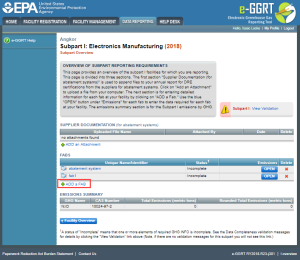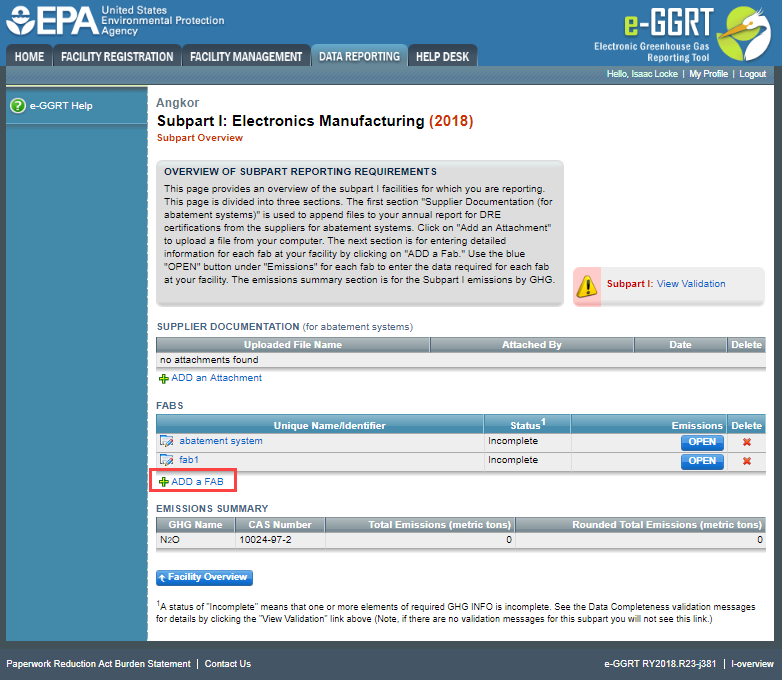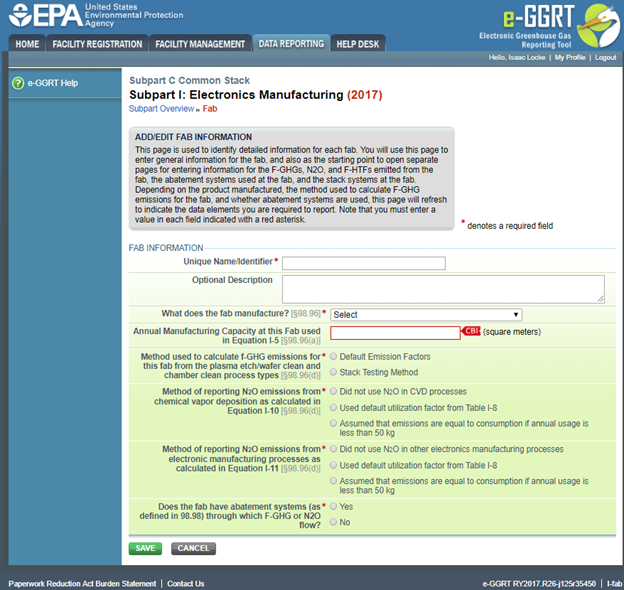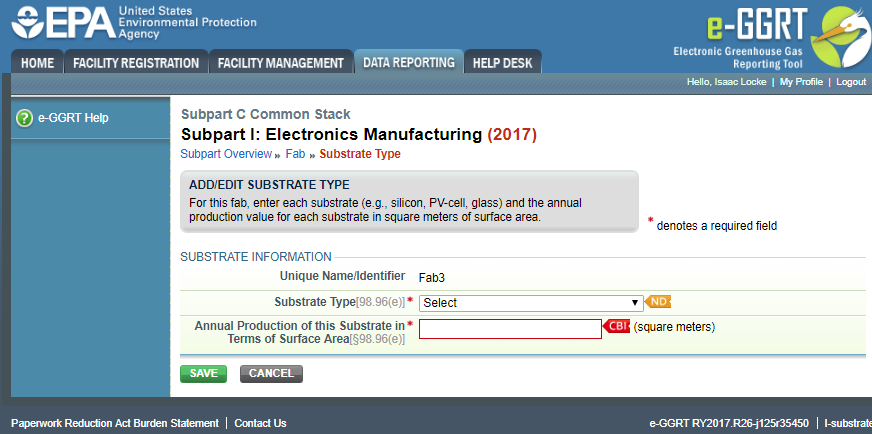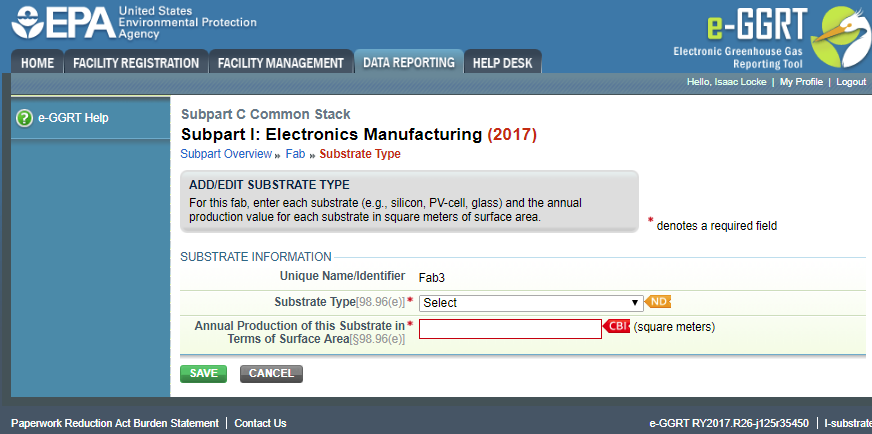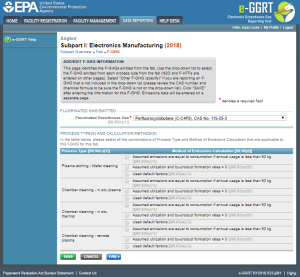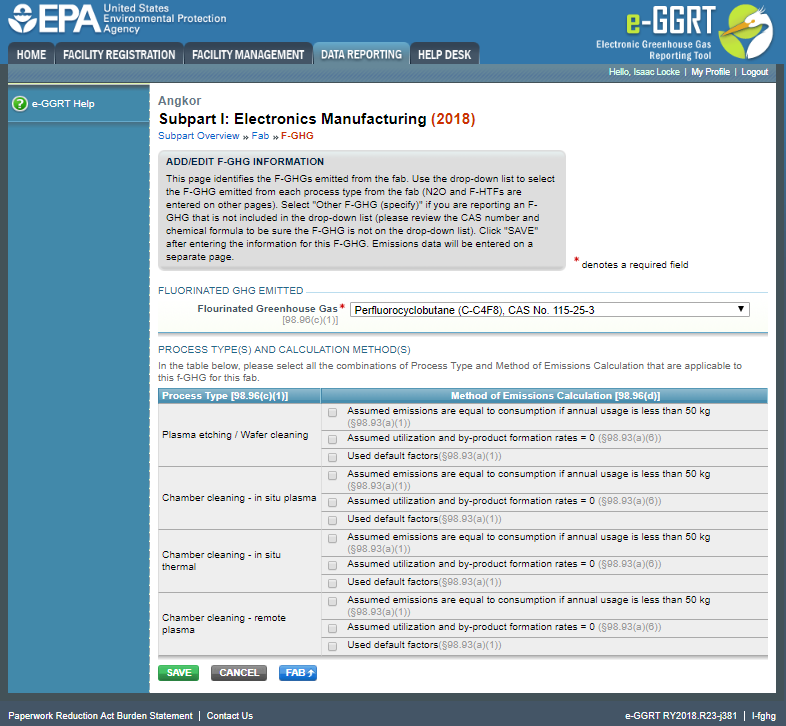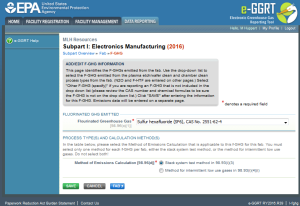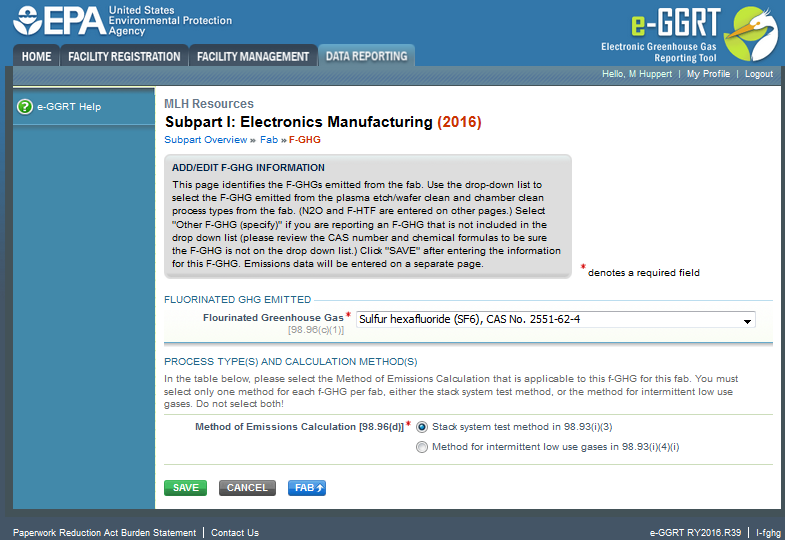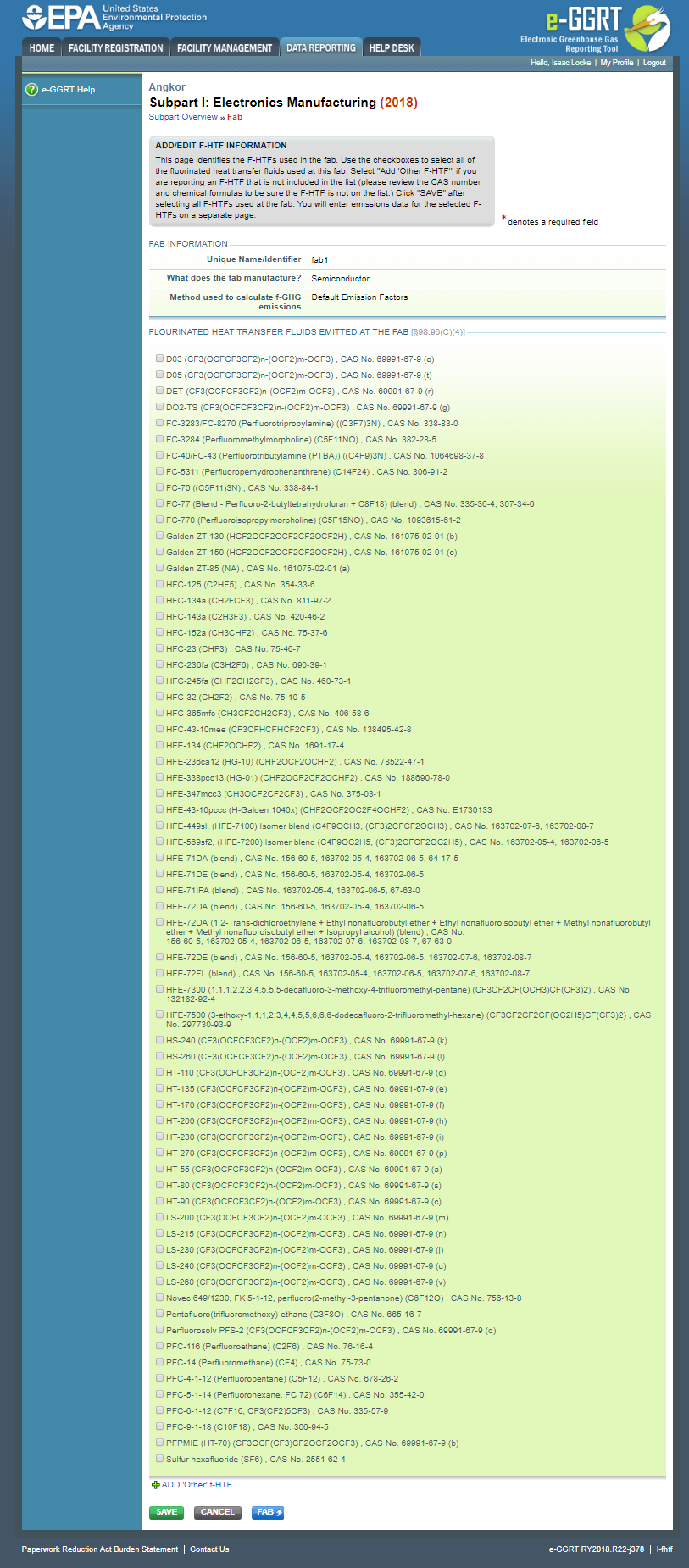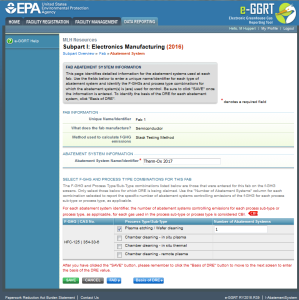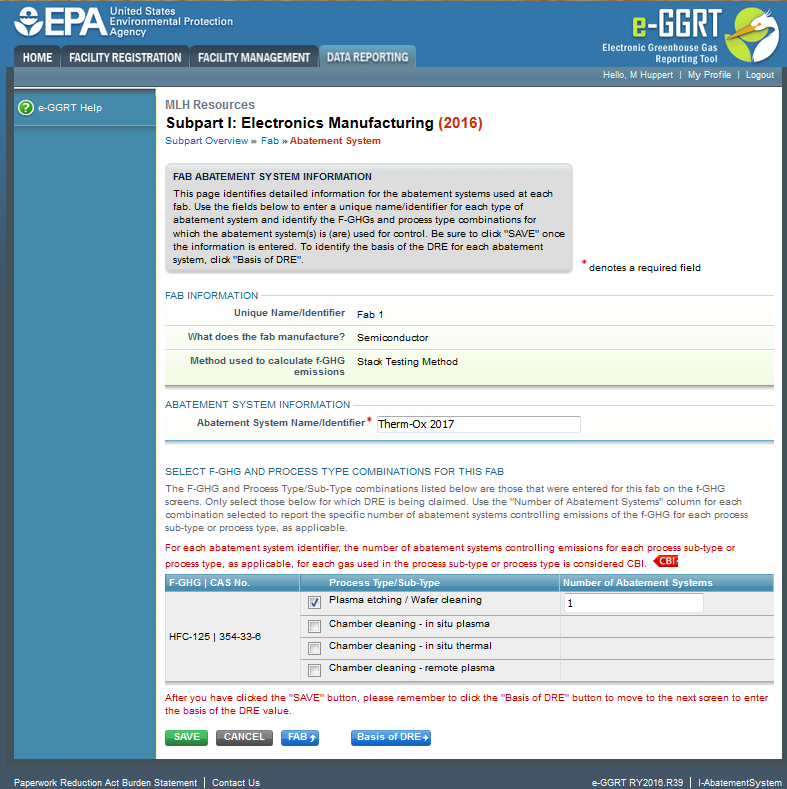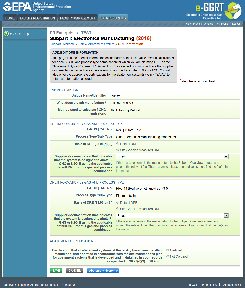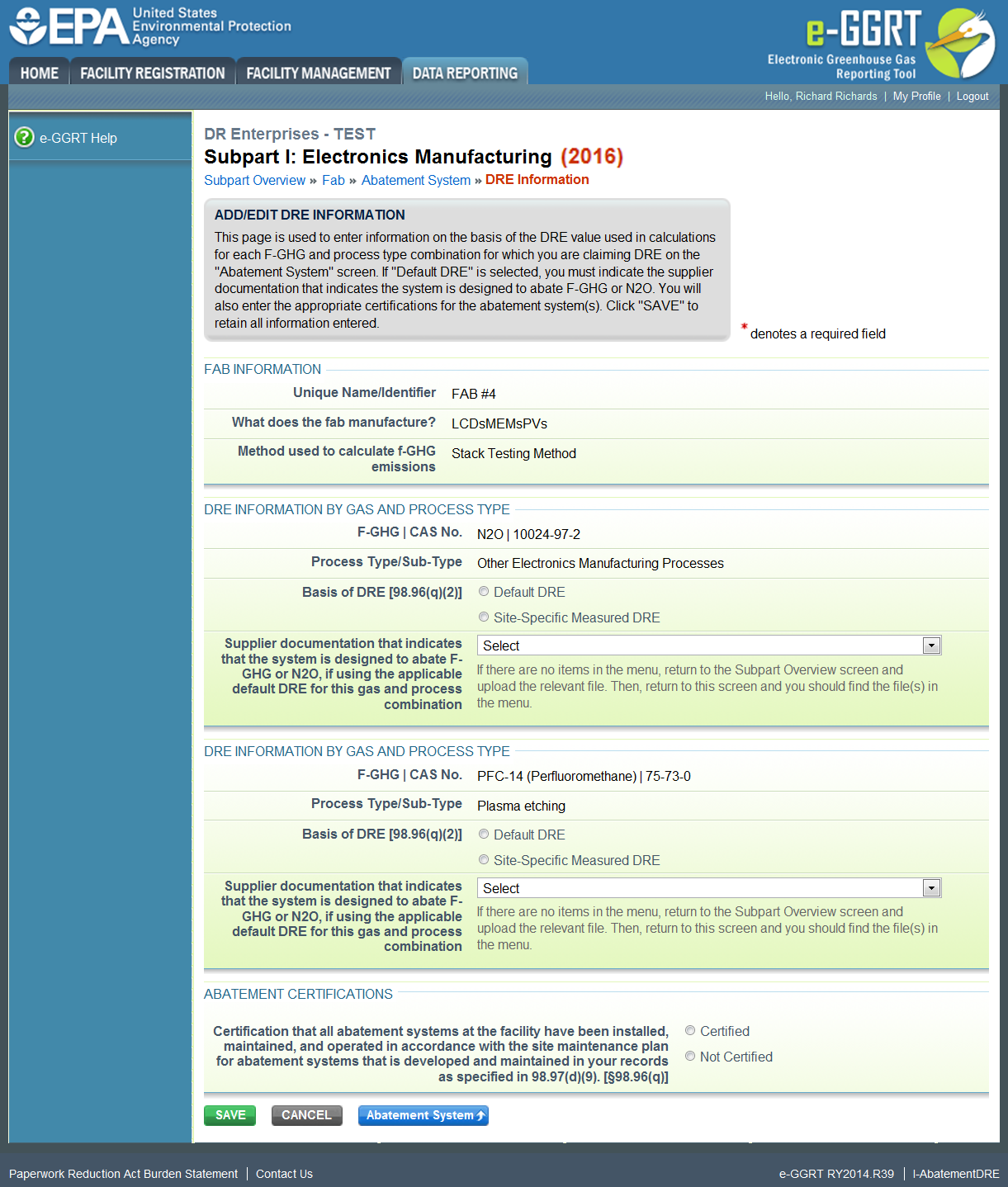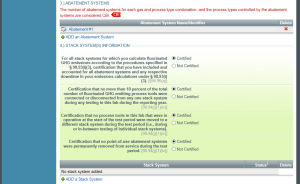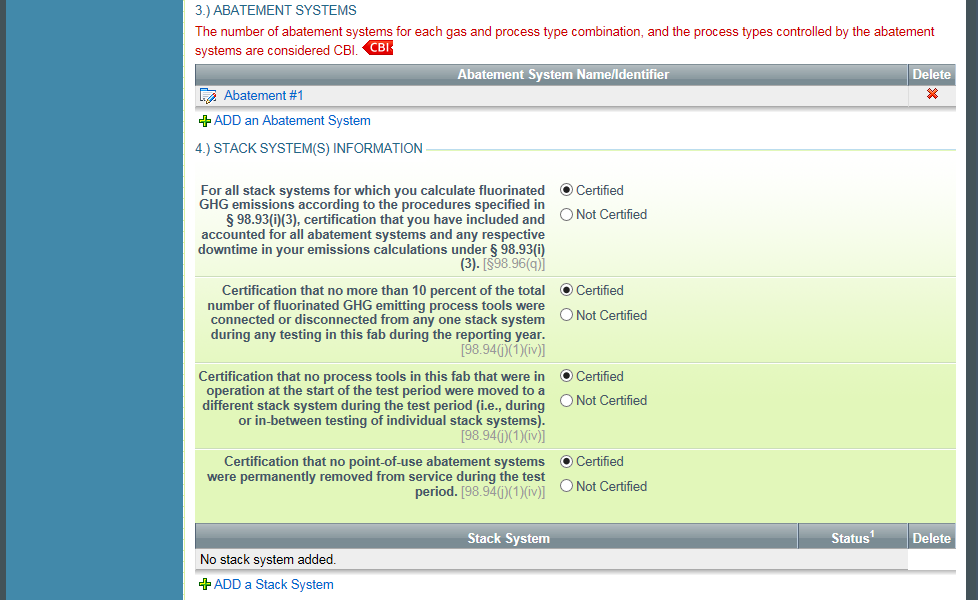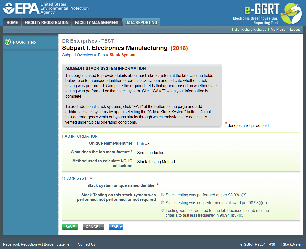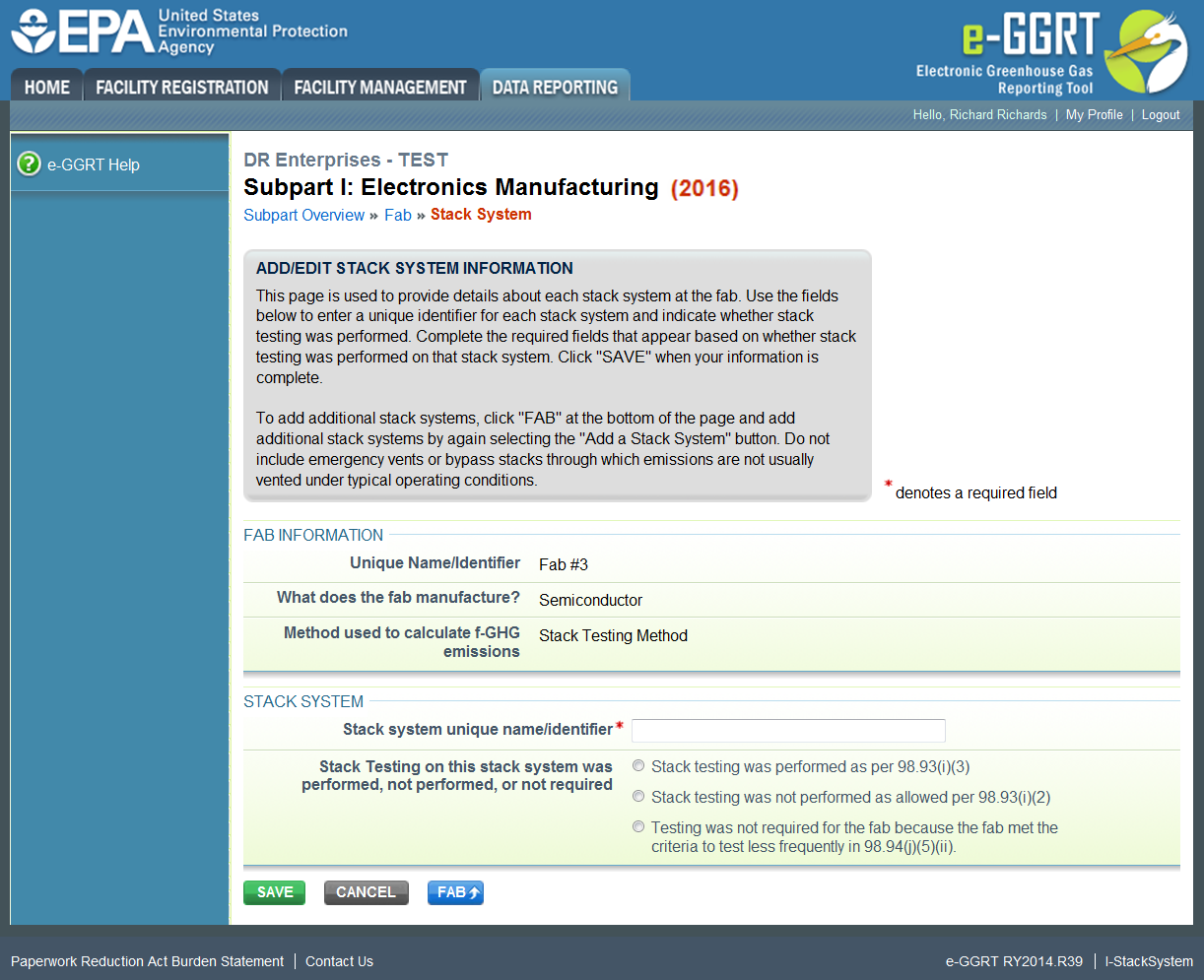Subpart I facilities are required to report the following information for each fab:
- Fab name, types of products manufactured, methods used to calculate f-GHG emissions, and whether the fab uses abatement systems.
- Identity of the f-GHGs emitted by the fab
- Identity of the fluorinated heat transfer fluids (f-HTFs) that must be reported for the fab
- N2O information (if applicable)
- Detailed information about abatement systems used (if applicable)
- Detailed information about stack systems used if stack testing method is used to estimate emissions
- Additional detailed information about the fab, including diameter of wafers manufactured, annual manufacturing capacity and actual annual production, if emissions are associated with R&D activities, effective fab-wide destruction or removal efficiency (if abatement systems are used and if abatement is claimed), and the methods used to apportion f-GHG and N2O consumption between fabs.
This page provides a step-by-step description of how to enter subpart I fab information for a facility.
Step 1. Add a Fab
From the Subpart I Overview page, click on the "+ADD a FAB" link below the FABS table. This action will take you to the Add/Edit Fab Information page.
Click this link to expand
Step 2. Enter Fab and Calculation Methods Information
Complete the following in the FAB INFORMATION section:
- Unique name/identifier for the fab
- Optional description of the fab
- Type of product manufactured by the fab, selecting from the following in the dropdown box:
- Semiconductors
- Liquid crystal displays (LCDs), micro-electro-mechanical systems (MEMS), photovoltaic cells (PVs)
The annual manufacturing capacity of the fab used in Equation I-5 in square meters
- Indicate the method used to calculate f-GHG emissions for this fab from the plasma etch/wafer clean and chamber clean process types using the radio buttons for the following options:
- Default Emission Factors
- Stack Testing Method
- Indicate the method used for reporting N2O emissions from chemical vapor deposition as calculated with Equation I-10 using the following radio buttons:
- Did not use N2O in CVD processes
- Used default utilization factor from Table I-8
- Assumed that emissions are equal to consumption if annual usage is less than 50 kg
- Indicate the method used for reporting N2O emissions from electronic manufacturing processes as with Equation I-11 using the following radio buttons:
- Did not use N2O in other electronics manufacturing processes
- Used default utilization factor from Table I-8
- Assumed that emissions are equal to consumption if annual usage is less than 50 kg
- Indicate whether the fab has abatement systems (as defined in §98.98) through which f-GHG or N2O flow using the radio buttons for "Yes" or "No"
- If you indicated that the fab has abatement systems and you are using the default emission factor method, indicate whether you are claiming destruction or removal efficiency for those abatement systems (as defined in §98.98) at the fab using the radio buttons for "Yes" or "No." (If you are using the stack testing method and the fab has abatement, you must account for the abatement in your emission calculations.)
Click this link to expand
Click SAVE, which will reveal additional data elements on the Fab Information page that must be reported for this fab.
Step 3. Report the Substrate Type and Substrate Production
From the Add/Edit Fab Information page, click on the "+ADD a Substrate Type" link beneath the Substrate Type table, which will take you to the Add/Edit Substrate Types page. Use this page to add each substrate type that is used and their annual production (in square meters) at the fab. In the SUBSTRATE TYPE(S) section, select a substrate type from the following list in the dropdown box:
- PV-cell
- Silicon
- Gallium Arsenide
- Germanium
- Sapphire
- Glass
- Bulk Gallium Nitride
- Silicon Carbide
- Other (specify)
If you select "Other (specify)", the SPECIFY OTHER SUBSTRATE section will be displayed where you can enter the substrate type. Complete the following information for each substrate type:
Annual Production of this Substrate in Terms of Surface Area (in Square Meters).
Click this link to expand
When you are finished entering information for this substrate type, click SAVE return to the Fab Information page. Repeat these steps to add each substrate type that is emitted.
Step 4. Report the F-GHGs Emitted by the Fab
From the Add/Edit Fab Information page, click on the "+ADD a F-GHG" link beneath the Emitted Fluorinated Greenhouse Gases table, which will take you to the Add/Edit F-GHG Information page. Use this page to add each f-GHG that are used in or emitted from the plasma etch/wafer cleaning and chamber cleaning processes at the fab. You will also indicate the process type and the method used to calculate emissions for each gas and process type combination for each F-GHG used or emitted.
Click this link to expand
In the FLUORINATED GHG EMITTED section, select the f-GHG from the following list in the dropdown box:
- HFC-23 (CHF3), CAS No. 75-46-7
- HFC-32 (CH2F2), CAS No. 75-10-5
- HFC-41 (CH3F), CAS No. 593-53-3
- HFC-125 (C2HF5) , CAS No. 354-33-6
- HFC-134a (CH2FCF3) , CAS No. 811-97-2
- Sulfur hexafluoride (SF6), CAS No. 2551-62-4
- Nitrogen trifluoride (NF3), CAS No. 7783-54-2
- PFC-14 (Perfluoromethane) (CF4), CAS No. 75-73-0
- PFC-116 (Perfluoroethane) (C2F6), CAS No. 76-16-4
- PFC-218 (Perfluoropropane) (C3F8), CAS No. 76-19-7
- Perfluorocyclobutane (C-C4F8), CAS No. 115-25-3
- PFC C-1418 (c-C5F8), CAS No. 559-40-0
- Perfluorobuta-1,3-diene (CF2=CFCF=CF2), CAS No. 685-63-2
- Octafluorotetrahydrofuran (C4F8O), CAS No. 773-14-8
- Other f-GHG (specify)
If you select "Other f-GHG", the SPECIFY OTHER GHG section will be displayed. Complete the following information for the f-GHG:
- f-GHG name
- Chemical formula
- Chemical Abstract Registry Number (CAS No.)
- Group to which the f-GHG belongs, using the radio buttons to select from the following options (only for compounds for which chemical-specific GWPs are not listed in Table A-1 of subpart A):
- Fully fluorinated GHGs
- Saturated hydrofluorocarbons (HFCs) with 2 or fewer carbon-hydrogen bonds
- Saturated HFCs with 3 or more carbon-hydrogen bonds
- Saturated hydrofluoroethers (HFEs) and hydrochlorofluoroethers (HCFEs) with 1 carbon-hydrogen bond
- Saturated HFEs and HCFEs with 2 carbon-hydrogen bonds
- Saturated HFEs and HCFEs with 3 or more carbon-hydrogen bonds
- Fluorinated formates
- Fluorinated acetates, carbonofluoridates, and fluorinated alcohols other than fluorotelomer alcohols
- Unsaturated perfluorocarbons (PFCs), unsaturated HFCs, unsaturated hydrochlorofluorocarbons (HCFCs), unsaturated halogenated ethers, unsaturated halogenated esters, fluorinated aldehydes, and fluorinated ketones
- Fluorotelomer alcohols
- Fluorinated GHGs with carbon-iodine bond(s)
- Other fluorinated GHGs
If you are using the default emission factor method in 98.93(a) to estimate f-GHG emissions, use the checkboxes in the Method of Emissions Calculation column of the Process Type(s) and Calculation Method(s) table to identify the combinations of process type and emissions calculation methods applicable to each f-GHG.
The following process type options for facilities that manufacture semiconductors can be selected:
- Plasma etching / Wafer cleaning
- Chamber cleaning - remote plasma
- Chamber cleaning - in situ plasma
- Chamber cleaning - in situ thermal
The following process type options for facilities that manufacture LCDs, MEMs, and PVs can be selected:
- Chamber cleaning
- Plasma etching
- NF3 remote chamber cleaning
The following method of emissions calculation options can be selected:
- Used default factors. (If you are reporting emissions for an “other” f-GHG that is not on the pick lists, then this option will not be available; for all other f-GHG on the pick lists, be sure there is a default emission factor for the f-GHG and process combination for which you are reporting when selecting this option.)
- Assumed utilization/by-product formation rates = 0
- Assumed emissions are equal to consumption if annual usage is less than 50 kg
If you are using the Stack Testing Method to estimate F-GHG emissions, use the checkboxes in the “Method of Emissions Calculation” table to identify if you used stack system test method in 98.93(i)(3) OR the method for intermittent low use gases in 98.93(i)(4)(i). Select only one method of emissions calculation for each f-GHG reported using the Stack Testing Method.
Click this link to expand
When you are finished entering information for this f-GHG, click SAVE then the "FAB" button to return to the Add/Edit Fab Information page. Repeat these steps to add each f-GHG that is used or emitted from the plasma etch/wafer clean or chamber clean process types.
Step 5. Identify F-HTFs That Must Be Reported for the Fab
From the Fab Information page, click on the "+ADD or Remove F-HTFs to Report" link beneath the Fluorinated Heat Transfer Fluids table, which will take you to the Add/Edit F-HTF Information page. Use this page to add each of the F-HTFs that are used at the fab in the reporting year.
Click this link to expand
Select the f-HTF(s) to be added by checking the checkbox next to each of the f-HTFs used at the fab:
- HFC-23 (CHF3) , CAS No. 75-46-7
- HFC-32 (CH2F2) , CAS No. 75-10-5
- HFC-125 (C2HF5) , CAS No. 354-33-6
- HFC-134a (CH2FCF3) , CAS No. 811-97-2
- HFC-143a (C2H3F3) , CAS No. 420-46-2
- HFC-152a (CH3CHF2) , CAS No. 75-37-6
- HFC-236fa (C3H2F6) , CAS No. 690-39-1
- HFC-245fa (CHF2CH2CF3) , CAS No. 460-73-1
- HFC-365mfc (CH3CF2CH2CF3) , CAS No. 406-58-6
- HFC-43-10mee (CF3CFHCFHCF2CF3) , CAS No. 138495-42-8
- Sulfur hexafluoride (SF6) , CAS No. 2551-62-4
- PFC-14 (Perfluoromethane) (CF4) , CAS No. 75-73-0
- PFC-116 (Perfluoroethane) (C2F6) , CAS No. 76-16-4
- PFC-4-1-12 (Perfluoropentane) (C5F12) , CAS No. 678-26-2
- PFC-5-1-14 (Perfluorohexane) (C6F14) , CAS No. 355-42-0 (a)
- PFC-9-1-18 (C10F18) , CAS No. 306-94-5
- HFE-43-10pccc (H-Galden 1040x) (CHF2OCF2OC2F4OCHF2) , CAS No. E1730133
- HFE-134 (CHF2OCHF2) , CAS No. 1691-17-4
- HFE-236ca12 (HG-10) (CHF2OCF2OCHF2) , CAS No. 78522-47-1
- HFE-338pcc13 (HG-01) (CHF2OCF2CF2OCHF2) , CAS No. 188690-78-0
- HFE-347mcc3 (CH3OCF2CF2CF3) , CAS No. 375-03-1
- HFE-449sl, (HFE-7100) Isomer blend (C4F9OCH3, (CF3)2CFCF2OCH3) , CAS No. 163702-07-6, 163702-08-7
- HFE-569sf2, (HFE-7200) Isomer blend (C4F9OC2H5, (CF3)2CFCF2OC2H5) , CAS No. 163702-05-4, 163702-06-5
- PFPMIE (HT-70) (CF3OCF(CF3)CF2OCF2OCF3) , CAS No. 69991-67-9 (b)
- Novec 649/1230, FK 5-1-12, perfluoro(2-methyl-3-pentanone) (C6F12O) , CAS No. 756-13-8
- FC-77 (Blend - Perfluoro-2-butyltetrahydrofuran + C8F18) (blend) , CAS No. 335-36-4, 307-34-6
- HFE-72DA (1,2-Trans-dichloroethylene + Ethyl nonafluorobutyl ether + Ethyl nonafluoroisobutyl ether + Methyl nonafluorobutyl ether + Methyl nonafluoroisobutyl ether + Isopropyl alcohol) (blend) , CAS No. 156-60-5, 163702-05-4, 163702-06-5, 163702-07-6, 163702-08-7, 67-63-0
- PFC-6-1-12 (C7F16; CF3(CF2)5CF3) , CAS No. 335-57-9
- FC-70 (Perfluorotripentylamine), FC-5312 (Perfluoro compounds) ((C5F11)3N) , CAS No. 338-84-1
- FC-3284 (Perfluoromethylmorpholine) (C5F11NO) , CAS No. 382-28-5
- FC-770 (Perfluoroisopropylmorpholine) (C5F15NO) , CAS No. 1093615-61-2
- FC-3283/FC-8270 (Perfluorotripropylamine) ((C3F7)3N) , CAS No. 338-83-0
- FC-40/FC-43 (Perfluorotributylamine (PTBA)) ((C4F9)3N) , CAS No. 1064698-37-8
- FC-5311 (Perfluoroperhydrophenanthrene) (C14F24) , CAS No. 306-91-2
- HFE-7300 (1,1,1,2,2,3,4,5,5,5-decafluoro-3-methoxy-4-trifluoromethyl-pentane) (CF3CF2CF(OCH3)CF(CF3)2) , CAS No. 132182-92-4
- HFE-7500 (3-ethoxy-1,1,1,2,3,4,4,5,5,6,6,6-dodecafluoro-2-trifluoromethyl-hexane) (CF3CF2CF2CF(OC2H5)CF(CF3)2) , CAS No. 297730-93-9
- HT-55 (CF3(OCFCF3CF2)n-(OCF2)m-OCF3) , CAS No. 69991-67-9 (a)
- HT-90 (CF3(OCFCF3CF2)n-(OCF2)m-OCF3) , CAS No. 69991-67-9 (c)
- HT-110 (CF3(OCFCF3CF2)n-(OCF2)m-OCF3) , CAS No. 69991-67-9 (d)
- HT-135 (CF3(OCFCF3CF2)n-(OCF2)m-OCF3) , CAS No. 69991-67-9 (e)
- HT-170 (CF3(OCFCF3CF2)n-(OCF2)m-OCF3) , CAS No. 69991-67-9 (f)
- DO2-TS (CF3(OCFCF3CF2)n-(OCF2)m-OCF3) , CAS No. 69991-67-9 (g)
- HT-200 (CF3(OCFCF3CF2)n-(OCF2)m-OCF3) , CAS No. 69991-67-9 (h)
- HT-230 (CF3(OCFCF3CF2)n-(OCF2)m-OCF3) , CAS No. 69991-67-9 (i)
- LS-200 (CF3(OCFCF3CF2)n-(OCF2)m-OCF3) , CAS No. 69991-67-9 (m)
- LS-215 (CF3(OCFCF3CF2)n-(OCF2)m-OCF3) , CAS No. 69991-67-9 (n)
- LS-230 (CF3(OCFCF3CF2)n-(OCF2)m-OCF3) , CAS No. 69991-67-9 (j)
- LS-240 (CF3(OCFCF3CF2)n-(OCF2)m-OCF3) , CAS No. 69991-67-9 (u)
- LS-260 (CF3(OCFCF3CF2)n-(OCF2)m-OCF3) , CAS No. 69991-67-9 (v)
- HS-240 (CF3(OCFCF3CF2)n-(OCF2)m-OCF3) , CAS No. 69991-67-9 (k)
- HS-260 (CF3(OCFCF3CF2)n-(OCF2)m-OCF3) , CAS No. 69991-67-9 (l)
- D03 (CF3(OCFCF3CF2)n-(OCF2)m-OCF3) , CAS No. 69991-67-9 (o)
- HT-270 (CF3(OCFCF3CF2)n-(OCF2)m-OCF3) , CAS No. 69991-67-9 (p)
- Galden ZT-85 (NA) , CAS No. 161075-02-01 (a)
- Galden ZT-130 (HCF2OCF2OCF2CF2OCF2H) , CAS No. 161075-02-01 (b)
- Galden ZT-150 (HCF2OCF2OCF2CF2OCF2H) , CAS No. 161075-02-01 (c)
If the f-HTF is not included in the above list, click on the "+ADD 'Other' f-HTF" link at the bottom of the page and complete the following information for the f-HTF:
- f-HTF Name
- Chemical Formula
- Chemical Abstract Registry Number (CAS No.)
- Group to which this f-HTF belongs, using the radio buttons to select from the following options if the f-HTF is not listed in Table A-1 as an individual compound with a Chemical-Specific GWP:
- Other fluorinated GHGs
- Fluorinated GHGs with carbon-iodine bond(s)
- Fluorotelomer alcohols
- Unsaturated perfluorocarbons (PFCs), unsaturated HFCs, unsaturated hydrochlorofluorocarbons (HCFCs), unsaturated halogenated ethers, unsaturated halogenated esters, fluorinated aldehydes, and fluorinated ketones
- Fluorinated acetates, carbonofluoridates, and fluorinated alcohols other than fluorotelomer alcohols
- Fluorinated formates
- Saturated HFEs and HCFEs with 3 or more carbon-hydrogen bonds
- Saturated HFEs and HCFEs with 2 carbon-hydrogen bonds
- Saturated hydrofluoroethers (HFEs) and hydrochlorofluoroethers (HCFEs) with 1 carbon-hydrogen bond
- Saturated HFCs with 3 or more carbon-hydrogen bonds
- Saturated hydrofluorocarbons (HFCs) with 2 or fewer carbon-hydrogen bonds
- Fully fluorinated GHGs
Click the "FAB" button to return to the Add/Edit Fab Information page.
Repeat this step to add additional f-HTFs.
If the CAS number you enter for the "other" f-HTF is for a gas already listed in Table A-1, you will receive the following error message, which will include specific information about the listed gas:
You cannot add this greenhouse gas because the CAS Registry Number you have provided for this 'other' gas matches with an existing 40 CFR Part 98 Table A-1 gas, or it matches with an 'other' gas that has already been added. It is possible it is included in the selection list provided, but with a different chemical name than the one you are using. The gas with the matching CAS Registry Number is identified within e-GGRT as follows: CAS Registry Number: [CAS no.]; Gas Name: [gas name]; Chemical Formula: [chemical formula]. If you would like to select this gas, click CANCEL and locate the gas on the selection list provided. If you are unable to locate this gas on the selection list provided, please contact the GHGRP Help Desk.
Check the dropdown list again to check if the f-HTF is listed under a different name. If you confirm that the f-HTF is not available in the subpart I dropdown list, contact the GHGRP Help Desk to have it added to this list.
Step 6. Enter Abatement System Information (if applicable)
On the Add/Edit Fab Information page, click on the "+ADD an Abatement System" link beneath the “Abatement Systems” table, which will take you to the Fab Abatement System Information page. Use this page to add each of abatement system used at the fab in the reporting year.
Enter this information if the fab has abatement systems (as defined in 98.98) through which F-GHG or N2O flow and one of the following is true:
- You are using the default emission factor method to calculate emissions and you are claiming abatement.
- You are using the stack testing method to determine emissions
This information on abatement systems and methods was entered in the FAB INFORMATION section at the top of the Add/Edit Fab Information page.
Click this link to expand
Enter the Abatement System Name/Identifier in the ABATEMENT SYSTEM INFORMATION section and indicate by selecting the appropriate checkbox and process type/sub-type combination for each f-GHG and/or N2O for which this abatement system controlled emissions.
The web form will also request the number of systems for each gas and process combination [see 98.96(p)(1)], If you have identical systems handling the same gas and process combination, you will need to only enter the data for that system once and then enter the number of systems with that combination.
A "Basis of DRE" button will appear at the bottom of the page. Click the “Basis of DRE” button to navigate to the Add/Edit DRE Information page to enter DRE information for each of the fab's abatement systems and gas and process combination controlled by that abatement system.
Click this link to expand
On the Add/Edit DRE Information page, complete the following for each abatement system, and gas and process combination controlled by that system:
- Indicate whether you used a default DRE or a site-specific measured DRE by clicking the appropriate radio button.
- If you selected the default DRE, link the DRE to the supplier documentation for the abatement system you uploaded previously by selecting the appropriate document from the list of uploaded documents in the dropdown box.
In the ABATEMENT CERTIFICATIONS section of the page, indicate whether or not you are certifying all abatement systems at the facility have been installed, maintained, and operated in accordance with the site maintenance plan for abatement systems that is developed and maintained in your records as specified in 98.97(d)(9) using the "Certified" or "Not Certified" radio buttons.
If you indicated for one or more of the F-GHG/Process Type combinations selected above that the Basis of DRE is Default DRE, you will be required to provide the following additional certifications using the "Certified" or "Not Certified" radio buttons:
- Certification that the site maintenance plan for abatement systems for which emissions are being reported contains manufacturer's recommendations and specifications for installation, operation, and maintenance for each abatement system.
- Certification that the abatement systems for which emissions are being reported and for which default DRE are being used were specifically designed for fluorinated GHG and N2O abatement, as applicable.
Click SAVE then click the "Abatement System" button to return to the Fab Abatement System Information page.
Step 7. Enter Stack System(s) Information
Skip this step if you used default emission factors to calculate f-GHG emissions for this fab.
Provide the following certifications, using the "Certified" or "Not Certified" radio buttons in the STACK SYSTEM(S) INFORMATION section of the Add/Edit Fab Information page:
- For all stack systems for which you calculate fluorinated GHG emissions according to the procedures specified in § 98.93(i)(3), certification that you have included and accounted for all abatement systems and any respective downtime in your emissions calculations under § 98.93(i)(3). [98.94(f)(3)]
- Certification that no more than 10 percent of the total number of fluorinated GHG emitting process tools were connected or disconnected from any one stack system during any testing in this fab during the reporting year. [98.94(j)(1)(iv)].
- Certification that no process tools in this fab that were in operation at the start of the test period were moved to a different stack system during the test period (i.e., during or in-between testing of individual stack systems). [98.94(j)(1)(iv)].
- Certification that no point-of-use abatement systems were permanently removed from service during the test period. [98.94(j)(1)(iv)].
Click this link to expand
On the Fab Information page, click on the "+ADD a Stack System" link beneath the “Stack System(s) Information” table, which will take you to the Add/Edit Stack System Information page. Use this page to provide details about each stack system at the fab.
Click this link to expand
Complete the following information in the Stack System section:
- Enter a unique name/identifier for the stack system
- Indicate whether stack testing on the stack was performed, not performed, or not required by selecting the appropriate radio button from the following options:
- Stack testing was performed as per 98.93(i)(3)
- Stack testing was not performed as allowed per 98.93(i)(2)
- Testing was not required for the fab because the fab met the criteria to test less frequently in 98.94(j)(5)(ii).
- If you indicated stack testing was performed as per §98.93(i)(3), enter the dates during the reporting year that this testing was performed. Enter up to three dates formatted as follows: mm/dd/yyyy, mm/dd/yyyy, mm/dd/yyyy.
- If you indicated stack testing was not performed as allowed per §98.93(i)(2), you may explain why in the text box provided.
Click SAVE then the "FAB" button to return to the Add/Edit Fab Information page.
Repeat this step for each stack system for the fab.
Step 8. Enter Additional Fab Information
Enter the following information for the fab in the ADDITIONAL FAB INFORMATION section of the Add/Edit Fab Information page:
- For a fab that manufactures semiconductors, indicate the diameters of the wafers manufactured at this Fab. Check each of the following size options that apply [98.96(b)]:
- Greater than 300mm
- 300mm
- 200mm
- 150mm
- Less than 150mm
If you check Less than 150mm, list the specific wafer size(s) less than 150mm manufactured at this fab in millimeters (mm)
- The method used for this fab to develop the apportioning factors for fluorinated GHG and N20 consumption, selected from the following options in the drop-down box [98.96(m)]:
- Quantifiable metric
- Direct measurements
- Both
- An optional description of your system and method(s) used in the fab-specific apportioning model.
- A description of the quantifiable metric used in engineering model to apportion gas consumption. [98.96(m)(1)]
- The start date selected under 98.94(c)(2)(i). [98.96(m)(2)]
- The end date selected under 98.94(c)(2)(i). [98.96(m)(2)]
- Provide a certification that the gas(es) selected under 98.94(c)(2)(ii) for this fab corresponds to the largest quantity(ies) consumed, on a mass basis, of fluorinated GHG used at the fab in the reporting year which the facility is required to apportion. [98.96(m)(2)] Note that if you compare the actual gas consumed to the modeled gas consumed for two fluorinated GHGs, you must certify that one of the fluorinated GHGs selected for comparison corresponds to the largest quantity consumed, on a mass basis, of fluorinated GHGs used at the fab that requires apportionment during the reporting year. [98.94(c)(2)(ii)] Select one of the following radio buttons:
- Certified (based on a single gas corresponding to the largest quantity consumed)
- Certified (based on an aggregate of two gases corresponding to the largest quantities consumed)
- Not certified
- The result of calculation comparing actual and modeled gas consumption under §98.94(c)(2)(v) (the percent difference between actual and modeled gas consumption, relative to actual gas consumption). Report a percent value between 0 and 100 percent, inclusive; do not report a decimal fraction. [98.96(m)(4)]
- If you are required to apportion f-GHG consumption between fabs, as required by 98.94(c)(2)(v), provide the certification that the gas(es) you selected under §98.94(c)(2)(ii) correspond(s) to the largest quantities consumed on a mass basis, of f-GHG used at your facility during the reporting year for which you are required to apportion by selecting one of the following radio buttons [98.96(m)(5)]:
- Certified (based on a single gas corresponding to the largest quantity consumed)
- Certified (based on an aggregate of two gases corresponding to the largest quantities consumed)
- Not certified
- The effective fab-wide destruction or removal efficiency value calculated using Equations I-26, I-27 and I-28, as appropriate (decimal fraction). If you do not have abatement, or are using the default method and are not claiming abatement, enter 0. [98.96(r)]
- Indicate whether the emissions for this fab include emissions from research and development activities, as defined in 98.6 using the "Yes" or "No" radio button. [98.96(x)]
- If you selected yes, select the approximate percentage of total GHG emissions, on a metric ton CO2e basis, that are attributable to research and development activities from the following options in the dropdown box [98.96(x)]:
- less than 5 percent
- 5 percent to less than 10 percent
- 10 percent to less than 25 percent
- 25 percent to less than 50 percent
- 50 percent and higher
Note that some data elements are marked on this page as “CBI” (confidential business information) and will not be released to the public. Other data elements are marked as “ND,” meaning that the EPA made no determination as to the confidential status of that data element.
Click SAVE then click the "Subpart Overview" button to return to the Subpart I Overview page.
Click this link to expand
See Also
Screen Errors
Using e-GGRT to Prepare Your Subpart I Report
Subpart I Abatement System Supplier Documentation
Subpart I Fab Information
Subpart I Greenhouse Gas Emissions Information
Optional Subpart I Calculation Spreadsheet
Subpart Validation Report