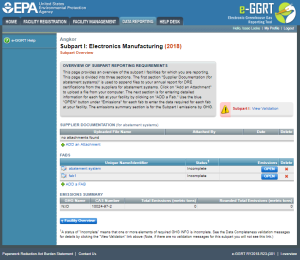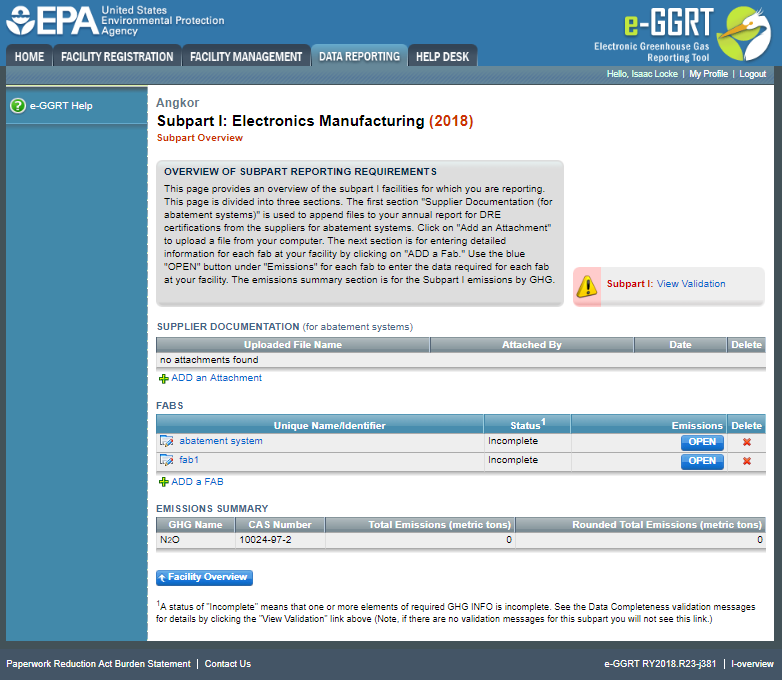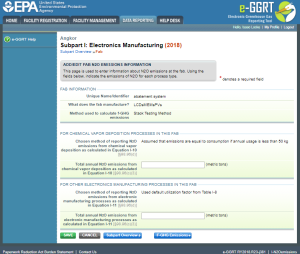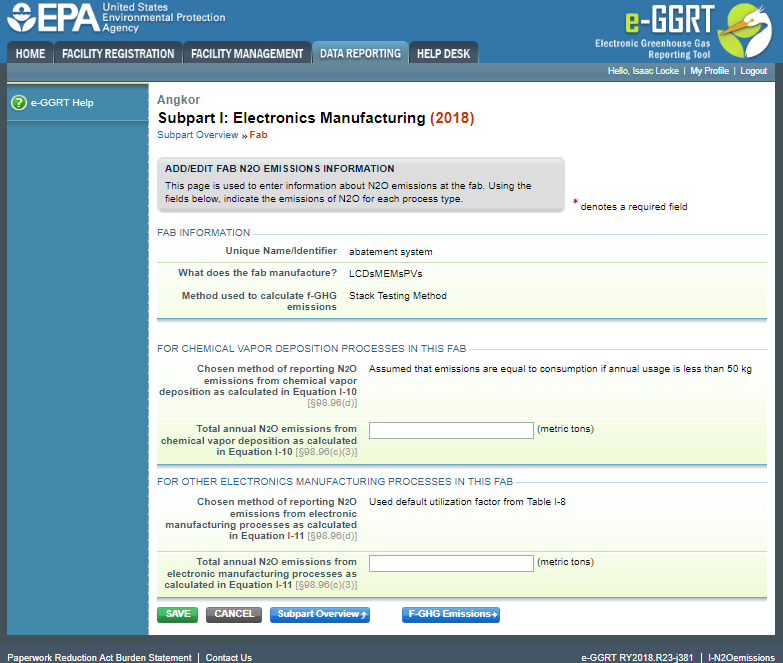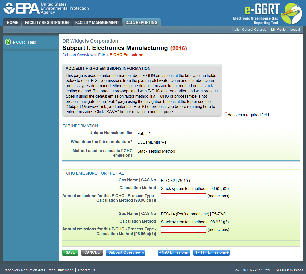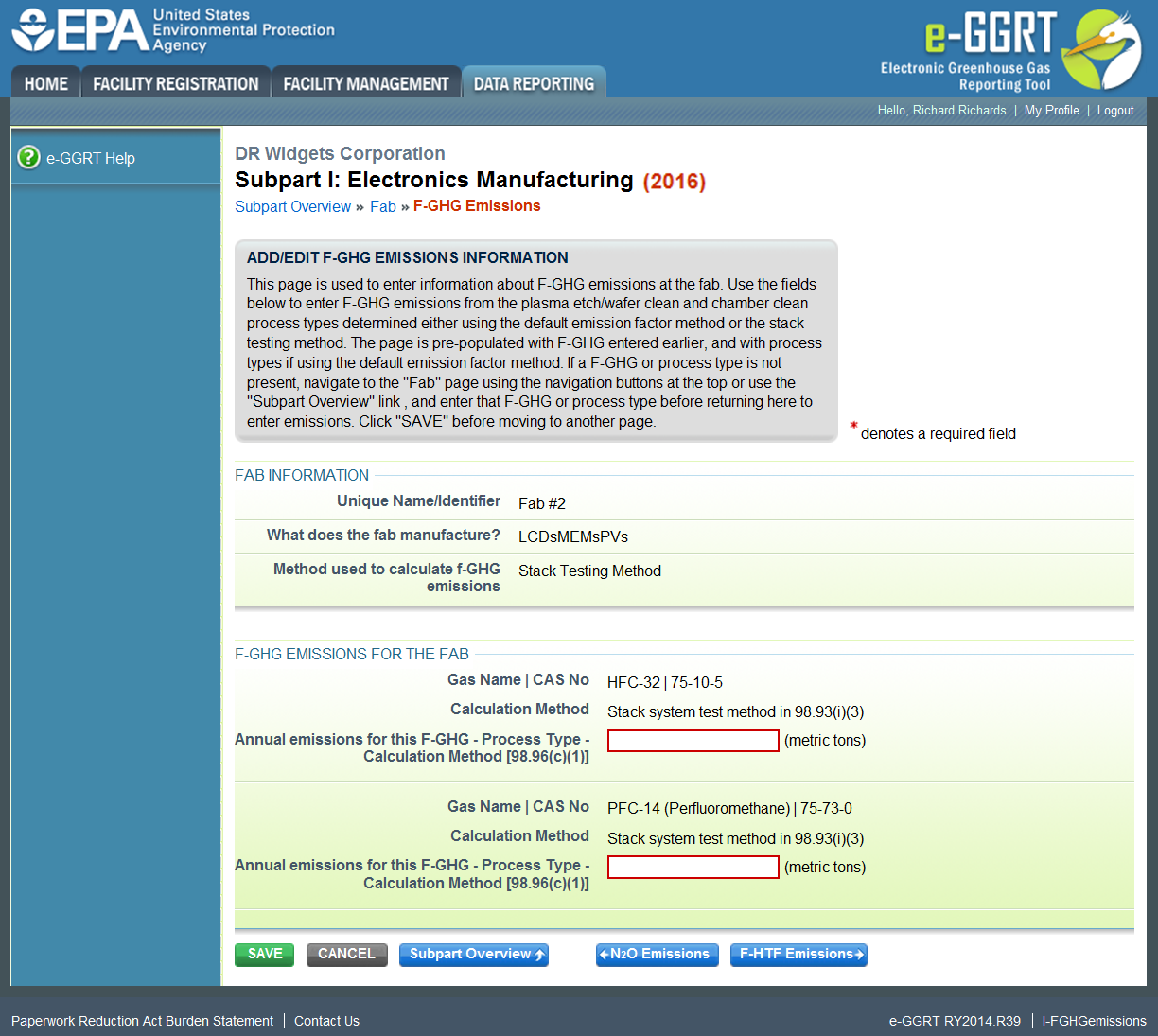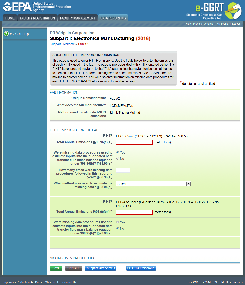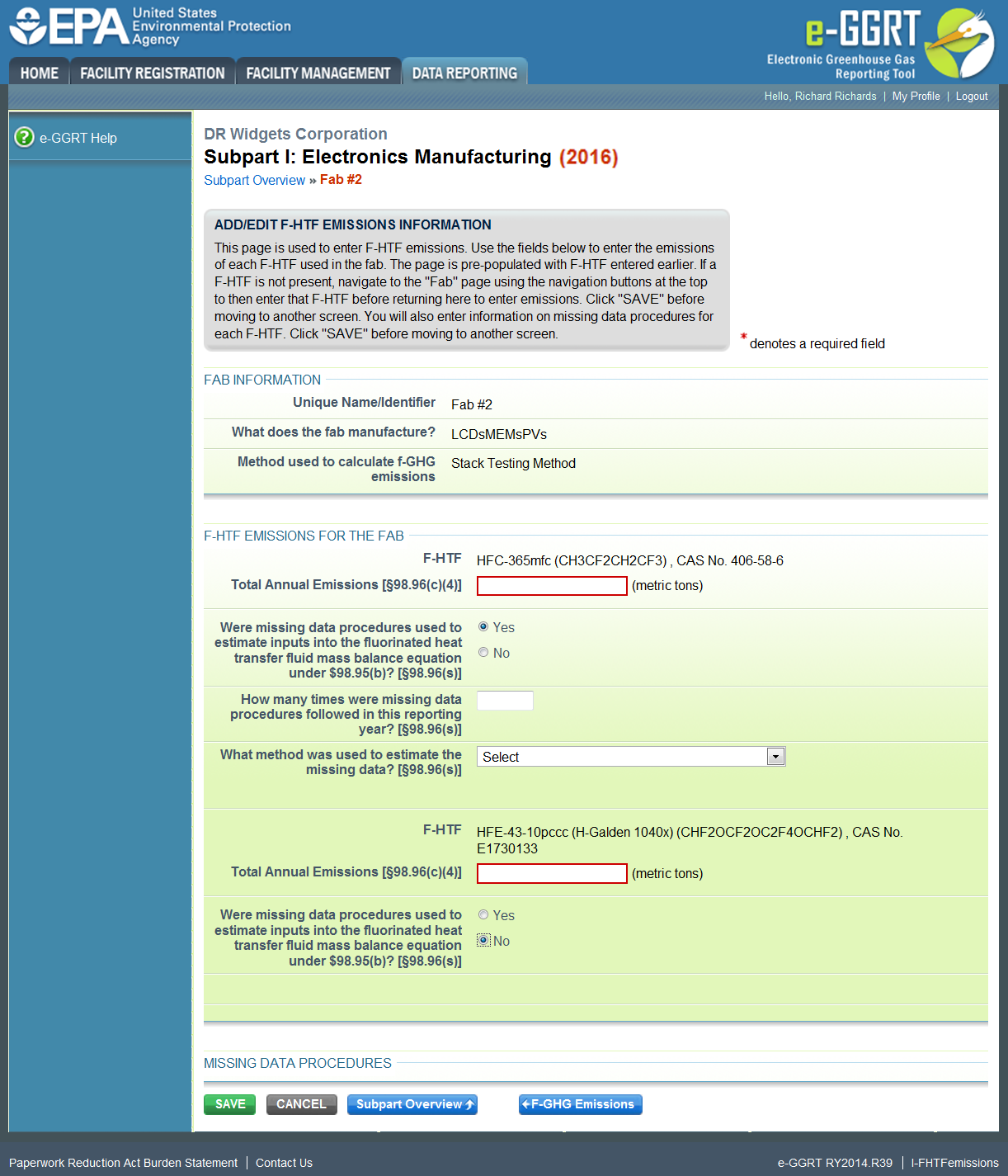This page provides step-by-step instructions for entering GHG emissions for a fab, for each GHG entered earlier, including f-GHG, N2O, and f-HTF.
Step 1. Open the GHG Emissions Page for a Fab
From the Subpart I Overview page, click on the OPEN button in the FABS table for the fab for which you want to enter GHG emissions information.
Click this link to expand
This action will open the Add/Edit N2O Emissions Information page.
Step 2. Enter N2O Emissions Information
On the Add/Edit N2O Emissions Information page, enter the following information:
- Total annual N2O emissions from chemical vapor deposition as calculated in Equation I-10 in the FOR CHEMICAL VAPOR DESPOSITION PROCESSES IN THIS FAB section of the page.
- Total annual N2O emissions from electronic manufacturing processes as calculated in Equation I-11 in the FOR OTHER ELECTRONICS MANUFACTURING PROCESSES IN THIS FAB section of the page.
Click SAVE.
Click this link to expand
Once you have completed entering and saving N2O emissions, click the "F-GHG Emissions" button at the bottom of the page to open the Add/Edit F-GHG Emissions Information page.
Step 3. Enter F-GHG Emissions Information
On the Add/Edit F-GHG Emissions Information page, enter the emissions in metric tons for each of the listed f-GHGs for this fab. Be careful to match the f-GHG emissions being entered to the name and CAS number shown to avoid reporting errors for gases with similar names or CAS numbers.
Click this link to expand
Once you have finished entering f-GHG emissions, click SAVE. If you used f-HTFs at this facility, click the "F-HTF Emissions" button at the bottom of the page to open the Add/Edit F-HTF Emissions Information page. If you have no f-HTF emissions to report, click the "Subpart Overview" button to return to the Subpart I Overview page.
Step 4. Enter F-HTF Emissions Information
On the Add/Edit F-HTF Emissions Information page, enter the following information for each f-HTF listed:
- The total annual emissions in metric tons
- Indicate whether or not missing data procedures were used to estimate inputs into the fluorinated heat transfer fluid mass balance equation (Equation I-16) under §98.95(b) using the "Yes" or "No" radio buttons.
If you indicated that missing data procedures were used to estimate equation inputs for a f-HTF, e-GGRT will display additional data elements. Enter the following missing data information for the f-HTF:
- The number of times missing data procedures were followed in this reporting year for the f-HTF
- The method used to estimate the missing data, selected from the following options in the dropdown:
- Arithmetic average
- Supplier records
Click this link to expand
Once you have finished entering f-HTF emissions information, click SAVE, then click the "Subpart Overview" button to return to the Subpart I Overview page.
Repeat the above steps to enter GHG emissions data for each fab at the facility.
See Also
Screen Errors
Using e-GGRT to Prepare Your Subpart I Report
Subpart I Abatement System Supplier Documentation
Subpart I Fab Information
Subpart I Greenhouse Gas Emissions Information
Optional Subpart I Calculation Spreadsheet
Subpart Validation Report