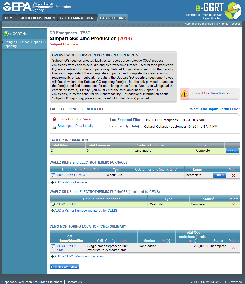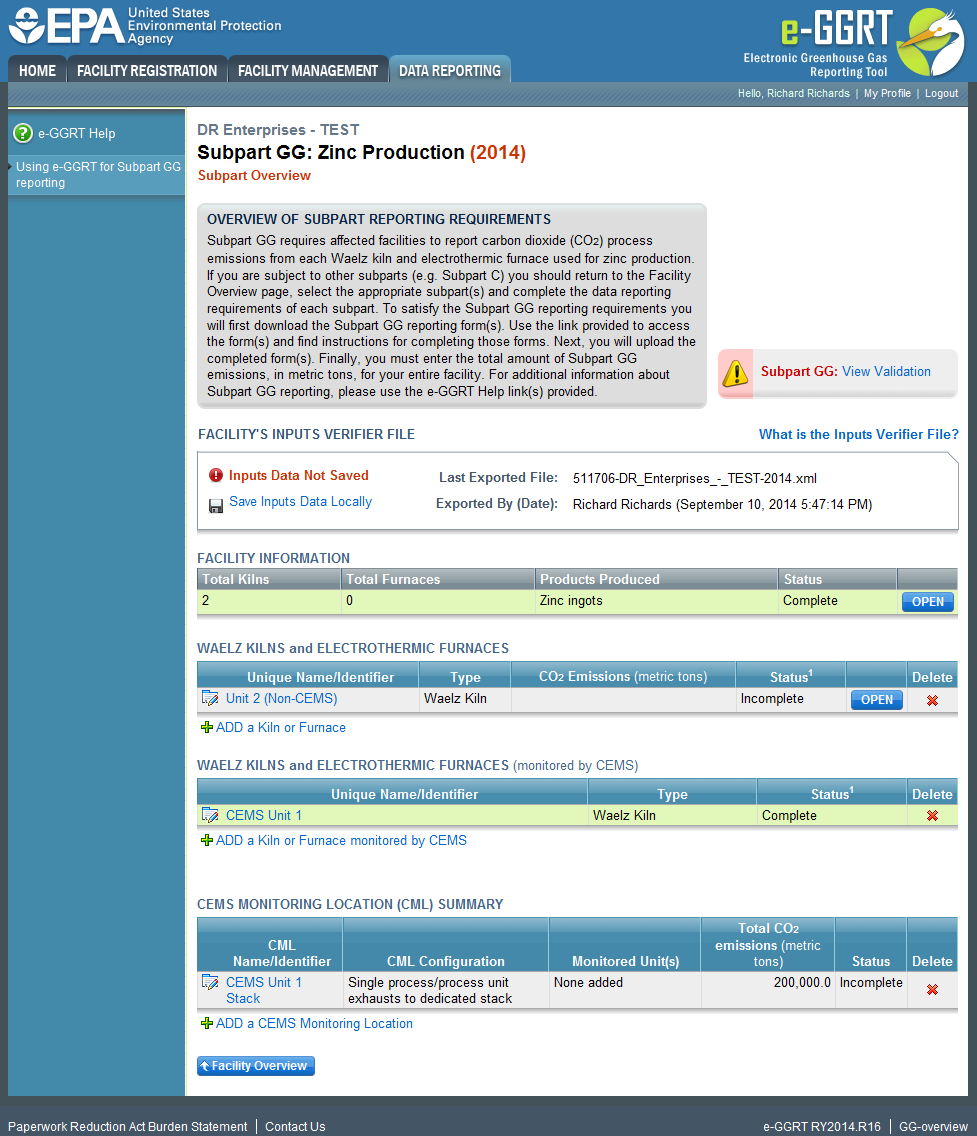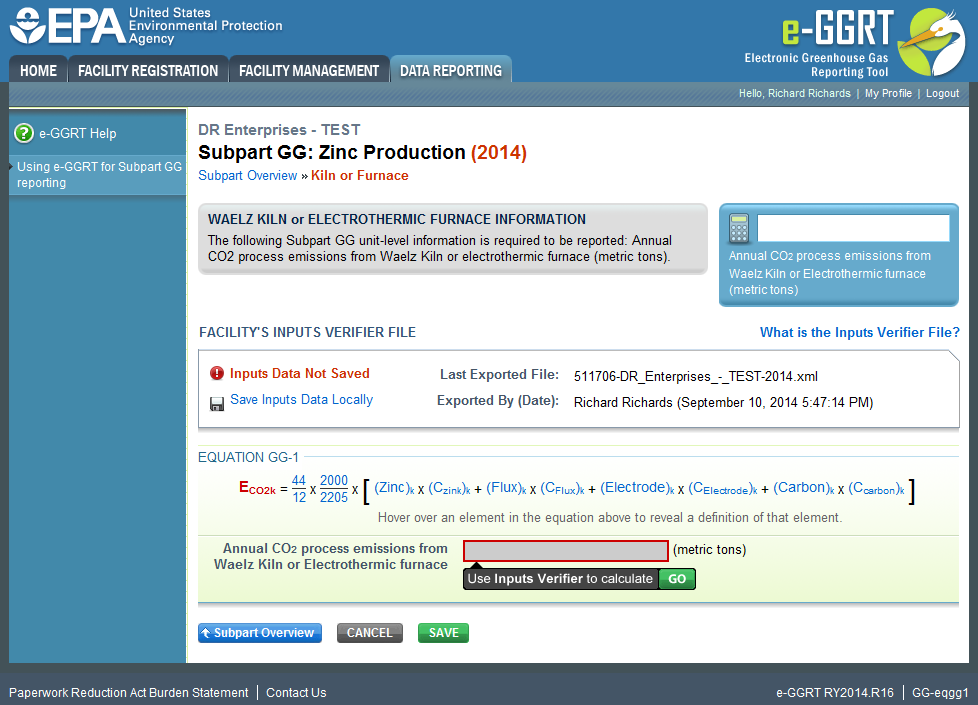This page provides step-by-step instructions on how to enter and edit Subpart GG Zinc Production emissions information for kilns or furnaces that are NOT monitored by a CEMS for RY 2014 and later.
Step 1: Select a Unit
To select a unit for which to enter emissions data, find the unit in the WAELZ KILNS and ELECTROTHERMIC FURNACES table and click OPEN.
Click this link to expand
Step 2: Access Inputs Verifier (Tool IVT)
In order to enter emissions information for kilns or furnaces NOT monitored by CEMS for RY2014 and later, facilities must access the Inputs Verifier Tool from the Subpart GG Summary Page. In the Equation GG-1 section, you will find a data entry cell labeled "." Immediately below this data entry cell you will see a block labeled "Use Input Verifier to calculate" and a green "Go" box. Click "Go" to open the inputs verifier module for Subpart GG.
Step 3: Enter Equation Inputs in IVT
See Subpart GG Entering Equation Inputs Using IVT for instructions on how to enter your equation inputs in the Information Verification module. When you have completed data entry in IVT, click "Save" to return to the Equation GG-1 Emissions screen. Click "Subpart Overview" to return to the Subpart GG Overview screen.
See Also
Screen Errors
Using e-GGRT to Prepare Your Subpart GG Report for RY2014 and Later
Subpart GG Facility Level Information for All Reporting Years
Subpart GG Kiln and Furnace Information for Units NOT Monitored by CEMS for All Reporting Years
Subpart GG Kiln and Furnace Information for Units Monitored by CEMS for All Reporting Years
Subpart GG Emissions Information for Kilns or Furnaces NOT Monitored by CEMS for RY2014 and Later
Subpart GG Entering Equation Inputs Using IVT
Subpart GG Emissions Information for Units Monitored by CEMS for All Reporting Years
Subpart Validation Report