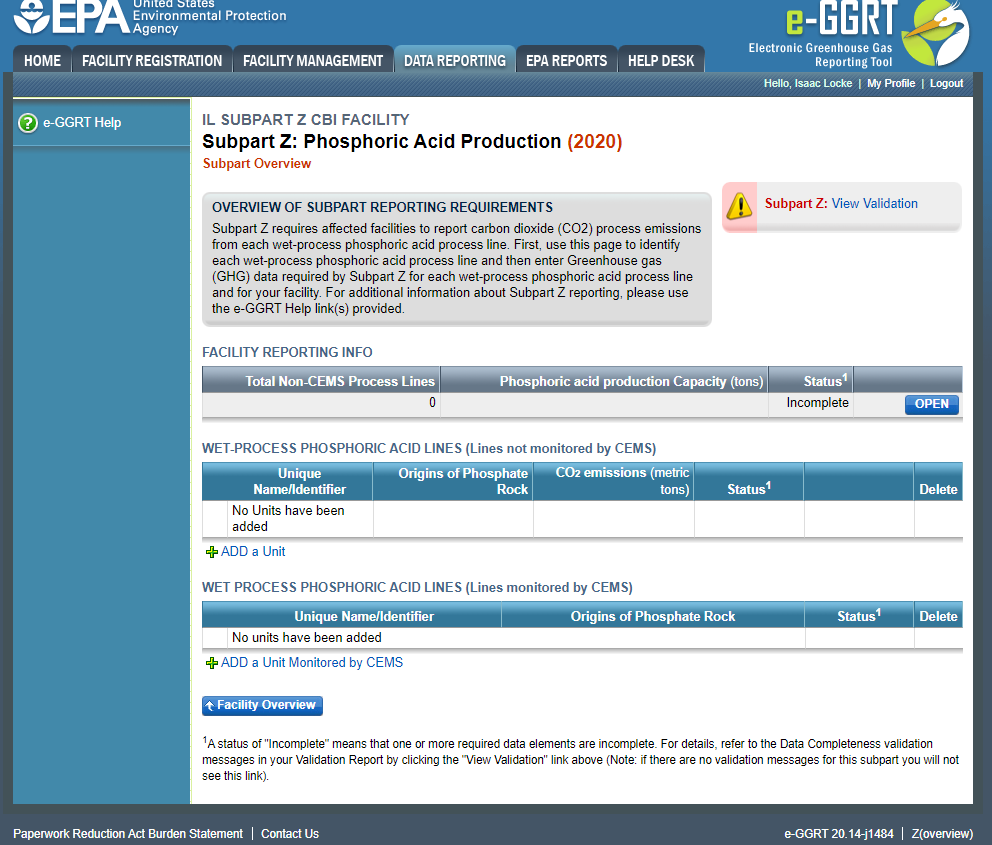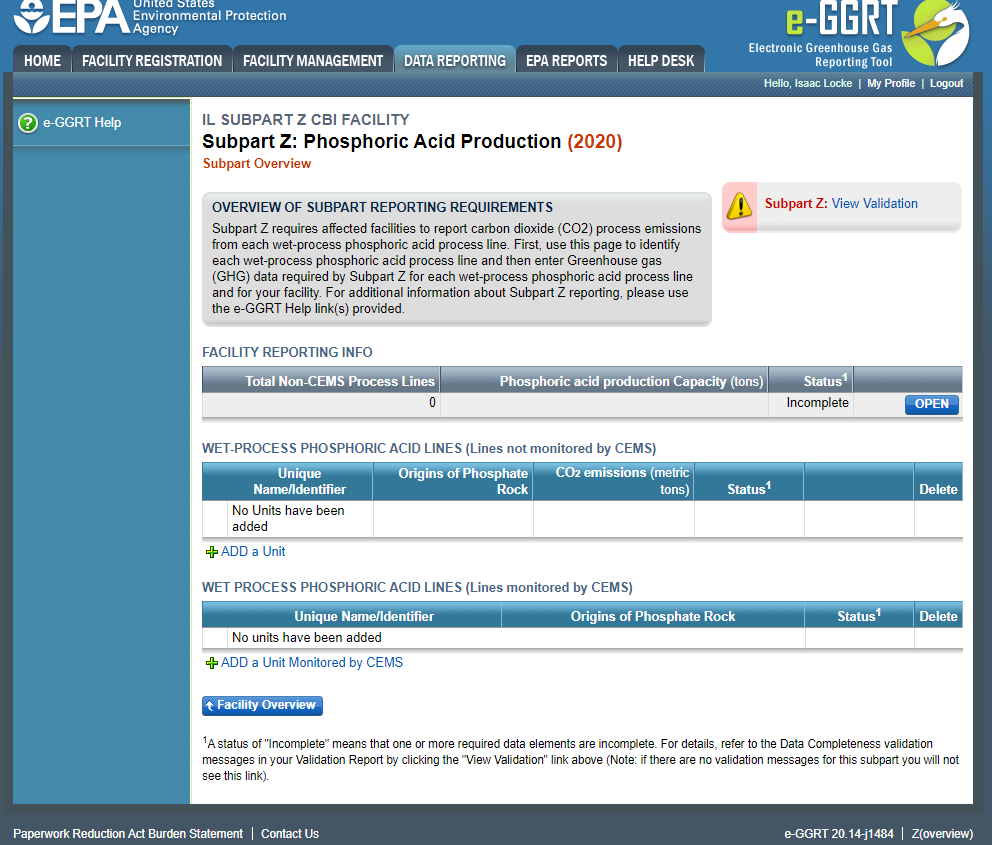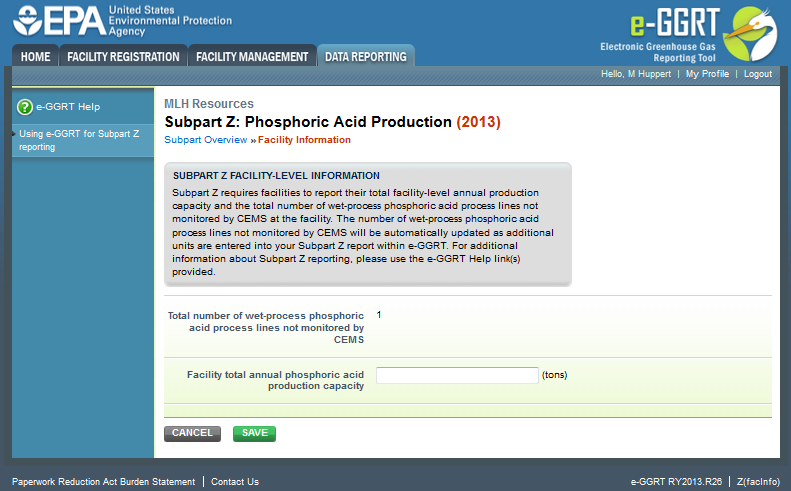This page provides step-by-step instructions on how to enter and edit Subpart Z facility-level information.
When you initially open you Subpart Z e-GGRT page each of the data tables on the Subpart Z Overview page with be empty as shown in the example below:
Click this link to expand
Step 1: Click open under facility reporting information to Add or Update Summary Information for this Facility
You will be presented with the following
Click this link to expand
Subpart Z requires you to report the following data about your facility (wet phosphoric acid process line as defined in §98.260 reporting requirements):
This page addresses the following:
- The total number of wet-process phosphoric acid process lines not monitored by CEMS is calcuated by e-GGRT and presented on this screen. This number will be updated as process lines are added.
- The total annual phosphoric acid production capacity for your facility. Enter this data in space provided.
When you have entered the required information, click SAVE.
See Also
Using e-GGRT to Prepare Your Subpart Z Report for RY2014 and Later
- Subpart Z Emissions Information for Process Units Monitored by CEMS for RY2014 and Later
- Subpart Z Emissions Information for Process Units NOT Monitored by CEMS for RY2014 and Later
- Subpart Z Entering Equation Inputs Using IVT
- Subpart Z Facility-Level Information for RY2014 and Later
- Subpart Z Process Unit Information for Units Monitored by CEMS for RY2014 and Later
- Subpart Z Process Unit Information for Units NOT Monitored by CEMS for RY2014 and Later
Overview
Content Tools
ThemeBuilder
Tasks