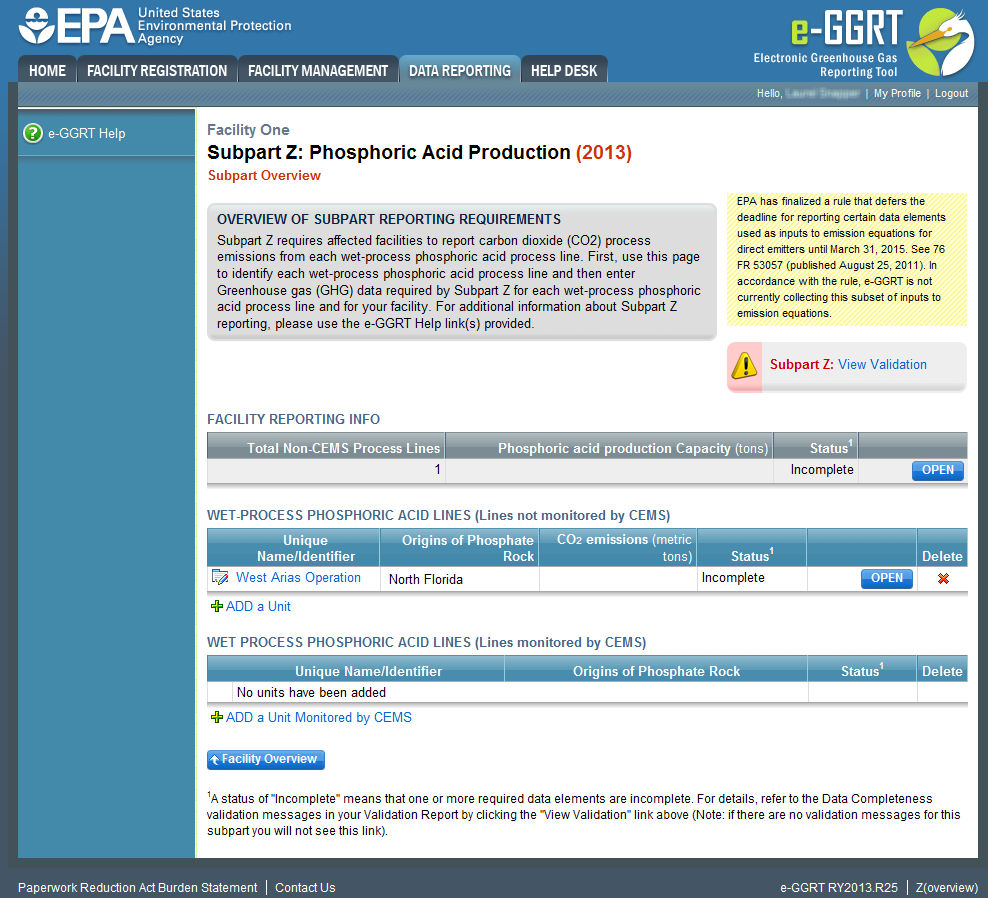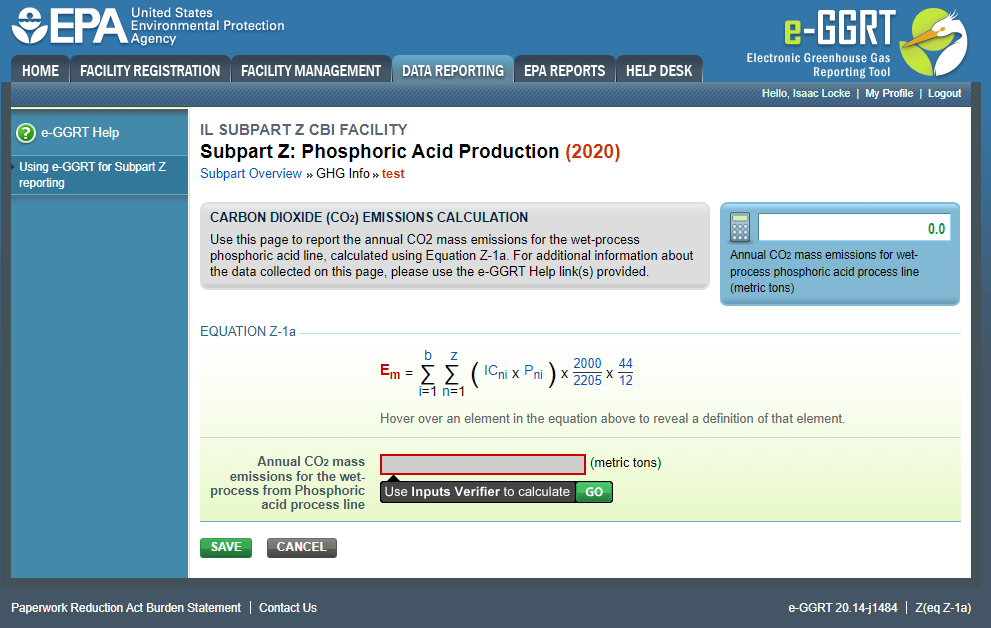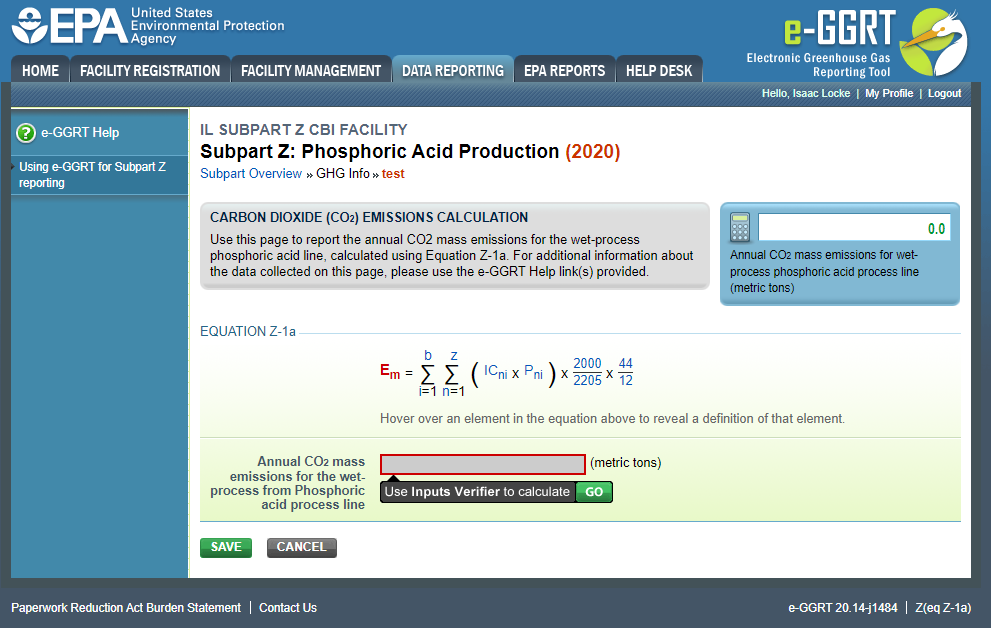This page provides step-by-step instructions on how to enter and edit Subpart Z Phosphoric Acid emissions information for process units that are NOT monitored by a Continuous Emissions Monitoring System (CEMS).
Step 1: Select a unit
To select a unit for which to enter emissions data, find the unit in the UNIT SUMMARY table and click OPEN
Click this link to expand
Step 2: Equation Summary and Result
Enter the emissions for each of your Phosphoric Acid units which are not monitored by CEMS
- Annual CO2 mass emissions for the wet-process from Phosphoric acid process line
See Subpart Z Entering Equation Inputs Using IVT for instructions on how to enter your equation inputs in the inputs verifier module.
Click this link to expand
Step 3: Repeat Steps 1-2
Repeat Steps 1-2 until emissions data have been entered for all process units NOT monitored by a CEMS
See Also
Using e-GGRT to Prepare Your Subpart Z Report for RY2014 and Later
- Subpart Z Emissions Information for Process Units Monitored by CEMS for RY2014 and Later
- Subpart Z Emissions Information for Process Units NOT Monitored by CEMS for RY2014 and Later
- Subpart Z Entering Equation Inputs Using IVT
- Subpart Z Facility-Level Information for RY2014 and Later
- Subpart Z Process Unit Information for Units Monitored by CEMS for RY2014 and Later
- Subpart Z Process Unit Information for Units NOT Monitored by CEMS for RY2014 and Later