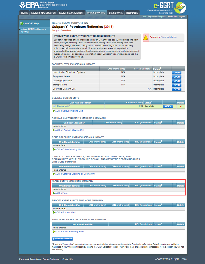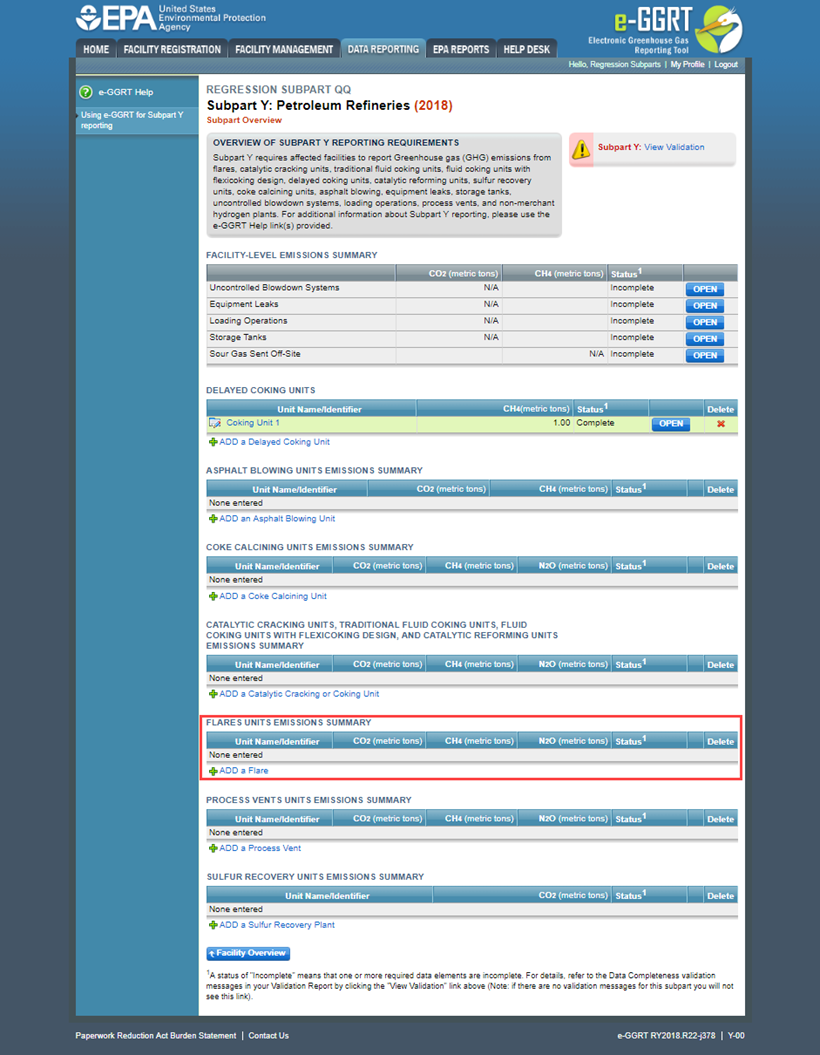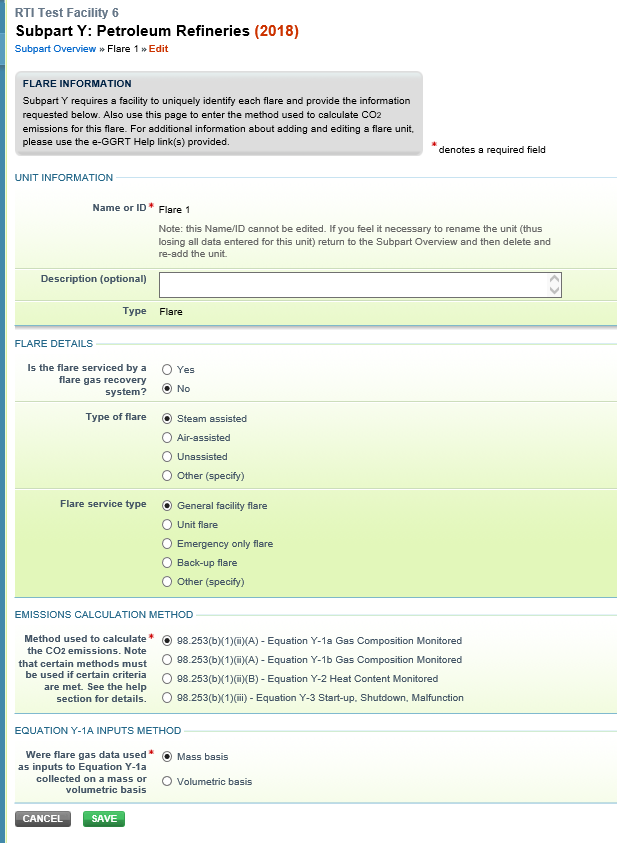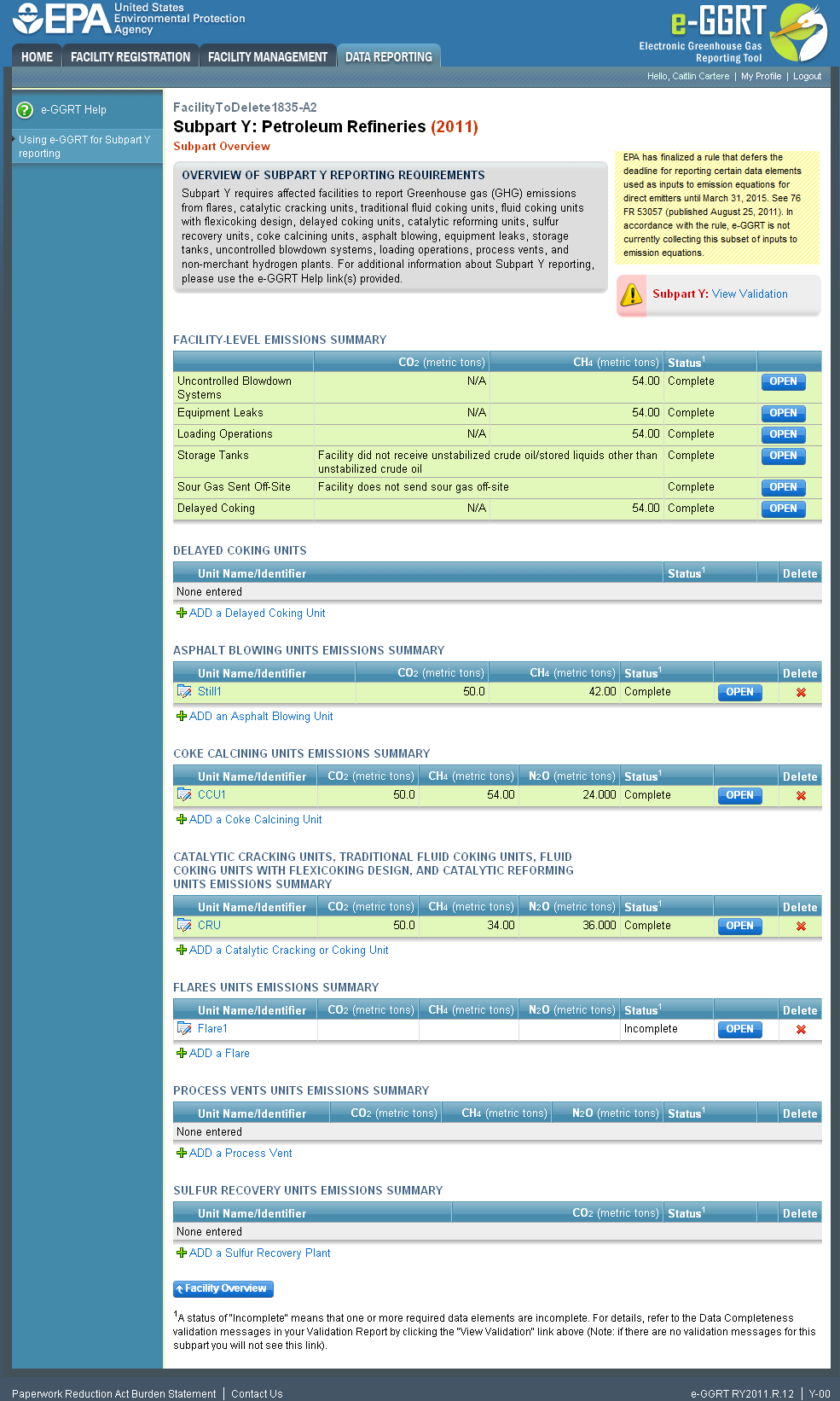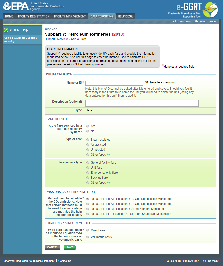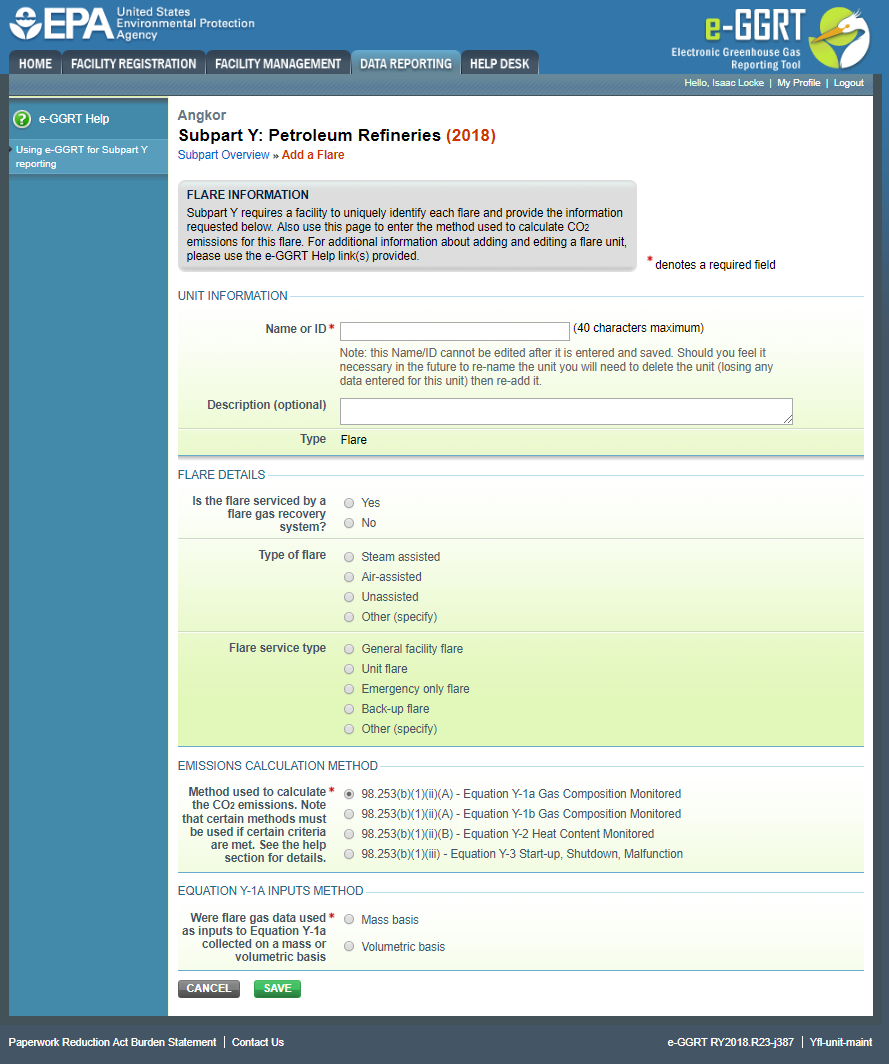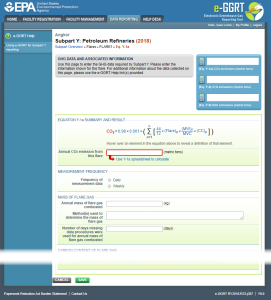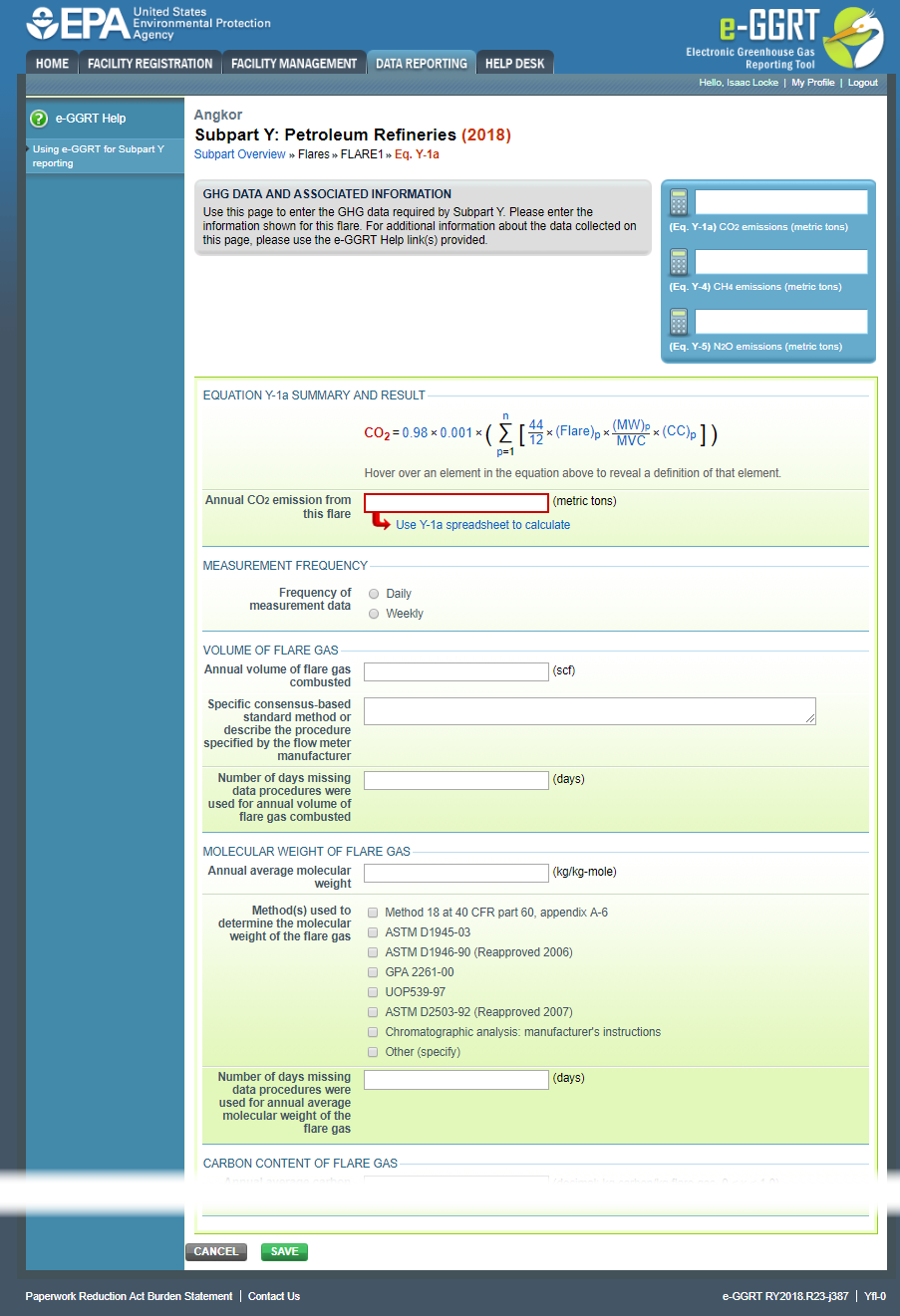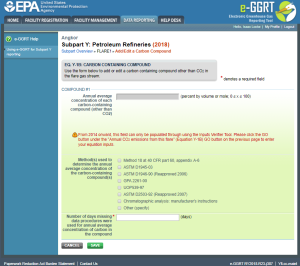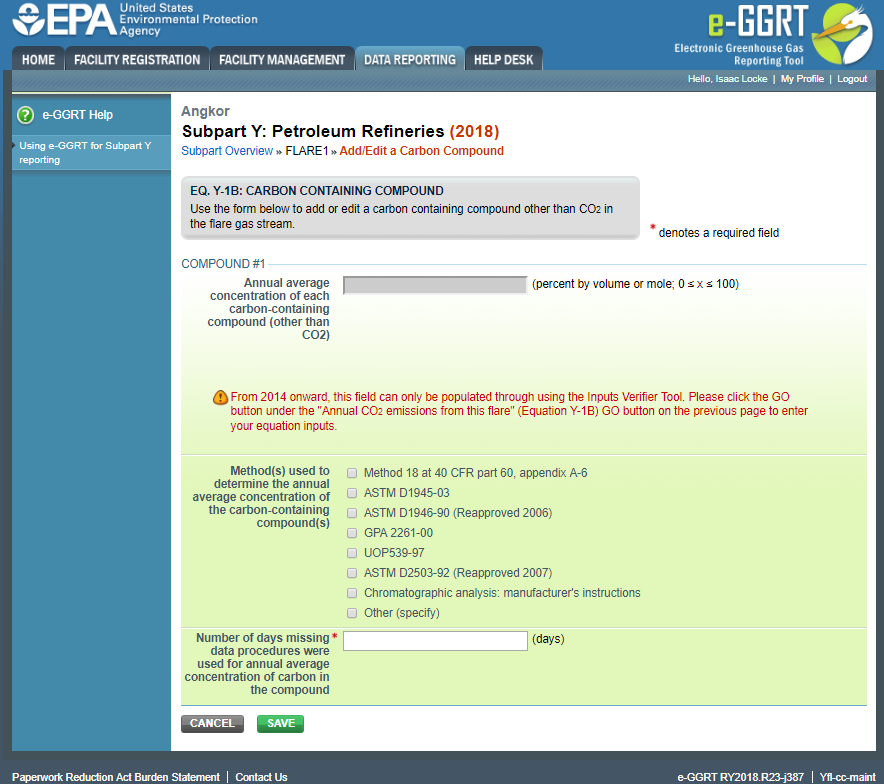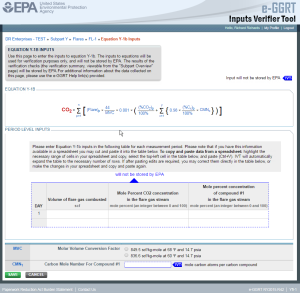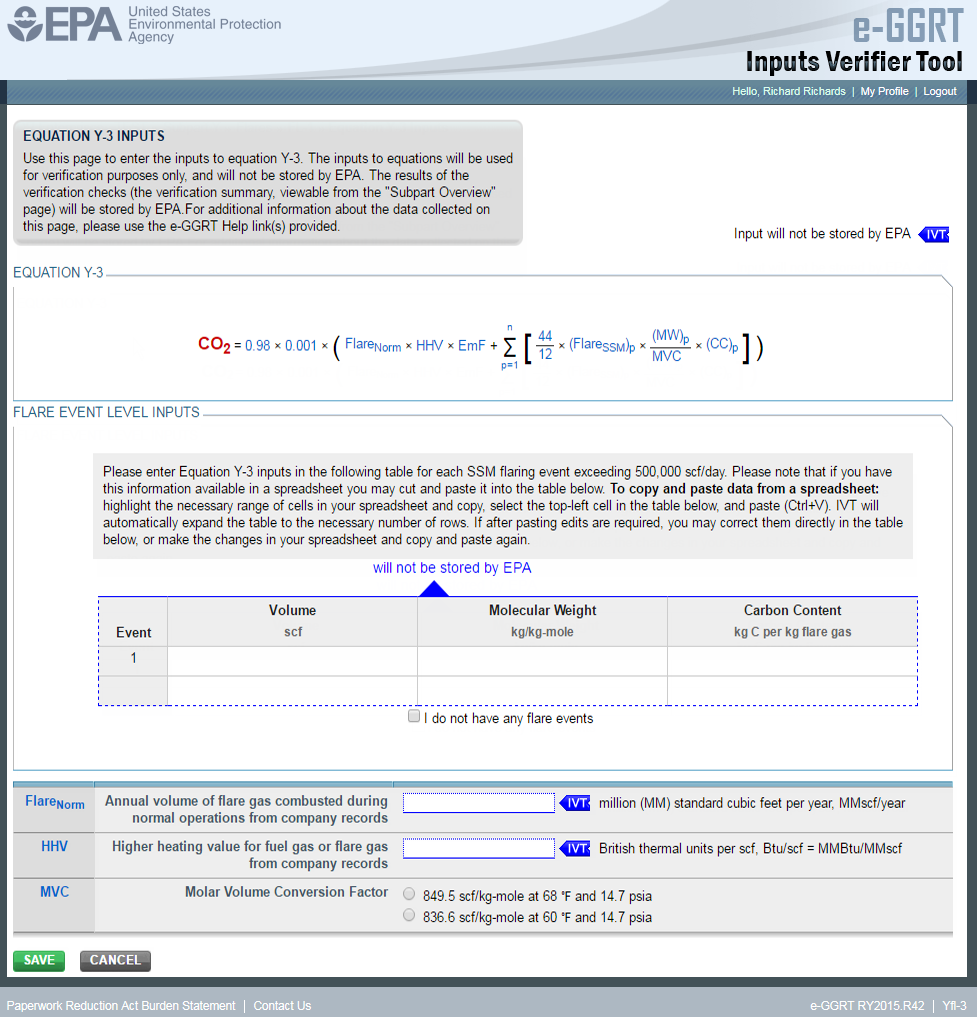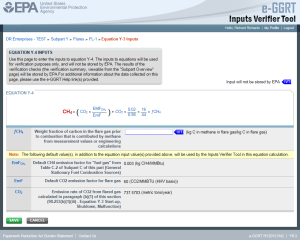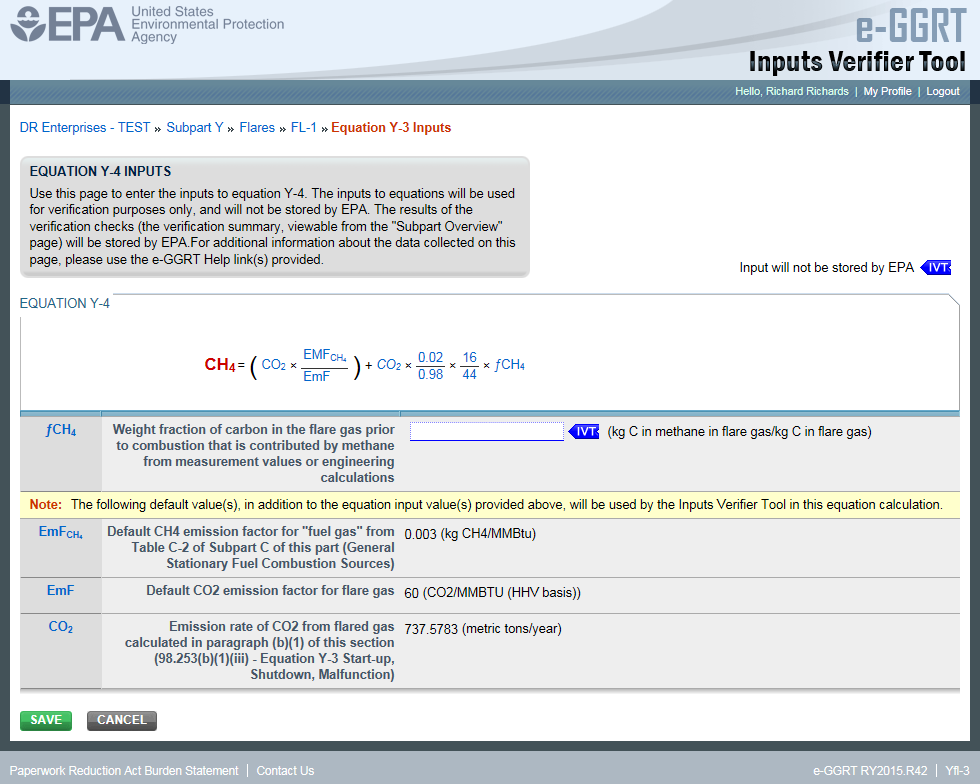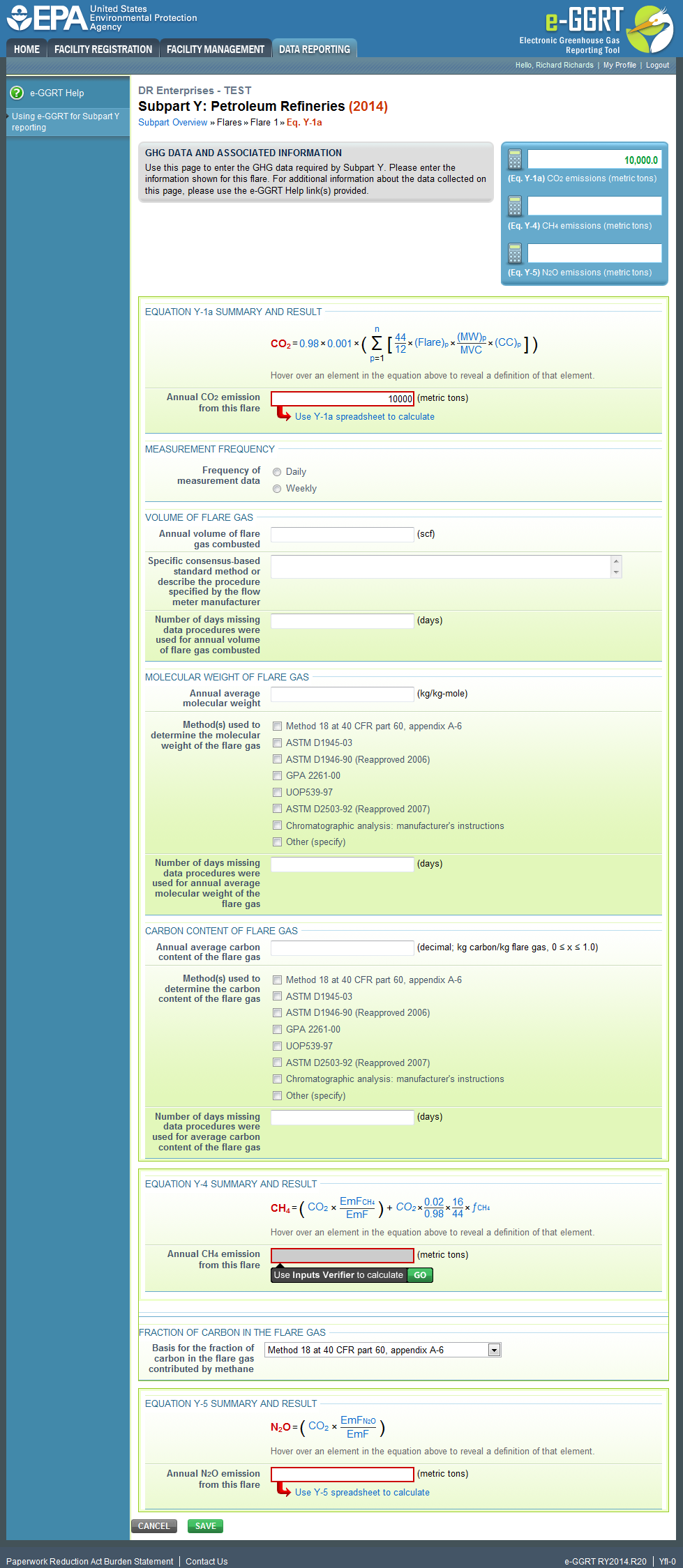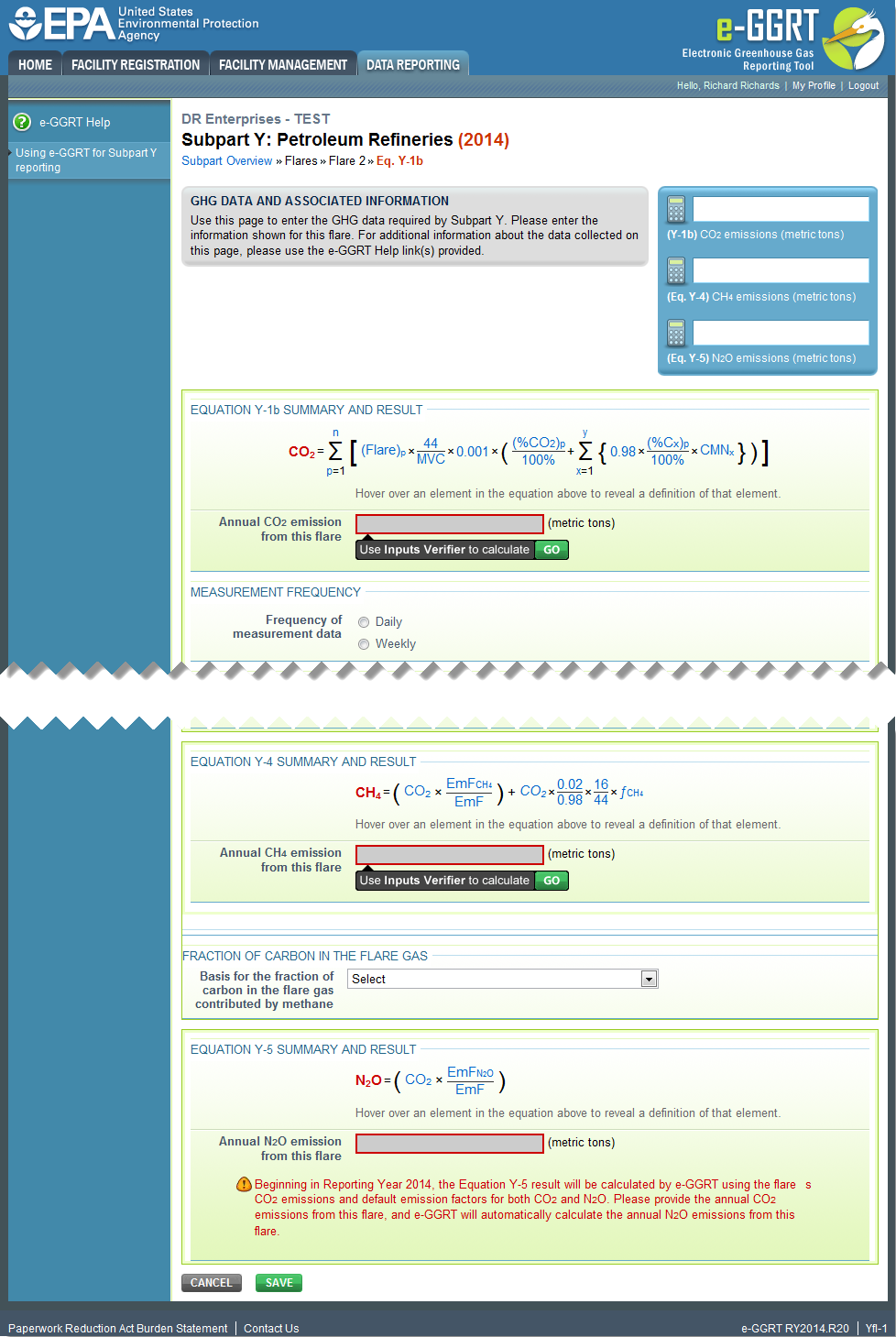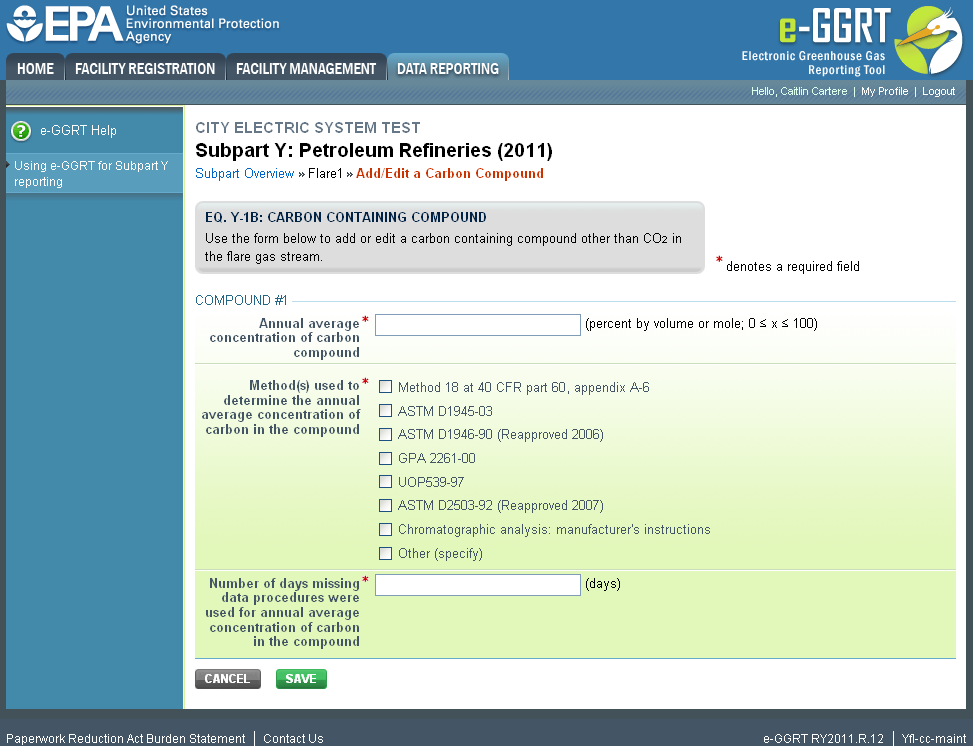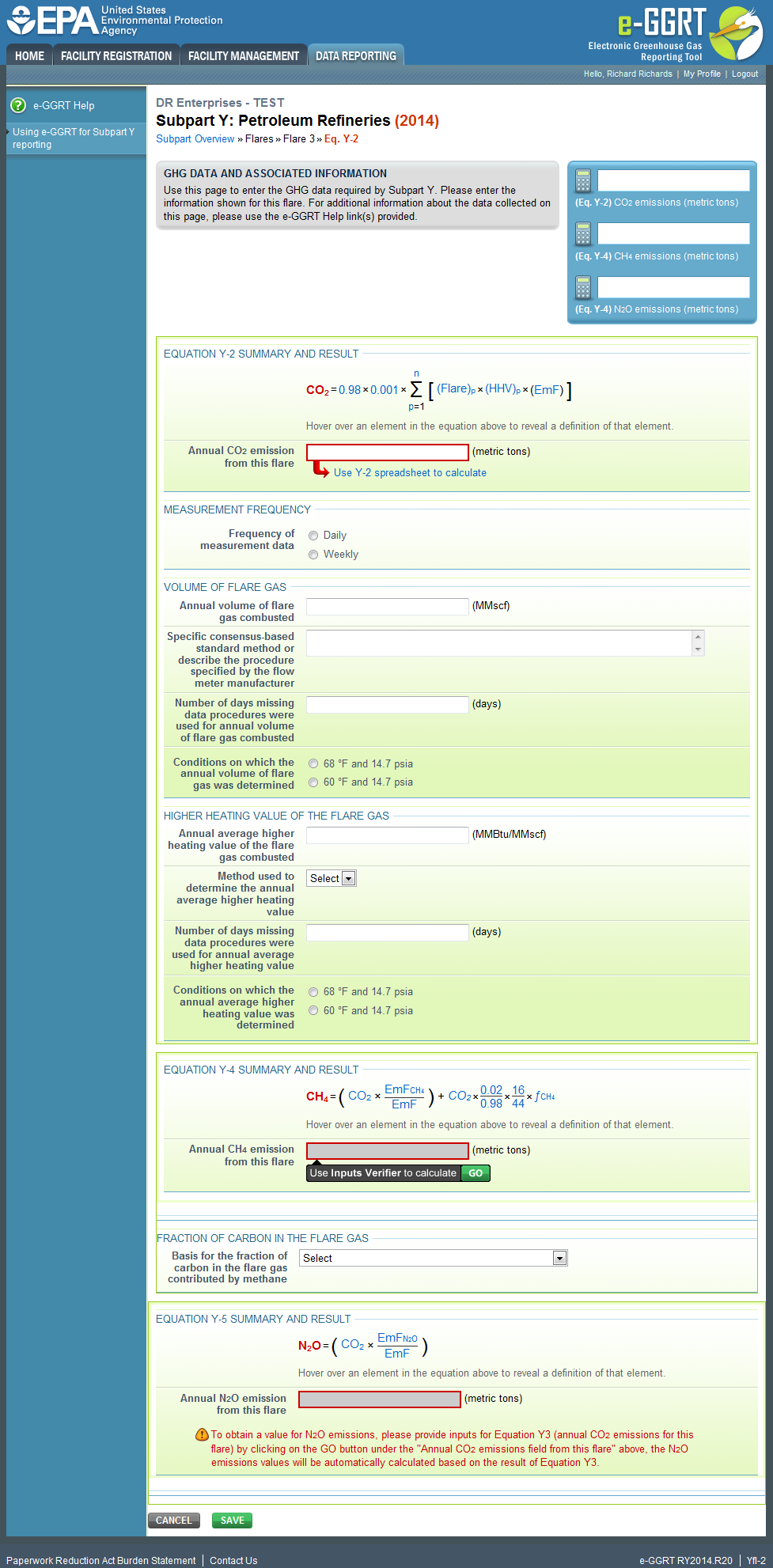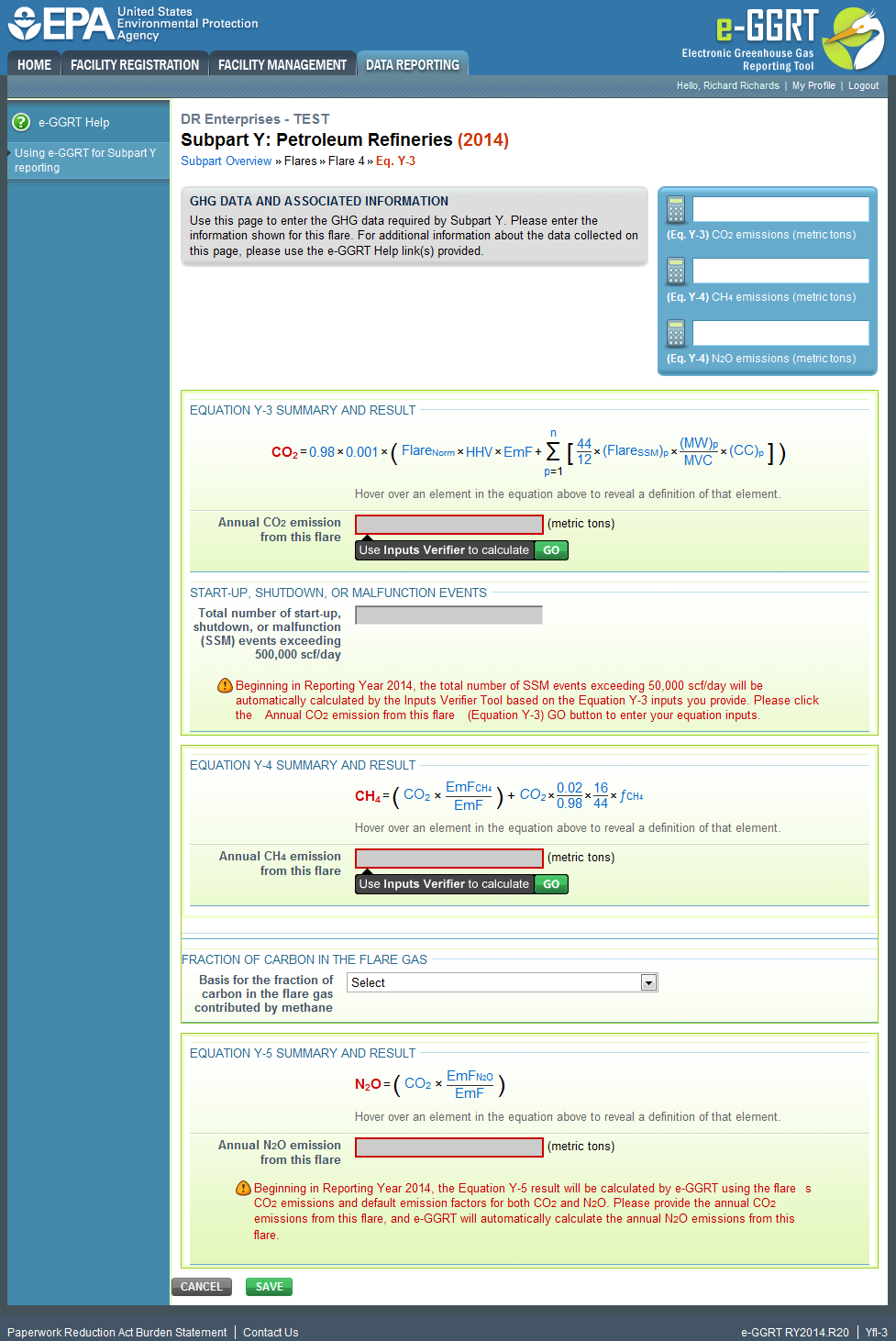This topic provides a step-by-step description of how to enter Subpart Y Flares unit information about this facility.
Click this link to expand
Step 1. Adding or Updating Flares Unit Information
To add or update Subpart Y Flares Unit Information for this Facility, locate the FLARES UNITS EMISSIONS SUMMARY table on the Subpart Y Overview page, click the link titled "ADD a Flare."
To edit an existing Flare Unit, click on the edit icon or the Name/ID link, which is the first column in the FLARES UNITS EMISSIONS SUMMARY table.
To delete an existing Flare Unit, click on the delete icon, which is the last column in the FLARES UNITS EMISSIONS SUMMARY table.
Click this link to expand
Subpart Y collects the following data about your flare unit:
- A unique name or identifier, plus optional description for this flare unit (see also About Unique Unit Names)
- If the flare is serviced by a gas recovery system:
- Yes
- No
- Type of flare:
- Steam assisted
- Air assisted
- Unassisted
- Other (specify)
- Flare service type:
- General facility flare
- Unit flare
- Emergency only flare
- Back-up flare
- Other (specify)
- Method used to calculate the CO2 emissions:
- 98.253(b)(1)(ii)(A) – Equation Y-1a Gas Composition Monitored (Equation Y-1a or Y-1b must be used if you have a continuous gas composition monitor on the flare or if you measure it at least weekly)
- Note: In RY18+, when this option is selected, an additional radio button appears. This Yes/No button is a required data element in this configuration and must be answered before saving.
- 98.253(b)(1)(ii)(A) – Equation Y-1b Gas Composition Monitored (Equation Y-1a or Y-1b must be used if you have a continuous gas composition monitor on the flare or if you measure it at least weekly)
- 98.253(b)(1)(ii)(B) – Equation Y-2 Heat Content Monitored (Equation Y-2 must be used if you have a continuous higher heating value monitor or measure it at least weekly and the heating value monitor or measurement is not based on compositional analyses; if compositional analyses are used, you must use Equation Y-1a or Y-1b)
- 98.253(b)(1)(iii) – Equation Y-3 Start-up, Shutdown, Malfunction (Equation Y-3 must be used if you do not measure gas composition or heating value at least weekly.)
- 98.253(b)(1)(ii)(A) – Equation Y-1a Gas Composition Monitored (Equation Y-1a or Y-1b must be used if you have a continuous gas composition monitor on the flare or if you measure it at least weekly)
When you are finished, click SAVE.
Step 2. Adding or Updating Flare Unit Emissions Information
This page provides a step-by-step description of how to enter Subpart Y Flares unit emissions information.
Step 2a: Select a flare
To add or update Subpart Y flare emissions information, locate the FLARES UNITS EMISSION SUMMARY table on the Subpart Y Overview page, and click OPEN.
Click this link to expand
Step 2b: Equation Summary and Results
The Equation Summary is presented on this page. You can hover over an element in the equation to reveal a definition of that element.
For each flare at your facility, Subpart Y requires you to enter the following emissions information:
- The annual CO2 emissions from flare unit operations (the output of Equation Y-1a, Y-1b, Y-2, or Y-3 depending on the calculation method used for this flare, in metric tons) [98.256(e)(4)]
- The annual CH4 emissions from flare unit operations (the output of Equation Y-4, in metric tons) [98.256(e)(4)]
- The basis for the fraction of carbon in the flare gas contributed by methane value:
- Method 18 at 40 CFR part 60, appendix A-6
- ASTM D1945-03
- ASTM D1946-90-Reapproved 2006
- GPA 2261-00
- UOP539-97
- ASTM D2503-92-Reapproved 2007
- Chromatographic analysis: manufacturer's instructions
- Engineering calculations
- Other (specify)
- The annual N2O emissions from flare unit operations (the output of Equation Y-5, in metric tons) [98.256(e)(4)]
For Equation Y-1a and Equation Y-2, the e-GGRT system provides links to optional worksheets that may be used to perform the calculations; use of the spreadsheet is entirely optional and is provided for your assistance. To calculate annual CO2 emissions using the optional spreadsheets, download the calculation spreadsheet by clicking the link titled "Use Y-x spreadsheet to calculate" (where 'x' represents 1a, 1b, 2, or 3 depending on the CO2 calculation method used for this flare). Fill in the spreadsheet using the instructions in the spreadsheet. After completing the spreadsheet, copy the value of CO2 calculated by the spreadsheet to this page in the red box next to "Annual CO2 emission from this flare (metric tons)."
Note: In RY18+, equation “98.253(b)(1)(ii)(A) – Equation Y-1a Gas Composition Monitored”, a required Yes/No Radio button which describes the collection method for flare gas data used is now required. Depending on the selected response, different inputs appear on the “Edit” page.
click this link to expand
For mass basis data elements, e-GGRT asks for:
- Annual Mass of flare gas combusted (kg)
- Method(s) used to determine the mass of the flare gas
- Number of days missing data procedures were used for annual mass of flare gas combusted
click this link to expand
For volumetric basis data elements, e-GGRT asks for:
- Annual volume of flare gas combusted
- Specific consensus-based standard method or describe the procedure specified by the flow me manufacturer
- Number of days missing data procedures were used for annual volume of flare gas combusted (days)
- Annual average molecular weight (kg/kg-mole)
- Methods used to determine the molecular weight of the flare gas (select, none, one, or many)
- Method 18 or 40 CRF part 60, appendix A-6
- ASTM D1945-03
- ASTM D1946-90 (Reapproved 2006)
- GPA 2261-00
- ASTM D2503-92 (Reapproved 2007)
- Other (specify)
- Number of days missing data procedures were used for annual average molecular weight of the flare gas (days)
click this link to expand
For Equation Y-1b and Equation Y-3, annual CO2 emissions from flare unit operations are calculated by the Inputs Verifier Tool (IVT) from the equation inputs you enter. The image below shows the screen for the GHG and Associated Information page for Equation Y-1b. Equation Y-1b is presented in the EQUATION Y-1b SUMMARY AND RESULT section of the page and you can hover over an element in the equation to reveal a definition of that element. (The GHG and Associated Information for Equation Y-3 is similar to this page.)
Click this link to expand
Before you can access the IVT module for Equation Y-1b, you must select the indication of whether daily or weekly measurement periods are used, and you must add carbon containing compounds in the CARBON CONTAINING COMPOUNDS (OTHER THAN CO2) IN THE FLARE GAS STREAM section.
To add a carbon-containing compound, click on the ADD a Compound link beneath the table in the CARBON CONTAINING COMPOUNDS (OTHER THAN CO2) IN THE FLARE GAS STREAM section. This will take you to the Add/Edit a Carbon Compound page.
Click this link to expand
For each carbon containing compound other than CO2 in the flare gas stream that is added, you must identify:
- The annual average concentration of the compound (in percent by volume or mole) [98.256(e)(7)(i)]
- Note: From 2014 onward, this feild can only be populated through using the Inputs Verifier Tool. Please click the GO button under the "annual CO2 emissions from this lafe" (Equation y-1B) GO button on the previous page to enter your equation inputs
- The method used to measure concentration of the compound [98.256(q)]
- Method 18 at 40 CFR part 60, appendix A-6
- ASTM D1945-03
- ASTM D1946-90 (Reapproved 2006)
- GPA 2261-00
- UOP539-97
- ASTM D2503-92 (Reapproved 2007)
- Chromatographic analysis: manufacturer's instructions
- Other (specify)
- The number of days during the reporting year missing data procedures were used to determine the concentration of the compound
In the EQUATION Y-1b SUMMARY AND RESULT section, you will find a data entry cell labeled "." Immediately below this data entry cell you will see a block labeled "Use Inputs Verifier to calculate" and a green GO button. To open the IVT module for Equation Y-1b, click GO. See Subpart Y Entering Equation Inputs Using IVT for instructions on using the IVT modules, including the important steps of loading and saving your inputs verifier file.
Click this link to expand
Enter the following inputs to Equation Y-1b:
- In the FLARE LEVEL INPUTS section:
- Molar Volume Conversion Factor selected from the following options:
- 836.6 scf/kg-mole at 60 °F and 14.7 psia
- 849.5 scf/kg-mole at 68 °F and 14.7 psia
- Molar Volume Conversion Factor selected from the following options:
- In the COMPOUND CARBON MOLE NUMBERS section, enter the carbon mole number for each compound entered on the emissions summary page (mole carbon atoms per carbon compound)
- In the PERIOD LEVEL INPUTS section, for each daily or weekly measurement period, enter:
- Volume of flare gas combusted (scf)
- Mole Percent CO2 concentration in the flare gas stream mole percent (an integer between 0 and 100)
- Mole percent concentration of each compound in the flare gas stream mole percent (an integer between 0 and 100)
When you have completed entering this information, click SAVE to return to the GHG and Associated Information page. The value calculated by the IVT module will be displayed in the IVT result data cell. Below this a checkbox labeled “Enter/Report Alternate Result" will be displayed. Checking this checkbox will cause a data entry cell labeled “Enter Own Result” to appear in which you may enter a value that you consider to be more accurate than the one calculated by the IVT module.
The IVT module for Equation Y-3 can be accessed in an identical fashion. In the EQUATION Y-3 SUMMARY AND RESULT section, click on the green GO button beneath the entry cell labeled "." See Subpart Y Entering Equation Inputs Using IVT for instructions on using the IVT modules, including the important steps of loading and saving your inputs verifier file.
Click this link to expand
Enter the following inputs for Equation Y-3 in the IVT module:
- In the FLARE LEVEL INPUTS section:
- Annual volume of flare gas combusted during normal operations from company records (MMscf/year)
- Higher heating value for fuel gas or flare gas from company records (MMBtu/MMscf)
- Molar Volume Conversion Factor, selected from the following options:
- 836.6 scf/kg-mole at 60 °F and 14.7 psia
- 849.5 scf/kg-mole at 68 °F and 14.7 psia
- In the FLARE EVENT LEVEL INPUTS section, enter the following information for each flaring event
- Volume (scf)
- Molecular Weight (kg/kg-mole)
- Carbon Content (kg C per kg flare gas)
When you have completed entering this information, click SAVE to return to the GHG and Associated Information page. The value calculated by the IVT module will be displayed in the IVT result data cell. Below this a checkbox labeled “Enter/Report Alternate Result" will be displayed. Checking this checkbox will cause a data entry cell labeled “Enter Own Result” to appear in which you may enter a value that you consider to be more accurate than the one calculated by the IVT module.
The IVT is also used to calculate CH4 emissions for flares that use the Equation Y-4 calculation methodology.
Before you can access the IVT module for Equation Y-4, you must select the basis for the fraction of carbon in the flare gas contributed by methane from one of the following options:
- Method 18 at 40 CFR part 60, appendix A-6
- ASTM D1945-03
- ASTM D1946-90 (Reapproved 2006)
- GPA 2261-00
- UOP539-97
- ASTM D2503-92 (Reapproved 2007)
- Chromatographic analysis: manufacturer's instructions
- Other (specify)
Additionally, before you can access the IVT module for Equation Y-4, you must enter the CO2 emissions or, if applicable, use the IVT modules for Equations Y-1a, Y-1b, Y-2, or Y-3 to calculate the flare’s CO2 emissions.
In the EQUATION Y-4 SUMMARY AND RESULT section near the bottom of the GHG Data and Associated Information page, you will find a data entry cell labeled "." Immediately below this data entry cell you will see a block labeled "Use Inputs Verifier to calculate" and a green GO button. To open the IVT module for Equation Y-4, click GO. See Subpart Y Entering Equation Inputs Using IVT for instructions on using the IVT modules, including the important steps of loading and saving your inputs verifier file.
Click this link to expand
Enter the following information into the Equation Y-4 IVT module:
- Weight fraction of carbon in the flare gas prior to combustion that is contributed by methane from measurement values or engineering calculations (default = 0.4) (kg C in methane in flare gas/kg C in flare gas)
When you have completed entering this information, click SAVE to return to the GHG Data and Associated Information page. The value calculated by the IVT module will be displayed in the IVT result data cell. Below this a checkbox labeled “Enter/Report Alternate Result" will be displayed. Checking this checkbox will cause a data entry cell labeled “Enter Own Result” to appear in which you may enter a value that you consider to be more accurate than the one calculated by the IVT module.
If you use Equation Y-1b or Y-3 to calculate the flare's CO2 emissions the e-GGRT system will automatically calculate annual N2O emissions using Equation Y-5. If you use Equation Y-1a or Y-2 to calculate the flare's CO2 emissions, you must use Equation Y-5 to calculate the flare's N2O emissions. The e-GGRT system provides an optional spreadsheet to calculate annual N2O emissions in these cases (i.e., where either Equation Y-1a or Y-2 is used). Download the calculation spreadsheets by clicking the link titled "Use Y-5 spreadsheet to calculate." Fill in the spreadsheets using the instructions in each spreadsheet. After completing the spreadsheets, copy the N2O value calculated by the spreadsheet to this page in the red box labeled "Annual N2O emission from this flare (metric tons)."
If using a mass flow meter to measure flow, molecular weights may be estimated instead of measured.
Step 2c: Enter supplemental emissions information
For each flare using the Equation Y-1a calculation method, Subpart Y requires you to enter the following supplemental emissions information:
- An indication of whether daily or weekly measurement periods are used [98.256(e)(6)]
- The annual volume of flare gas combusted (in scf) [98.256(e)(6)]
- The specific consensus-based standard method number or description of the procedure specified by the flow meter manufacturer [98.256(q)]
- The number of days during the reporting year missing data procedures were used to determine the volume of flare gas combusted
- The annual average molecular weight (in kg/kg-mole) [98.256(e)(6)]
- The method used to measure molecular weight [98.256(q)]
- Method 18 at 40 CFR part 60, appendix A-6
- ASTM D1945-03
- ASTM D1946-90 (Reapproved 2006)
- GPA 2261-00
- UOP539-97
- ASTM D2503-92 (Reapproved 2007)
- Chromatographic analysis: manufacturer's instructions
- Other (specify)
- The number of days during the reporting year missing data procedures were used to determine molecular weight
- The annual average carbon content of the flare gas (kg carbon/kg flare gas) [98.256(e)(6)]
- The method used to measure carbon content [98.256(q)]
- Method 18 at 40 CFR part 60, appendix A-6
- ASTM D1945-03
- ASTM D1946-90 (Reapproved 2006)
- GPA 2261-00
- UOP539-97
- ASTM D2503-92 (Reapproved 2007)
- Chromatographic analysis: manufacturer's instructions
- Other (specify)
- The number of days during the reporting year missing data procedures were used to determine carbon content
Click this link to expand
For each flare using the Equation Y-1b calculation method, Subpart Y requires you to enter the following supplemental emissions information:
- The annual volume of flare gas combusted (in scf) [98.256(e)(7)]
- The specific consensus-based standard method number or description of the procedure specified by the flow meter manufacturer [98.256(q)]
- The number of days during the reporting year missing data procedures were used to determine the volume of flare gas combusted
- The annual average CO2 concentration (in percent by volume or mole) [98.256(e)(7)]
- The method used to measure CO2 concentration [98.256(q)]
- Method 18 at 40 CFR part 60, appendix A-6
- ASTM D1945-03
- ASTM D1946-90 (Reapproved 2006)
- GPA 2261-00
- UOP539-97
- ASTM D2503-92 (Reapproved 2007)
- Chromatographic analysis: manufacturer's instructions
- Other (specify)
- The number of days during the reporting year missing data procedures were used to determine CO2 concentration
Click this link to expand
To add a non-CO2 carbon-containing compound for the flare, click the "ADD a Compound" link in the CARBON CONTAINING COMPOUNDS (OTHER THAN CO2) IN THE FLARE GAS STREAM section on the Equation Summary and Result page and enter the required information.
When finished entering the required compound information, click SAVE.
Click this link to expand
For each flare using the Equation Y-2 calculation method, Subpart Y requires you to enter the following supplemental emissions information:
- An indication of whether daily or weekly measurement periods are used [98.256(e)(8)]
- The annual volume of flare gas combusted (in MMscf) [98.256(e)(8)]
- The specific consensus-based standard method number or description of the procedure specified by the flow meter manufacturer [98.256(q)]
- The number of days during the reporting year missing data procedures were used to determine the volume of flare gas combusted
- The annual average higher heating value of the flare gas (MMBtu/MMscf) [98.256(e)(8)]
- The method used to measure higher heating value of the flare gas [98.256(q)]
- ASTM D4809-06
- ASTM D240-02 (Reapproved 2007)
- ASTM D1826-94 (Reapproved 2003)
- ASTM D3588-98 (Reapproved 2003)
- ASTM D4891-89 (Reapproved 2006)
- Chromatographic analysis: manufacturer's instructions
- Other (specify)
- The number of days during the reporting year missing data procedures were used to determine the higher heating value of the flare gas
- An indication of whether the annual volume of flare gas combusted was determined using standard conditions of 68 ºF and 14.7 psia or 60 ºF and 14.7 psia [98.256(e)(8)]
- An indication of whether the annual average higher heating value of the flare gas was determined using standard conditions of 68 ºF and 14.7 psia or 60 ºF and 14.7 psia [98.256(e)(8)]
Click this link to expand
For each flare using the Equation Y-3 calculation method, Subpart Y requires that you report the total number of start-up, shutdown, or malfunction (SSM) events exceeding 500,000 scf/day [98.256(e)(9)]. Beginning in RY2014, this value will be automatically calculated from the IVT inputs for Equation Y-3.
Click this link to expand
Step 2d: Save Your Data
When you have finished entering emission results, click SAVE.
After you save the data on this page, the next time you open the page, the calculator on the top of the page will display the CO2, CH4, and N2O emissions, rounded to the nearest 0.1, 0.01, and 0.001 of a metric ton, respectively. The value displayed is for informational purposes only.
Step 3. Repeat Steps 1-2
Repeat Steps 1-2 until you have entered emissions information for all flares at your facility.
See Also
Screen Code
Using e-GGRT to Prepare Your Subpart Y Report
- Subpart Y Summary Information for this Facility
- Subpart Y Asphalt Blowing Unit Information for RY2018 and Later Years
- Subpart Y Delayed Coking Unit Information
- Subpart Y Asphalt Blowing Unit Information
- Subpart Y Asphalt Blowing Unit Information for RY2014 - RY2017
- Subpart Y Coke Calcining Unit Information
- Subpart Y Catalytic Cracking, Fluid Coking, and Catalytic Reforming Unit Information
- Subpart Y Delayed Coking Unit Information for RY2018 and Later Years
- Subpart Y Delayed Coking Unit Information for RY2014 - RY2017
- Subpart Y Flares Unit Information
- Subpart Y On-Site Sulfur Recovery Plant Information
- Subpart Y Process Vents Unit Information
- Subpart Y Emissions Information for Process Units Monitored by CEMS
- Subpart Y Entering Equation Inputs Using IVT
- Subpart Y IVT Equation Inputs Summary
- Using Subpart Y Calculation Spreadsheets