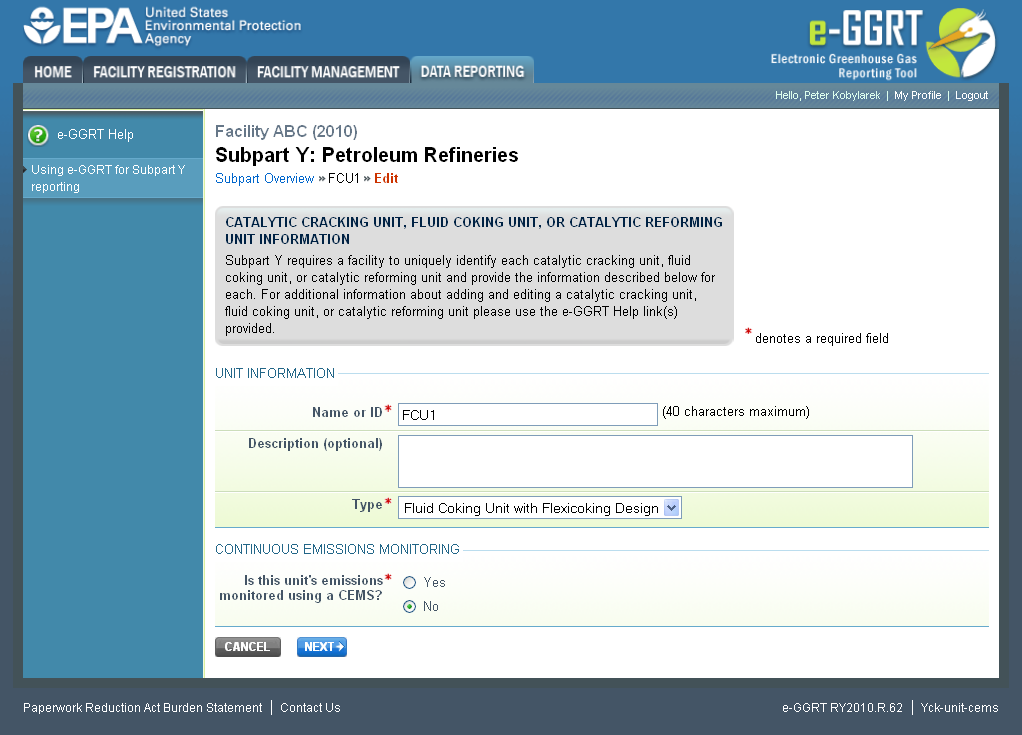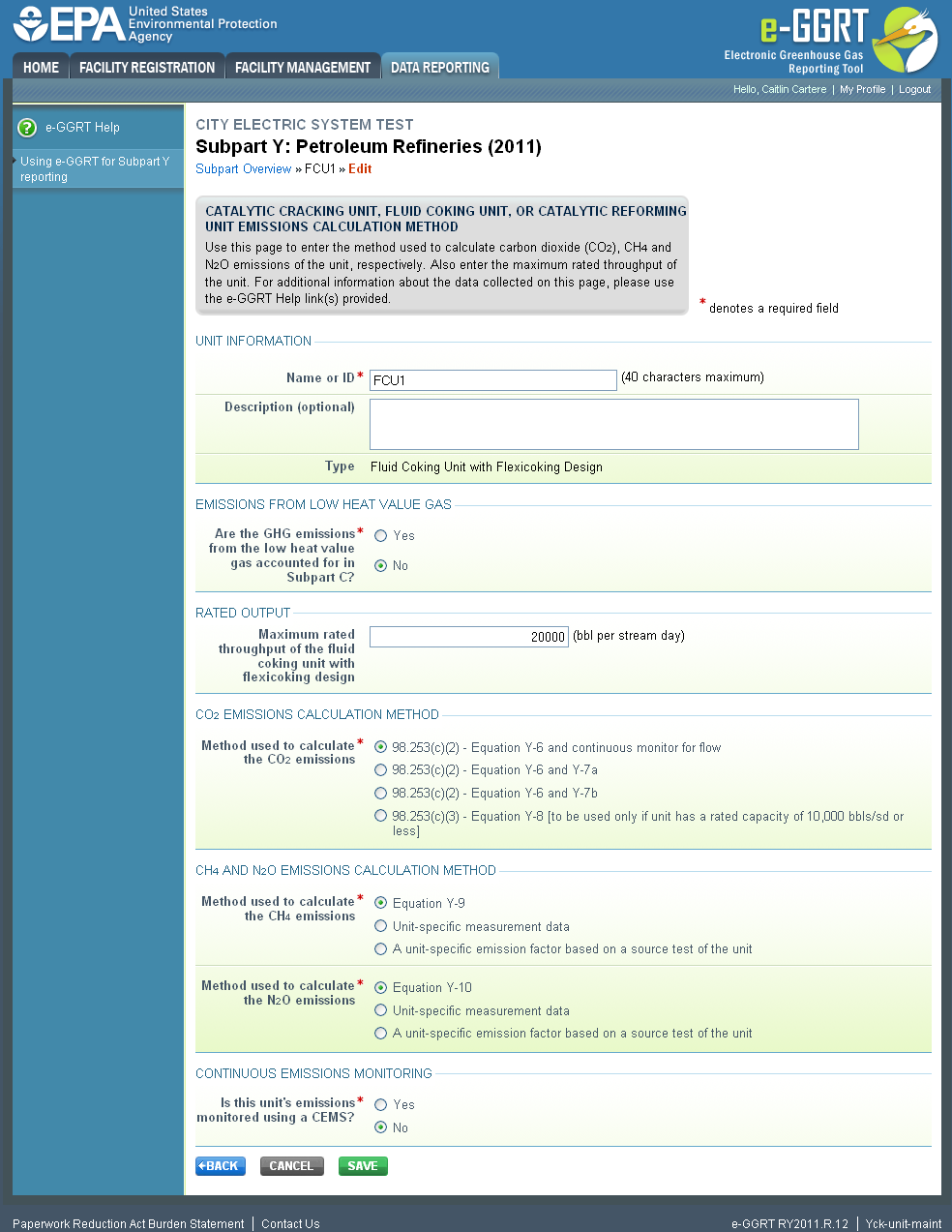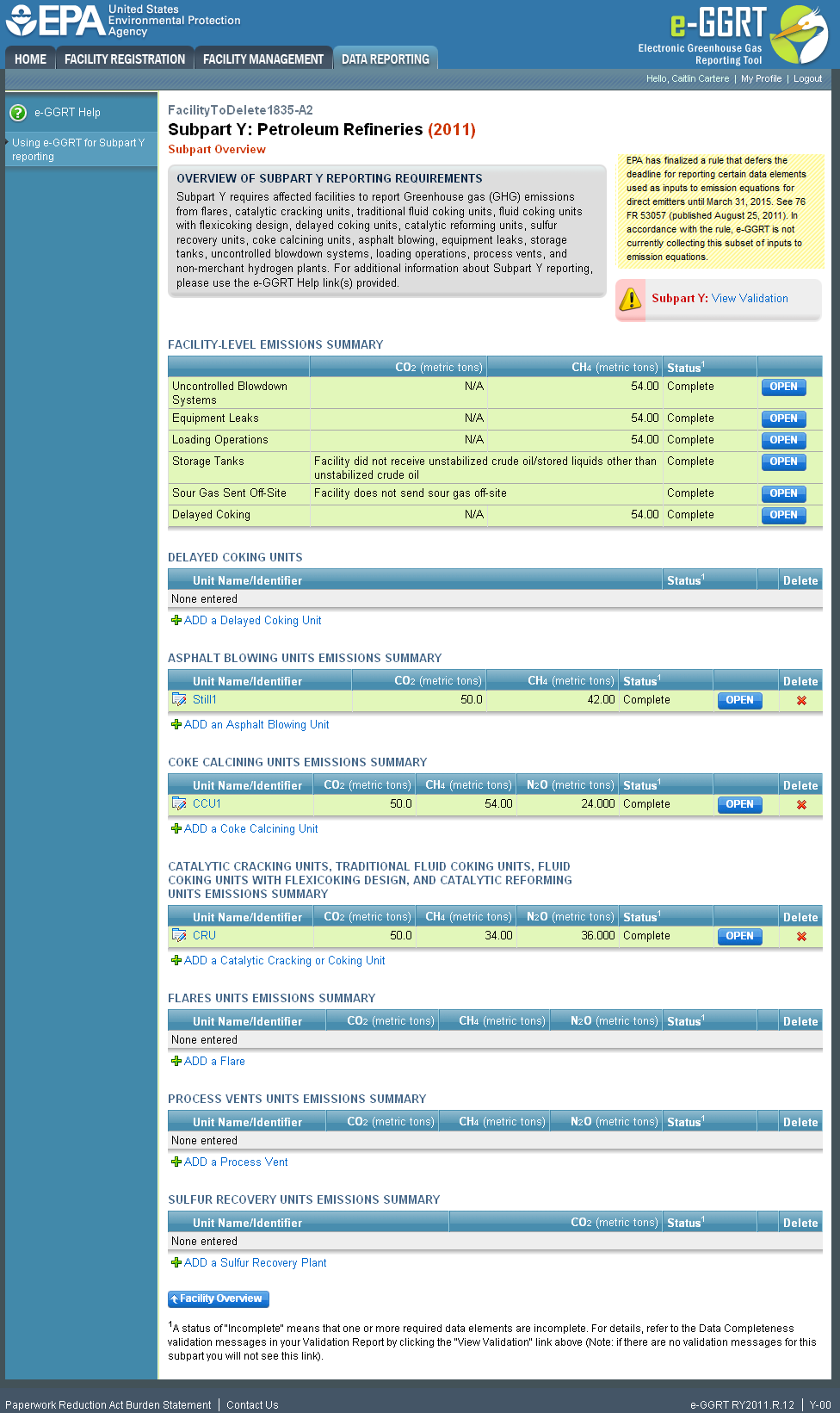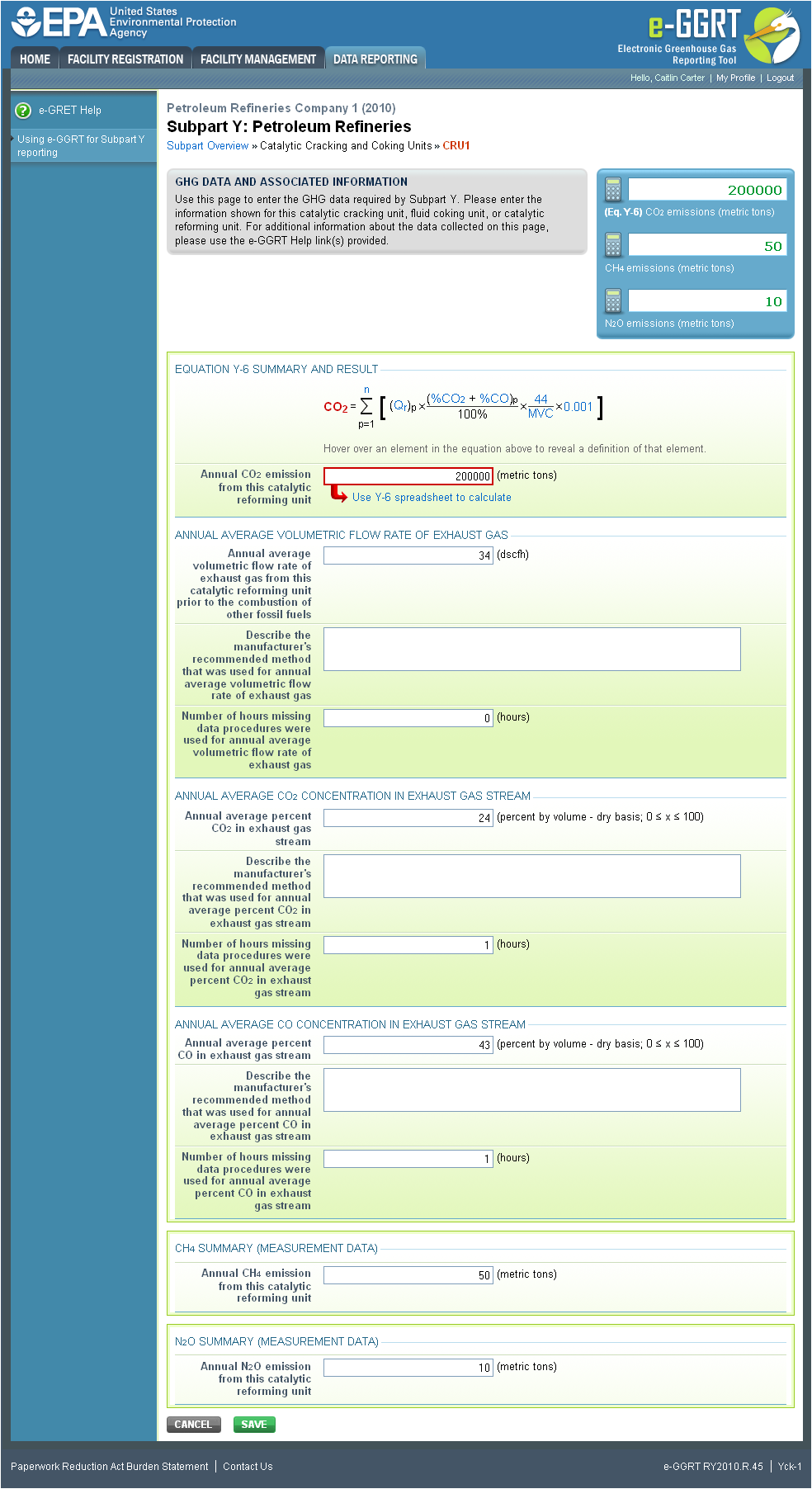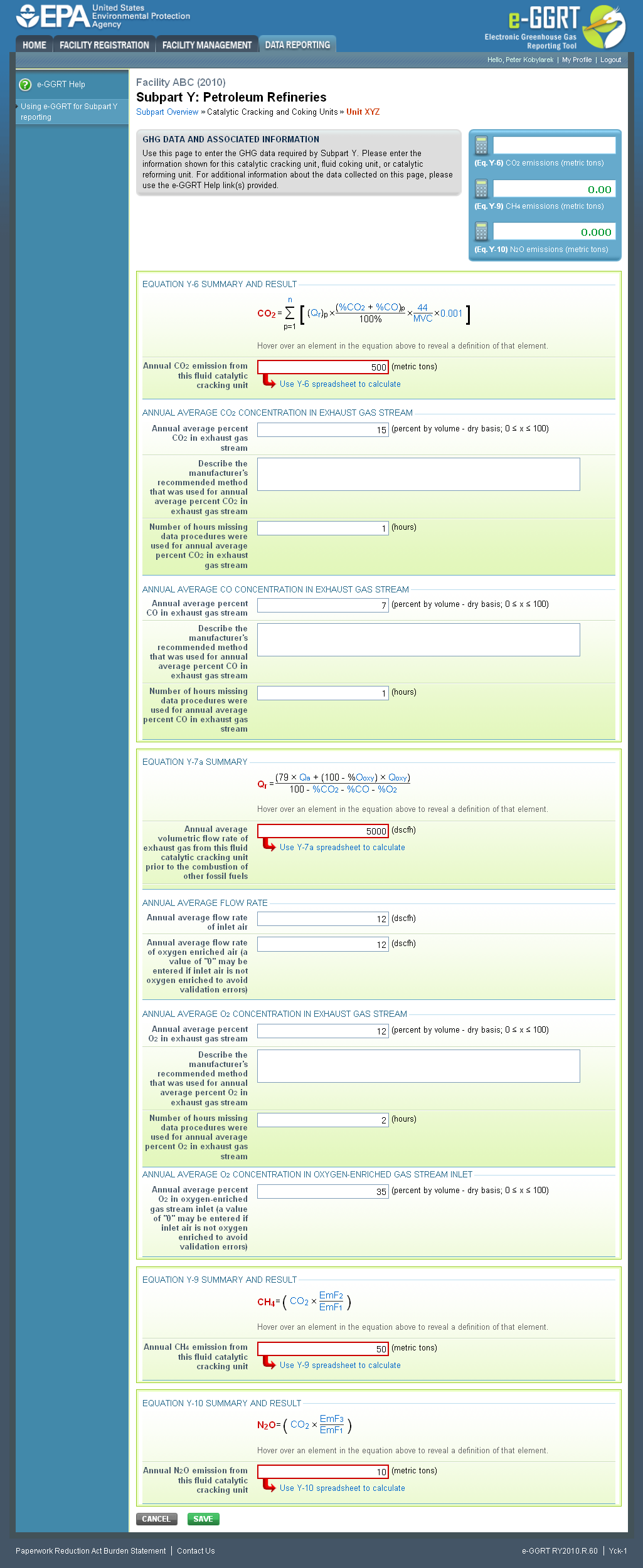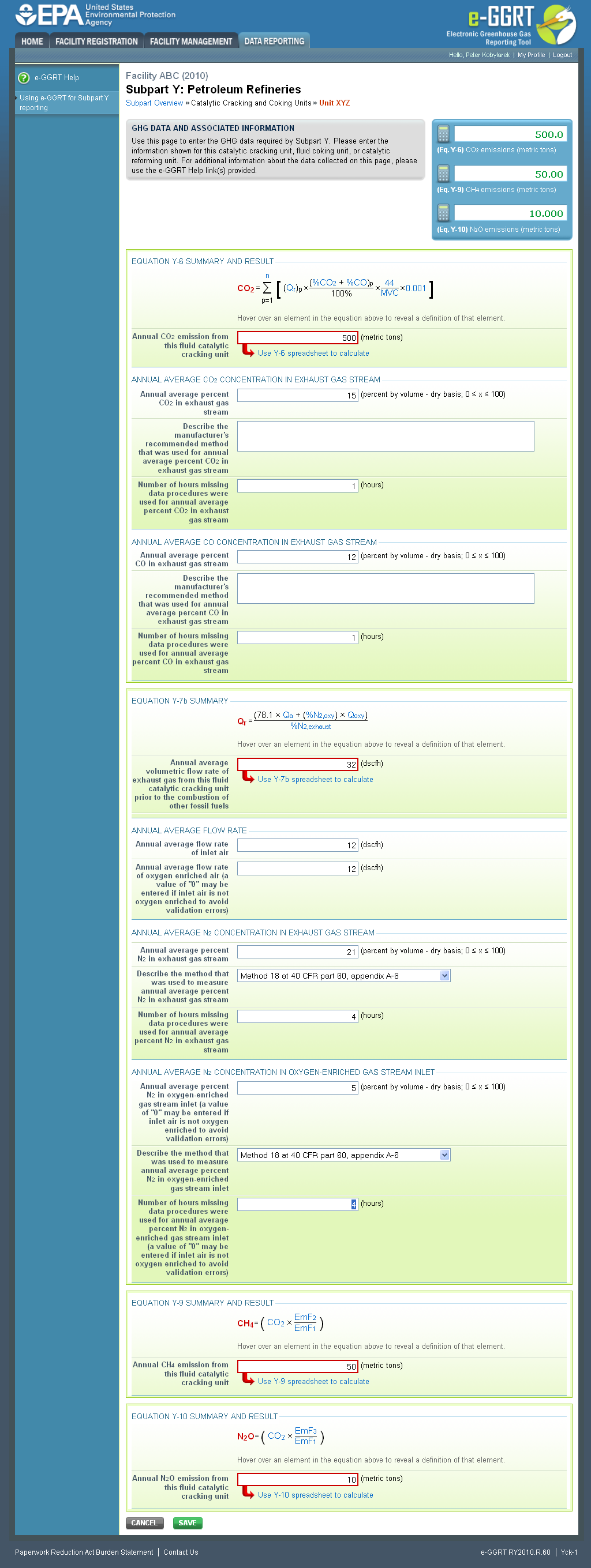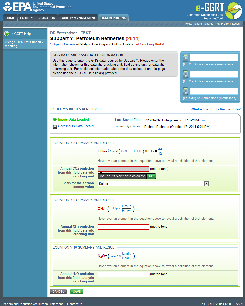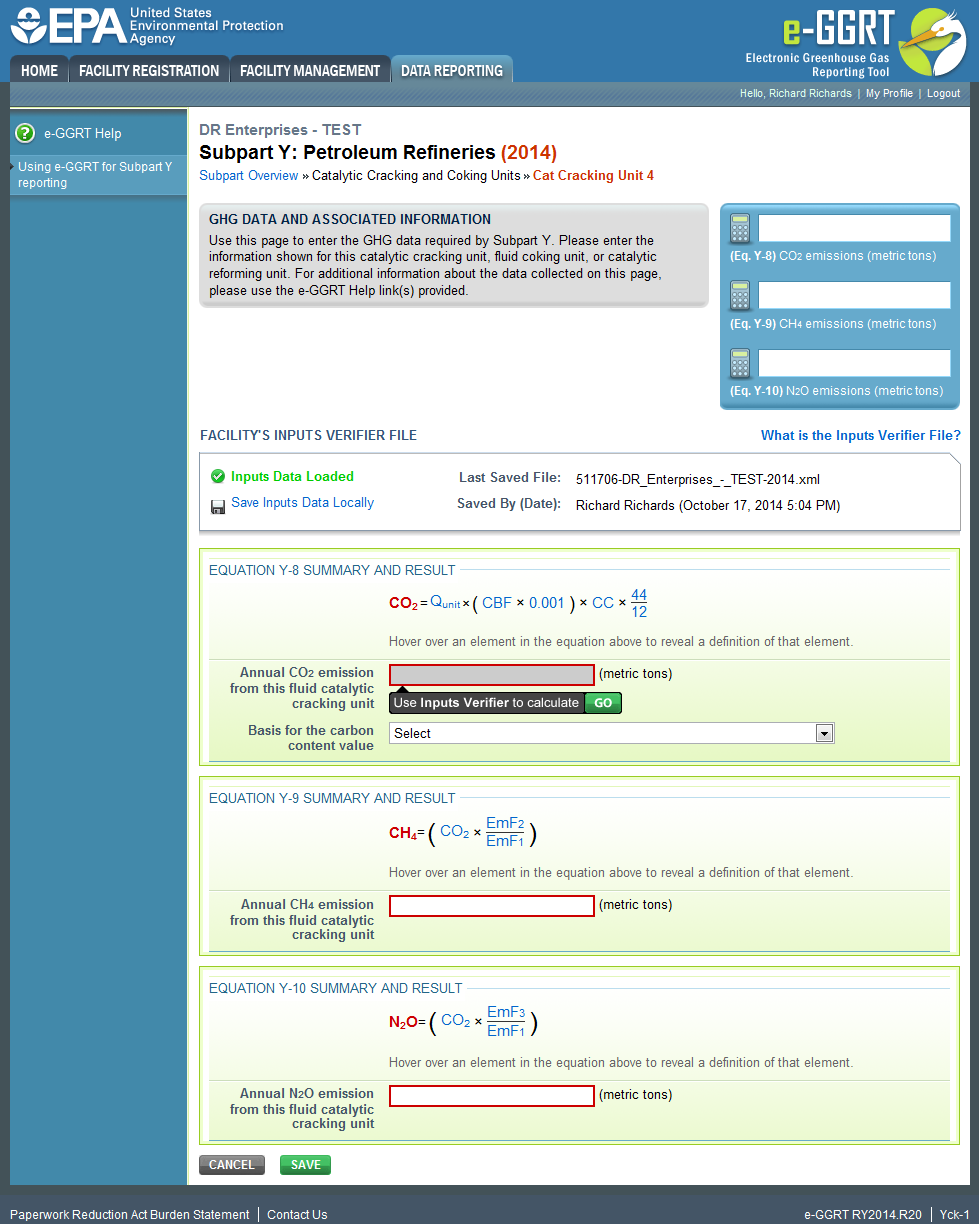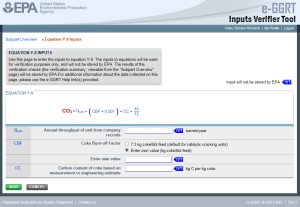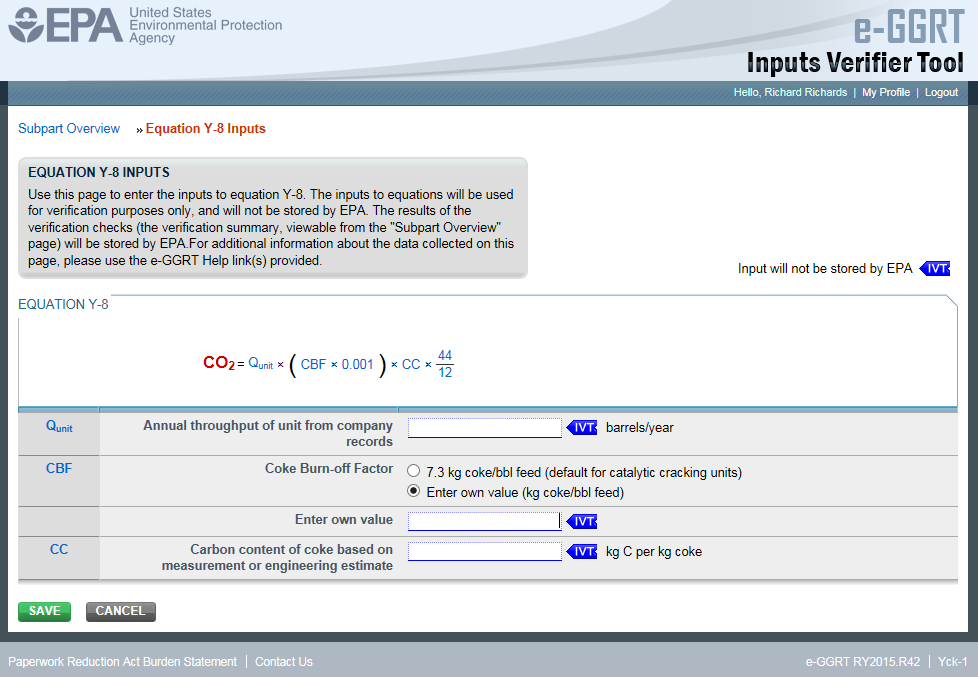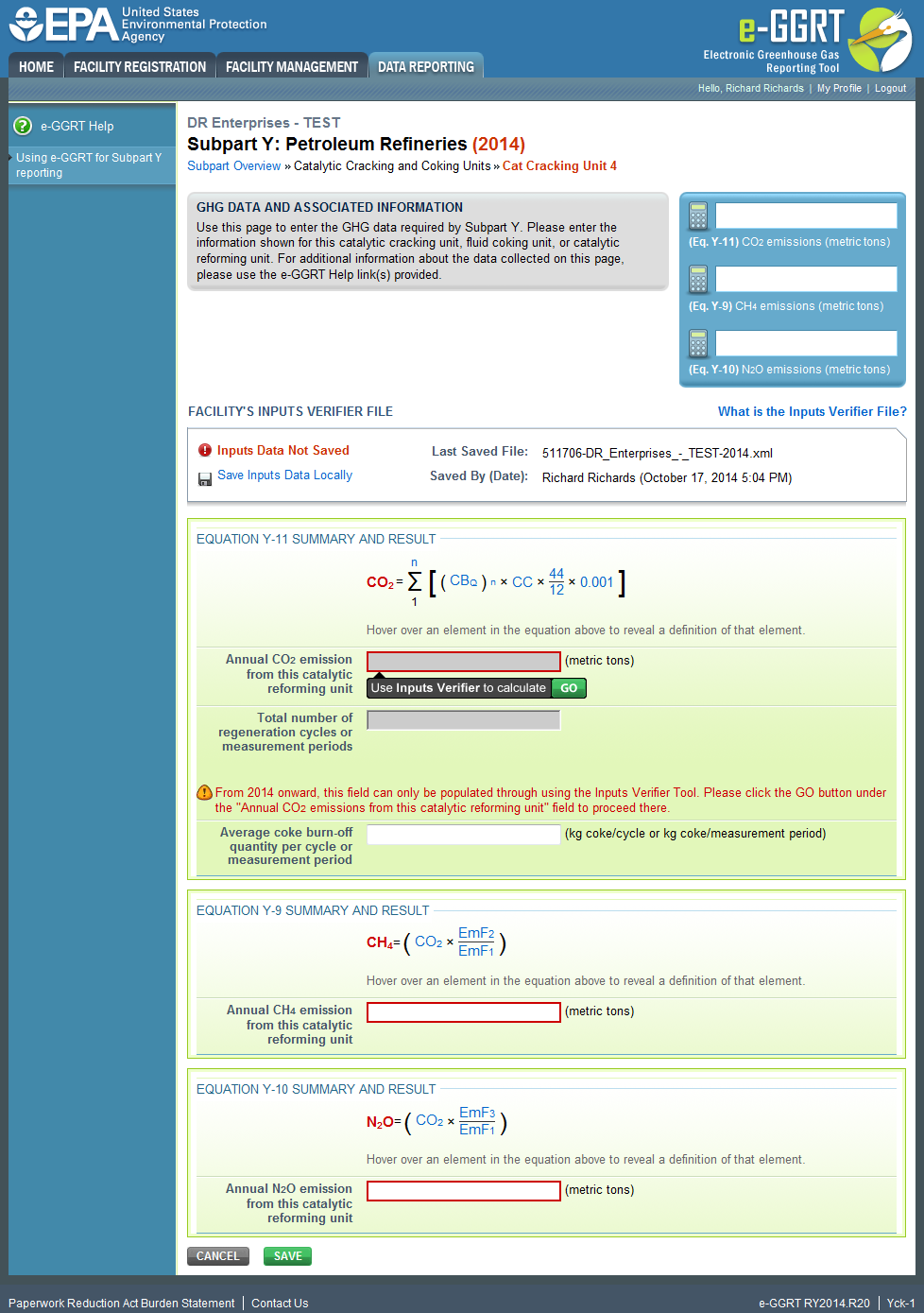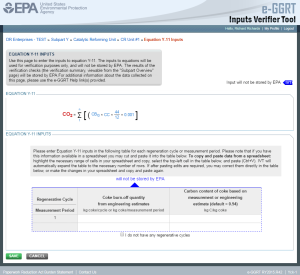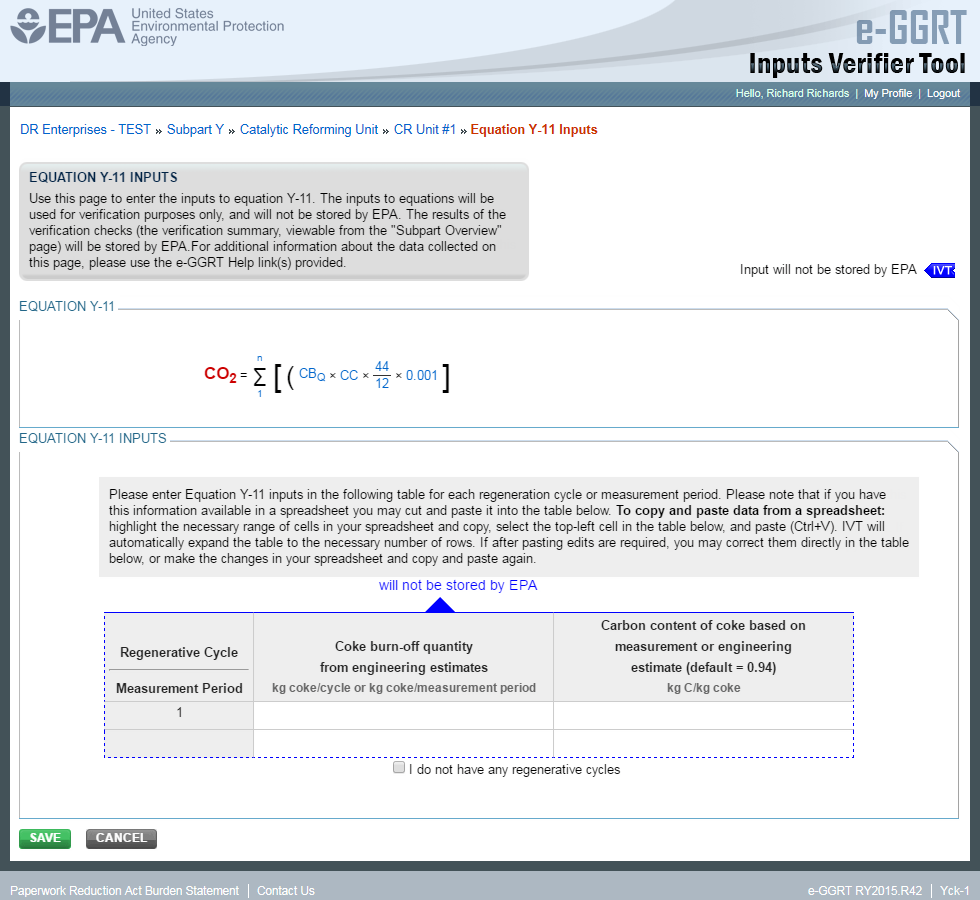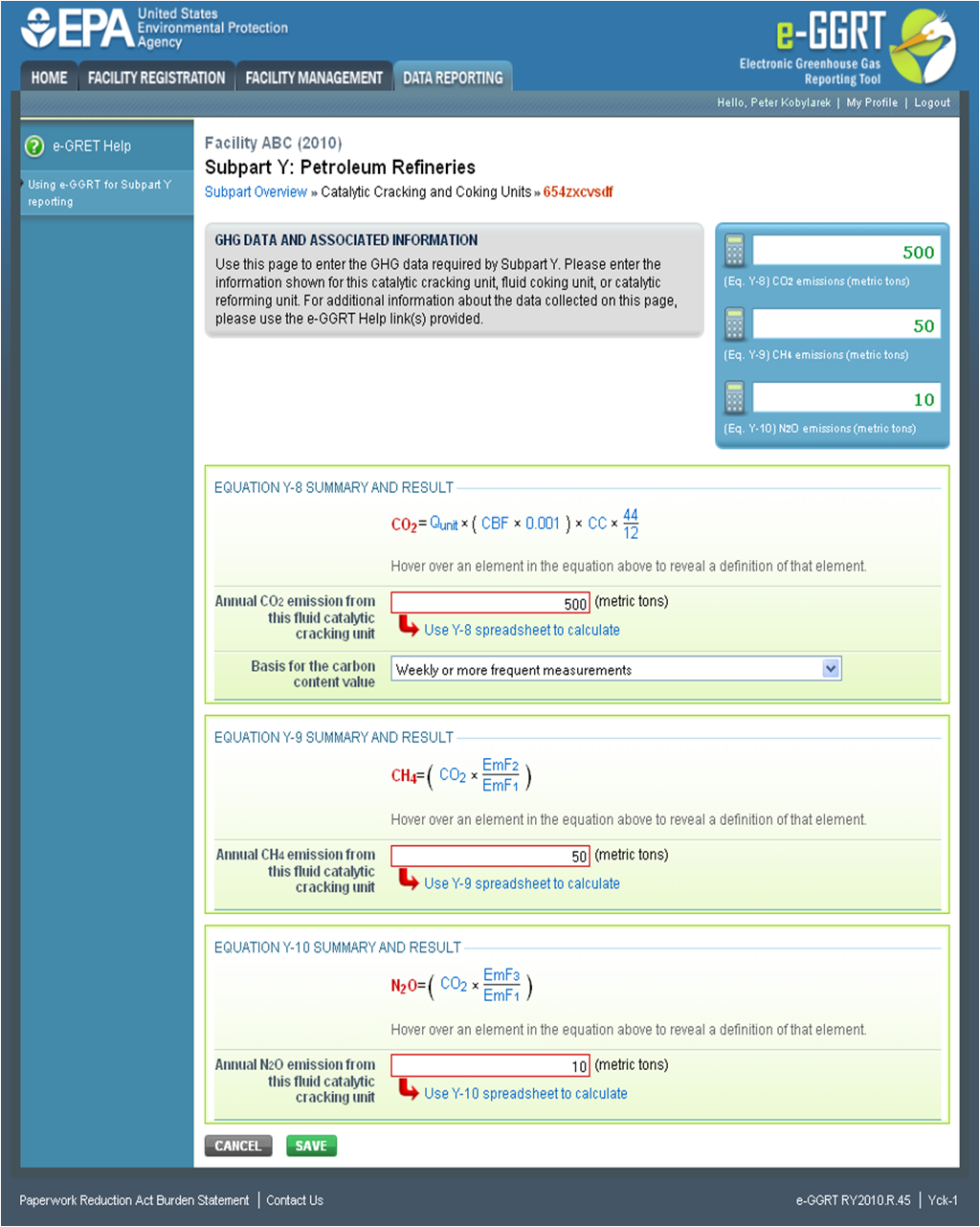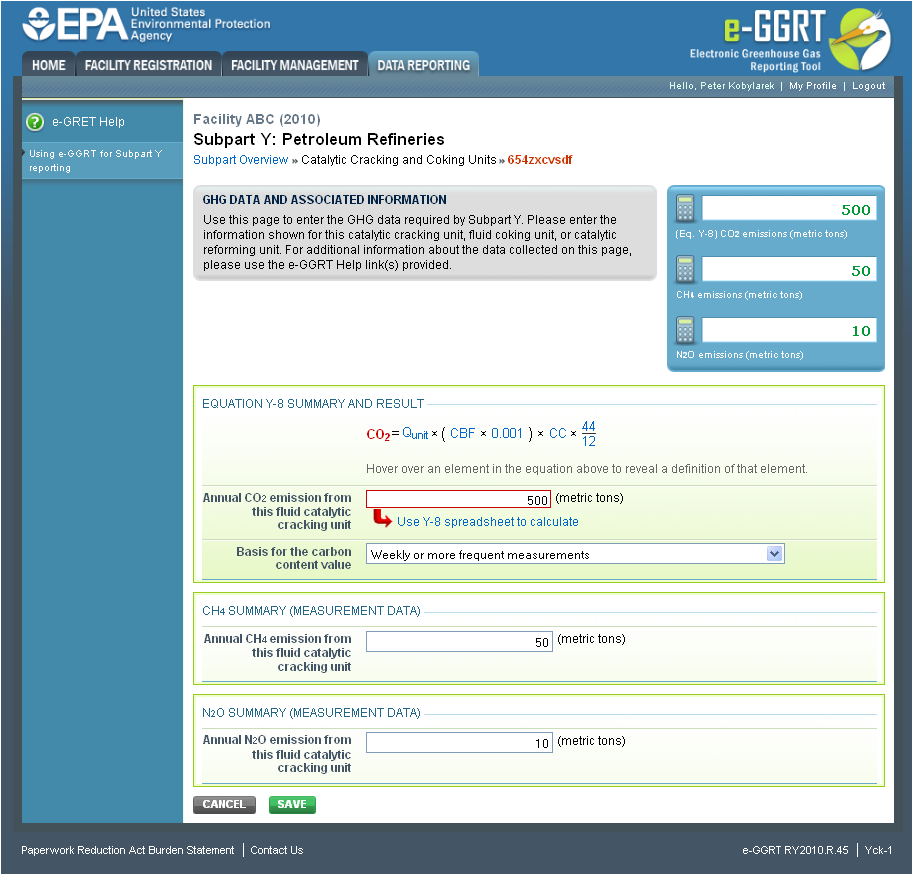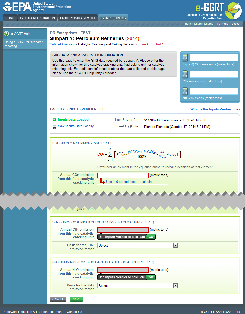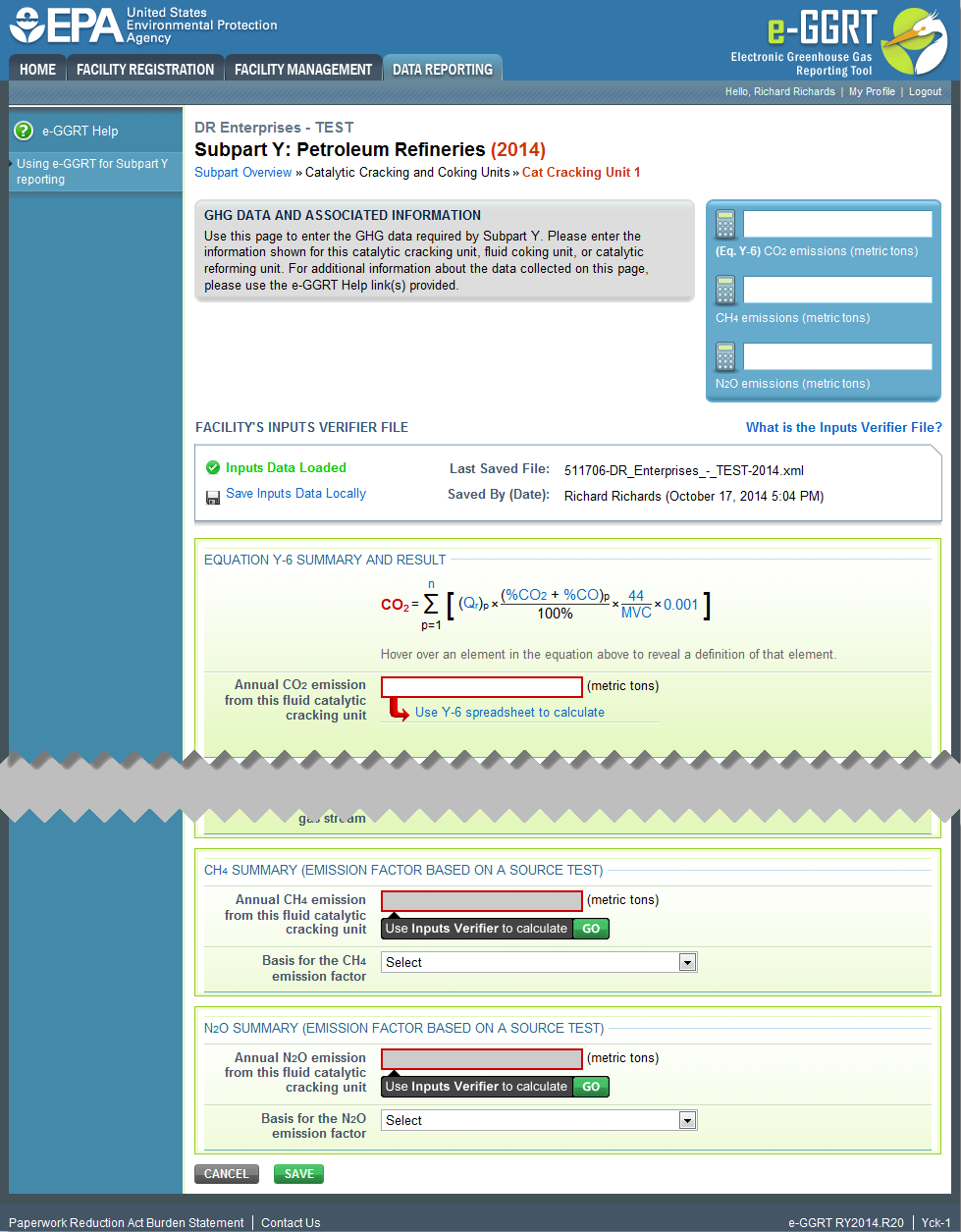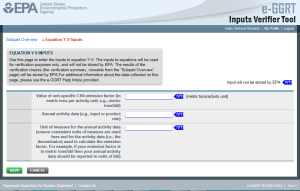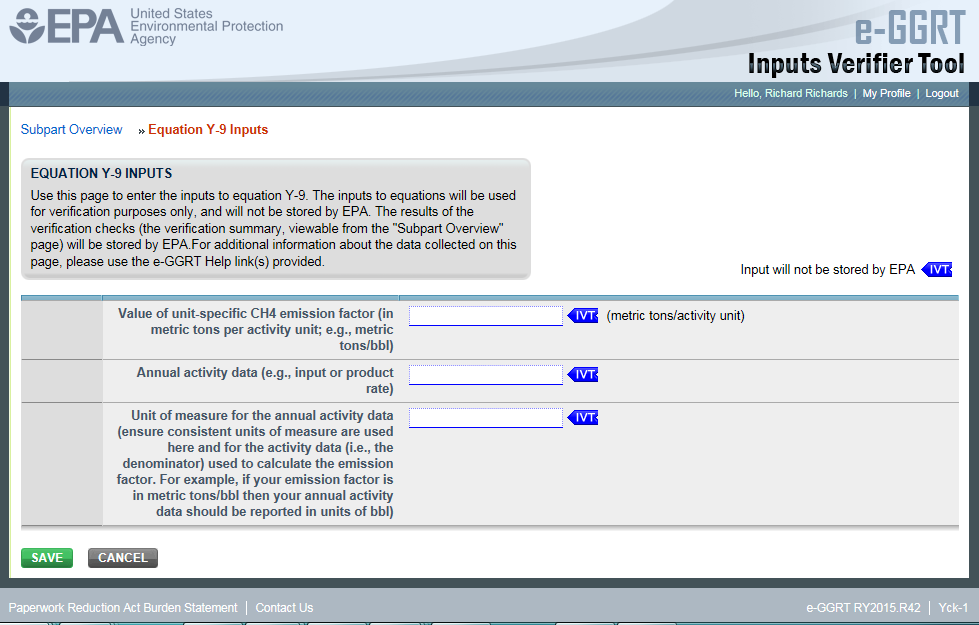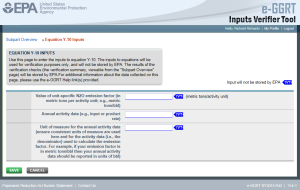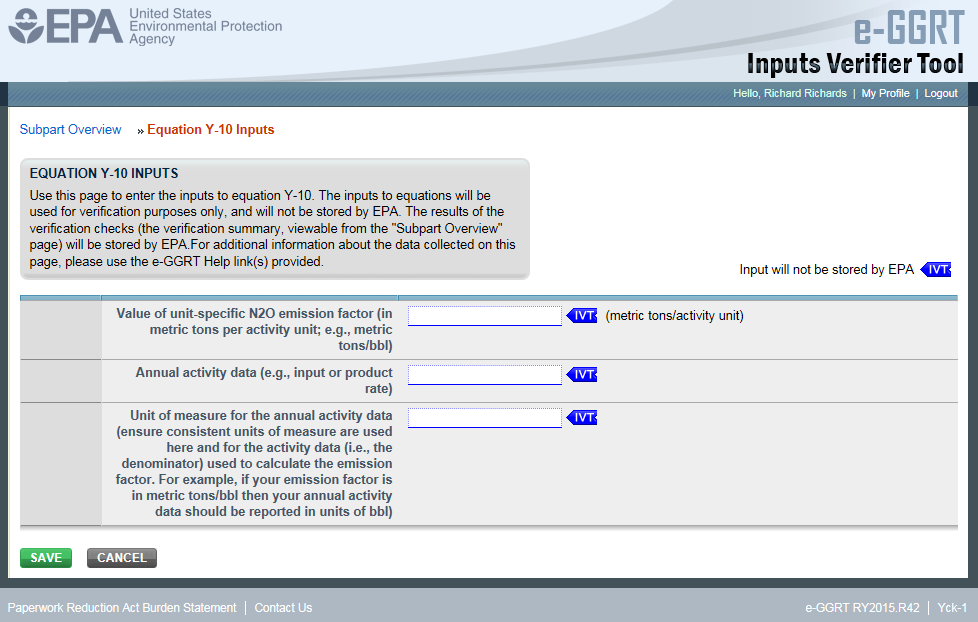This page provides a step-by-step description of how to enter Subpart Y Catalytic Cracking, Fluid Coking, or Catalytic Reforming unit information about this facility.
Adding or Updating Catalytic Cracking, Fluid Coking, or Catalytic Reforming Unit Information
To add or update Subpart Y Catalytic Cracking, Fluid Coking, or Catalytic Reforming unit information for this Facility, locate the CATALYTIC CRACKING UNITS, TRADITIONAL FLUID COKING UNITS, FLUID COKING UNITS WITH FLEXICOKING DESIGN, AND CATALYTIC REFORMING UNITS EMISSIONS SUMMARY table on the Subpart Y Overview page.
Click the link titled "ADD a Catalytic Cracking or Coking Unit."
To edit an existing Catalytic Cracking, Fluid Coking, or Catalytic Reforming Unit, click on the edit icon or the Name/ID link, which is the first column in the CATALYTIC CRACKING UNITS, TRADITIONAL FLUID COKING UNITS, FLUID COKING UNITS WITH FLEXICOKING DESIGN, AND CATALYTIC REFORMING UNITS EMISSIONS SUMMARY table.
To delete an existing Catalytic Cracking, Fluid Coking, or Catalytic Reforming Unit, click on the delete icon, which is the last column in the CATALYTIC CRACKING UNITS, TRADITIONAL FLUID COKING UNITS, FLUID COKING UNITS WITH FLEXICOKING DESIGN, AND CATALYTIC REFORMING UNITS EMISSIONS SUMMARY table.
Click this link to expand
Subpart Y collects the following data about your Catalytic Cracking, Fluid Coking, or Catalytic Reforming unit:
- A unique name or identifier, plus optional description for this unit (see also About Unique Unit Names)
- Specify the type of unit:
- Fluid Catalytic Cracking Unit
- Thermal Catalytic Cracking Unit
- Traditional Fluid Coking Unit
- Catalytic Reforming Unit
- Fluid Coking Unit with Flexicoking Design (see note below)
- For each unit, answer the following question: Do you operate and maintain a CEMS that measures CO2 emissions according to subpart C? This means that both a flow meter and a concentration monitor need to be installed. If so, you must use the CEMS methodology for measuring CO2 emissions from this unit. Click either Yes or No.
For Fluid Coking Units with Flexicoking Design, you will be asked if the GHG emissions from the low heat value gas are accounted for in Subpart C.
- If your answer to this question is 'yes', you are only required to report maximum rated throughput of the fluid coking unit with flexicoking design
- If your answer to this question is 'no', you are required to report maximum rated throughput of the fluid coking unit with flexicoking design and the methods used to calculate emissions per the sections below
When you are finished entering the required information, click NEXT.
Click this link to expand
For Catalytic Cracking or Coking units that are NOT monitored by CEMS, Subpart Y also collects the following data:
- Maximum rated throughput of the unit (bbl per stream day)
- Method used to calculate CO2 emissions (only appears if you select No for using a CEMS):
- 98.253(c)(2) - Equation Y-6 and continuous monitor for flow (but not meeting the CEMS monitoring requirements of 98.253(c)(1); e.g., not meeting the full CEMS quality assurance requirements)
- 98.253(c)(2) - Equation Y-6 and Y-7a
- 98.253(c)(2) - Equation Y-6 and Y-7b
- 98.253(c)(3) - Equation Y-8 (option appears only for Catalytic Cracking or Coking units; available only for catalytic cracking units and fluid coking units with rated capacities of 10,000 barrels per stream day (bbls/sd) or less that do not use a continuous CO2 CEMS for the final exhaust stack)
- 98.253(e)(3) - Equation Y-11 (option appears only for Catalytic Reforming units)
- Method used to calculate CH4 emissions:
- Equation Y-9
- Unit-specific measurement data
- A unit-specific emission factor based on a source test of the unit
- Method used to calculate N2O emissions:
- Equation Y-10
- Unit-specific measurement data
- A unit-specific emission factor based on a source test of the unit
When you are finished entering the required information, click SAVE.
Click this link to expand
For Catalytic Cracking or Coking units that are monitored by CEMS, Subpart Y also collects the following data:
- Maximum rated throughput of the unit (bbl per stream day)
- Method used to calculate CH4 emissions:
- Equation Y-9
- Unit-specific measurement data
- A unit-specific emission factor based on a source test of the unit
- Method used to calculate N2O emissions:
- Equation Y-10
- Unit-specific measurement data
- A unit-specific emission factor based on a source test of the unit
When you are finished entering the required information, click SAVE.
Adding or Updating Catalytic Cracking or Coking Unit Emissions Information
This section provides a step-by-step description of how to enter Subpart Y Catalytic Cracking or Coking unit emissions information.
To add or update CO2 emissions information for a catalytic cracking or coking unit that is monitored by CEMS, please refer to the Subpart Y Emissions Information for Process Units Monitored by CEMS help page. CH4 and N2O emissions information for catalytic cracking or coking units that are monitored by CEMS are reported separately per the instructions below.
To add or update CO2, CH4, and N2O emissions information for a catalytic cracking or coking unit that is NOT monitored by CEMS OR CH4 and N2O emissions information for a catalytic cracking or coking unit that is monitored by CEMS, locate the CATALYTIC CRACKING UNITS, TRADITIONAL FLUID COKING UNITS, FLUID COKING UNITS WITH FLEXICOKING DESIGN, AND CATALYTIC REFORMING UNITS EMISSIONS SUMMARY table on the Subpart Y Overview page, and click OPEN.
Note that Fluid Coking Units with Flexicoking Design for which the GHG emissions from the low heat value gas are accounted for in Subpart C require no emissions or additional data under Subpart Y thus the OPEN button is black and has no function.
Click this link to expand
Depending on the methods selected to calculate CO2, CH4 and N2O emissions (see previous section titled “Adding or Updating Catalytic Cracking, Fluid Coking, or Catalytic Reforming Unit Information”), you will be presented with screens to collect the respective CO2, CH4 and N2O emission results and additional data. Each specific screen is discussed below.
CO2 Emissions Calculation: 98.253(c)(2) – Equation Y-6 and Flow
The annual CO2 emission rate from the unit operations is required. To calculate this value download the spreadsheet by clicking the link titled “Use Y-6 spreadsheet to calculate.” Fill in the spreadsheet using the instructions in the spreadsheet. After completing the spreadsheet, copy the value of CO2 calculated by the spreadsheet to this page in the box next to “Annual CO2 emission from this unit type unit (metric tons).”
Subpart Y also collects the following CO2 emission data:
- Annual average flow rate of exhaust gas (dscfh)
- Manufacturer's recommended method used for annual average flow rate of exhaust gas
- Number of hours missing data procedures were used for annual average flow rate of exhaust gas (hours)
- Annual average percent CO2 in exhaust gas stream (percent by volume - dry basis; 0 ≤ x ≤ 100)
- Manufacturer's recommended method used for annual average percent CO2 in exhaust gas stream
- Number of hours missing data procedures were used for annual average percent CO2 in exhaust gas stream (hours)
- Annual average percent CO in exhaust gas stream (percent by volume - dry basis; 0 ≤ x ≤ 100)
- Manufacturer's recommended method used for annual average percent CO in exhaust gas stream
- Number of hours missing data procedures were used for annual average percent CO in exhaust gas stream (hours)
The Equation Y-6 Summary and monitored flow requirements are presented in the screenshot below. You can hover over an element in the equation to reveal a definition of that element.
Click this link to expand
CO2 Emissions Calculation: 98.253(c)(2) – Equation Y-6 and Y-7a
The annual CO2 emissions from the unit operations is required. To calculate this value download the spreadsheet by clicking the link titled “Use Y-6 and Y-7a spreadsheet to calculate.” Fill in the spreadsheet using the instructions in the spreadsheet. After completing the spreadsheet, copy the value of CO2 calculated by the spreadsheet to this page in the box next to “Annual CO2 emission from this unit type unit (metric tons).”
The Equation Y-6 and Y-7a Summaries are presented on the page. You can hover over an element in the equation to reveal a definition of that element.
Subpart Y also collects the following CO2 emission data:
- Annual CO2 emission from this unit (metric tons)
- Annual average percent CO2 in exhaust gas stream (percent by volume - dry basis; 0 ≤ x ≤ 100)
- Describe the manufacturer's recommended method that was used for annual average percent CO2 in exhaust gas stream
- Number of hours missing data procedures were used for annual average percent CO2 in exhaust gas stream (hours)
- Annual average percent CO in exhaust gas stream (percent by volume - dry basis; 0 ≤ x ≤ 100)
- Describe the manufacturer's recommended method that was used for annual average percent CO in exhaust gas stream
- Number of hours missing data procedures were used for annual average percent CO in exhaust gas stream (hours)
- Annual average volumetric flow rate of exhaust gas from this unit prior to the combustion of other fossil fuels (dscfh)
- Annual average flow rate of inlet air (dscfh)
- Annual average flow rate of oxygen enriched air (a value of "0" may be entered if inlet air is not oxygen enriched to avoid validation errors) (dscfh)
- Annual average percent O2 in exhaust gas stream (percent by volume - dry basis; 0 ≤ x ≤ 100)
- Describe the manufacturer's recommended method that was used for annual average percent O2 in exhaust gas stream
- Number of hours missing data procedures were used for annual average percent O2 in exhaust gas stream (hours)
- Annual average percent O2 in oxygen-enriched gas stream inlet (a value of "0" may be entered if inlet air is not oxygen enriched to avoid validation errors) (percent by volume - dry basis; 0 ≤ x ≤ 100)
The Equation Y-6 and Y-7a Summaries are presented in the screenshot below. You can hover over an element in the equation to reveal a definition of that element.
Click this link to expand
CO2 Emissions Calculation: 98.253(c)(2) – Equation Y-6 and Y-7b
The annual CO2 emissions from the unit operations is required. To calculate this value download the spreadsheet by clicking the link titled “Use Y-6 and Y-7b spreadsheet to calculate.” Fill in the spreadsheet using the instructions in the spreadsheet. After completing the spreadsheet, copy the value of CO2 calculated by the spreadsheet to this page in the box next to “Annual CO2 emission from this unit type unit (metric tons).”
Subpart Y also collects the following CO2 emission data:
- Annual CO2 emission from this unit (metric tons)
- Annual average percent CO2 in exhaust gas stream (percent by volume - dry basis; 0 ≤ x ≤ 100)
- Describe the manufacturer's recommended method that was used for annual average percent CO2 in exhaust gas stream
- Number of hours missing data procedures were used for annual average percent CO2 in exhaust gas stream (hours)
- Annual average percent CO in exhaust gas stream (percent by volume - dry basis; 0 ≤ x ≤ 100)
- Describe the manufacturer's recommended method that was used for annual average percent CO in exhaust gas stream
- Number of hours missing data procedures were used for annual average percent CO in exhaust gas stream (hours)
- Annual average volumetric flow rate of exhaust gas from this unit prior to the combustion of other fossil fuels (dscfh)
- Annual average flow rate of inlet air (dscfh)
- Annual average flow rate of oxygen enriched air (a value of "0" may be entered if inlet air is not oxygen enriched to avoid validation errors) (dscfh)
- Annual average percent N2 in exhaust gas stream (percent by volume - dry basis; 0 ≤ x ≤ 100)
- Describe the method that was used to measure annual average percent N2 in exhaust gas stream:
- Method 18 at 50 CFR part 60, appendix A-6
- ASTM D1945-03
- ASTM D1946-90-Reapproved 2006
- GPA 2261-00
- UOP539-97
- ASTM D2503-92-Reapproved 2007
- Chromatographic analysis: manufacturer's instructions
- Maximum N2 impurity specification
- Other (specify)
- Number of hours missing data procedures were used for annual average percent N2 in exhaust gas stream (hours)
- Annual average percent N2 in oxygen-enriched gas stream inlet (a value of "0" may be entered if inlet air is not oxygen enriched to avoid validation errors) (percent by volume - dry basis; 0 ≤ x ≤ 100)
- Describe the method that was used to measure annual average percent N2 in oxygen-enriched gas stream inlet:
- Method 18 at 50 CFR part 60, appendix A-6
- ASTM D1945-03
- ASTM D1946-90-Reapproved 2006
- GPA 2261-00
- UOP539-97
- ASTM D2503-92-Reapproved 2007
- Chromatographic analysis: manufacturer's instructions
- Maximum N2 impurity specification
- Other (specify)
- Number of hours missing data procedures were used for annual average percent N2 in oxygen-enriched gas stream inlet (a value of "0" may be entered if inlet air is not oxygen enriched to avoid validation errors) (hours)
If the gas stream in question does not contain any oxygen-enrichment, then a value of zero may be entered for questions related to oxygen-enrichment.
The Equation Y-6 and Y-7b Summaries are presented in the screenshot below. You can hover over an element in the equation to reveal a definition of that element.
Click this link to expand
CO2 Emissions Calculation: 98.253(c)(3) – Equation Y-8
The annual CO2 emissions from the unit operations is required and must be calculated using the Equation Y-8 IVT module. Equation Y-8 is presented in the CO2 SUMMARY AND RESULT section of the page. You can hover over an element in the equation to reveal a definition of that element.
Before you can access the IVT module for Equation Y-8, you must select the basis for the carbon content value from the following options in the dropdown box labeled "Basis for the carbon content value" in the EQUATION Y-8 SUMMARY AND RESULT section of this page:
- Weekly or more frequent measurements
- Periodic (less frequent than weekly but at least quarterly) measurements
- Semi-annual or annual measurements
- Historical measurement value
- Engineering estimate
- Default value
- Other (specify)
Click this link to expand
Also in the CO2 SUMMARY AND RESULT section, you will find a CO2 data entry cell. Immediately below this data entry cell you will see a block labeled "Use Inputs Verifier to calculate" and a green GO button. To open the IVT module for Equation Y-8, click GO. See Subpart Y Entering Equation Inputs Using IVT for instructions on using the IVT modules, including the important steps of loading and saving your inputs verifier file.
Click this link to expand
Enter the following information in the Equation Y-8 IVT module:
- Annual throughput of unit from company records (barrels/year)
- Coke Burn-off Factor selected from the following radio button options:
- Either 7.3 kb coke/bbl feed (default for catalytic cracking units) or 11 kg coke/bbl feed (default for fluid coking units)
- Enter own value (kg coke/bbl feed)
- Carbon content of coke based on measurement or engineering estimate (default = 0.94) (kg C per kg coke)
Click SAVE to return to the GHG Data and Associated Information page. The value calculated by the IVT module will be displayed in the "Annual CO2 emission from this fluid catalytic cracking unit" cell. Below this a checkbox labeled “Enter/Report Alternate Result will be displayed. Checking this checkbox will cause a data entry cell labeled “Enter Own Result” to appear in which you may enter a value that you consider to be more accurate than the one calculated by the IVT module.
When you have finished entering data for this unit, click SAVE to return to the Subpart Y Overview page.
CO2 Emissions Calculation: 98.253(c)(3) - Equation Y-11
The annual CO2 emissions from the unit operations are required and must be calculated using the Equation Y-11 IVT module. Equation Y-11 is presented in the CO2 SUMMARY AND RESULT section of the page. You can hover over an element in the equation to reveal a definition of that element.
Click this link to expand
Also in the CO2 SUMMARY AND RESULT section, you will find a CO2 data entry cell. Immediately below this data entry cell you will see a block labeled "Use Inputs Verifier to calculate" and a green GO button. To open the IVT module for Equation Y-11, click GO. See Subpart Y Entering Equation Inputs Using IVT for instructions on using the IVT modules, including the important steps of loading and saving your inputs verifier file.
Click this link to expand
Enter the following information for each regenerative cycle or measurement period in the table in the Equation Y-11 IVT module:
- Regenerative Cycle/Measurement Period
- Coke burn-off quantity from engineering estimates (kg coke/cycle or kg coke/measurement period)
- Carbon content of coke based on measurement or engineering estimate (default = 0.94) (kg C/kg coke)
To add rows to the table, click on the green "+" icon that appears when you hover the cursor to the left of the blank row at the bottom of the table. To delete a row, click on the "x" icon that appears when you hover the cursor to the left of the row you wish to delete.
Click SAVE to return to the GHG Data and Associated Information page. The value calculated by the IVT module will be displayed in the IVT result data cell. Below this a checkbox labeled “Enter/Report Alternate Result" will be displayed. Checking this checkbox will cause a data entry cell labeled “Enter Own Result” to appear in which you may enter a value that you consider to be more accurate than the one calculated by the IVT module.
For this method, Subpart Y also collects the total number of regeneration cycles or measurement periods, as well as the average coke burn-off quantity per cycle or measurement period. The total number of regeneration cycles or measurement periods is calculated and entered automatically by e-GGRT using the data you entered in the IVT module. You must manually enter the average coke burn-off quantity per cycle or measurement period.
When you have finished entering data for this unit, click SAVE to return to the Subpart Y Overview page.
CH4 Emissions Calculation: Equation Y-9
The annual CH4 emissions from the unit operations is required. To calculate this value download the spreadsheet by clicking the link titled “Use Y-9 spreadsheet to calculate.” Fill in the spreadsheet using the instructions in the spreadsheet. After completing the spreadsheet, copy the value of CH4 calculated by the spreadsheet to this page in the box next to “Annual CH4 emission from this unit type unit (metric tons).”
The Equation Y-9 Summary is presented in the screenshot below. You can hover over an element in the equation to reveal a definition of that element.
Click this link to expand
CH4 Emissions Calculation: Unit-Specific Measurement Data
For the unit-specific measurement data method, Subpart Y collects the annual CH4 emission from this unit (metric tons).
The CH4 Summary (Measurement Data) is presented in the screenshot below.
Click this link to expand
CH4 Emissions Calculation: A Unit-Specific Emission Factor Based on a Source Test of the Unit
For the methodology that uses a unit-specific emission factor based on a source test, Subpart Y collects annual CH4 emissions (metric tons), which must be calculated using the IVT module.
The GHG Emissions and Associated Information page for the CH4 Summary (Emission Factor Based on a Source Test) methodology is presented in the screenshot below.
Click this link to expand
In the CH4 SUMMARY (EMISSION FACTOR BASED ON A SOURCE TEST) section, you will find a CH4 data entry cell. Immediately below this data entry cell you will see a block labeled "Use Inputs Verifier to calculate" and a green GO button. To open the IVT module for Equation Y-9 alternative inputs, click GO. See Subpart Y Entering Equation Inputs Using IVT for instructions on using the IVT modules, including the important steps of loading and saving your inputs verifier file.
Click this link to expand
Enter the following information into the IVT module:
- Value of unit-specific CH4 emission factor (in metric tons per activity unit; e.g., metric tons/bbl)
- Annual activity data (e.g., input or product rate)
- Unit of measure for the annual activity data (ensure consistent units of measure are used here and for the activity data (i.e., the denominator) used to calculate the emission factor. For example, if your emission factor is in metric tons/bbl then your annual activity data should be reported in units of bbl)
Click SAVE to return to the GHG Data and Associated Information page. The value calculated by the IVT module will be displayed in the IVT result data cell. Below this a checkbox labeled “Enter/Report Alternate Result" will be displayed. Checking this checkbox will cause a data entry cell labeled “Enter Own Result” to appear in which you may enter a value that you consider to be more accurate than the one calculated by the IVT module.
For this method Subpart Y also collects the basis for the CH4 emission factor selected from the following dropdown box options:
- Weekly or more frequent measurements
- Periodic (less frequent than weekly) measurements
- Average of multiple source tests
- One-time source test
- Other (specify)
When you have finished entering data for this unit, click SAVE to return to the Subpart Y Overview page.
N2O Emissions Calculation: Equation Y-10
The annual N2O emissions from the unit operations is required. To calculate this value download the spreadsheet by clicking the link titled “Use Y-10 spreadsheet to calculate.” Fill in the spreadsheet using the instructions in the spreadsheet. After completing the spreadsheet, copy the value of N2O calculated by the spreadsheet to this page in the box next to “Annual N2O emission from this unit type unit (metric tons).”
The Equation Y-10 Summary is presented in the screenshot below. You can hover over an element in the equation to reveal a definition of that element.
Click this link to expand
N2O Emissions Calculation: Unit-Specific Measurement Data
For the unit-specific measurement data method, Subpart Y collects the annual N2O emission from this unit (metric tons).
The N2O Summary (Measurement Data) is presented in the screenshot below.
Click this link to expand
N2O Emissions Calculation: A Unit-Specific Emission Factor Based on a Source Test of the Unit
For the methodology that uses a unit-specific emission factor based on a source test, Subpart Y collects annual N2O emissions (metric tons), which must be calculated using the IVT module.
The GHG Emissions and Associated Information page for the N2O Emission Factor Based on a Source Test methodology is presented in the screenshot below.
Click this link to expand
In the N2O SUMMARY (EMISSION FACTOR BASED ON A SOURCE TEST) section, you will find a N2O data entry cell. Immediately below this data entry cell you will see a block labeled "Use Inputs Verifier to calculate" and a green GO button. To open the IVT module for Equation Y-10 alternative inputs, click GO. See Subpart Y Entering Equation Inputs Using IVT for instructions on using the IVT modules, including the important steps of loading and saving your inputs verifier file.
Click this link to expand
Enter the following information into the IVT module:
- Value of unit-specific N2O emission factor (in metric tons per activity unit; e.g., metric tons/bbl)
- Annual activity data (e.g., input or product rate)
- Unit of measure for the annual activity data (ensure consistent units of measure are used here and for the activity data (i.e., the denominator) used to calculate the emission factor. For example, if your emission factor is in metric tons/bbl then your annual activity data should be reported in units of bbl)
Click SAVE to return to the GHG Data and Associated Information page.
For this method Subpart Y also collects the basis for the N2O emission factor selected from the following dropdown box options:
- Weekly or more frequent measurements
- Periodic (less frequent than weekly) measurements
- Average of multiple source tests
- One-time source test
- Other (specify)
When you have finished entering data for this unit, click SAVE to return to the Subpart Y Overview page.
See Also
Screen Code
Using e-GGRT to Prepare Your Subpart Y Report
- Subpart Y Summary Information for this Facility
- Subpart Y Asphalt Blowing Unit Information for RY2018 and Later Years
- Subpart Y Delayed Coking Unit Information
- Subpart Y Asphalt Blowing Unit Information
- Subpart Y Asphalt Blowing Unit Information for RY2014 - RY2017
- Subpart Y Coke Calcining Unit Information
- Subpart Y Catalytic Cracking, Fluid Coking, and Catalytic Reforming Unit Information
- Subpart Y Delayed Coking Unit Information for RY2018 and Later Years
- Subpart Y Delayed Coking Unit Information for RY2014 - RY2017
- Subpart Y Flares Unit Information
- Subpart Y On-Site Sulfur Recovery Plant Information
- Subpart Y Process Vents Unit Information
- Subpart Y Emissions Information for Process Units Monitored by CEMS
- Subpart Y Entering Equation Inputs Using IVT
- Subpart Y IVT Equation Inputs Summary
- Using Subpart Y Calculation Spreadsheets