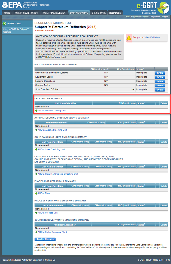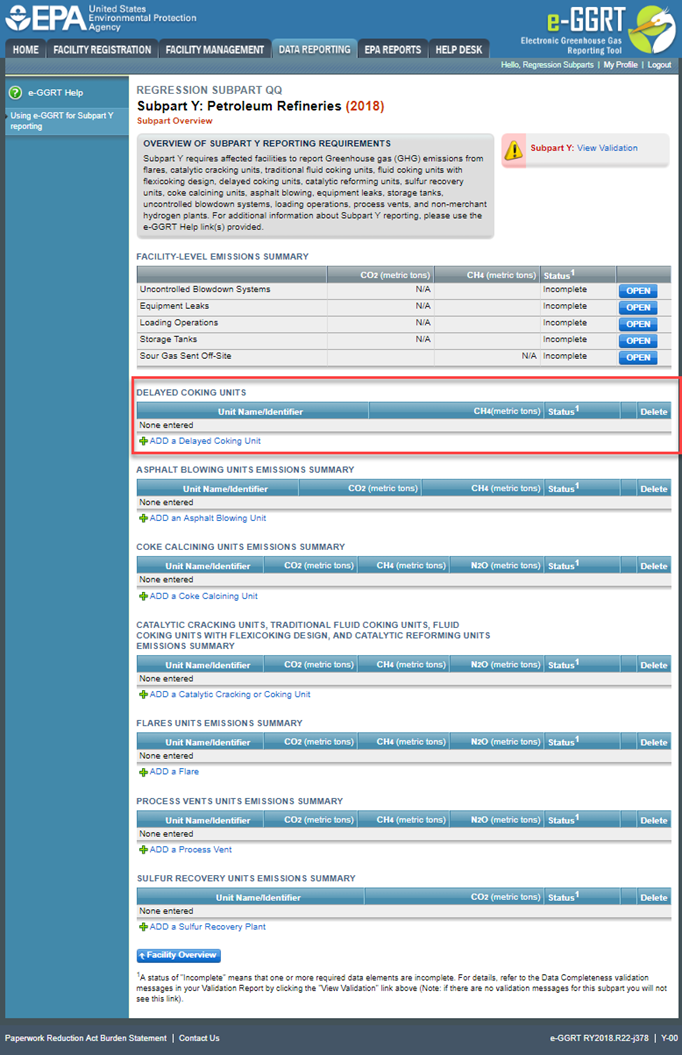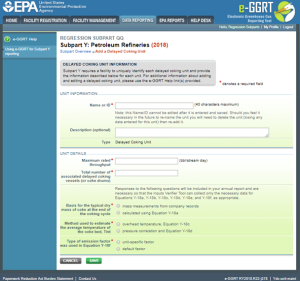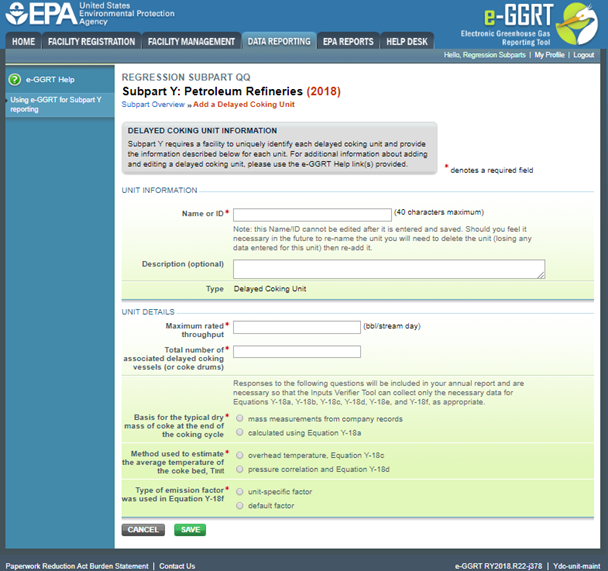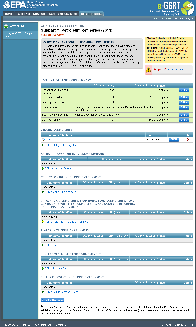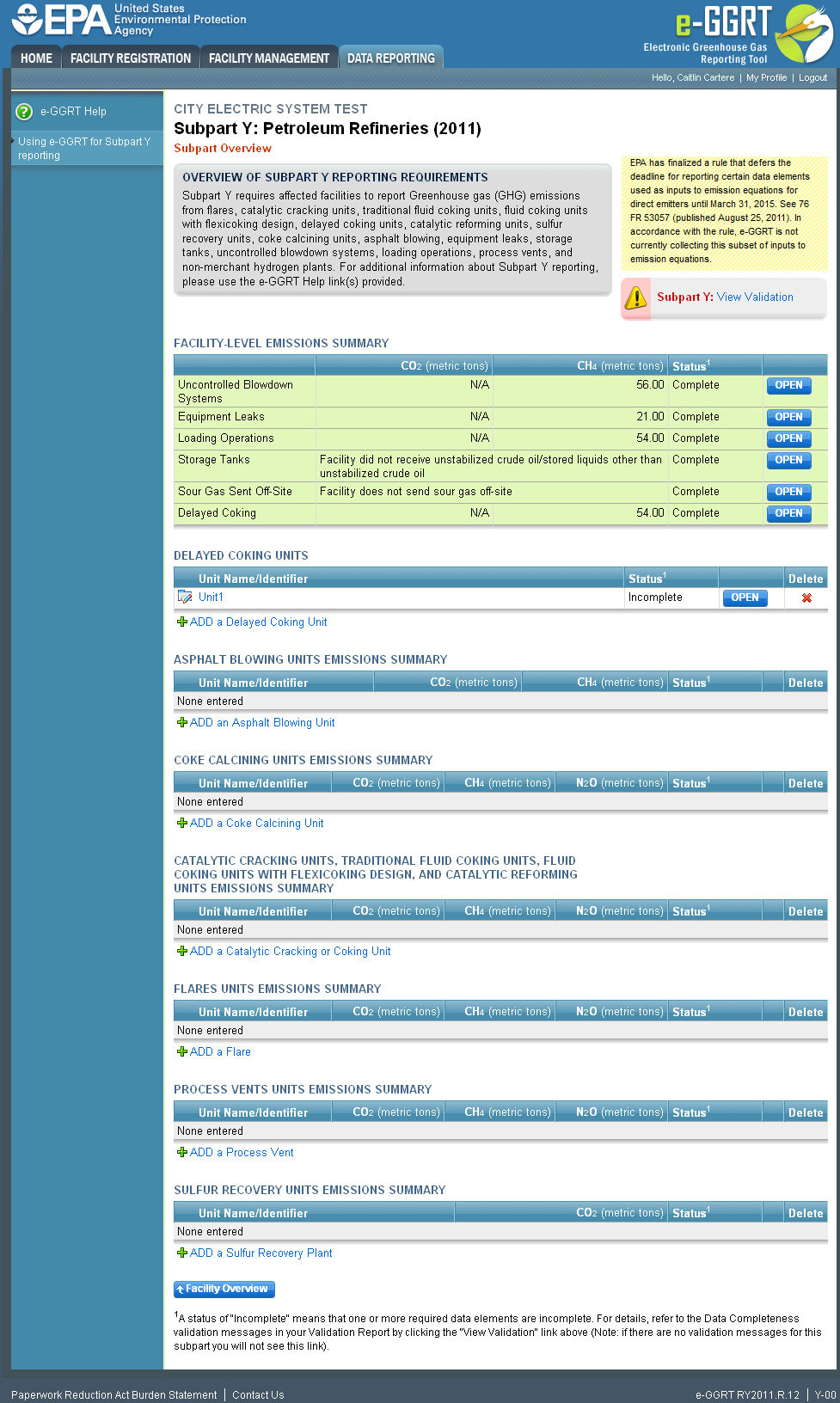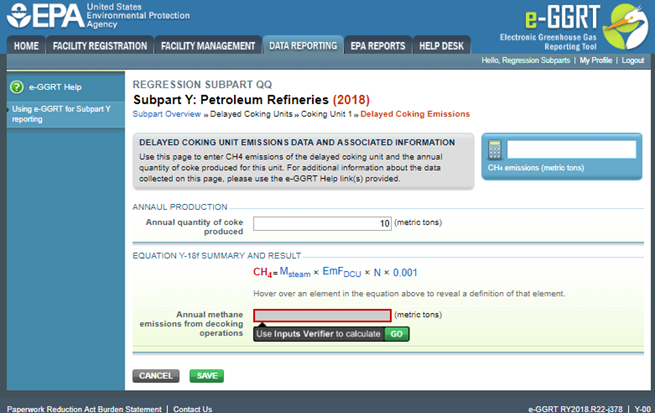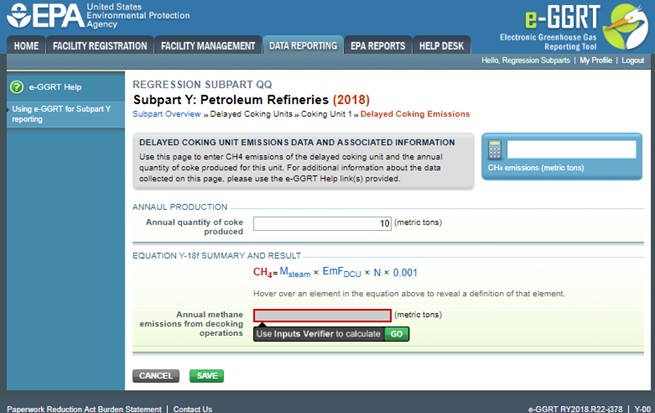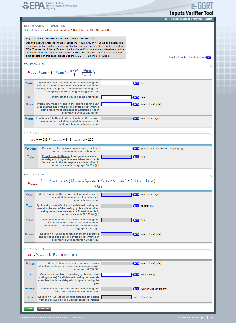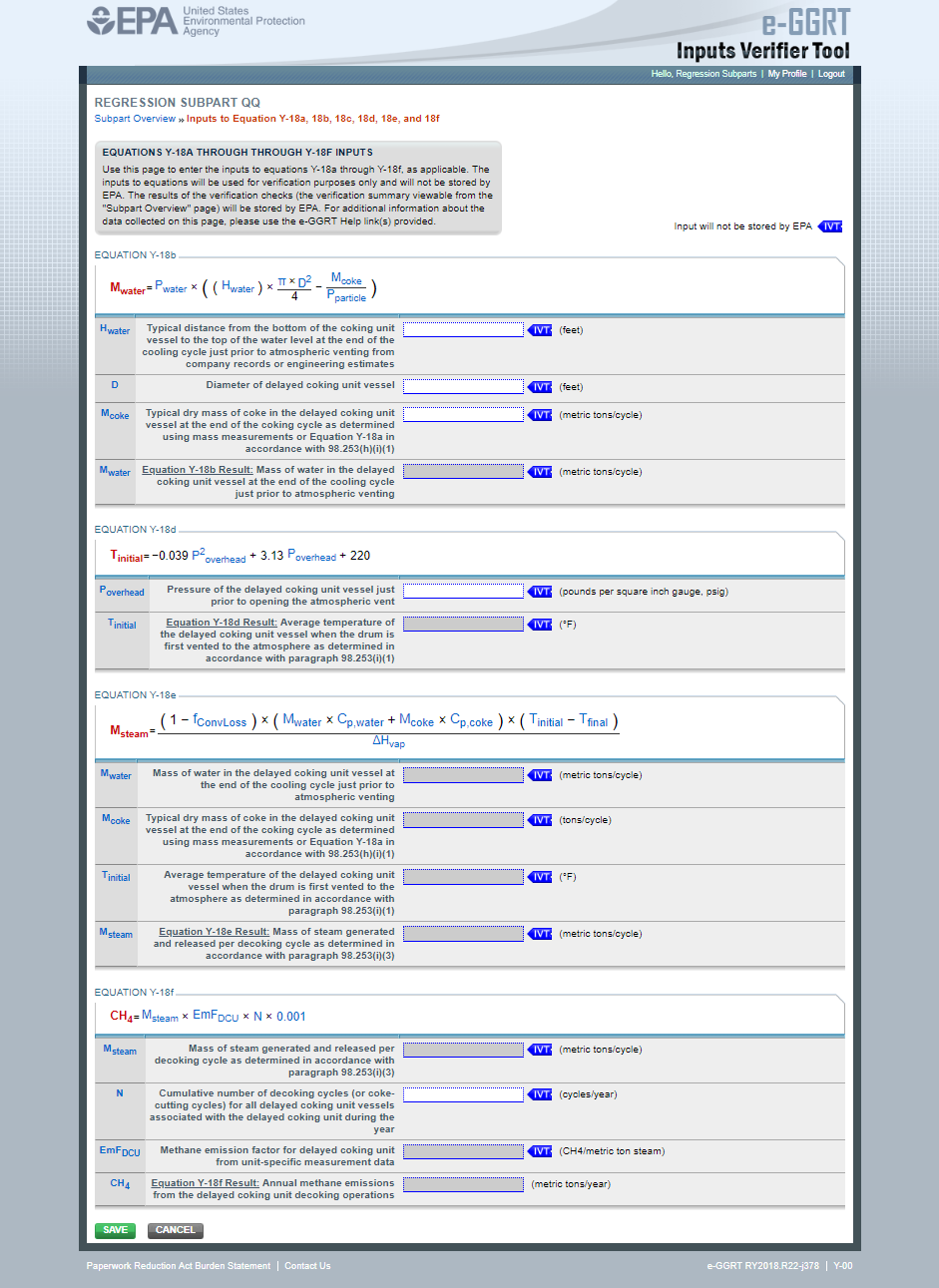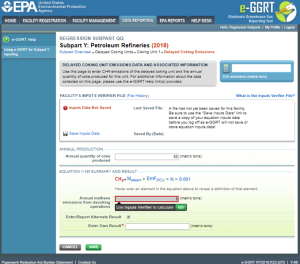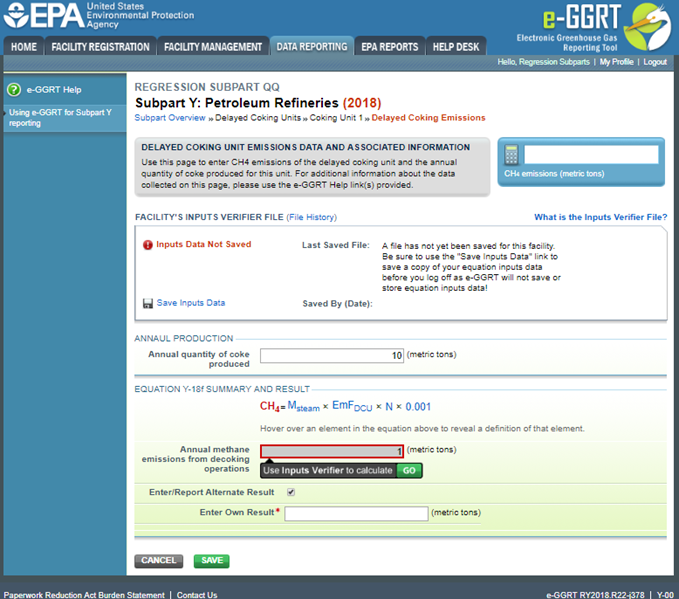This topic provides a step-by-step description of how to enter Subpart Y Delayed Coking unit information about this facility. For reporting years 2018 and future years.
Data reporting for delayed coking is not limited to this section. Data for delayed coking processes must be entered in the, “Delayed Coking Unit Information” tab of the Subpart Overview page.
Click this link to expand
Adding or Updating Delayed Coking Unit Information
To add or update Subpart Y Delayed Coking Unit Information for this Facility, click the link titled "ADD a Delayed Coking Unit" below the DELAYED COKING UNITS table on the Subpart Y Overview page.
To edit an existing Delayed Coking Unit, click on the edit icon or the Name/ID link in the first column in the DELAYED COKING UNITS table.
To delete an existing Delayed Coking Unit, click on the delete icon in the last column in the DELAYED COKING UNITS table.
Click this link to expand
Subpart Y requires you to report the following data for each delayed coking unit at your facility:
- A unique name or identifier, plus optional description. See also About Unique Unit Names
- Maximum rated throughput of Delayed Coking Units (measured as bbl/stream day)
- The total number of associated delayed coking vessels (or coke drums)
- Several radio buttons are required on this screen:
- Basis for the typical dry mass of coke at the end of the coking cycle.
- Calculated using Equation Y-18a
- Mass measurements from company records
- Method used to estimate the average temperature of the coke bed (Tint).
- Overhead temperature, Equation Y-18c
- Pressure correlation and Equation Y-18d
- Type of emission factor was used in Equation Y-18f.
- Unit-specific factor
- Default factor
Note: Responses to the following questions will be included in your annual report and are necessary so that the Inputs Verifier Tool can collect only the necessary data for Equations Y-18a, Y-18b, Y-18c, Y-18d, Y-18e, and Y-18f, as appropriate.
When you are finished entering the required information, click SAVE.
Click this link to expand
Adding or Updating Delayed Coking Emissions
To add or update Delayed Coking Emissions for a delayed coking unit, locate the unit in the DELAYED COKING UNITS table on the Subpart Y Overview page, and click OPEN next to the specific Delayed Coking Unit. The following page will appear.
Click this link to expand
After entering the annual quantity of coke produced, select the green, "GO" button to open the "EQUATION Y-18f SUMMARY AND RESULT IVT PAGE
Click this link to expand
Depending on the radio button selection made while configuring the DCU equipment on the “ADD a Delayed Coking Unit” page, the “Delayed Coking Emissions” page will contain certain boxes in the “inputs to Equation Y-18a, 18b, 18c, 18d, 18e, and 18” IVT section which are highlighted in white for data entry. Note that all data elements may be edited (indicated by the gray shading), including IVT calculated results.
Click this link to expand
A user may enter their own calculated result if they believe IVT has miscalculated the Annual methane emission from decoking operations.
Once the information produced by the IVT calculations is correct, click “SAVE”. This will return you to the Subpart Overview Page.
Repeat this step until you have entered information for all coking drums for this delayed coking unit.
When finished, click SAVE.
See Also
Screen Code
Using e-GGRT to Prepare Your Subpart Y Report
- Subpart Y Summary Information for this Facility
- Subpart Y Asphalt Blowing Unit Information for RY2018 and Later Years
- Subpart Y Delayed Coking Unit Information
- Subpart Y Asphalt Blowing Unit Information
- Subpart Y Asphalt Blowing Unit Information for RY2014 - RY2017
- Subpart Y Coke Calcining Unit Information
- Subpart Y Catalytic Cracking, Fluid Coking, and Catalytic Reforming Unit Information
- Subpart Y Delayed Coking Unit Information for RY2018 and Later Years
- Subpart Y Delayed Coking Unit Information for RY2014 - RY2017
- Subpart Y Flares Unit Information
- Subpart Y On-Site Sulfur Recovery Plant Information
- Subpart Y Process Vents Unit Information
- Subpart Y Emissions Information for Process Units Monitored by CEMS
- Subpart Y Entering Equation Inputs Using IVT
- Subpart Y IVT Equation Inputs Summary
- Using Subpart Y Calculation Spreadsheets