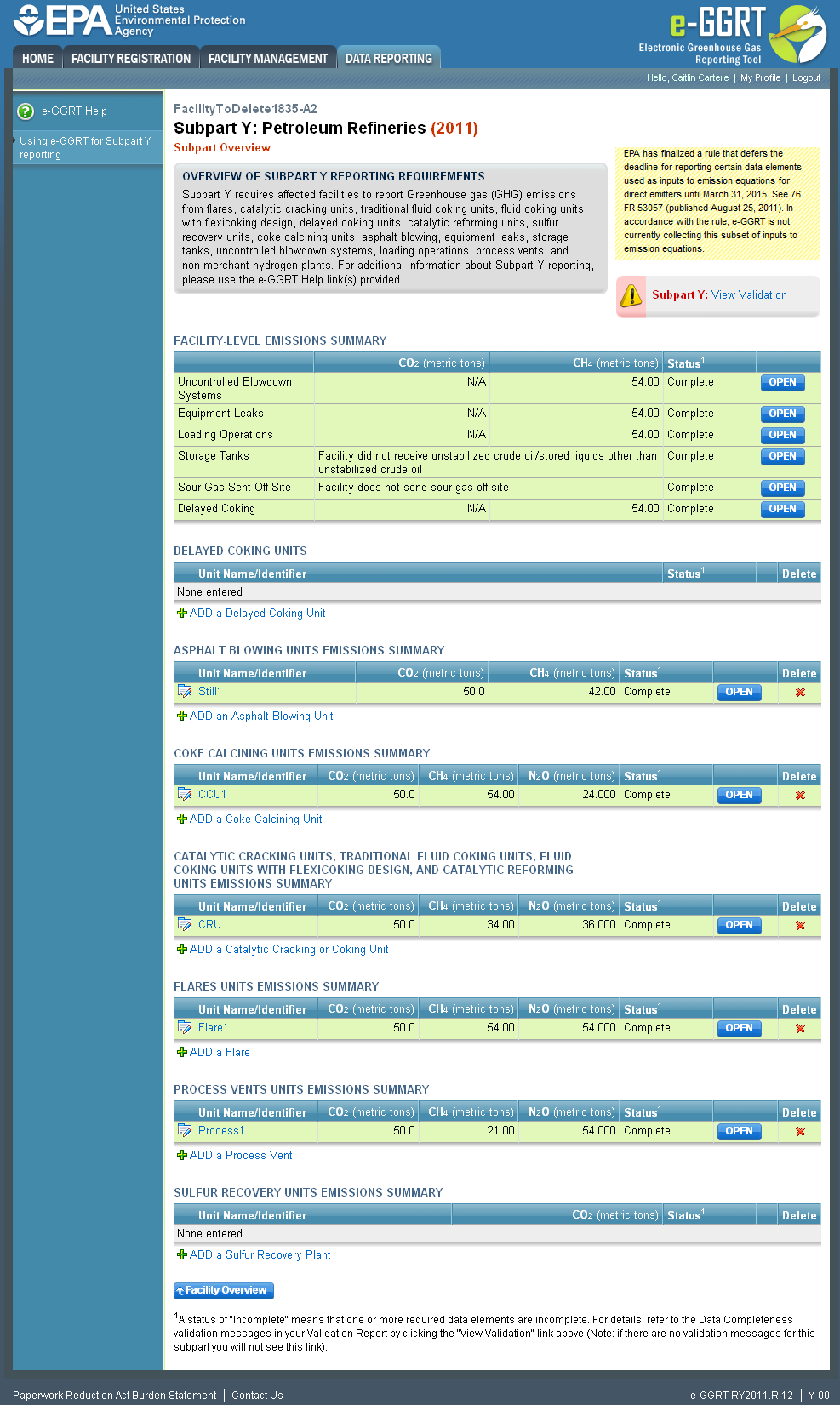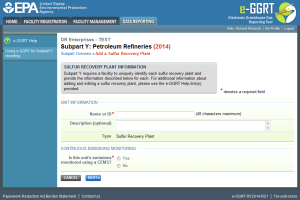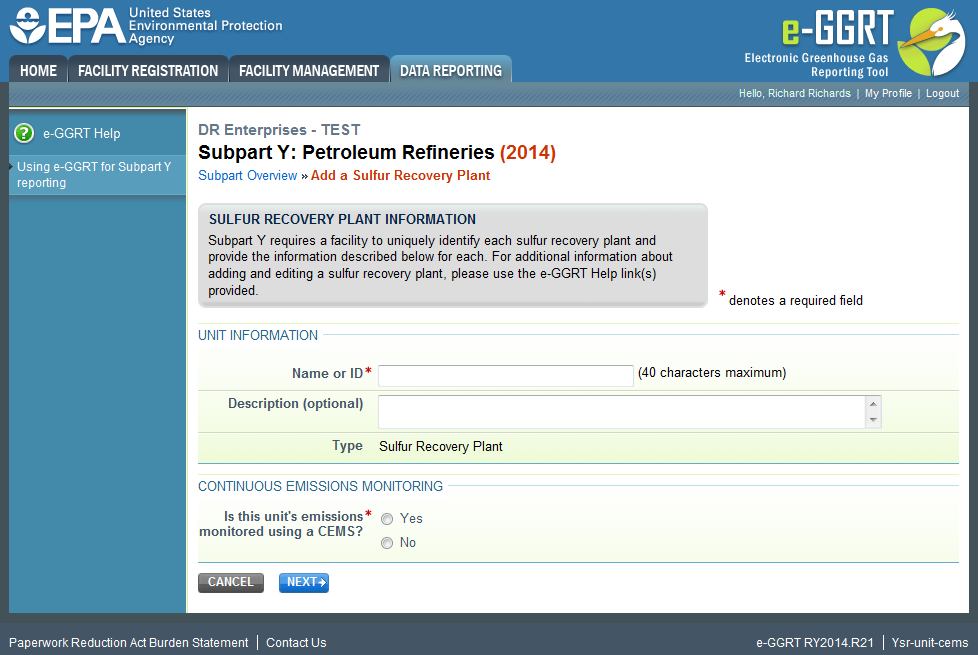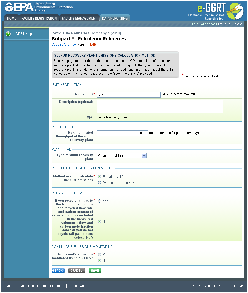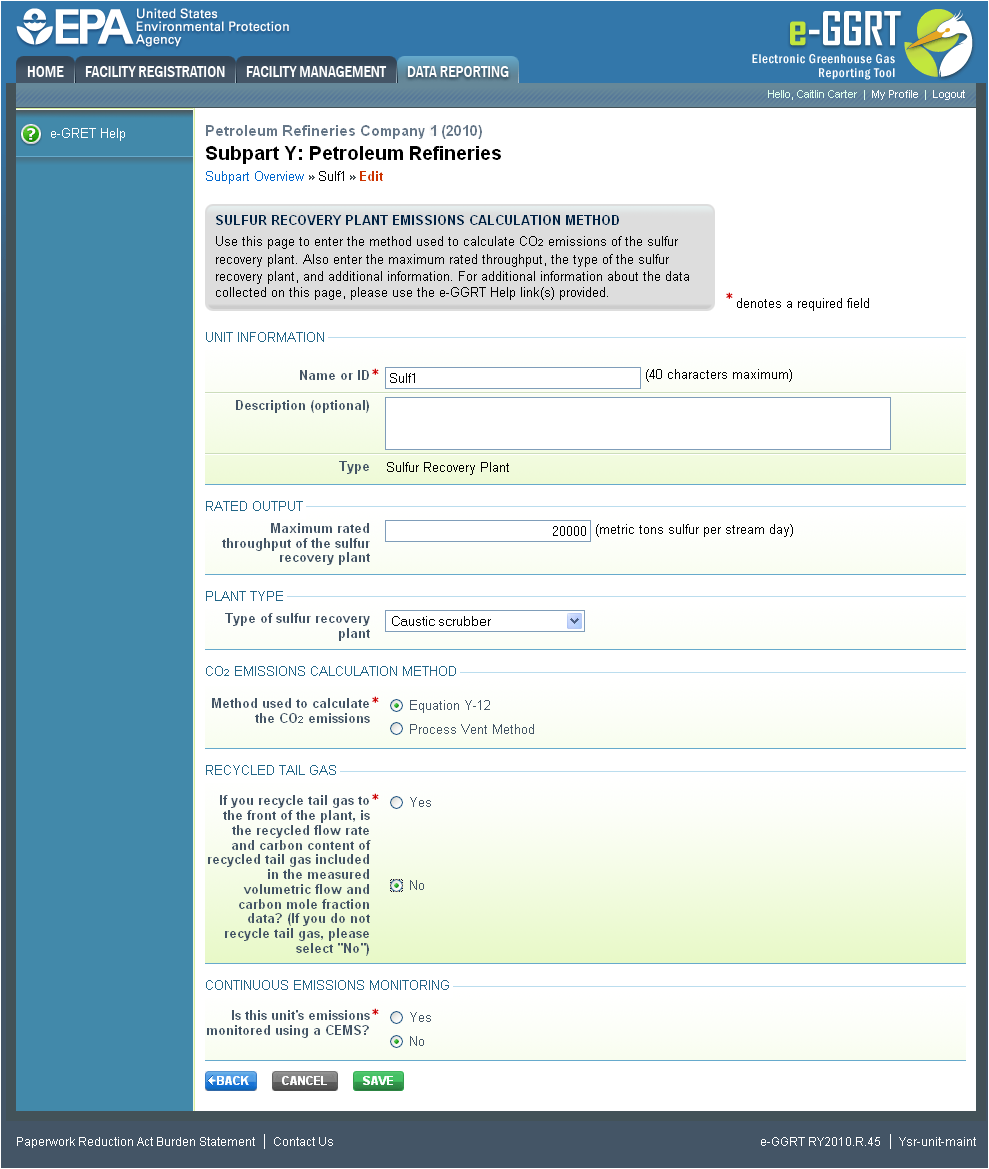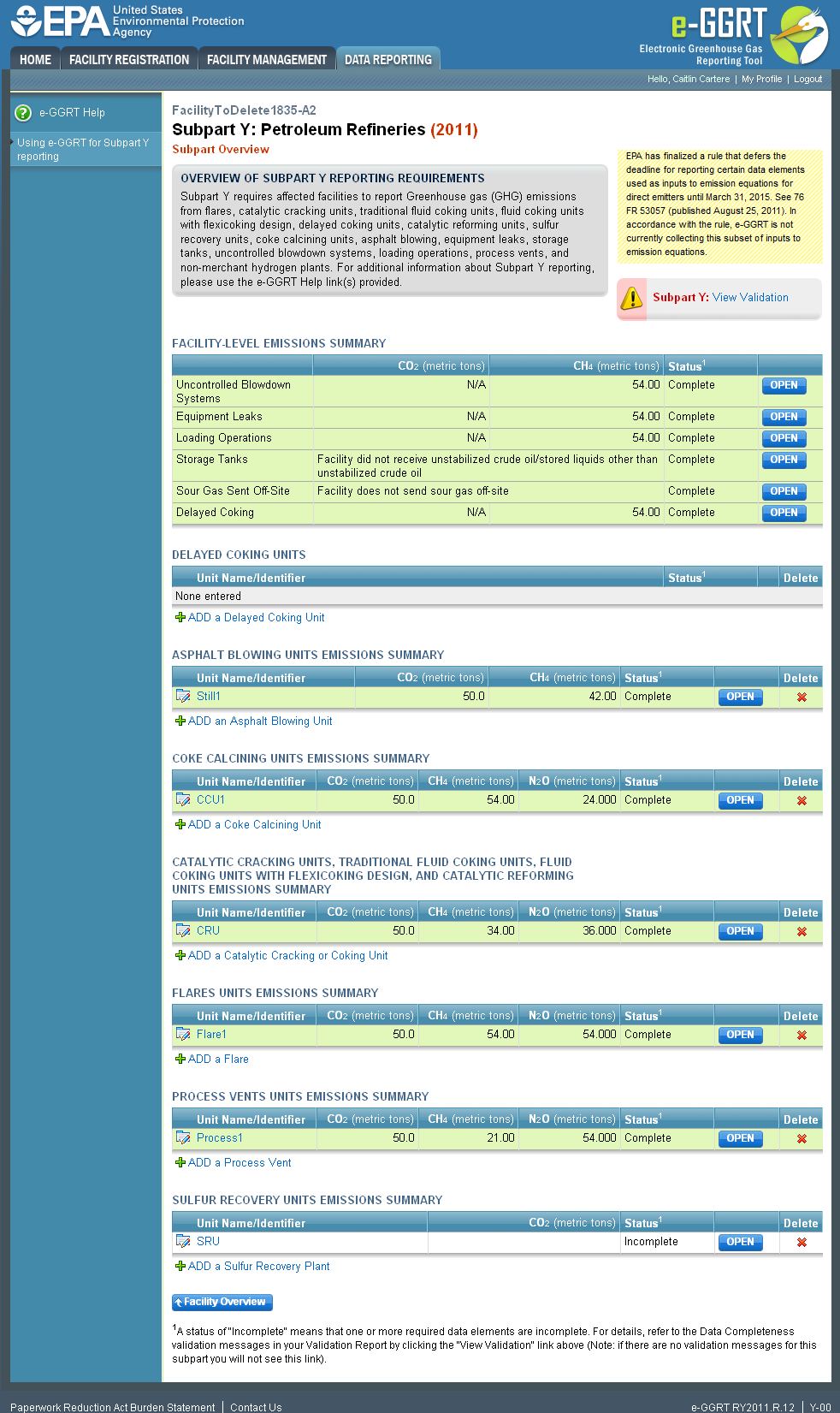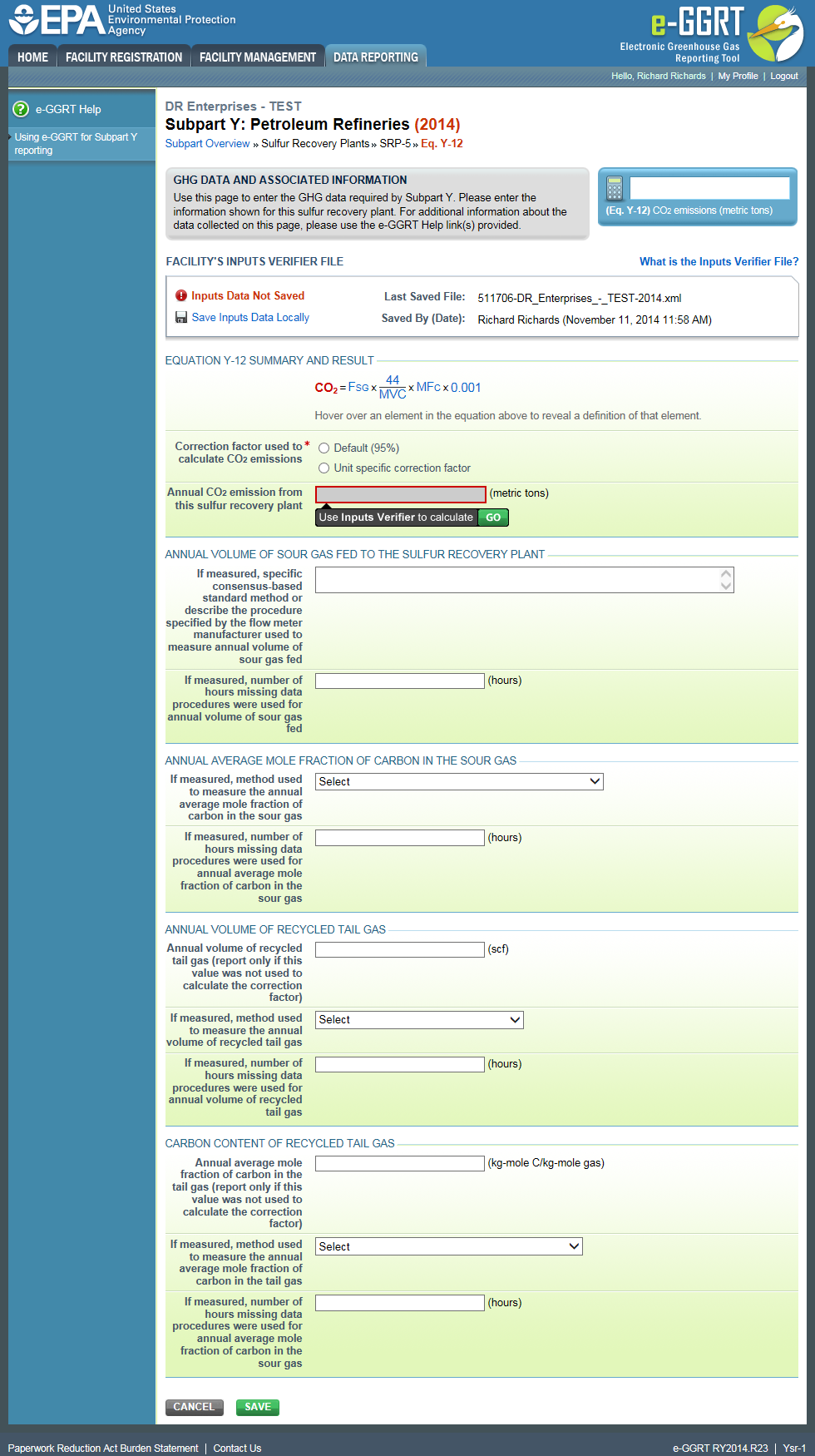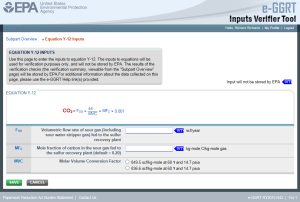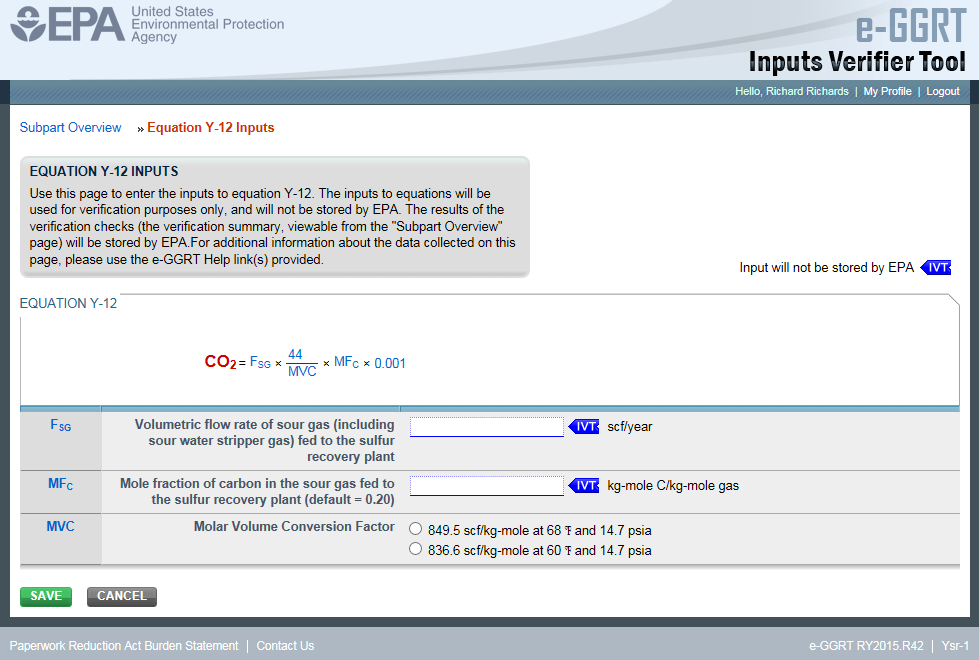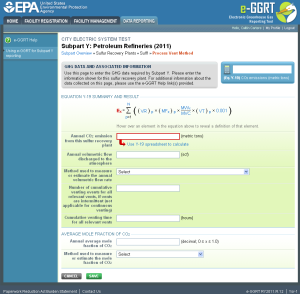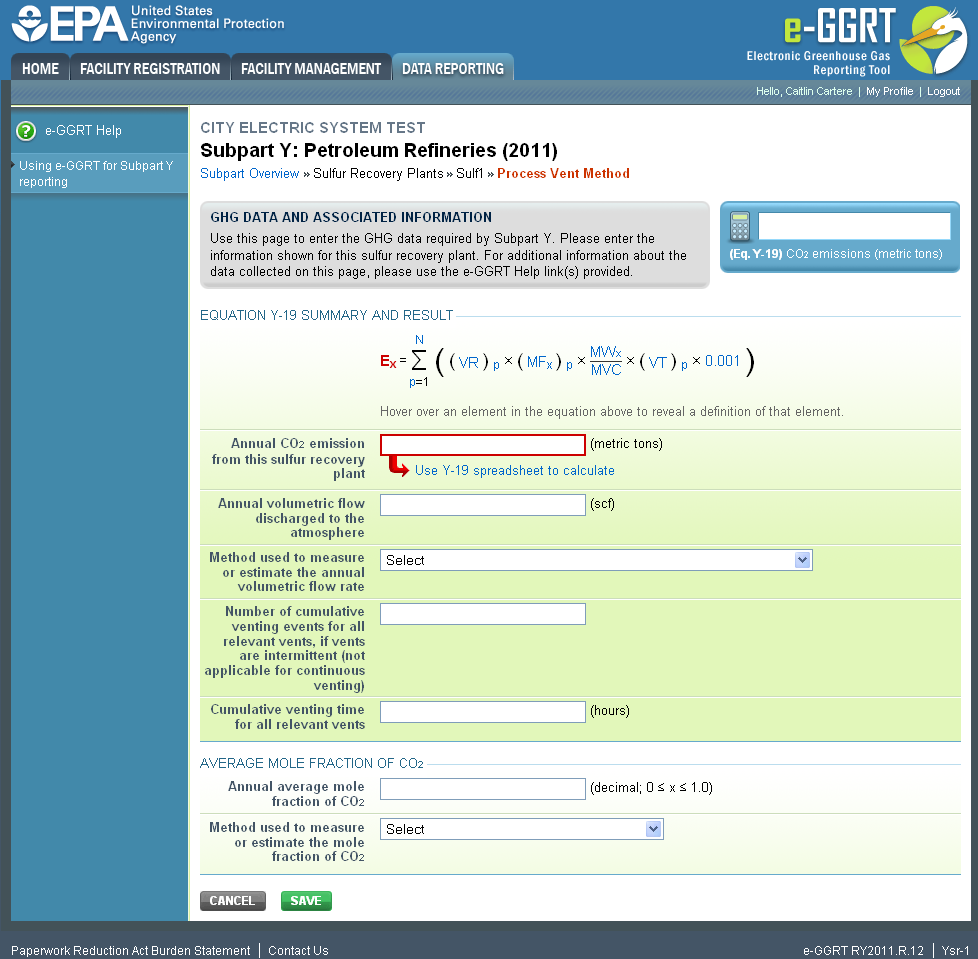This page provides a step-by-step description of how to enter Subpart Y On-Site Sulfur Recovery Plant information about this facility.
Adding or Updating Sulfur Recovery Plant Information
To add or update Subpart Y On-Site Sulfur Recovery Plant information for this Facility, locate the SULFUR RECOVERY UNITS EMISSIONS SUMMARY table on the Subpart Y Overview page.
To add a unit, click on Add a Sulfur Recovery Plant immediately below the SULFUR RECOVERY UNITS EMISSIONS SUMMARY table.
To edit an existing Sulfur Recovery Plant, click on the edit icon or the Unit Name/Identifier link, which is the first column in the SULFUR RECOVERY UNITS EMISSIONS SUMMARY table.
To delete an existing Sulfur Recovery Plant, click on the delete icon, which is the last column in the SULFUR RECOVERY UNITS EMISSIONS SUMMARY table.
Click this link to expand
Clicking on the Add a Sulfur Recovery Plant link displays the Sulfur Recovery Plant Information page shown below.
Click this link to expand
Subpart Y collects the following data about your sulfur recovery plant:
- A unique name or identifier, plus optional description for this sulfur recovery plant (see also About Unique Unit Names).
- For each plant, indicate a response of Yes or No answering the question: "Is this unit's emissions monitored using a CEMS?" This means that both a flow meter and a concentration monitor need to be installed. If so, you must use the CEMS methodology for measuring CO2 emissions from the sulfur recovery unit.
When you are finished, click NEXT, which opens the Sulfur Recovery Plant Emissions Calculation Method page..
Click this link to expan
Subpart Y collects the following data about your sulfur recovery plant:
- Maximum rated throughput of the sulfur recovery plant (metric tons sulfur per stream day)
- Type of sulfur recovery plant:
- Caustic scrubber
- Claus
- Lo-cat
- Sulfuric acid plant
- Other (specify)
- Method used to calculate the CO2 emissions. Specify either Equation Y-12 or Process Vent Method. [Only appears if No is selected for using a CEMS. For Claus Plants (that do not use a CEMS according to Subpart C), Equation Y-12 must be used. For non-Claus plants (that do not use a CEMS according to Subpart C), either Equation Y-12 or the Process Vent Method may be used.]
- Indicate whether, if you recycle tail gas, the recycled flow rate and carbon content of recycled tail gas is included in the measured volumetric flow and carbon mole fraction data. If you do not recycle tail gas, please select No. [This question appears only if Equation Y-12 is selected]. Click either Yes or No.
- Indicate if a correction for CO2 emissions in the tail gas is used. [This question appears only if Yes is selected for previous question]. Click either Yes or No. Note that per Section 98.253(f)(5), if tail gas is recycled to the front of the sulfur recovery plant and the recycled flow rate and carbon content is included in the measured data, then the annual CO2 emissions must be corrected to avoid double counting these emissions.
When you are finished, click SAVE.
Adding or Updating Sulfur Recovery Plant Emissions Information
This section provides a step-by-step description of how to enter Subpart Y sulfur recovery plant emissions information.
To add or update emissions information for a sulfur recovery plant that is monitored by CEMS, please refer to the Subpart Y Emissions Information for Process Units Monitored by CEMS help page.
To add or update emissions information for a sulfur recovery plant that is NOT monitored by CEMS, locate the plant in the SULFUR RECOVERY UNITS EMISSIONS SUMMARY table on the Subpart Y Overview page, and click OPEN.
Click this link to expand
Depending on the methods selected to calculate CO2 emissions (see previous section titled “Adding or Updating Sulfur Recovery Plant Information”), you will be presented with screens to collect CO2 emission results and additional data. Each specific screen is discussed below.
Equation Y-12 Summary and Result
Equation Y-12 calculates the annual CO2 emissions from the sulfur recovery plant (metric tons), which must be calculated using the Inputs Verifier Tool (IVT). The Equation Y-12 Summary is presented on the page. You can hover over an element in the equation to reveal a definition of that element.
Click this link to expand
Also in the EQUATION Y-12 SUMMARY AND RESULT section, you will find a CO2 data entry cell. Immediately below this data entry cell you will see a block labeled "Use Inputs Verifier to calculate" and a green GO button. To open the IVT module for Equation Y-12, click GO. See Subpart Y Entering Equation Inputs Using IVT for instructions on using the IVT modules, including the important steps of loading and saving your inputs verifier file.
Before you can open the IVT module for Equation Y-12, you must first indicate what value you used for the correction factor used in calculating CO2 emissions by clicking one of the following radio buttons:
- Default (95%)
- Unit specific correction factor
If you select "Unit specific correction factor," a data entry cell labeled "Value of correction" will appear. Enter your correction factor in that data entry cell. You must also identify the method used to determine the unit specific correction factor by clicking one of the following radio buttons:
- Used measurement data for the annual volume of recycled tail gas and annual average mole fraction of carbon in the tail gas
- Used measurement data for the annual volume of recycled tail gas and engineering calculations for mole fraction of carbon in the tail gas
- Used measurement data for the mole fraction of carbon in the tail gas and engineering calculations for the annual volume of recycled tail gas
- Used engineering calculations for both the annual volume of recycled tail gas and annual average mole fraction of carbon in the tail gas
- Other (specify)
Click this link to expand
Enter the following information into the Equation Y-12 IVT module:
- Volumetric flow rate of sour gas (including sour water stripper gas) fed to the sulfur recovery plant (scf/year)
- Mole fraction of carbon in the sour gas fed to the sulfur recovery plant (default = 0.20) (kg-mole C/kg-mole gas)
- Molar volume conversion factor, selected from the following options:
- 849.5 scf per kg-mole at 68 °F and 14.7 psia
- 836.6 scf/kg-mole at 60 °F and 14.7 psia
Click SAVE to return to the GHG and Associated Information page for Equation Y-12. The value calculated by the IVT module will be displayed in the IVT result data cell. Below this a checkbox labeled “Enter/Report Alternate Result" will be displayed. Checking this checkbox will cause a data entry cell labeled “Enter Own Result” to appear in which you may enter a value that you consider to be more accurate than the one calculated by the IVT module.
Data collection elements that contains the phrase "If measured" below are not required if you use a non-measurement option provided in the rule to report this data (i.e. engineering estimates).
Subpart Y also collects the following data about your sulfur recovery plant:
- If measured, specific consensus-based standard method or describe the procedure specified by the flow meter manufacturer used to measure annual volume of sour gas fed
- If measured, number of hours missing data procedures were used for annual volume of sour gas fed
- If measured, method used to measure the annual average mole fraction of carbon in the sour gas
- If measured, number of hours missing data procedures were used for annual average mole fraction of carbon in the sour gas
- Annual volume of recycled tail gas (report only if this value was not used to calculate the correction factor, in scf)
- If measured, method used to measure the annual volume of recycled tail gas
- If measured, number of hours missing data procedures were used for annual volume of recycled tail gas
- Annual average mole fraction of carbon in the tail gas (report only if this value was not used to calculate the correction factor, in kg-mole C/kg-mole gas)
- If measured, method used to measure the annual average mole fraction of carbon in the tail gas
- If measured, number of hours missing data procedures were used for annual average mole fraction of carbon in the sour gas
When you have finished entering emission results, click SAVE.
Process Vent Method (Equation Y-19) Summary and Result
The Equation Y-19 Summary is presented on the page. You can hover over an element in the equation to reveal a definition of that element.
Subpart Y collects the following data about your sulfur recover plant:
- Annual CO2 emissions from this sulfur recovery plant (metric tons). The e-GGRT system provides links to optional worksheets that may be used to perform the calculations; use of the spreadsheet is entirely optional and is provided for your assistance. To calculate this value using the optional spreadsheet, download the spreadsheet by clicking the link titled “Use Y-19 spreadsheet to calculate.” Fill in the spreadsheet using the instructions in the spreadsheet. After completing the spreadsheet, copy the value of CO2 calculated by the spreadsheet to this page in the box next to “Annual CO2 emission from this sulfur recovery plant (metric tons).”
- Annual volumetric flow discharged to the atmosphere (scf)
- Method used to measure or estimate the annual volumetric flow rate:
- Continuous or at least hourly measurements
- Routine (less frequent than hourly but at least weekly) measurements
- Periodic (less frequent than weekly) measurements
- Process knowledge
- Engineering calculation
- Other (specify)
- Number of venting events, if vent is intermittent (see note below)
- Cumulative venting time (hours)
- Annual average mole fraction of CO2
- Method used to measure or estimate the annual average mole fraction of CO2:
- Engineering estimates/process knowledge
- Direct measurement
- Other (specify)
Note that number of venting events is not applicable for continuous venting in which case you may leave this field blank
When you have finished entering emission results, click SAVE.
Click this link to expand
See Also
Screen Code
Using e-GGRT to Prepare Your Subpart Y Report
- Subpart Y Summary Information for this Facility
- Subpart Y Asphalt Blowing Unit Information for RY2018 and Later Years
- Subpart Y Delayed Coking Unit Information
- Subpart Y Asphalt Blowing Unit Information
- Subpart Y Asphalt Blowing Unit Information for RY2014 - RY2017
- Subpart Y Coke Calcining Unit Information
- Subpart Y Catalytic Cracking, Fluid Coking, and Catalytic Reforming Unit Information
- Subpart Y Delayed Coking Unit Information for RY2018 and Later Years
- Subpart Y Delayed Coking Unit Information for RY2014 - RY2017
- Subpart Y Flares Unit Information
- Subpart Y On-Site Sulfur Recovery Plant Information
- Subpart Y Process Vents Unit Information
- Subpart Y Emissions Information for Process Units Monitored by CEMS
- Subpart Y Entering Equation Inputs Using IVT
- Subpart Y IVT Equation Inputs Summary
- Using Subpart Y Calculation Spreadsheets