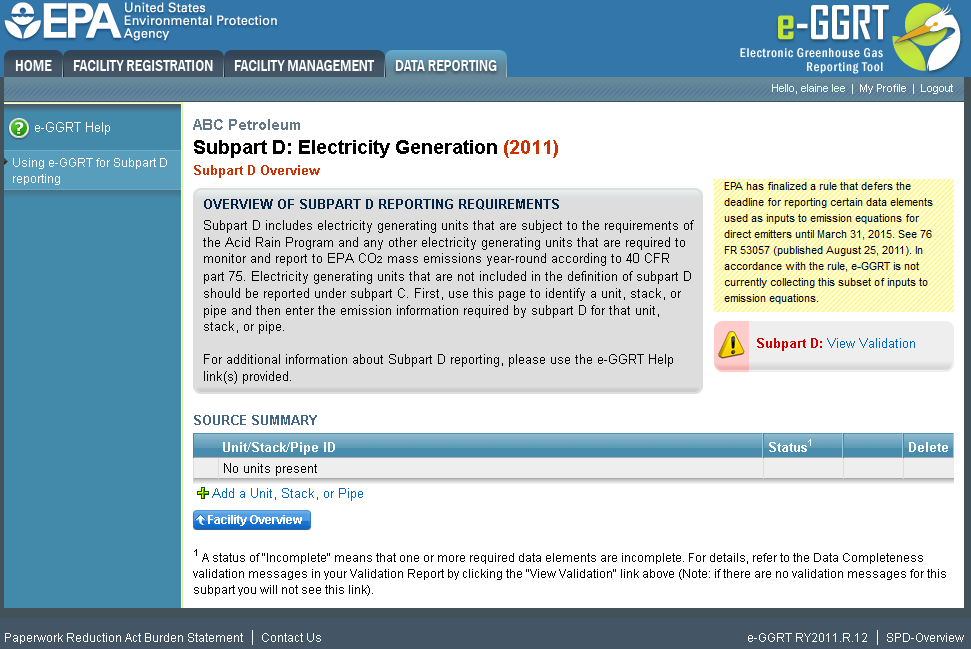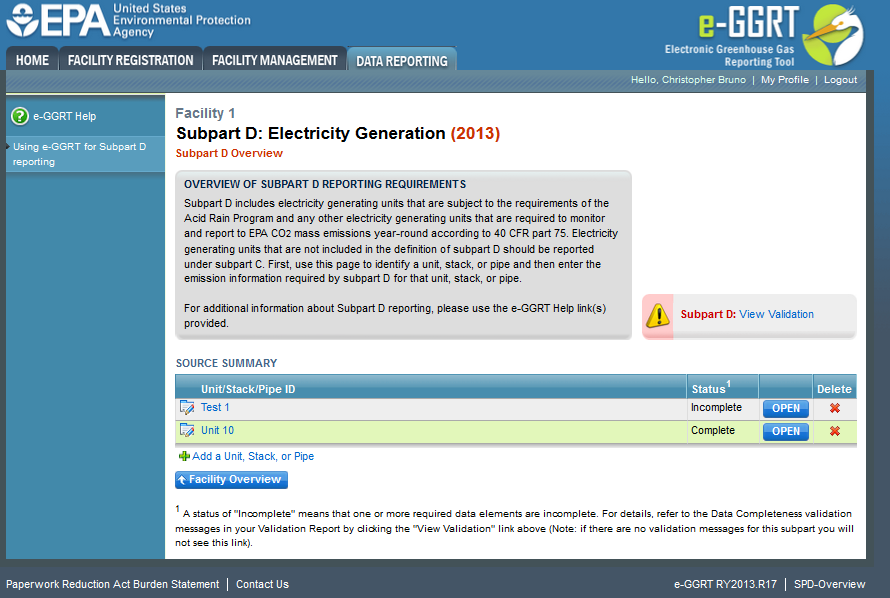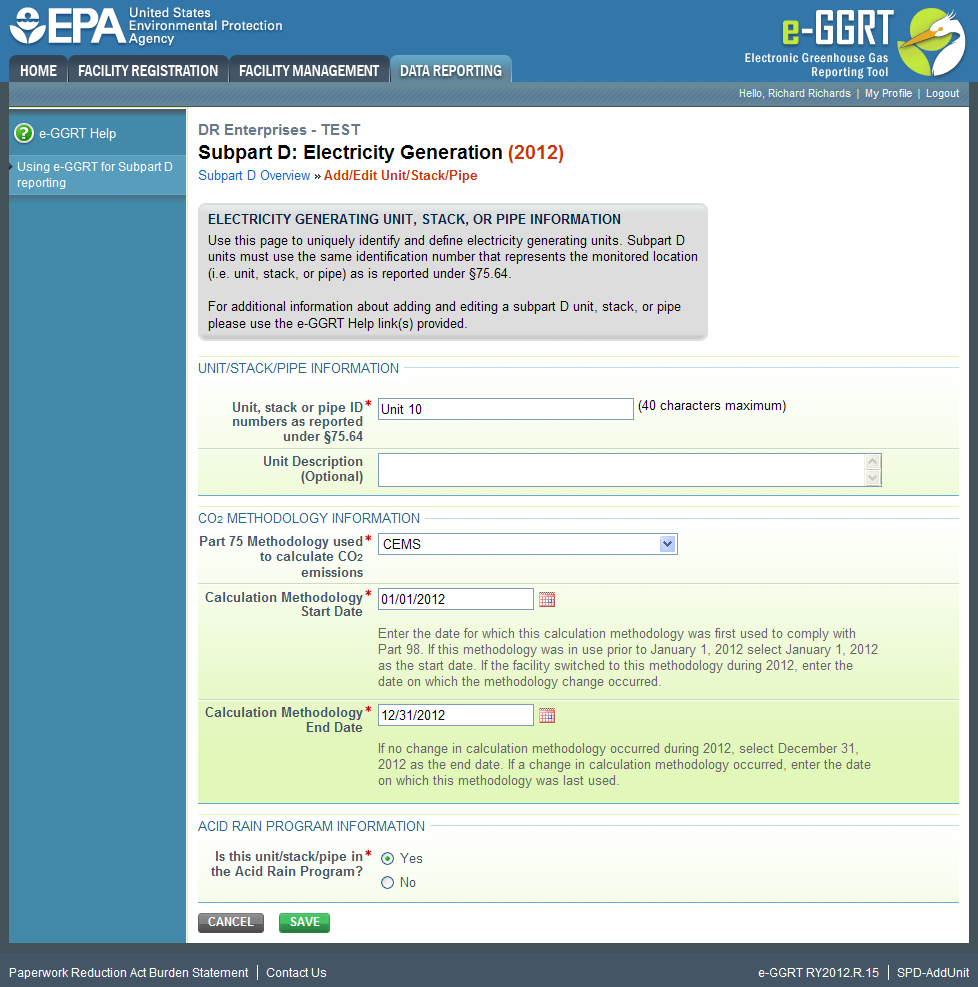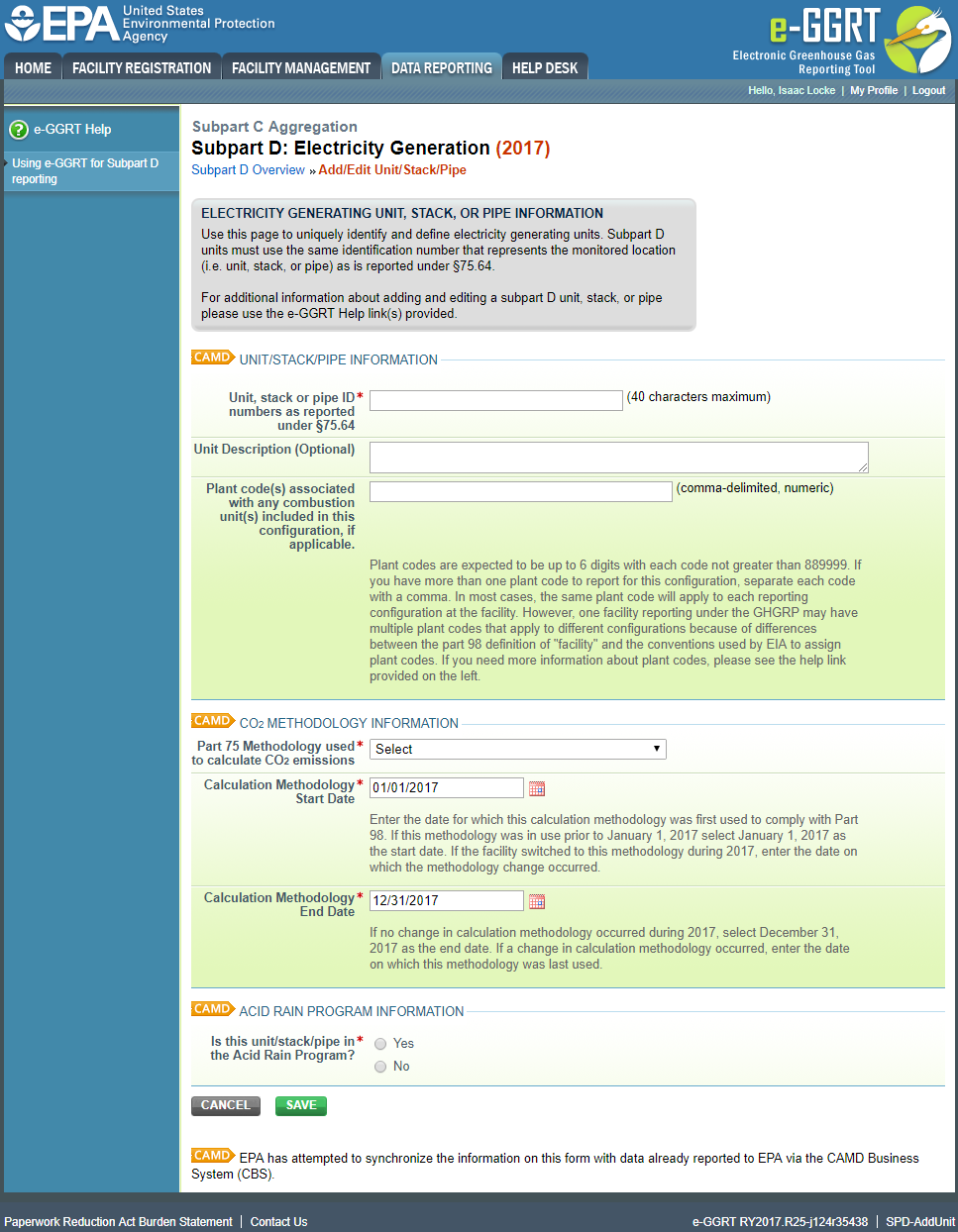This
topic provides a step-by-step description of section describes how to enter subpart D Electricity Generation unit information for
this facilitya facility. Note that unit information should be entered for each unit at your facility. The process to edit an existing unit is identical.
Adding or Updating Unit Information for this Facility
| Wiki Markup |
|---|
{| Composition Setup |
|---|
}{composition-setup} |
|---|
|
| Wiki Markup |
|---|
{
:=} Click image this link to expand 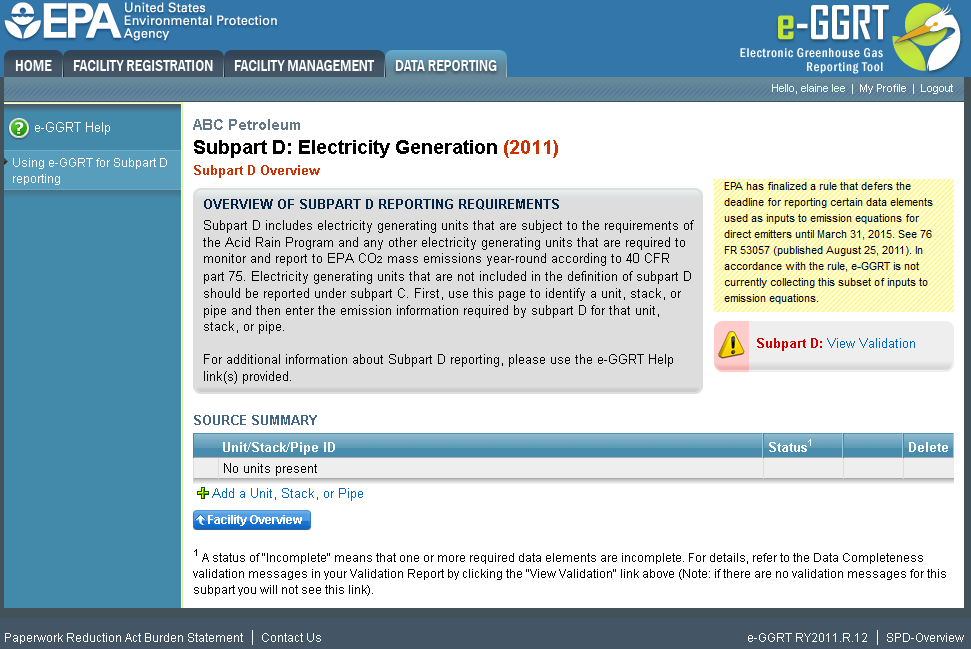 Image Removed
Image Removed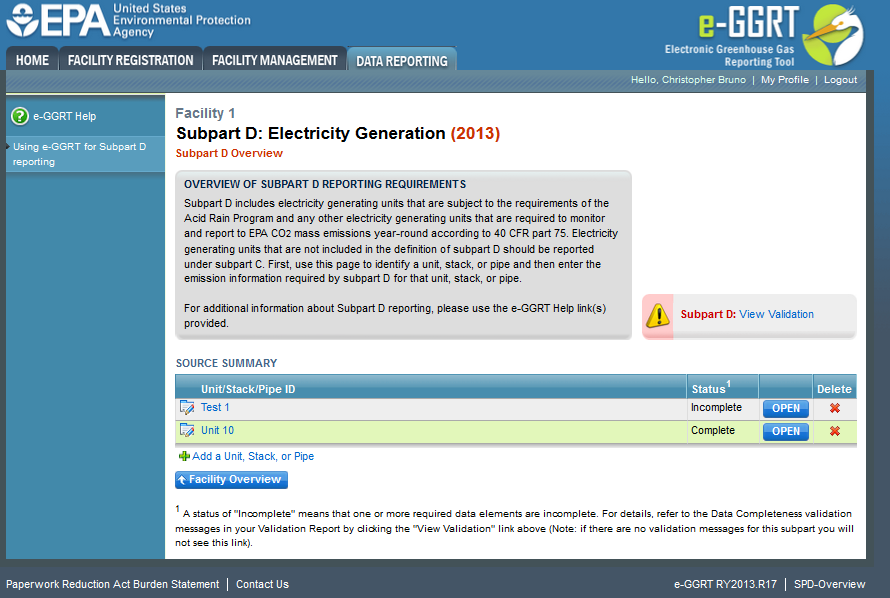 Image Added
Image Added| Cloak |
|---|
|
| Wiki Markup |
|---|
{cloak:id=PNG1|cloak | type=none|cloak.toggle.zone=true}
| Panel |
|---|
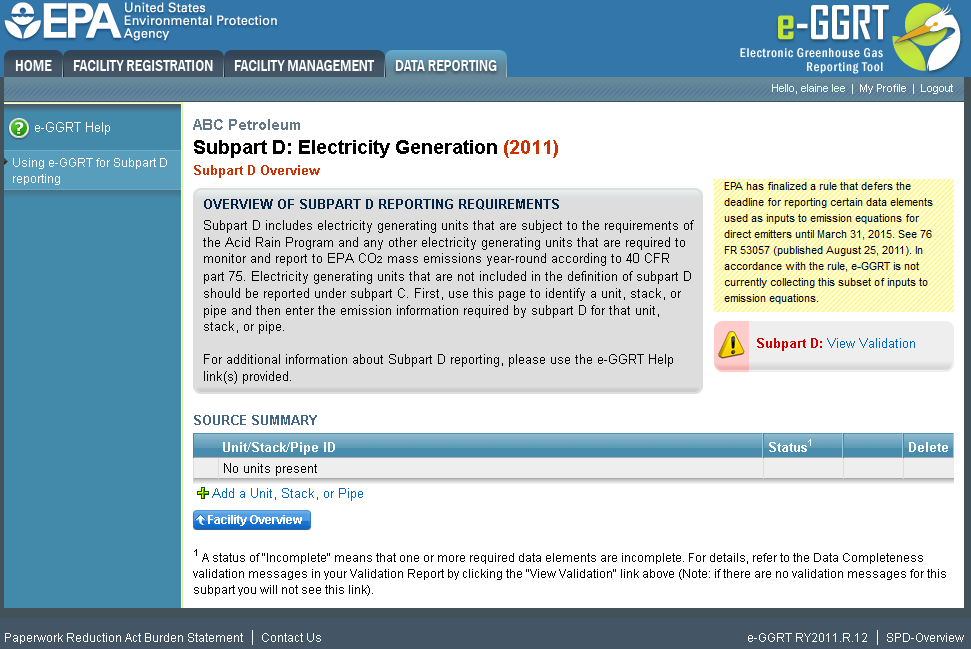 Image Removed Image Removed
|
| zone | true |
|---|
| id | PNG1 |
|---|
| cloak.toggle.type | none |
|---|
|
| |
...
Starting on the Subpart D Overview screen, click the link titled "ADD a Unit, Stack, or GroupPipe" below the UNIT-LEVEL SUMMARY table.
| Wiki Markup |
|---|
{toggle-cloak:id=PNG2} |
Click image to expand 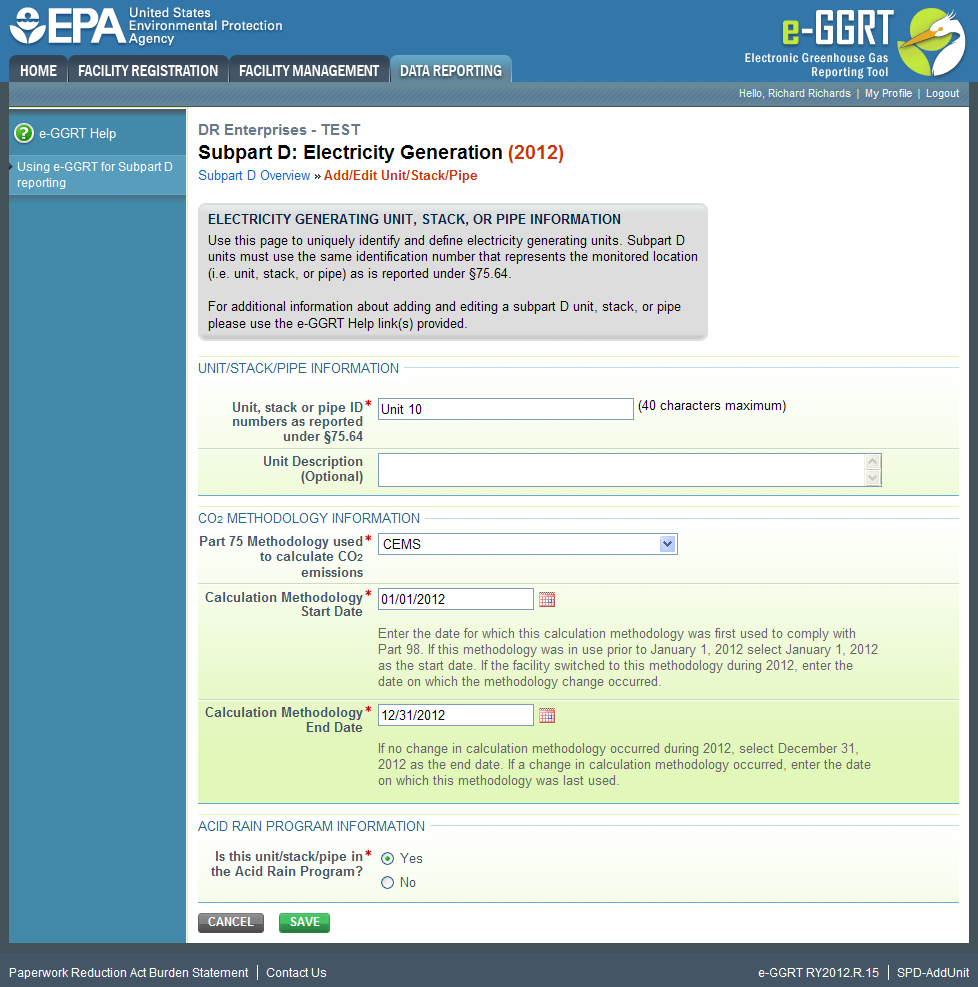 Image Removed
Image Removed| Wiki Markup |
|---|
{cloak:id=PNG2|cloak.toggle.type=none|cloak.toggle.zone=true} |
| Panel |
|---|
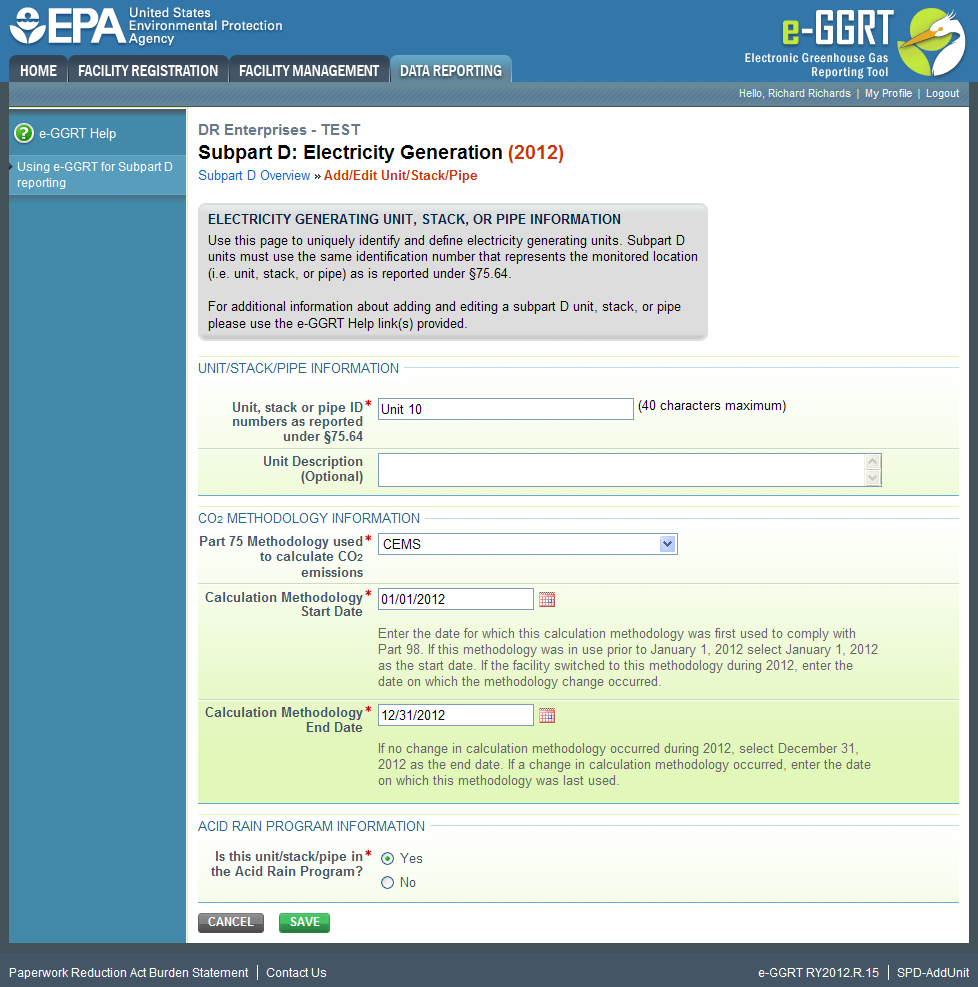 Image Removed Image Removed
|
| Wiki Markup |
|---|
{cloak}the SOURCE SUMMARY table. If updating existing data, click on the unit(s) that appear(s) in the SOURCE SUMMARY table. Click this link to expand| Float |
|---|
| border | 2px solid #708090 |
|---|
| side | right |
|---|
| background | LightGoldenrodYellow |
|---|
| width | 400px |
|---|
|
 Image Added Subpart D Data Pre-populated from Clean Air Markets Division Business System: Image Added Subpart D Data Pre-populated from Clean Air Markets Division Business System:
Starting with RY2017, EPA has attempted to pre-populate certain Subpart D data elements in e-GGRT using data submitted under 40 CFR Part 75 Clean Air Markets Division (CAMD) business system. Reporters are responsible for reviewing the prepopulated data and confirming that it is accurate and in compliance with the requirements of Part 98 prior to certifying and submitting their greenhouse gas emissions report. For More information, See the CAMD Pre-population Help Page |
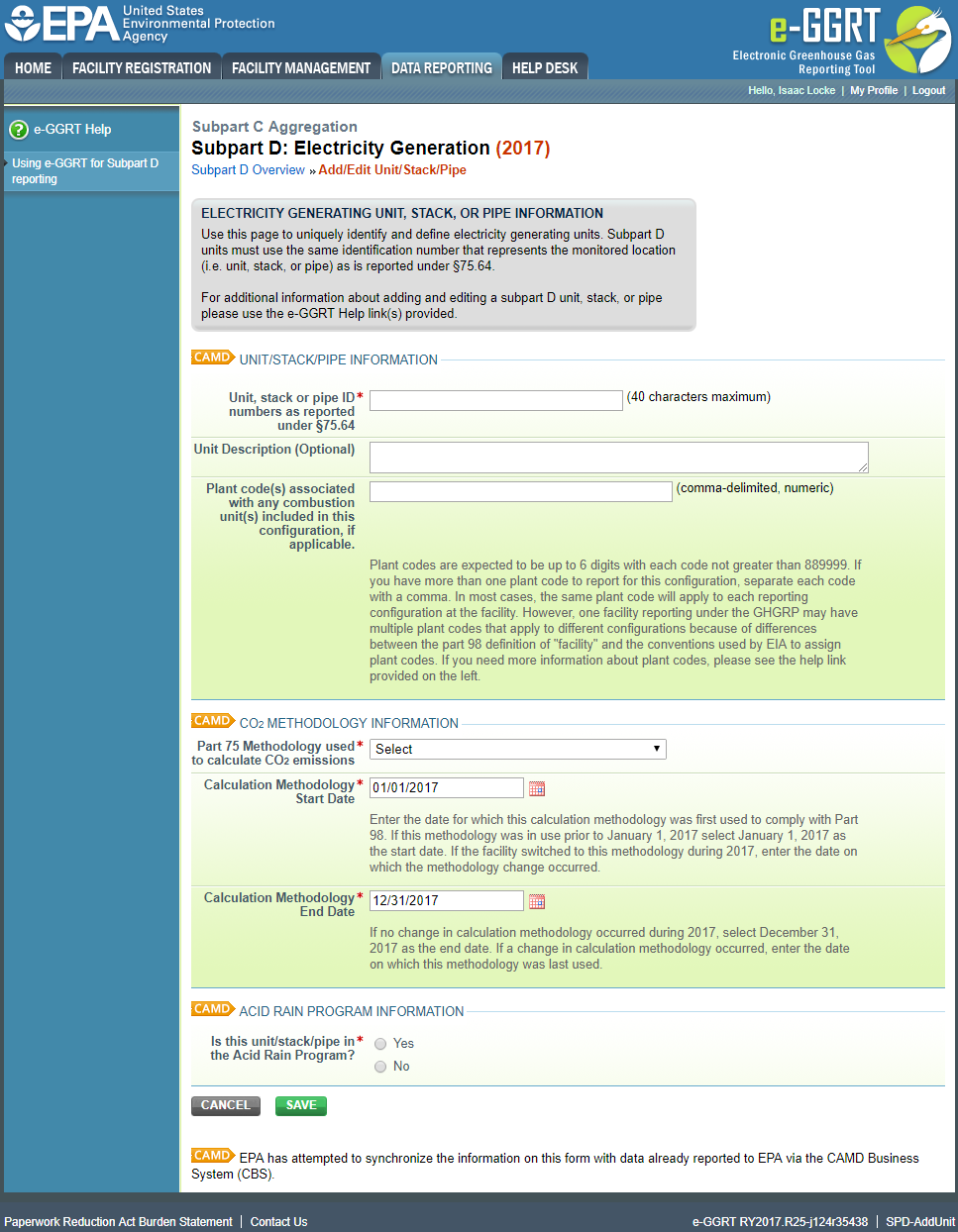 Image Added
Image Added
| Cloak |
|---|
| cloak.toggle.zone | true |
|---|
| id | PNG2 |
|---|
| cloak.toggle.type | none |
|---|
|
| |
| Excerpt |
|---|
For each unit, stack, or pipe at your facility, |
...
enter the following information in the appropriately identified reporting field using the text boxes, drop-down menus, and radio buttons: - A unique unit, stack, or pipe name or identifier (e.g., a unit ID number) as reported under 40 CFR 75.64 [98.36(d)(1)(i)]
- An optional unit or stack description or label [optional]
- The plant code associated with the combustion unit, if applicable [98.36(d)(1)(x), 98.36(d)(2)(ii)(J), and 98.36(d)(2)(iii)(J)]. Note that this field will not appear unless the reporter indicates in Subpart A that they will be reporting plant codes in Subpart D. A plant code is the Plant ID code assigned by the Department of Energy's (DOE) Energy Information Administration (EIA) and may also be referred to as the "ORIS code", "ORISPL code", "Facility ID", or "Facility code", among other names. If a plant code has not been assigned by DOE's EIA, then plant code means a code beginning with "88" assigned by EPA's Clean Air Markets Division (CAMD) for electronic reporting. If you have more than one plant code to report for this configuration, separate each code with a comma. In most cases, the same plant code will apply to each reporting configuration at the facility. However, one facility reporting under the GHGRP may have multiple plant codes that apply to different configurations because of differences between the part 98 definition of "facility" and the conventions used by EIA to assign plant codes.
- The Part 75 methodology used to determine the CO2 mass emissions [98.36(d)(1)(v)]
- CEMS
- Appendix G, Equation G-1
- Appendix G, Equation G-4
- Low Mass Emissions (LME) (§75.19(c)(4)(iii))
- The methodology start date and end date [98.36(d)(1)(vi)-(vii)]
- An indication of participation in the Acid Rain Program [98.36(d)(1)(viii
|
...
...
...
When finished, click NEXT.SAVE. Repeat the above procedure for each unit at your facility. Once you have entered the required unit information for all units at your facility, you will have finished entering the required unit information for your facility.
#Back Back to Top
See Also
Screen Errors
Using e-GGRT to Prepare Your Subpart D Report
Subpart D Unit Emissions and Missing Data Information
Subpart D Fuel Information
Subpart D Fuel Emissions and Heat Input Information
Subpart Validation Report