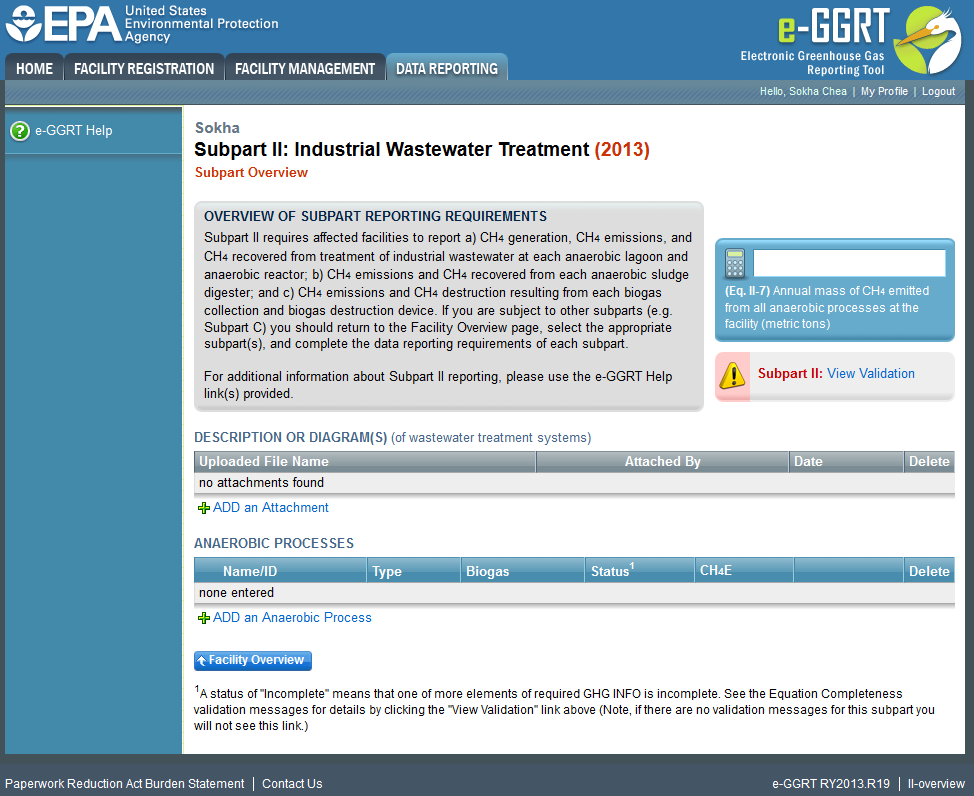This page provides an overview of Subpart II reporting through e-GGRT. More detailed information regarding Subpart II and TT reporting can be found in the Subpart II and TT Training which is listed under Training Presentations on the Training and Testing Opportunities page.Once you have added Subpart II to the list of subparts you will report and have clicked on the "Open" link next to Subpart II, you will then see the following screen:This information will be entered starting from the e-GGRT Subpart II overview web form shown below. Each topic represents a key web from where you need to enter information:
| Composition Setup |
|---|
| Toggle Cloak | ||
|---|---|---|
|
...
this link to expand
...
| Cloak | ||||||
|---|---|---|---|---|---|---|
|
...
Subpart II Reporting Form
Please see Reporting Form Instructions instructions on downloading the blank reporting form and uploading the completed reporting form.
You may also refer to the Optional Calculation Spreadsheet Instructions to download the Subpart II calculation spreadsheet.
| Children Display |
|---|
Completed Subpart II Reporting Form
After you have successfully uploaded your completed Subpart II reporting form, the page will be updated to reflect the file you have uploaded. The Subpart II upload screen will show a summary of your reporting by chemical at the bottom of the page, as seen below.
...
| Toggle Cloak | ||
|---|---|---|
|
...
| cloak.toggle.zone | true |
|---|---|
| id | PNG2 |
| cloak.toggle.type | none |
...
Note that in a scenario where an anaerobic process does not operate for a reporting year, but is expected to or has operated in subsequent years, users can mark that facility as non-operation for the years in which it did not report. Simply by un-checking the box next in the first column of the Anaerobic Processes, e-GGRT will remove the specific anaerobic process from calculations, but not from the system. Doing so will cause any RY data for that year to be erased, and remove it from the anaerobic processes table.
Subpart Validation Report
The Validation Report assists with the completeness and quality of your reporting data.
We strongly encourage you to use the Validation Report to check your work. The Validation Report performs two types of checks:
- Data Completeness: Data required for reporting that are missing or incomplete.
- Data Quality: Data that are outside of the expected range of values.
You may view the Validation Report at any time.
If you attempt to upload a file but your file is not accepted by e-GGRT, it is generally because your file has a fatal flaw or is missing essential data. The reason why the file was not acceptable is displayed as a screen error on the upload page. For an example of a screen error message, please click this link.
...
| Toggle Cloak | ||
|---|---|---|
|
...
| cloak.toggle.zone | true |
|---|---|
| id | PNG3 |
| cloak.toggle.type | none |
...
During the upload, e-GGRT will generate a validation report which will list potential deficiencies or issues with your reporting form. Click on the "Subpart II: View Validation" link to review your validation report. An explanation of the validation report and the process for correcting validation issues prior to submission is presented in Reporting Form Validation
Once you have addressed the validation issues to the extent you believe necessary, and once you have completed any other applicable subparts, you must generate, review, certify, and submit your annual report as described in How to Submit an Annual Report