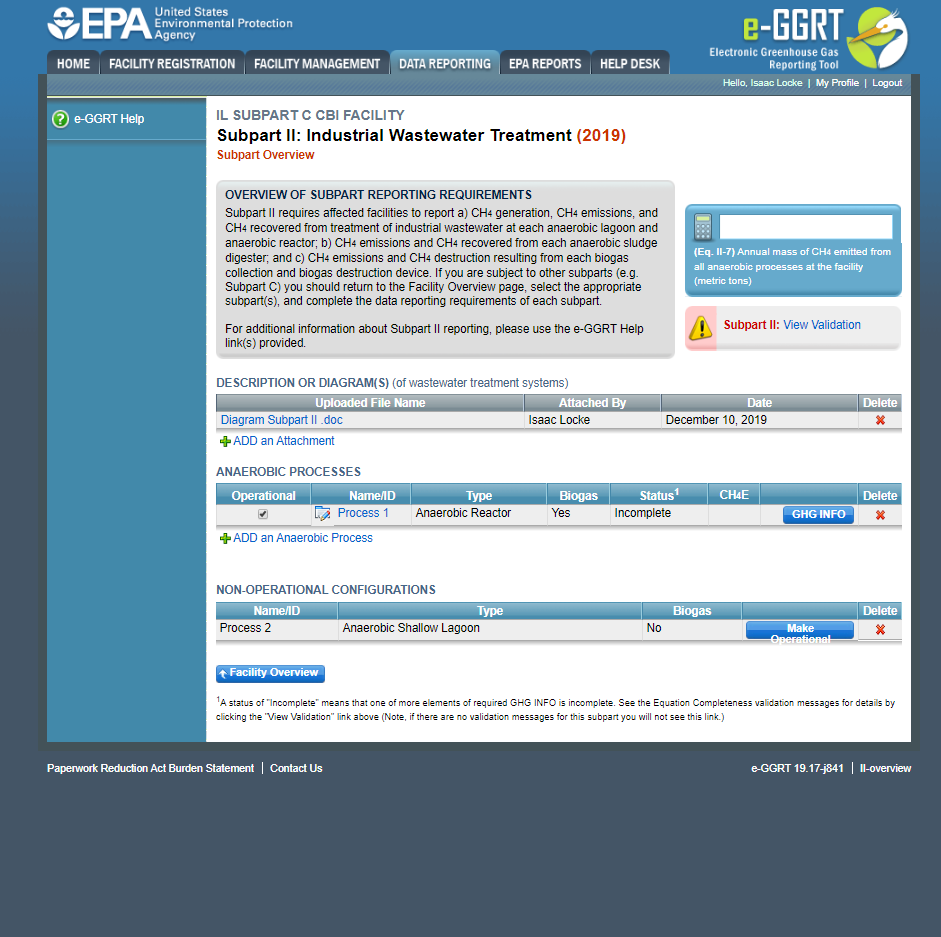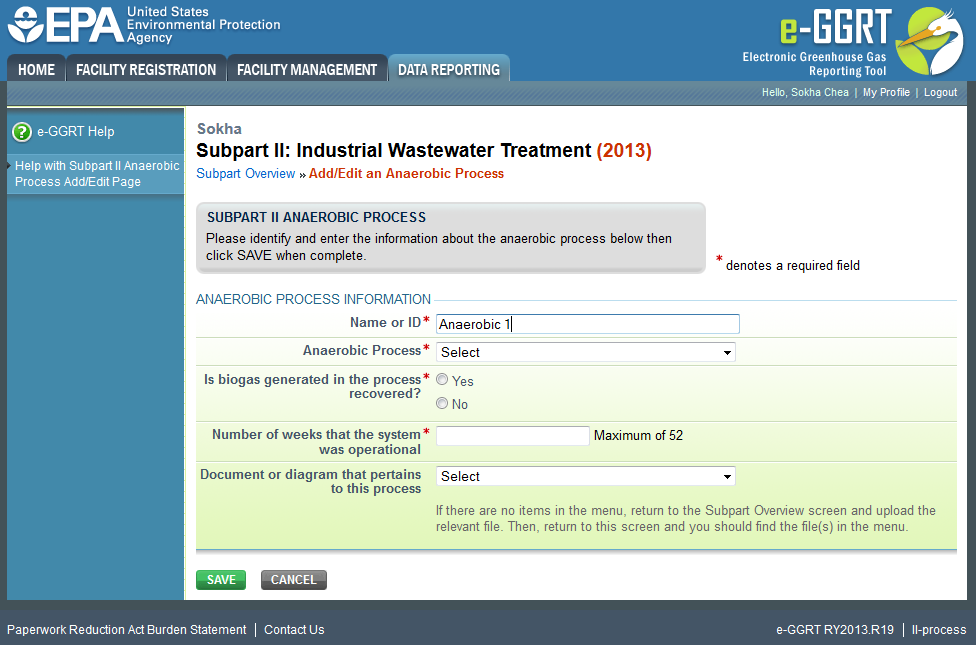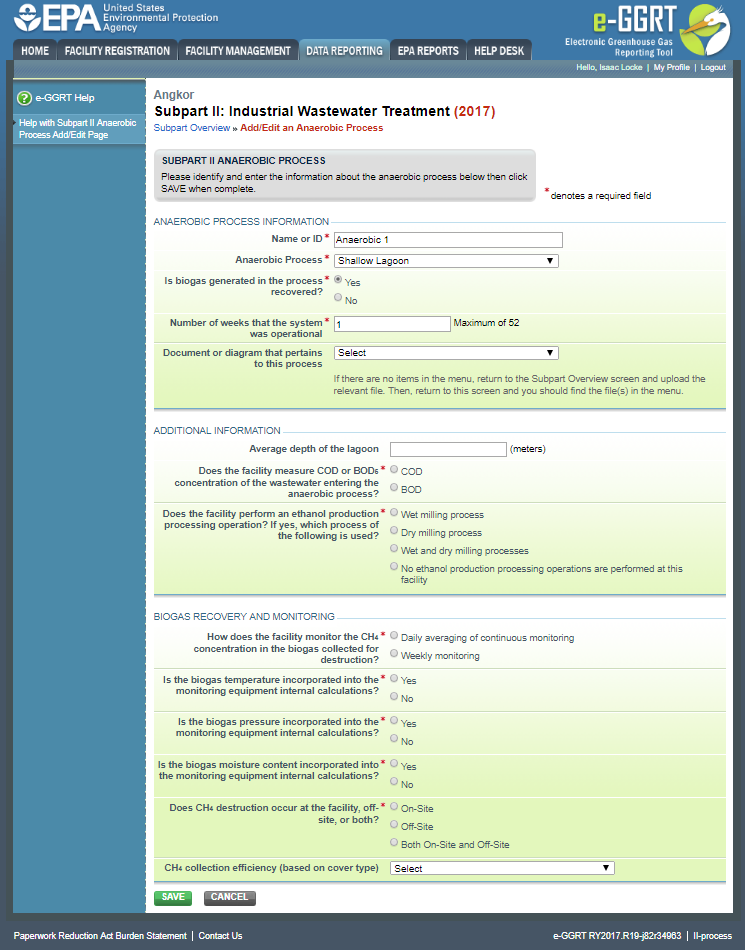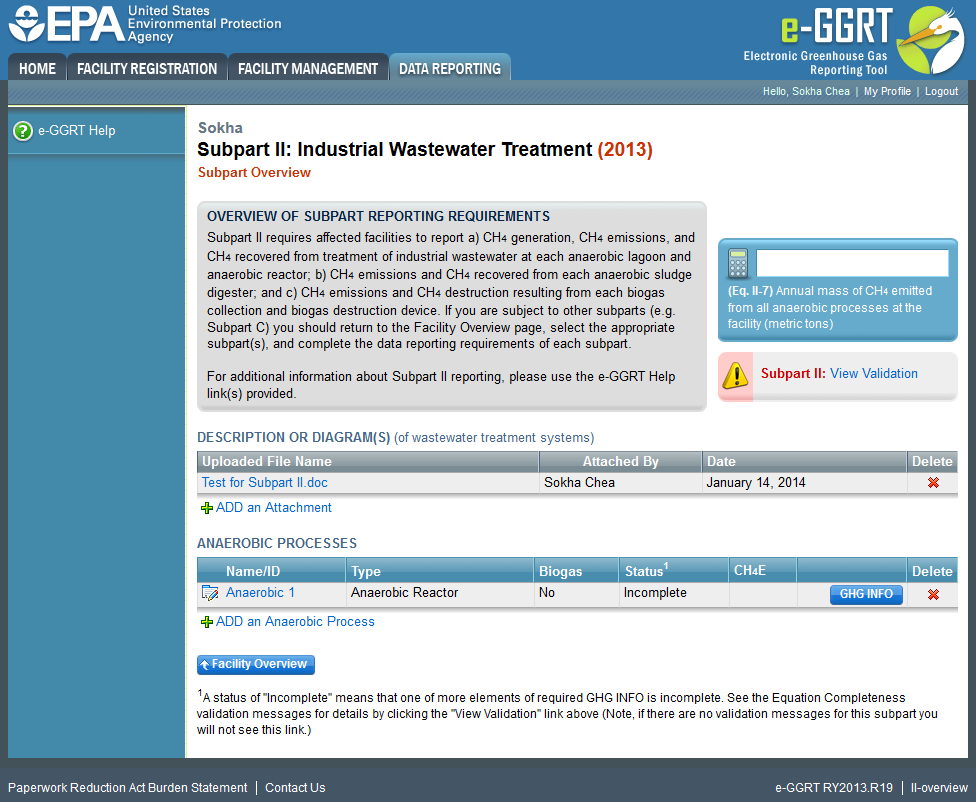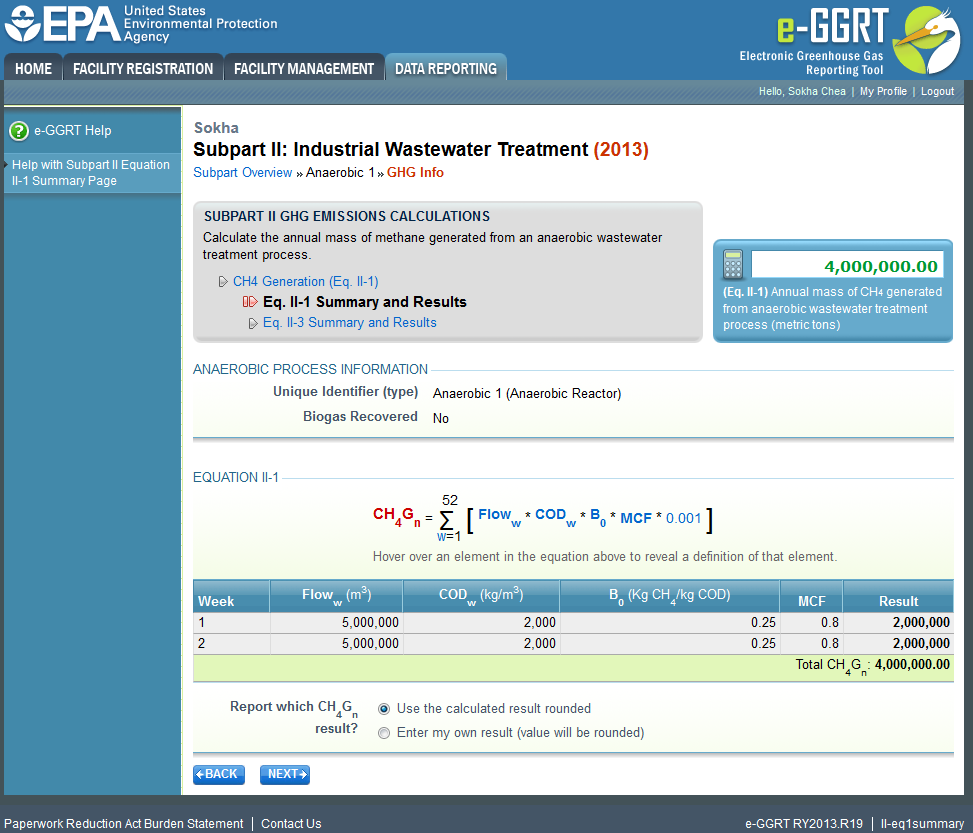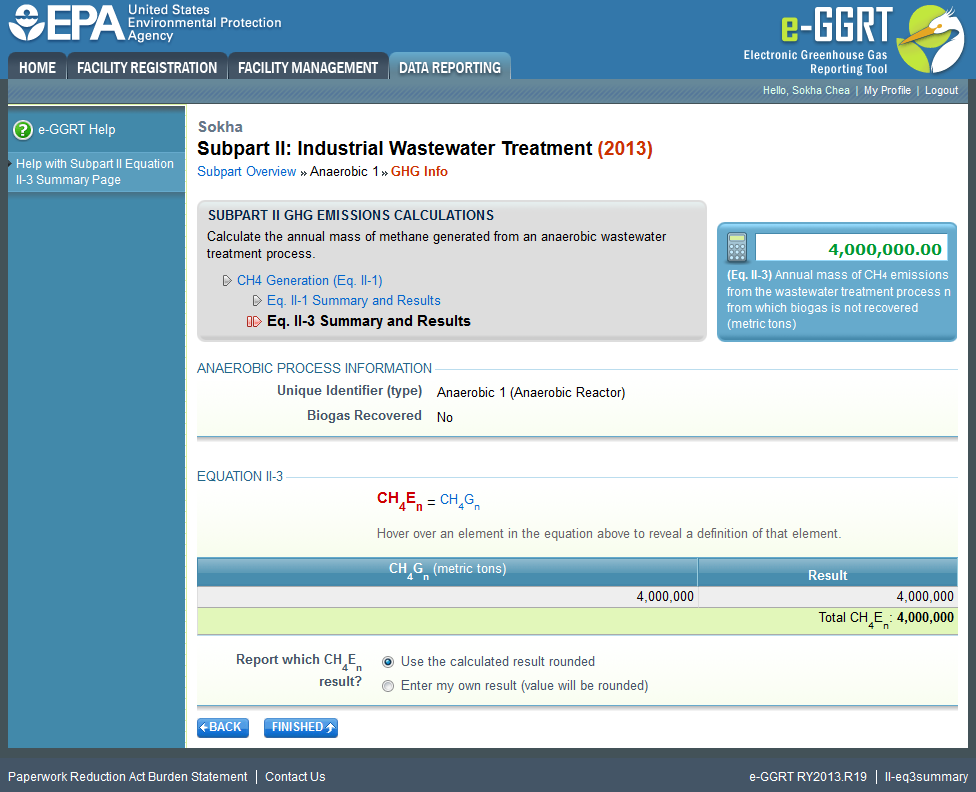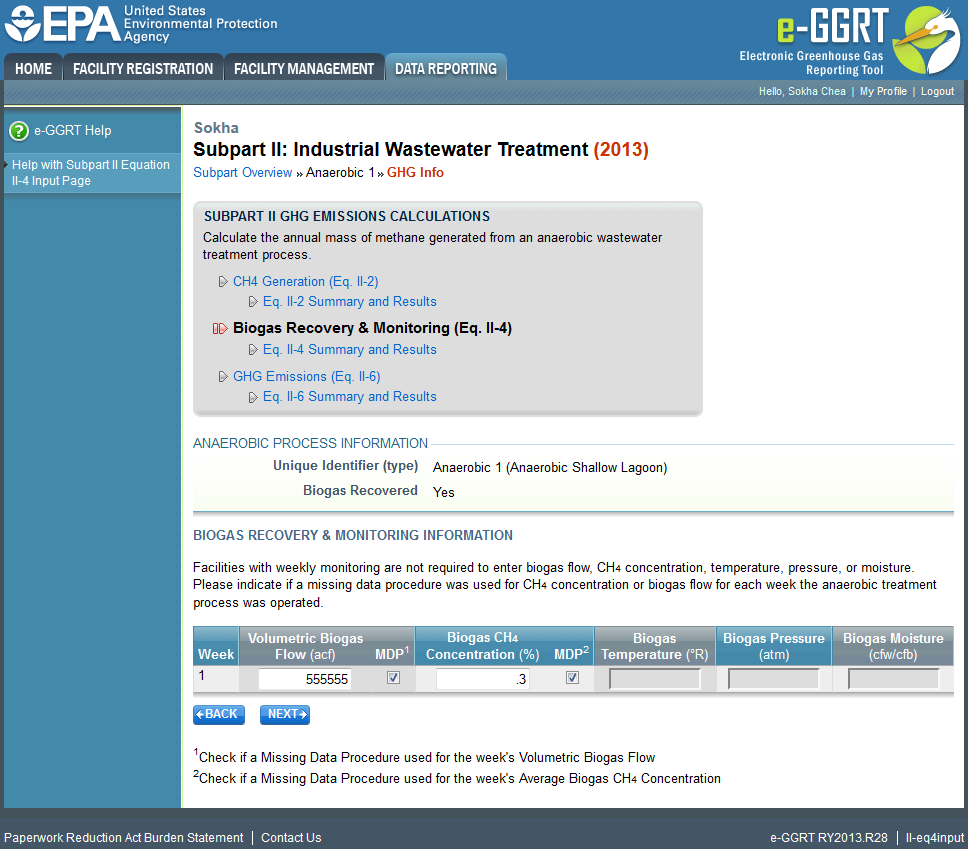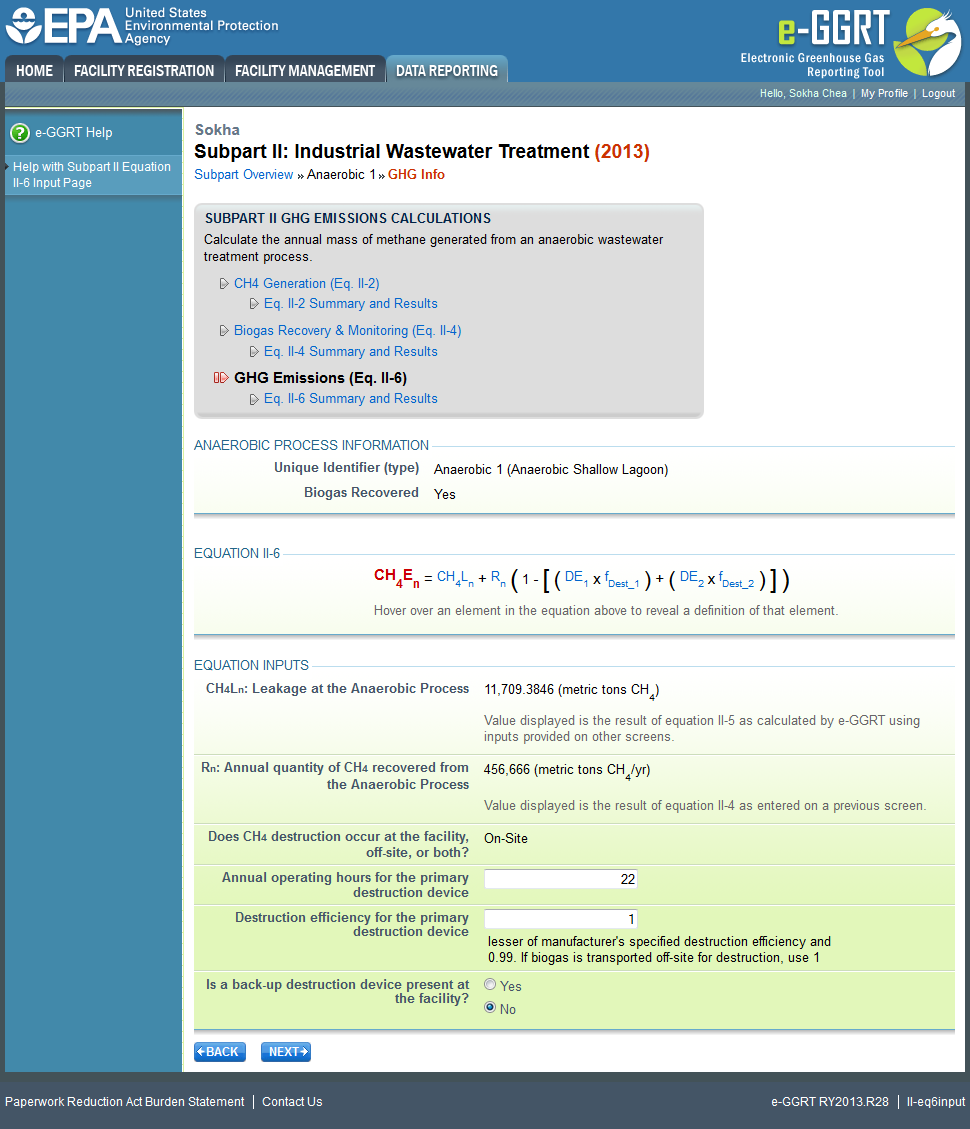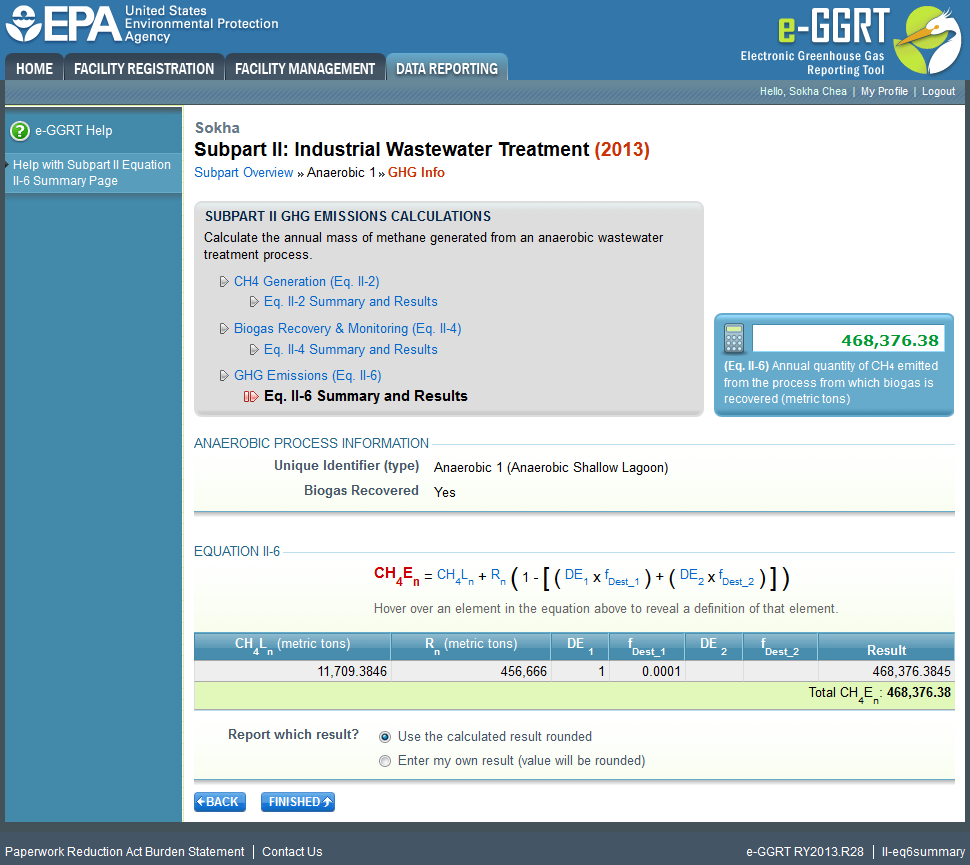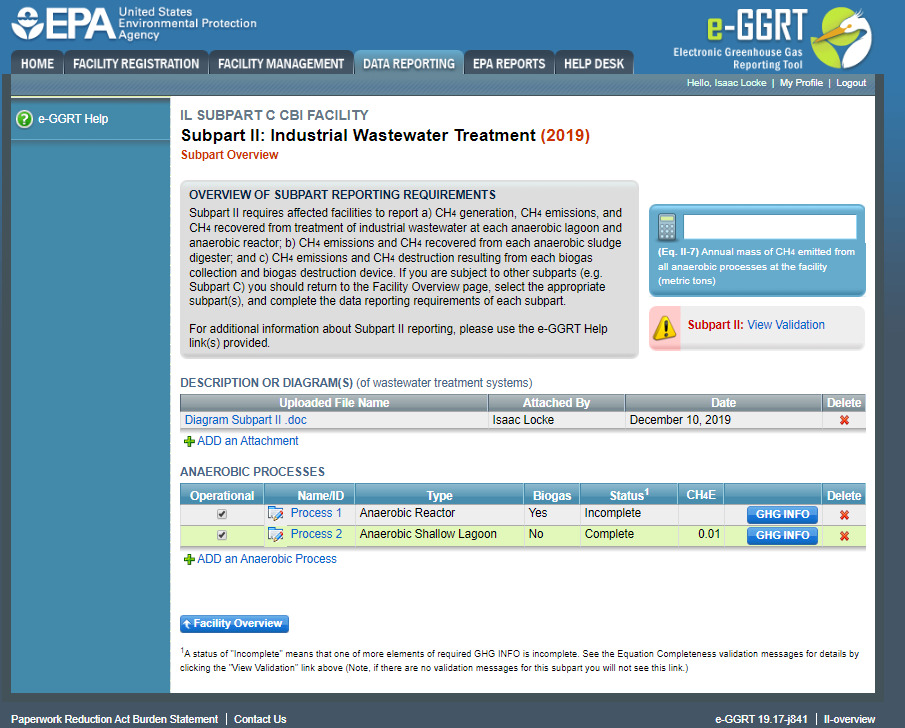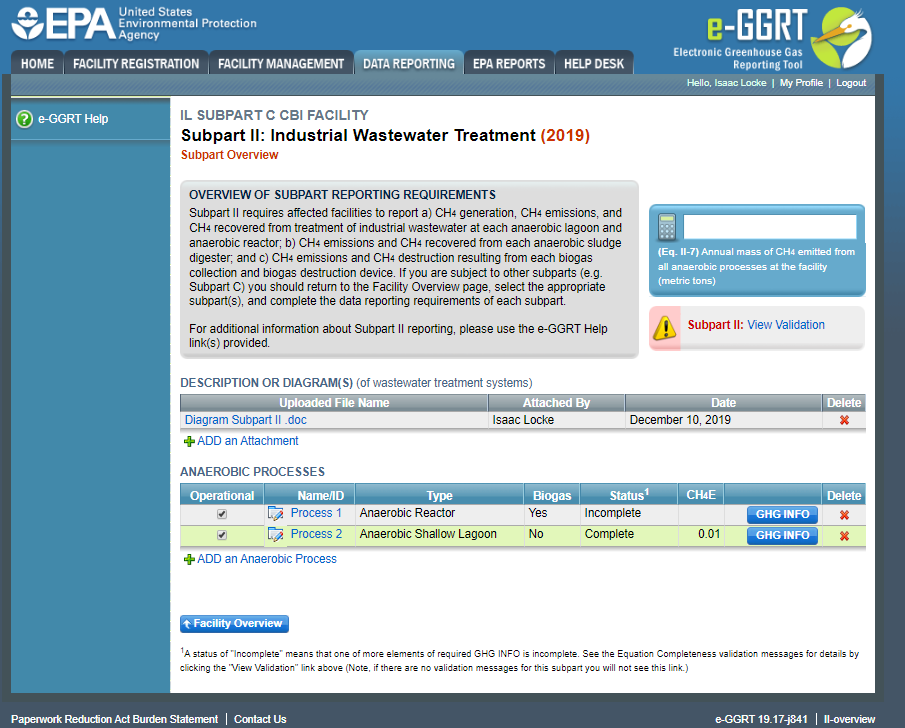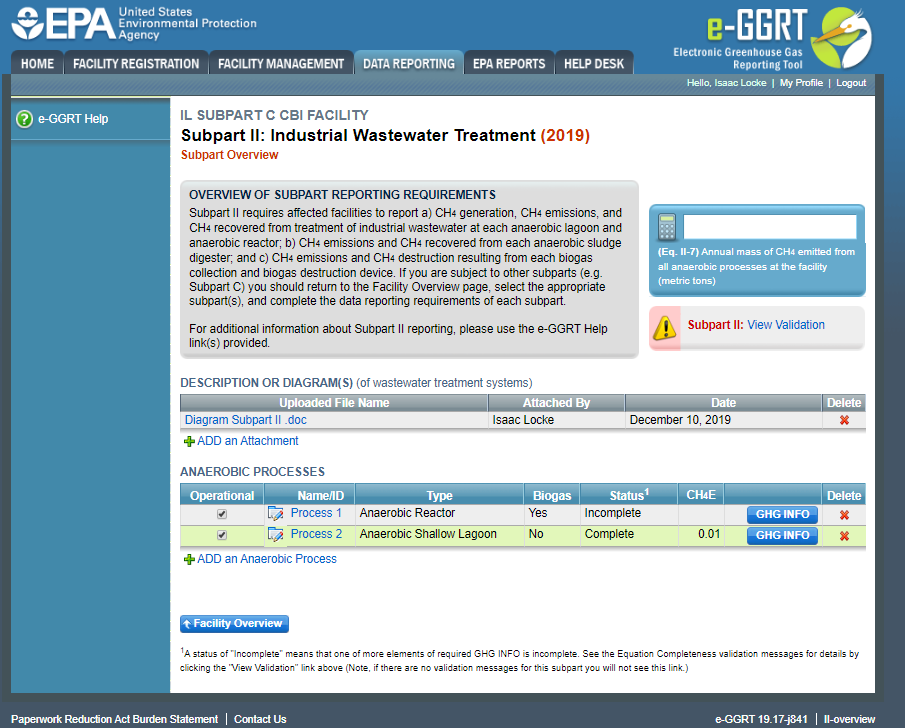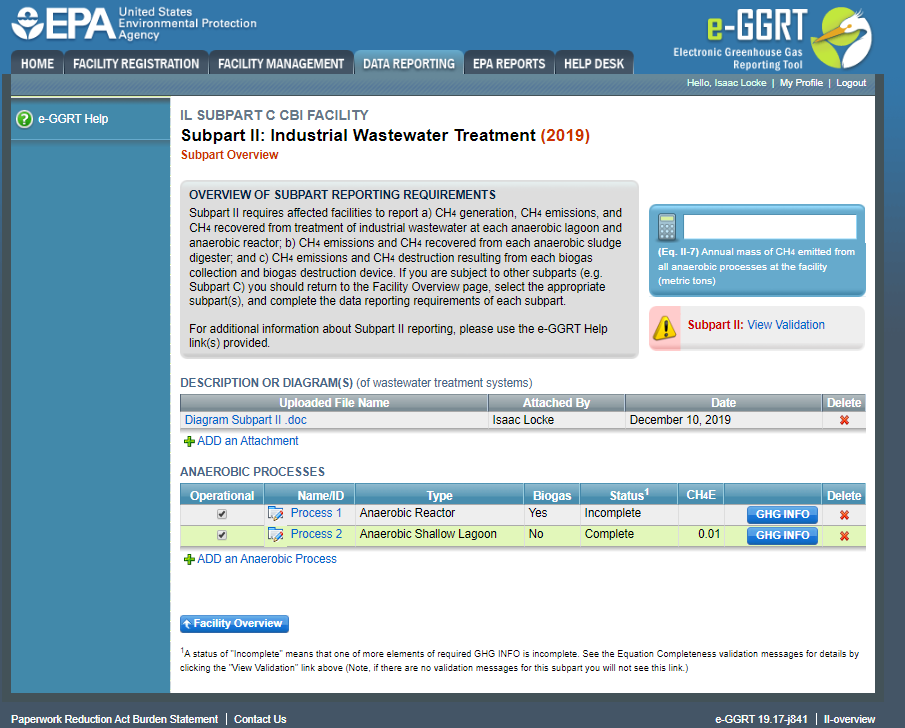Anaerobic Process Information
Once the file(s) containing a description or diagram of the wastewater treatment systems found at your facility has been loaded, click "ADD an Anaerobic Process" to begin entering data on each anaerobic process at your facility.
In a scenario where an anaerobic process does not operate for a reporting year, but is expected to or has operated in subsequent years, users can mark that facility as non-operation for the years in which it did not report. Simply by un-checking the box next in the first column of the Anaerobic Processes, e-GGRT will remove the specific anaerobic process from calculations, but not from the system. Doing so will cause any RY data for that year to be erased, and remove it from the anaerobic processes table.
Click this link to expand
Subpart II requires you to report the following data for each Anaerobic Process:
- Indicate the unique Name or ID for that anaerobic process
- Indicate the type of Anaerobic Process, choose from one of the following:
- Reactor
- Shallow Lagoon
- Deep Lagoon
- Sludge Digester
- Indicate if the biogas generated in the process is recovered.
- Indicate the numbers of weeks in the reporting year that the system was operational
- Indicate the name of the attach file that contains the description or diagram of this process within the wastewater treatment systems at your facility
- if you selected reactor, deep lagoon, or shallow lagoon, the following information must be provided under the "Additional Information" section of this page:
- if the process is Reactor
- Indicate if the facility measures COD or BOD
- if the process is a Shallow Lagoon
- Indicate the average depth of the lagoon (0-2 meters)
- Indicate if the facility measures COD or BOD
- If the process is a Deep Lagoon
- Indicate the average depth of the lagoon (greater than 2 meters)
- Indicate if the facility measures COD or BOD
- if the process is Reactor
Indicate the name of the attachment for document or diagram
Click this link to expand
If you answered "Yes", that biogas generated in the process is recovered, you will also be required to answer the following questions:
- How does the facility monitor the CH4 concentration in the biogas collected for destruction:
- Continuous monitoring (daily average values will be used in biogas equations)
- Weekly monitoring
- Is the biogas temperature incorporated into the internal calculations of the monitoring equipment
- For this question, select "Yes" or "No"
- Is the biogas pressure incorporated into the internal calculations of the monitoring equipment
- For this question, select "Yes" or "No"
- Is the biogas pressure incorporated into the internal calculations of the monitoring equipment
- For this question, select "Yes" or "No"
- If "No" was selected, the following two questions must be answered by selecting "Yes" or "No". Was biogas flow measured on a wet or dry basis? Was CH4 concentration measured on a wet or dry basis?
- Does CH4 destruction occur at the facility, off-site or both?
- For this question, select "On-Site", "Off-Site", or "Both On-Site and Off-Site"
- CH4 collection efficiency (based on cover type)
- For this question, select a value from the drop down menu. Only values from Table II-2 are available and are based on the anaerobic process and cover type. This value for collection efficiency is subsequently used in Equation II-5.
Click this link to expand
After you have entered all required fields, click "SAVE". You will then be returned to the Subpart Overview page as shown below.The next screenshot is appeared.
Click this link to expand
Click "ADD an Anaerobic Process" again to enter data about additional anaerobic processes at your facility following the steps outlined above.
GHG INFO
Click on the blue "GHG INFO" button next the first anaerobic process that you added to continue entering the GHG information related to that process.
Click this link to expand
The appearance of this page will depend on how previous questions were answered:
- For all processes under “Anaerobic Process Information”, the unique identifier, type of process, and whether biogas is recovered will be shown as it was entered on the “Add/Edit an Anaerobic Process” page
- If the anaerobic process is a reactor or a lagoon, and you indicated that COD was measured for this process, then you will see Equation II-1 in the middle of the page and both “CH4 Generation (Eq. II-1)” and “Eq.II-3 Summary and Results” in the gray box at the top of your screen
- Hover over an element in the equation in the middle of the page to read a definition of that element as needed
- If the anaerobic process is a reactor or a lagoon, and you indicated that BOD was measured for this process, then you will see Equation II-2 in the middle of the page and both “CH4 Generation (Eq. II-1)” and “Eq.II-3 Summary and Results” in the gray box at the top of your screen
- Hover over an element in the equation in the middle of the page to read a definition of that element as needed
- If the anaerobic process is an anaerobic digester, and you indicated biogas was not recovered, you will see Equation II-3 in the middle of the page and only “Eq.II-3 Summary and Results” in the gray box at the top of your screen
- If you indicated biogas was recovered from this anaerobic process, you will see the following additional links listed in the gray box at the top of your screen: “Biogas Recovery & Monitoring (Eq. II-4), “Eq. II-4 Summary and Results”, “GHG Emissions (Eq. II-6)” and “Eq. II-6 Summary and Results”
- You will see a table with one line for each week you indicated the system was operational
If the anaerobic process is a reactor or a lagoon, complete all data fields in the table underneath Equation II-1 or II-2 for all weeks listed. These are the weeks you previously indicated that this anaerobic process was operational:
- In the “Floww” column, enter the volume of wastewater sent to the anaerobic process for each week listed (m3/week), measured as specified in §98.354(d) of the rule
- If a missing data procedure was used for that week’s flow, check the MDP box for that week
- In the “BOD” or “COD” column, enter the average weekly concentration of 5-day biochemical oxygen demand or chemical oxygen demand, respectively for each week listed (kg/m3), measured as specified in §98.354(b) and (c) of the rule
- If a missing data procedure was used for that week’s BOD or COD value, check the MDP box for that week
- The values in the “Bo” column will be automatically populated with a value from Table II-1 based on whether BOD or COD values are used
- If you wish to use an alternate value for Bo, check the ALT box in the Bo column; however, the alternate value you use must be from Table II-1
- The values in the “MCF” column will be automatically populated with a value from Table II-1 based on whether the process is a reactor, shallow lagoon, or deep lagoon
- If you wish to use an alternate value for MCF, check the ALT box in the MCF column; however, the alternate value you use must be from Table II-1
After you have completed all required fields, click "NEXT".
Click this link to expand
e-GGRT will calculate methane generation for each week of the table based on the data entered. The methane generation for each week the anaerobic process was operational is in the far right column. The system adds the methane generation for all weeks and displays the total at the bottom of the “Result” column.
You have the option to use the result calculated by e-GGRT or enter your own result by clicking on one of the following:
- “Use the calculated result rounded.”
- “Enter my own result (value will be rounded)”. If you clicked this button, you must enter an alternate value that will be used in your report.
After you have selected which result to report, click "NEXT".
Click this link to expand
If biogas is not recovered from this anaerobic process, you are taken to the “Eq. II-3 Summary and Results” screen, shown in the image above, which displays the methane emissions from this anaerobic process. Note that for processes that do not recover biogas, the methane generation result of Equation II-1 or II-2 is the same as the methane emissions result of Equation II-3.
You have to option to use the result calculated by e-GGRT or enter your own result by clicking on one of the following:
- “Use the calculated result rounded.”
- “Enter my own result (value will be rounded)”. If you clicked this button, you must enter an alternate value that will be used in your report.
After you have selected which result to report, select "FINISHED" and you will be returned to the Subpart Overview screen. The status for this anaerobic process should say “Complete”, If the status says “Incomplete” then you must go back into ”GHG INFO” for that process and complete the data entry.
Once the status for that anaerobic process is “Complete”, click on "GHG INFO" next to the next anaerobic process that you added to complete the GHG information related to that process.
Click this link to expand
For All Processes with Recovery
If the anaerobic process is a reactor or lagoon and biogas is recovered, after you have entered the methane generation data and clicked “NEXT”, you will be taken to the “Biogas Recovery & Monitoring (Eq. II-4)” page, as shown above, to enter your biogas recovery and monitoring information. Note that if your anaerobic process is a sludge digester, you are taken directly to this page after clicking “GHG INFO” from the Subpart Overview page, at which time you must then enter biogas recovery and monitoring information for this process.
If you indicated that you monitored continuously for this anaerobic process, you must enter:
- Cumulative volumetric biogas flow for the week in actual cubic feet (acf)
- If no biogas was recovered for that week, enter zero.
- If a missing data procedure was used for that week’s flow, check the MDP box for that week.
- Average CH4 concentration in the biogas (%) for the week
- If a missing data procedure was used for that week’s CH4 concentration, check the MDP box for that week.
- If you indicated that biogas temperature was not incorporated into the internal calculations of the monitoring equipment, enter the average temperature of the biogas for that week (degrees Rankine)
- If you indicated that the biogas pressure was not incorporated into the internal calculations of the monitoring equipment, enter the average pressure of the biogas for that week (atm)
- If you indicated that the moisture content of the biogas was not incorporated into the internal calculations of the monitoring equipment, and that the biogas flow and CH4 concentration were not measured on the same basis (one was measured on a wet basis and the other was measured on a dry basis), enter the average moisture content of the biogas for that week (cubic feet water per cubic feet biogas)
If you indicated that you monitored weekly for this anaerobic process, you must enter:
- Weekly average volumetric biogas flow for the week in actual cubic feet (acf)
- If no biogas was recovered for that week, enter zero.
- If a missing data procedure was used for that week’s flow, check the MDP box for that week.
- Weekly average CH4 concentration in the biogas (%) for the week
- If a missing data procedure was used for that week’s CH4 concentration, check the MDP box for that week.
- If you indicated that biogas temperature was not incorporated into the internal calculations of the monitoring equipment, enter the weekly average temperature of the biogas for that week (degrees Rankine)
- If you indicated that the biogas pressure was not incorporated into the internal calculations of the monitoring equipment, enter the weekly average pressure of the biogas for that week (atm)
- If you indicated that the moisture content of the biogas was not incorporated into the internal calculations of the monitoring equipment, and that the biogas flow and CH4 concentration were not measured on the same basis (one was measured on a wet basis and the other was measured on a dry basis), enter the weekly average moisture content of the biogas for that week (cubic feet water per cubic feet biogas)
Please note, if you indicated that temperature, pressure, and/or moisture content were incorporated into the internal calculations of the monitoring equipment, these columns will appear but the data fields will be greyed out and you will not be able to enter any data.
After you have entered all of the biogas recovery and monitoring information on the anaerobic process, select “NEXT”.
You are then brought to the “Eq. II-4 Summary and Results” page. If you indicated that you monitored continuously for this process, you must enter the annual quantity of methane recovered from the process on this page as e-GGRT does not collect all of the inputs necessary to calculate the result of Equation II-4. Therefore, the result of this equation must be entered by the reporter.
Hover over an element in the equation to read a definition of that element as needed. You may use the Equation II-4 calculation spreadsheet to assist you in calculating the result of Equation II-4. A link to the Equation II-4 calculation spreadsheet is provided on this page in e-GGRT. Please do not include the calculation spreadsheet when you submit your completed report, as the completed spreadsheet should only be kept with your facility records.
Enter the result of Equation II-4 in the red box, then click “NEXT”.
If you indicated that you monitored weekly for this process, e-GGRT will calculate the annual quantity of methane recovered for each week of the table based on the data entered. The methane recovered for each week the anaerobic process was operation is in the far right column. The system adds the methane recovery for all weeks and displays the total at the bottom of the “Result” column.
You have the option to use the result calculated by e-GGRT or enter your own result by clicking on one of the following:
- “Use the calculated result rounded”
- “Enter my own result (value will be rounded)”. If you clicked this button, you must enter an alternate value that will be used in your report.
After you have selected which result to report, click “NEXT”.
You are then brought to the “GHG Emissions (Eq. II-6)” page. You will be shown:
Click this link to expand
- The Anaerobic Process Information
- Equation II-6. Hover over an element in the equation to see a definition of that element
- The Equation II-6 inputs you have provided or the system has calculated so far:
- The CH4 leakage from this anaerobic process in metric tons, which is the result of Equation II-5. e-GGRT calculates the result of this equation from previously entered data
- The annual quantity of methane recovered, in metric tons, which is the result of Equation II-4 entered on the “Eq. II-4 Summary and Results” screen
- Whether CH4 destruction occurs on site, off-site, or both, as entered on the “Add/Edit an Anaerobic Process” screen
- If, on the “Add/Edit an Anaerobic Process” screen, you indicated that destruction occurs either on-site or both on-site and off-site, you must then enter:
- The annual operating hours of the primary destruction device
- The destruction efficiency for the primary destruction device which is the lesser of the manufacturer’s specified destruction efficiency and 0.99. If biogas is transported off-site for destruction, use 1 for the destruction efficiency
- If there is a back-up destruction device present at the facility
- If you select “Yes” that there is a back up destruction device present, enter the annual operating hours of the back-up destruction device and the destruction efficiency of the back-up destruction device which is the lesser of the manufacturer’s specified destruction efficiency and 0.99. If biogas is transported off-site for destruction, use 1 for the destruction efficiency
After you have completed all required fields, click “NEXT” at the bottom of the page.
You are then brought to the “Eq. II-6 Summary and Results” page. You will be shown the inputs to Equation II-6:
Click this link to expand
- CH4Ln – the CH4 leakage from this anaerobic process in metric tons, which is the result of Equation II-5 and calculated by the system
- Rn – the annual quantity of methane recovered, in metric tons, which is the result of Equation II-4
- DE1 – the destruction efficiency of the primary destruction device (decimal)
- fDEST1 – the fraction of hours the primary destruction device was operating (device operating hours/hours in the year). If the biogas was transported off-site for destruction, fDEST1 is set equal to 1
- DE2 – the destruction efficiency of the back-up destruction device (decimal). If there is no back-up destruction device, this field will be blank
- fDEST2 – the fraction of hours the back-up destruction device was operating (device operating hours/hours in the year). If there is no back-up destruction device, this field will be blank
e-GGRT will calculate the result of Equation II-6 based on these inputs and display them in the Result column. You have to option to use the result calculated by e-GGRT or enter your own result by clicking on one of the following:
- “Use the calculated result rounded.”
- “Enter my own result (value will be rounded)”. If you clicked this button, you must enter an alternate value that will be used in your report.
After you have completed all required fields, select "FINISHED", you will then be returned to the Subpart II overview screen. The status for this anaerobic process should say “Complete”, If the status says “Incomplete” then you must go back into ”GHG INFO” for that process and complete the data entry.
From this page, check to make sure the status of all anaerobic processes are complete. If not, open the "Incomplete" processes and fill out the missing information.
Click this link to expand
On the Subpart Overview page e-GGRT will display the methane emission (CH4E), which is the Equation II-3 or II-6 result- for each anaerobic process without or with recovery, respectively. e-GGRT will also display the total CH4 emissions for subpart II for this facility, which is the result of Equation II-7. Equation II-7 is the sum of the Equation II-3 and II-6 results for all anaerobic processes at the facility. The result of Equation II-7 is displayed in the blue calculator box in the upper right corner of the Subpart Overview page.
Click this link to expand