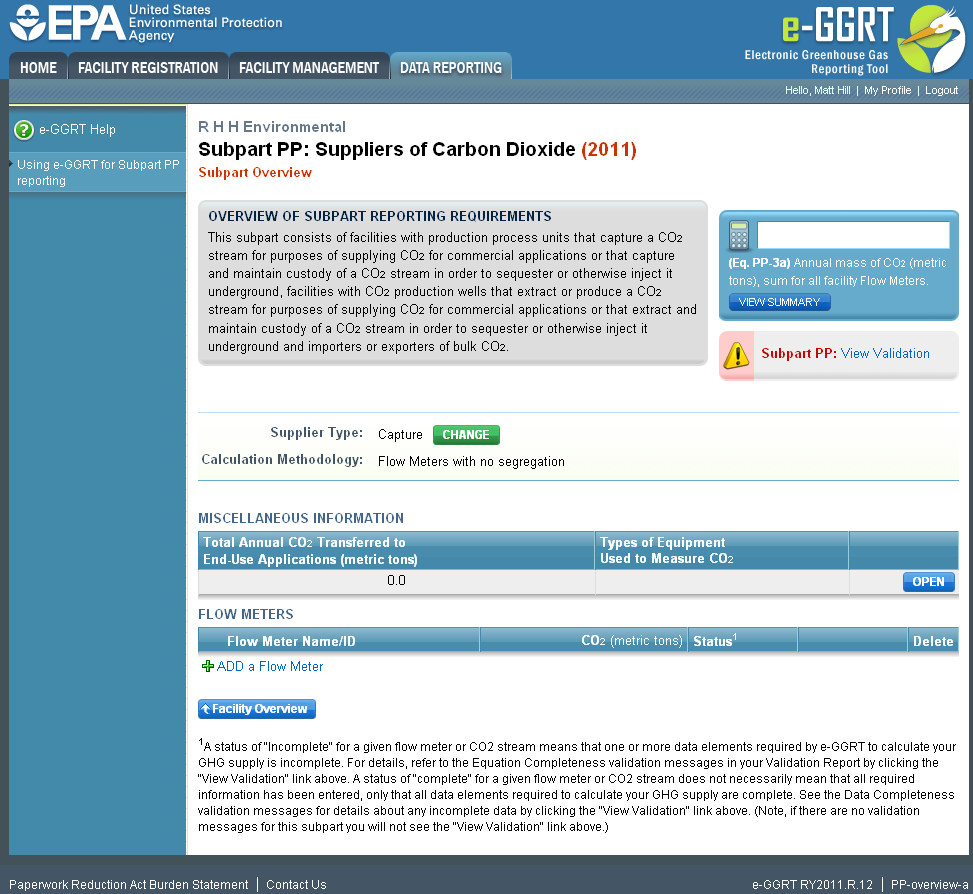...
Step A1: Flow Meter Information
Click this link to expand 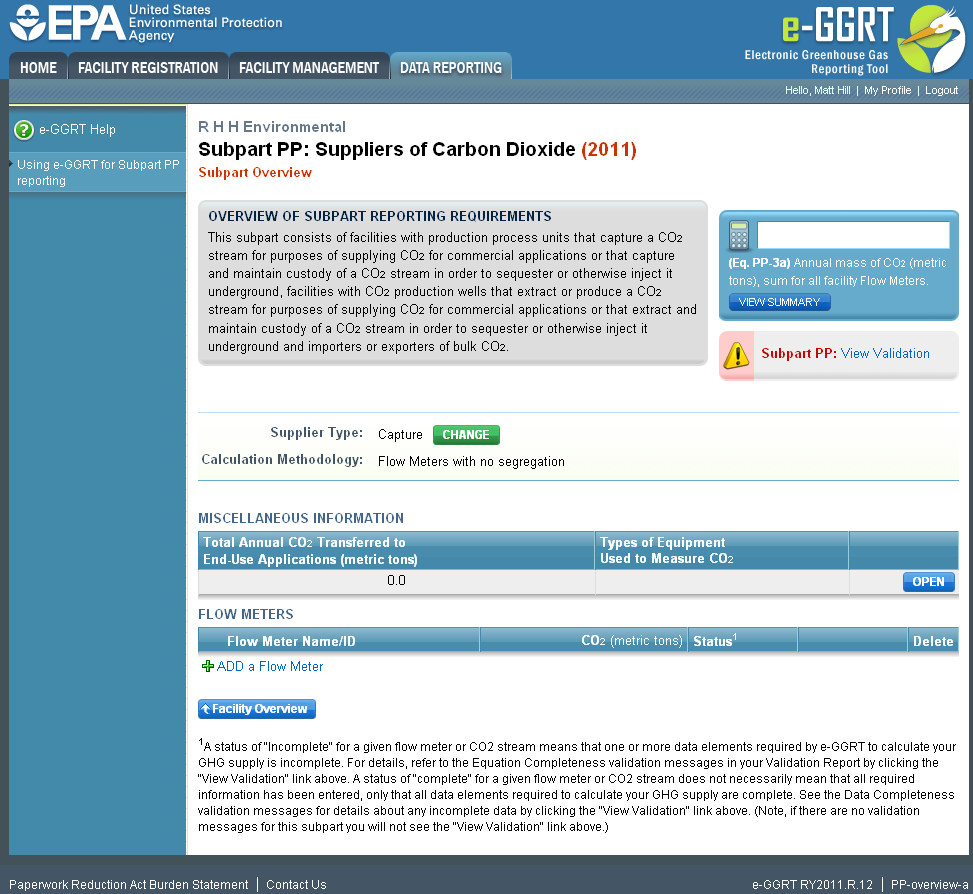
| Cloak |
|---|
| cloak.toggle.zone | true |
|---|
| id | PNG1 |
|---|
| cloak.toggle.type | none |
|---|
| |
|
To add a flow meter, click the link labeled “ADD a Flow Meter” located below the FLOW METERS table.
...
| Cloak |
|---|
| cloak.toggle.zone | true |
|---|
| id | PNG2 |
|---|
| cloak.toggle.type | none |
|---|
|
|
The following information is required for each individual flow meter on this screen:
...
| Cloak |
|---|
| cloak.toggle.zone | true |
|---|
| id | PNG3 |
|---|
| cloak.toggle.type | none |
|---|
|
|
Repeat this step until you have added all flow meters. Once all flow meters used at your facility have been added to the table, click OPEN to enter measurement data for each flow meter.
...
| Cloak |
|---|
| cloak.toggle.zone | true |
|---|
| id | PNG4 |
|---|
| cloak.toggle.type | none |
|---|
| |
|
This page will be blank until you enter more data in subsequent screens. Use the radio buttons to select whether you would like to report results calculated by e-GGRT or enter your own results. If you choose to enter your own results, enter the value in the text box that is displayed below the radio buttons.
...
| Cloak |
|---|
| cloak.toggle.zone | true |
|---|
| id | PNG5 |
|---|
| cloak.toggle.type | none |
|---|
| |
|
Use the text boxes to enter the mass of the CO2 stream (in metric tons) for this flow meter in each quarter of the reporting year.
...
| Cloak |
|---|
| cloak.toggle.zone | true |
|---|
| id | PNG6 |
|---|
| cloak.toggle.type | none |
|---|
|
|
Use the text boxes to enter the concentration of the CO2 stream (in weight percent CO2) for this flow meter in each quarter of the reporting year and the name of the standard used to measure CO2 concentration. Express the concentration as a decimal fraction (e.g., enter 0.9 for a concentration of 90 percent). If you used more than one standard during the reporting year, enter them all.
...
| Cloak |
|---|
| cloak.toggle.zone | true |
|---|
| id | PNG7 |
|---|
| cloak.toggle.type | none |
|---|
| |
|
To view the validation page for Equation PP-1, click the link labeled “View Validation.”
...
| Cloak |
|---|
| cloak.toggle.zone | true |
|---|
| id | PNG8 |
|---|
| cloak.toggle.type | none |
|---|
| |
|
Use the radio buttons to select whether you would like to report results calculated by e-GGRT or enter your own results. If you choose to enter your own results, enter the value in the text box that is displayed below the radio buttons.
...
| Cloak |
|---|
| cloak.toggle.zone | true |
|---|
| id | PNG9 |
|---|
| cloak.toggle.type | none |
|---|
| |
|
Use the text boxes to enter the volume of the CO2 stream (in standard cubic meters) for this flow meter in each quarter of the reporting year.
...
| Cloak |
|---|
| cloak.toggle.zone | true |
|---|
| id | PNG10 |
|---|
| cloak.toggle.type | none |
|---|
| |
|
This screen is for the density (metric tons per standard cubic meter) for this flow meter in each quarter of the reporting year.
...
| Cloak |
|---|
| cloak.toggle.zone | true |
|---|
| id | PNG11 |
|---|
| cloak.toggle.type | none |
|---|
| |
|
Use the text boxes to enter the concentration of the CO2 stream (in weight percent CO2 or volume percent CO2 depending on the flow meter measurement type selected on the Add/Edit Flow Meter page) for this flow meter in each quarter of the reporting year and the name of the standard used to measure CO2 concentration. Express the concentration as a decimal fraction (e.g., enter 0.9 for a concentration of 90 percent). If you used more than one standard during the reporting year, enter them all.
...
| Cloak |
|---|
| cloak.toggle.zone | true |
|---|
| id | PNG12 |
|---|
| cloak.toggle.type | none |
|---|
|
|
To view the validation page for Equation PP-2, click the link labeled “View Validation.”
...
| Cloak |
|---|
| cloak.toggle.zone | true |
|---|
| id | PNG13 |
|---|
| cloak.toggle.type | none |
|---|
| |
|
To view the results of Equation 3a, on the Subpart Overview page click VIEW SUMMARY.
...
| Cloak |
|---|
| cloak.toggle.zone | true |
|---|
| id | PNG14 |
|---|
| cloak.toggle.type | none |
|---|
| |
|
To return to the Subpart Overview page once you have reviewed the facility-level data, click BACK.
...
| Cloak |
|---|
| cloak.toggle.zone | true |
|---|
| id | PNG15 |
|---|
| cloak.toggle.type | none |
|---|
| |
|
To view the results of Equation 3b, on the Subpart Overview page click VIEW SUMMARY.
...
| Cloak |
|---|
| cloak.toggle.zone | true |
|---|
| id | PNG16 |
|---|
| cloak.toggle.type | none |
|---|
| |
|
To return to the Subpart Overview page once you have reviewed the facility-level data, click BACK.
...
| Cloak |
|---|
| cloak.toggle.zone | true |
|---|
| id | PNG17 |
|---|
| cloak.toggle.type | none |
|---|
| |
|
To add a flow meter, click the link labeled “ADD a Flow Meter” located below the FLOW METERS table on the Subpart Overview page.
...
| Cloak |
|---|
| cloak.toggle.zone | true |
|---|
| id | PNG18 |
|---|
| cloak.toggle.type | none |
|---|
| |
|
The following information is required for each individual flow meter on this screen:
...
| Cloak |
|---|
| cloak.toggle.zone | true |
|---|
| id | PNG19 |
|---|
| cloak.toggle.type | none |
|---|
| |
|
Repeat this step until you have added all flow meters. Once all flow meters used at your facility have been added to the table, click OPEN to enter measurement data for each flow meter.
...
| Cloak |
|---|
| cloak.toggle.zone | true |
|---|
| id | PNG20 |
|---|
| cloak.toggle.type | none |
|---|
| |
|
This page will be blank until you enter more data in subsequent screens. Use the radio buttons to select whether you would like to report results calculated by e-GGRT or enter your own results. If you choose to enter your own results, enter the value in the text box that is displayed below the radio buttons.
...
| Cloak |
|---|
| cloak.toggle.zone | true |
|---|
| id | PNG21 |
|---|
| cloak.toggle.type | none |
|---|
| |
|
Use the text boxes to enter the mass of the CO2 stream (in metric tons) for this flow meter in each quarter of the reporting year.
...
| Cloak |
|---|
| cloak.toggle.zone | true |
|---|
| id | PNG22 |
|---|
| cloak.toggle.type | none |
|---|
| |
|
Use the text boxes to enter the concentration of the CO2 stream (in weight percent CO2) for this flow meter in each quarter of the reporting year and the name of the standard used to measure CO2 concentration. Express the concentration as a decimal fraction (e.g., enter 0.9 for a concentration of 90 percent). If you used more than one standard during the reporting year, enter them all.
...
| Cloak |
|---|
| cloak.toggle.zone | true |
|---|
| id | PNG23 |
|---|
| cloak.toggle.type | none |
|---|
| |
|
To view the validation page for Equation PP-1, click the link labeled “View Validation.”
...
| Cloak |
|---|
| cloak.toggle.zone | true |
|---|
| id | PNG24 |
|---|
| cloak.toggle.type | none |
|---|
| |
|
Use the radio buttons to select whether you would like to report results calculated by e-GGRT or enter your own results. If you choose to enter your own results, enter the value in the text box that is displayed below the radio buttons.
...
| Cloak |
|---|
| cloak.toggle.zone | true |
|---|
| id | PNG25 |
|---|
| cloak.toggle.type | none |
|---|
| |
|
Use the text boxes to enter the volume of the CO2 stream (in standard cubic meters) for this flow meter in each quarter of the reporting year.
...
| Cloak |
|---|
| cloak.toggle.zone | true |
|---|
| id | PNG26 |
|---|
| cloak.toggle.type | none |
|---|
|
|
This screen is for the density (metric tons per standard cubic meter) for this flow meter in each quarter of the reporting year.
...
| Cloak |
|---|
| cloak.toggle.zone | true |
|---|
| id | PNG27 |
|---|
| cloak.toggle.type | none |
|---|
|
|
Use the text boxes to enter the concentration of the CO2 stream (in weight percent CO2 or volume percent CO2 depending on the flow meter measurement type selected on the Add/Edit Flow Meter page) for this flow meter in each quarter of the reporting year and the name of the standard used to measure CO2 concentration. Express the concentration as a decimal fraction (e.g., enter 0.9 for a concentration of 90 percent). If you used more than one standard during the reporting year, enter them all.
...
| Cloak |
|---|
| cloak.toggle.zone | true |
|---|
| id | PNG28 |
|---|
| cloak.toggle.type | none |
|---|
|
|
To view the validation page for Equation PP-2, click the link labeled “View Validation.”
...
| Cloak |
|---|
| cloak.toggle.zone | true |
|---|
| id | PNG29 |
|---|
| cloak.toggle.type | none |
|---|
| |
|
To enter aggregated GHG information, find the AGGREGATED GHG INFORMATION table and click OPEN.
...
| Cloak |
|---|
| cloak.toggle.zone | true |
|---|
| id | PNG30 |
|---|
| cloak.toggle.type | none |
|---|
|
|
Use the text box to enter the total annual mass of CO2 extracted (in metric tons) at your facility. Ensure that the value you enter here is equal to the sum of CO2 through all flow meters you use, as listed on the Subpart Overview page.
...
| Cloak |
|---|
| cloak.toggle.zone | true |
|---|
| id | PNG31 |
|---|
| cloak.toggle.type | none |
|---|
|
|
To enter aggregated GHG information, find the AGGREGATED GHG INFORMATION table and click OPEN.
...
| Cloak |
|---|
| cloak.toggle.zone | true |
|---|
| id | PNG32 |
|---|
| cloak.toggle.type | none |
|---|
| |
|
Use the text boxes to enter the total annual mass of CO2 imported and exported (in metric tons) at the corporate level. Enter a value of “0” for the total annual mass of CO2 imported if you exported only, and vice versa. Ensure that the value you enter here as imported is equal to the sum of CO2 through all import flow meters you use, as listed on the Subpart Overview page. Ensure the same for the exported value.
...
| Cloak |
|---|
| cloak.toggle.zone | true |
|---|
| id | PNG33 |
|---|
| cloak.toggle.type | none |
|---|
| |
|
To add a CO2 stream supplied in containers, click the link labeled “ADD a CO2 Stream” located below the CO2 STREAMS table.
...
| Cloak |
|---|
| cloak.toggle.zone | true |
|---|
| id | PNG34 |
|---|
| cloak.toggle.type | none |
|---|
| |
|
The following information is required for each CO2 stream supplied in containers on this screen:
...
| Cloak |
|---|
| cloak.toggle.zone | true |
|---|
| id | PNG35 |
|---|
| cloak.toggle.type | none |
|---|
| |
|
Repeat this step until you have added all CO2 streams. Once all CO2 streams at your facility have been added to the table, click OPEN to enter measurement data for each CO2 stream.
...
| Cloak |
|---|
| cloak.toggle.zone | true |
|---|
| id | PNG36 |
|---|
| cloak.toggle.type | none |
|---|
|
|
This page will be blank until you enter more data in subsequent screen. Use the radio buttons to select whether you would like to report results calculated by e-GGRT or enter your own results. If you choose to enter your own results, enter the value in the text box that is displayed below the radio buttons.
...
| Cloak |
|---|
| cloak.toggle.zone | true |
|---|
| id | PNG37 |
|---|
| cloak.toggle.type | none |
|---|
|
|
Use the text boxes to enter the mass of the CO2 stream (in metric tons) in each quarter of the reporting year.
...
| Cloak |
|---|
| cloak.toggle.zone | true |
|---|
| id | PNG38 |
|---|
| cloak.toggle.type | none |
|---|
| |
|
Use the text boxes to enter the concentration of the CO2 stream (in weight percent CO2) in each quarter of the reporting year and the name of the standard used to measure CO2 concentration. Express the concentration as a decimal fraction (e.g., enter 0.9 for a concentration of 90 percent). If you used more than one standard during the reporting year, enter them all.
...
| Cloak |
|---|
| cloak.toggle.zone | true |
|---|
| id | PNG139 |
|---|
| cloak.toggle.type | none |
|---|
| |
|
To view the validation page for Equation PP-1, click the link labeled “View Validation.”
...
| Cloak |
|---|
| cloak.toggle.zone | true |
|---|
| id | PNG40 |
|---|
| cloak.toggle.type | none |
|---|
| |
|
Use the radio buttons to select whether you would like to report results calculated by e-GGRT or enter your own results. If you choose to enter your own results, enter the value in the text box that is displayed below the radio buttons.
...
| Cloak |
|---|
| cloak.toggle.zone | true |
|---|
| id | PNG41 |
|---|
| cloak.toggle.type | none |
|---|
| |
|
Use the text boxes to enter the volume of the CO2 stream (in standard cubic meters) in each quarter of the reporting year.
...
| Cloak |
|---|
| cloak.toggle.zone | true |
|---|
| id | PNG142 |
|---|
| cloak.toggle.type | none |
|---|
| |
|
This screen is for the density (metric tons per standard cubic meter) for this CO2 stream supplied in containers in each quarter of the reporting year.
...
| Cloak |
|---|
| cloak.toggle.zone | true |
|---|
| id | PNG43 |
|---|
| cloak.toggle.type | none |
|---|
| |
|
Use the text boxes to enter the concentration of the CO2 stream (in weight percent CO2 or volume percent CO2 depending on the CO2 stream measurement type selected on the Add/Edit CO2 Stream page) in each quarter of the reporting year and the name of the standard used to measure CO2 concentration. Express the concentration as a decimal fraction (e.g., enter 0.9 for a concentration of 90 percent). If you used more than one standard during the reporting year, enter them all.
...
| Cloak |
|---|
| cloak.toggle.zone | true |
|---|
| id | PNG44 |
|---|
| cloak.toggle.type | none |
|---|
| |
|
To view the validation page for Equation PP-2, click the link labeled “View Validation.”
...
| Cloak |
|---|
| cloak.toggle.zone | true |
|---|
| id | PNG144 |
|---|
| cloak.toggle.type | none |
|---|
| |
|
To view the results of Equation 3a, on the Subpart Overview page click VIEW SUMMARY.
...
| Cloak |
|---|
| cloak.toggle.zone | true |
|---|
| id | PNG46 |
|---|
| cloak.toggle.type | none |
|---|
| |
|
To return to the Subpart Overview page once you have reviewed the facility-level data, click BACK.
...
| Cloak |
|---|
| cloak.toggle.zone | true |
|---|
| id | PNG47 |
|---|
| cloak.toggle.type | none |
|---|
| |
|
Subpart PP requires importers and exporters that supply CO2 in containers to report the following information at the corporate level:
...
| Cloak |
|---|
| cloak.toggle.zone | true |
|---|
| id | PNG48 |
|---|
| cloak.toggle.type | none |
|---|
| |
|
Use the text boxes to enter the total annual mass of CO2 imported and exported (in metric tons) at the corporate level. Enter a value of “0” for the total annual mass of CO2 imported if you exported only, and vice versa.
...