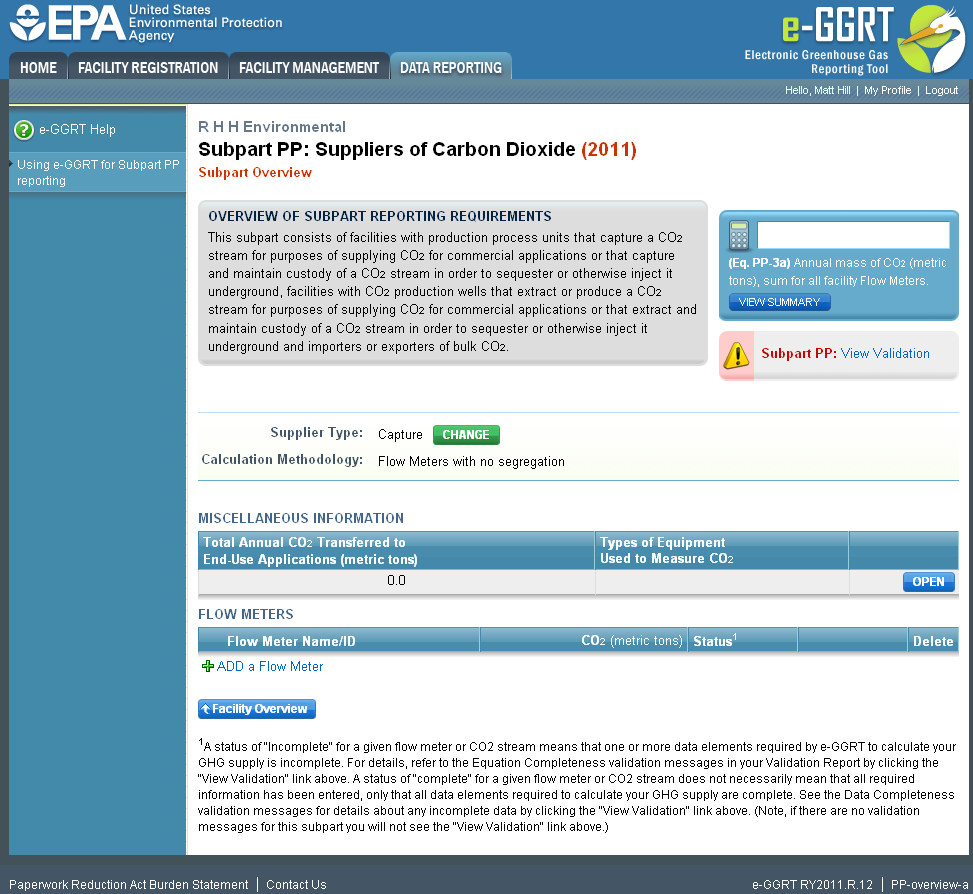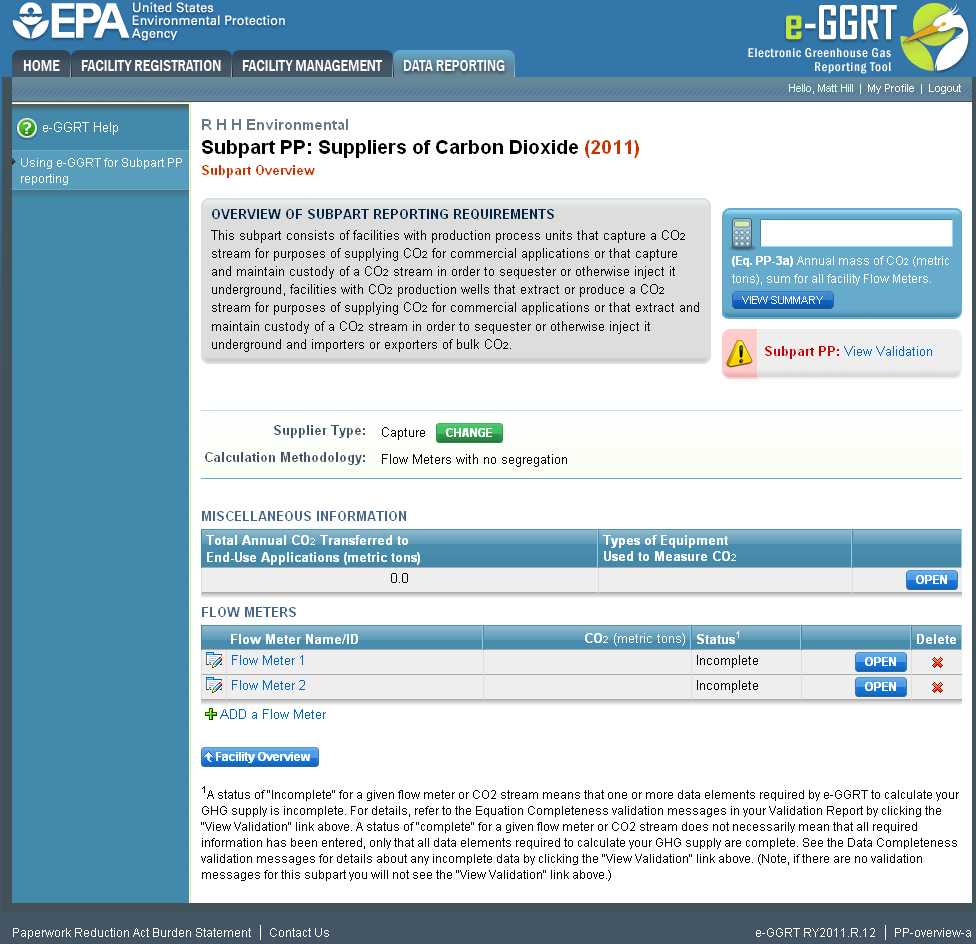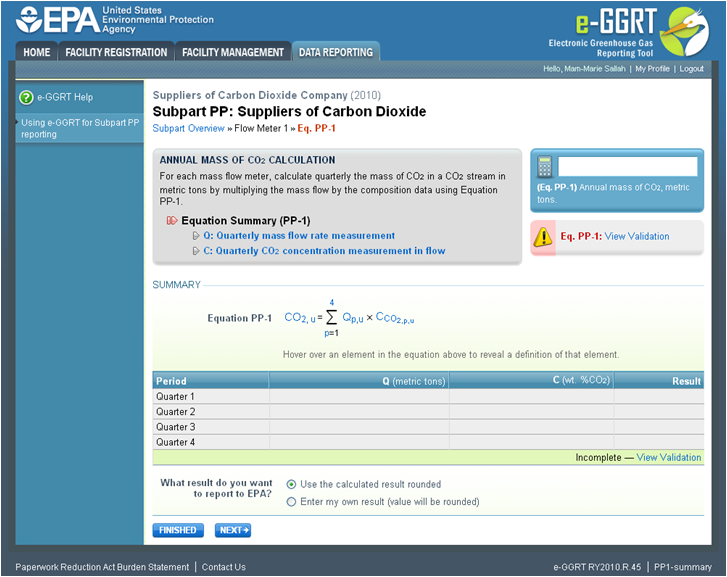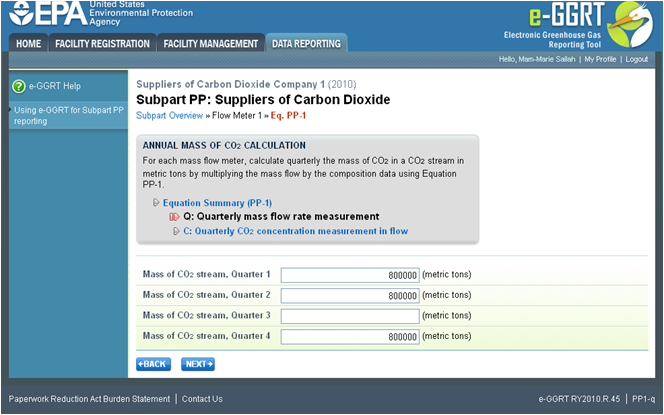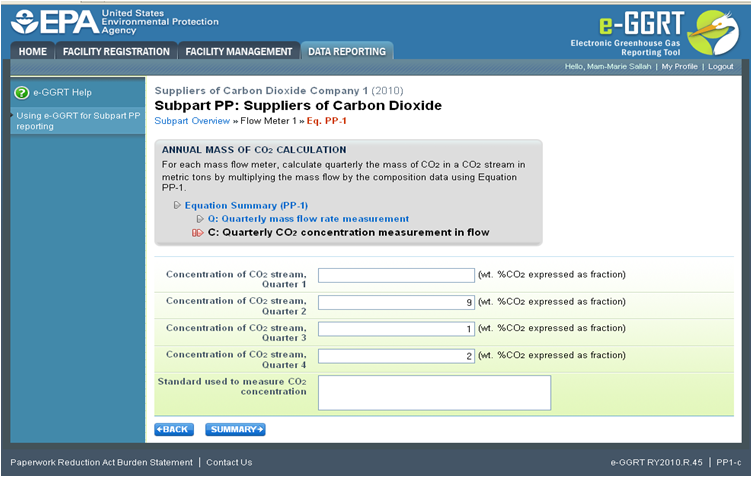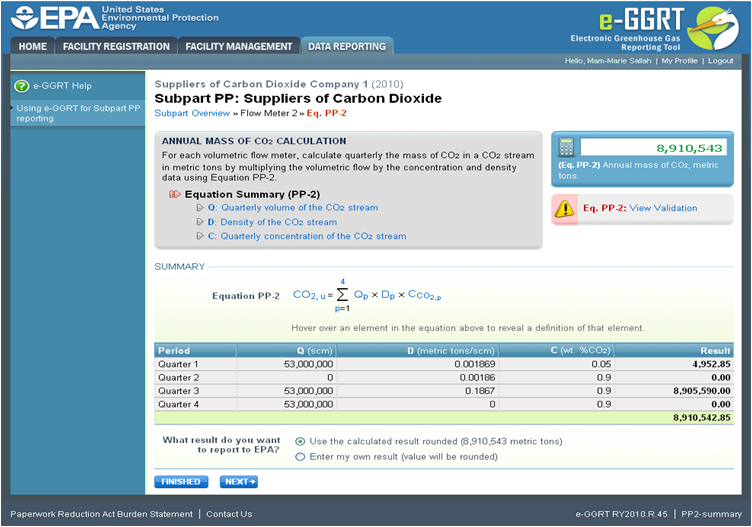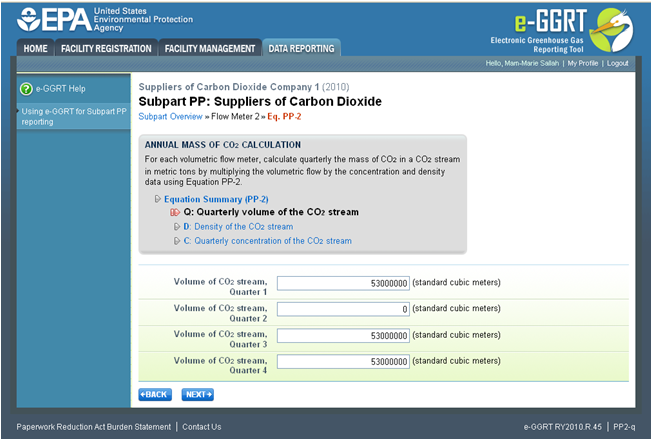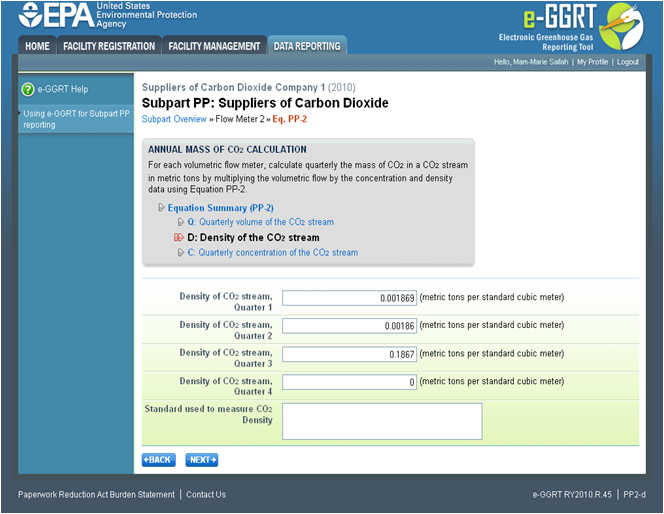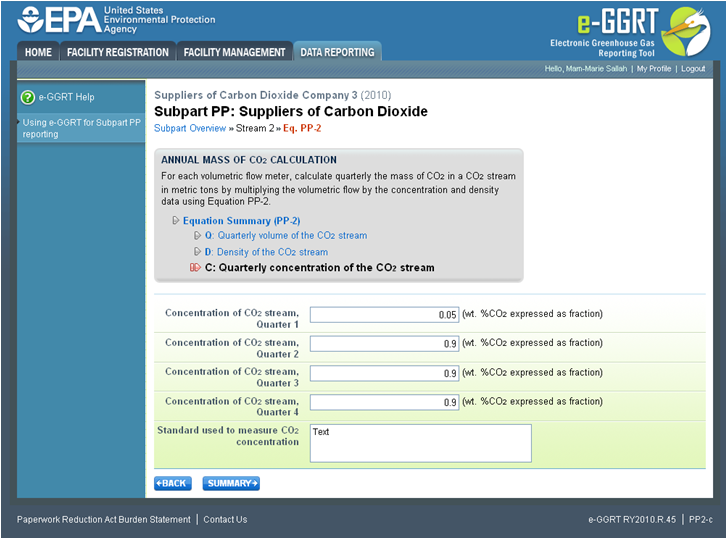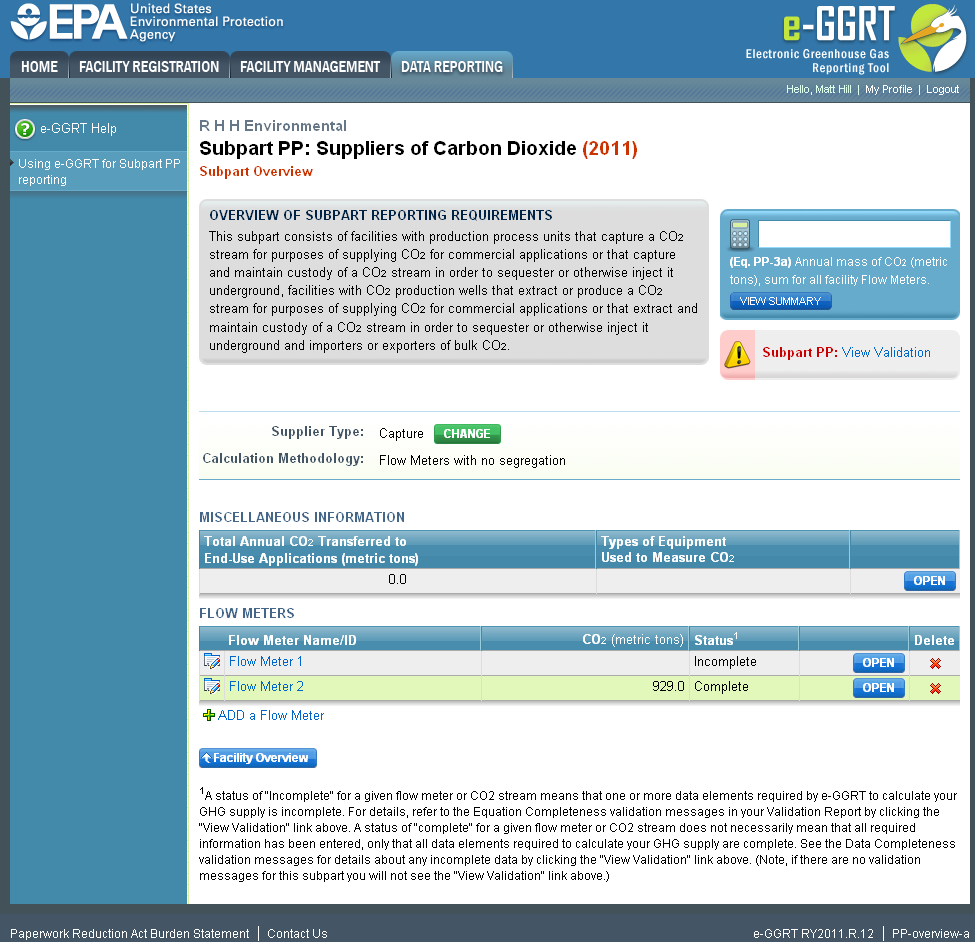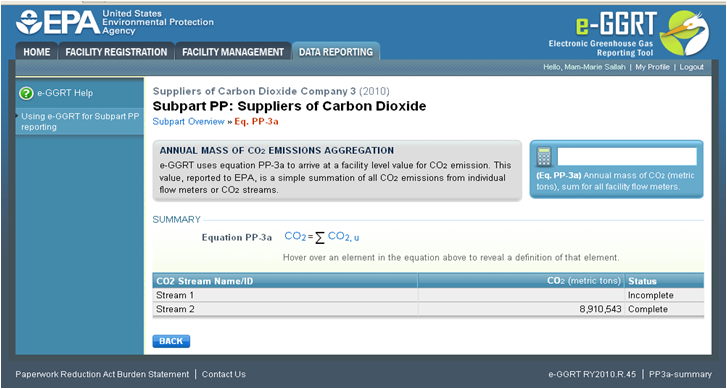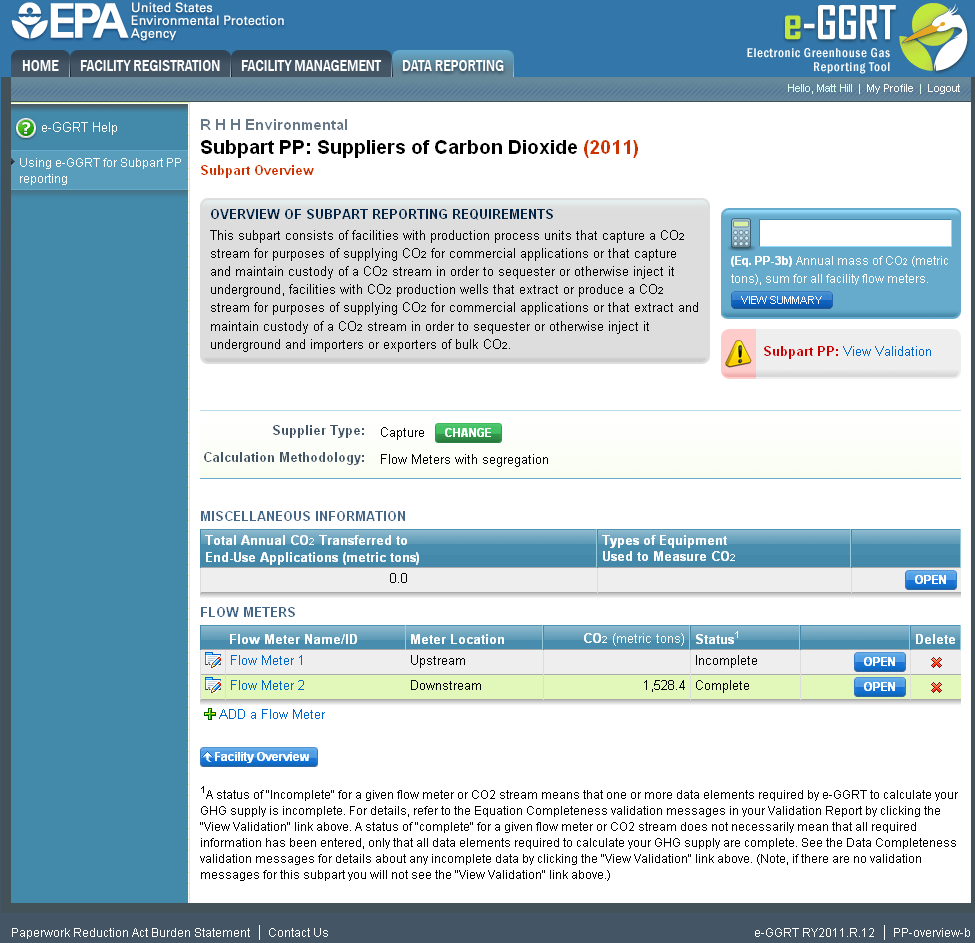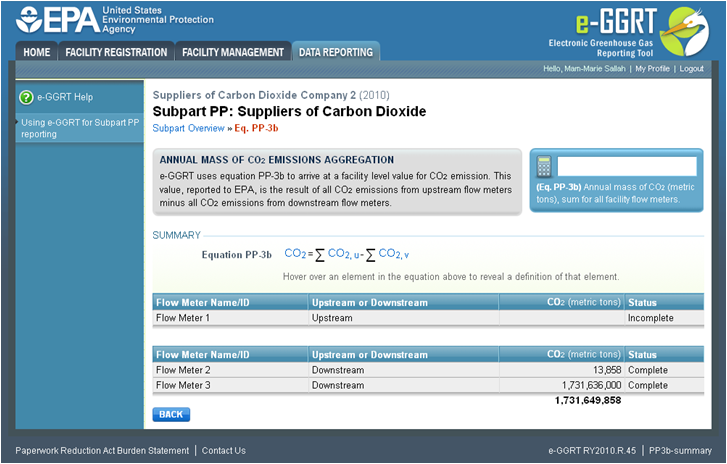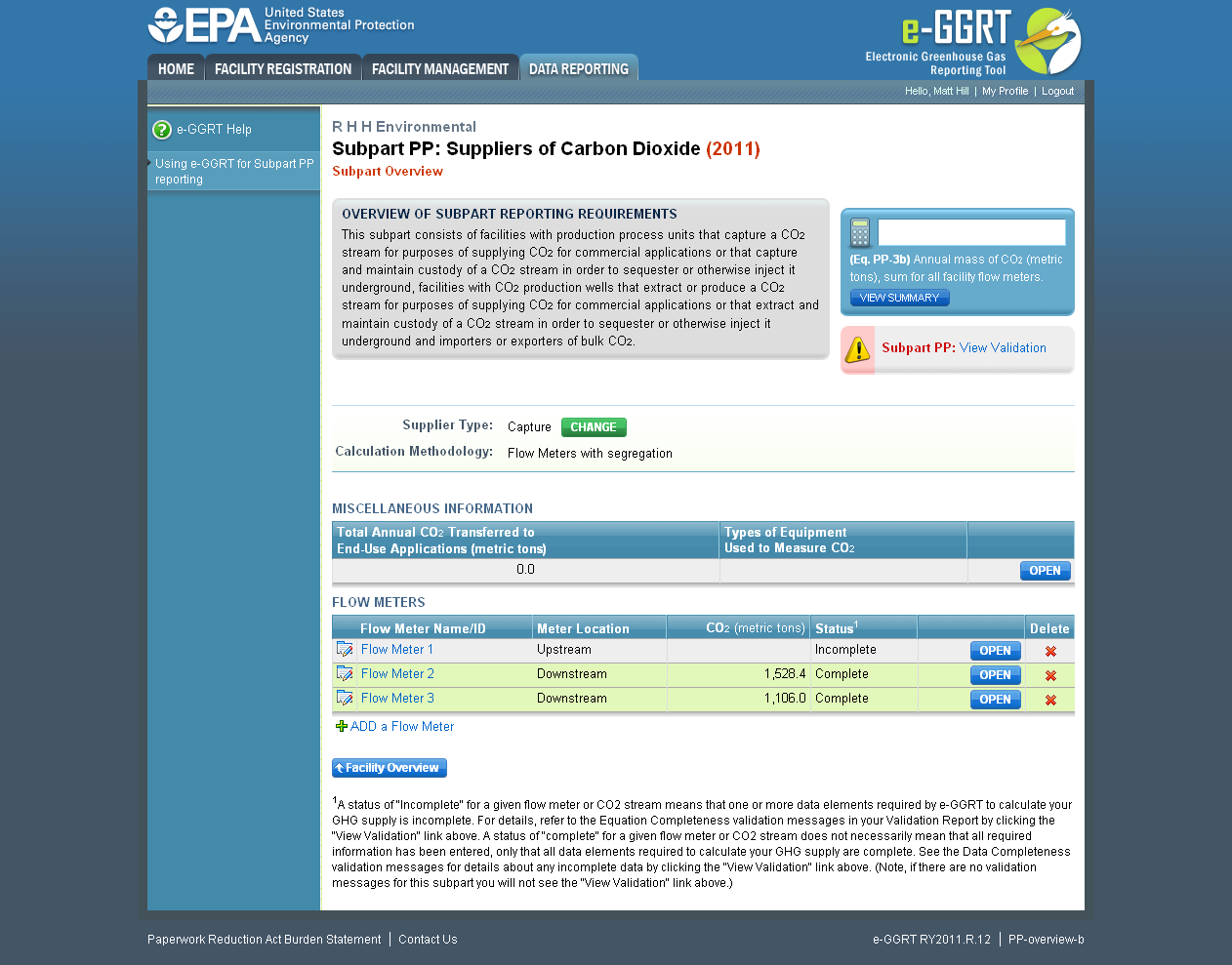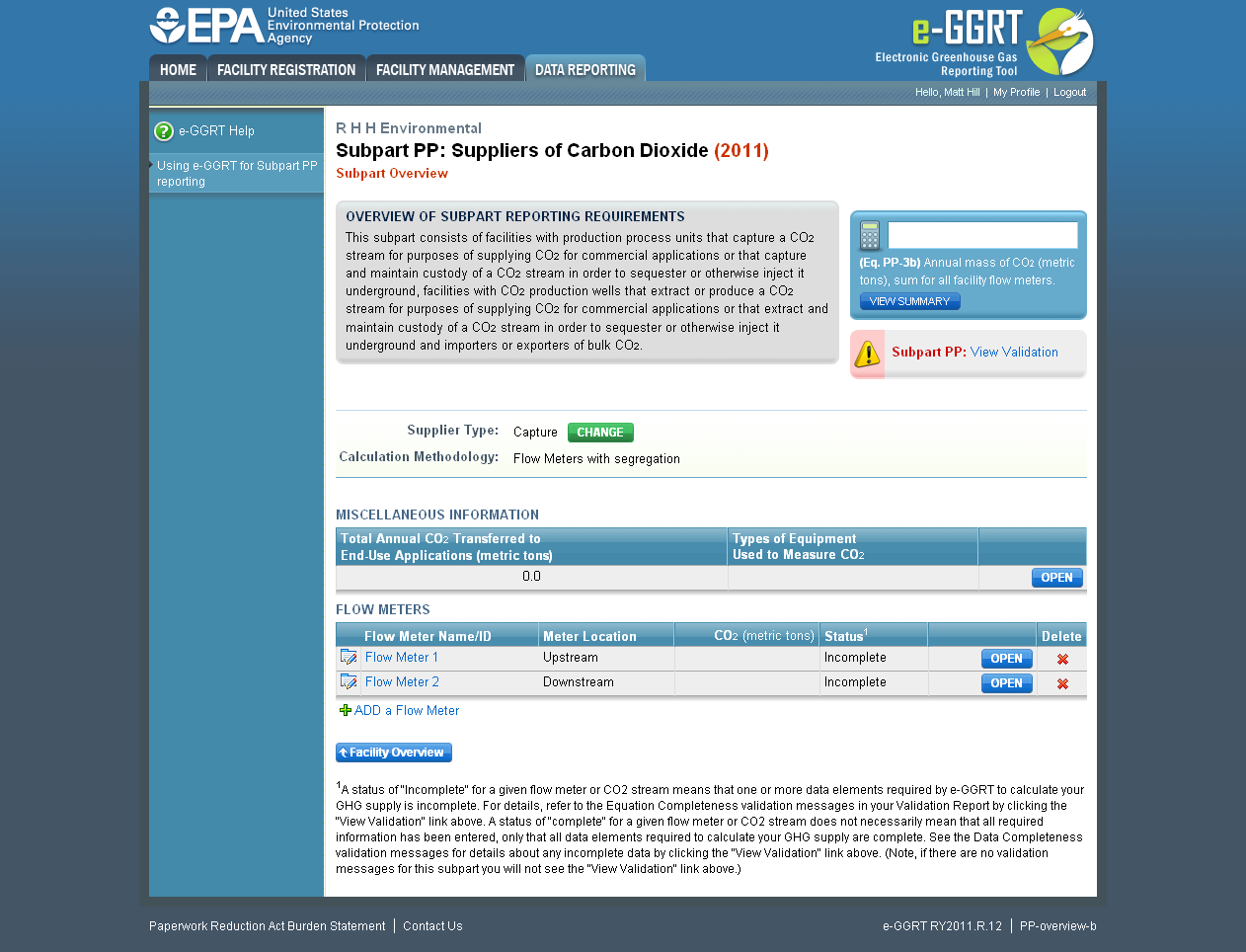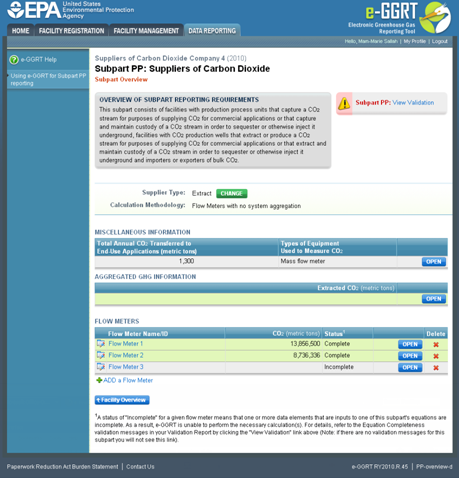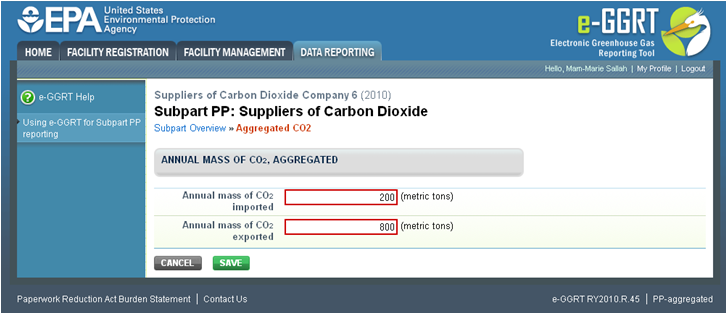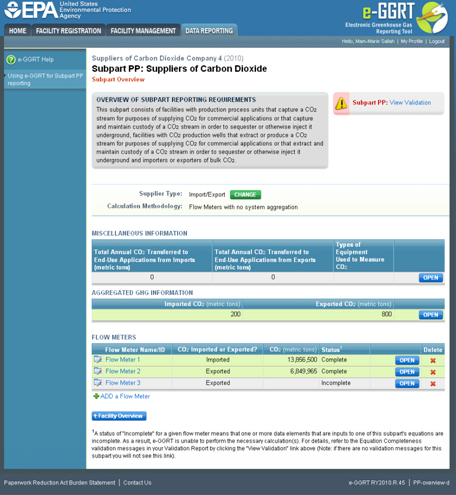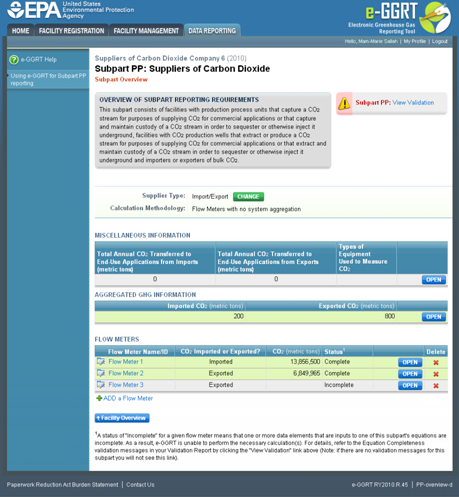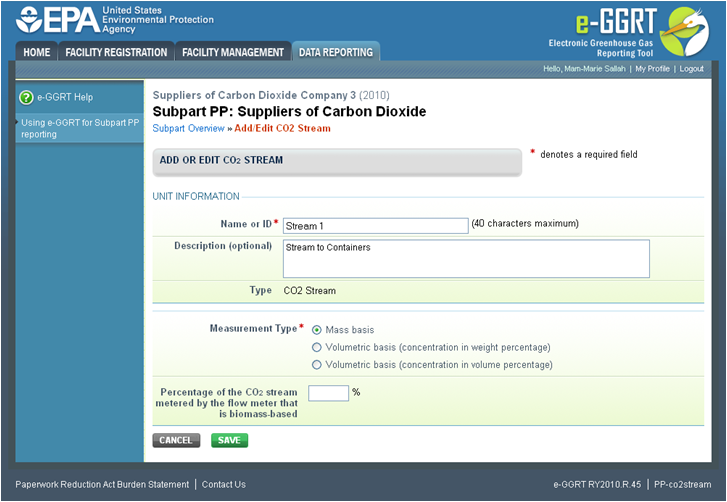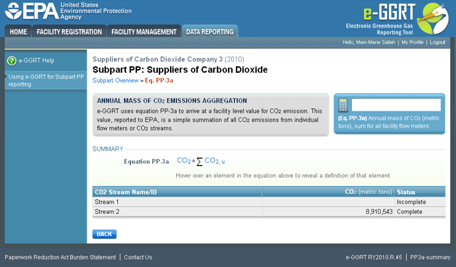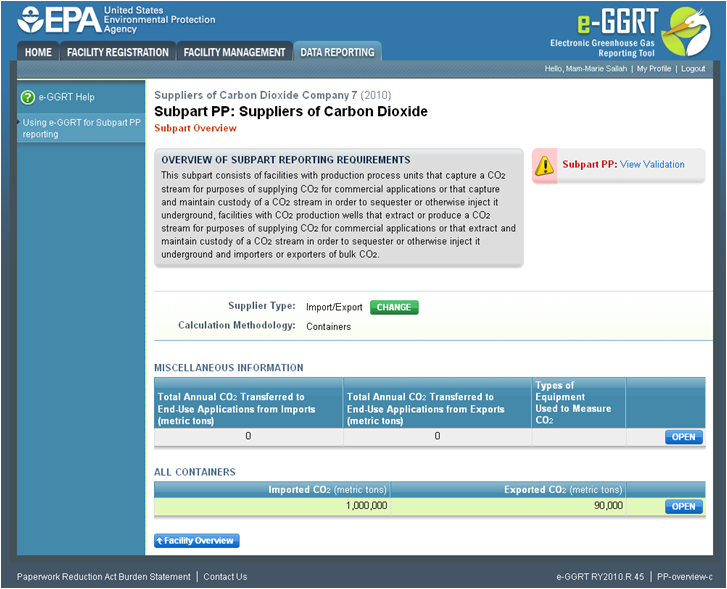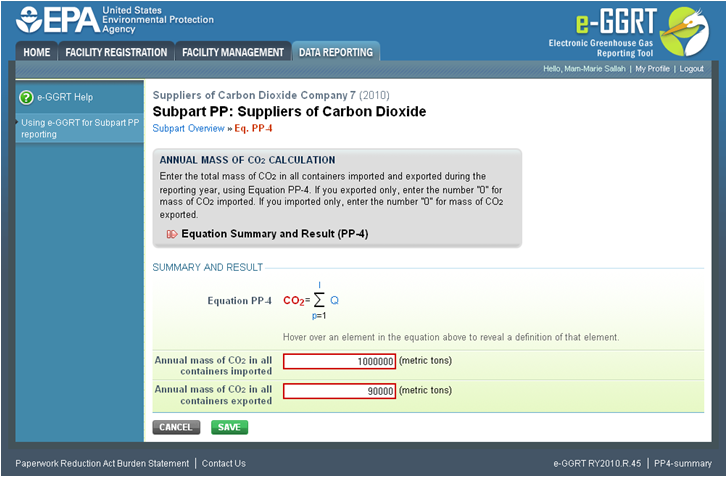This page provides a step-by-step description of how to enter subpart PP Suppliers of Carbon Dioxide supply data.
Subpart PP supply reporting is different for four types of suppliers:
- Supplier Type A: Capture Facilities That Use Flow Meter(s) With or Without Segregation
- Supplier Type B: Importers, Exporters, and Extract Facilities That Use Flow Meter(s)
- Supplier Type C: Capture and Extract Facilities With Stream(s) That Deliver CO2 to Containers
- Supplier Type D: Importers and Exporters That Use Containers
Capture Facilities that use one or more flow meters, with or without segregation, should proceed to the section titled "Supplier Type A: Capture Facilities That Use Flow Meters" and may disregard all other sections.
Importers, Exporters, and Extract Facilities that use one or more flow meters should proceed to the section titled “Supplier Type B: Importers, Exporters, and Extract Facilities That Use Flow Meters With No System Aggregation” and may disregard all other sections.
Capture and Extract Facilities with one or more streams that deliver CO2 to containers should proceed to the section titled “Supplier Type C: Capture and Extract Facilities With Streams That Deliver CO2 to Containers” and may disregard all other sections.
Importers and Exporters that use containers should proceed to the section titled “Supplier Type D: Importers and Exporters That Use Containers” and may disregard all other sections.
Supplier Type A: Capture Facilities That Use Flow Meters
The supply information required for capture facilities that use flow meters includes three steps:
- A1: Flow Meter Information
- A2
- A2.1: Equation PP-1 (mass-based measurements)
OR - A2.2: Equation PP-2 (volume-based measurements)
- A2.1: Equation PP-1 (mass-based measurements)
- A3
- A3.1: Equation PP-3a (aggregation for flow meters with no segregation)
OR - A3.2: Equation PP-3b (aggregation for flow meters with segregation)
- A3.1: Equation PP-3a (aggregation for flow meters with no segregation)
The steps required for Capture Facilities that use flow meters include the use of either Step A2.1 or Step A2.2, but not both and either Step A3.1 or Step A3.2, but not both.
Your selection of a flow meter type and measurement basis will determine whether e-GGRT uses Step A2.1 or Step A2.2 and A3.1 or A3.2 to calculate CO2 quantities.
If measurements are reported on a mass basis, e-GGRT will use Step A2.1: Equation PP-1 to calculate CO2 quantities.
If measurements are reported on a volumetric basis, e-GGRT will use Step A2.2: Equation PP-2 to calculate CO2 quantities.
e-GGRT will use Step A3.1: Equation PP-3a to calculate facility-level CO2 quantities for flow meters with no segregation by summing the annual mass of CO2 measured by each individual flow meter.
e-GGRT will use Step A3.2: Equation PP-3b to calculate facility-level CO2 quantities for flow meters with segregation by subtracting the total annual mass of CO2 measured by all flow meters downstream of the point(s) of segregation from the total annual mass of CO2 measured by all flow meters upstream of the point(s) of segregation. For example, if your facility captures a portion of CO2 for use onsite, and supplies the other portion for commercial applications or to inject or sequester it underground, e-GGRT would use the value you entered for total CO2 captured (flow meter upstream of segregation) less the value you entered for CO2 used onsite (flow meter downstream of segregation) to calculate the CO2 quantity supplied. If you supply captured CO2 in containers, see Supplier Type C.
Each Step is described below.
Step A1: Flow Meter Information
Click this link to expand
To add a flow meter, click the link labeled “ADD a Flow Meter” located below the FLOW METERS table.
Click this link to expand
The following information is required for each individual flow meter on this screen:
- A unique flow meter name or ID
- The location of the flow meter in relation to dehydration equipment, compression equipment, and other processing equipment
- The percentage of the CO2 stream that is biomass-based
- Measurement type
- If you use flow meters with segregation, you must also report the location of the flow meter in relation the point of segregation
Use the text boxes and radio buttons to enter all required information for each flow meter.
If you have “other processing equipment,” describe it in the text box. If you have more than one type of “other processing equipment,” describe each type in the text box, including whether it is upstream or downstream of the flow meter.
If you don't have all the data, you can enter some now, save it, then finish it later.
When finished, click SAVE. You will be returned to the OVERVIEW screen, which will display the flow meter information you just saved.
Click this link to expand
Repeat this step until you have added all flow meters. Once all flow meters used at your facility have been added to the table, click OPEN to enter measurement data for each flow meter.
For each flow meter measuring on a mass basis, e-GGRT will calculate GHGs using Equation PP-1 described in Step A2.1.
For each flow meter measuring on a volume basis, e-GGRT will calculate GHGs using Equation PP-2 described in Step A2.2.
Step A2.1: Equation PP-1 (mass-based measurements)
Click this link to expand
This page will be blank until you enter more data in subsequent screens. Use the radio buttons to select whether you would like to report results calculated by e-GGRT or enter your own results. If you choose to enter your own results, enter the value in the text box that is displayed below the radio buttons.
When finished, click NEXT.
Click this link to expand
Use the text boxes to enter the mass of the CO2 stream (in metric tons) for this flow meter in each quarter of the reporting year.
When finished, click NEXT.
Click this link to expand
Use the text boxes to enter the concentration of the CO2 stream (in weight percent CO2) for this flow meter in each quarter of the reporting year and the name of the standard used to measure CO2 concentration. Express the concentration as a decimal fraction (e.g., enter 0.9 for a concentration of 90 percent). If you used more than one standard during the reporting year, enter them all.
When finished, click SUMMARY.
Click this link to expand
To view the validation page for Equation PP-1, click the link labeled “View Validation.”
Once all data has been entered for this flow meter, click FINISHED.
Step A2.2: Equation PP-2 (volume-based measurements)
Click this link to expand
Use the radio buttons to select whether you would like to report results calculated by e-GGRT or enter your own results. If you choose to enter your own results, enter the value in the text box that is displayed below the radio buttons.
When finished, click NEXT.
Click this link to expand
Use the text boxes to enter the volume of the CO2 stream (in standard cubic meters) for this flow meter in each quarter of the reporting year.
When finished, click NEXT.
Click this link to expand
This screen is for the density (metric tons per standard cubic meter) for this flow meter in each quarter of the reporting year.
If you selected the flow meter measurement type as “concentration in weight percentage” on the Add/Edit Flow Meter page, blank text boxes will be displayed, and you should enter the density of the CO2 stream and the name of the standard used to measure CO2 stream density. If you used more than one standard during the reporting year, enter them all.
If you selected the flow meter measurement type as “concentration in volume percentage” on the Add/Edit Flow Meter page, populated text boxes will be displayed with the density of CO2 that is required in the rule (0.001868 metric tons per standard cubic meter). A text box for the standard used to measure CO2 density will not be displayed.
When finished, click NEXT.
Click this link to expand
Use the text boxes to enter the concentration of the CO2 stream (in weight percent CO2 or volume percent CO2 depending on the flow meter measurement type selected on the Add/Edit Flow Meter page) for this flow meter in each quarter of the reporting year and the name of the standard used to measure CO2 concentration. Express the concentration as a decimal fraction (e.g., enter 0.9 for a concentration of 90 percent). If you used more than one standard during the reporting year, enter them all.
When finished, click NEXT.
Click this link to expand
To view the validation page for Equation PP-2, click the link labeled “View Validation.”
Once all data has been entered for this flow meter, click FINISHED.
Step A3.1: Equation PP-3a (aggregation for flow meters with no segregation)
Click this link to expand
To view the results of Equation 3a, on the Subpart Overview page click VIEW SUMMARY.
Click this link to expand
To return to the Subpart Overview page once you have reviewed the facility-level data, click BACK.
Step A3.2: Equation PP-3b (aggregation for flow meters with segregation)
Click this link to expand
To view the results of Equation 3b, on the Subpart Overview page click VIEW SUMMARY.
Click this link to expand
To return to the Subpart Overview page once you have reviewed the facility-level data, click BACK.
Supplier Type B: Importers, Exporters, and Extract Facilities That Use Flow Meter(s)
The supply information required for Importers, Exporters and Extract Facilities that use flow meters includes three Steps:
- B1: Flow Meter Information
- B2
- B2.1: Equation PP-1 (mass-based measurements)
OR - B2.2: Equation PP-2 (volume-based measurements)
- B2.1: Equation PP-1 (mass-based measurements)
- B3
- B3.1: Annual CO2 Extracted
OR - B3.2: Annual CO2 Imported and Exported
- B3.1: Annual CO2 Extracted
The steps required for Importers, Exporters and Extract Facilities that use flow meters include the use of either Step B2.1 or Step B2.2, but not both.
Your selection of a measurement type and supplier type will determine whether e-GGRT uses Step B2.1 or Step B2.2 and Step B3.1 or B3.2 to calculate CO2 emissions.
If measurements are reported on a mass basis, e-GGRT will use Step B2.1: Equation PP-1 to calculate CO2 quantities.
If measurements are reported on a volumetric basis, e-GGRT will use Step B2.2: Equation PP-2 to calculate CO2 quantities.
e-GGRT will use Step B3.1: Annual CO2 Extracted to report aggregated GHG information for Extract Facilities.
e-GGRT will use Step B3.2: Annual CO2 Imported and Exported to report aggregated GHG information for Importers and Exporters.
Each Step is described below.
Step B1: Flow Meter Information
Click this link to expand
To add a flow meter, click the link labeled “ADD a Flow Meter” located below the FLOW METERS table on the Subpart Overview page.
Click this link to expand
The following information is required for each individual flow meter on this screen:
- A unique flow meter name or ID
- The location of the flow meter in relation to dehydration equipment, compression equipment, and other processing equipment
- The percentage of the CO2 stream that is biomass-based
- Measurement type
Use the text boxes and radio buttons to enter all required information for each flow meter.
If you have “other process equipment”, describe it in the text box. If you have more than one type of “other processing equipment,” describe each type in the text box, including whether it is upstream or downstream of the flow meter.
If you don't have all the data, you can enter some now, save it, then finish it later.
When finished, click SAVE. You will be returned to the OVERVIEW screen, which will display the flow meter information you just saved.
Click this link to expand
Repeat this step until you have added all flow meters. Once all flow meters used at your facility have been added to the table, click OPEN to enter measurement data for each flow meter.
For each flow meter measuring on a mass basis, e-GGRT will calculate emissions using Equation PP-1 described in Step B2.1.
For each flow meter measuring on a volume basis, e-GGRT will calculate emissions using Equation PP-2 described in Step B2.2.
Step B2.1: Equation PP-1 (mass-based measurements)
Click this link to expand
This page will be blank until you enter more data in subsequent screens. Use the radio buttons to select whether you would like to report results calculated by e-GGRT or enter your own results. If you choose to enter your own results, enter the value in the text box that is displayed below the radio buttons.
When finished, click NEXT.
Click this link to expand
Use the text boxes to enter the mass of the CO2 stream (in metric tons) for this flow meter in each quarter of the reporting year.
When finished, click NEXT.
Click this link to expand
Use the text boxes to enter the concentration of the CO2 stream (in weight percent CO2) for this flow meter in each quarter of the reporting year and the name of the standard used to measure CO2 concentration. Express the concentration as a decimal fraction (e.g., enter 0.9 for a concentration of 90 percent). If you used more than one standard during the reporting year, enter them all.
When finished, click SUMMARY.
Click this link to expand
To view the validation page for Equation PP-1, click the link labeled “View Validation.”
Once all data has been entered for this flow meter, click FINISHED.
Step B2.2: Equation PP-2 (volume-based measurements)
Click this link to expand
Use the radio buttons to select whether you would like to report results calculated by e-GGRT or enter your own results. If you choose to enter your own results, enter the value in the text box that is displayed below the radio buttons.
When finished, click NEXT.
Click this link to expand
Use the text boxes to enter the volume of the CO2 stream (in standard cubic meters) for this flow meter in each quarter of the reporting year.
When finished, click NEXT.
Click this link to expand
This screen is for the density (metric tons per standard cubic meter) for this flow meter in each quarter of the reporting year.
If you selected the flow meter measurement type as “concentration in weight percentage” on the Add/Edit Flow Meter page, blank text boxes will be displayed, and you should enter the density of the CO2 stream and the name of the standard used to measure CO2 stream density. If you use more than one standard during the reporting year, enter them all.
If you selected the flow meter measurement type as “concentration in volume percentage” on the Add/Edit Flow Meter page, populated text boxes will be displayed with the density of CO2 that is required in the rule (0.001868 metric tons per standard cubic meter). A text box for the standard used to measure CO2 density will not be displayed.
When finished, click NEXT.
Click this link to expand
Use the text boxes to enter the concentration of the CO2 stream (in weight percent CO2 or volume percent CO2 depending on the flow meter measurement type selected on the Add/Edit Flow Meter page) for this flow meter in each quarter of the reporting year and the name of the standard used to measure CO2 concentration. Express the concentration as a decimal fraction (e.g., enter 0.9 for a concentration of 90 percent). If you used more than one standard during the reporting year, enter them all.
When finished, click NEXT.
Click this link to expand
To view the validation page for Equation PP-2, click the link labeled “View Validation.”
Once all data has been entered for this flow meter, click FINISHED.
Step B3.1: Annual CO2 Extracted
Click this link to expand
To enter aggregated GHG information, find the AGGREGATED GHG INFORMATION table and click OPEN.
Click this link to expand
Use the text box to enter the total annual mass of CO2 extracted (in metric tons) at your facility. Ensure that the value you enter here is equal to the sum of CO2 through all flow meters you use, as listed on the Subpart Overview page.
When finished, click SAVE.
Step B3.2: Annual CO2 Imported and Exported
Click this link to expand
To enter aggregated GHG information, find the AGGREGATED GHG INFORMATION table and click OPEN.
Click this link to expand
Use the text boxes to enter the total annual mass of CO2 imported and exported (in metric tons) at the corporate level. Enter a value of “0” for the total annual mass of CO2 imported if you exported only, and vice versa. Ensure that the value you enter here as imported is equal to the sum of CO2 through all import flow meters you use, as listed on the Subpart Overview page. Ensure the same for the exported value.
When finished, click SAVE.
{anchor:Supplier Type C: Capture and Extract Facilities With Streams That Deliver CO2 to Containers}
Supplier Type C: Capture and Extract Facilities With Streams That Deliver CO2 to Containers
The supply information required for Capture and Extract Facilities with streams that deliver CO2 to containers includes three Steps:
- C1: CO2 Stream Information
- C2
- C2.1: Equation PP-1 (mass-based measurements)
OR - C2.2: Equation PP-2 (volume-based measurements)
- C2.1: Equation PP-1 (mass-based measurements)
- C3: Equation PP-3a (aggregation of CO2 streams supplied in containers)
The steps required for Capture and Extract Facilities that supply CO2 streams in containers include the use of either Step C2.1 or Step C2.2, but not both and Step C3.
Your selection of a CO2 stream type and measurement basis will determine whether e-GGRT uses Step C2.1 or Step C2.2 to calculate CO2 quantities.
If measurements are reported on a mass basis, e-GGRT will use Step C2.1: Equation PP-1 to calculate CO2 quantities.
If measurements are reported on a volumetric basis, e-GGRT will use Step C2.2: Equation PP-2 to calculate CO2 quantities.
E-GGRT will use Step C3: Equation PP-3a to calculate facility-level CO2 quantities for CO2 streams supplied in containers by summing the annual mass of CO2 measured for each individual CO2 stream.
Each Step is described below.
Step C1: CO2 Stream Information
Click this link to expand
To add a CO2 stream supplied in containers, click the link labeled “ADD a CO2 Stream” located below the CO2 STREAMS table.
Click this link to expand
The following information is required for each CO2 stream supplied in containers on this screen:
- A unique CO2 Stream Name or ID
- Measurement Type
Use the text boxes and radio buttons to enter all required information for each CO2 stream.
If you don’t have all the data, you can enter some now, save it, then finish it later.
When finished, click SAVE. You will be returned to the OVERVIEW screen, which will display the flow meter information you just saved.
Click this link to expand
Repeat this step until you have added all CO2 streams. Once all CO2 streams at your facility have been added to the table, click OPEN to enter measurement data for each CO2 stream.
For each CO2 stream measured on a mass basis, e-GGRT will calculate GHGs using Equation PP-1 described in Step C2.1.
For each CO2 stream measured on a volume basis, e-GGRT will calculate GHGs using Equation PP-2 described in Step C2.2.
Step C2.1: Equation PP-1 (mass-based measurements)
Click this link to expand
This page will be blank until you enter more data in subsequent screen. Use the radio buttons to select whether you would like to report results calculated by e-GGRT or enter your own results. If you choose to enter your own results, enter the value in the text box that is displayed below the radio buttons.
When finished, click NEXT.
Click this link to expand
Use the text boxes to enter the mass of the CO2 stream (in metric tons) in each quarter of the reporting year.
When finished, click NEXT.
Click this link to expand
Use the text boxes to enter the concentration of the CO2 stream (in weight percent CO2) in each quarter of the reporting year and the name of the standard used to measure CO2 concentration. Express the concentration as a decimal fraction (e.g., enter 0.9 for a concentration of 90 percent). If you used more than one standard during the reporting year, enter them all.
When finished, click SUMMARY.
Click this link to expand
To view the validation page for Equation PP-1, click the link labeled “View Validation.”
Once all data has been entered for this CO2 stream, click FINISHED.
Step C2.2: Equation PP-2 (volume-based measurements)
Click this link to expand
Use the radio buttons to select whether you would like to report results calculated by e-GGRT or enter your own results. If you choose to enter your own results, enter the value in the text box that is displayed below the radio buttons.
When finished, click NEXT.
Click this link to expand
Use the text boxes to enter the volume of the CO2 stream (in standard cubic meters) in each quarter of the reporting year.
When finished, click NEXT.
Click this link to expand
This screen is for the density (metric tons per standard cubic meter) for this CO2 stream supplied in containers in each quarter of the reporting year.
If you selected the CO2 stream measurement type as “concentration in weight percentage” on the Add/Edit CO2 stream page, blank text boxes will be displayed, and you should enter the density of the CO2 stream and the name of the standard used to measure CO2 stream density. If you use more than one standard during the reporting year, enter them all.
If you selected the flow meter measurement type as “concentration in volume percentage” on the Add/Edit CO2 stream page, populated text boxes will be displayed with the density of CO2 that is required in the rule (0.001868 metric tons per standard cubic meter). A text box for the standard used to measure CO2 density will not be displayed.
When finished, click NEXT.
Click this link to expand
Use the text boxes to enter the concentration of the CO2 stream (in weight percent CO2 or volume percent CO2 depending on the CO2 stream measurement type selected on the Add/Edit CO2 Stream page) in each quarter of the reporting year and the name of the standard used to measure CO2 concentration. Express the concentration as a decimal fraction (e.g., enter 0.9 for a concentration of 90 percent). If you used more than one standard during the reporting year, enter them all.
When finished, click NEXT.
Click this link to expand
To view the validation page for Equation PP-2, click the link labeled “View Validation.”
Once all data has been entered for this CO2 stream, click FINISHED.
Step C3: Equation PP-3a (aggregation of CO2 streams)
Click this link to expand
To view the results of Equation 3a, on the Subpart Overview page click VIEW SUMMARY.
Click this link to expand
To return to the Subpart Overview page once you have reviewed the facility-level data, click BACK.
Supplier Type D: Importers and Exporters That Use Containers
Click this link to expand
Subpart PP requires importers and exporters that supply CO2 in containers to report the following information at the corporate level:
- Annual mass of CO2 in all containers imported (in metric tons)
- Annual mass of CO2 in all containers exported (in metric tons)
To enter CO2 import and export data, click OPEN in the ALL CONTAINERS table on the Subpart Overview page.
Click this link to expand
Use the text boxes to enter the total annual mass of CO2 imported and exported (in metric tons) at the corporate level. Enter a value of “0” for the total annual mass of CO2 imported if you exported only, and vice versa.
When finished, click SAVE.
See Also
Screen Errors
Using e-GGRT to Prepare Your Subpart PP Report
Subpart PP Summary Information for this Supplier
Subpart PP Product and Equipment Information
Subpart Validation Report