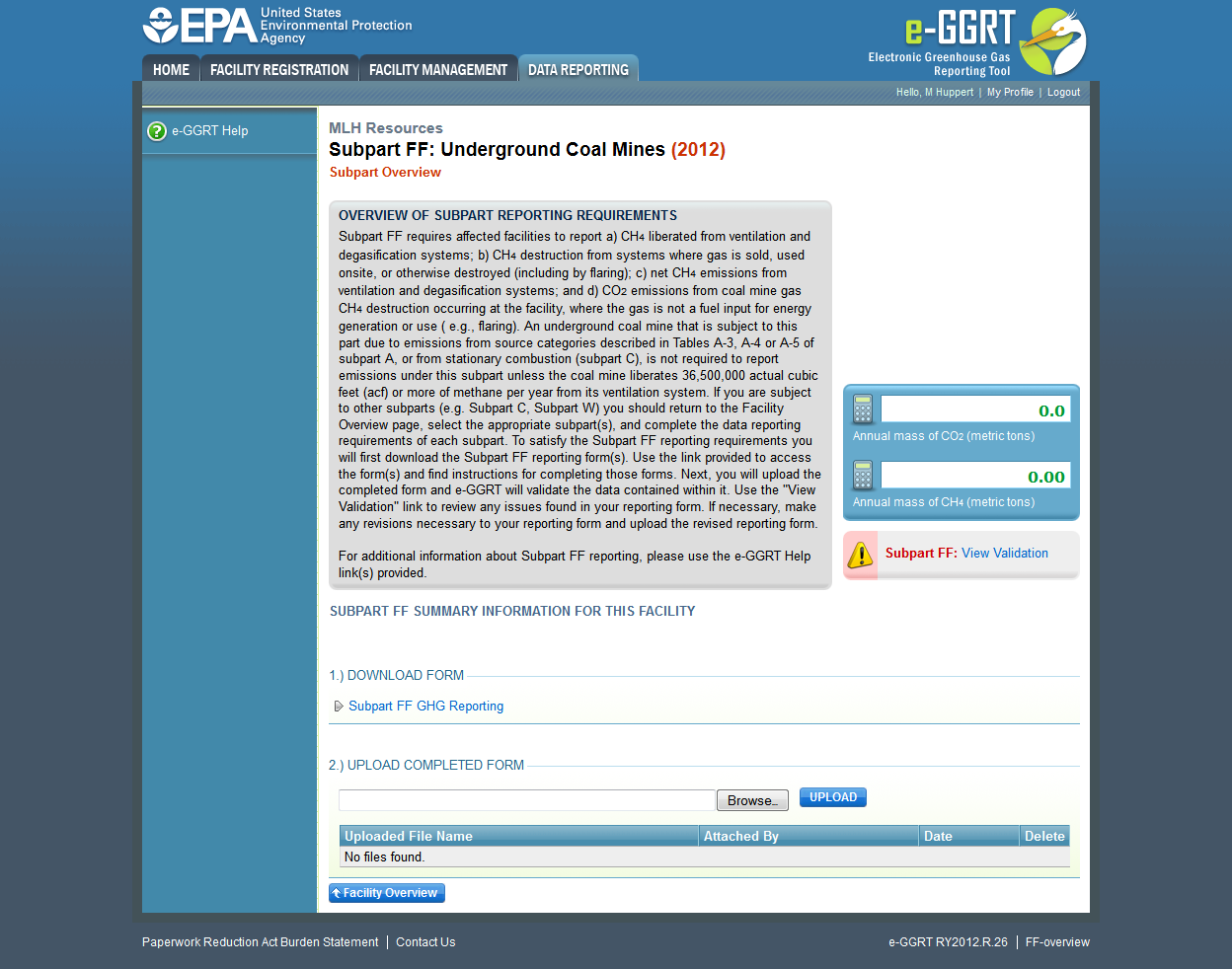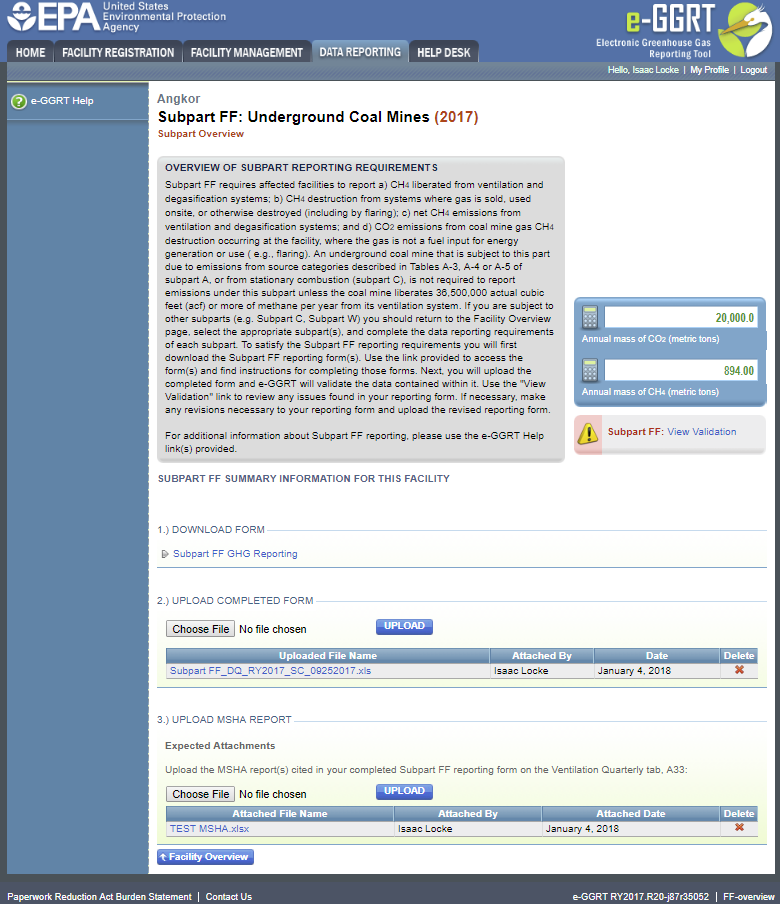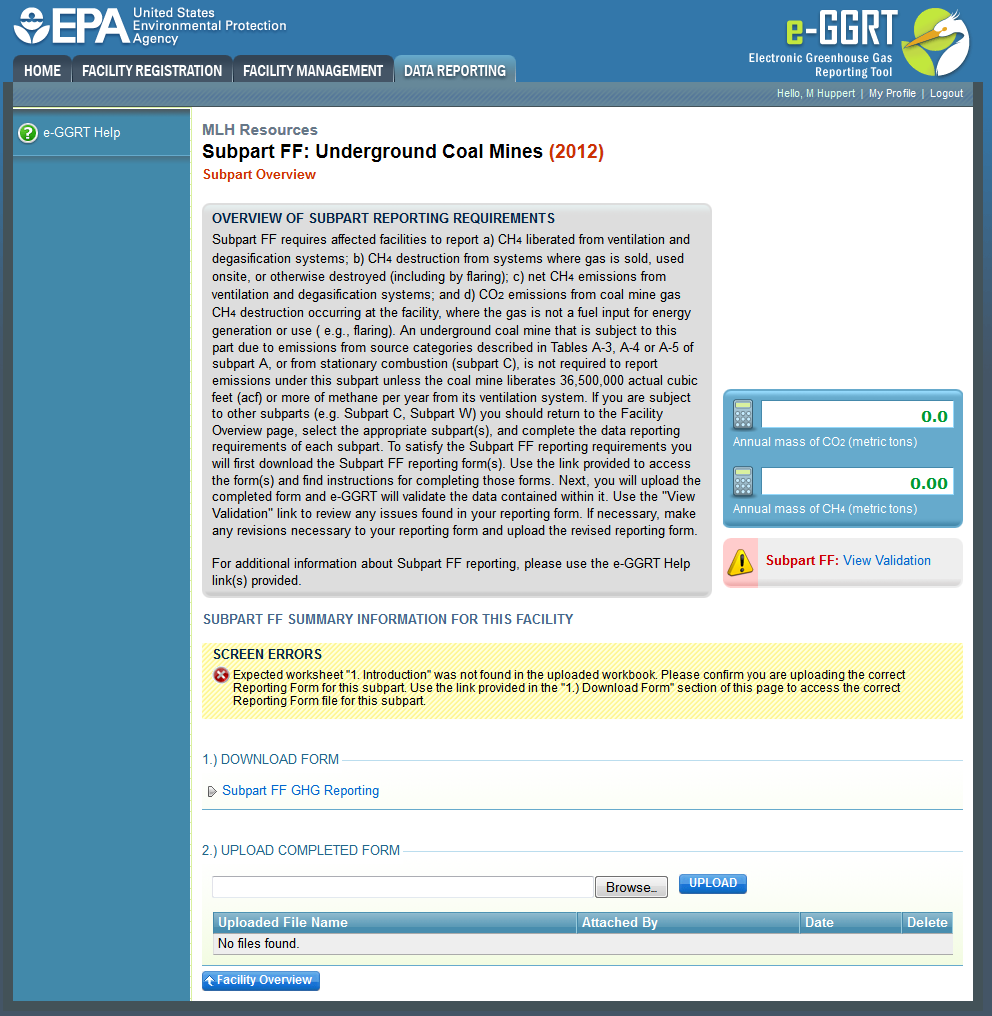...
Once you have added Subpart FF to the list of subparts you will report and have clicked on the "Open" link next to Subpart FF, you will see the following screen:
| Wiki Markup |
|---|
{| Composition Setup |
|---|
}{composition-setup} |
|---|
|
| Wiki Markup |
|---|
{
:=}...
...
| Cloak |
|---|
| cloak.toggle.zone | true |
|---|
| id | PNG1 |
|---|
| cloak.toggle.type |
|---|
|
...
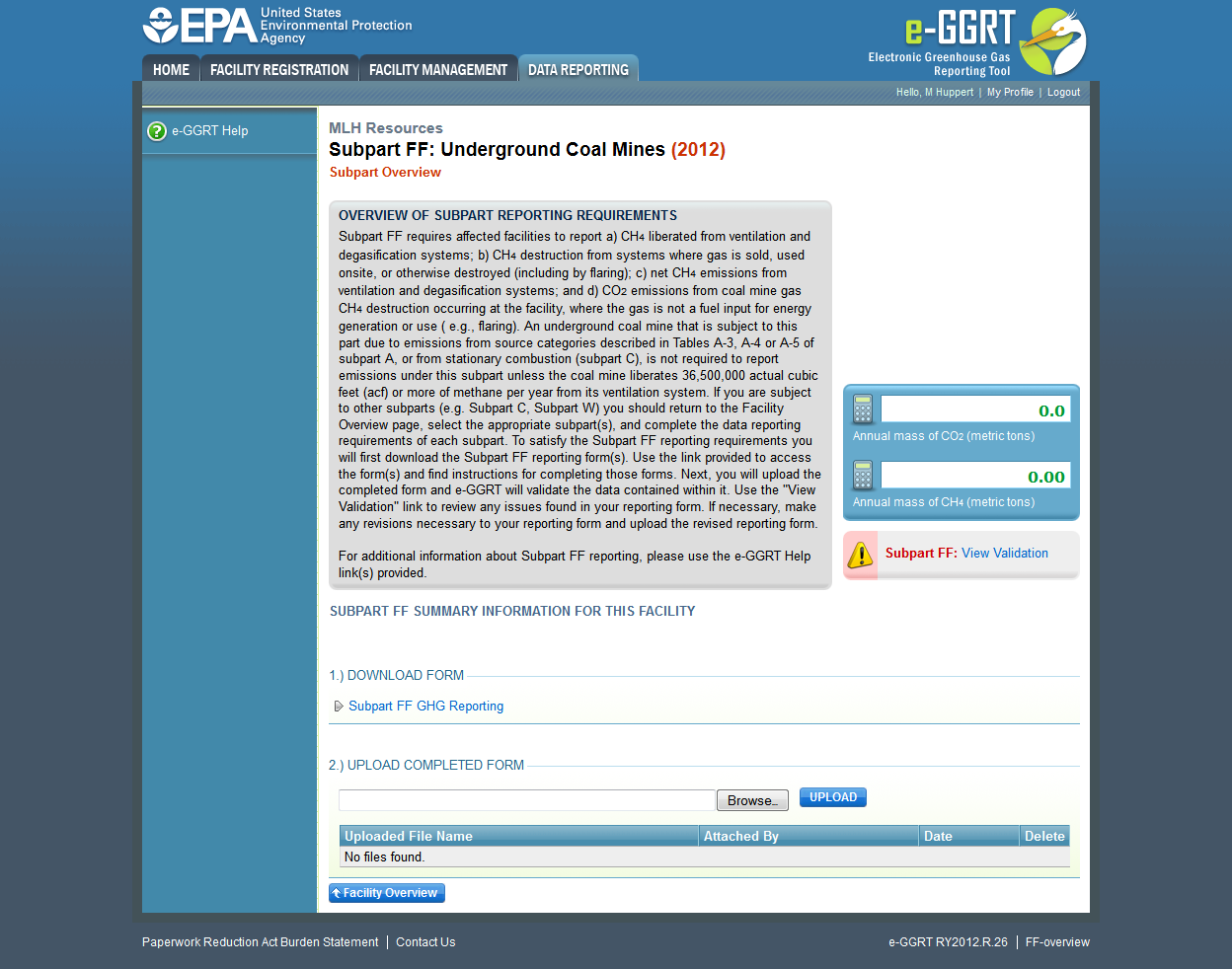
Subpart FF Reporting Form
...
After you have successfully uploaded your completed Subpart FF reporting form, the page will be updated to reflect the file you have uploaded. During the upload, e-GGRT will generate a validation report which will list potential deficiencies or issues with your reporting form.
| Wiki Markup |
|---|
{| Composition Setup |
|---|
}{composition-setup}
...
{
:=}...
...
| Cloak |
|---|
| cloak.toggle.zone | true |
|---|
| id | PNG2 |
|---|
| cloak.toggle.type |
|---|
|
...
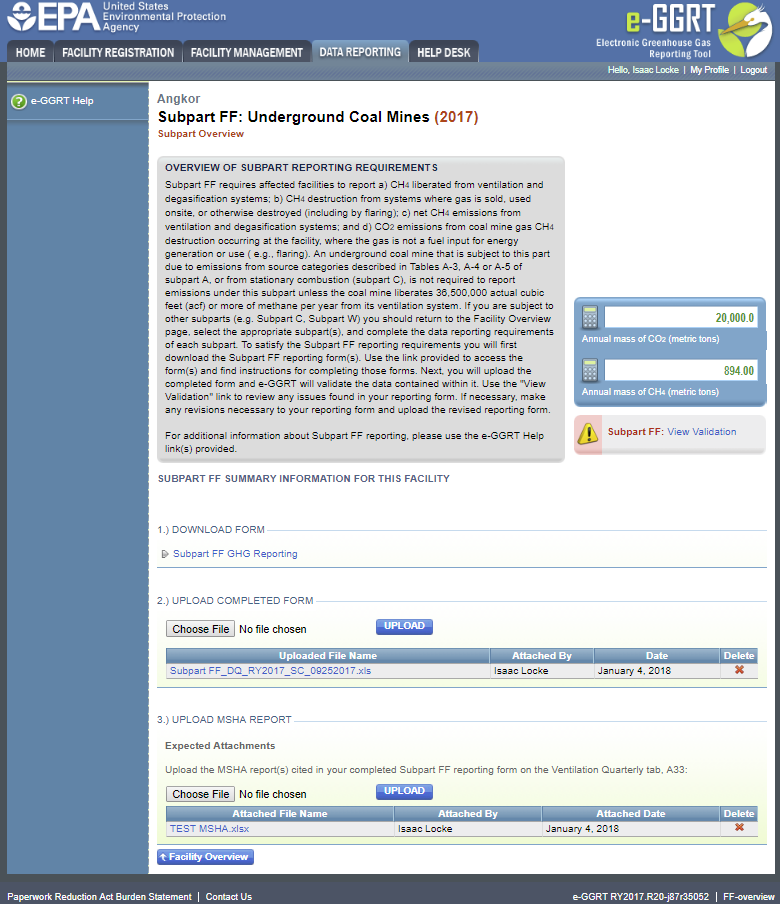
If you attempt to upload a file but your file is not accepted by e-GGRT, it is generally because your file has a fatal flaw or is missing essential data. The reason why the file was not acceptable is displayed as a screen error on the upload page. For an example of a screen error message, see below.
...
{| Composition Setup |
|---|
}{composition-setup}
...
{
:=}...
...
| Cloak |
|---|
| cloak.toggle.zone | true |
|---|
| id | PNG3 |
|---|
|
...
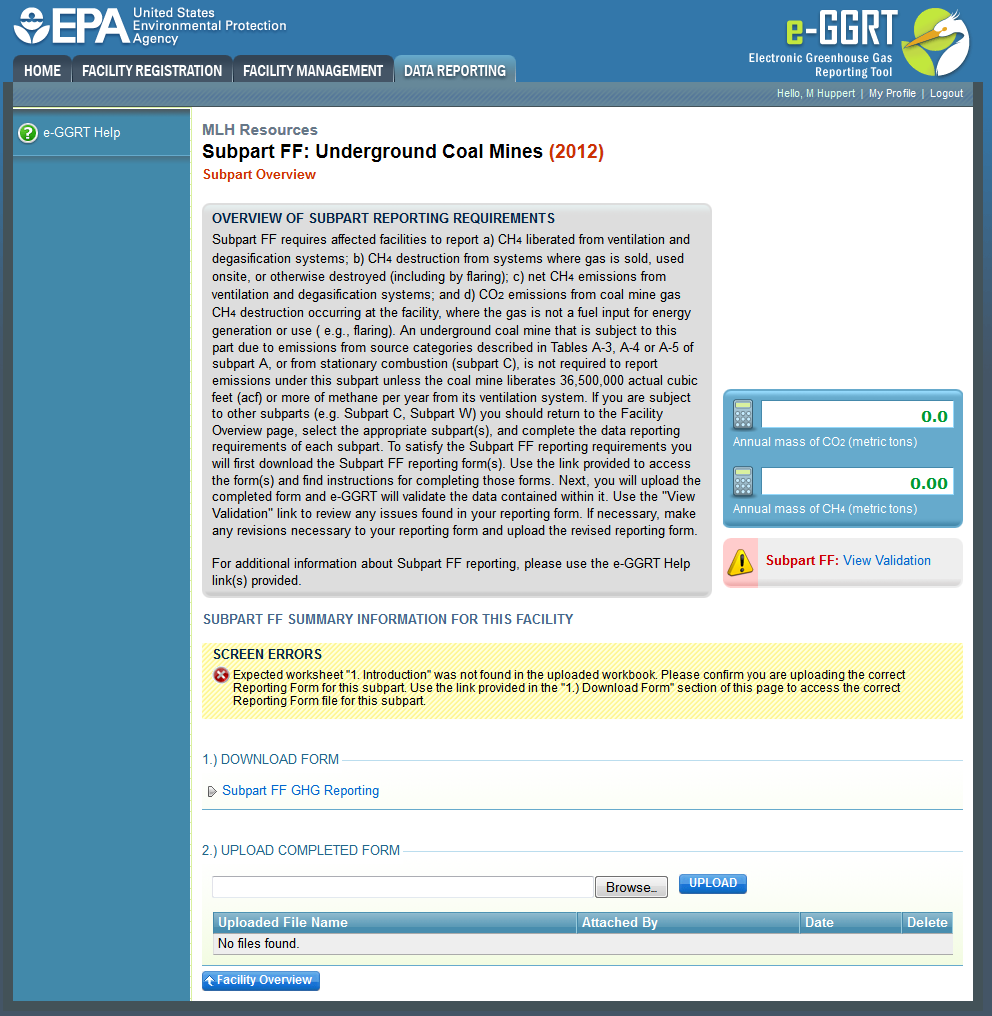
Click on the Subpart FF: View Validation link to review your validation report. An explanation of the validation report and the process for correcting validation issues prior to submission is presented in Reporting Form Validation.
...