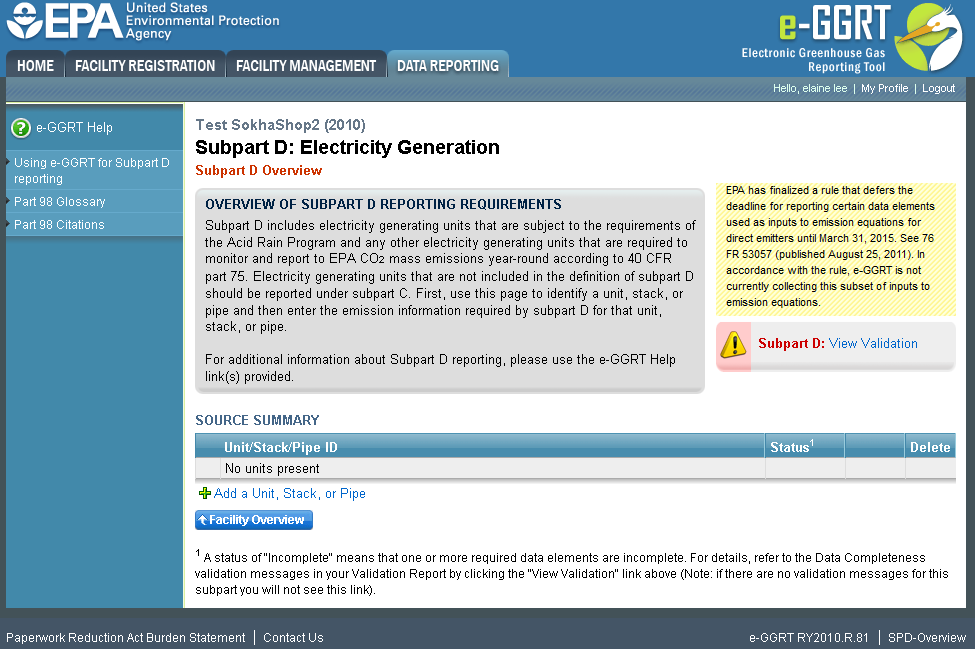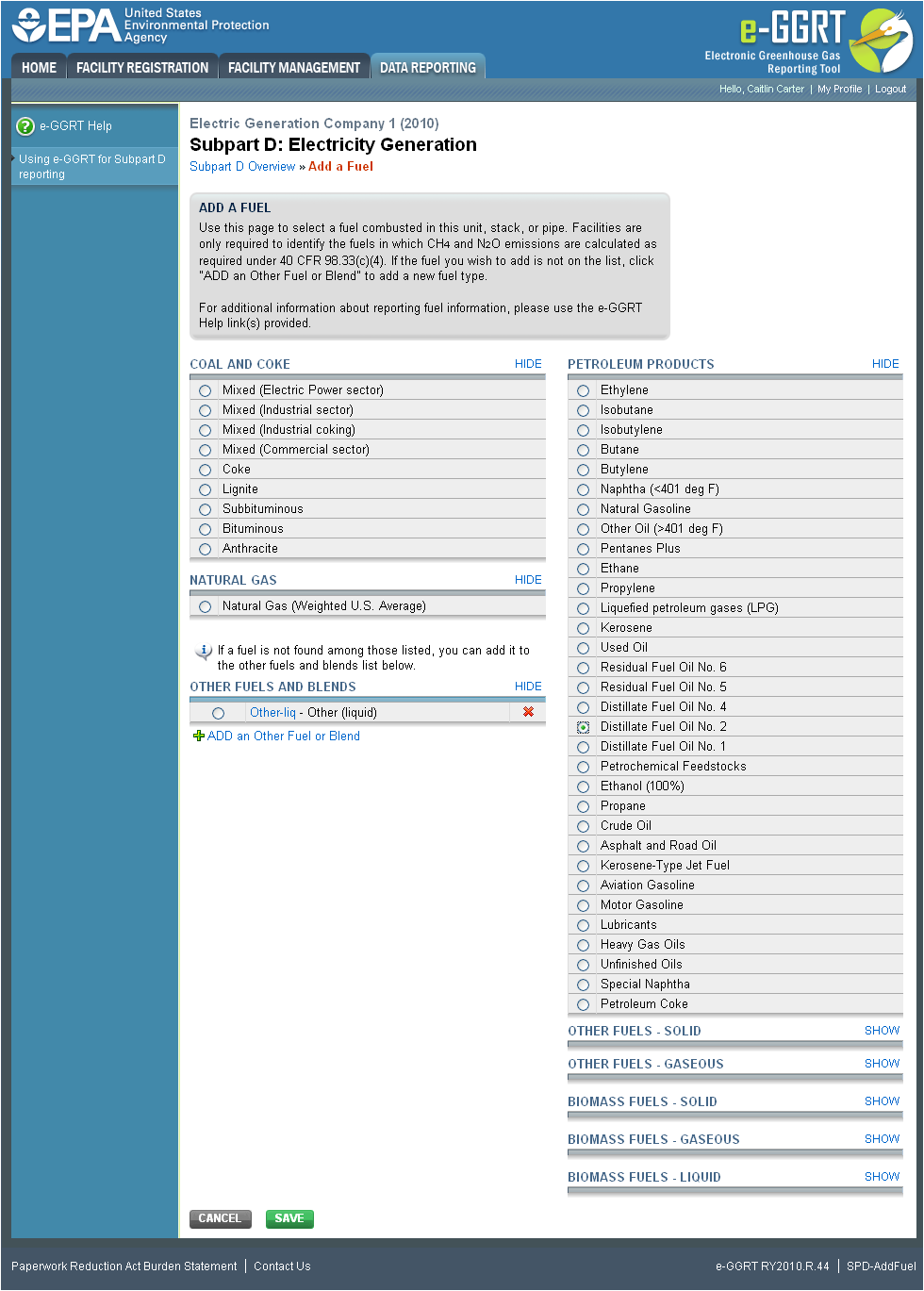...
Adding or Updating Fuel Information for Each Unit
| Wiki Markup |
|---|
{composition-setup}{composition-setup} |
Click image to expand 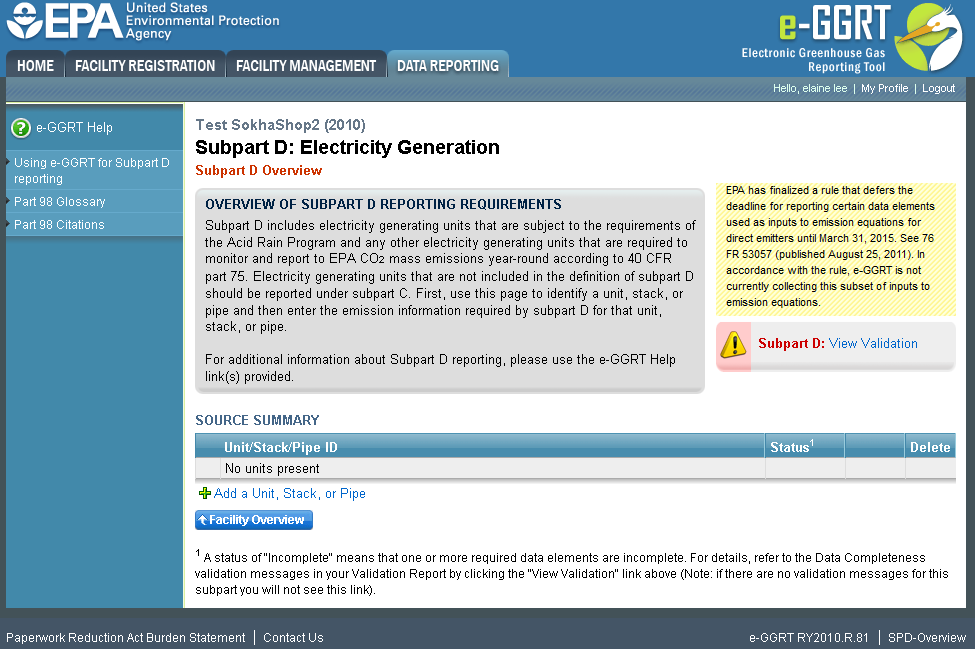
| Wiki Markup |
|---|
{cloak:id=PNG1|cloak.toggle.type=none| |
| Cloak |
|---|
cloak.toggle.zone=true} | true
| Panel |
|---|
| id | PNG1 |
|---|
| cloak.toggle.type | none |
|---|
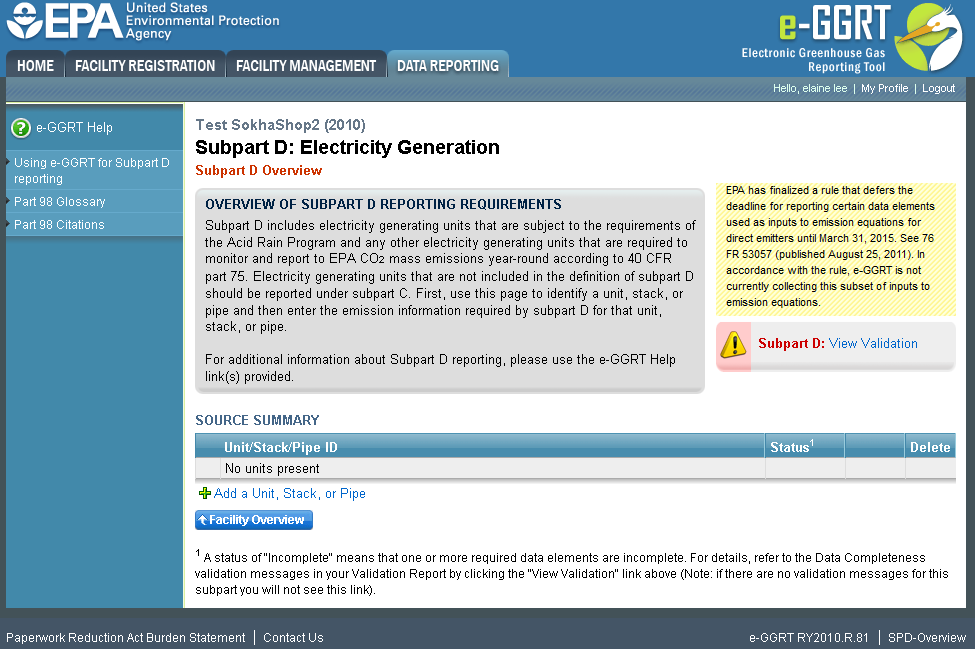 Image Added Image Added
|
Starting on the Subpart D Overview page, find the configuration type for which you would like to enter emissions information in the UNIT-LEVEL SUMMARY table and click OPEN.
Click image to expand 
| Wiki Markup |
|---|
| Cloak |
|---|
{cloak:id=PNG2|cloak.toggle.type=none|cloak.toggle.zone=true} | true
| Panel |
|---|
 Image Added Image Added
|
| Wiki Markup |
|---|
{cloak} |
| id | PNG2 |
|---|
cloak.toggle.type | none |
To add a fuel type for this configuration, click the "ADD “ADD a Fuel" Fuel” link below the FUEL EMISSIONS INFORMATION table.
Click image to expand 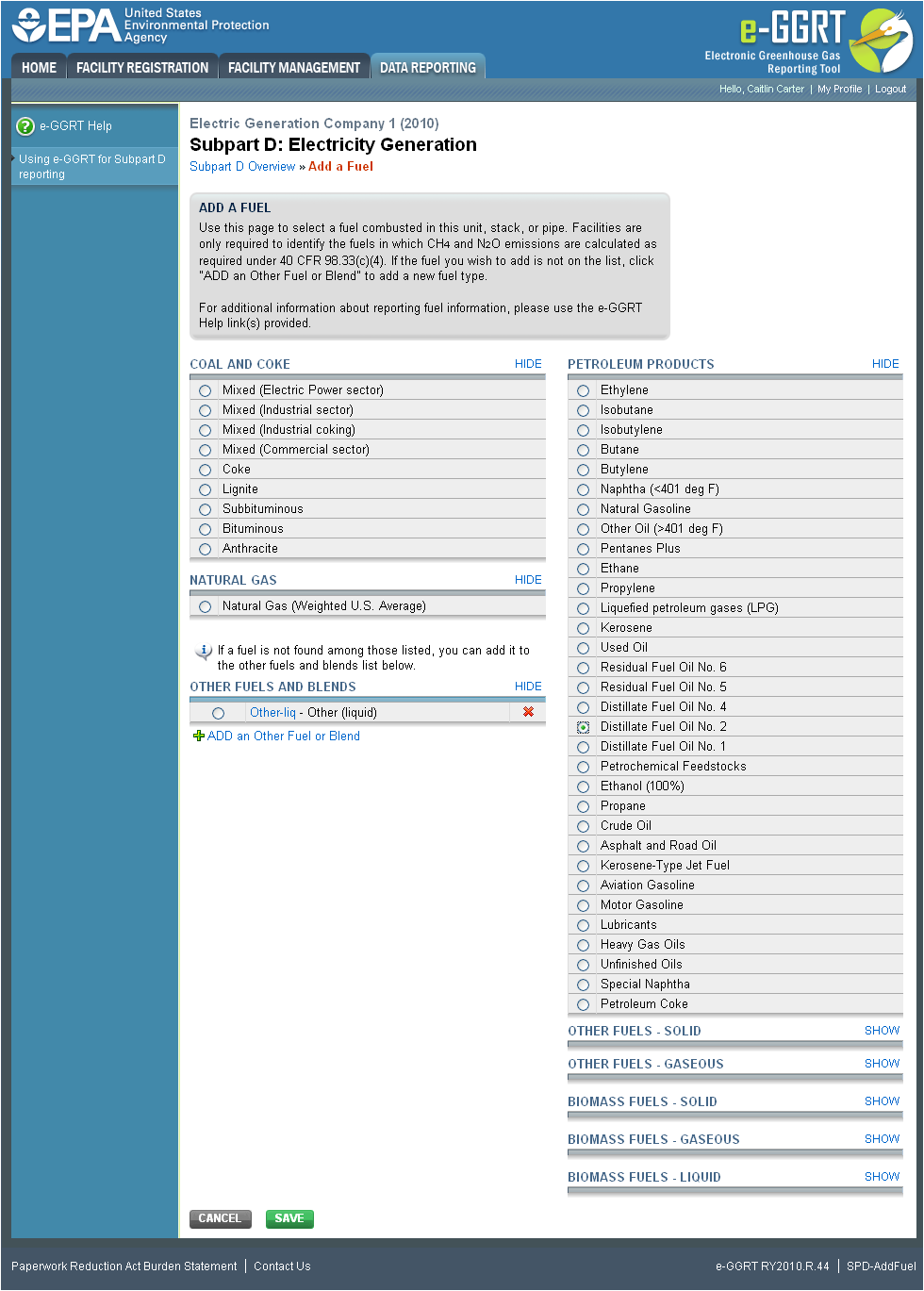
| Wiki Markup |
|---|
{cloak:id=PNG3| |
| Cloak |
|---|
cloak.toggle. | zonetrue |
| id | PNG3 |
|---|
type=none|cloak.toggle. | typenone |
...
| Panel |
|---|
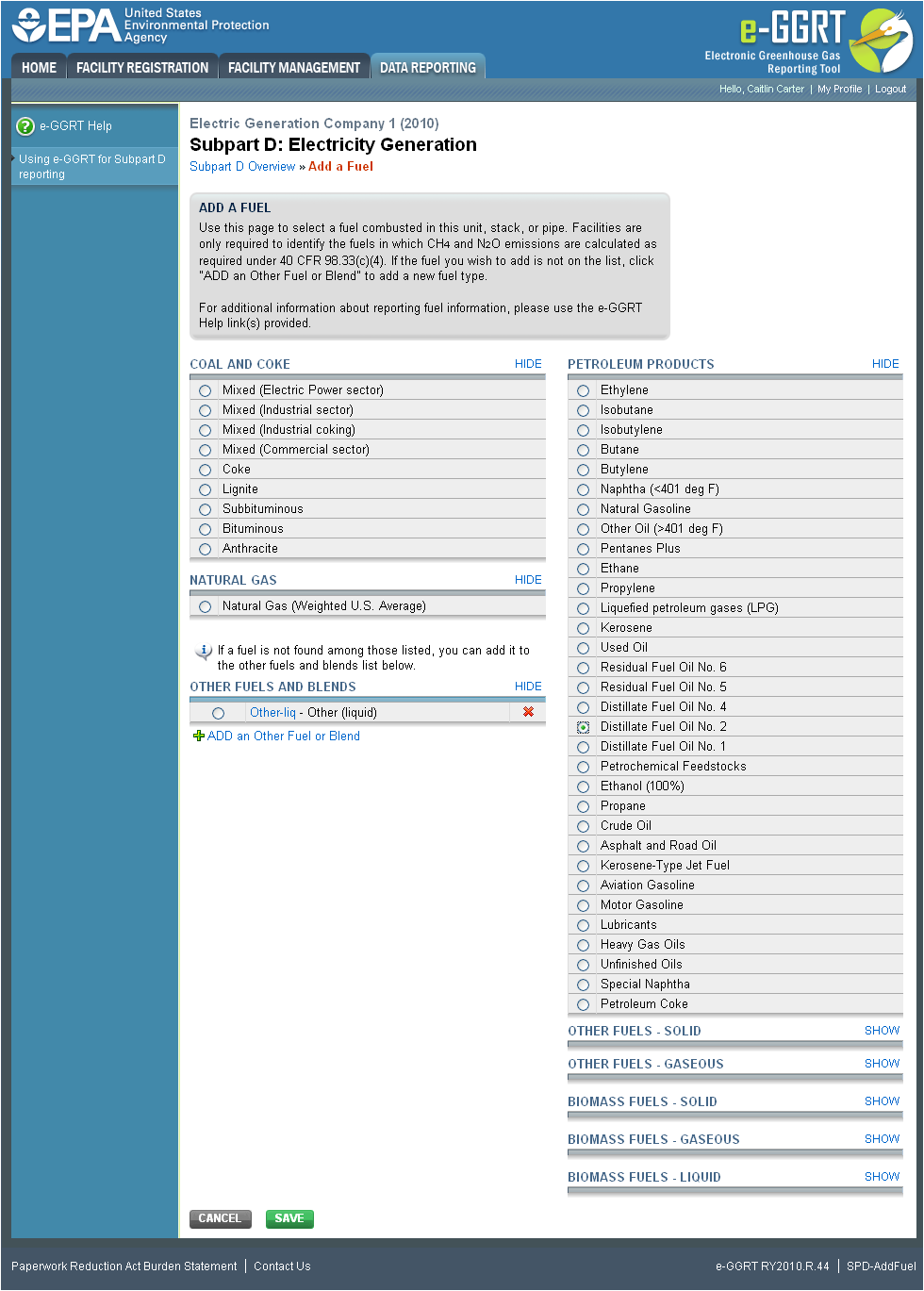 Image Added Image Added
|
| unmigrated-inline-wiki-markup |
|---|
{cloak} |
| Excerpt |
|---|
For each unit, subpart D requires the facility to report each type of fuel combusted in the configuration during the reporting year (for [Table C-2|Table C-2 to Subpart C] fuels only) \ [98.36(d)(1)(iii)\]. |
Use the radio buttons to select a fuel type for this unit.
...