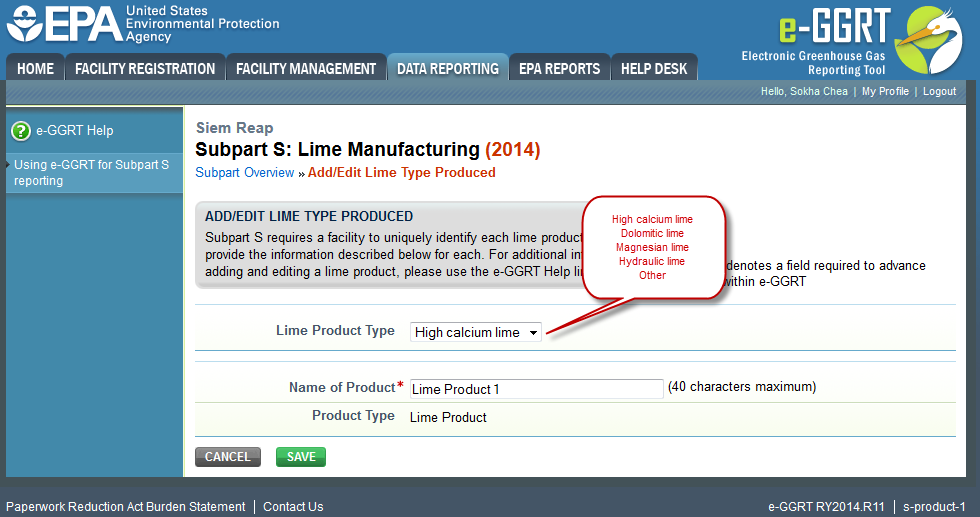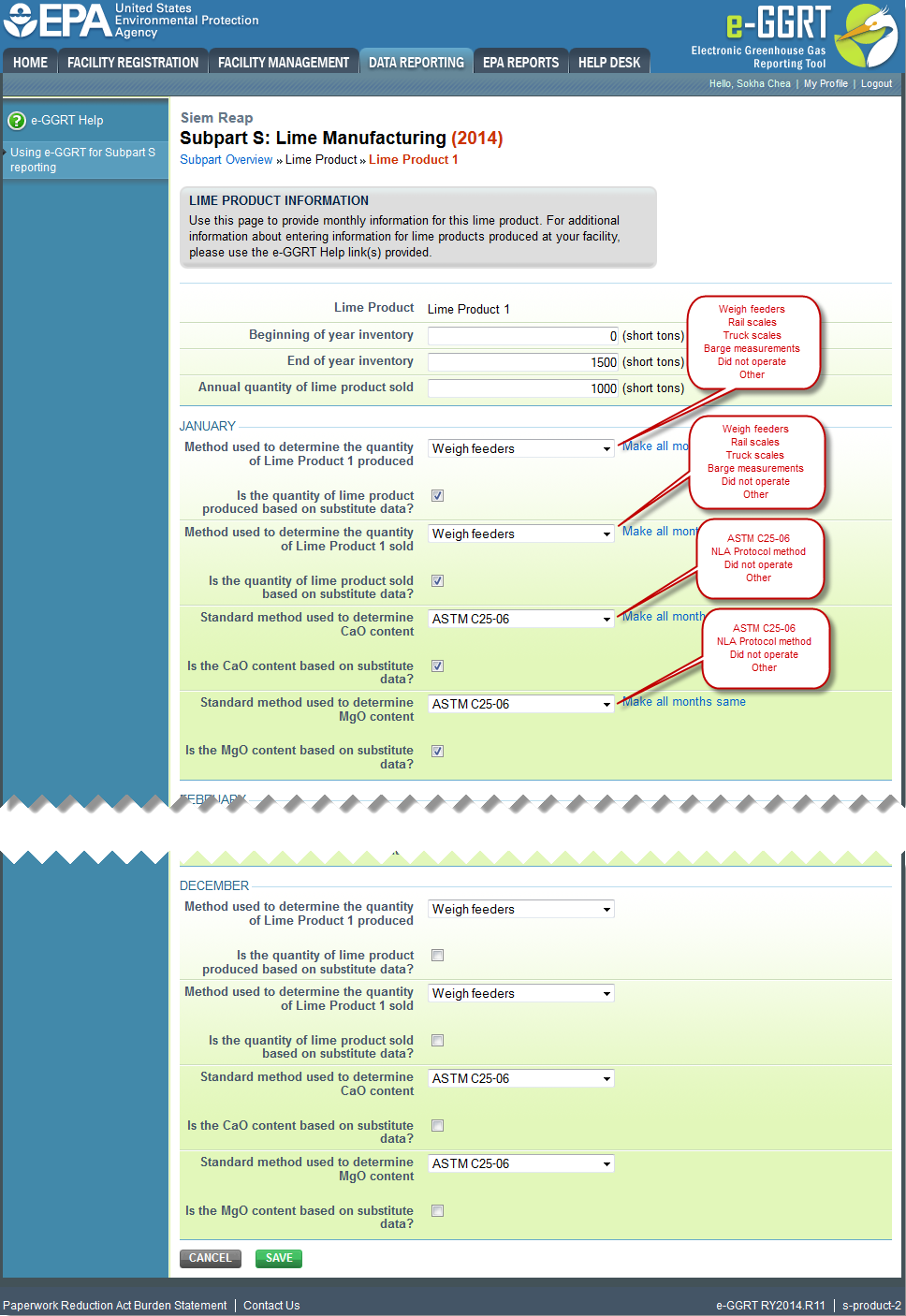This page provides step-by-step instructions on how to enter and edit lime product information for Subpart S Lime Manufacturing.
Step 1: Add a lime product
To add a lime product, find the LIME PRODUCTS table on the Subpart Overview page and click the link titled "ADD a Lime Product."
To edit a product, click the edit icon or the Name/ID link located in the first column of the table.
To delete a product, click the delete icon located in the last column of the table.
Click this link to expand
Step 2: Define the lime product
For each lime product produced at your facility, Subpart S requires you to provide:
- The lime product type, selected from the following:
- High calcium lime
- Dolomitic lime
- Magnesian lime
- Hydraulic lime
- Other (specify)
- A unique name for the product
When finished defining the lime product, click SAVE.
Click this link to expand
Step 3: Enter required lime product information
For each lime product produced in your facility, Subpart S requires you to report the following data:- The beginning and end-of-year inventories for each lime product produced (short tons)
- The annual quantity of lime product sold (short tons)
For each month in the reporting year, Subpart S requires you to provide the following:
- The method used to determine the quantity of lime product produced and an indication of whether the quantity is based on substitute data values
- The method used to determine the quantity of lime product sold and an indication of whether the quantity is based on substitute data values
- The standard method used (American Society for Testing and Materials (ASTM) or National Lime Association (NLA) testing method) to determine the CaO content of each lime product produced and an indication of whether the CaO content is based on substitute data values (If the NLA testing method was used, the name of the specific method must also be reported)
- The standard method used (ASTM or NLA testing method) to determine the MgO content of each lime product produced and an indication of whether the MgO content is based on substitute data values (If the NLA testing method was used, the name of the specific method must also be reported)
If there are months where a particular lime product was not produced, choose “Did not operate”.
When you have finished entering the required lime product information, click SAVE.
Click this link to expand
Step 4: Repeat Steps 1-3
Repeat Steps 1-3 until the required information has been entered for all lime products produced (sold and not sold) at your facility.
See Also
Screen Errors
Using e-GGRT to Prepare Your Subpart S Report for RY2014 and later
Subpart S Summary Facility and Emissions Information for RY2014 and Later
Subpart S Calcined-lime Byproduct or Waste Information for RY2014 and Later
Subpart Validation Report