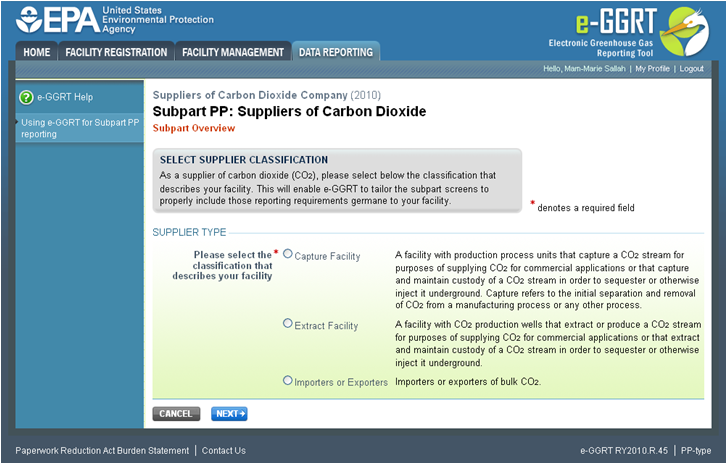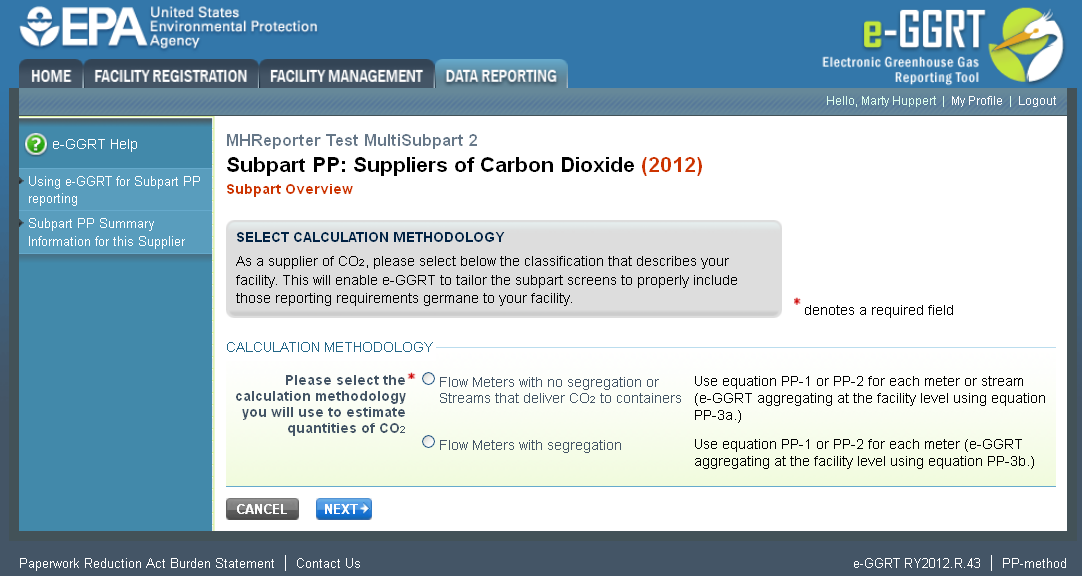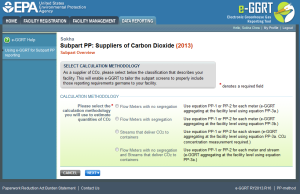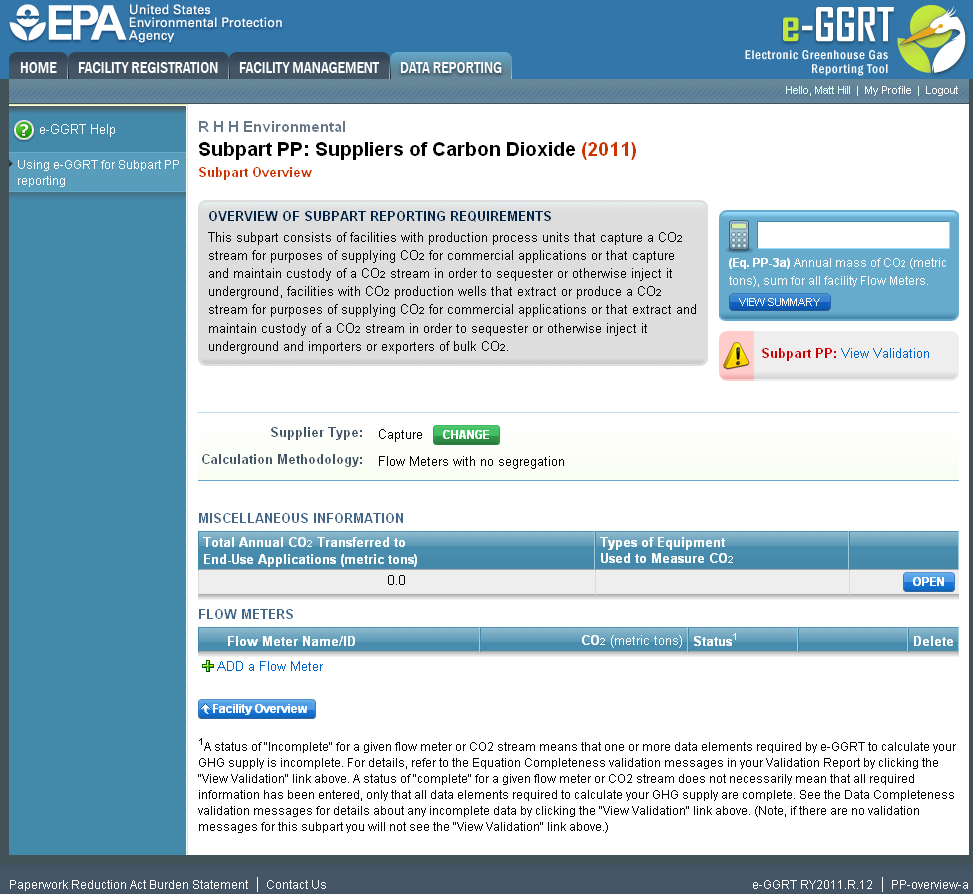...
To add or update Subpart PP Summary Information for this Supplier, locate the Summary table on the Subpart PP Overview page, and click OPEN.
| Wiki Markup |
|---|
{| Composition Setup |
|---|
}{composition-setup} |
|---|
|
| Wiki Markup |
|---|
{
:=} Click image this link to expand 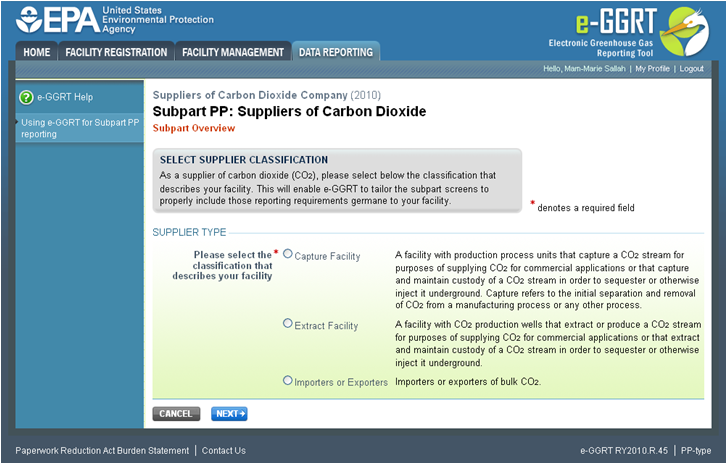
| Cloak |
|---|
| Wiki Markup |
|---|
{cloak:id=PNG1|| cloak.toggle.zone | true |
|---|
| id | PNG1 |
|---|
| | =none|cloak.toggle.zone=true}
| Panel |
|---|
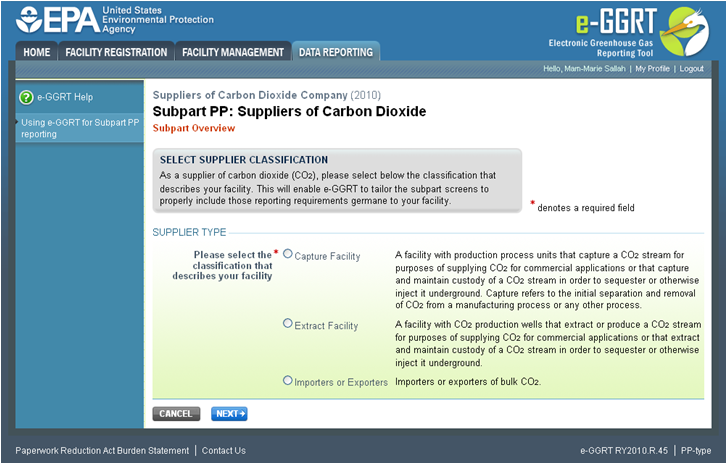 Image Removed Image Removed
|
| Excerpt |
|---|
Subpart PP requires you to report the following data about your facility or company: - The classification that describes your facility (or company in case of importers and exporters)
- The calculation methodology used to estimate quantities of CO2
|
This information must be input to e-GGRT.
To enter your supplier type for the first time, select the classification that describes your facility (or company for importers and exporters) using the radio buttons and click NEXT.
...
...
{composition-setup}{composition-setup}| Wiki Markup |
|---|
{
:=} Click image Click this link to expand 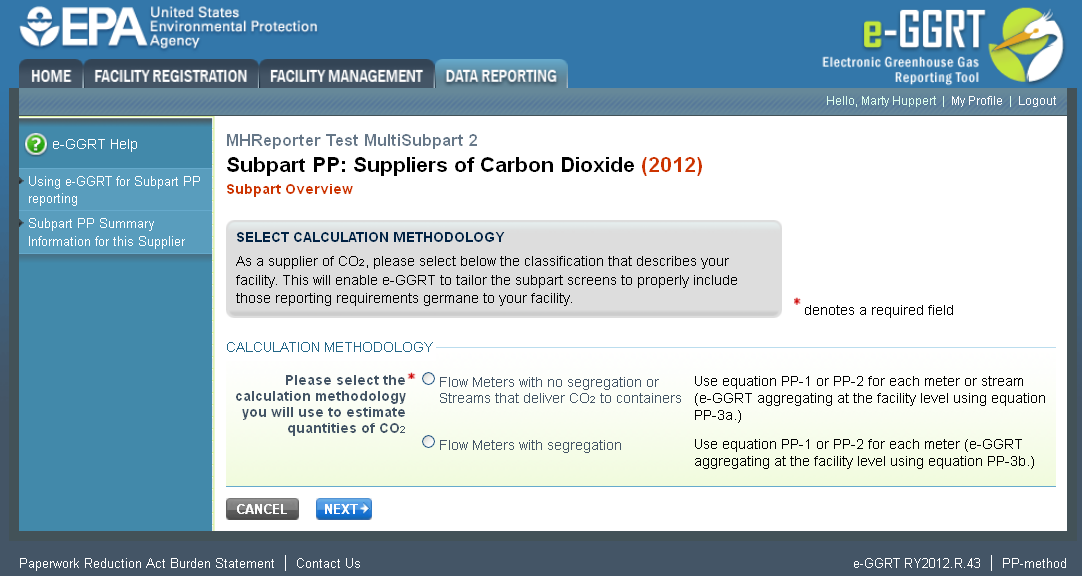 Image Removed
Image Removed 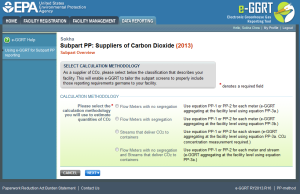 Image Added
Image Added| Cloak |
|---|
| Wiki Markup |
|---|
{cloak:id=PNG2|| cloak.toggle.zone | true |
|---|
| id | PNG2 |
|---|
| | =none|cloak.toggle.zone=true}
| Panel |
|---|
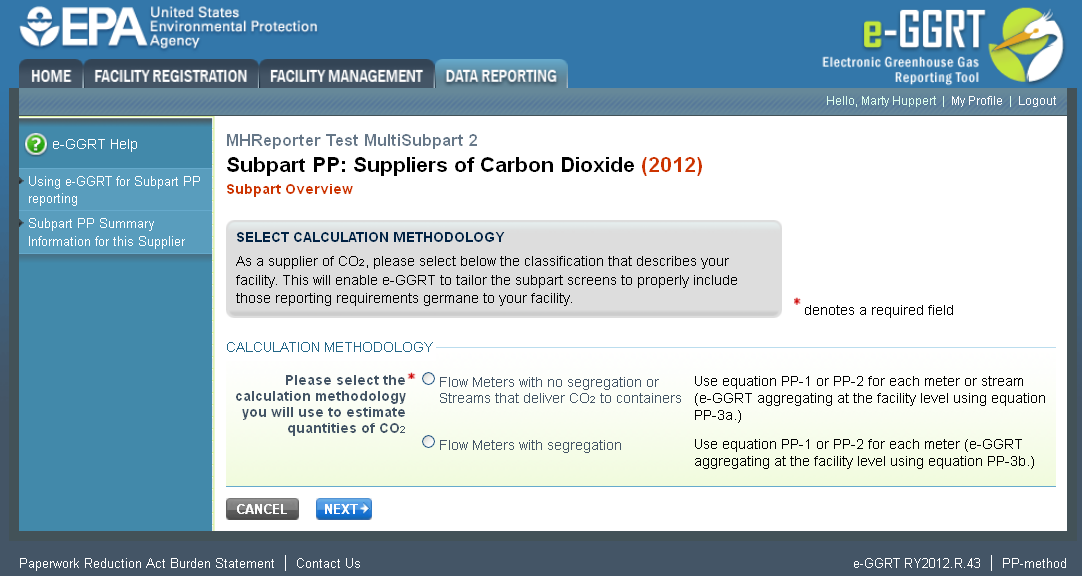 Image Removed Image Removed
|
Select the calculation methodology used to estimate quantities of CO2 using the radio buttons. The calculation methodologies available for you to use depend on the supplier type you selected on the previous screen. If you selected “capture facility,” you can select flow meter (s) with no segregation, flow meters with segregation, or stream(s) stream that deliver CO2 to containers or flow meters with no segregation and streams that deliver CO2 to containers. If you selected “extract facility,” you can select flow meter (s) or stream(s) with no segregation, flow meters with no system aggregation, streams that deliver CO2 to containers, or flow meters with no segregation and stream that deliver CO2 to containers. If you selected “importer or exporter,” you can select flow meter (s) or containerswith no system aggregation or containers after indicating if you are an importer, exporter, or both.
When finished, click NEXT.
...
...
{composition-setup}{composition-setup}| Wiki Markup |
|---|
{
:=} Click image Click this link to expand 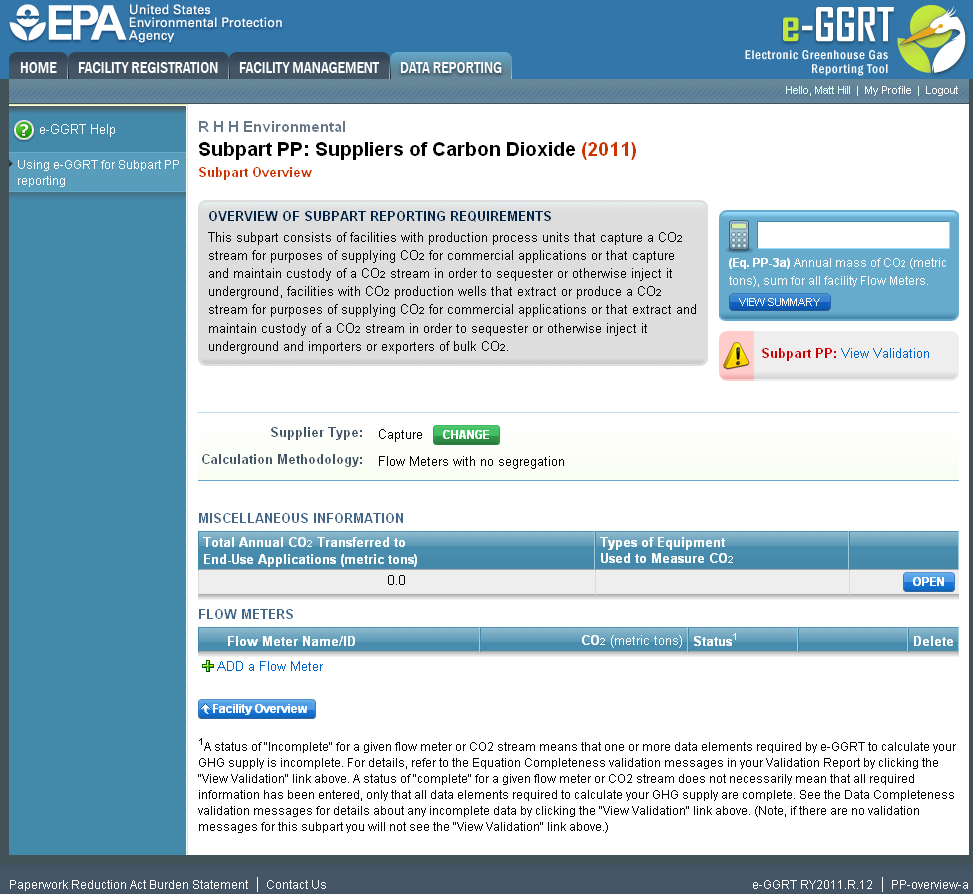
| Cloak |
|---|
| Wiki Markup |
|---|
{cloak:id=PNG3|| cloak.toggle.zone | true |
|---|
| id | PNG3 |
|---|
| | =none|cloak.toggle.zone=true}
| Panel |
|---|
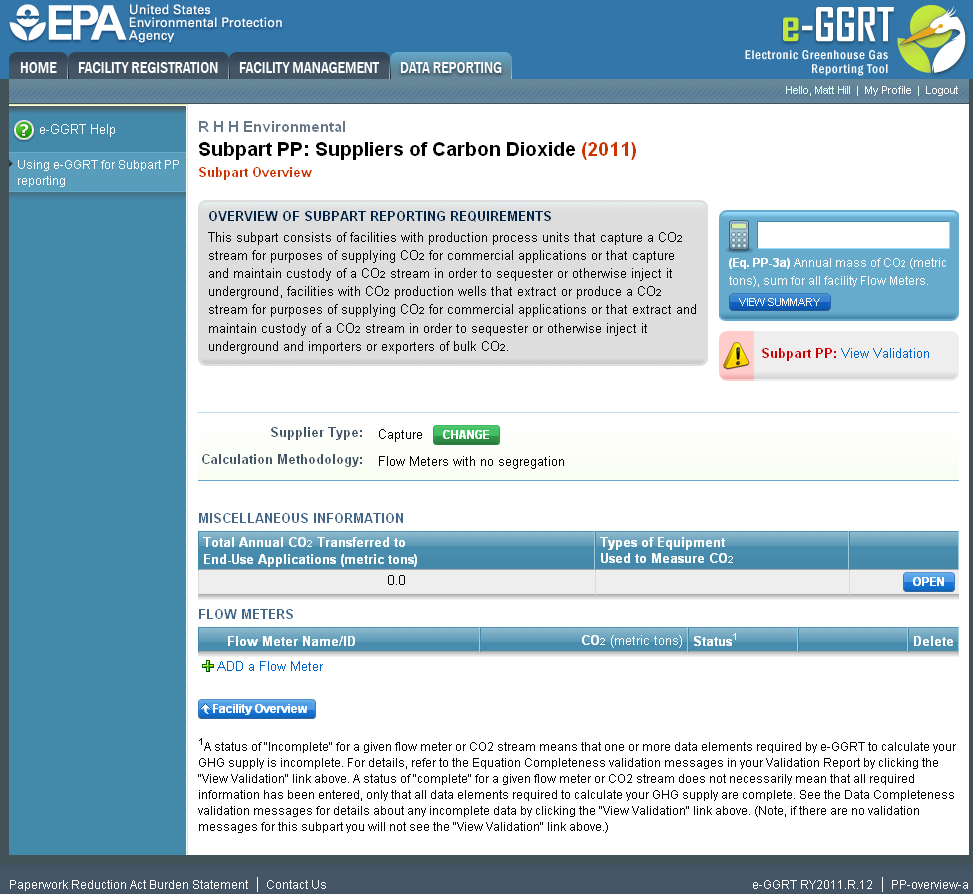 Image Removed Image Removed
|
To change your supplier type or calculation methodology, click CHANGE and use radio buttons to make changes as appropriate.
When finished, click NEXT.
#Back Back to Top
See Also
Screen Errors
Using e-GGRT to Prepare Your Subpart PP Report
Subpart PP Product and Equipment Information
Subpart PP Supply Information
Subpart Validation Report