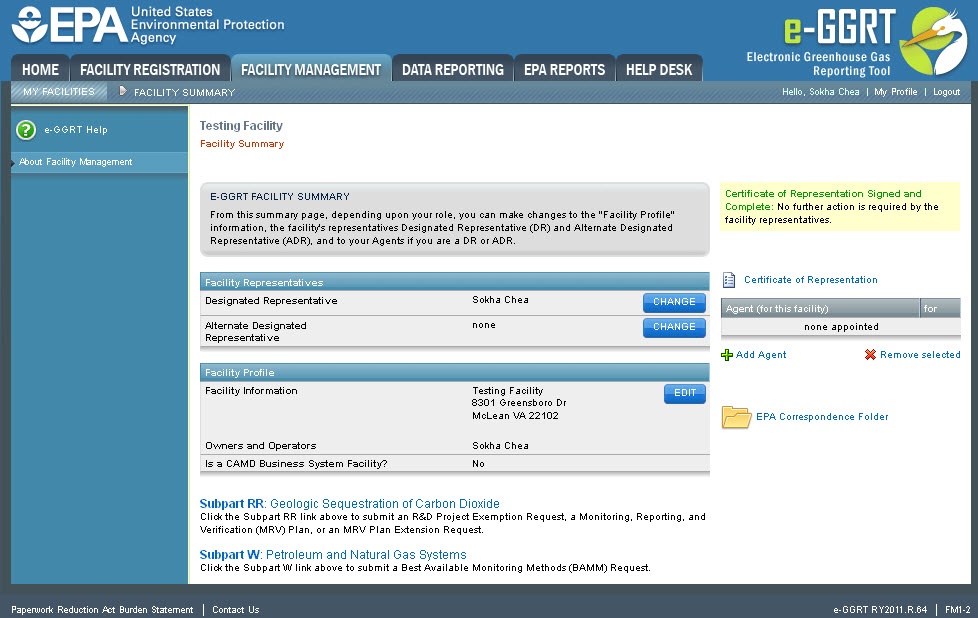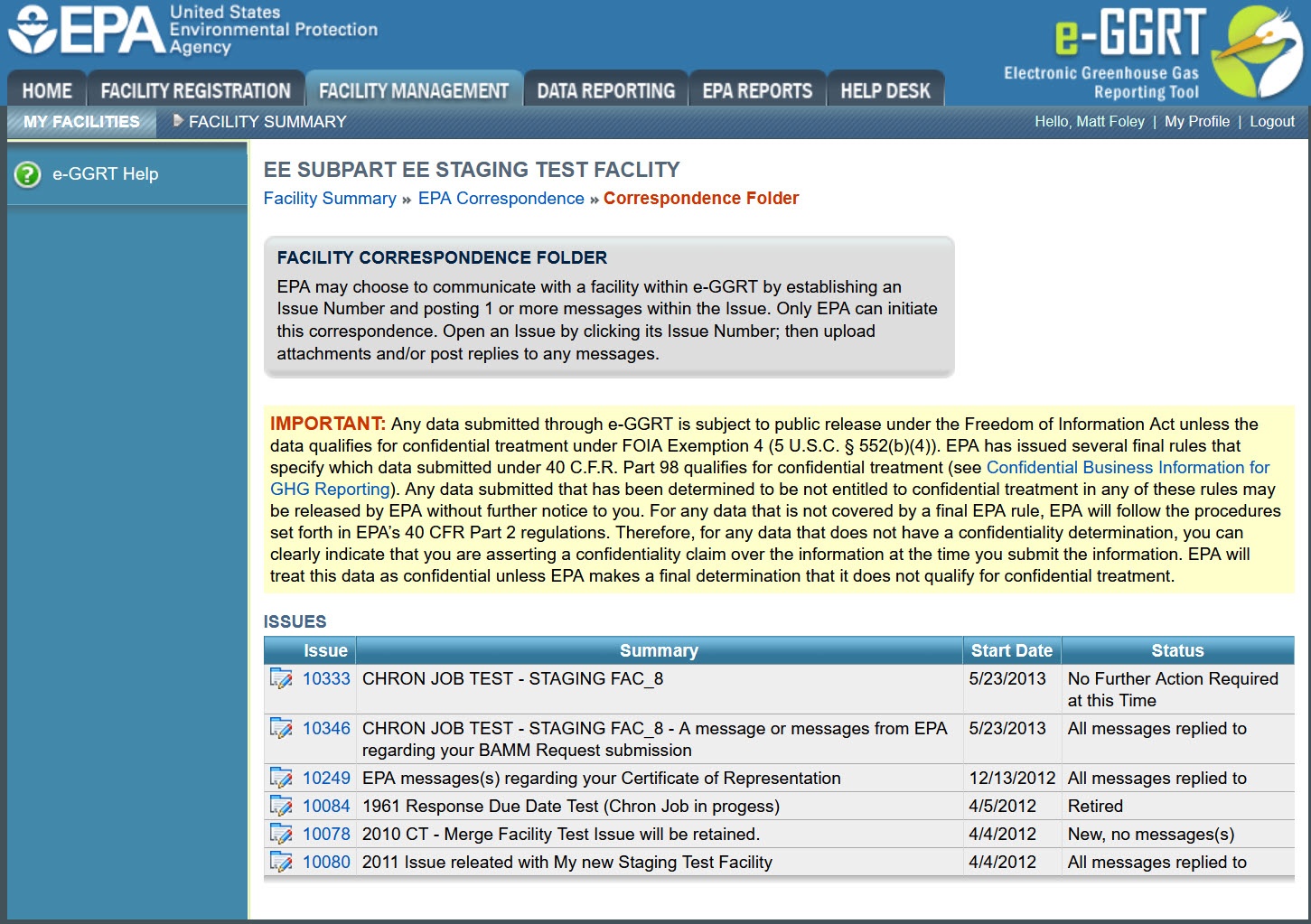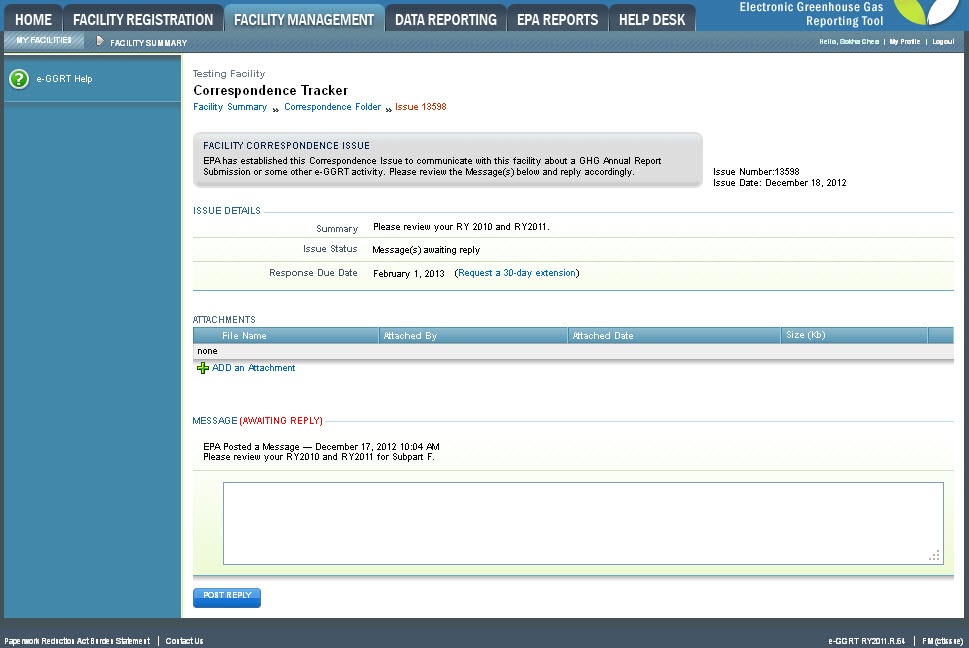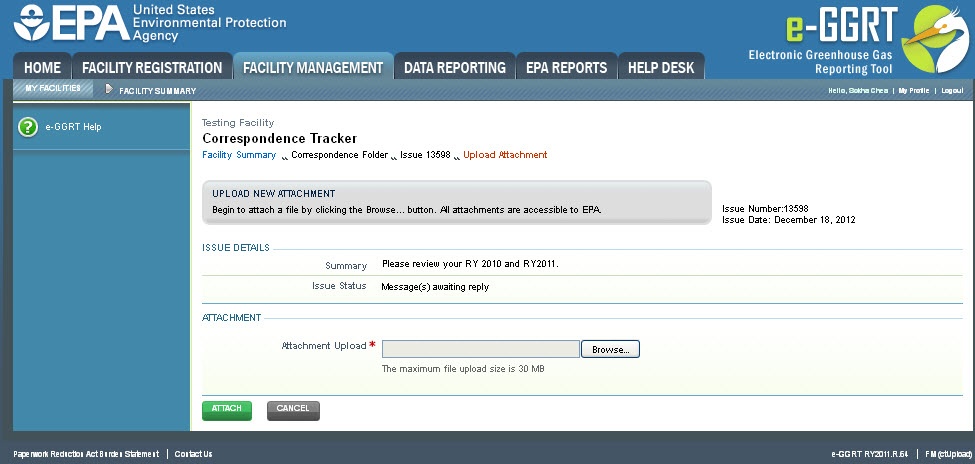e-GGRT is equipped with a correspondence tracking feature to facilitate communication between reporters and EPA via posted messages and uploaded documents
where a permanent copy of the correspondence record is stored and where CBI is protected. . This feature is designed to allow the user to have a confidential discussion regarding the submission with EPA.EPA use the correspondence tracking feature to notify facilities of determinations and to identify potential substantive issues with a facility's reporting which MAY need correction. If you receive a correspondence tracking issue notification from EPA you should access the facility's correspondence folder, open the issue referenced in the notification, and reply to each message contained within. In your replies you may ask additional questions or for clarification, discuss your assessment of the issues presented by EPA, refute the validity of those issues, and or acknowledge those issues and your plans correct and resubmit. Please note that issues for which a message has not been replied to will have the status "Message(s) Awaiting Reply". Once all Messages within an issue have been replied to, the issue's status will become "All Messages Replied To". For each reply e-GGRT sends notification of a reply to the cognizant personnel at EPA.
To initiate correspondence with a reporter, EPA will send an email notification containing an issue number, some details about the issue identified by EPA, and some basic response requirements. To view issue details and respond to EPA's request for further information, follow the instructions below.
...
Click image to expand  Image Modified
Image Modified| Cloak |
|---|
| cloak.toggle.zone | true |
|---|
| id | PNG1 |
|---|
| cloak.toggle.type | none |
|---|
|
|
|
...
Click image to expand  Image Removed
Image Removed 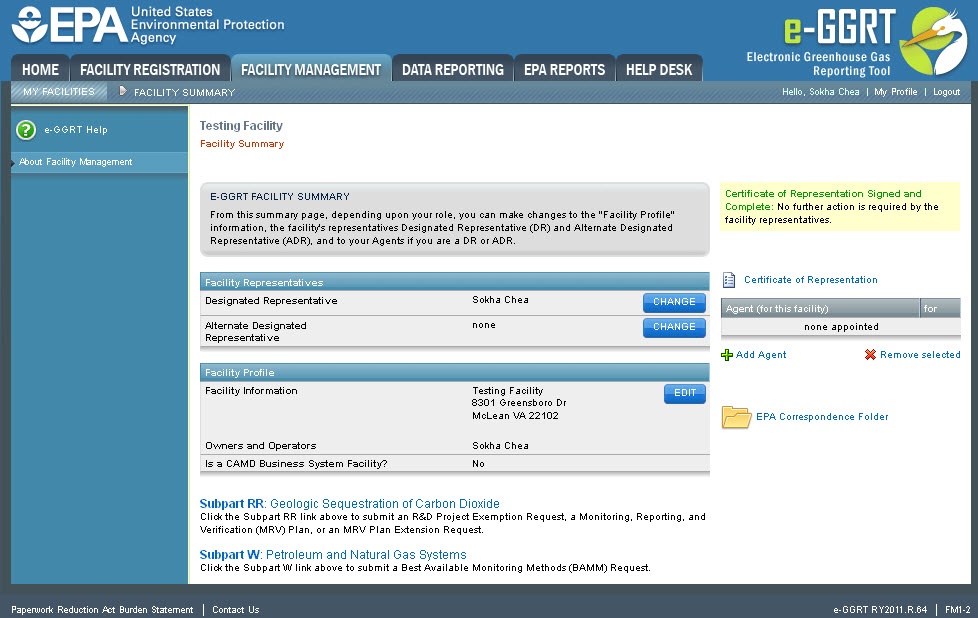 Image Added
Image Added| Cloak |
|---|
| cloak.toggle.zone | true |
|---|
| id | PNG2 |
|---|
| cloak.toggle.type | none |
|---|
|
|
|
...
Click image to expand  Image Removed
Image Removed 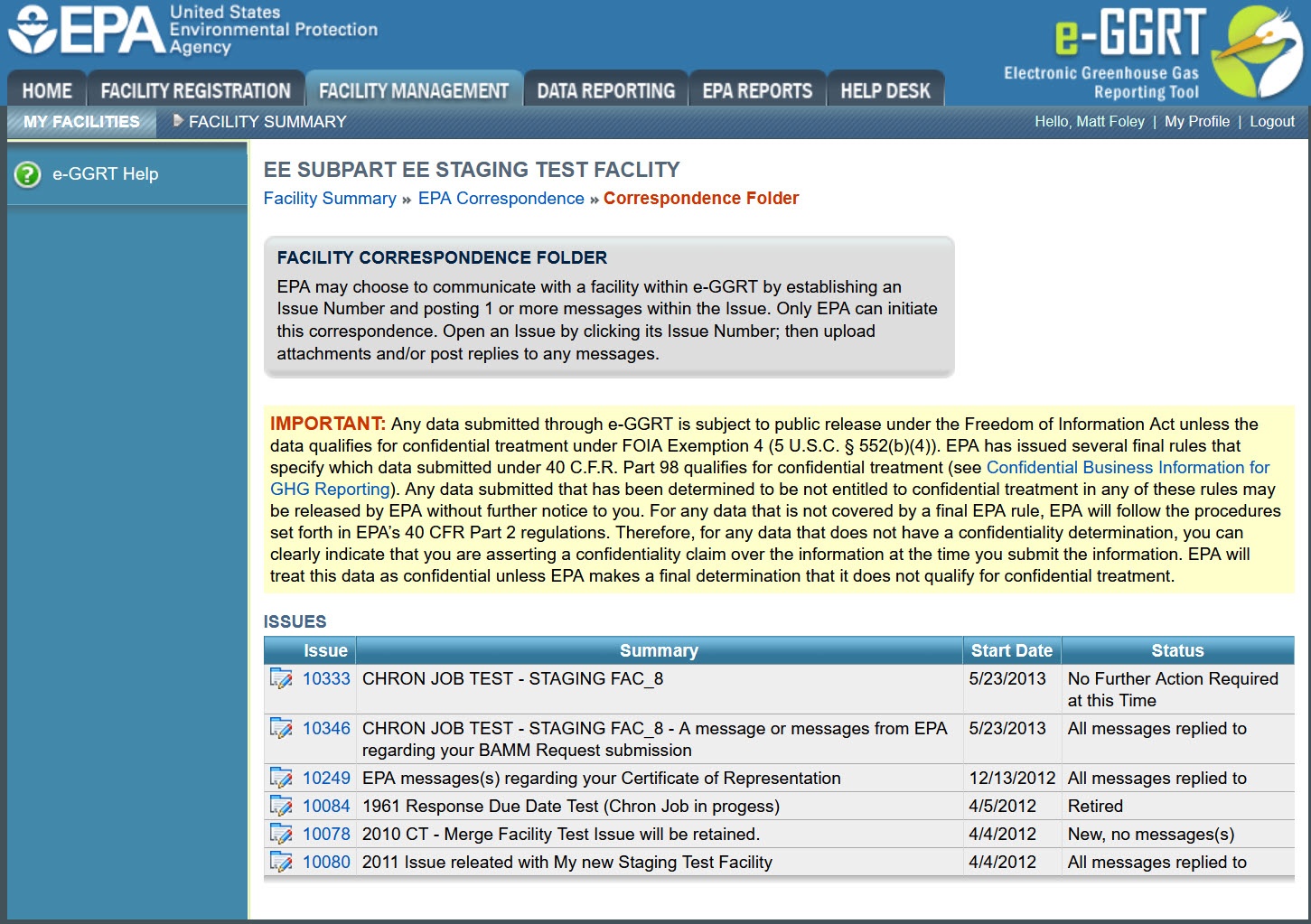 Image Added
Image Added| Cloak |
|---|
| cloak.toggle.zone | true |
|---|
| id | PNG3 |
|---|
| cloak.toggle.type | none |
|---|
|
|
|
...
Click image to expand  Image Removed
Image Removed 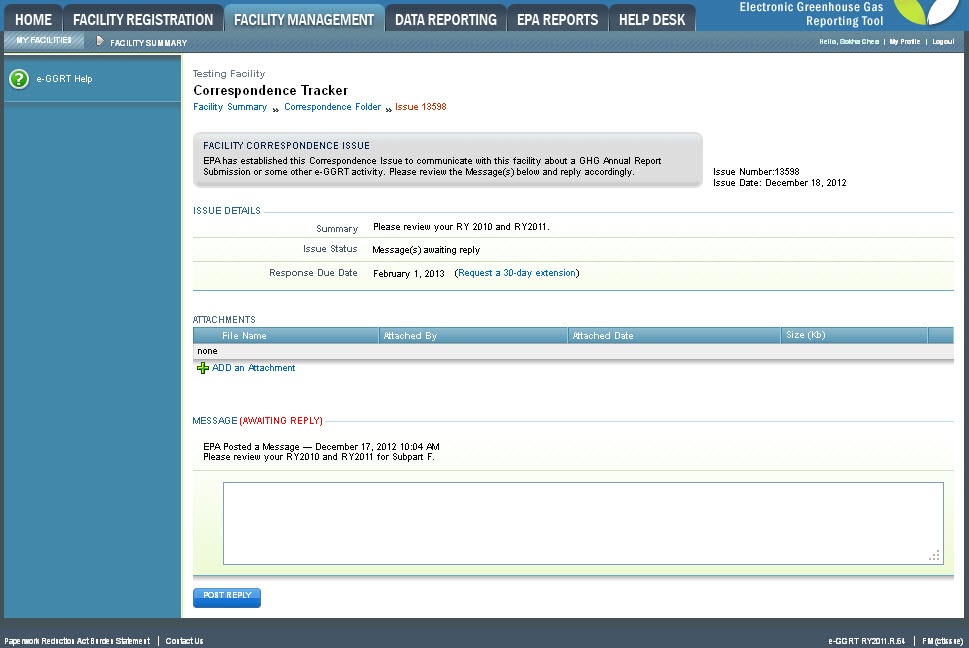 Image Added
Image Added| Cloak |
|---|
| cloak.toggle.zone | true |
|---|
| id | PNG4 |
|---|
| cloak.toggle.type | none |
|---|
|
|
|
...
Click image to expand  Image Removed
Image Removed 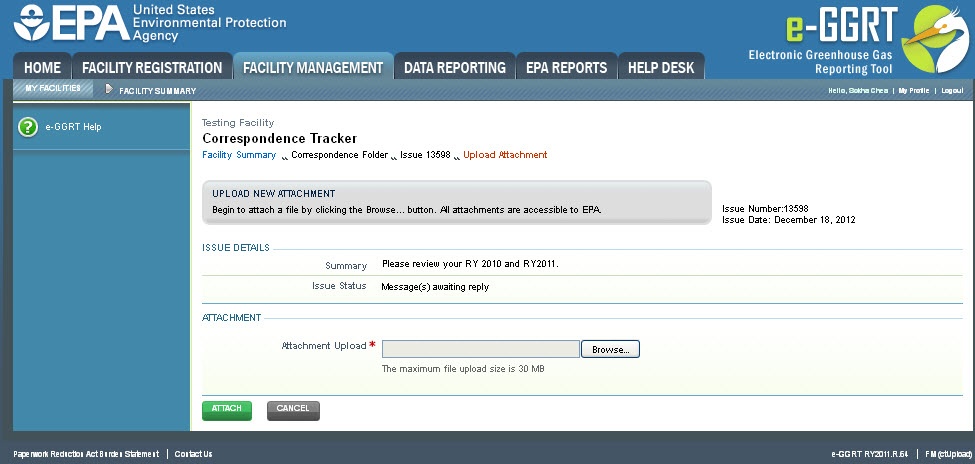 Image Added
Image Added| Cloak |
|---|
| cloak.toggle.zone | true |
|---|
| id | PNG5 |
|---|
| cloak.toggle.type | none |
|---|
|
|
|
...
Click image to expand  Image Removed
Image Removed 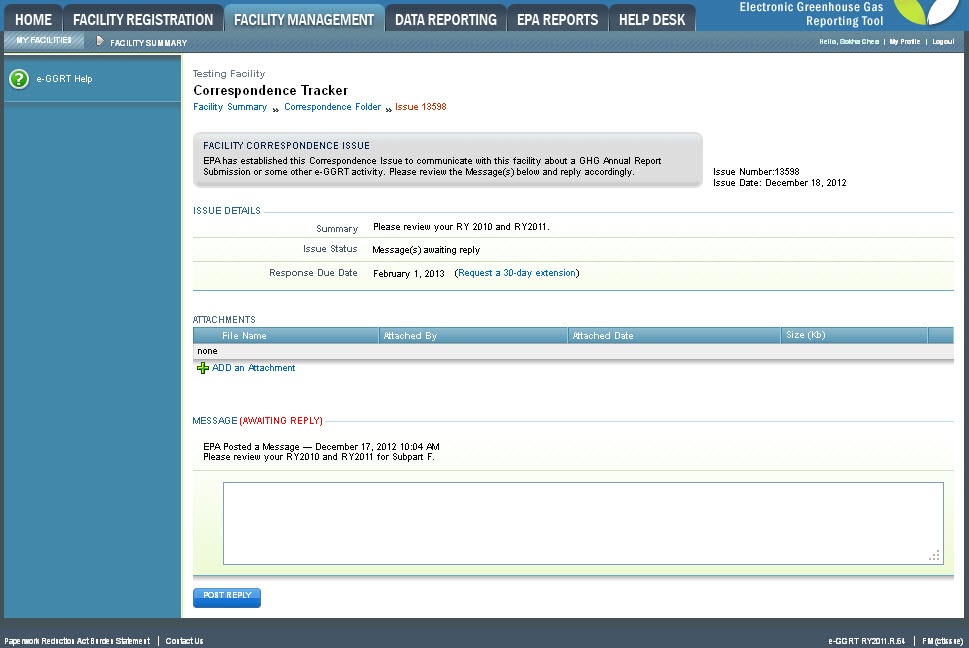 Image Added
Image Added| Cloak |
|---|
| cloak.toggle.zone | true |
|---|
| id | PNG6 |
|---|
| cloak.toggle.type | none |
|---|
|
|
|
...
Your message will be posted to this e-GGRT screen and you EPA will receive an email confirming that your message reply was posted for their review by EPA.
#Back to Top