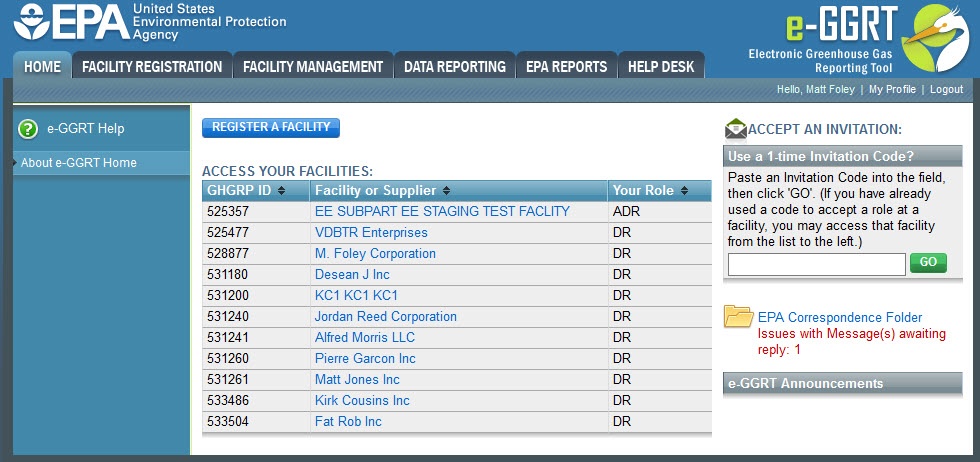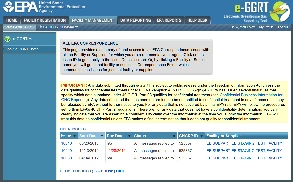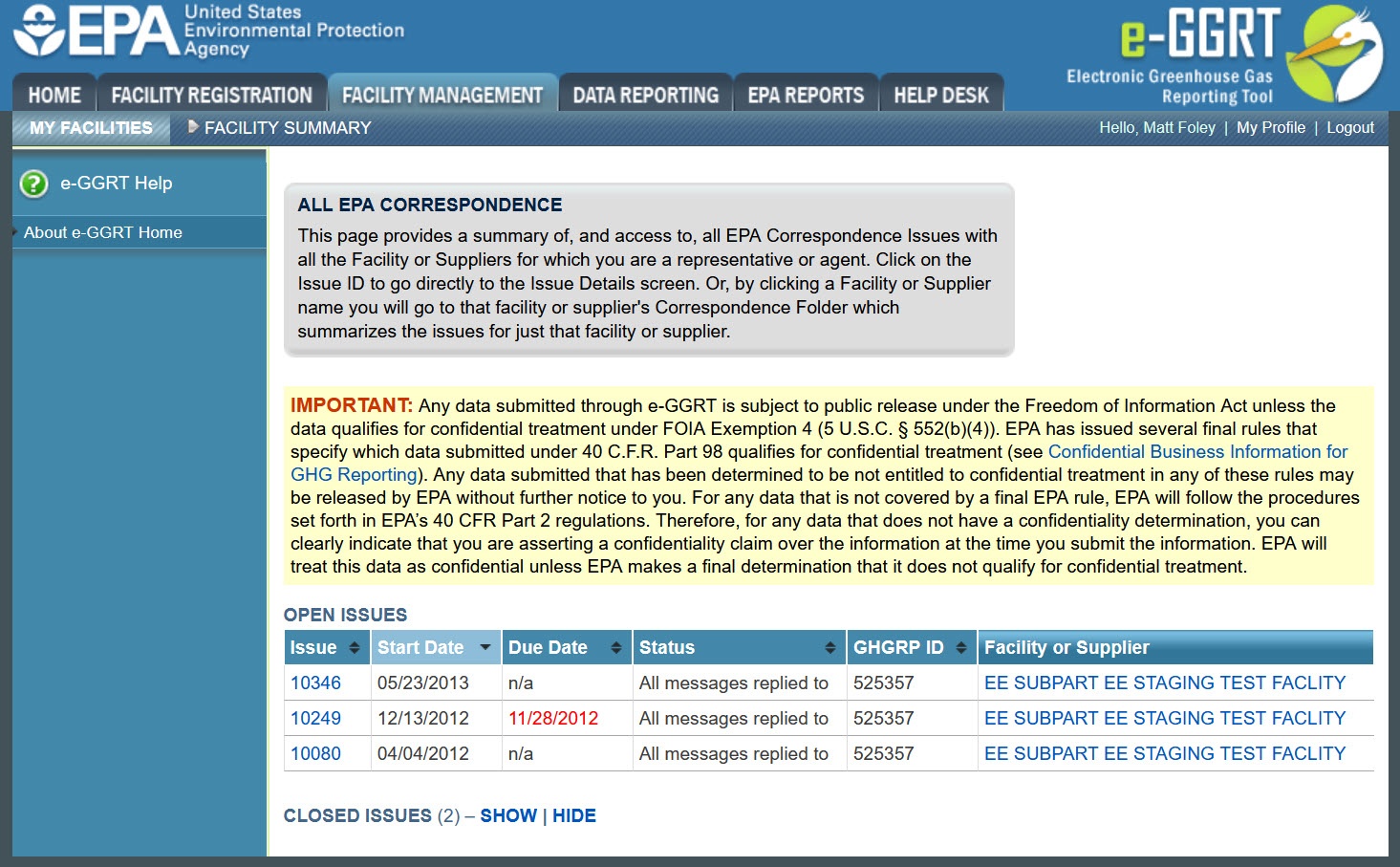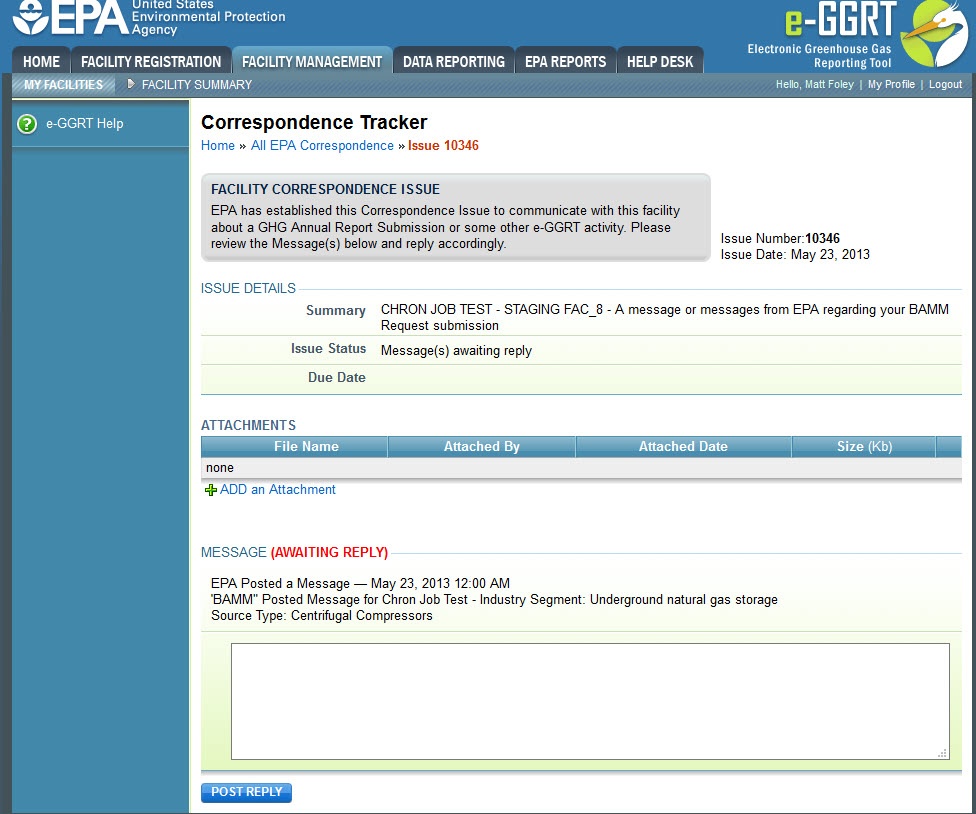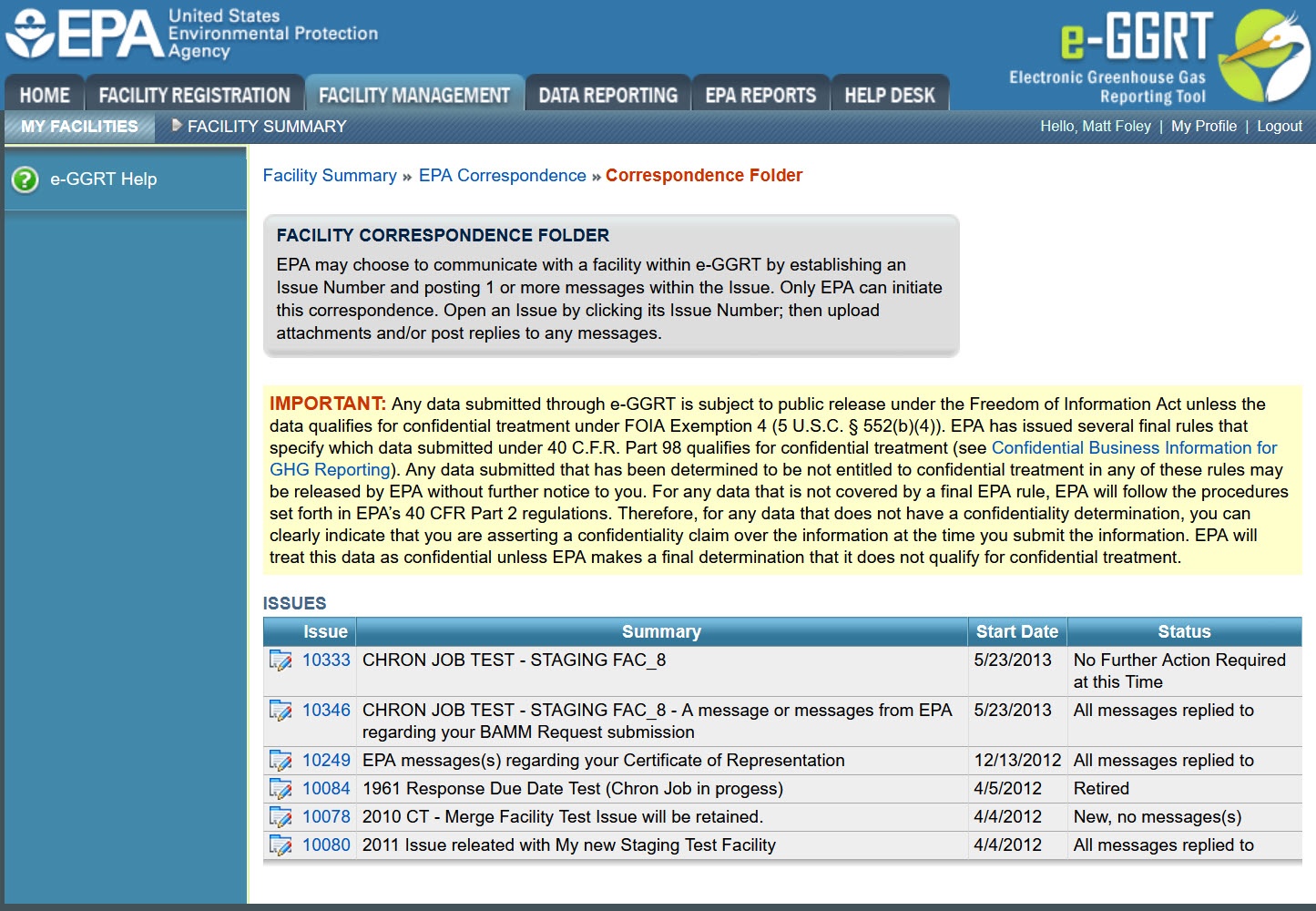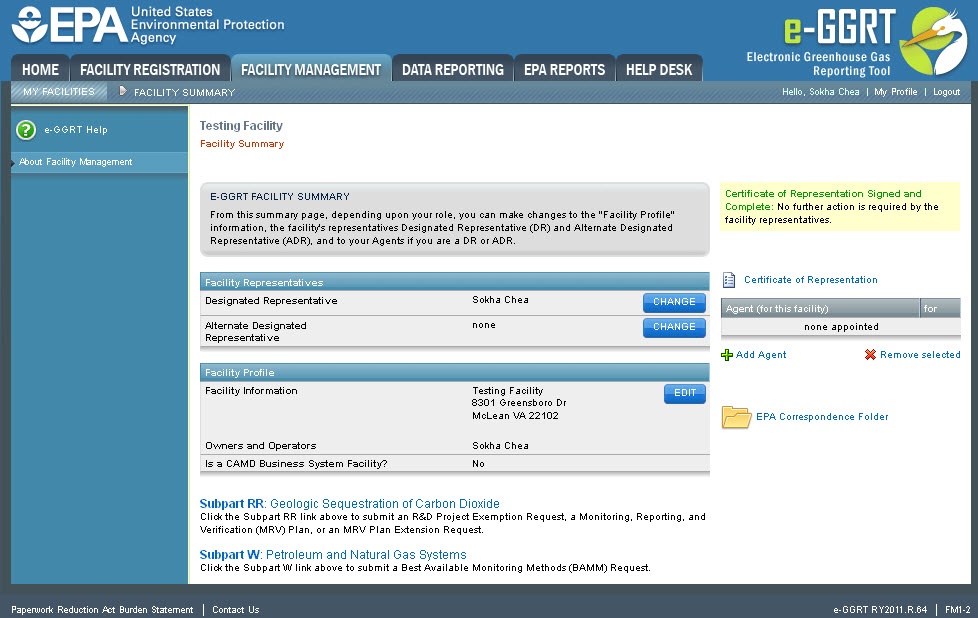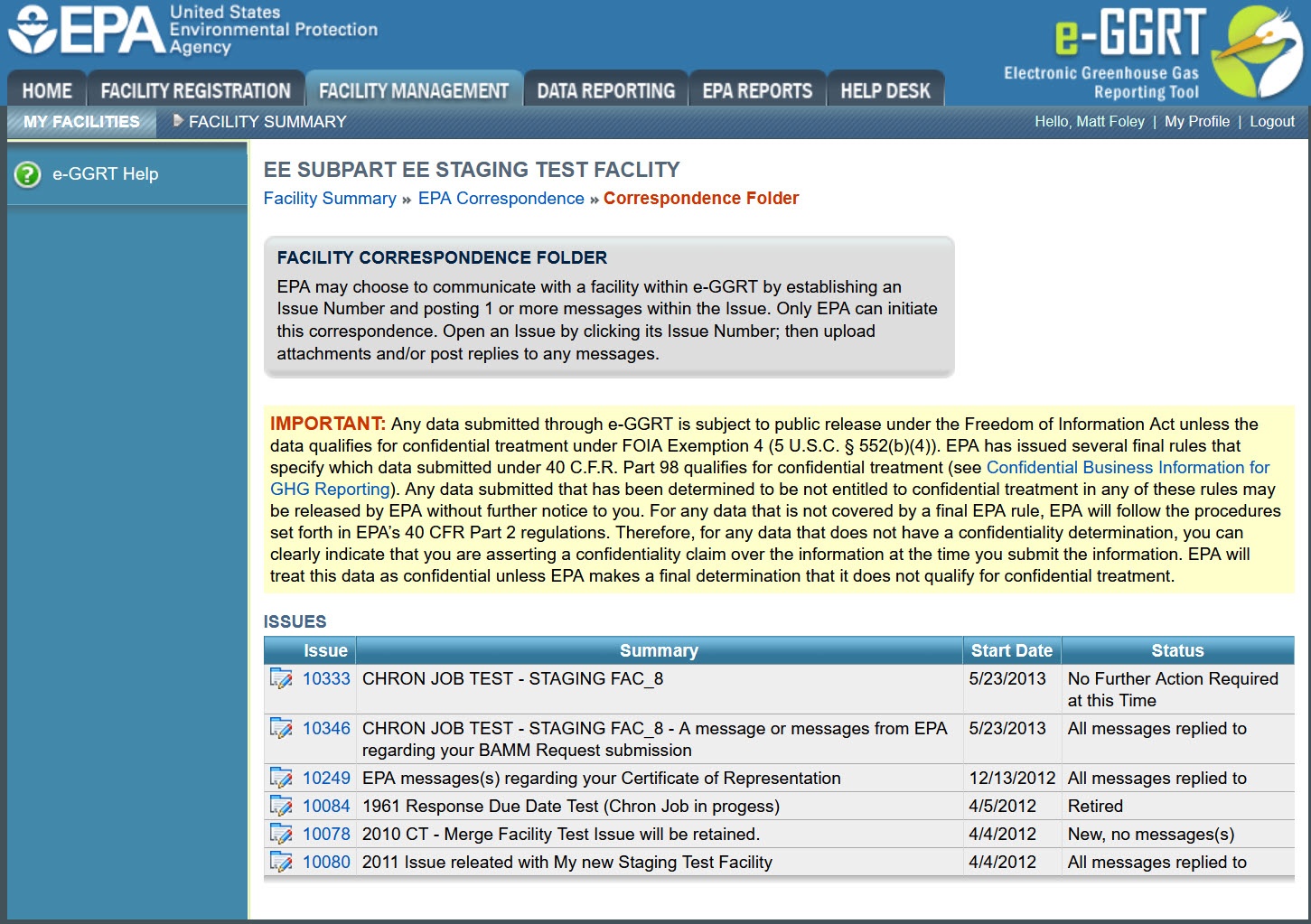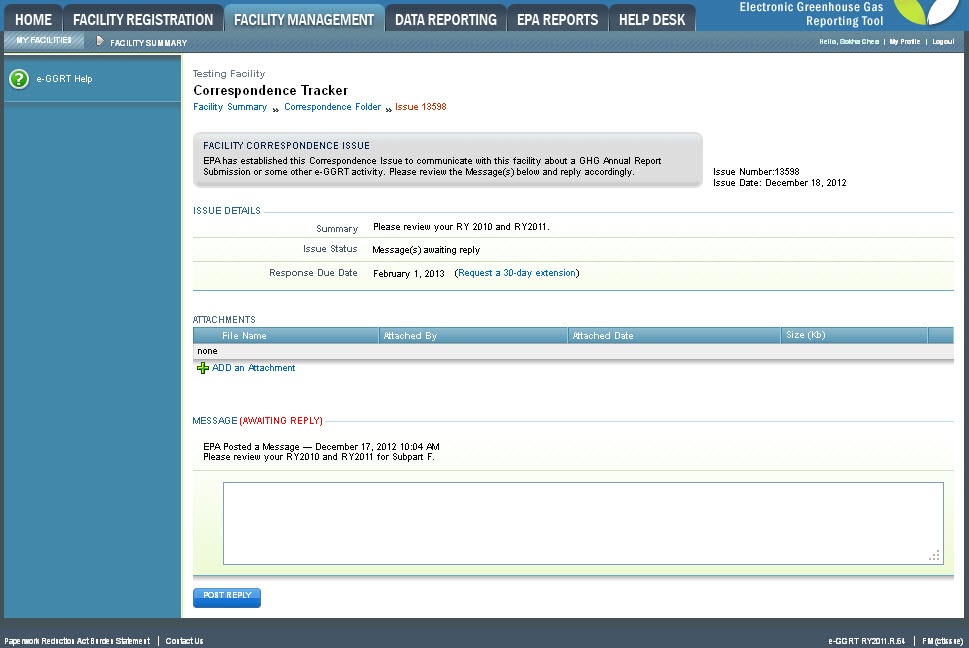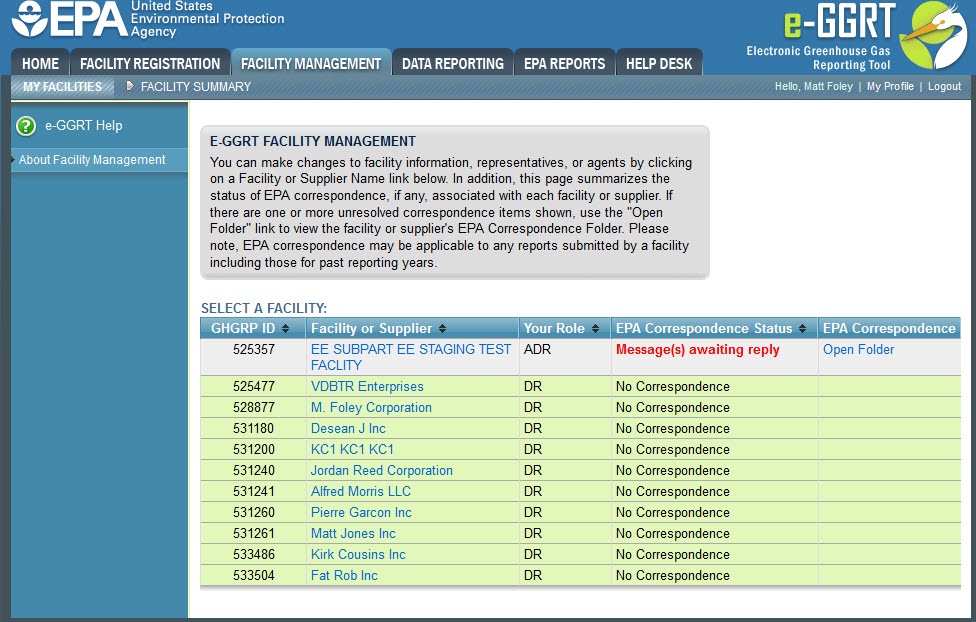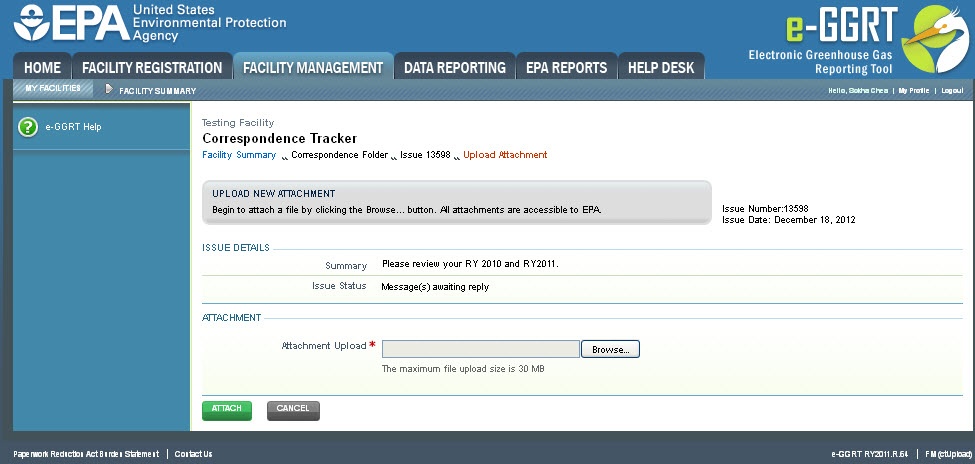e-GGRT is equipped with a correspondence tracking feature to facilitate communication between reporters and EPA via posted messages and uploaded documents. This feature is designed to allow the user to have a confidential discussion regarding the submission with EPA.
EPA uses the correspondence tracking feature, known as the EPA Correspondence Folder, to notify facilities of determinations and to identify potential substantive issues with a facility's reporting which MAY need correction. If you receive a correspondence issue notification from EPA you should access the facility’s EPA Correspondence Folder, open the issue referenced in the notification, and reply to each message contained within. In your replies you may ask additional questions or for clarification, discuss your assessment of the issues presented by EPA, refute the validity of those issues, request a callback from EPA to discuss the issues, and/or acknowledge those issues and your plans correct and resubmit. Please note that issues for which a message has not been replied to will have the status “Message(s) Awaiting Reply”. Once all Messages within an issue have been replied to, the issue’s status will become “All Messages Replied To”. For each reply, e-GGRT sends notification of a reply to the cognizant personnel at EPA.
There are several ways to access the facility's EPA Correspondence Folder from the e-GGRT home page in order to view issue details and respond to EPA's request for further information:
- Via the EPA Correspondence Folder link
- Via the ACCESS YOUR FACILITIES table
- Via the FACILITY MANAGEMENT tab
Using the EPA Correspondence Folder link to access the EPA Correspondence Folder
Login to e-GGRT and click the EPA Correspondence Folder link located on the right side of the page.
Click this link to expand
The ALL EPA CORRESPONDENCE page will appear. This page provides a summary of, and access to, all EPA Correspondence Issues for all of the facilities for which the user is a Designated Representative (DR), Alternate Designated Representative (ADR), or Agent.
Click this link to expand
Click on the Issue number to view the Issue Details page.
Click this link to expand
For information and instructions on how use the Issue Details page to reply to an Issue, see the "Replying to a Correspondence Issue" section below.
If you wish to only view issues for one particular facility, click on the facility name on the ALL EPA CORRESPONDENCE page. You will be taken to that facility's Correspondence Folder which summarizes the issues for just that facility.
Click this link to expand
Click on the Issue number to view the Issue Details page.
For information and instructions on how use the Issue Details page to reply to an Issue, see the "Replying to a Correspondence Issue" section below.
Using the ACCESS YOUR FACILITIES table to access the EPA Correspondence Folder
Login to e-GGRT and click the name of your facility in the ACCESS YOUR FACILITIES table.
Click this link to expand
On the Facility Summary page, click the "EPA Correspondence Folder" link located on the right side of the screen.
Click this link to expand
On the Correspondence Folder page, select an issue by clicking the issue number in the first column of the ISSUES table.
Click this link to expand
The Issue Details page will be displayed.
Click this link to expand
For information and instructions on how use the Issue Details page to reply to an Issue, see the "Replying to a Correspondence Issue" section below.
Using the FACILITY MANAGEMENT tab to access the EPA Correspondence Folder
Login to e-GGRT and click the FACILITY MANAGEMENT tab.
Click this link to expand
The Facility Management page will be displayed. This page summarizes the status of any EPA Correspondence associated with a facility and provides a link you can use to view the facility's EPA Correspondence Folder.
Click this link to expand
After clicking the "Open Folder" link in the "EPA Correspondence" column, the FACILITY CORRESPONDENCE FOLDER page will be displayed.
Click this link to expand
Click on the Issue number to view the Issue Details page.
For information and instructions on how use the Issue Details page to reply to an Issue, see the "Replying to a Correspondence Issue" section below.
Replying to a Correspondence Issue
After accessing a Correspondence Issue using one of the methods listed above and clicking on the Issue number, the Issue Details page is displayed.
Click this link to expand
On the Issue Details page, you can:
- view the Issue Details (summary, status, response due date)
- upload attachments
- view and respond to messages
To upload a document or other file for EPA review, click the "ADD an Attachment" link below the ATTACHMENTS table.
Next, click the Browse button and select the file you wish to upload.
When finished, click ATTACH.
Click this link to expand
To respond to a Correspondence Issue, type your reply message in the provided text box.
When finished, click POST REPLY to submit your message and any uploaded attachments (if applicable).
Your message will be posted to this screen and EPA will receive an email confirming that your reply was posted for their review. Note that you will not receive a confirmation/acknowledgment email after posting a reply.
Click this link to expand
Requesting an Extension of the 'Response Due Date' Deadline
You may request an extension of the 'Response Due Date" deadline through the facility's EPA Correspondence Folder in e-GGRT. Click on the appropriate issue to open it, and then click the 'Request a 30-day extension' link next to the 'Response Due Date' to submit the extension request.
If it’s already past the 'Response Due Date' or if you've previously used the 'Request a 30-day extension' link, the extension link will no longer be displayed. You can request an additional 30-day extension of the deadline as provided by 40 CFR 98.3(h)(4) by emailing EPA at GHGReporting@epa.gov with your facility's GHGRP ID and the Correspondence Issue number prior to the expiration of the deadline.