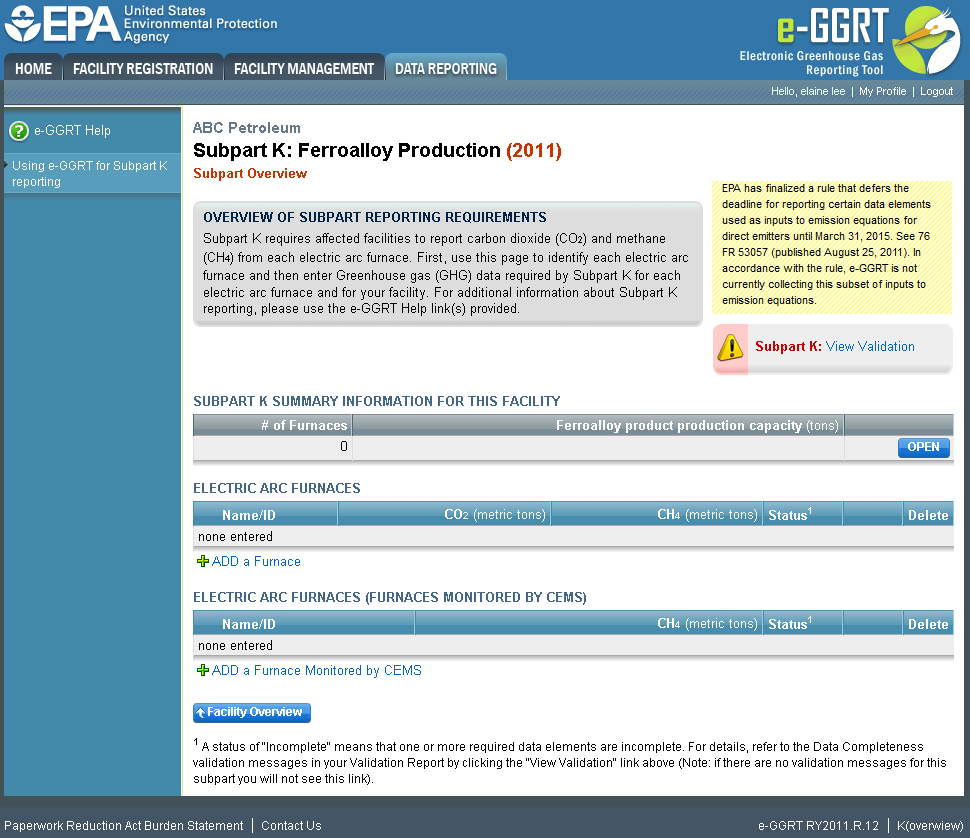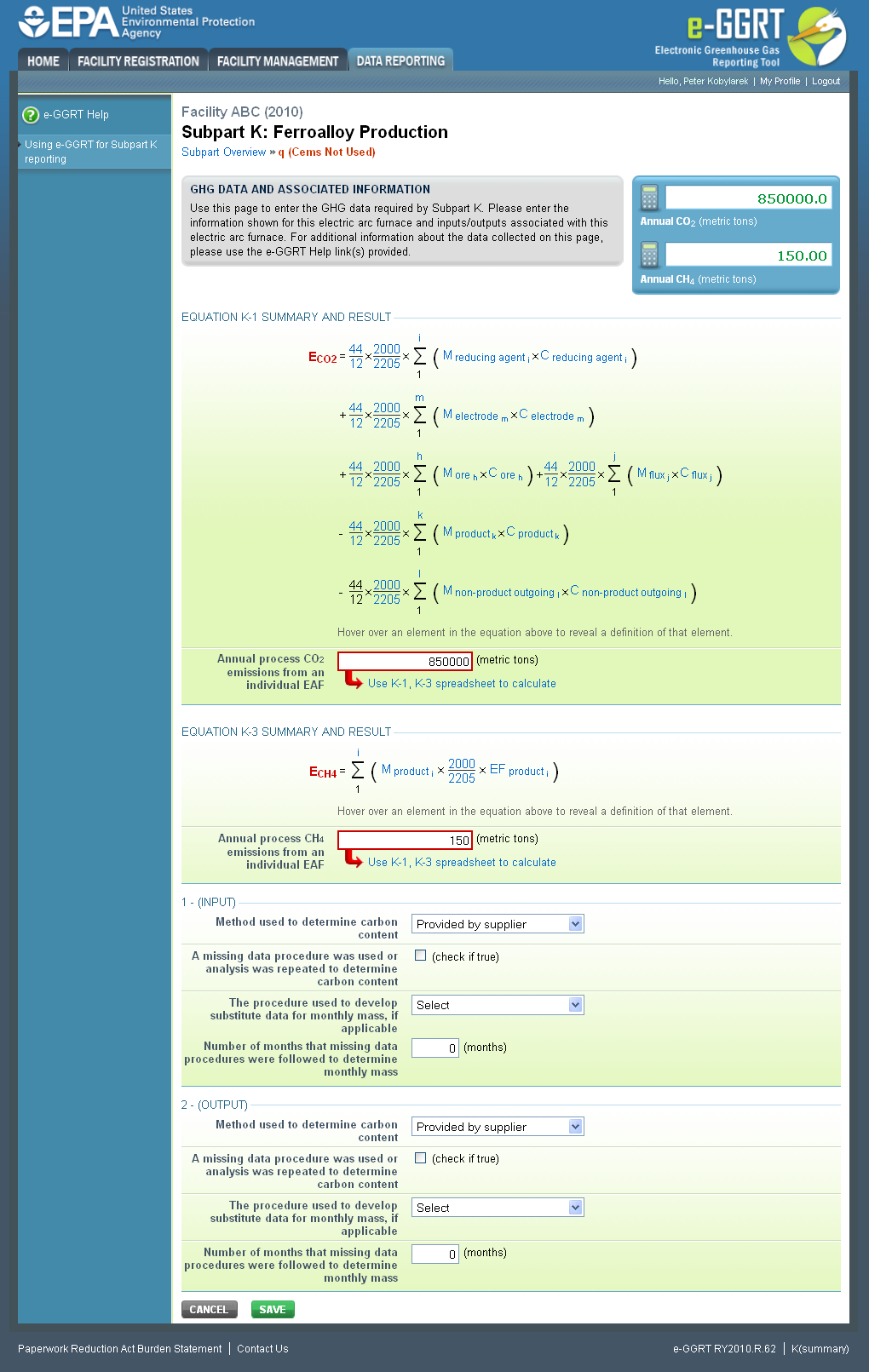...
To select a unit for which to enter emissions data, find the unit in the ELECTRIC ARC FURNACES table and click OPEN.
| Wiki Markup |
|---|
{composition-setup}{composition-setup} |
Click image to expand 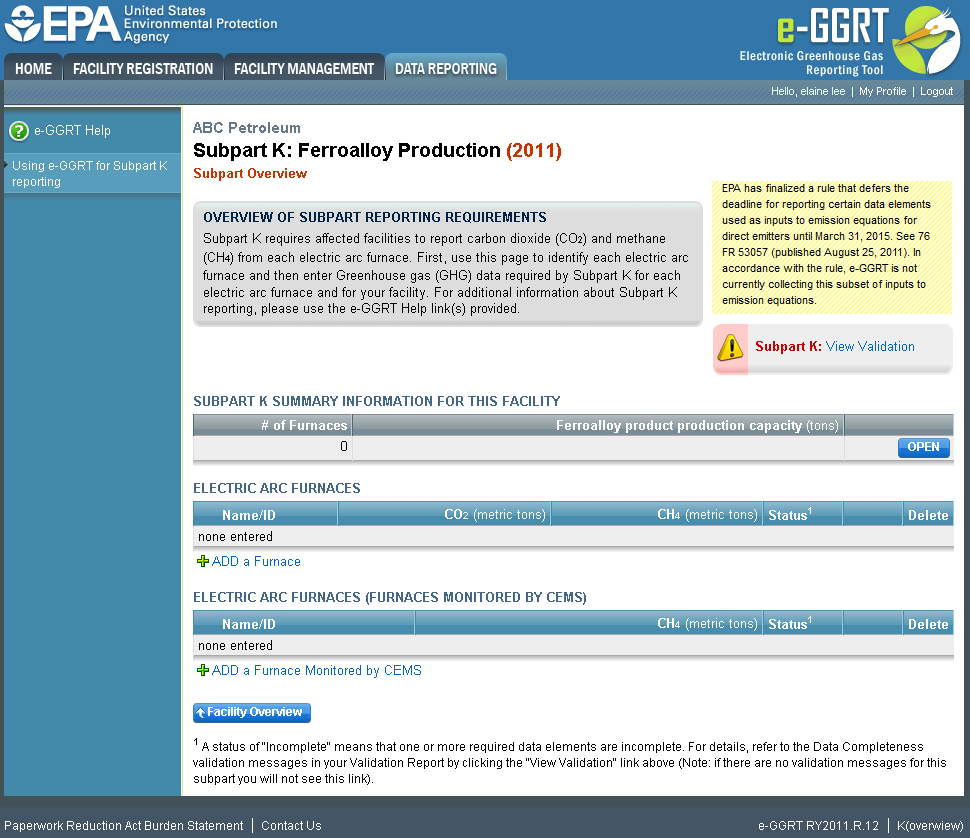
| Wiki Markup |
|---|
| Cloak |
|---|
{cloak:id=PNG1|cloak.toggle.type=none|cloak.toggle.zone=true} | true
| Panel |
|---|
| id | PNG1 |
|---|
| cloak.toggle.type | none |
|---|
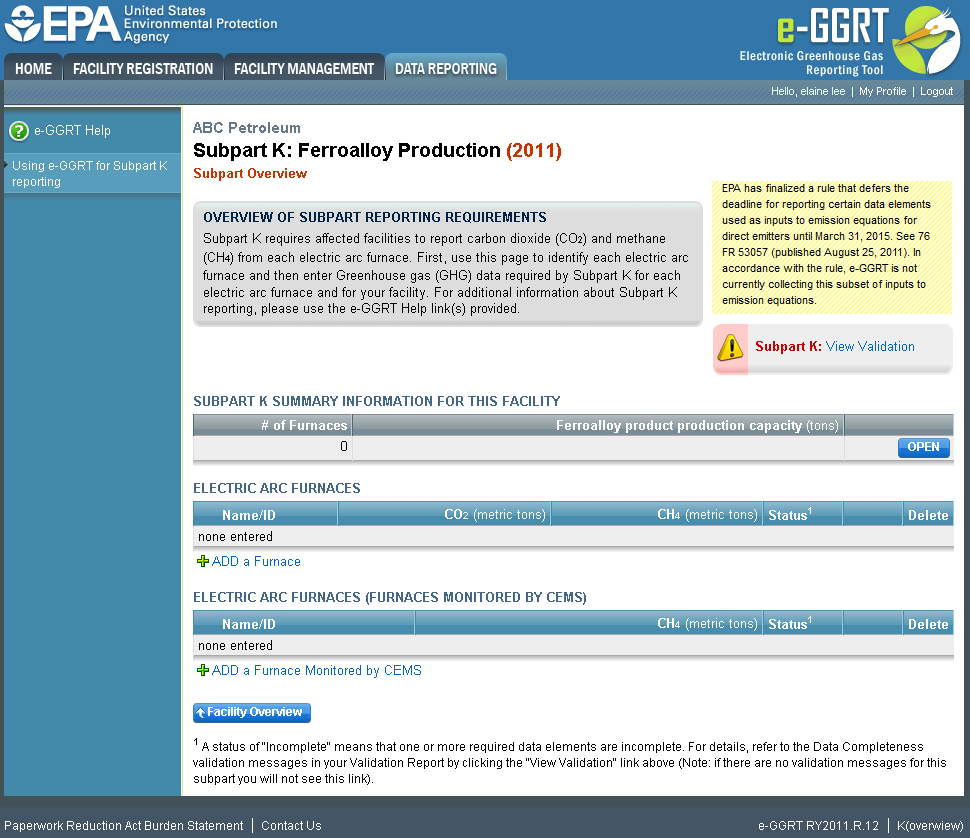 Image Added Image Added
|
Step 2: Equation K-1 and K-3 Summary and Result
...
- The annual CO2 process emissions (the output of Equation K-1, in metric tons)
- For each EAF used for the production of a ferroalloy listed in Table K-1, the annual CH4 process emissions (the output of Equation K-3, in metric tons). Note, reporting of CH4 process emissions is only required for ferroalloy types listed in Table K-1. If you do not produce a ferroalloy type listed in this table, enter "0" “0” for your emissions.
For assistance in calculating CO2 and CH4 process emissions for an EAF, access the calculation spreadsheets for this subpart by clicking one of the links titled "Use K-1, K-3 spreadsheet to calculate," located below the red emissions data entry boxes, then follow the provided instructions.
...
- The method used to determine carbon content (Provided by supplier, ASTM E1941-04, ASTM D5373-08, or ASTM C25-06)
- An indication if a missing data procedure was used or analysis was repeated to determine carbon content
- The procedure used to develop substitute data for monthly mass, if applicable (Purchase records or Other)
- The number of months that missing data procedures were followed to determine monthly mass
Click image to expand 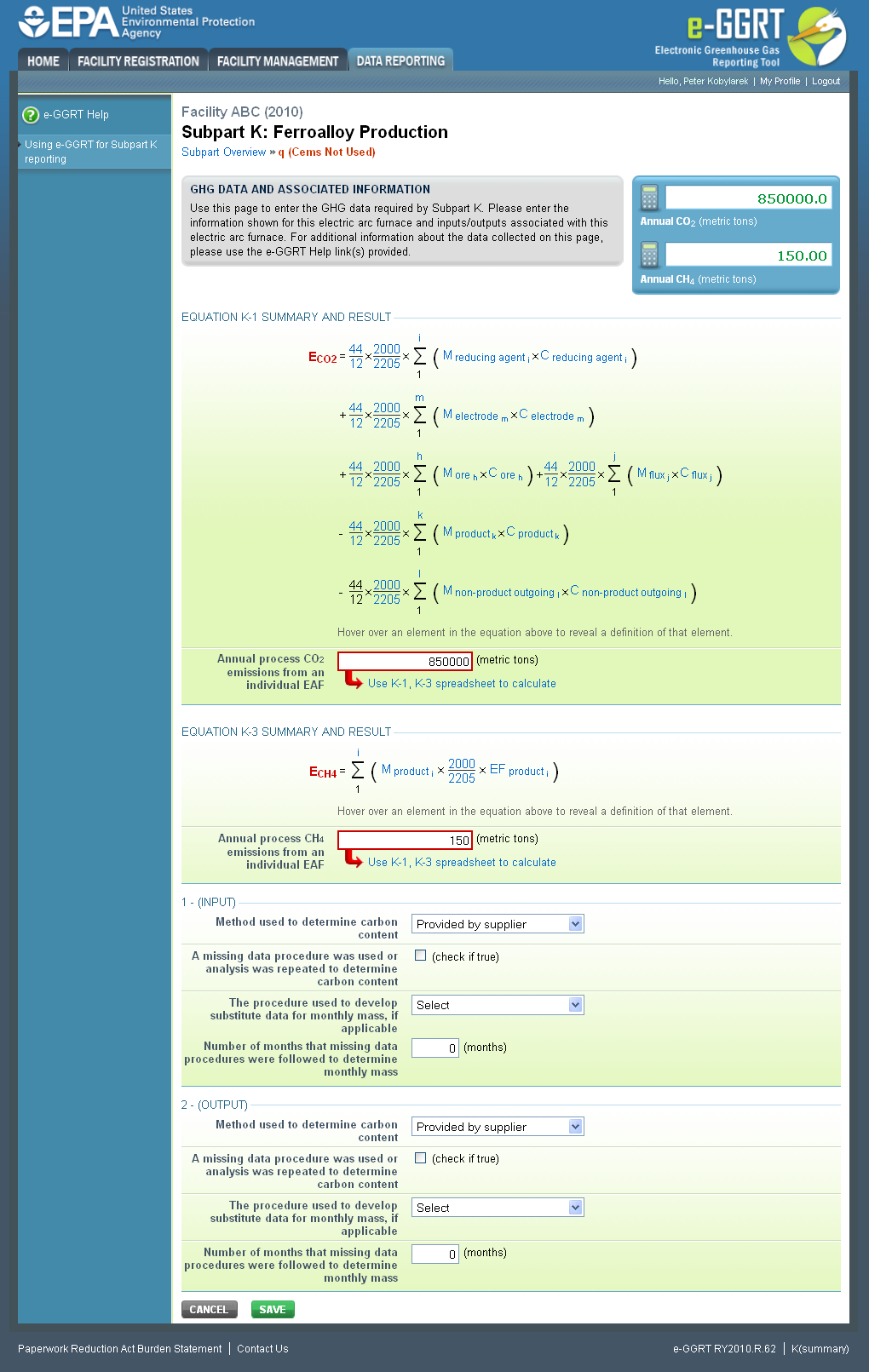
| Wiki Markup |
|---|
{cloak:id=PNG2|cloak.toggle.type=none| |
| Cloak |
|---|
cloak.toggle.zone=true} | true
| Panel |
|---|
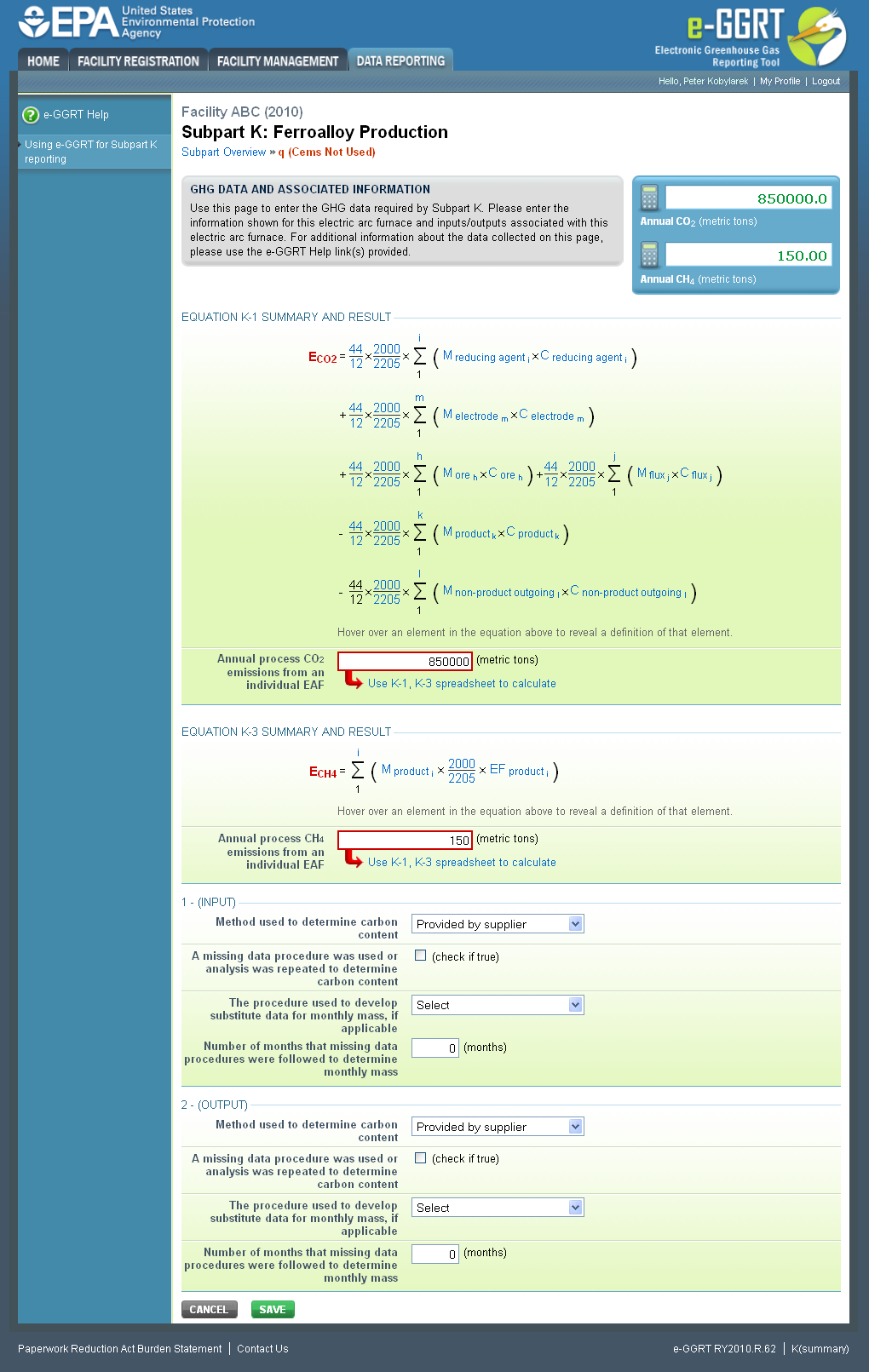 Image Added Image Added
|
| Wiki Markup |
|---|
{cloak} |
| id | PNG2 |
|---|
cloak.toggle.type | none |
Step 4: Save Your Data
When you have finished entering Equations K-1 and K-3 results and Input/Output data, click SAVE. You will then be directed back to the Subpart Overview page. The status of data entry for this furnace in the ELECTRIC ARC FURNACES table should now be "Complete" “Complete” in the Status column.
After you save the data on this page, the next time you open the page, the calculator on the top of the page will display the CO2 and CH4 process emissions, rounded to the nearest 0.1 and 0.01 of a metric ton, respectively. The value displayed is for informational purposes only.
...
Repeat Steps 1-4 until emissions and input/output data has been entered for all EAFs NOT monitored by a CEMS. Once you have entered the emissions information, that status of data entry for all furnaces in the ELECTRIC ARC FURNACES table should now be "Complete" “Complete” in the Status column. If you have missed something, the validation report messages will help you identify any incomplete entries.
...