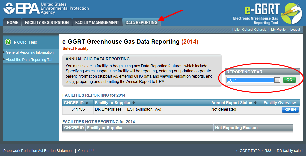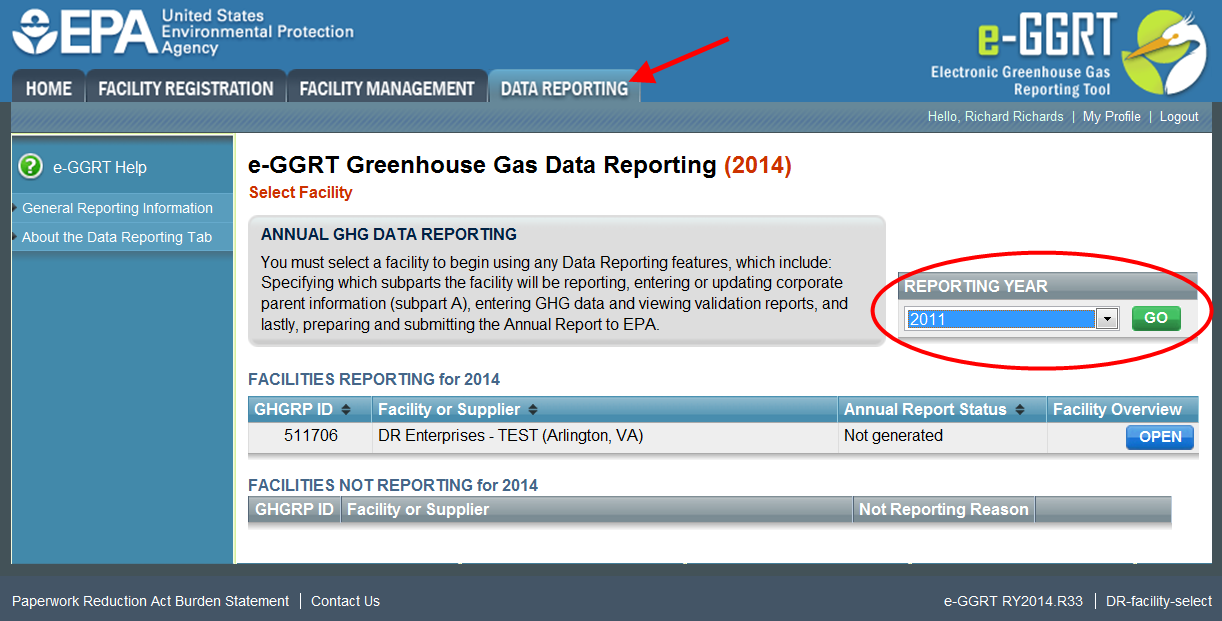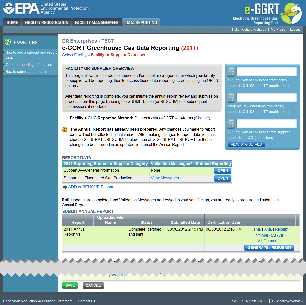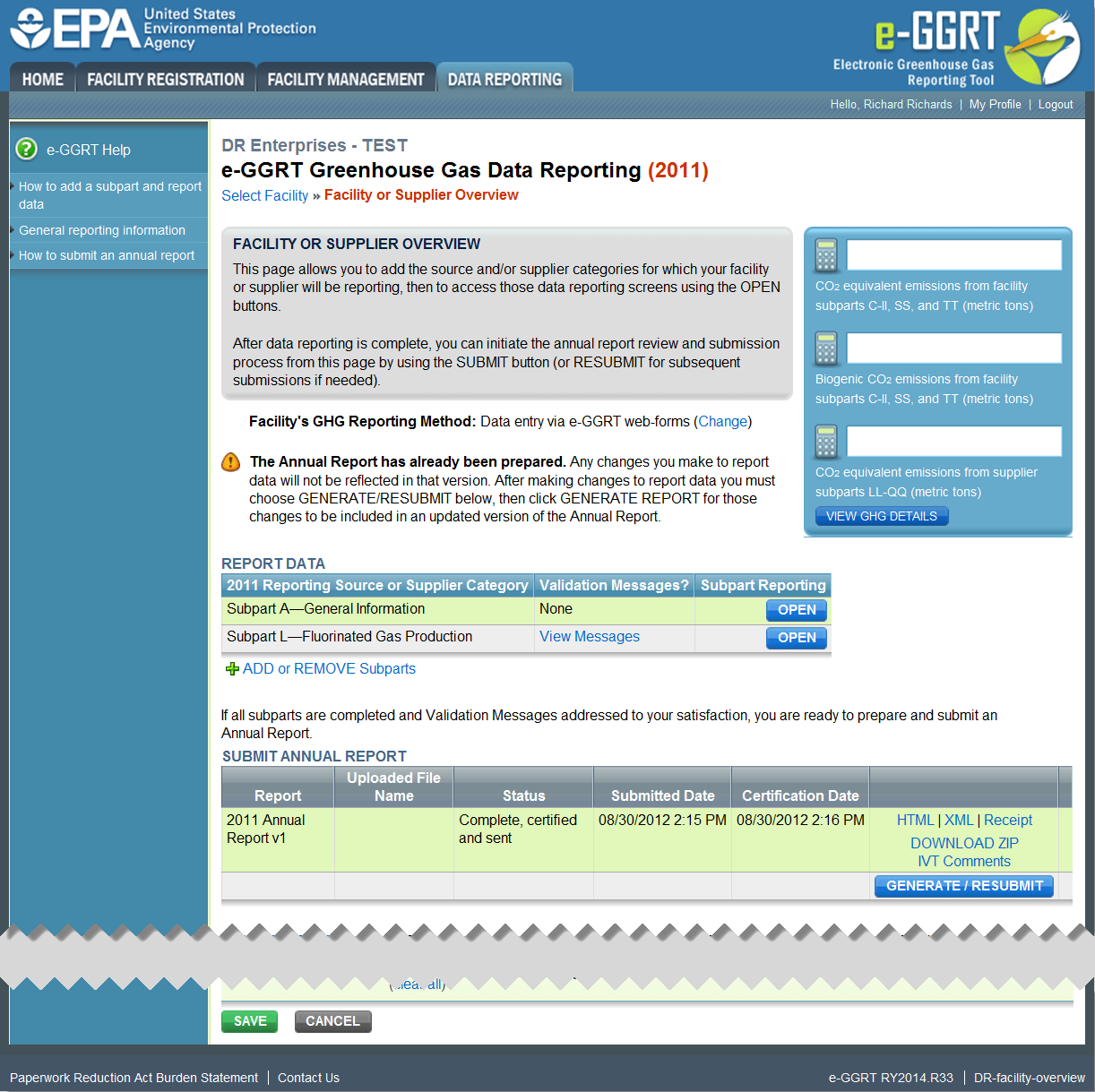Subpart L facilities are required to resubmit their reports for Reporting Years (RY) 2011, 2012, and 2013 using the e-GGRT webform introduced for RY2014. To access your reports for these earlier reporting years, log in to e-GGRT and select the data reporting tab, which will display the Select Facility page.
Click this link to expand
In the REPORTING YEAR box, select the year for which you wish to prepare a report, then click go. This action will display, in the FACILITIES REPORTING table, the facilities for which you are authorized to prepare reports for the selected reporting year. Click OPEN to begin preparing a report for the desired facility. This action will display the Facility/Supplier Overview page.
Click this link to expand
To begin preparing your report for the selected prior Reporting Year, sclick OPEN for Subpart L-Fluorinated Gas Production in the REPORT DATA table on the Facility/Supplier Overview page. This action will display the Subpart Overview >> Summary Information page. Follow the instructions in Using e-GGRT to Prepare Your Subpart L Report to complete preparing your report for the selected Reporting Year.
See Also
Screen Errors
Using e-GGRT to Prepare Your Subpart L Report
Subpart L Summary Information
Subpart L Production Emissions Information
Subpart L F-GHG Destruction Information
Subpart L F-GHG Venting Information
Using e-GGRT to Prepare Your Subpart L Report for RY2013 and Prior Years
Optional Subpart L Calculation Spreadsheets
Subpart Validation Report