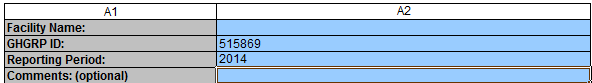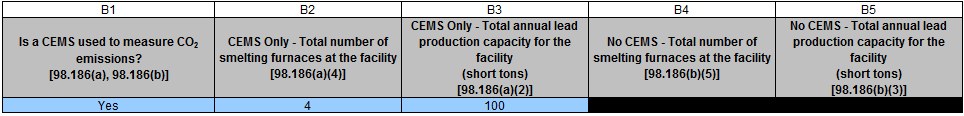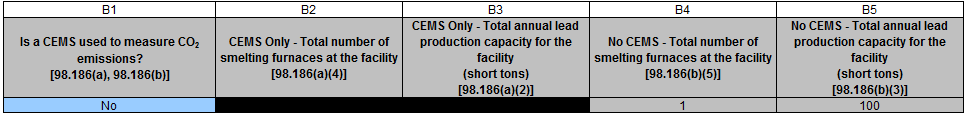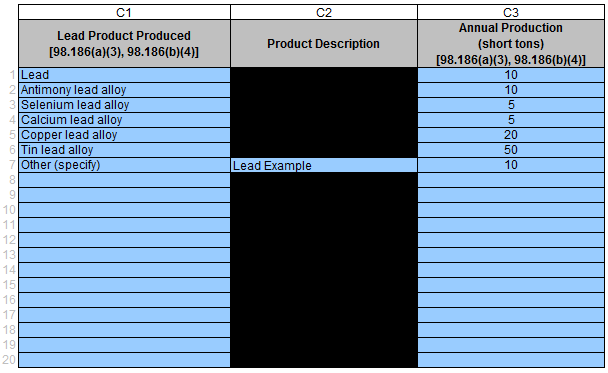Please see Reporting Form Instructions on downloading the blank reporting form and uploading the completed reporting form.
You may also refer to Optional Calculation Spreadsheet Instructions to download the Subpart R calculation spreadsheet.
Subpart R Reporting Form - Worksheet 1. Facility Details Instructions
All users must complete this worksheet. Facility-level data is required in sections 1a, 1b, and 1c of this worksheet.
1a.) Provide the following general information about your facility.
You will be required to enter the following information:
- Facility name (the Facility Name on the reporting form must match the facility name in e-GGRT).
- GHGRP ID (the GHGRP ID on the reporting form must match the GHGRP ID in e-GGRT).
- Reporting Period (for example, RY2014 this must be reported as "2014").
- Comments (optional)
1b.)Indicate whether a CEMS is used to measure CO2 emissions at your facility in Column B1. Columns B2 and B3 in the table are only required to be completed for facilities that use a CEMS to measure CO2 emissions. Columns B4 and B5 only apply to facilities that DO NOT use a CEMS and are calculated automatically based on values entered on worksheet "2. Furnace Information".
Facilities with CEMS
Facilities without CEMS
1c.) Complete the following facility-level information for your facility. Fill out the table from top to bottom without skipping rows. Complete one row for each lead product produced. Space is provided for up to 20 products. A product description in Column C2 of the table is only required to be completed when “Other (specify)” is selected as the lead product produced in Column C1 of the table.
You are required to enter the following information:
- The type of lead products produced at your facility.
- If "Other (specify)" is selected, describe the product in the next column.
- The annual production (short tons).
Overview
Content Tools
ThemeBuilder
Tasks