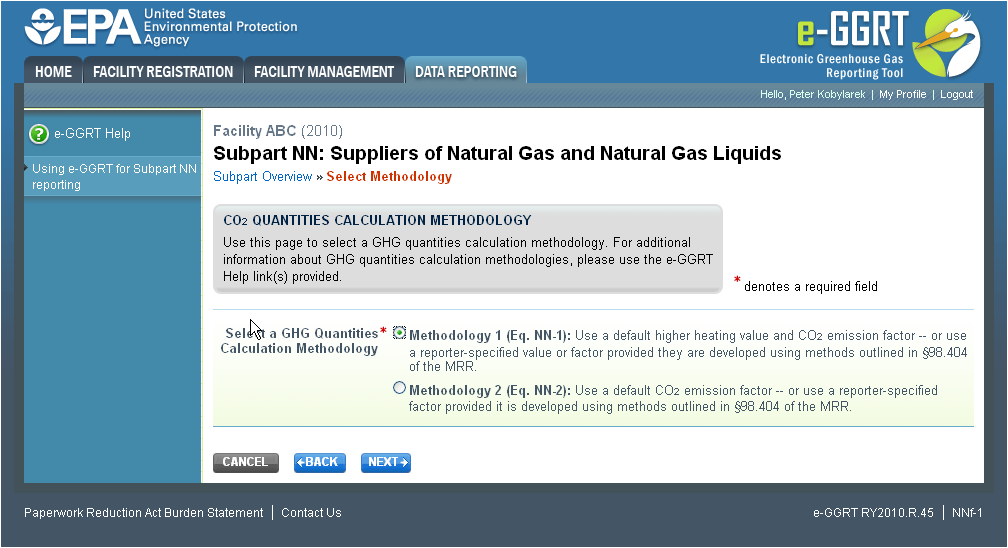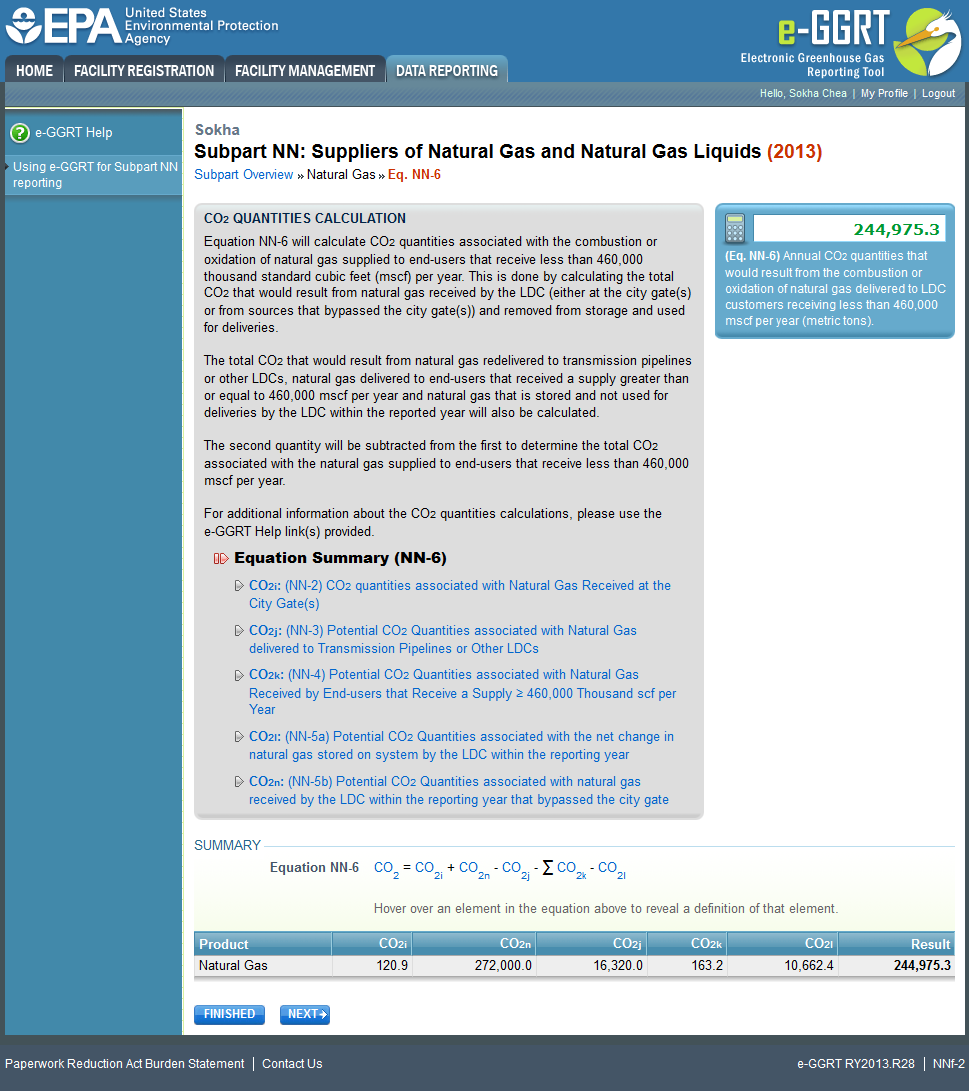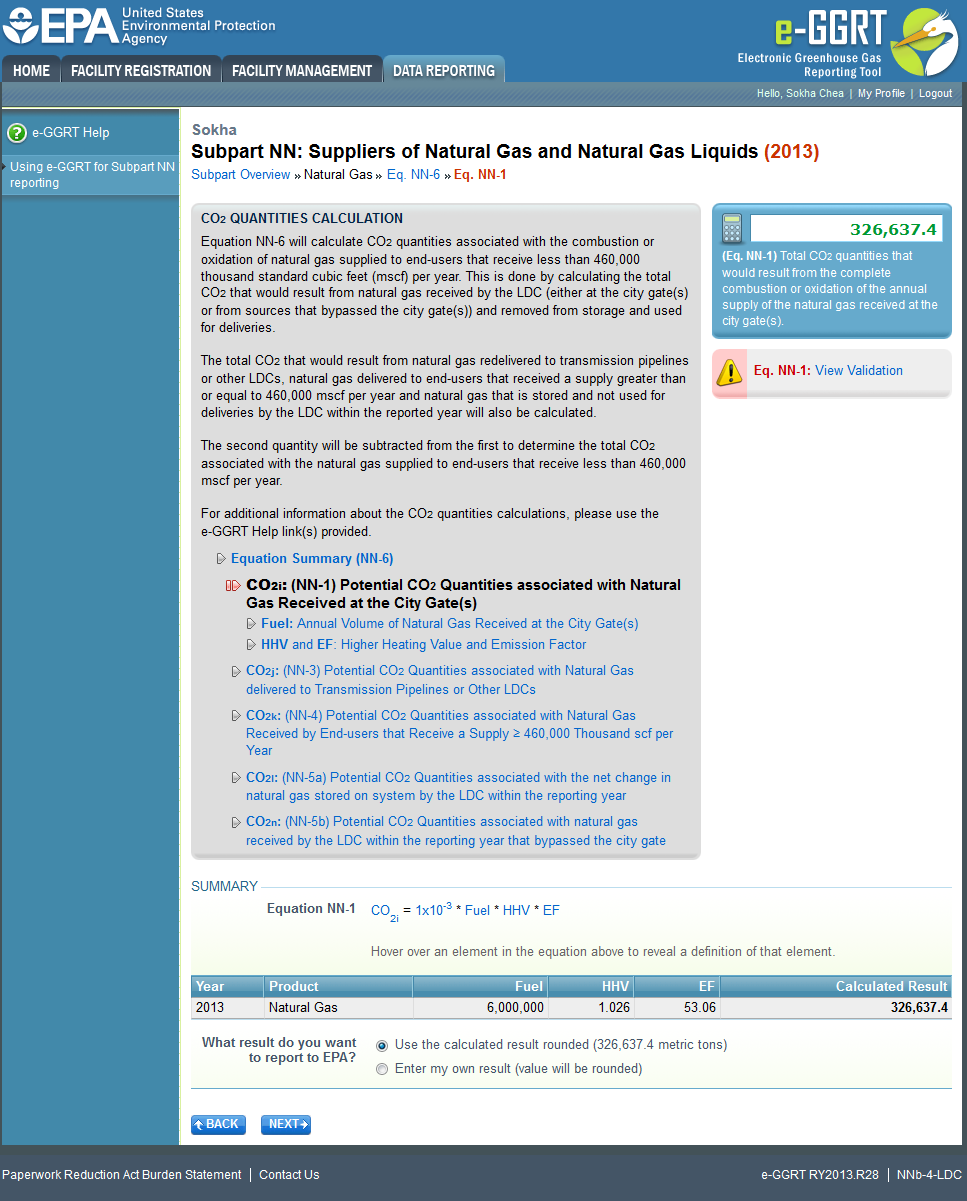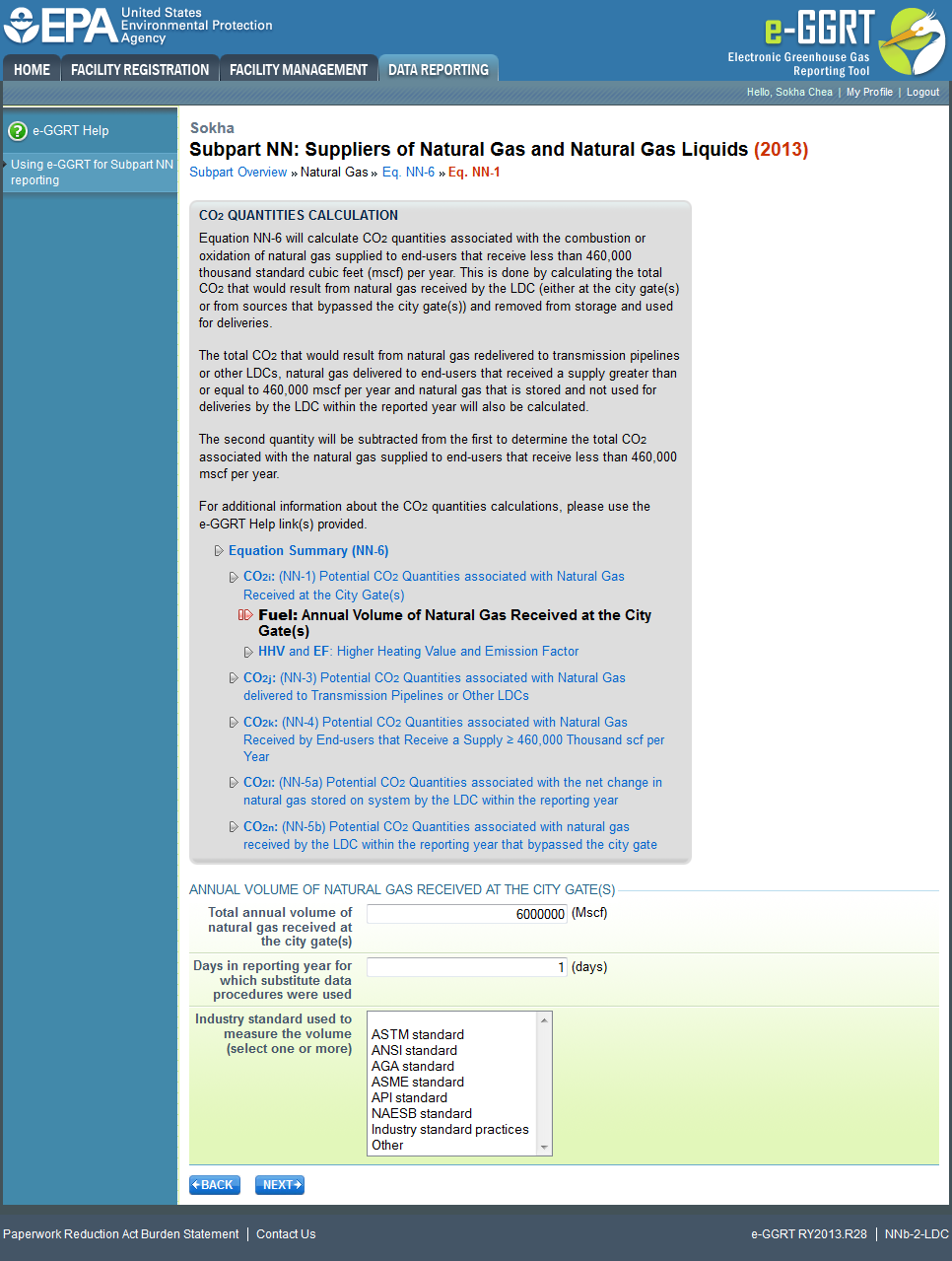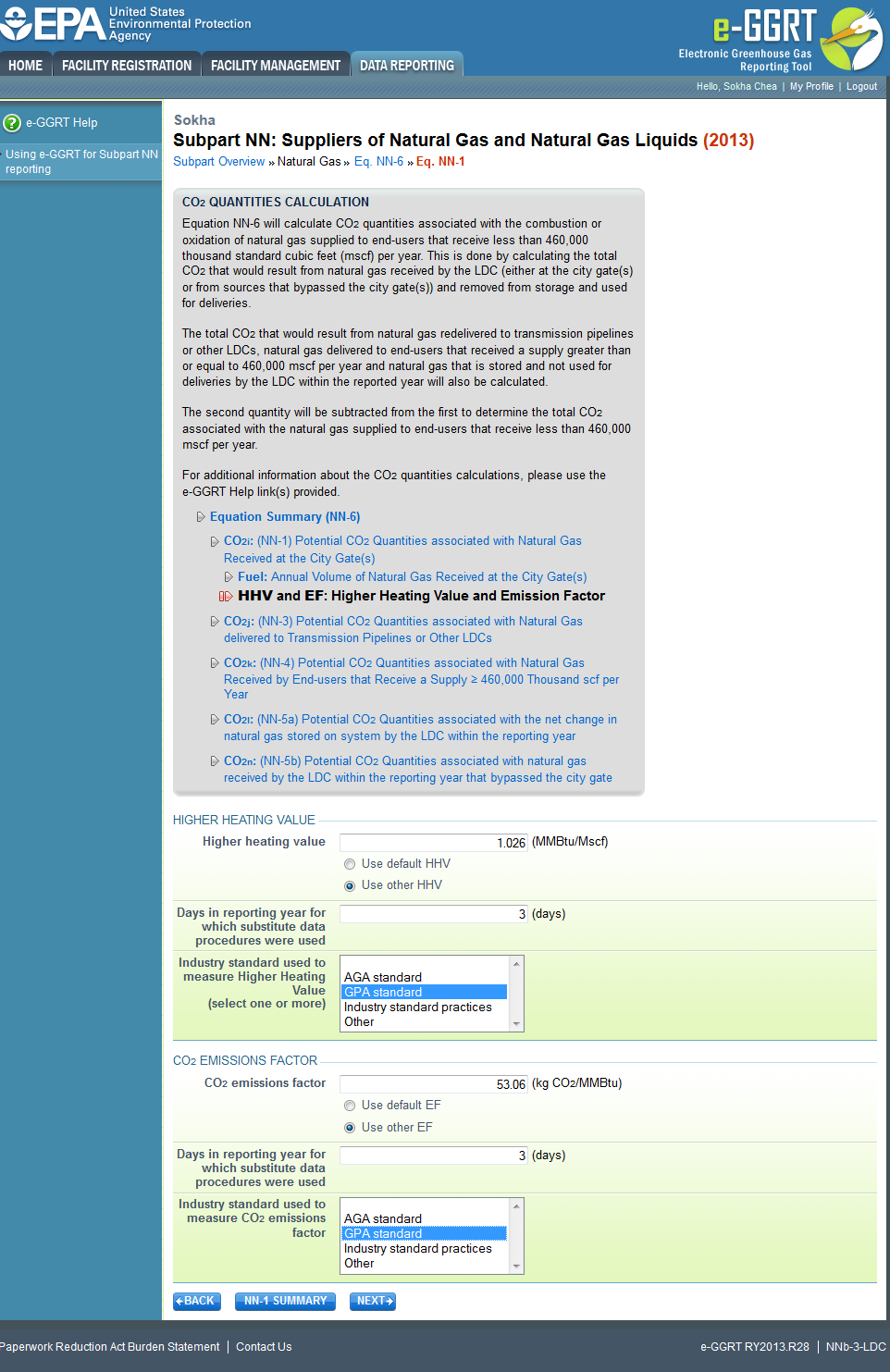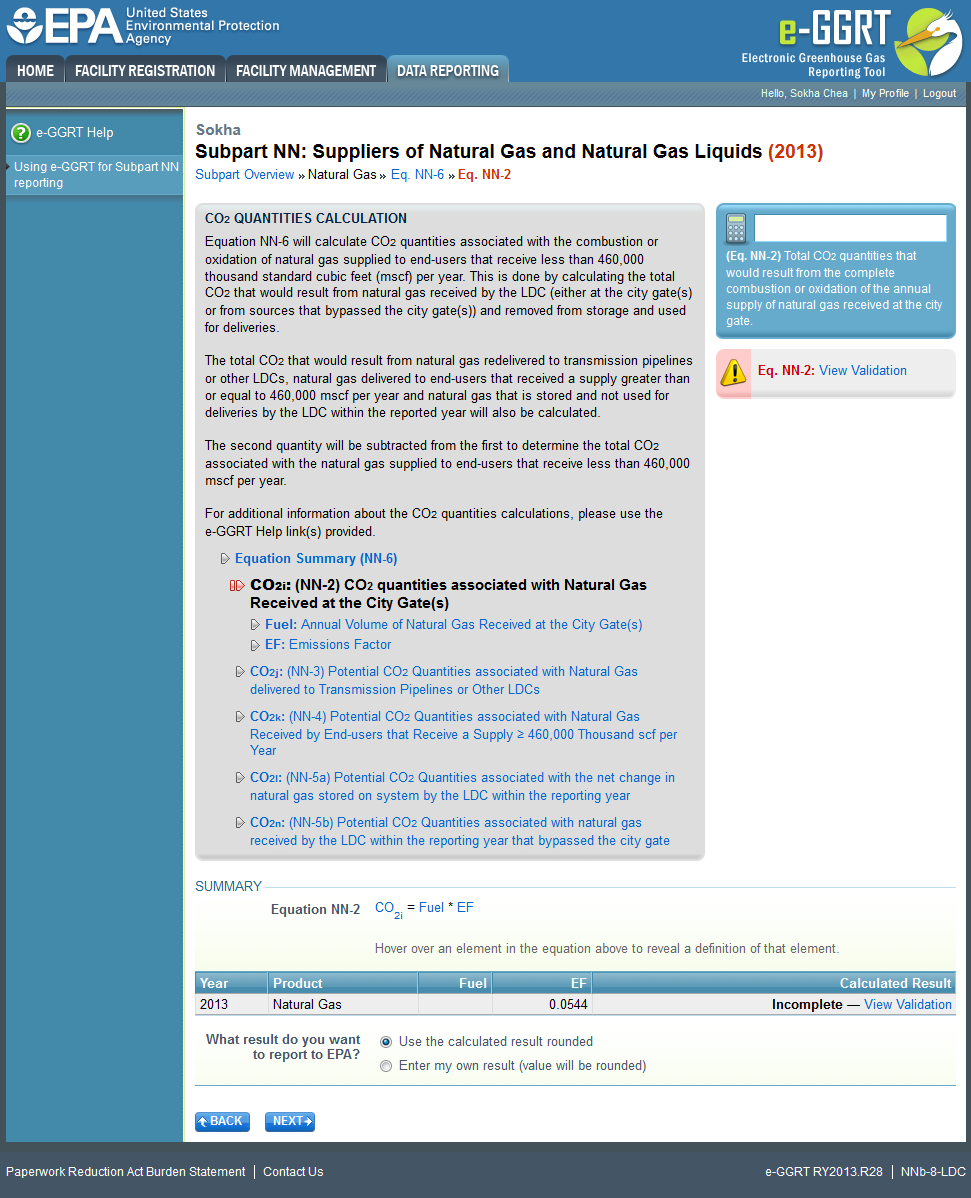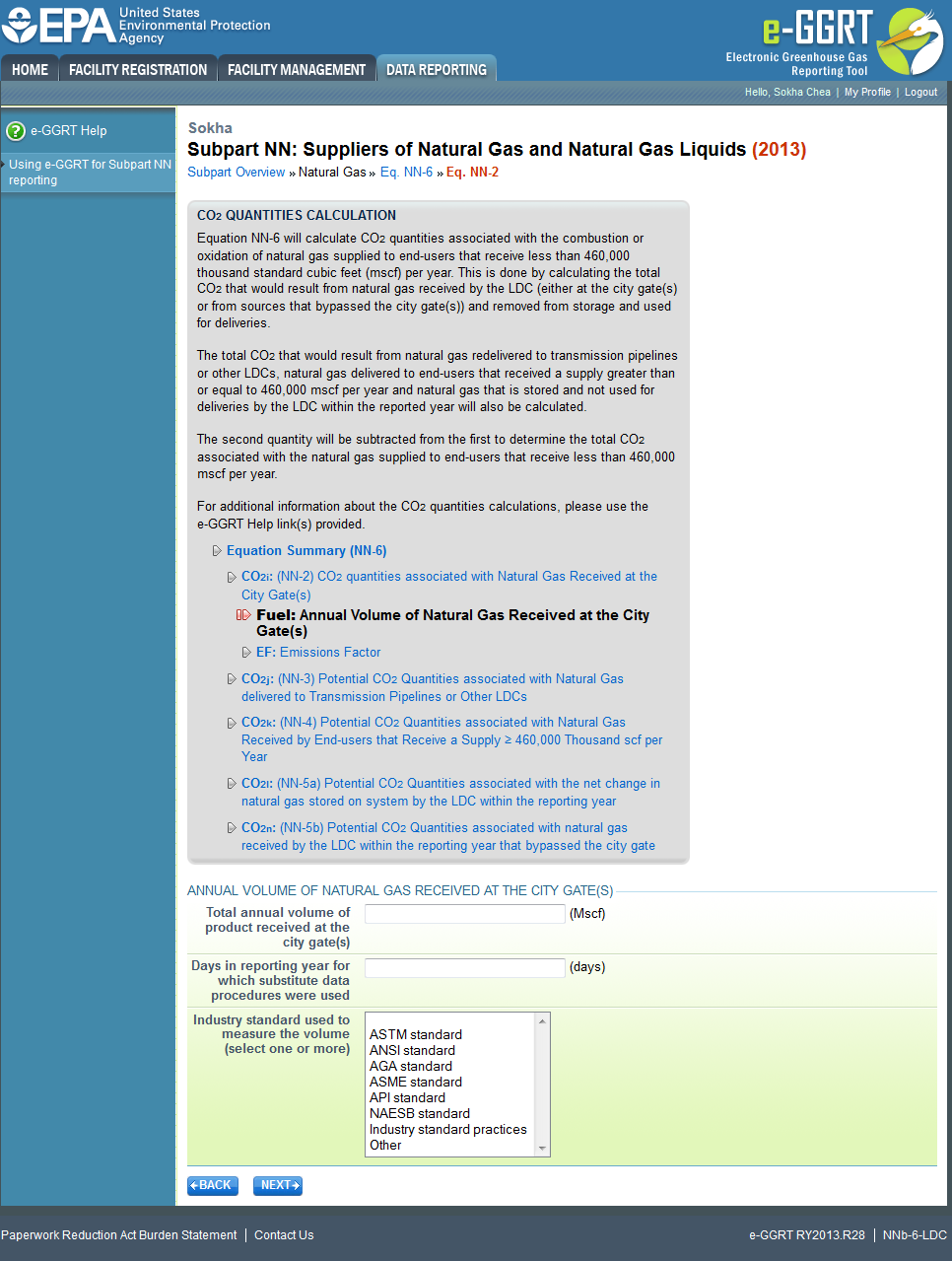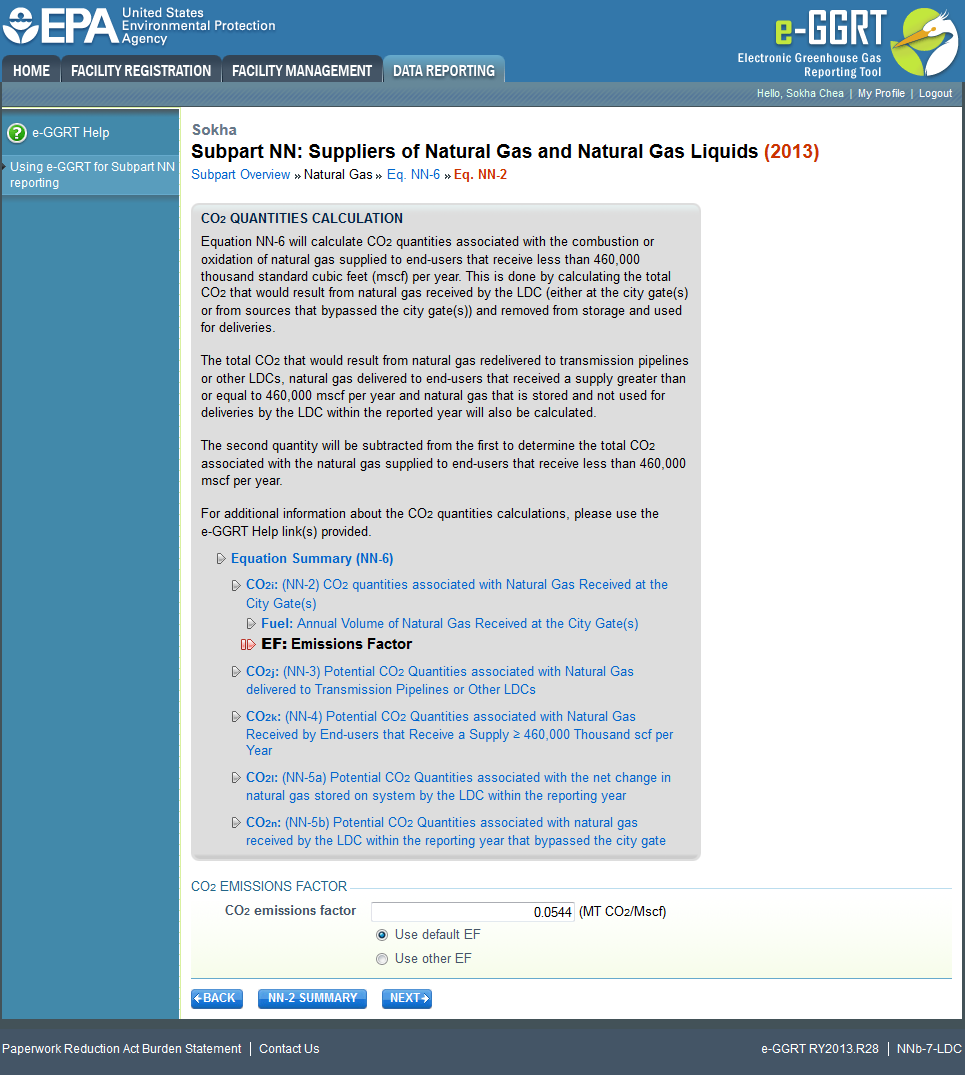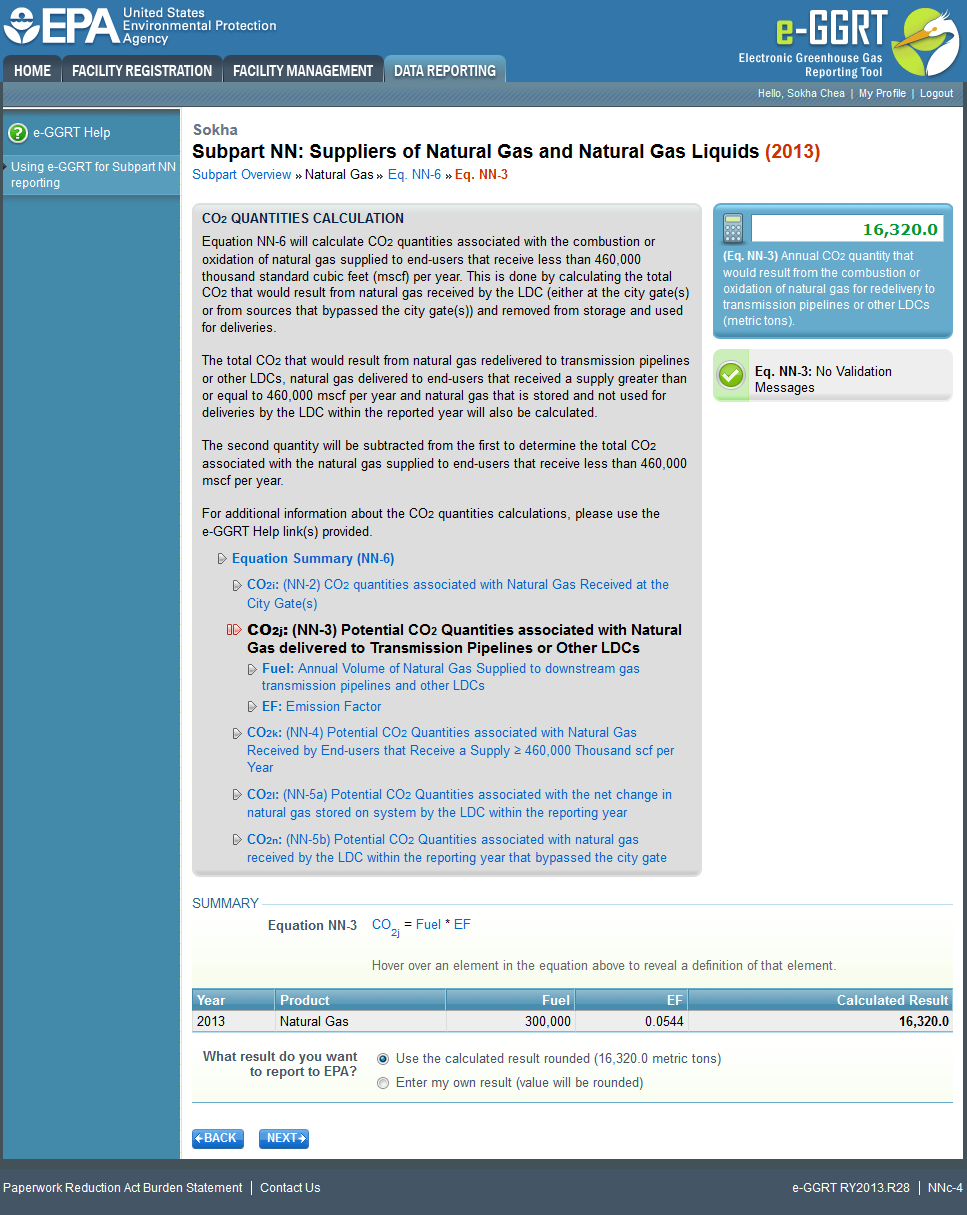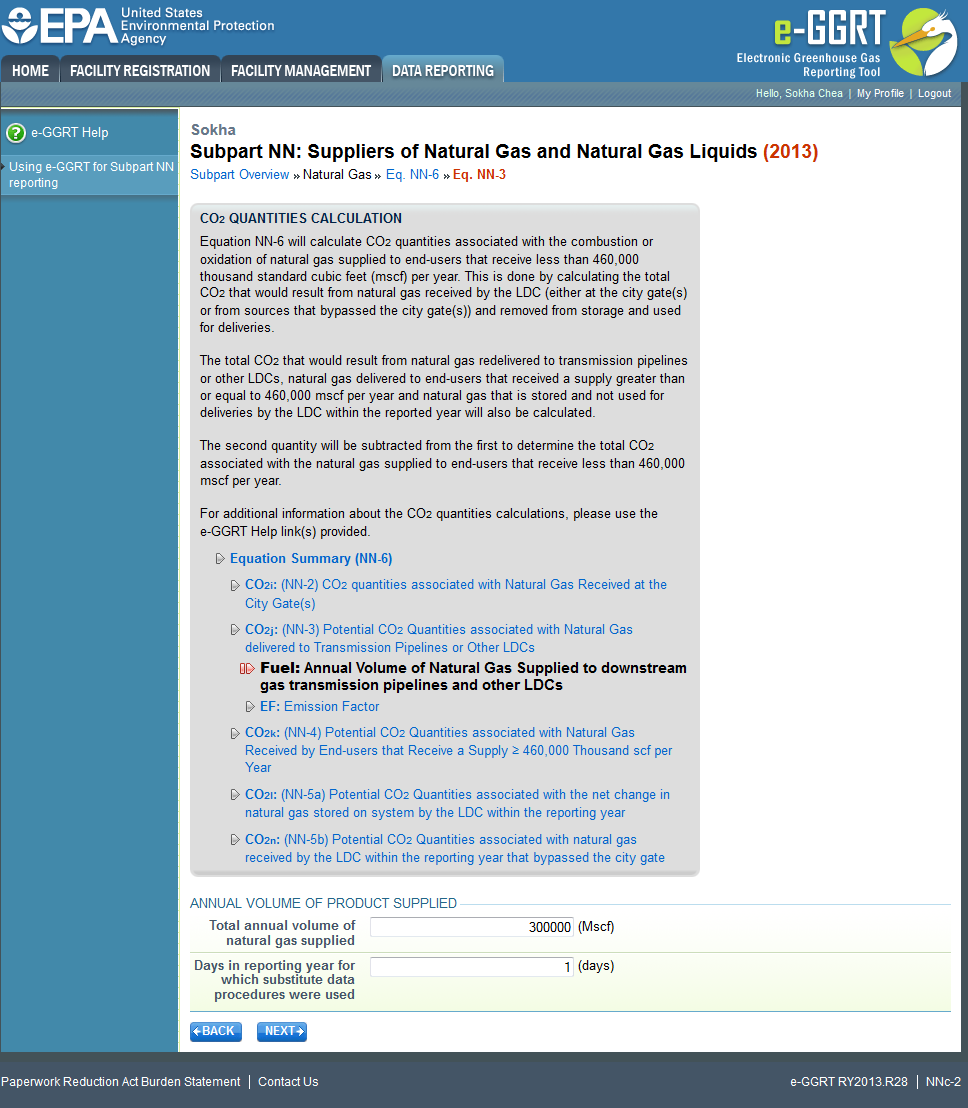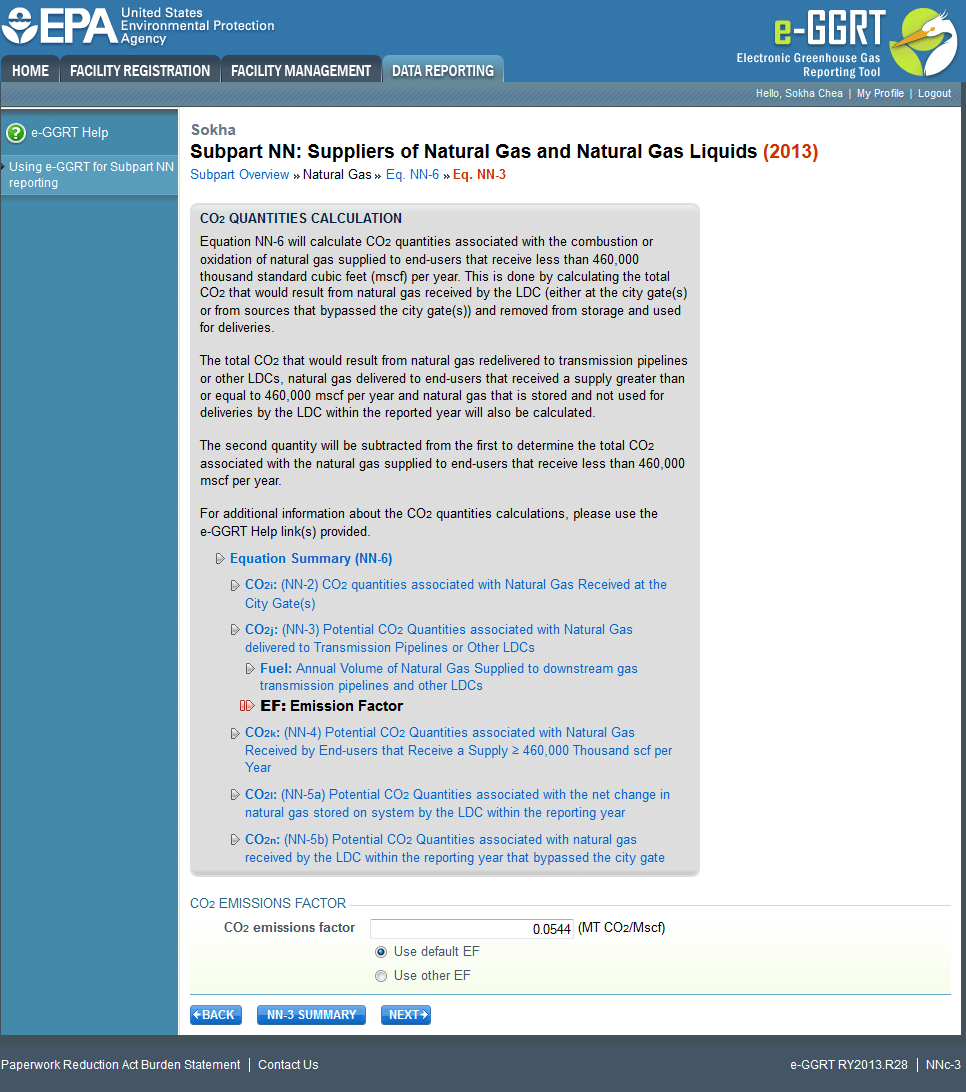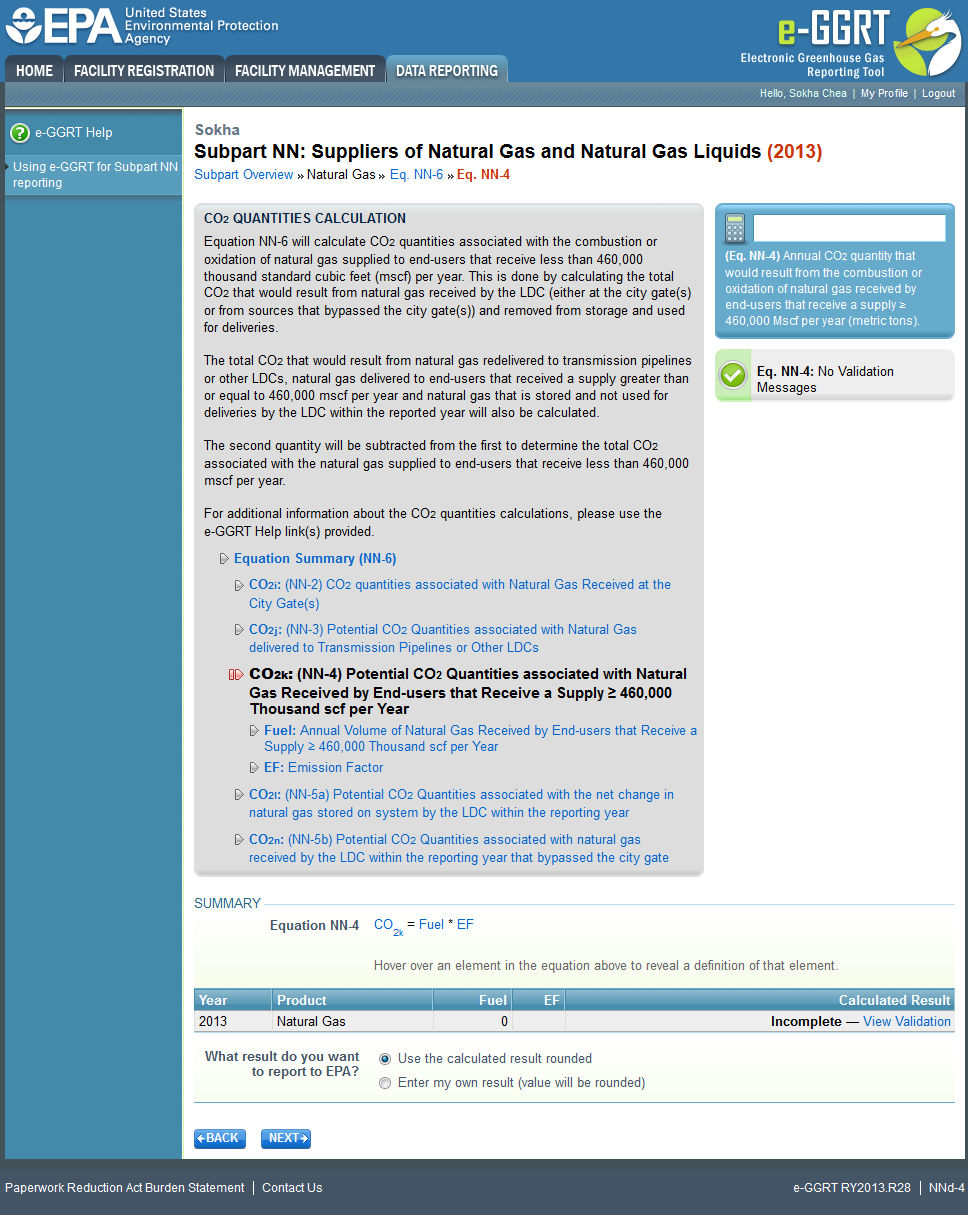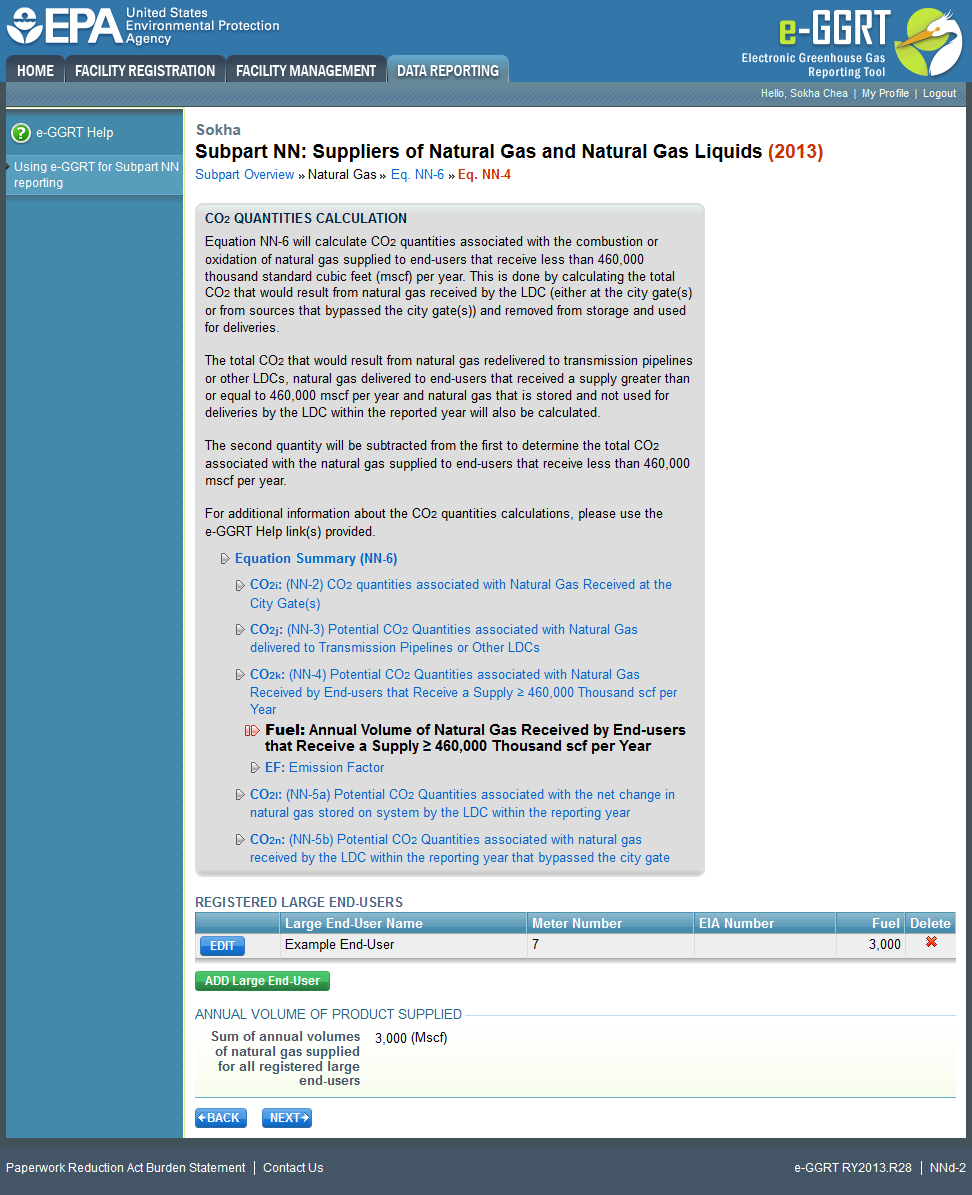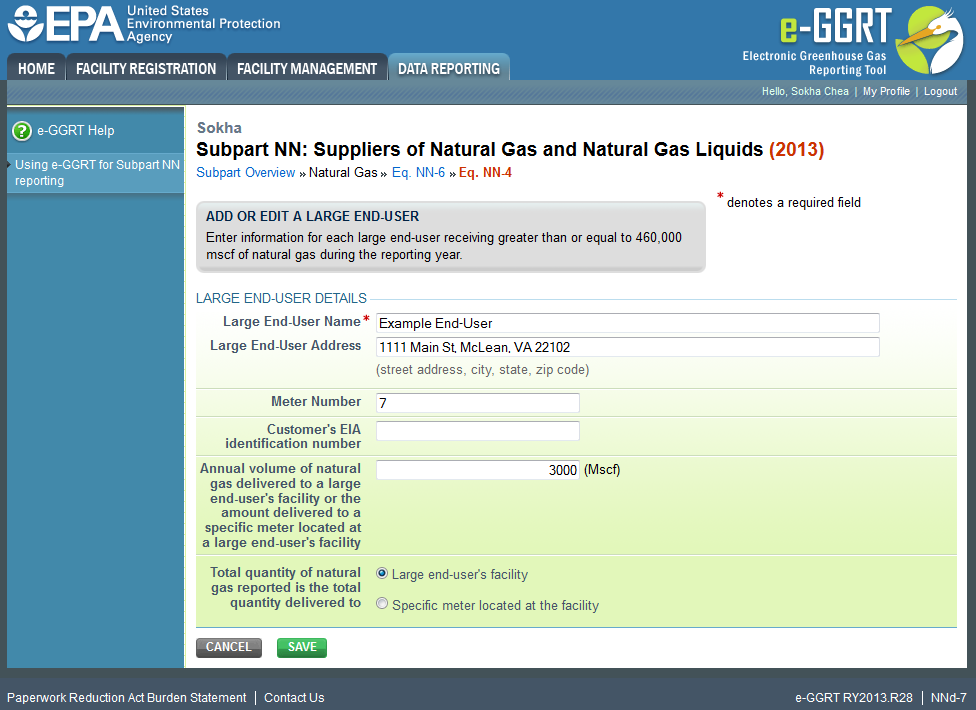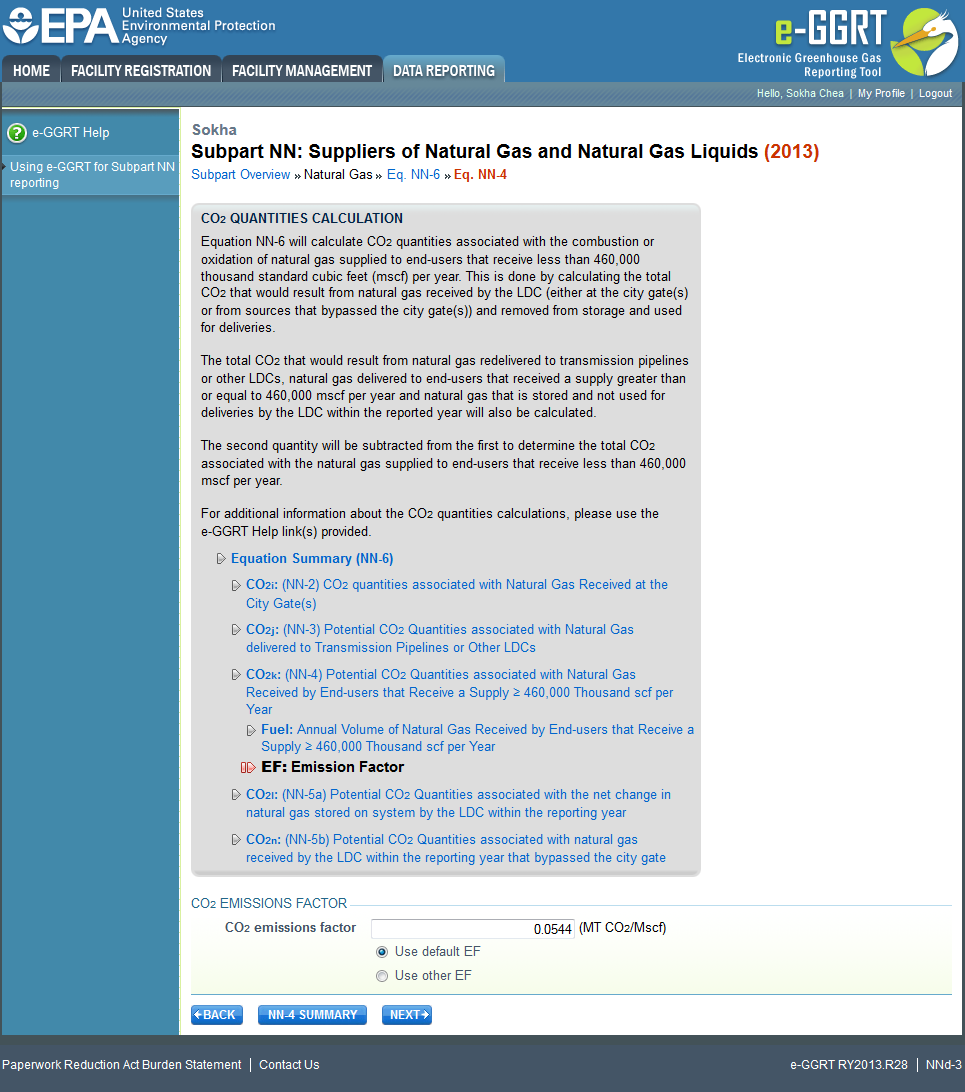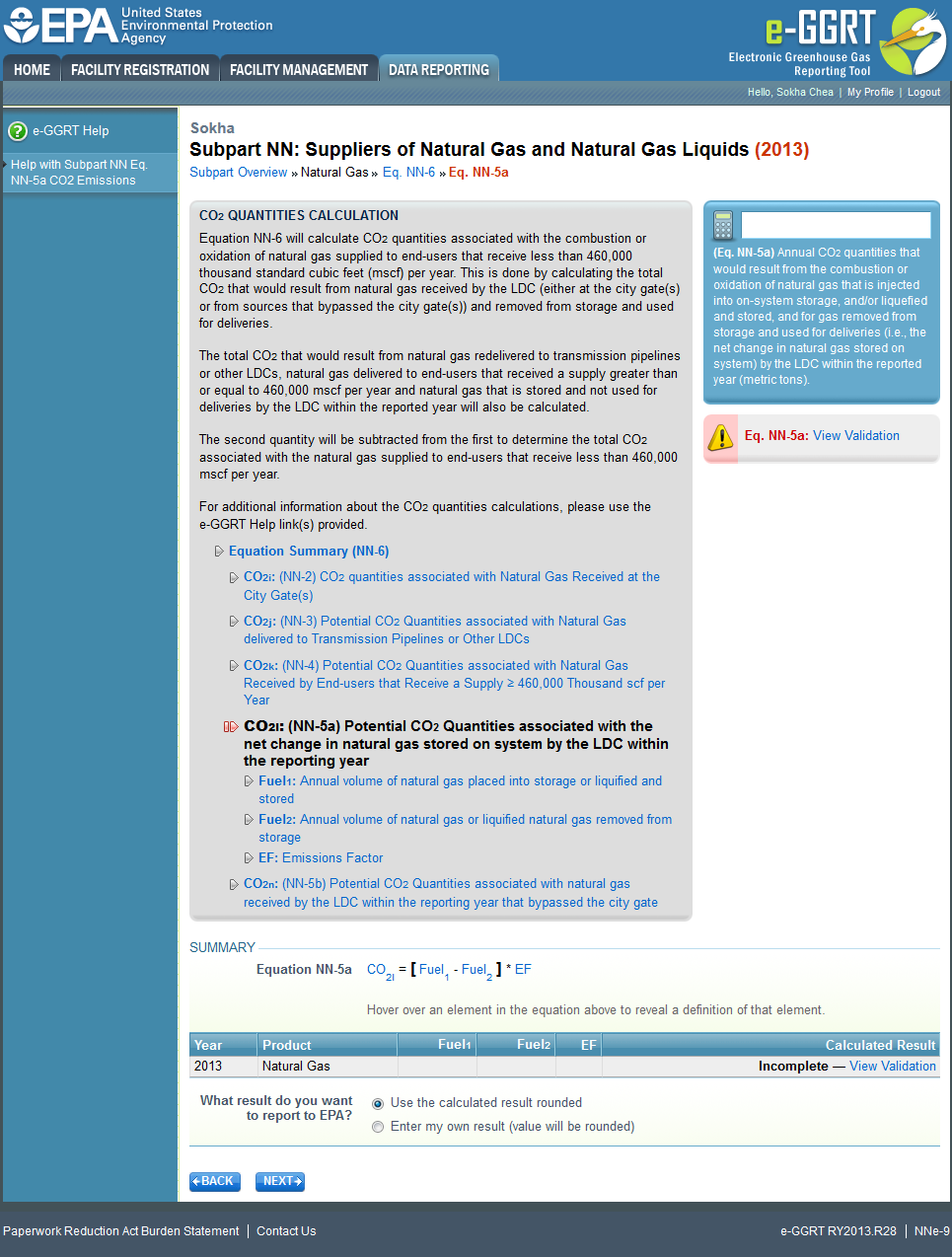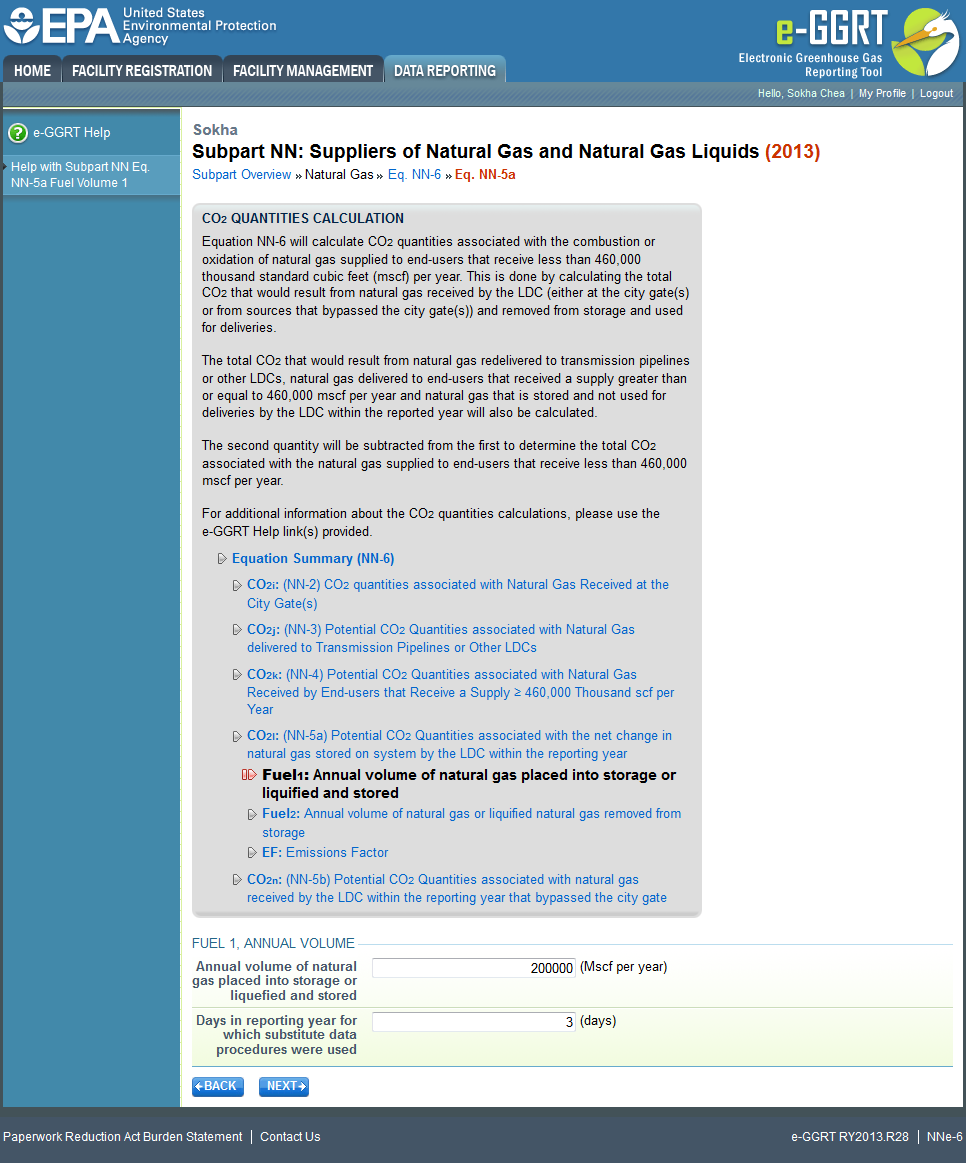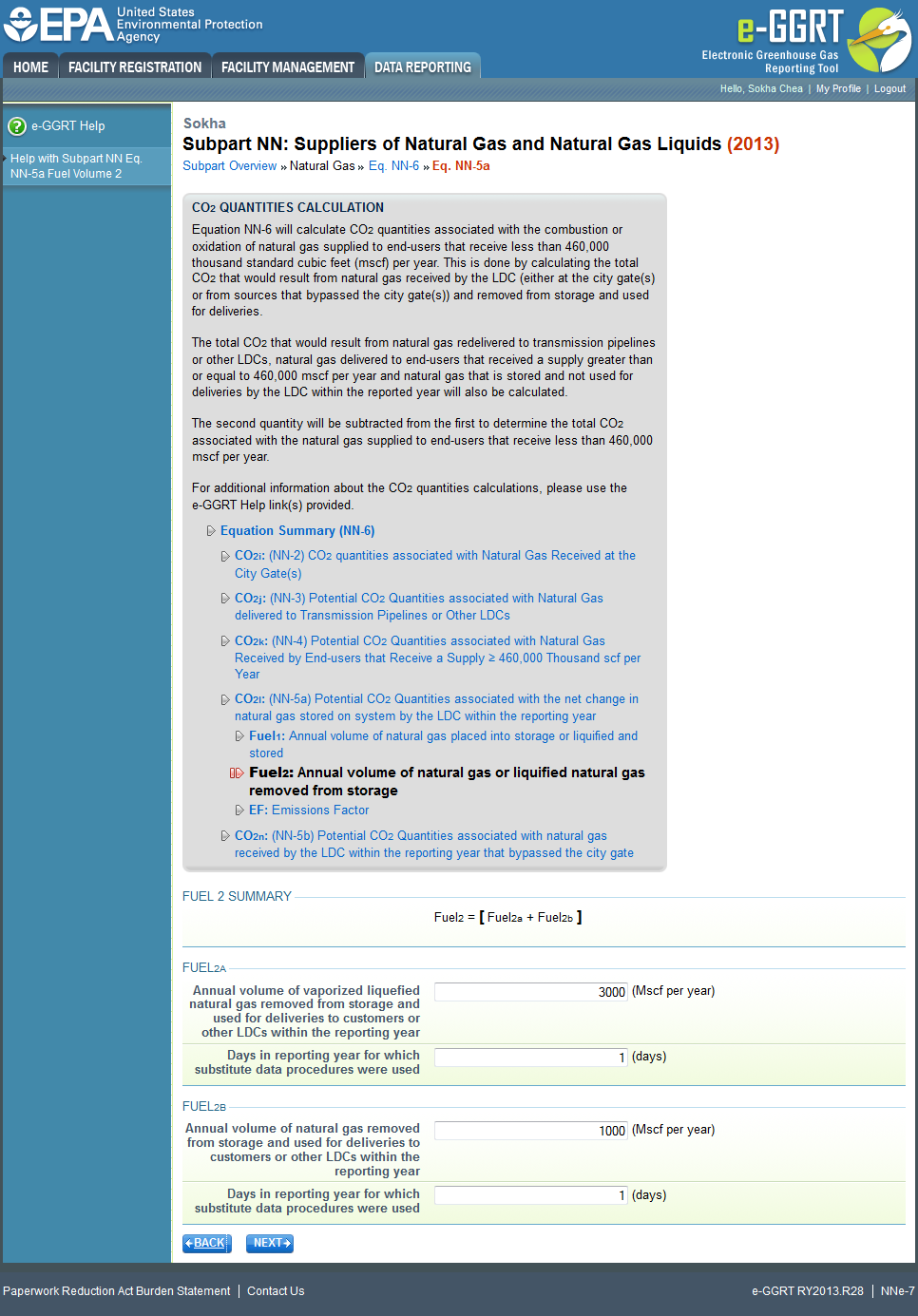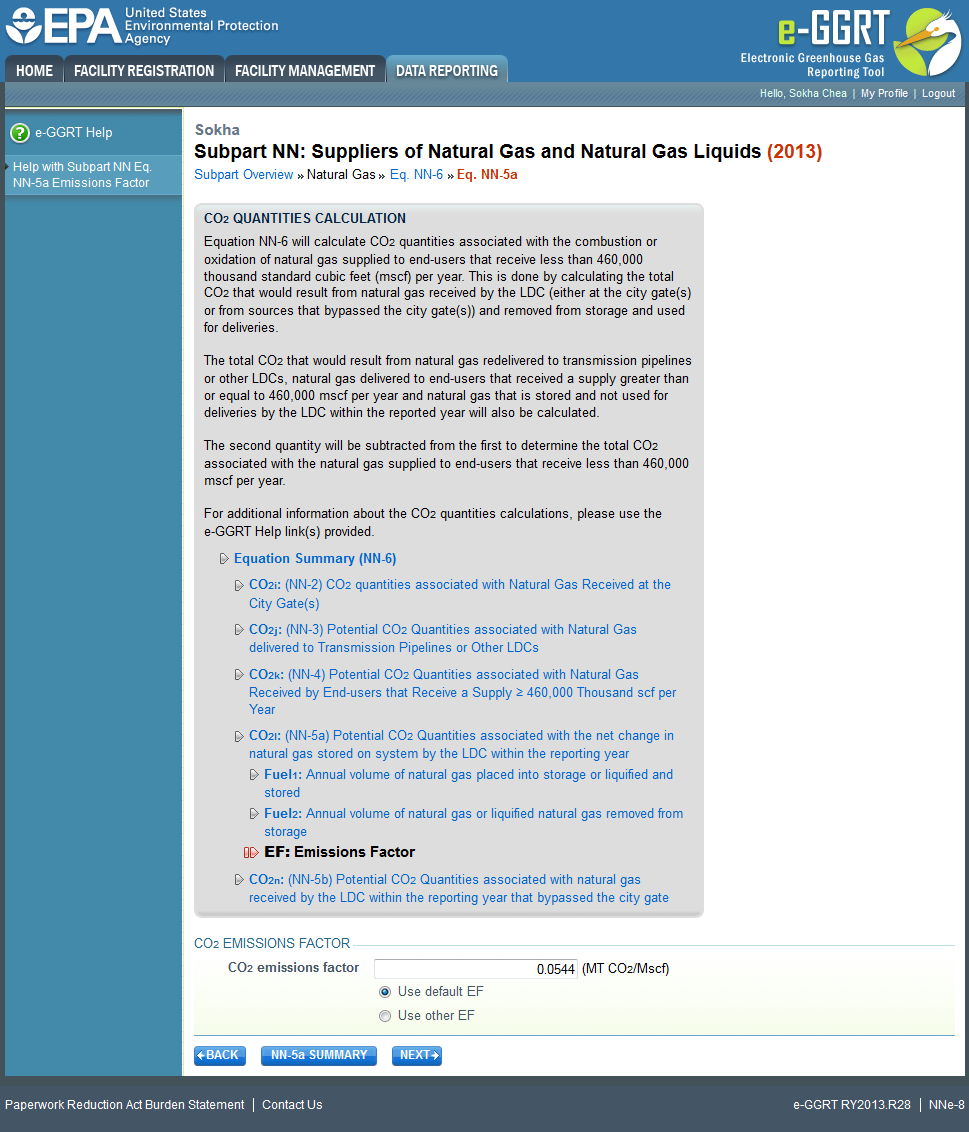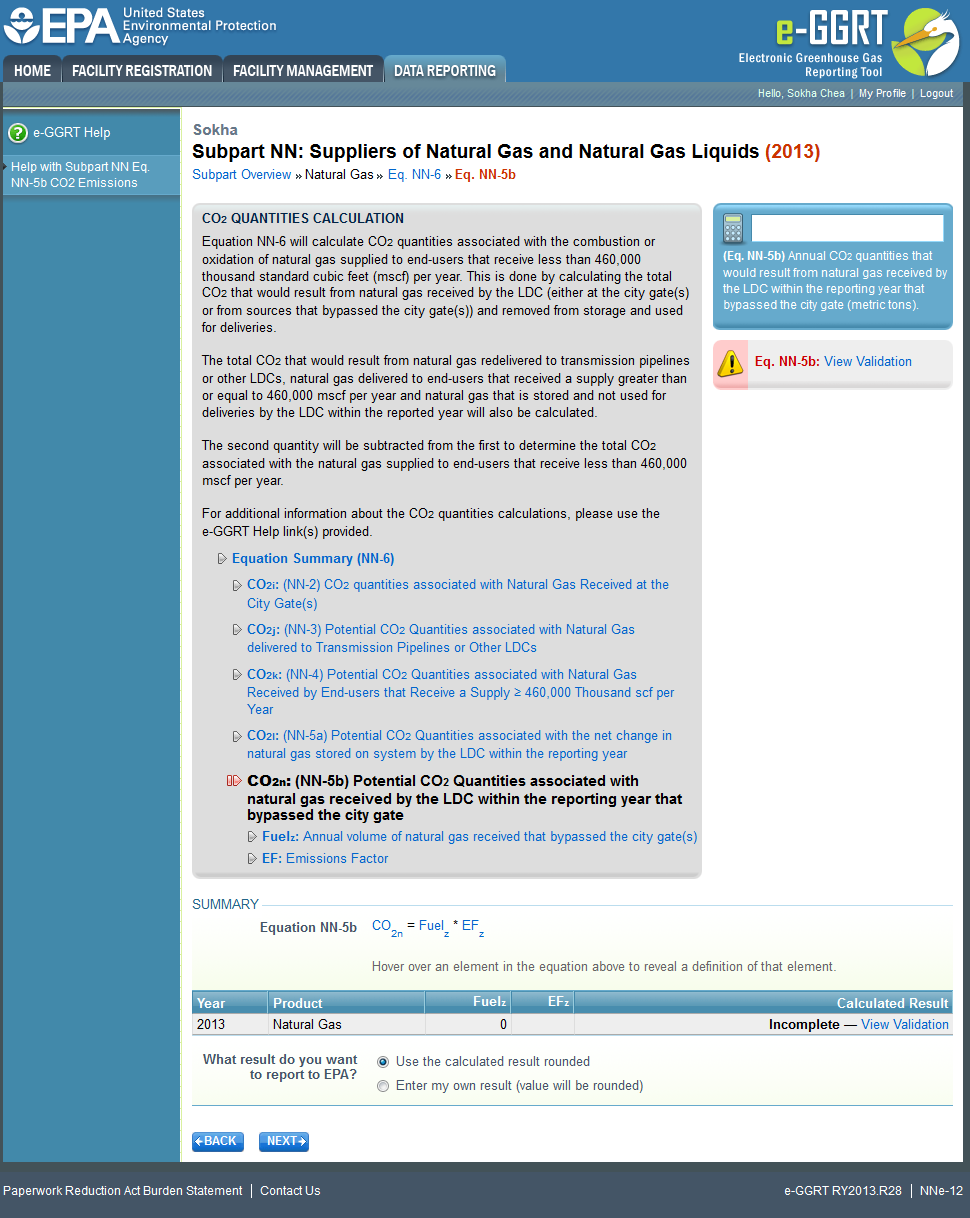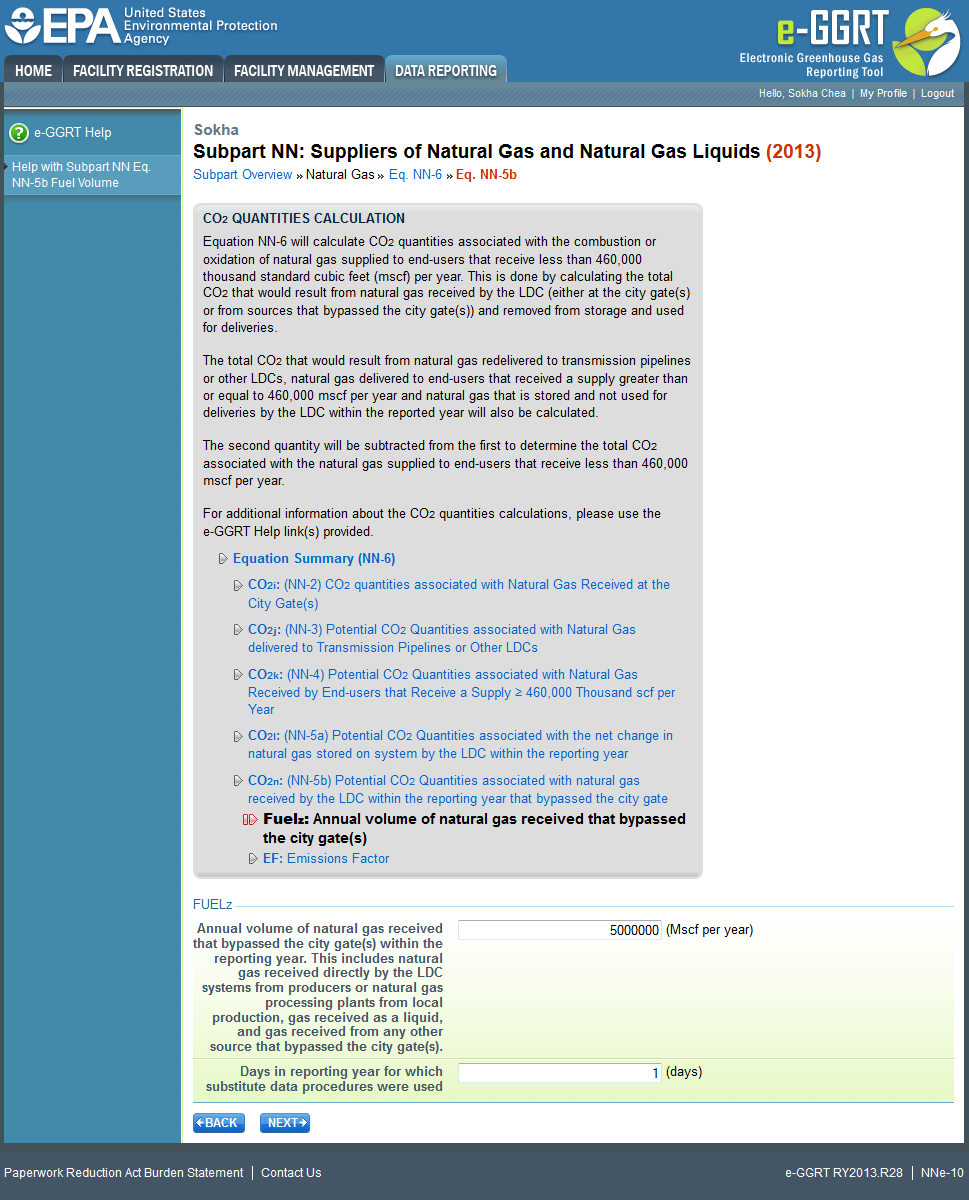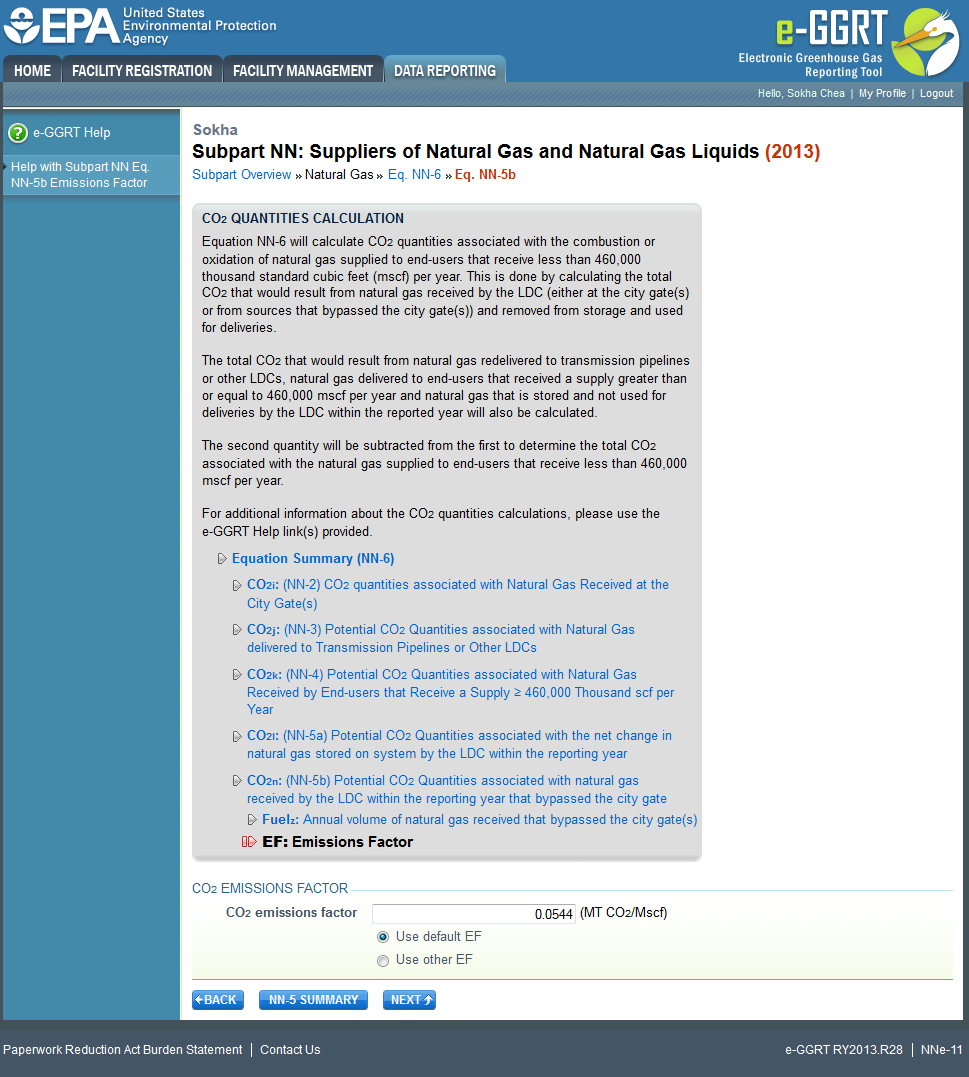This page provides a step-by-step description of how to enter Subpart NN GHG data for LDCs.
The GHG information required for LDCs includes six steps:
- Step A1 - Calculation Methodology
- Step A2:
- Step A3 - Equation NN-3 Summary and Results
- Step A4 - Equation NN-4 Summary and Results
- Step A5 - Equation NN-5a and NN-5b Summary and Results
- Step A6 - Equation NN-6 Summary and Results
The steps required to complete your LDC report include the use of either Step A2.1 or Step A2.2, but not both.
Your selection of a calculation methodology in Step A1 will determine whether e-GRRT uses Step A2.1 or Step A2.2 to calculate CO2 quantities from natural gas received at city gate station(s).
Each step is described below.
For facilities who also report to EIA's Annual Report of Natural and Supplemental Gas Supply and Disposition, a data element crosswalk with Form EIA-176 and Subpart NN is available at: Optional Calculation Spreadsheet Instructions
Step A1 - Calculation Methodology
Click this link to expand
Find the table titled "GHG SUMMARY" and click OPEN.
Click this link to expand
Use the radio buttons to select the methodology used to calculate CO2 quantities from natural gas supplied.
Methodology 1 uses a higher heating value and CO2 emissions factor based on heat content to calculate CO2 quantities associated with natural gas supplied.
Methodology 2 uses a CO2 emissions factor based on product volume to calculate CO2 quantities associated with natural gas supplied.
Based on your selection, e-GRRT will use either Equation NN-1 (if Methodology 1 is selected) or Equation NN-2 (if Methodology 2 is selected) to calculate CO2 associated with natural gas supplied.
When finished, click NEXT.
Step A2.1 - Equation NN-1 Summary and Results
This section provides instructions for users that selected Methodology 1. If you selected Methodology 2, skip to Step A2.2 - Equation NN-2 Summary and Results.
Click this link to expand
If you selected Methodology 1 in Step A1, e-GGRT will guide you to the page containing Subpart NN Equation NN-6. To get started, click NEXT.
Click this link to expand
e-GGRT will guide you to the Equation NN-1 overview page where you can use the radio buttons to indicate the source of reported GHG quantities associated with natural gas received at your city gate stations. You can either use the calculated result, or choose to enter your own result.
If you elect to enter your own result, click the radio button "Enter my own result," enter the quantity of CO2 associated with the natural gas received at city gate stations (in metric tons of CO2) in the space provided, and then click NEXT to advance to the next screen. If you choose to use eGGRT to calculate the result for you, make sure the radio button "Use the calculated result rounded" is selected and click NEXT.
Click this link to expand
In the spaces provided, enter the total annual volume of natural gas received at city gate stations (in thousand standard cubic feet) and the number of days during the reporting year for which substitute data procedures were used to determine this quantity.
Then use the drop-down menu to select the industry standard used to measure the volume. If you select "Other" from the drop-down menu, enter the name or a short description of the method you used.
When finished, click NEXT.
Click this link to expand
Use the radio buttons to indicate your source for the higher heating value and CO2 emissions factor.
If you elect not to use the default values, in the spaces provided, enter your own higher heating value (million Btu per thousand standard cubic feet) and/or CO2 emissions factor (in kilograms CO2 per million Btu) as well as the number of days during the reporting year for which substitute data procedures were used to determine these quantities.
Finally, use the drop-down menus to select the industry standard(s) used to measure the higher heating value and/or CO2 emissions factor. If you select "Other" from the drop-down menu, enter the name or a short description of the method you used.
When finished, click NEXT.
You may now skip Step A2.2 and move on to Step A3 of these instructions.
Step A2.2 - Equation NN-2 Summary and Results
If you selected Methodology 2 in Step A1, e-GGRT will guide you to the page containing Subpart NN Equation NN-6.
Click this link to expand
To get started, click NEXT.
e-GGRT will guide you to the Equation NN-2 overview page where you can use the radio buttons to indicate the source of reported GHG quantities associated with natural gas received at your city gate stations. You can either use the calculated result, or choose to enter your own result.
Click this link to expand
If you elect to enter your own result, click the radio button "Enter my own result," enter the quantity of CO2 associated with the natural gas received at city gate stations (in metric tons of CO2) in the space provided and then click NEXT to advance to the next screen. If you choose to use eGGRT to calculate the result for you, make sure the radio button "Use the calculated result rounded" is selected and click NEXT.
Click this link to expand
In the spaces provided, enter the total annual volume of natural gas received at city gate stations (in thousand standard cubic feet) and the number of days during the reporting year for which substitute data procedures were used to determine this quantity.
Then use the drop-down menu to select the industry standard used to measure the volume. If you select "Other" from the drop-down menu, enter the name or a short description of the method you used.
When finished, click NEXT.
Click this link to expand
Use the radio buttons to indicate your source for the CO2 emissions factor.
If you elect not to use the default value, in the spaces provided, enter your own CO2 emissions factor (in metric tons CO2 per thousand standard cubic feet) as well as the number of days during the reporting year for which substitute data procedures were used to determine this quantity.
Finally, use the drop-down menu to select the industry standard used to measure the CO2 emissions factor. If you select "Other" from the drop-down menu, enter the name or a short description of the method you used.
When finished, click NEXT.
Step A3 - Equation NN-3 Summary and Results
Click this link to expand
On the Subpart NN Equation NN-3 overview page, use the radio buttons to indicate the source of reported CO2 quantities from natural gas delivered to downstream transmission pipelines or other LDCs.
If you elect to enter your own result, select the radio button "Enter my own result," enter the total CO2 quantity from natural gas delivered to downstream transmission pipelines or other LDCs (metric tons) in the space provided, and then click NEXT to advance to the next screen. If you choose to use eGGRT to calculate the result for you, make sure the radio button "Use the calculated result rounded" is selected and click NEXT.
Click this link to expand
In the spaces provided, enter the total annual volume of natural gas delivered to downstream transmission pipelines or other LDCs (in thousand standard cubic feet) and the number of days during the reporting year for which substitute data procedures were used to determine this value. If your LDC does not deliver natural gas to downstream transmission pipelines or other LDCs, then enter "0" in both fields.
When finished, click NEXT.
Click this link to expand
Use the radio buttons to indicate your source for the CO2 emissions factor.
If you elect not to use the default value, enter your own CO2 emissions factor (in metric tons CO2 per thousand standard cubic feet) and the number of days missing data procedures were used to determine this value in the space provided.
Then use the drop-down menu to select the industry standard used to measure the volume. If you select "Other" from the drop-down menu, enter the name or a short description of the method you used.
When finished, click NEXT.
Step A4 - Equation NN-4 Summary and Results
Click this link to expand
On the Subpart NN Equation NN-4 overview page, use the radio buttons to indicate the source of reported GHG quantities from natural gas delivered to end-users that receive a supply greater than or equal to 460,000 thousand standard cubic feet per year.
If you elect to enter your own result, select the radio button "Enter my own result," enter the CO2 quantity associated with natural gas delivered to end-users that receive a supply greater than or equal to 460,000 thousand standard cubic feet per year (in metric tons) in the space provided, and then click NEXT to advance to the next screen. If you choose to use eGGRT to calculate the result for you, make sure the radio button "Use the calculated result rounded" is selected and click NEXT.
Click this link to expand
Subpart NN requires you to enter the following information for each meter registering a supply equal to or greater than 460,000 thousand standard cubic feet during the reporting year:
- Large End-User Name
- Large End-User Address (street address, city, state, zip code)*
- Meter Number
- Customer's EIA identification number (if known)**
- The annual volume of natural gas delivered to the large end-user or the amount delivered to a specific meter located at a large end-user's facility (in thousand standard cubic feet)
- An indication of whether the quantity of natural gas reported for this large end-user is the total quantity of gas delivered to the large end-user's facility, or a specific meter located a the facility***
* Note that you should report the large end-user's physical address, if the physical address is known. Should a facility you deliver gas to not have a physical address, the facility's mailing address may be used.
** Note that LDCs are only required to report this information if known. The EIA identification number referenced here is a number assigned to electric power plants who report on EIA Form EIA-923 (Power Plant Operations Report). Each facility who reports on this form is assigned a “Plant ID” number by EIA, which is a unique number for each power generating facility. This identification number is from 1 to 5 digits in length and can be found in the files under “Downloads” located at: http://www.eia.gov/cneaf/electricity/page/eia906_920.html . Reporting of this identification number is not required.
***Note that you may enter the quantity of gas delivered to each large end-user as either a total for the large end-user's facility or as the amount of gas delivered to individual meters serving the large end-user's facility. If you elect to report the amount of gas delivered to individual meters, then you must enter data for each meter separately by clicking "ADD Large End-User" and entering the data specified.
To add a large end-user, click ADD LARGE END-USER. If you did not deliver 460,000 thousand standard cubic feet of natural gas to any large end-users during the reporting year, you may click NEXT and proceed to section A5 of these instructions.
Click this link to expand
For each large end-user, enter the requested data.
When finished, click SAVE.
Click this link to expand
To edit the details of a particular large end-user, click EDIT.
To add another large end-user, click ADD LARGE END-USER and repeat the process shown above.
Once the required information has been entered for all large end-users, click NEXT.
Click this link to expand
Use the radio buttons to indicate your source for the CO2 emissions factor.
If you elect not to use the default value, enter your own CO2 emissions factor (in metric tons CO2 per thousand standard cubic feet) and the number of days substitute data procedures were used to determine this value in the space provided.
Then use the drop-down menu to select the industry standard used to measure the volume. If you select "Other" from the drop-down menu, enter the name or a short description of the method you used.
When finished, click NEXT.
Step A5 -1 Equation NN-5a Summary and Results
Click this link to expand
On the Subpart NN Equation NN-5a overview page, use the radio buttons to indicate the source of the reported CO2 quantity from the net change in natural gas that is stored on system within the reporting year.
If you elect to enter your own result, select the radio button "Enter my own result," enter your CO2 quantity from the net quantity of natural gas that is stored on system within the reporting year (in metric tons) in the space provided, and then click NEXT to advance to the next screen. If you choose to use eGGRT to calculate the result for you, make sure the radio button "Use the calculated result rounded" is selected and click NEXT.
Click this link to expand
In the spaces provided, enter annual volume of natural gas placed into storage or liguefied and stored (in thousand standard cubic feet) and the number of days during the reporting year for which substitute data procedures were used to determine this quantity. If no gas was stored, enter "0" for each parameter in the spaces provided.
When finished, click NEXT.
Click this link to expand
Enter the following information in the spaces provided:
- The annual volume of vaporized liquefied natural gas removed from storage and used for deliveries to customers or other LDCs within the reporting year (in thousand standard cubic feet).
- The annual volume of natural gas removed from storage and used for deliveries to customers or other LDCs within the reporting year (in thousand standard cubic feet).
The number of days in the reporting year for which substitute data procedures were used for each of the two volumes.
If you did not remove natural gas or liguefied natural gas from storage during the reporting year, enter "0" for each parameter in the spaces provided.
When finished, click NEXT.
Click this link to expand
Use the radio buttons to indicate your source for the CO2 emissions factor.
If you elect not to use the default value, enter your own CO2 emissions factor (in metric tons CO2 per thousand standard cubic feet) and the number of days during the reporting year that substitute data procedures were used to determine this value in the space provided.
Then use the drop-down menu to select the industry standard used to measure the volume. If you select "Other" from the drop-down menu, enter the name or a short description of the method you used.
When finished, click NEXT.
Step A5 -2 Equation NN-5b Summary and Results
Click this link to expand
On the Subpart NN Equation NN-5b overview page, use the radio buttons to indicate the source of the reported CO2 quantity from natural gas received by the LDC that bypassed the city gate(s), such as gas received from local production, within the reporting year.
If you elect to enter your own result, select the radio button "Enter my own result," enter your CO2 quantity from natural gas that received by the LDC that bypassed the city gate(s) within the reporting year (in metric tons) in the space provided, and then click NEXT to advance to the next screen. If you choose to use eGGRT to calculate the result for you, make sure the radio button "Use the calculated result rounded" is selected and click NEXT.
Click this link to expand
In the spaces provided, enter annual volume of natural gas received that bypassed the city gate(s) within the reporting year (in thousand standard cubic feet) and the number of days during the reporting year for which substitute data procedures were used to determine this quantity. If all natural gas you received during the reporting year was received at the city gate(s), or removed from storage, enter "0" for each parameter in the spaces provided.
When finished, click NEXT.
Click this link to expand
Use the radio buttons to indicate your source for the CO2 emissions factor.
If you elect not to use the default value, enter your own CO2 emissions factor (in metric tons CO2 per thousand standard cubic feet) and the number of days during the reporting year that substitute data procedures were used to determine this value in the space provided.
Then use the drop-down menu to select the industry standard used to measure the volume. If you select "Other" from the drop-down menu, enter the name or a short description of the method you used.
When finished, click NEXT.
Step A6 - Equation NN-6 Summary and Results
e-GGRT will use the calculated results from Equations NN-1 or NN-2, NN-3, NN-4, NN-5a and NN-5b in Equation NN-6 to calculate the CO2 quantity associated with the combustion or oxidation of natural gas supplied to end-users that receive less than 460,000 thousand standard cubic feet (mscf) per year.
Review the results of each individual equation and the result of equation NN-6.
Note that the value for CO2l may be either positive or negative depending on whether more natural gas was withdrawn from storage or placed into storage during the reporting year.
Click this link to expand
When you are satisfied that all entered data is correct, click FINISHED. If you need to change any of the data entered, click OPEN on the GHG SUMMARY table.
See Also
Screen Errors
Using e-GGRT to Prepare Your Subpart NN Report
Subpart NN Summary Information for this Supplier
Subpart NN Miscellaneous Information
Subpart NN LDC GHG Information
Subpart NN Fractionator GHG Information
Subpart Validation Report
Subpart W Data populated from Subpart NN Data