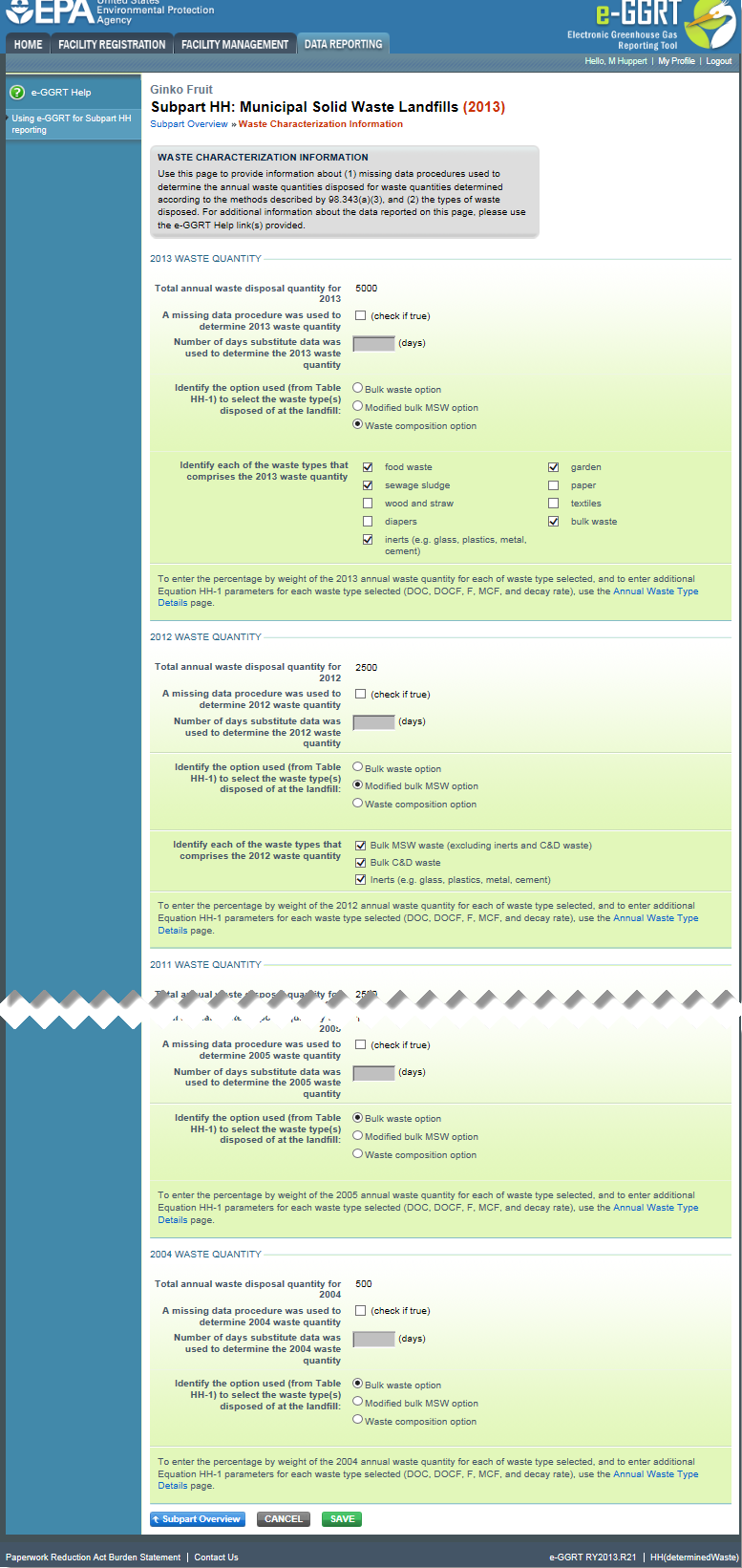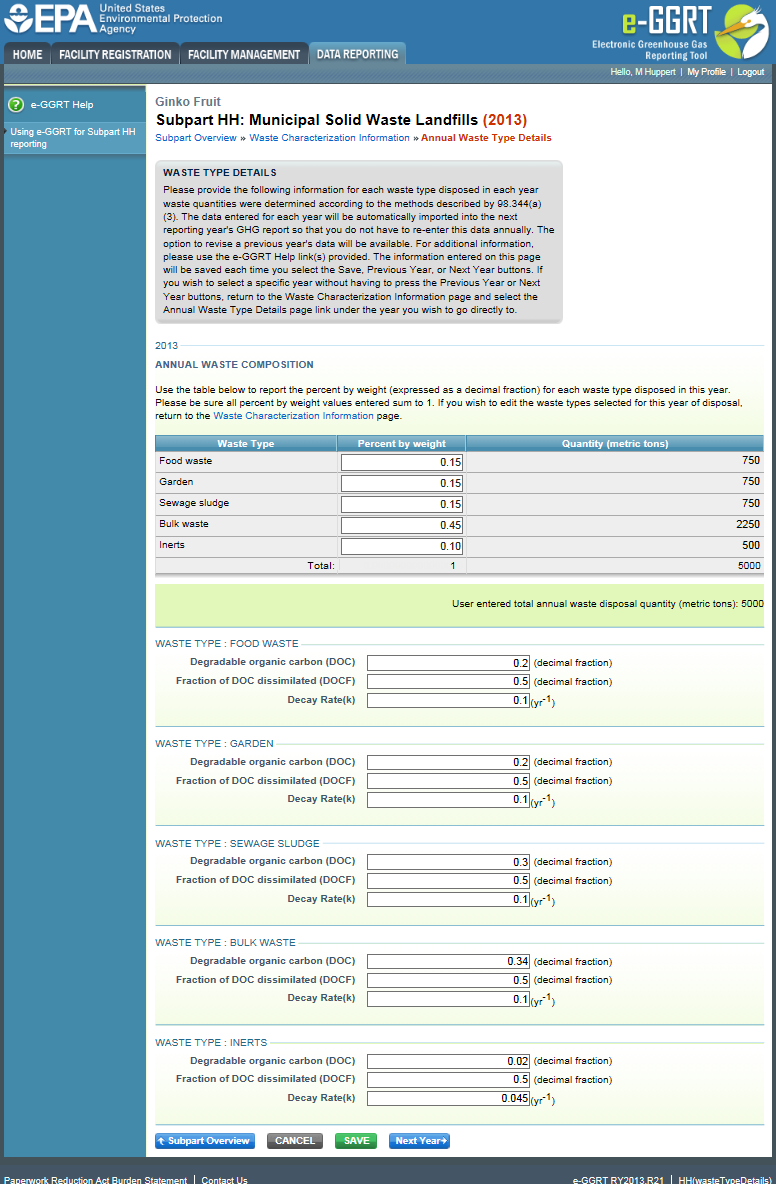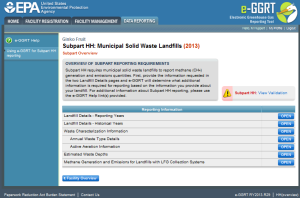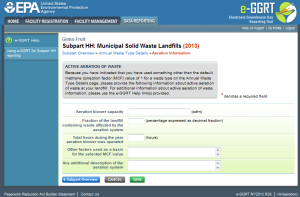This page provides a step-by-step description of how to enter and edit information on the waste disposed of in municipal solid waste (MSW) landfills as required by Subpart HH of the Greenhouse Gas Reporting Program (GHGRP).
Click this link to expand
From the Subpart HH Overview page, press the OPEN button located opposite “Waste Characterization Information.”
Waste Characterization Information
Use the Waste Characterization Information page to provide information about (1) missing data procedures used to determine the annual waste quantities disposed for waste quantities determined according to the methods described by 98.343(a)(3), and (2) the types of waste disposed. These data must be provided for each year the landfill accepted waste. An example of the Waste Characterization Information page is provided below:
Click this link to expand
If you reported or resubmitted prior to the current year, the waste characterization information for each year prior to the current reporting year should be automatically populated and you will only need to enter new data for the current reporting year based on the instructions below. However, you should review the data that appears for all years to ensure its accuracy. For more on the historical migration of data, see Carry forward of data from previous submissions.
For each year that waste was disposed in your landfill, you will be prompted to enter the following information:
- Indicate if a missing data procedure was used to determine the annual waste quantity for that year. Missing data procedures may be found in §98.345.
- If a missing data procedure was used, enter the number of days that substitute data was used to determine the waste quantity.
- Identify each of the waste types comprising that year’s waste quantity. A facility must use one of the 3 options from Table HH-1: Bulk waste option, Modified bulk MSW option, or Waste composition option. If the Modified bulk MSW or Waste Composition option is chosen, check all applicable boxes within that option:
- Bulk waste option
- Modified bulk MSW option:
- Bulk MSW waste (excluding inerts and C&D waste)
- Bulk C&D waste
- Inerts (e.g. glass, plastics, metal, cement)
- Waste composition option:
- Food waste
- Garden
- Sewage sludge
- Paper
- Wood and straw
- Textiles
- Diapers
- Inerts (e.g., glass, plastics, metal, cement)
When you have entered the missing data and waste type information for each year listed, click SAVE. You will be brought back to the top of the Waste Characterization Information page at which time you may check over the information you entered. When you have completed your check, click SUBPART OVERVIEW to return to the Subpart Overview page.
Click this link to expand
From the Subpart HH Overview page, press the OPEN button located opposite “Annual Waste Type Details.”
Annual Waste Type Details
The Annual Waste Type Details pages collects waste characterization information for each year and for each waste type disposed in each year according to the methods described by 98.344(a)(3). An example of the Annual Waste Type Details page is provided below:
Click this link to expand
If you reported or resubmitted prior to current year, all waste information for years prior to the current reporting year should be automatically populated and you will only need to enter new data for the current reporting year based on the instructions below. However, you should review the data that appears for all years to ensure its accuracy. For more on the historical migration of data, see Carry forward of data from previous submissions.
For each Year entered on the "Waste Characterization Information" page, you will be prompted to enter the percent by weight for each waste type used in Equation HH-1 expressed as a decimal fraction. The total at the bottom of the Percent by Weight column should equal 1.0.
For each combination of Year and Waste Type entered on the “Waste Characterization Information” page, you will be prompted to enter the following information:
- The value for degradable organic carbon (DOC) used in Equation HH-1 as a decimal fraction. The value for DOC must be from Table HH-1 of this subpart.
- A value for the fraction of DOC dissimilated (DOCF) of 0.5 to be used in Equation HH-1. (e-GGRT will pre-populate this entry with a value of 0.5 and not permit the facility to change it.)
- The value of the decay rate (k) used in Equation HH-1. The value for k must be from Table HH-1.
- For reports submitted for RY2010, RY2011, and RY2012 you must also report the following for each waste type:
- The fraction of CH4 in the landfill gas (F) used in Equation HH-1 if that fraction is based on a measured value rather than using the default value of 0.5. (Check the box if the default value was not used.)
- The methane correction factor (MCF) used in Equation HH-1 if an MCF other than the default of 1 was used. (Check the box if the default value was not used.) An MCF value other than the default may only be used if active aeration is in use at your landfill, in which case you must enter information about the aeration system.
When you have entered the information, click SAVE. You will be brought back to the top of the “Waste Type Details” page at which time you may check over the information you entered. When you have completed your check, click the NEXT YEAR button at the bottom of the page to add information for the previous year. Repeat this process for each historical year that you are required to enter data. Once all years have data and all data have been saved, click SUBPART OVERVIEW to return to the Subpart Overview page.
Active Aeration Information
If you indicated that an MCF value other than the default was used in Equation HH-1, the "Active Aeration Information" page will become available on the Subpart HH Overview screen.
Click this link to expand
From the Subpart HH Overview page, click the OPEN button located opposite "Active Aeration Information".
Click this link to expand
You will be prompted to answer the following questions about the active aeration in use at your landfill:
- The aeration blower capacity in standard cubic feet per minute (scfm). Include the total capacity of all blowers.
- The fraction of the landfill containing waste that is affected by the aeration as a percentage expressed as a decimal fraction between 0 and 1
- The total number of hours during the year in which the aeration blower was operated
- Other factors that were used as a basis for the MCF value that was used in the calculation
- Any additional description of the aeration system that the facility would like to provide (e.g., the number of blowers and other relevant information).
When you have entered the required information, click SAVE. You will be brought back to the top of the "Active Aeration Information" page at which time you may check over the information that you entered. When you have completed your check, click SUBPART OVERVIEW to return to the Subpart Overview page.
See Also
Screen Errors
Using e-GGRT to Prepare Your Subpart HH Report
Subpart HH Landfill Details
Subpart HH Emissions Information
Subpart Validation Report