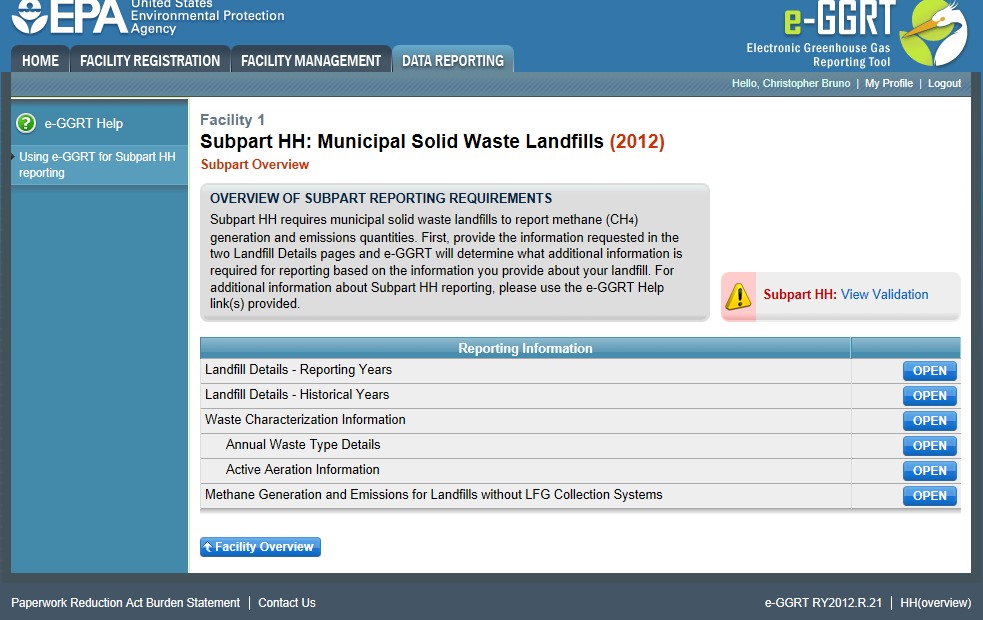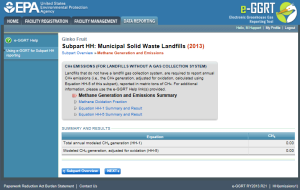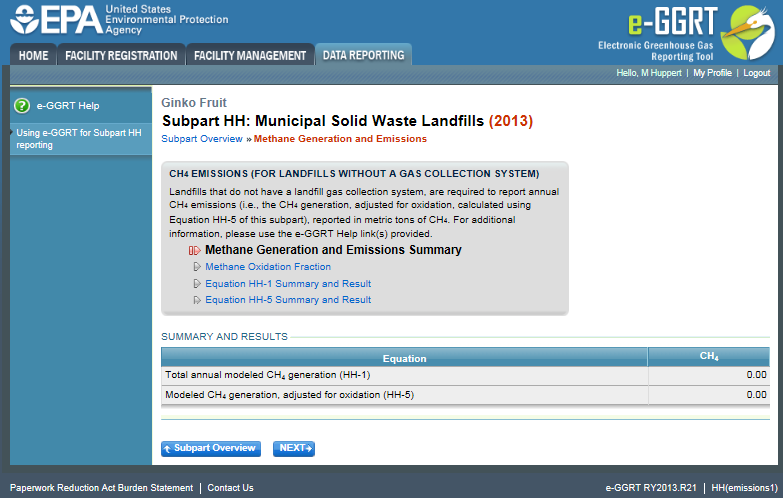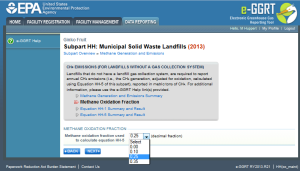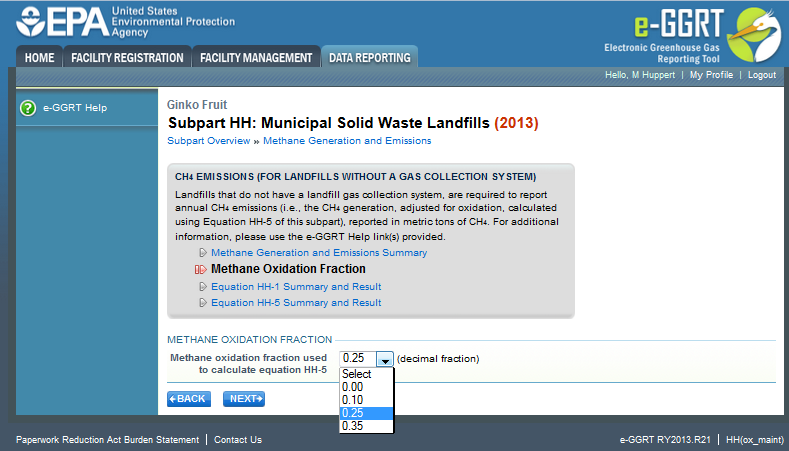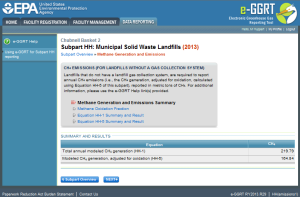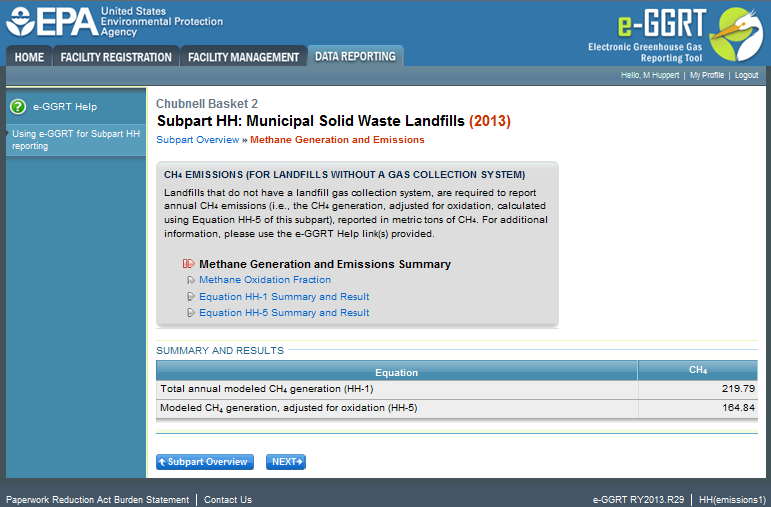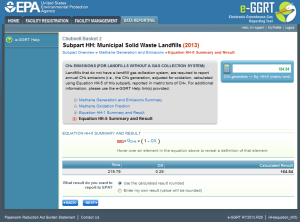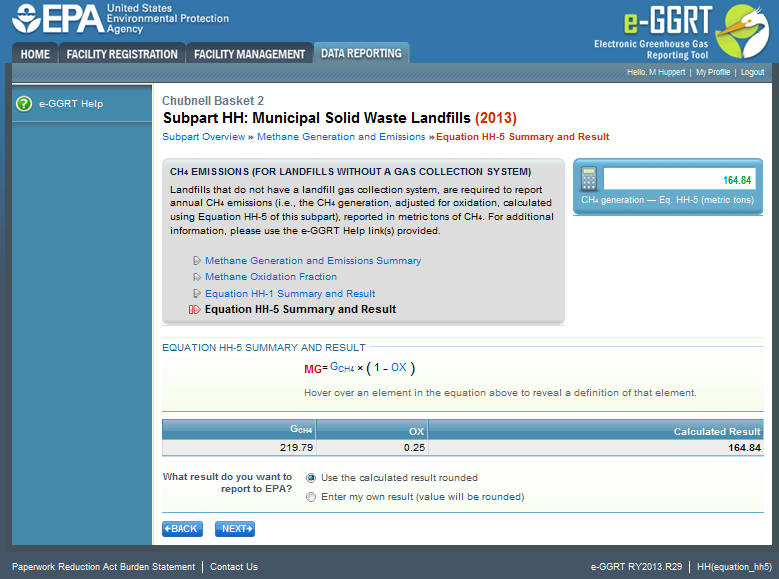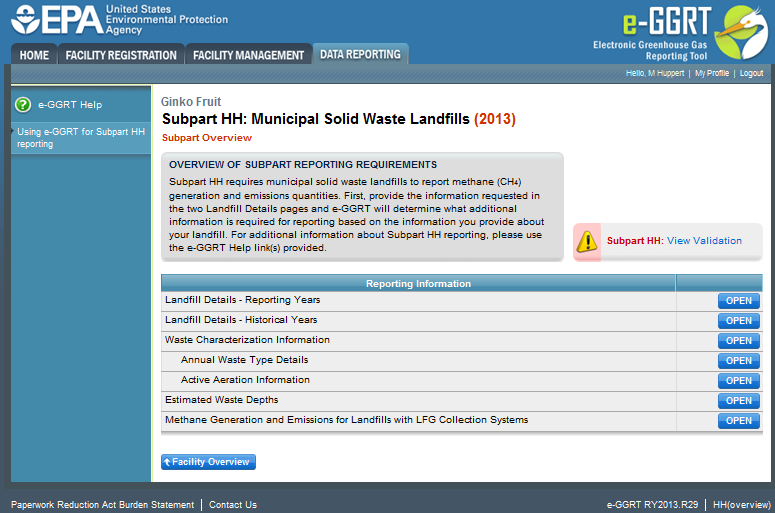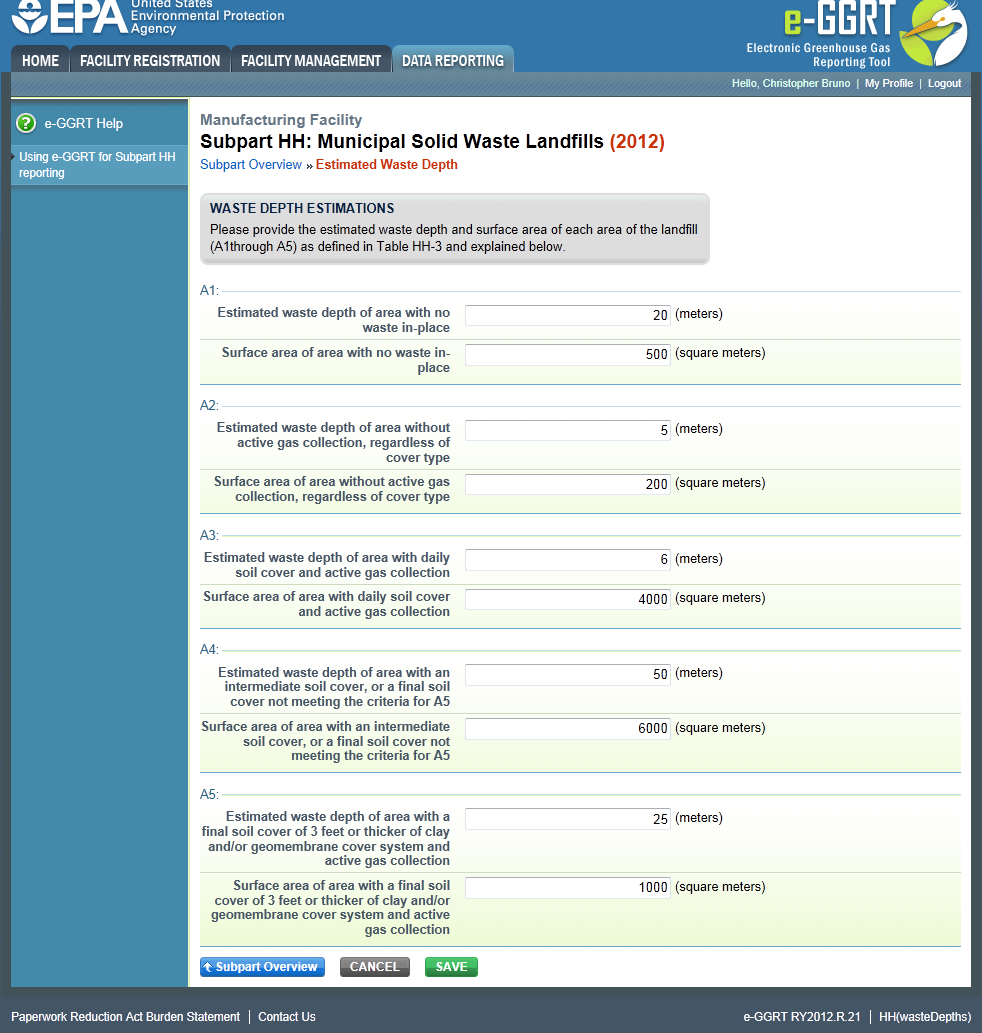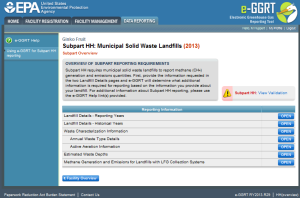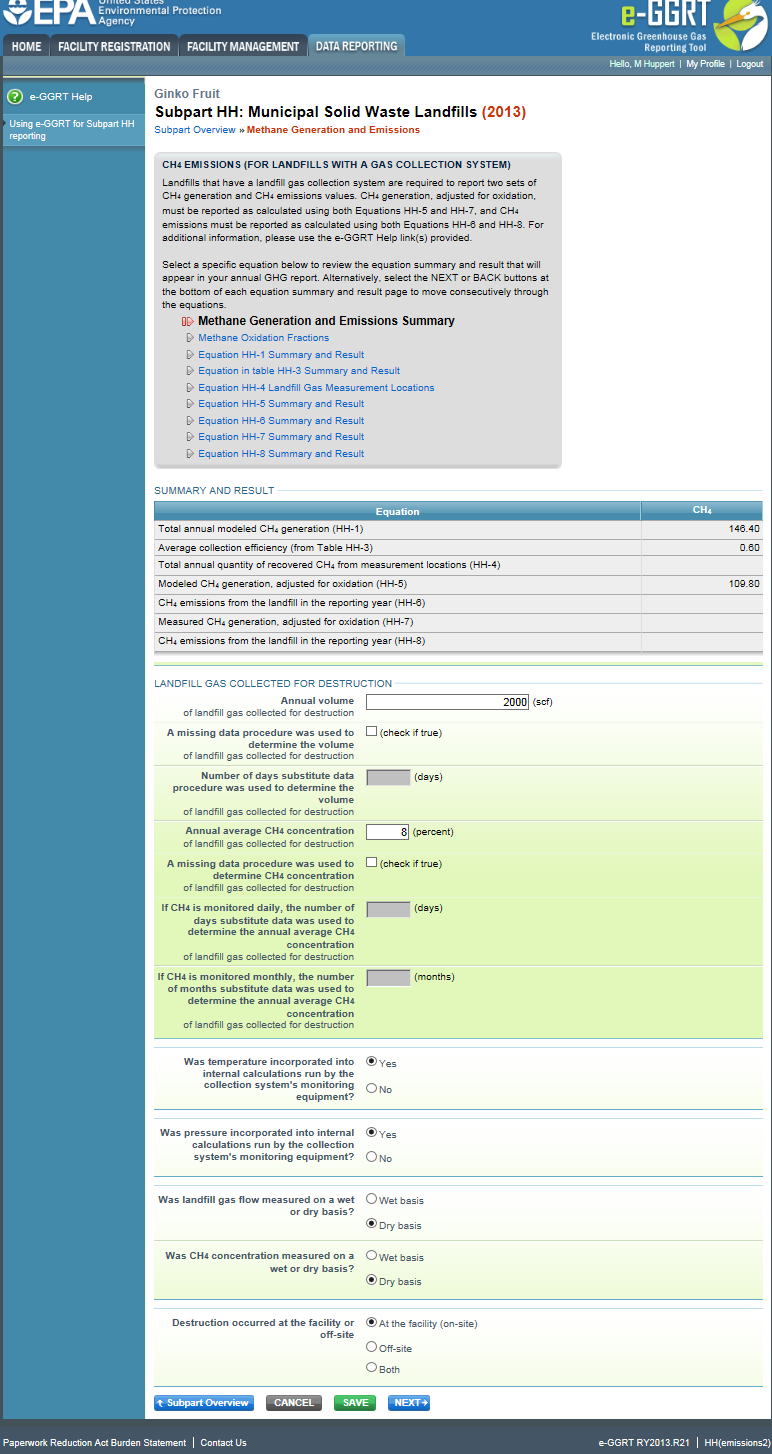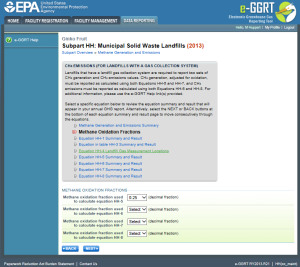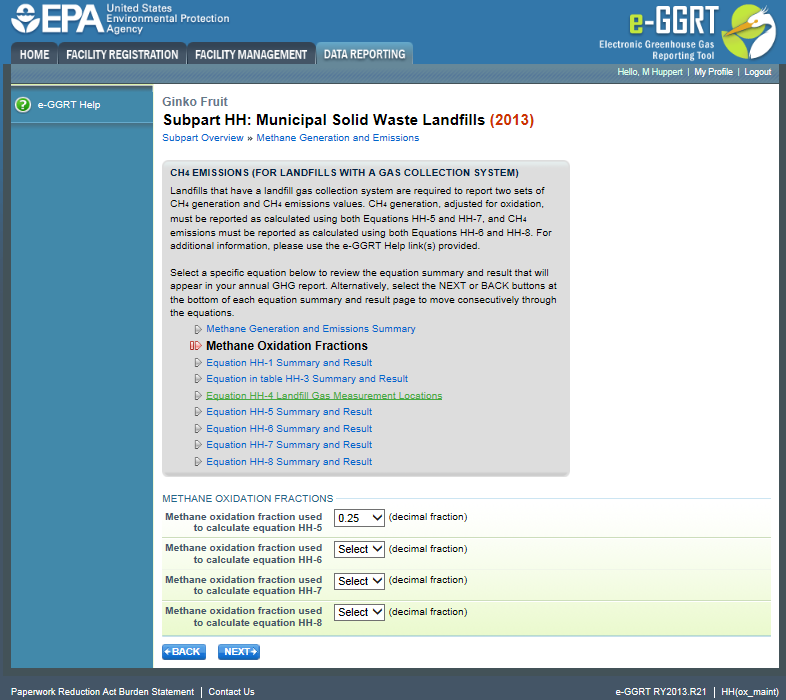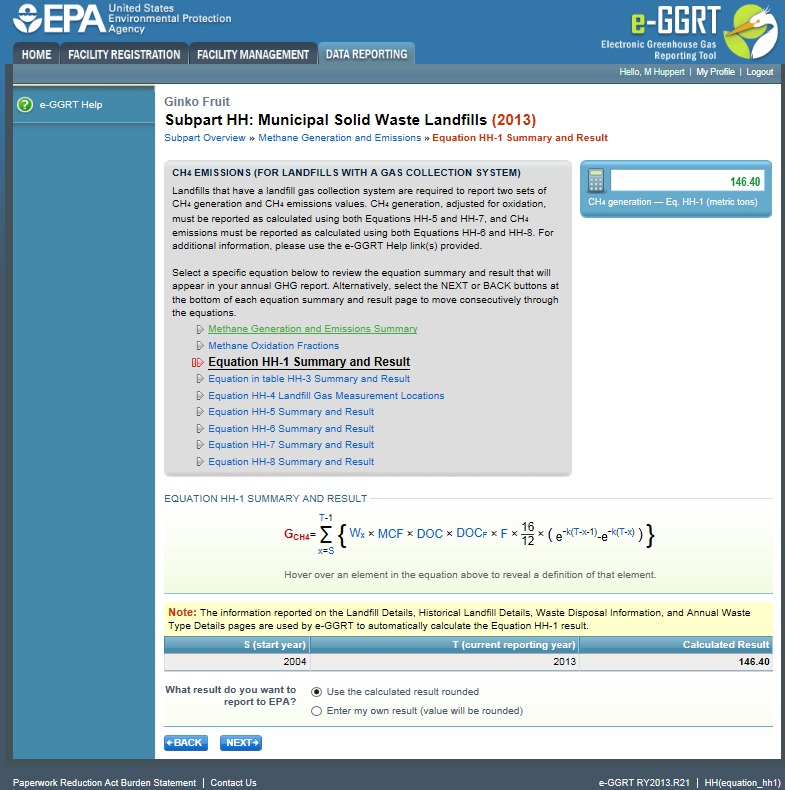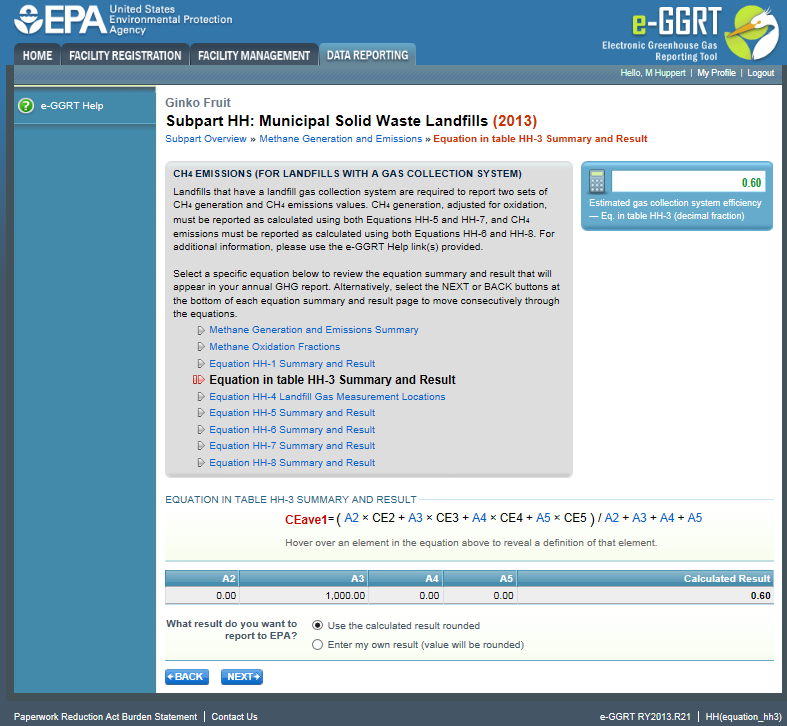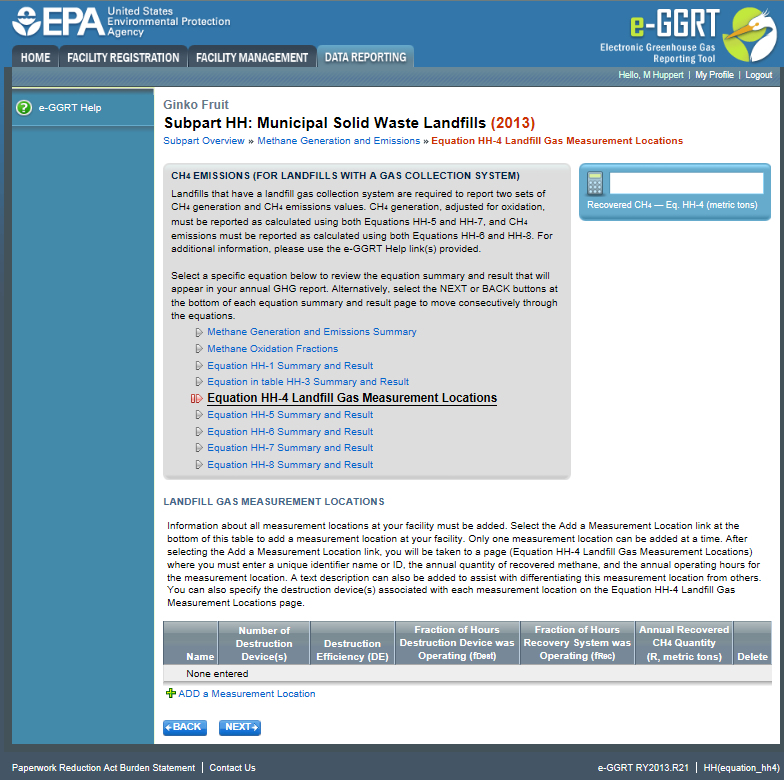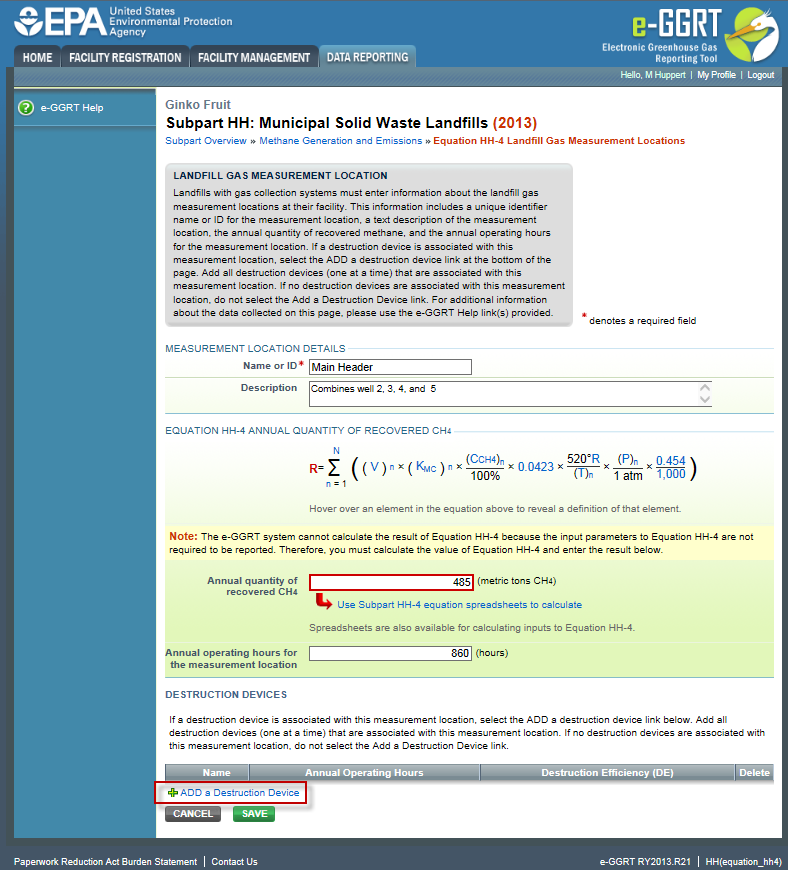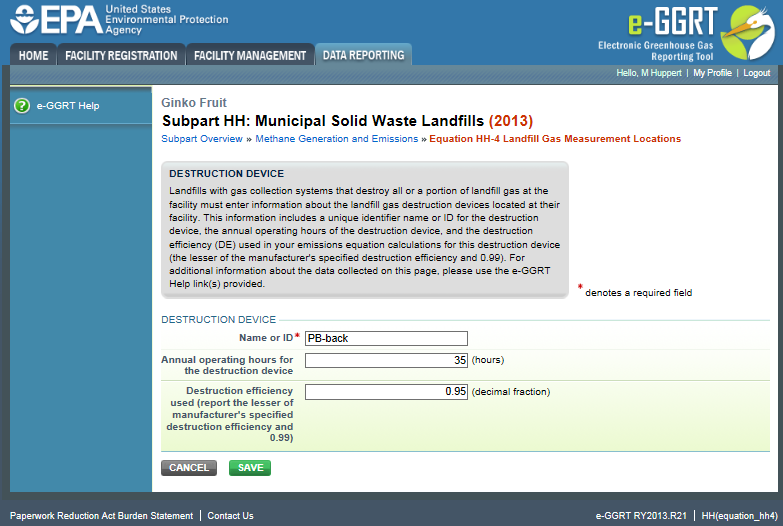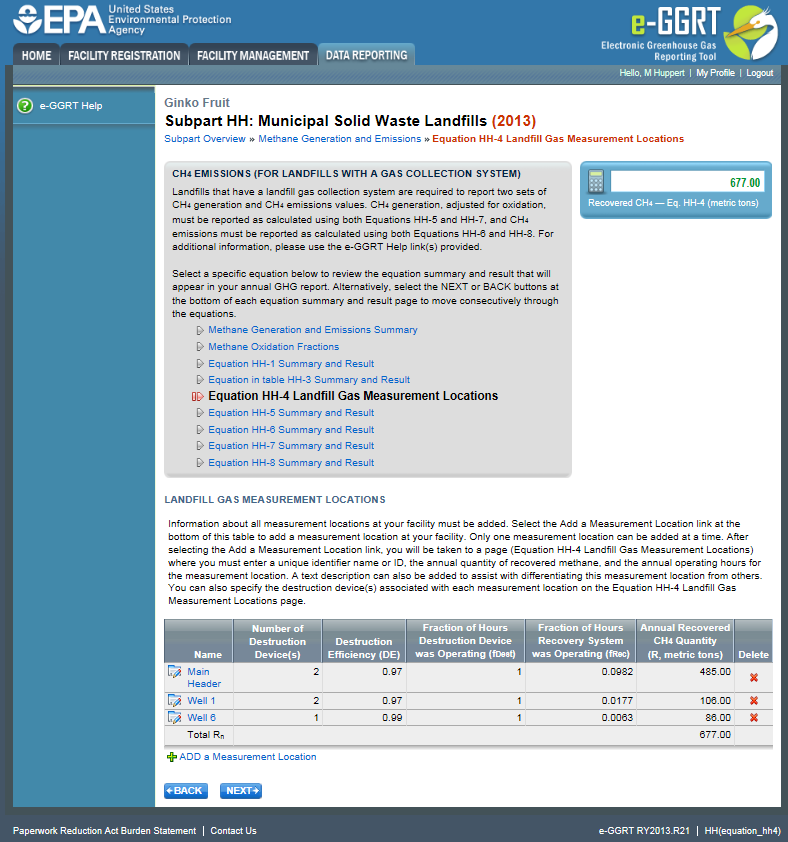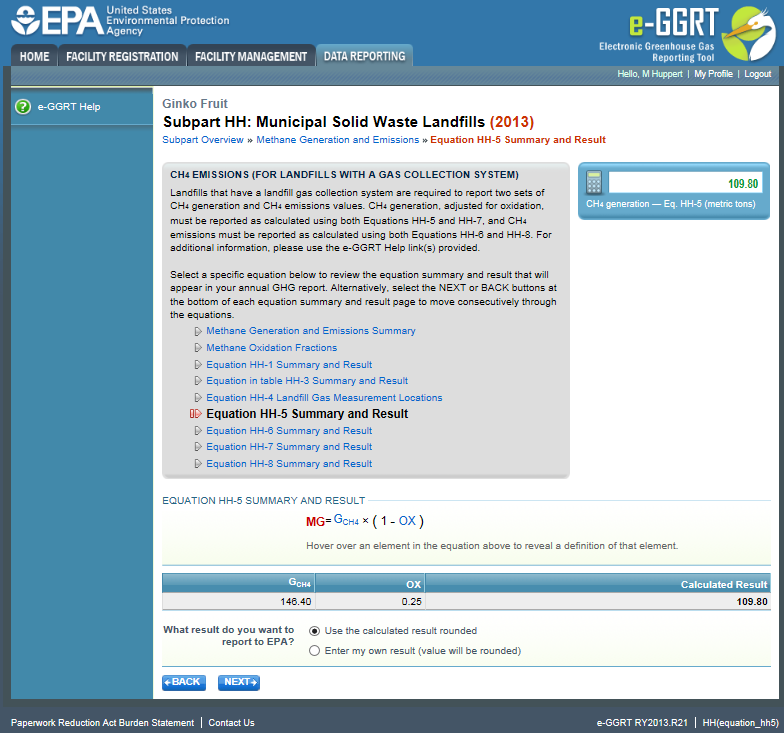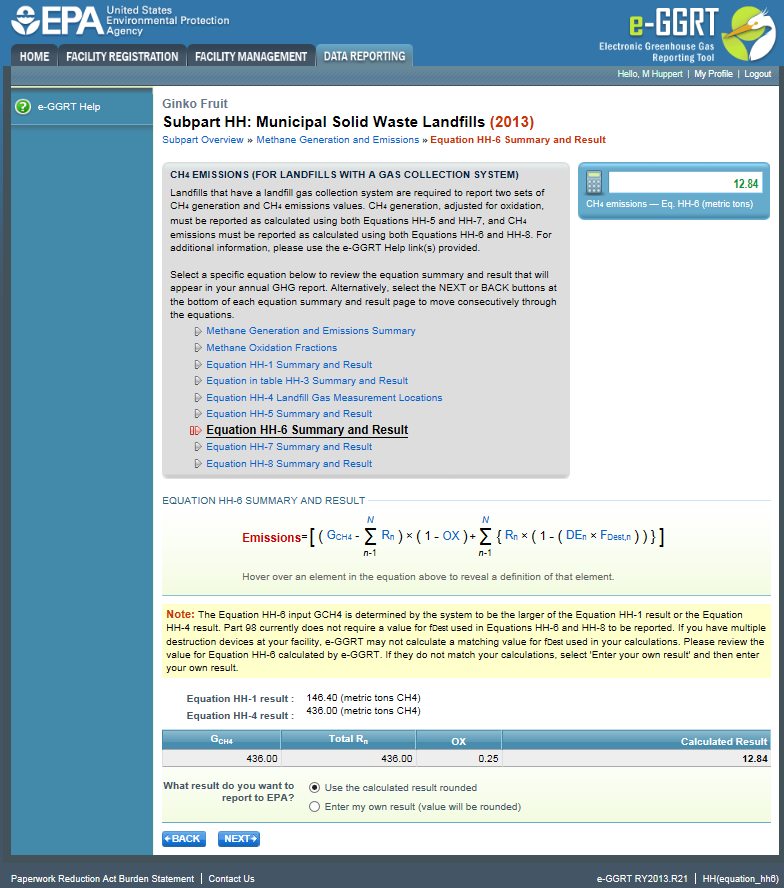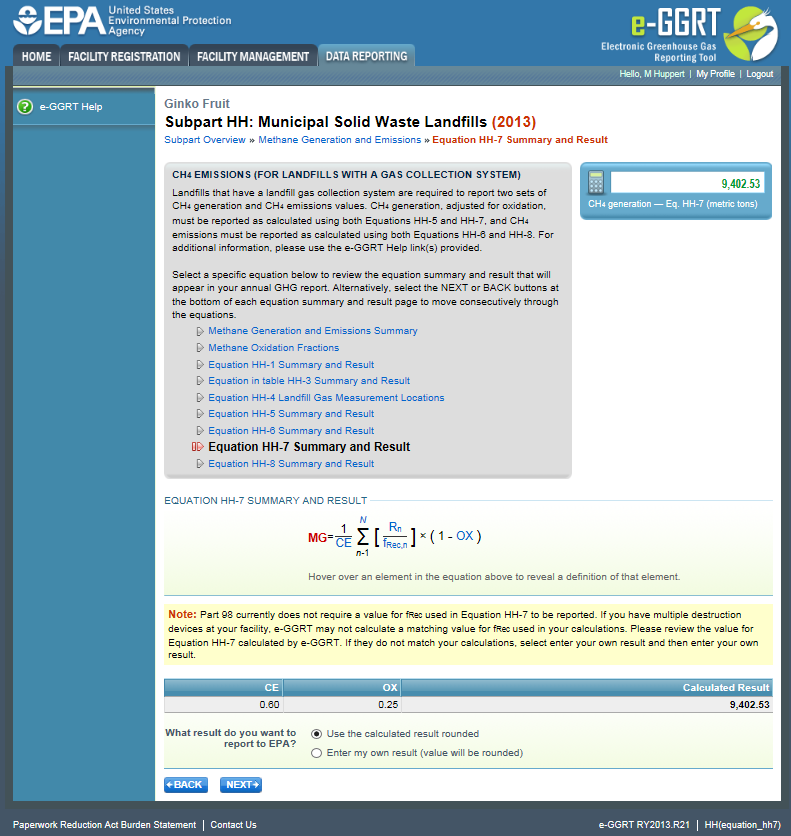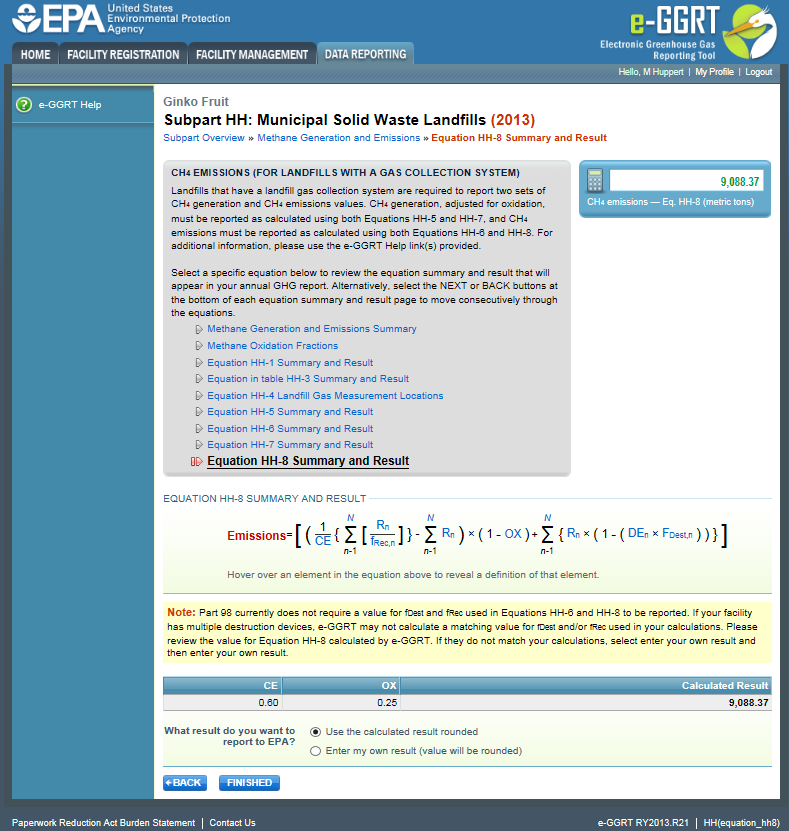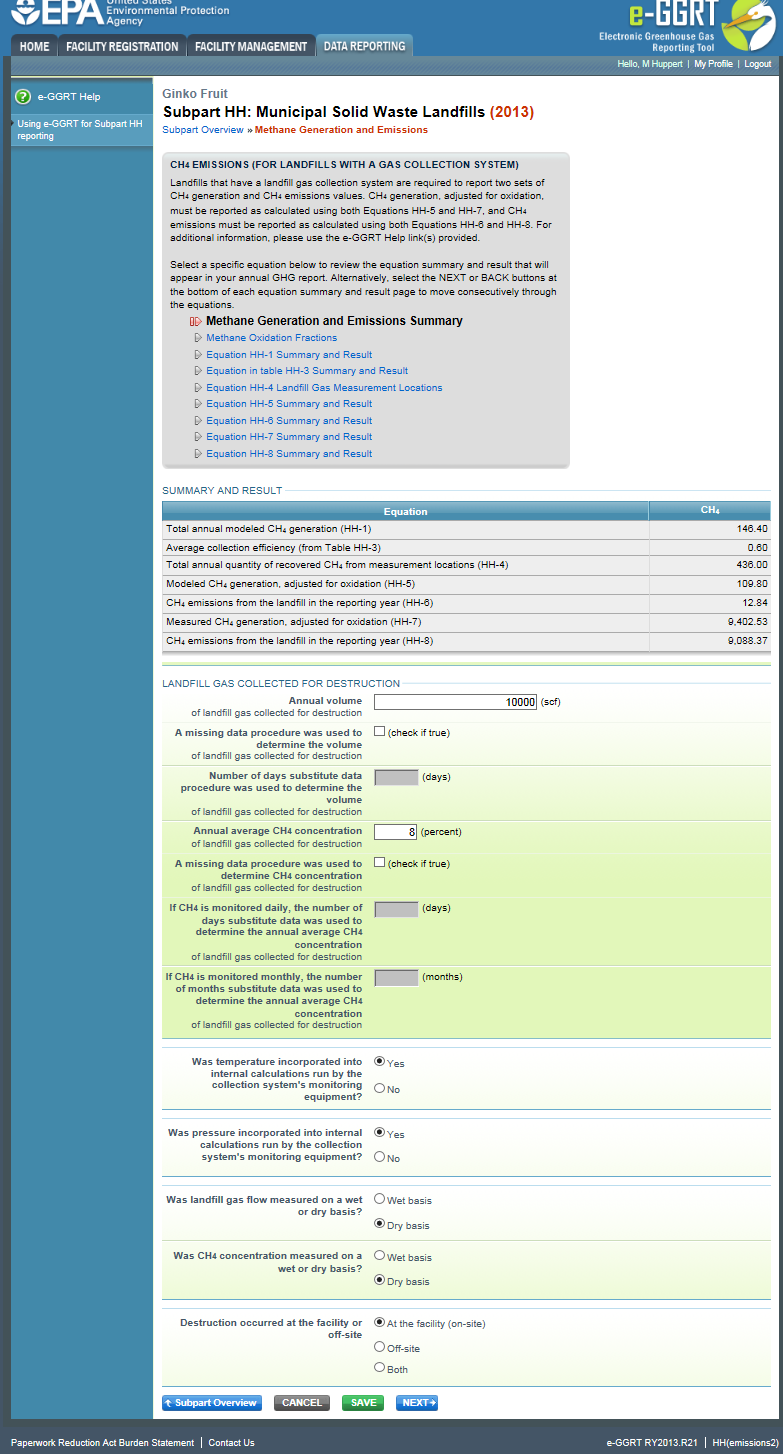This page provides a step-by-step description of how to enter data on the methane generation and emissions from municipal solid waste (MSW) landfills as required by Subpart HH of the Greenhouse Gas Reporting Program (GHGRP).
Before entering emissions information, you must provide detailed information about your MSW landfill including whether or not your landfill has a Gas Collection System (see Landfill Details - Reporting Years)
If there is no gas collection system at your landfill:
Click this link to expand
From the Subpart Overview page, click the OPEN button located opposite “Methane Generation and Emissions for Landfills without LFG Collection Systems.”
Click this link to expand
This page displays a summary of the CH4 data calculated by e-GGRT for the current reporting year based on data entered on previous and subsequent pages. Nothing needs to be reported on this page.
Click NEXT to move on to the "Methane Oxidation Fraction" page. Please note that the Methane Oxidation Fraction may only be provided for RY2013 and later. For reports submitted prior to RY2013, the default of 0.1 was used in all cases and the following methane oxidation fraction page is not available.
Please provide the Methane Oxidation Fraction for your landfill using the screen below. You must select one of the values from Table HH-4 of this subpart provided in the drop down menu, For assistance in determining the appropriate methane oxidation fraction for your facility, please consult the Methane Flux Calculation Spreadsheet .
Click this link to expand
Click NEXT to move on to the "Equation HH-1 Summary and Result" page.
For each equation:
- Hover over an element in the equation to read a definition of that element as needed.
- On these equation pages, you will have the option to use the result calculated by e-GGRT or enter your own result by clicking on one of the following radio buttons at the bottom of the page:
- "Use the calculated result rounded"
- "Enter my own result (value will be rounded)." If you click this radio button, you must enter an alternative value.
When performing the calculations, only the final number calculated by e-GGRT is rounded to two decimal places. e-GGRT does not round the values for any inputs used in the equations when performing the calculations. However, when an input to an equation is displayed, a rounded value will be presented.
Equation HH-1 Summary and Result
After clicking the NEXT button, you will be brought to the "Equation HH-1 Summary and Result" page. On this page, e-GGRT will display the annual modeled methane generation (GCH4) in metric tons per year (the output of Equation HH-1) that was calculated by the system based on data you previously entered, rounding the value according to e-GGRT rounding rules, and storing both the rounded and unrounded values in the database.
e-GGRT will also allow you to report the modeled annual methane generation (GCH4) in metric tons per year (the output of Equation HH-1). To enter a value, click the "Enter my own result" button and enter your result in the box that shows up below the question. e-GGRT will store your estimated value of modeled annual methane generation (GCH4) in metric tons per year (the output of Equation HH-1), round the value to the nearest metric ton, and store the rounded value and the facility-entered unrounded value in the database. If you enter your own value, that value will be used in any subsequent calculation for which this value is an input.
Click this link to expand
Click NEXT to move on to the "Equation HH-5 Summary and Result" page.
Equation HH-5 Summary and Result
On this page, e-GGRT will calculate the landfill's annual methane generation adjusted for oxidation using Equation HH-5. e-GGRT will then round the result according to e-GGRT rounding rules, and store both the rounded and unrounded values in the database.
You may use this result or enter your own value by clicking the "Enter my own result" button. Enter your result in the box that shows up below the question. e-GGRT will store your estimated value, round the value according to e-GGRT rounding rules, and store both the rounded and unrounded value in the database.
Note that for landfills with no gas collection system, the methane generation quantity that results from the HH-5 calculation (or the value that you entered) will serve as the landfill's total methane emissions and be used for total, facility-wide emissions rollups.
Click this link to expand
When you have entered the information, click NEXT. This will take you to the summary page where you can click SAVE. Then click Subpart Overview to return to the Subpart Overview page.
If there is a gas collection system at your landfill:
Click this link to expand
From the Subpart Overview page,press the OPEN button located opposite “Estimated Waste Depths.”
Click this link to expand
Estimated Waste Depths Overview
For landfills with a gas collection system in place, the following information must be entered on the estimated waste depths (in meters) and surface areas (in square meters) for each area type below (as listed in Table HH-3). If an area type, A1 through A5, is not found at the facility, enter zero for the surface area and waste depth for that area type. For each area type, A1 through A5, for which the surface area or waste depth is zero, enter a zero in that data field.
- A1: Depth and surface area of area with no waste in place. Note: In many cases, the depth of area with no waste in place will be zero.
- A2: Depth and surface area of area without active gas collection, regardless of cover type.
- A3: Depth and surface area of area with daily soil cover and active gas collection.
- A4: Depth and surface area of area with an intermediate soil cover, or a final soil cover not meeting the criteria for A5.
- A5: Depth and surface area of area with a final soil cover of 3 feet or thicker of clay and/or geomembrane cover system and active gas collection.
When you have entered the information, click SAVE. You will be brought back to the top of the “GHG Reporting” page at which time you may check over the information you entered. When you have completed your check, click Subpart Overview to return to the Subpart Overview page.
Emissions Reporting Overview
From the Subpart HH Overview page, click the OPEN button located opposite “Methane Generation and Emissions for Landfills with LFG Collection Systems.”
Click this link to expand
This action will open the Methane Generation and Emissions Summary page.
Click this link to expand
This page displays a summary of the CH4 data calculated by e-GGRT and has a link to each equation that must be calculated for landfills with gas collection.
On the first page, under the Summary and Result Table, the following information is collected:
- Total volumetric flow of landfill gas collected for destruction (in scf)
- Indicate if a missing data procedure was used to determine the volume of the landfill gas collected for destruction (information about appropriate procedures for estimating missing data is found in §98.345.
- If a missing data procedure was used, enter the number of days when substitute data were used to determine the volume of the landfill gas collected for destruction
- Annual average concentration of CH4 of landfill gas collected for destruction
- Indicate if a missing data procedure was used to determine the concentration of CH4 in landfill gas collected for destruction (information about appropriate procedures for estimating missing data are found in §98.345.
- If a missing data procedure was used and the CH4 concentration is monitored continuously, enter the number of days substitute data were used to determine the annual average CH4 concentration of landfill gas collected for destruction
- If a missing data procedure was used and the CH4 concentration is monitored monthly, enter the number of months substitute data were used to determine the annual average CH4 concentration of landfill gas collected for destruction
- In the case of multiple measurement locations, you may enter values for both days and months when CH4 concentration is measured continuously at some locations and monthly at others.
- Indicate (yes/no) if temperature was incorporated into internal calculations run by the collection system’s monitoring equipment
- If temperature was not incorporated into the internal calculations run by the collection system’s monitoring equipment, enter the average monthly temperature at which the landfill gas flow was measured (in degrees Rankine) for each month of the reporting year.
- Indicate (yes/no) if pressure was incorporated into internal calculations run by the collection system’s monitoring equipment
- If pressure was not incorporated into the internal calculations run by the collection system’s monitoring equipment, enter the average monthly pressure at which the landfill gas flow was measured (in atmospheres) for each month of the reporting year.
- Indicate whether landfill gas flow was measured on a wet or a dry basis and whether CH4 concentration was measured on a wet or a dry basis
- If landfill gas flow was measured on a wet basis and CH4 concentration was measured on a dry basis, or gas flow was measured on a dry basis and CH4 concentration was measured on a wet basis, provide the monthly average moisture content (expressed as a decimal fraction) for each month of the reporting year.
- Indicate whether landfill gas destruction occurred at the facility (on-site), off-site, or both.
Please note that for reports submitted for reporting years RY2010 through RY2012 data detailing on-site destruction efficiency and operating hours are also collected on this page. For RY2013 and later these data are collected on the Equation HH-4 Landfill Gas Measurement Locations Page.
When you have entered the information, click SAVE. You will be brought back to the top of the “GHG Reporting” page at which time you may check over the information entered. When you have completed your check, click NEXT to be taken to the next page for data input.
Emissions Reporting Equations
For each equation:
- Hover over an element in the equation to read a definition of that element as needed.
- The equation may be calculated by e-GGRT itself or by using a spreadsheet tool provided for each of the Subpart HH equations
- If a spreadsheet tool is available for download on the page, download the spreadsheet tool by clicking the link labeled “Use HH-n spreadsheet to calculate.”
- Fill in the spreadsheet completely using the instructions provided in the tool.
- After completing the spreadsheet, copy the value of CH4 calculated by the spreadsheet to this page in the corresponding box.
- On most equation pages, you will have the option to use the result calculated by e-GGRT or enter your own result by clicking on one of the following radio buttons at the bottom of the page:
- "Use the calculated result rounded"
- "Enter my own result (value will be rounded)" . If you click this radio button, you must enter an alternative value.
There will be a series of pages for these equations. You will have to click the NEXT button to get to the next equation page or you can use the links in the gray box at the top of each page to hop from equation to equation.
CH4 Emissions (for Landfills With a Gas Collection System)
For RY2013 and later, after clicking the NEXT button, you will be brought to the "CH4 Emissions for Landfills With a Gas Collection System" page . This page is not available for reports submitted for RY2010 through RY2012. Where applicable landfills that have a landfill gas collection system must report methane generation adjusted for oxidation, as calculated using both Equations HH-5 and HH-7, and methane emissions adjusted for soil oxidation as calculated using both Equations HH-6 and HH-8.
Please provide the Methane Oxidation Fractions used in the various equations for your landfill using the screen below. You must select from one of the values provided in the drop down menu. For assistance in determining the appropriate methane oxidation fraction from Table HH-4 of this subpart to use for your facility for each equation, please consult the Methane Flux Calculation Spreadsheet .
Click this link to expand
Click NEXT to move on to the "Equation HH-1 Summary and Result" page.
Equation HH-1 Summary and Result
After clicking the NEXT button, you will be brought to the "Equation HH-1 Summary and Result" page. On this page, e-GGRT will calculate the annual modeled methane generation (GCH4) in metric tons per year (the output of Equation HH-1) for each waste type identified in the “Waste Characterization Information” section. e-GGRT will calculate your total annual modeled CH4 generation with Equation HH-1 by summing each waste type, rounding the value according to e-GGRT rounding rules, and storing both the rounded and unrounded values in the database.
e-GGRT will also allow you to report the modeled annual methane generation (GCH4) in metric tons per year (the output of Equation HH-1). To enter a value, click the "Enter my own result" button and enter your result in the box that shows up below the question. e-GGRT will store your estimated value of modeled annual methane generation (GCH4) in metric tons per year (the output of Equation HH-1), round the value to the nearest metric ton, and store the rounded value and the facility-entered unrounded value in the database. If you click the “Enter my own result” button, you must enter an alternative value in the blue calculator box in the top right-hand corner of the screen.
Click this link to expand
Click NEXT to move on to the "Equation in Table HH-3 Summary and Result" page.
Equation in Table HH-3 Summary and Result
On this page, e-GGRT will calculate the estimated gas collection efficiency ("CEave1") using the equation provided within Table HH-3 to Subpart HH of Part 98 (Landfill Gas Collection Efficiencies) and round the result to two digits right of the decimal. If you have filled in the "Estimated Waste Depths" page, e-GGRT will pre-populate the "Equation in Table HH-3 Summary and Result" page for you and show a calculated result.
You may use this result or enter your own value by clicking the "Enter my own result" button. Enter your result in the box that shows up below the question. e-GGRT will store your estimated value, round the value to two digits to the right of the decimal, and store both the rounded and unrounded value in the database. If you click the “Enter my own result” button, you must enter an alternative value.
Click this link to expand
Click NEXT to move on to the "Equation HH-4 Summary and Result" page.
Equation HH-4 Summary and Result
Prior to RY2013 you are required to provide the annual quantity in metric tons of recovered CH4 calculated using Equation HH-4. Prior to RY2013 e-GGRT could not calculate this result because not all inputs to Equation HH-4 were reported. For reports submitted for RY2012 and earlier, use the calculation spreadsheet link provided under the data entry box to perform this calculation, and then enter the value into the box highlighted in red. e-GGRT will store your estimated value, round the value according to e-GGRT rounding rules, and store both the rounded and unrounded value in the database.
For RY2013 and later, information about the measurement and destruction device locations have been added to the reporting requirements. These inputs are collected through a series of 4 pages that follow.
Click NEXT on the "Equation in Table HH-3 Summary and Result" page or Click "Equation HH-4 Landfill Gas Measurement Locations" on the Emissions Overview page, as shown the screen below, to enter the data to support Equation HH - 4. You must characterize each landfill gas measurement location. Start by clicking "Add a Measurement Location".
Click this link to expand
For each measurement location, you must provide the following:
- A unique identifier
- Annual quantity of recovered CH4 associated with that location
- Annual operating hours for the measurement location.
- Identify all destruction devices used to destroy recovered landfill gas from that measurement location. This can be done following the instructions below only if you indicated that the collected landfill gas is destroyed on-site (at the facility) or both (on-site and off-site). If you indicate that the collected landfill gas is destroyed off-site, the option to add destruction devices for each measurement location indicated is not made available.
An optional text description for the measurement location is also available on this page.
Click this link to expand
If you indicated that the collected landfill gas was destroyed either at the facility or both, the option to add a destruction device for each measurement location is made available. To add a destruction device associated with a given measurement location, click "Add a Destruction Device" to open the Destruction Device page. If multiple destruction devices are associated with one measurement location, the destruction devices must be added one at a time. For each destruction device associated with a measurement location, you must provide:
- Name or ID for each Destruction Device
- Annual operating hours for the destruction device
- Destruction efficiency used (report the lesser of the manufacturer’s specified destruction efficiency or 0.99).
If you indicated that the collected landfill gas was destroyed both on-site and off-site, you must provide the information mentioned directly above for the destruction devices located on-site. For the destruction devices that are located off-site, you should still add the destruction device and report the total hours in the reporting year (8760 or 8784 if it is a leap year) and report a value of 1 for the destruction efficiency. If you add a measurement location, but do not add an associated destruction device, a validation message will appear in your validation report and e-GGRT will make the assumption that the values for DE and fDest for this measurement location are both 1. Reporting this information for the off-site destruction devices will eliminate the validation message.
Click this link to expand
After adding the data supporting each measurement location and each destruction device associated with each location at the facility, click "SAVE". Upon adding these data, your Equation HH-4 Summary and Result page will show a summary for each measurement location as shown in the example provided below and the total amount of recovered CH4 at the facility (Total Rn).
After adding a measurement location, fREC is calculated from the value of the annual operating hours reported for that measurement location divided by the annual operating hours in the year (i.e., fREC = annual operating hours/8760 [or 8784 if a leap year]).
If the collected landfill gas is destroyed on-site or both, the destruction efficiency (DE) can be directly reported for each destruction device through each respective destruction device page. A destruction device can be added through a Measurement Location page. If more than one destruction device is associated with a given measurement location, the arithmetic average of the DE values for all destruction devices associated with a particular measurement location is presented. If all of the collected landfill gas is destroyed off-site, the option to add a destruction device is not made available and a value of 1 is shown in the Equation HH-4 summary table and used in the calculations.
The fraction of hours the destruction device associated with each measurement location was operating (fDEST) is calculated from the value of the reported annual operating hours for a specific destruction device divided by the total hours in the year (i.e., fDEST = annual operating hours/8760 [or 8784 if a leap year]). If more than one destruction device is associated with a given measurement location, e-GGRT may not be able to correctly calculate a value for fDEST because the rule does not require the number of hours flow was sent to each destruction device to be reported. Therefore, when more than one destruction device is associated with one measurement location, e-GGRT assumes fDEST,n = 1 and that value is shown in the Equation HH-4 summary table and used in the calculations.
Values for DE and fDEST will only appear in the table if at least one destruction device has been associated with a specific measurement location.
Click this link to expand
Click NEXT to move on to the "Equation HH-5 Summary and Result" page.
Equation HH-5 Summary and Result
On this page, e-GGRT will calculate the landfill's annual methane generation adjusted for oxidation using Equation HH-5. e-GGRT will then round the result according to e-GGRT rounding rules, and store both the rounded and unrounded values in the database.
You may use this result or enter your own value by clicking the "Enter my own result" button. Enter your result in the box that shows up below the question. e-GGRT will store your estimated value, round the value according to e-GGRT rounding rules, and store both the rounded and unrounded value in the database. If you click the “Enter my own result” button, you must enter an alternative value.
Click this link to expand
Click NEXT to move on to the "Equation HH-6 Summary and Result" page.
Equation HH-6 Summary and Result
On this page, e-GGRT will calculate the landfill's annual methane emissions (the output of Equation HH-6), round the value according to e-GGRT rounding rules, and store both the rounded and unrounded values in the database.
You may use this result or enter your own value by clicking the "Enter my own result" button. Enter your result in the box that shows up below the question. e-GGRT will store your estimated value, round the value according to e-GGRT rounding rules, and store both the rounded and unrounded value in the database. If you click the “Enter my own result” button, you must enter an alternative value.
The term GCH4 in Equation HH-6 is defined as the modeled methane generation rate in the reporting year from Equation HH-1 or the quantity of recovered methane from Equation HH-4, whichever is greater. Therefore, e-GGRT will automatically determine and use the larger of either Equation HH-1 or Equation HH-4 as the value for GCH4 in Equation HH-6. If you chose “Enter my own result” for either Equation HH-1 or Equation HH-4, e-GGRT will use the greater value of the result that you entered in the Equation HH-6 calculations.
Part 98 currently does not require a value for fDEST used in Equation HH-6 to be reported. e-GGRT automatically calculates a value for fDEST based on the annual operating hours for the destruction device and location selected for landfill gas destruction (i.e., landfill gas occurs at the facility, off-site, or both). If you have multiple destruction devices at your facility or select both (at the facility and off-site) as the location where landfill gas is destroyed, e-GGRT may not calculate a matching value for fDEST used in your calculations. Please review the value for Equation HH-6 calculated by e-GGRT and select "Enter your own result" if the values do not match.
Click this link to expand
Click NEXT to move on to the "Equation HH-7 Summary and Result" page.
Equation HH-7 Summary and Result
On this page, e-GGRT will calculate the landfill's annual methane generation adjusted for oxidation (output of Equation HH-7), round the value according to e-GGRT rounding rules, and store both the rounded and unrounded values in the database.
You may use this result or enter your own value by clicking the "Enter my own result" button. Enter your result in the box that shows up below the question. e-GGRT will store your estimated value, round the value according e-GGRT rounding rules, and store both the rounded and unrounded value in the database. If you click the “Enter my own result” button, you must enter an alternative value.
Part 98 currently does not require a value for fREC used in Equation HH-7 to be reported. e-GGRT automatically calculates a value for fREC based on the fraction of hours the recovery system was operating at each measurement location. If you have multiple measurement locations at your facility, e-GGRT may not calculate a matching value for fREC used in your calculations. Please review the value for Equation HH-7 calculated by e-GGRT and select "Enter your own result" if the results do not match.
Click this link to expand
Click NEXT to move on to the "Equation HH-8 Summary and Result" page.
Equation HH-8 Summary and Result
On this page, e-GGRT will calculate the landfill's annual methane emissions (output of Equation HH-8), round the value according to e-GGRT rounding rules, and store both the rounded and unrounded values in the database.
You may use this result or enter your own value by clicking the "Enter my own result" button. Enter your result in the box that shows up below the question. e-GGRT will store your estimated value, round the value according e-GGRT rounding rules, and store both the rounded and unrounded value in the database. If you click the “Enter my own result” button, you must enter an alternative value.
Part 98 currently does not require a value for fDEST or fREC used in Equation HH-8 to be reported. e-GGRT automatically calculates a value for fDEST and fREC based on data provided by the reporter on the measurement locations and destruction devices at the facility. If you have multiple destruction devices at your facility or select both (at the facility and off-site) as the location where landfill gas is destroyed, e-GGRT may not calculate a matching value for fDEST or fREC used in your calculations. Please review the value for Equation HH-8 calculated by e-GGRT and select "Enter your own result" if the values do not match.
Click this link to expand
Note for Equations HH-6, HH-7, and HH-8: The calculation spreadsheet file for Equations HH-6, HH-7, and HH-8 has several tabs which are appropriate for different numbers of destruction devices and monitoring/measurement locations at the landfill. Please consult the “Using Subpart HH Calculation Spreadsheets" help screens to ensure appropriate use of the various tabs.
When finished with the equation pages, click FINISHED on the "Equation HH-8 Summary and Result" page. This will bring you back to the emissions overview information page. You will see that the "Summary and Results" section of that page is filled in with the information stored from the equation pages.
Click this link to expand
You will be allowed to elect to use either the rounded result of Equation HH-6 (as calculated and rounded by e-GGRT, unless entered by the user) or the rounded result of Equation HH-8 (as calculated and rounded by e-GGRT, unless entered by the user) to roll up into your total CO2 e emissions from facility subparts as required by 98.3(c)(4)(i). If you make no election, e-GGRT will use the larger of the two rounded values. See section below Subpart HH Emission Totals.
When you have entered the information, click SAVE. You will be brought back to the top of the “GHG Reporting” page at which time you may check over the information entered. When you have completed your check, click Subpart Overview to return to the Subpart Overview page.
Click this link to expand
Subpart HH Emissions Totals (When and How to Enter Your "Own Result")
After all data is entered in e-GGRT for subpart HH, e-GGRT automatically uses the greater of the two emissions equation results (Equation HH-6 or Equation HH-8) in the Subpart HH emissions totals. The reporter may override that total if, due to site specific conditions at the landfills, the other equation result is deemed to more accurately reflect total methane emissions at the landfill.
To override the Subpart HH emissions totals:
- Go to the Facility Overview page (click on the blue box at the bottom left corner of the Subpart Overview page)
- Click on “VIEW GHG DETAILS” at the bottom of the blue box with the calculators on the upper right side of the page
- Click “Edit result(s)” under the table titled “GHGDETAILS (source categories subparts C-HH)”
- Choose the row for Subpart HH CH4 and enter the value of the more accurate equation result in the “Own Result” box. You may only use either the result of Equation HH-6 or Equation HH-8 in this value. You may not use a value other than one of these two equation results as your Subpart HH emission total.
See Also
Screen Errors
Using e-GGRT to Prepare Your Subpart HH Report
Subpart HH Landfill Details
Subpart HH Waste Characterization Information
Subpart Validation Report