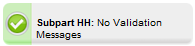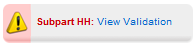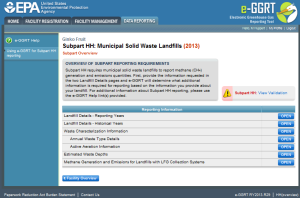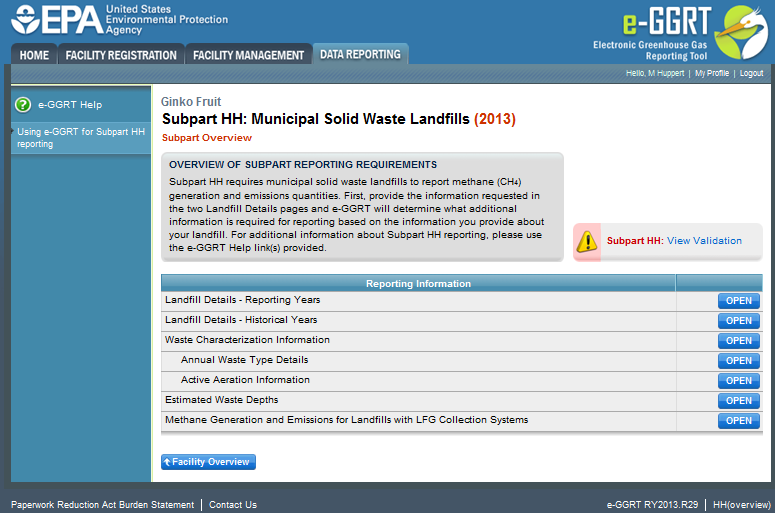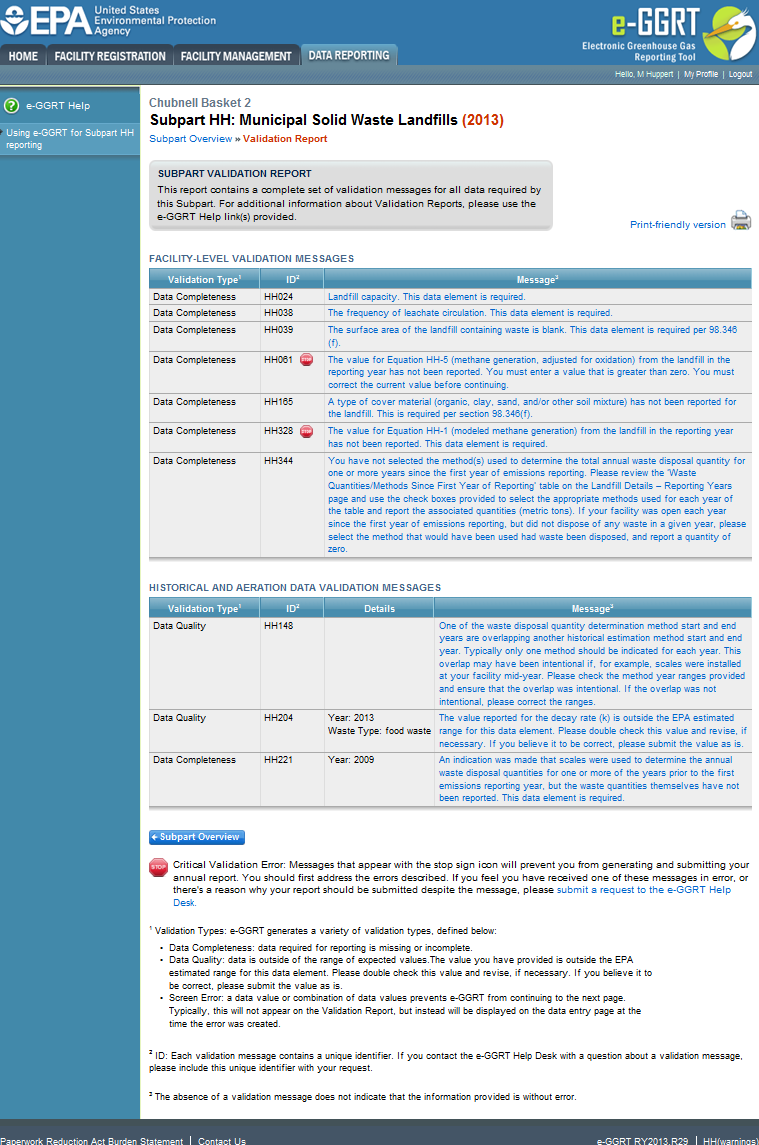The Validation Report assists you with determining the completeness and quality of your reporting data.
We strongly encourage you to use the Validation Report to check your work. The Validation Report performs two types of checks:
- Data Completeness: Data required for reporting that are missing or incomplete.
- Data Quality: Data that are outside of the expected range of values.
Certain validation checks which are considered to represent critical errors must be corrected before you can successfully generate and submit your Annual Report. These checks are signified with a stop sign. If you feel that you have triggered one of these checks in error, or if there’s a reason why your report should be submitted despite the check being triggered, please submit a request to the e-GGRT Help Desk.
You may view the Validation Report at any time.
The validation notification tile, located near the top-right of the Subpart Overview page for each subpart, indicates whether validation errors are detected by e-GGRT for the active subpart.
Validation Notification Tile | Indicated Status |
|---|---|
e-GGRT detects no validation errors | |
e-GGRT detects missing or invalid data that should be reviewed by the user, and as appropriate, addressed |
Click this link to expand
To open the Subpart Validation Report, from the Subpart Overview page, click the link near the top-right of the screen titled "Subpart: View Validation".
An example of a validation report typical of validation for all reporting forms is presented below. Please note that each validation report include four columns: Validation Type, ID, Details, and Message.
- Validation Type: Identifies the type of validation warning including data completeness, data quality, or screen errors as described on the screen snap below. Please note that Screen Errors only appear on the validation report for XML Upload users because, for reporting form users, screen errors prevent reporting form upload and must be correct prior to a successful upload of the reporting form.
- Validation ID: Each validation rule has a unique validation id or number. Please note that a single validation ID may be reported for multiple items or rows within your reporting form and includes a letter prefix which corresponds to the subpart.
- Validation Details: Identifies the specific item, row, or data element which is generating a validation issue. This columns use varies by subpart but in general it identifies the page or table name as the ID Type, and the specific field or column in which the issue occurred as Data Object Type, the specific data element or table row in which the issue occurred as ID Value. The name of the reporting form file in which the error occurred may also presented for those subparts or facilities which have uploaded of multiple reporting forms.
- Validation Message: Describes the nature of the error or validation issue.
Click this link to expand
Each validation message has a unique identifier. If you contact the e-GGRT Help Desk with a question about a validation message, please include this unique identifier with your request.
You may view a Print-friendly version of this report by clicking on the link titled Print-friendly version, located on the right side of the Validation Report.
See also