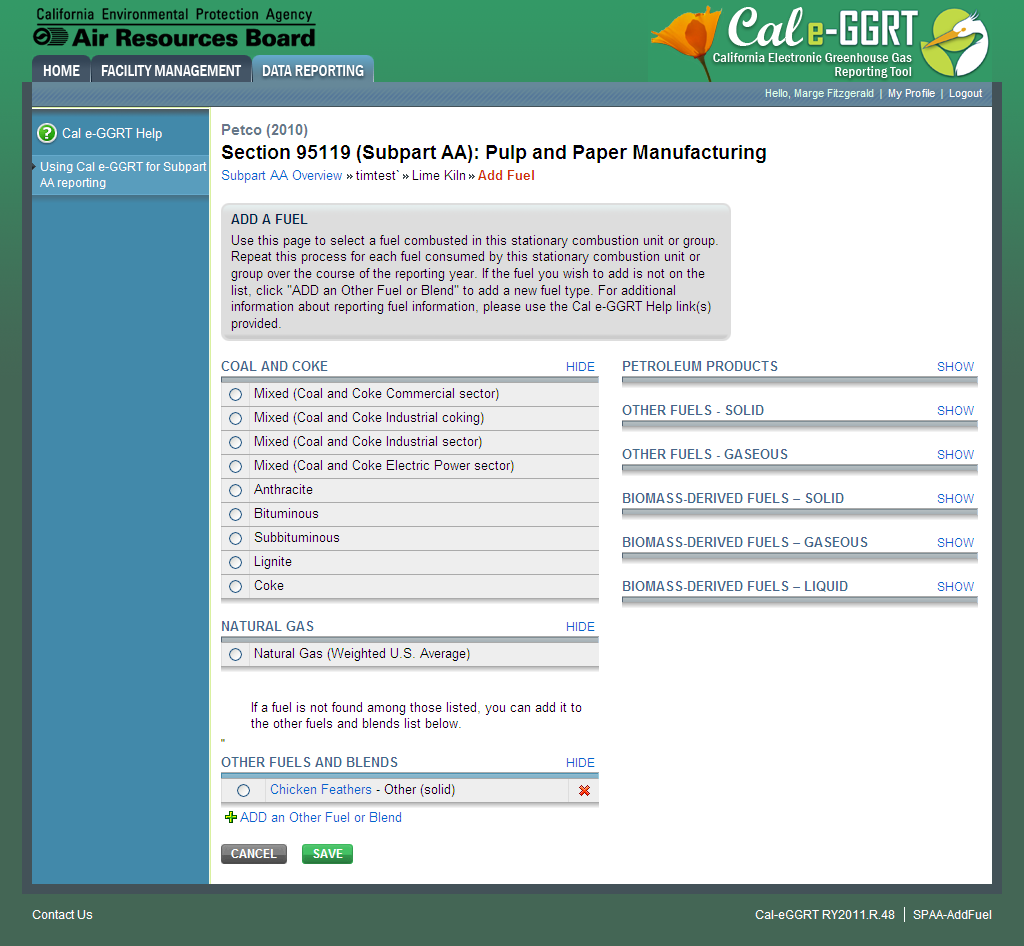This page provides a step-by-step description of how to enter Subpart AA emissions data.
Note: Emissions information for Subpart AA depends upon the type of unit.
- Chemical Recovery Furnace requires you to report emissions using Equation AA-1
- Chemical Recovery Combustion Unit requires you to report emissions using Equation AA-1 and AA-2
- Pulp Mill Lime Kiln requires you to report emissions using Equations from Subpart C
Adding or Updating Emissions Information for a Chemical Recovery Furnace or Combustion Unit
To add or update Subpart AA emissions information for a Chemical Recovery Furnace or Chemical Recovery Combustion Unit, find the unit or furnace for which you would like to enter emissions information in the UNIT AND FURNACE SUMMARY table on the Subpart AA Overview page, and click OPEN.
Click image to expand
Step 1: Equations AA-1 / AA-2 Summary and Result
For each chemical recovery furnace, Subpart AA requires the following emissions information:
- The annual biogenic CO2, CH4 and N2O process emissions
To calculate these values download the applicable spreadsheet by clicking the link titled “Use Subpart AA-1 equation spreadsheet to calculate”. Fill in the spreadsheet using the instructions in the spreadsheet. After completing the spreadsheet, copy the values of CO2, CH4 and N2O calculated by the spreadsheet to this page in the boxes next to “Result (CO2 from biomass)”, “Result (CH4 from biomass)” and “Result (N2O from biomass)”.
The Equation AA-1 Summary is presented on this page. You can hover over an element in the equation to reveal a definition of that element.
For each chemical recovery combustion unit, Subpart AA requires the following emissions information:
- The annual biogenic CO2, CH4 and N2O process emissions
To calculate these values download the spreadsheets by clicking the links titled “Use AA-1 spreadsheet to calculate” and “Use AA-2 spreadsheet to calculate”. Fill in the spreadsheets using the instructions in the spreadsheets. After completing the spreadsheets, copy the values of CO2, CH4 and N2O calculated by the spreadsheets to this page in the boxes next to “Result (Biogenic CO2)”, “Result (CH4 from biomass)” and “Result (N2O from biomass)”.
The Equation AA-1 / AA-2 Summary is presented on this page. You can hover over an element in the equation to reveal a definition of that element.
Step 2: Upload Equation Spreadsheet
When you have finished entering emission results and substitute data, save your AA-1 equation spreadsheet to your computer. Click UPLOAD and select your saved AA-1 equation spreadsheet for upload. Your file path will appear on the screen to the left of the BROWSE button. Next, click UPLOAD and your uploaded file will appear under the heading "Uploaded File Name".
Step 3: Basis and Substitute value
For each unit or furnace within your facility, Subpart AA requires you to report the following data:
- The basis for annual mass. Select from:
- TAPPI method
- On-line metering/measuring system
- Indicate if a substitute value was used.
Note: Steps 3-4 of this section do not apply for spent pulping liquor (the primary fuel for chemical recovery combustion units and recovery furnaces) or other biogenic fuel types. If spent pulping liquor and/or other biogenic fuels are the only fuel combusted by this unit or furnace, skip to Step 5.
Step 4: Identify Fuels Combusted by this Unit (if applicable)
To add a fuel combusted by this unit, click the link titled "ADD a Fuel" below the FUEL EMISSIONS INFORMATION table.
To edit a fuel, click on the edit icon or the Name/ID link, which is the first column in the FUEL EMISSIONS INFORMATION table.
To delete a fuel, click on the delete icon, which is the last column in the FUEL EMISSIONS INFORMATION table.
Click image to expand
On the Add Fuel screen, select a fuel combusted by this unit.
When finished, click SAVE
Click image to expand
For each fuel combusted by the unit, Subpart AA requires the following fuel information
- Calculation methodology start date and end date, for each fuel type
- Calculation methodology used for the emissions calculation period specified, for each fuel type:
- Tier 1/Equation C-1: Annual fuel combusted, default heating value, and default CO2 emission factor
- Tier 1/Equation C-1a: Annual natural gas usage from billing records (therms) and default CO2 emission factor
- Tier 1/Equation C-1b: Annual natural gas usage from billing records (mmBtu) and default CO2 emission factor
- Tier 2/Equation C-2a: Annual fuel combusted, measured heating value, and default CO2 emission factor
- Tier 2/Equation C-2c: Steam generation, ratio of maximum rated heat input capacity to design rated steam output capacity, and default CO2 emission factor (for MSW and solid fuels listed in Table C-1))
- Tier 3/Equation C-3: Annual mass of solid fuel combusted and average carbon content of the solid fuel
- Tier 3/Equation C-4: Annual mass of liquid fuel combusted and average carbon content of the liquid fuel
- Tier 3/Equation C-5: Annual volume of gaseous fuel combusted, average carbon content of the gaseous fuel, and average molecular weight of the gaseous fuel
When you have entered the required information, click SAVE
Repeat this step until all fuels combusted by this unit have been added and identified.
Click image to expand
Step 5: Enter Required Emissions Information for Each Fuel (if applicable)
To select a fuel combusted by this unit for which to enter emissions information, find the fuel in the FUEL EMISSIONS INFORMATION table and click OPEN.
The data entry screen will vary depending on the calculation methodology (tier and equation).
Tier 1 (Equation C-1, C-1a, or C-1b)
Click image to expand
For each fuel type (including biomass fuel(s)) for which you have elected to use a Tier 1 (Equation C-1, C-1a, or C-1b) methodology, subpart C requires you to report the following information by fuel type, which Cal e-GGRT will calculate based on provided inputs:
- The total annual CO2 mass emissions derived from Equation C-1, Equation C-1a, or Equation C-1b in metric tons CO2 (this value will include both non-biogenic and biogenic CO2 as applicable) [98.36(b)(8)(i), 98.36(c)(1)(vi), 98.36(c)(3)(vii)]
- The total annual CH4 mass emissions derived from Equation C-8, Equation C-8a, or Equation C-8b in metric tons CH4 and in metric tons CO2e (for Table C-2 fuels only). [98.36(b)(8)(i), 98.36(c)(1)(vi), 98.36(c)(3)(vii)]
- The total annual N2O mass emissions derived from Equation C-8, Equation C-8a, or Equation C-8b in metric tons N2O and in metric tons CO2e (for Table C-2 fuels only). [98.36(b)(8)(i), 98.36(c)(1)(vi), 98.36(c)(3)(vii)]
Use the radio buttons to elect to report emissions using the Cal e-GGRT calculated value or to enter your own value manually. If you elect to report manually calculated emissions values, use the the appropriate radio buttons and data fields. Otherwise, the radio buttons will default to using the calculated results.
When finished, click NEXT.
Click image to expand
Use the Equation Inputs to enter:
- For Equation C-1
- Mass or volume of fuel combusted per year
- For Equation C-1a
- Annual natural gas usage
- Annual volume of fuel combusted
- For Equation C-1b
- Annual natural gas usage
- Annual volume of fuel combusted
When finished, click NEXT. On the Fuel-specific Emissions screen, click FINISHED to save the data entered for this fuel.
Tier 2 (Equations C-2a and C-2b)
Click image to expand
For each fuel type (including biomass fuel(s)) for which you have elected to use the Tier 2 (Equation C-2a) methodology, subpart C requires you to report the following information by fuel type, which Cal e-GGRT will calculate based on provided inputs:
- The total annual CO2 mass emissions derived from Equation C-2a in metric tons CO2 (this value will include both non-biogenic and biogenic CO2 as applicable) [98.36(b)(8)(i), 98.36(c)(1)(vi), 98.36(c)(3)(vii)]
- The total annual CH4 mass emissions derived from Equation C-9a in metric tons CH4 and in metric tons CO2e (for Table C-2 fuels only). [98.36(b)(8)(i), 98.36(c)(1)(vi), 98.36(c)(3)(vii)]
- The total annual N2O mass emissions derived from Equation C-9a in metric tons N2O and in metric tons CO2e (for Table C-2 fuels only). [98.36(b)(8)(i), 98.36(c)(1)(vi), 98.36(c)(3)(vii)]
Use the radio buttons to elect to report emissions using the Cal e-GGRT calculated value or to enter your own value manually. If you elect to report manually calculated emissions values, use the the appropriate radio buttons and data fields. Otherwise, the radio buttons will default to using the calculated results.
Use the check boxes, plain text box, and drop-down menu to enter the remaining required emissions information.
- Identification of each month for which HHVs were calculated using one or more substitute data values [98.36(e)(2)(ii)(C)]
- The frequency of the HHV determinations [98.36(e)(2)(ii)(B)]
- Hourly
- Daily
- Weekly
- Monthly
- Semiannually
- Quarterly
- Once per fuel lot
- Upon addition of oil to the storage tank
- Other (specify)
When finished, click NEXT.
Click image to expand
Use the Equation Inputs to enter required inputs:
- Fuel
- Higher heating value
- Emission Factor
To calculate the higher heating value:
- Download the "Equation C-2b spreadsheet to calculate Annual Average HHV"
- Complete the spreadsheet following embedded instructions
- Save the spreadsheet to your computer
- Enter the higher heating value into Cal e-GGRT
- Upload the saved Equation C-2b spreadsheet using the provided BROWSE and UPLOAD buttons.
When finished, click NEXT. On the Fuel-specific Emissions screen, click FINISHED to save the data entered for this fuel.
Tier 2 (Equation C-2c)
Click image to expand
For each fuel type (including biomass fuel(s)) for which you have elected to use the Tier 2 (Equation C-2c) methodology, subpart C requires you to report the following information by fuel type, which Cal e-GGRT will calculate based on provided inputs:
- The total annual CO2 mass emissions derived from Equation C-2c in metric tons CO2 (this value will include both non-biogenic and biogenic CO2 as applicable) [98.36(b)(8)(i), 98.36(c)(1)(vi), 98.36(c)(3)(vii)]
- The total annual CH4 mass emissions derived from Equation C-9b in metric tons CH4 and in metric tons CO2e (for Table C-2 fuels only). [98.36(b)(8)(i), 98.36(c)(1)(vi), 98.36(c)(3)(vii)]
- The total annual N2O mass emissions derived from Equation C-9b in metric tons N2O and in metric tons CO2e (for Table C-2 fuels only). [98.36(b)(8)(i), 98.36(c)(1)(vi), 98.36(c)(3)(vii)]
Use the radio buttons to elect to report emissions using the Cal e-GGRT calculated value or to enter your own value manually. If you elect to report manually calculated emissions values, use the the appropriate radio buttons and data fields. Otherwise, the radio buttons will default to using the calculated results.
When finished, click NEXT.
Click image to expand
Use the Equation Inputs to enter required inputs:
- Mass of steam generated by MSW or solid fuel combustion
- Ratio of the boiler's max rated heat input capacity to its design rated steam output capacity
- Annual mass or volume of fuel combusted
When finished, click NEXT. On the Fuel-specific Emissions screen, click FINISHED to save the data entered for this fuel.
Tier 3 (Equation C-3, C-4, or C-5)
Note: Equation C-5 pictured, Equations C-3 and C-4 will not include the MOLECULAR WEIGHT INFORMATION section
Click image to expand
For each fuel type (including biomass fuel(s)) for which you have elected to use a Tier 3 (Equation C-3, C-4, or C-5) methodology, subpart C requires you to report the following information by fuel type, which Cal e-GGRT will calculate based on provided inputs:
- The total annual CO2 mass emissions derived from Equation C-3 for solid fuels, Equation C-4 for liquid fuels, or Equation C-5 for gaseous fuels in metric tons CO2 (this value will include both non-biogenic and biogenic CO2 as applicable) [98.36(b)(8)(i), 98.36(c)(1)(vi), 98.36(c)(3)(vii)]
- The total annual CH4 mass emissions derived from Equation C-8 in metric tons CH4 and in metric tons CO2e (for Table C-2 fuels only). [98.36(b)(8)(i), 98.36(c)(1)(vi), 98.36(c)(3)(vii)]
- The total annual N2O mass emissions derived from Equation C-8 in metric tons N2O and in metric tons CO2e (for Table C-2 fuels only). [98.36(b)(8)(i), 98.36(c)(1)(vi), 98.36(c)(3)(vii)]
Use the radio buttons to elect to report emissions using the Cal e-GGRT calculated value or to enter your own value manually. If you elect to report manually calculated emissions values, use the the appropriate radio buttons and data fields. Otherwise, the radio buttons will default to using the calculated results.
Use the check boxes, plain text box, and drop-down menu to enter the remaining required emissions information.
- The total number of valid carbon content determinations [98.36(e)(2)(iv)(D)]
- The total number of carbon content substitute data values [98.36(e)(2)(iv)(E)]
- The frequency of carbon content determinations [98.36(e)(2)(iv)(B)]
- Hourly
- Daily
- Weekly
- Monthly
- Semiannually
- Quarterly
- Once per fuel lot
- Upon addition of oil to the storage tank
- Other (specify)
- The total number of operating hours in the reporting year for which missing data substitution was used for fuel usage [98.3(c)(8)]
For each gaseous fuel at each configuration for which you have elected to use the Tier 3 (Equation C-5) methodology, subpart C requires you to report the following additional information:
- Total number of valid molecular weight determinations [98.36(e)(2)(iv)(D)]
- Total number of molecular weight substitute data values [98.36(e)(2)(iv)(E)]
- Frequency of molecular weight determinations [98.36(e)(2)(iv)(B)]
- Hourly
- Daily
- Weekly
- Monthly
- Semiannually
- Quarterly
- Other (specify)
When finished, click NEXT.
Click image to expand
Use the Equation Inputs to enter required inputs:
- For Equation C-3
- Mass of solid fuel combusted per year
- Average carbon content of the solid fuel
- For Equation C-4
- Volume of liquid fuel combusted per year
- Average carbon content of the liquid fuel
- For Equation C-5
- Volume of gaseous fuel combusted per year
- Average carbon content of the gaseous fuel
- Average molecular weight of the gaseous fuel
- Molar volume conversion factor
To calculate the average carbon content of the fuels and average molecular weight of the gaseous fuel:
- Download the "Equation C-2b spreadsheet to calculate Annual Average CC" and Equation C-2b spreadsheet to calculate the Annual Average MW"
- Complete the spreadsheets following embedded instructions
- Save the spreadsheets to your computer
- Enter carbon content and molecular weight into Cal e-GGRT
- Upload the saved Equation C-2b spreadsheets using the provided BROWSE and UPLOAD buttons.
When finished, click NEXT. On the Fuel-specific Emissions screen, click FINISHED to save the data entered for this fuel.
Tier 4 (CEMS) and Year-Round Part 75 Heat Input Reporters
Click image to expand
For Tier 4 (CEMS) configurations and for configurations using the alternative CO2 mass emissions calculation methods provided in 98.33(a)(5) (Year-round Part 75 heat input reporters), you are required to report the following information for each fuel type listed in Table C-2 (including biomass fuel(s)), which Cal e-GGRT will calculate based on provided inputs:
- The total annual CH4 mass emissions derived from Equation C-10 in metric tons CH4 and in metric tons CO2e. [98.36(b)(9)(iii), 98.36(c)(2)(ix)]
- The total annual N2O mass emissions derived from Equation C-10 in metric tons N2O and in metric tons CO2e. [98.36(b)(9)(iii), 98.36(c)(2)(ix)]
Use the radio buttons to elect to report emissions using the Cal e-GGRT calculated value or to enter your own value manually. If you elect to report manually calculated emissions values, use the the appropriate radio buttons and data fields. Otherwise, the radio buttons will default to using the calculated results.
When finished, click NEXT.
Click image to expand
Use the Equation Inputs to enter required inputs:
- Cumulative annual heat input from fuel combustion
- Annual mass or volume of fuel combusted
- Emission factor (if the fuel was entered manually)
When finished, click NEXT. On the Fuel-specific Emissions screen, click FINISHED to save the data entered for this fuel.
Step 6: Save Your Data
When you have finished entering emission results and substitute data, click SAVE.
After you save the data on this page, the next time you open the page, the calculator on the top of the page will display the CO2, CH4, and N2O process emissions, rounded to the nearest metric ton. The value displayed is for informational purposes only.
When CO2, CH4 and N2O process emissions have been entered the Status column on the Unit and Furnace Summary will show “Complete” and the background color for that furnace will show as green.
Adding or Updating Emissions for unit type Pulp Mill Lime Kiln
To add or update Subpart AA emissions for unit type Pulp Mill Lime Kiln, find the kiln for which you would like to enter emissions information in the UNIT AND FURNACE SUMMARY table on the Subpart AA Overview page, and click OPEN.
Click image to expand
Step 1: Identify Fuels Combusted by this Unit
To add a fuel combusted by this unit, click the link titled "ADD a Fuel" below the FUEL EMISSIONS INFORMATION table.
To edit a fuel, click on the edit icon or the Name/ID link, which is the first column in the FUEL EMISSIONS INFORMATION table.
To delete a fuel, click on the delete icon, which is the last column in the FUEL EMISSIONS INFORMATION table.
Click image to expand
On the Add Fuel screen, select a fuel combusted by this unit.
When finished, click SAVE
Click image to expand
For each fuel combusted by the unit, Subpart AA requires the following fuel information
- Calculation methodology start date and end date, for each fuel type
- Calculation methodology used for the emissions calculation period specified, for each fuel type:
- Tier 1/Equation C-1: Annual fuel combusted, default heating value, and default CO2 emission factor
- Tier 1/Equation C-1a: Annual natural gas usage from billing records (therms) and default CO2 emission factor
- Tier 1/Equation C-1b: Annual natural gas usage from billing records (mmBtu) and default CO2 emission factor
- Tier 2/Equation C-2a: Annual fuel combusted, measured heating value, and default CO2 emission factor
- Tier 2/Equation C-2c: Steam generation, ratio of maximum rated heat input capacity to design rated steam output capacity, and default CO2 emission factor (for MSW and solid fuels listed in Table C-1))
- Tier 3/Equation C-3: Annual mass of solid fuel combusted and average carbon content of the solid fuel
- Tier 3/Equation C-4: Annual mass of liquid fuel combusted and average carbon content of the liquid fuel
- Tier 3/Equation C-5: Annual volume of gaseous fuel combusted, average carbon content of the gaseous fuel, and average molecular weight of the gaseous fuel
When you have entered the required information, click SAVE
Repeat this step until all fuels combusted by this unit have been added and identified.
Click image to expand
Step 2: Enter Required Emissions Information for Each Fuel
To select a fuel combusted by this unit for which to enter emissions information, find the fuel in the FUEL EMISSIONS INFORMATION table and click OPEN.
The data entry screen will vary depending on the calculation methodology (tier and equation).
Tier 1 (Equation C-1, C-1a, or C-1b)
Click image to expand
For each fuel type (including biomass fuel(s)) for which you have elected to use a Tier 1 (Equation C-1, C-1a, or C-1b) methodology, subpart C requires you to report the following information by fuel type, which Cal e-GGRT will calculate based on provided inputs:
- The total annual CO2 mass emissions derived from Equation C-1, Equation C-1a, or Equation C-1b in metric tons CO2 (this value will include both non-biogenic and biogenic CO2 as applicable) [98.36(b)(8)(i), 98.36(c)(1)(vi), 98.36(c)(3)(vii)]
- The total annual CH4 mass emissions derived from Equation C-8, Equation C-8a, or Equation C-8b in metric tons CH4 and in metric tons CO2e (for Table C-2 fuels only). [98.36(b)(8)(i), 98.36(c)(1)(vi), 98.36(c)(3)(vii)]
- The total annual N2O mass emissions derived from Equation C-8, Equation C-8a, or Equation C-8b in metric tons N2O and in metric tons CO2e (for Table C-2 fuels only). [98.36(b)(8)(i), 98.36(c)(1)(vi), 98.36(c)(3)(vii)]
Use the radio buttons to elect to report emissions using the Cal e-GGRT calculated value or to enter your own value manually. If you elect to report manually calculated emissions values, use the the appropriate radio buttons and data fields. Otherwise, the radio buttons will default to using the calculated results.
When finished, click NEXT.
Click image to expand
Use the Equation Inputs to enter:
- For Equation C-1
- Mass or volume of fuel combusted per year
- For Equation C-1a
- Annual natural gas usage
- Annual volume of fuel combusted
- For Equation C-1b
- Annual natural gas usage
- Annual volume of fuel combusted
When finished, click NEXT. On the Fuel-specific Emissions screen, click FINISHED to save the data entered for this fuel.
Tier 2 (Equations C-2a and C-2b)
Click image to expand
For each fuel type (including biomass fuel(s)) for which you have elected to use the Tier 2 (Equation C-2a) methodology, subpart C requires you to report the following information by fuel type, which Cal e-GGRT will calculate based on provided inputs:
- The total annual CO2 mass emissions derived from Equation C-2a in metric tons CO2 (this value will include both non-biogenic and biogenic CO2 as applicable) [98.36(b)(8)(i), 98.36(c)(1)(vi), 98.36(c)(3)(vii)]
- The total annual CH4 mass emissions derived from Equation C-9a in metric tons CH4 and in metric tons CO2e (for Table C-2 fuels only). [98.36(b)(8)(i), 98.36(c)(1)(vi), 98.36(c)(3)(vii)]
- The total annual N2O mass emissions derived from Equation C-9a in metric tons N2O and in metric tons CO2e (for Table C-2 fuels only). [98.36(b)(8)(i), 98.36(c)(1)(vi), 98.36(c)(3)(vii)]
Use the radio buttons to elect to report emissions using the Cal e-GGRT calculated value or to enter your own value manually. If you elect to report manually calculated emissions values, use the the appropriate radio buttons and data fields. Otherwise, the radio buttons will default to using the calculated results.
Use the check boxes, plain text box, and drop-down menu to enter the remaining required emissions information.
- Identification of each month for which HHVs were calculated using one or more substitute data values [98.36(e)(2)(ii)(C)]
- The frequency of the HHV determinations [98.36(e)(2)(ii)(B)]
- Hourly
- Daily
- Weekly
- Monthly
- Semiannually
- Quarterly
- Once per fuel lot
- Upon addition of oil to the storage tank
- Other (specify)
When finished, click NEXT.
Click image to expand
Use the Equation Inputs to enter required inputs:
- Fuel
- Higher heating value
- Emission Factor
To calculate the higher heating value:
- Download the "Equation C-2b spreadsheet to calculate Annual Average HHV"
- Complete the spreadsheet following embedded instructions
- Save the spreadsheet to your computer
- Enter the higher heating value into Cal e-GGRT
- Upload the saved Equation C-2b spreadsheet using the provided BROWSE and UPLOAD buttons.
When finished, click NEXT. On the Fuel-specific Emissions screen, click FINISHED to save the data entered for this fuel.
Tier 2 (Equation C-2c)
Click image to expand
For each fuel type (including biomass fuel(s)) for which you have elected to use the Tier 2 (Equation C-2c) methodology, subpart C requires you to report the following information by fuel type, which Cal e-GGRT will calculate based on provided inputs:
- The total annual CO2 mass emissions derived from Equation C-2c in metric tons CO2 (this value will include both non-biogenic and biogenic CO2 as applicable) [98.36(b)(8)(i), 98.36(c)(1)(vi), 98.36(c)(3)(vii)]
- The total annual CH4 mass emissions derived from Equation C-9b in metric tons CH4 and in metric tons CO2e (for Table C-2 fuels only). [98.36(b)(8)(i), 98.36(c)(1)(vi), 98.36(c)(3)(vii)]
- The total annual N2O mass emissions derived from Equation C-9b in metric tons N2O and in metric tons CO2e (for Table C-2 fuels only). [98.36(b)(8)(i), 98.36(c)(1)(vi), 98.36(c)(3)(vii)]
Use the radio buttons to elect to report emissions using the Cal e-GGRT calculated value or to enter your own value manually. If you elect to report manually calculated emissions values, use the the appropriate radio buttons and data fields. Otherwise, the radio buttons will default to using the calculated results.
When finished, click NEXT.
Click image to expand
Use the Equation Inputs to enter required inputs:
- Mass of steam generated by MSW or solid fuel combustion
- Ratio of the boiler's max rated heat input capacity to its design rated steam output capacity
- Annual mass or volume of fuel combusted
When finished, click NEXT. On the Fuel-specific Emissions screen, click FINISHED to save the data entered for this fuel.
Tier 3 (Equation C-3, C-4, or C-5)
Note: Equation C-5 pictured, Equations C-3 and C-4 will not include the MOLECULAR WEIGHT INFORMATION section
Click image to expand
For each fuel type (including biomass fuel(s)) for which you have elected to use a Tier 3 (Equation C-3, C-4, or C-5) methodology, subpart C requires you to report the following information by fuel type, which Cal e-GGRT will calculate based on provided inputs:
- The total annual CO2 mass emissions derived from Equation C-3 for solid fuels, Equation C-4 for liquid fuels, or Equation C-5 for gaseous fuels in metric tons CO2 (this value will include both non-biogenic and biogenic CO2 as applicable) [98.36(b)(8)(i), 98.36(c)(1)(vi), 98.36(c)(3)(vii)]
- The total annual CH4 mass emissions derived from Equation C-8 in metric tons CH4 and in metric tons CO2e (for Table C-2 fuels only). [98.36(b)(8)(i), 98.36(c)(1)(vi), 98.36(c)(3)(vii)]
- The total annual N2O mass emissions derived from Equation C-8 in metric tons N2O and in metric tons CO2e (for Table C-2 fuels only). [98.36(b)(8)(i), 98.36(c)(1)(vi), 98.36(c)(3)(vii)]
Use the radio buttons to elect to report emissions using the Cal e-GGRT calculated value or to enter your own value manually. If you elect to report manually calculated emissions values, use the the appropriate radio buttons and data fields. Otherwise, the radio buttons will default to using the calculated results.
Use the check boxes, plain text box, and drop-down menu to enter the remaining required emissions information.
- The total number of valid carbon content determinations [98.36(e)(2)(iv)(D)]
- The total number of carbon content substitute data values [98.36(e)(2)(iv)(E)]
- The frequency of carbon content determinations [98.36(e)(2)(iv)(B)]
- Hourly
- Daily
- Weekly
- Monthly
- Semiannually
- Quarterly
- Once per fuel lot
- Upon addition of oil to the storage tank
- Other (specify)
- The total number of operating hours in the reporting year for which missing data substitution was used for fuel usage [98.3(c)(8)]
For each gaseous fuel at each configuration for which you have elected to use the Tier 3 (Equation C-5) methodology, subpart C requires you to report the following additional information:
- Total number of valid molecular weight determinations [98.36(e)(2)(iv)(D)]
- Total number of molecular weight substitute data values [98.36(e)(2)(iv)(E)]
- Frequency of molecular weight determinations [98.36(e)(2)(iv)(B)]
- Hourly
- Daily
- Weekly
- Monthly
- Semiannually
- Quarterly
- Other (specify)
When finished, click NEXT.
Click image to expand
Use the Equation Inputs to enter required inputs:
- For Equation C-3
- Mass of solid fuel combusted per year
- Average carbon content of the solid fuel
- For Equation C-4
- Volume of liquid fuel combusted per year
- Average carbon content of the liquid fuel
- For Equation C-5
- Volume of gaseous fuel combusted per year
- Average carbon content of the gaseous fuel
- Average molecular weight of the gaseous fuel
- Molar volume conversion factor
To calculate the average carbon content of the fuels and average molecular weight of the gaseous fuel:
- Download the "Equation C-2b spreadsheet to calculate Annual Average CC" and Equation C-2b spreadsheet to calculate the Annual Average MW"
- Complete the spreadsheets following embedded instructions
- Save the spreadsheets to your computer
- Enter carbon content and molecular weight into Cal e-GGRT
- Upload the saved Equation C-2b spreadsheets using the provided BROWSE and UPLOAD buttons.
When finished, click NEXT. On the Fuel-specific Emissions screen, click FINISHED to save the data entered for this fuel.
Tier 4 (CEMS) and Year-Round Part 75 Heat Input Reporters
Click image to expand
For Tier 4 (CEMS) configurations and for configurations using the alternative CO2 mass emissions calculation methods provided in 98.33(a)(5) (Year-round Part 75 heat input reporters), you are required to report the following information for each fuel type listed in Table C-2 (including biomass fuel(s)), which Cal e-GGRT will calculate based on provided inputs:
- The total annual CH4 mass emissions derived from Equation C-10 in metric tons CH4 and in metric tons CO2e. [98.36(b)(9)(iii), 98.36(c)(2)(ix)]
- The total annual N2O mass emissions derived from Equation C-10 in metric tons N2O and in metric tons CO2e. [98.36(b)(9)(iii), 98.36(c)(2)(ix)]
Use the radio buttons to elect to report emissions using the Cal e-GGRT calculated value or to enter your own value manually. If you elect to report manually calculated emissions values, use the the appropriate radio buttons and data fields. Otherwise, the radio buttons will default to using the calculated results.
When finished, click NEXT.
Click image to expand
Use the Equation Inputs to enter required inputs:
- Cumulative annual heat input from fuel combustion
- Annual mass or volume of fuel combusted
- Emission factor (if the fuel was entered manually)
When finished, click NEXT. On the Fuel-specific Emissions screen, click FINISHED to save the data entered for this fuel.
Step 3: Save Your Data
Once you have entered emissions information for all fuels combusted by the unit, click Subpart AA Overview
After you save the data on this page, the next time you open the page, the calculator on the top of the page will display the CO2, CH4, and N2O process emissions, rounded to the nearest metric ton. The value displayed is for informational purposes only.
When CO2, CH4 and N2O process emissions have been entered the Status column on the Unit and Furnace Summary will show “Complete” and the background color for that furnace will show as green.
Click image to expand
See Also
Screen Errors
Using Cal e-GGRT to Prepare Your Subpart AA Report
Subpart AA Summary Information for this Facility
Subpart AA Makeup Chemical Usage Information
Subpart AA Process Unit Information for Units NOT Monitored by CEMS
Subpart AA Process Unit Information for Units Monitored by CEMS
Subpart AA Emissions Information for Makeup Chemical Recovery
Subpart AA Emissions Information for Units NOT Monitored CEMS
Subpart AA Emissions Information for Units Monitored by CEMS
Subpart Validation Report