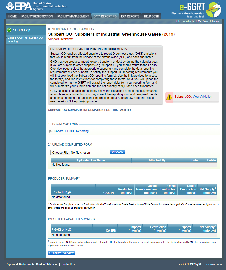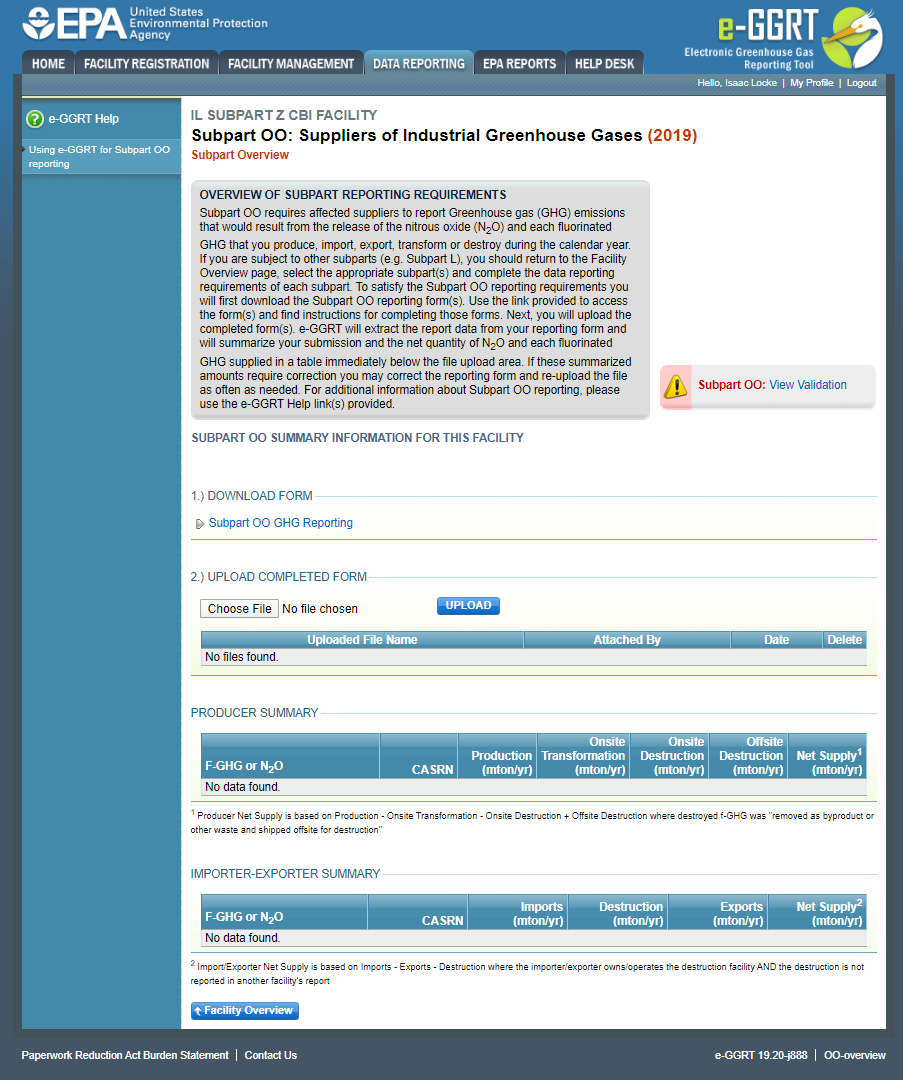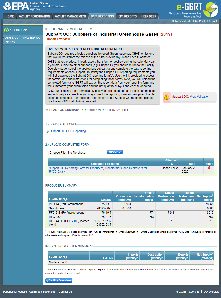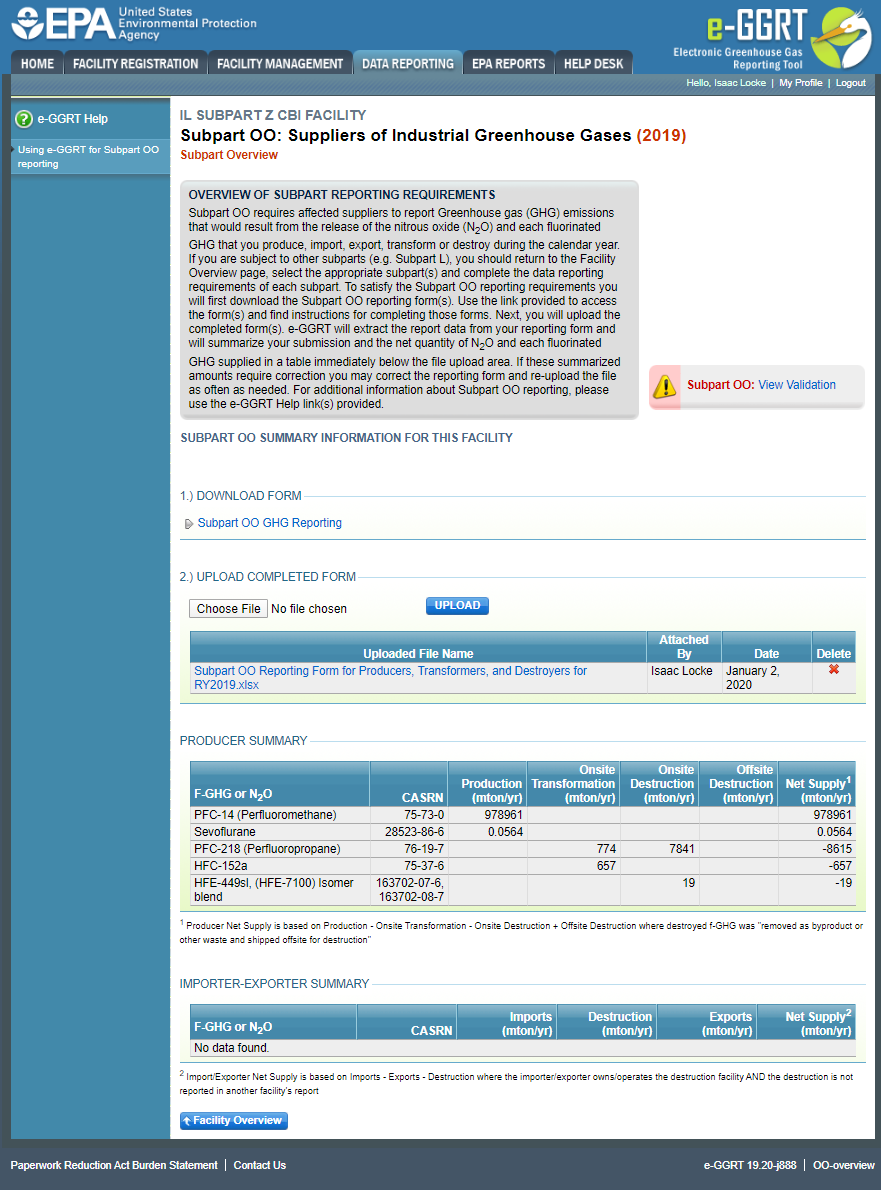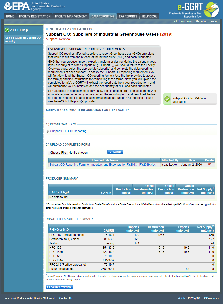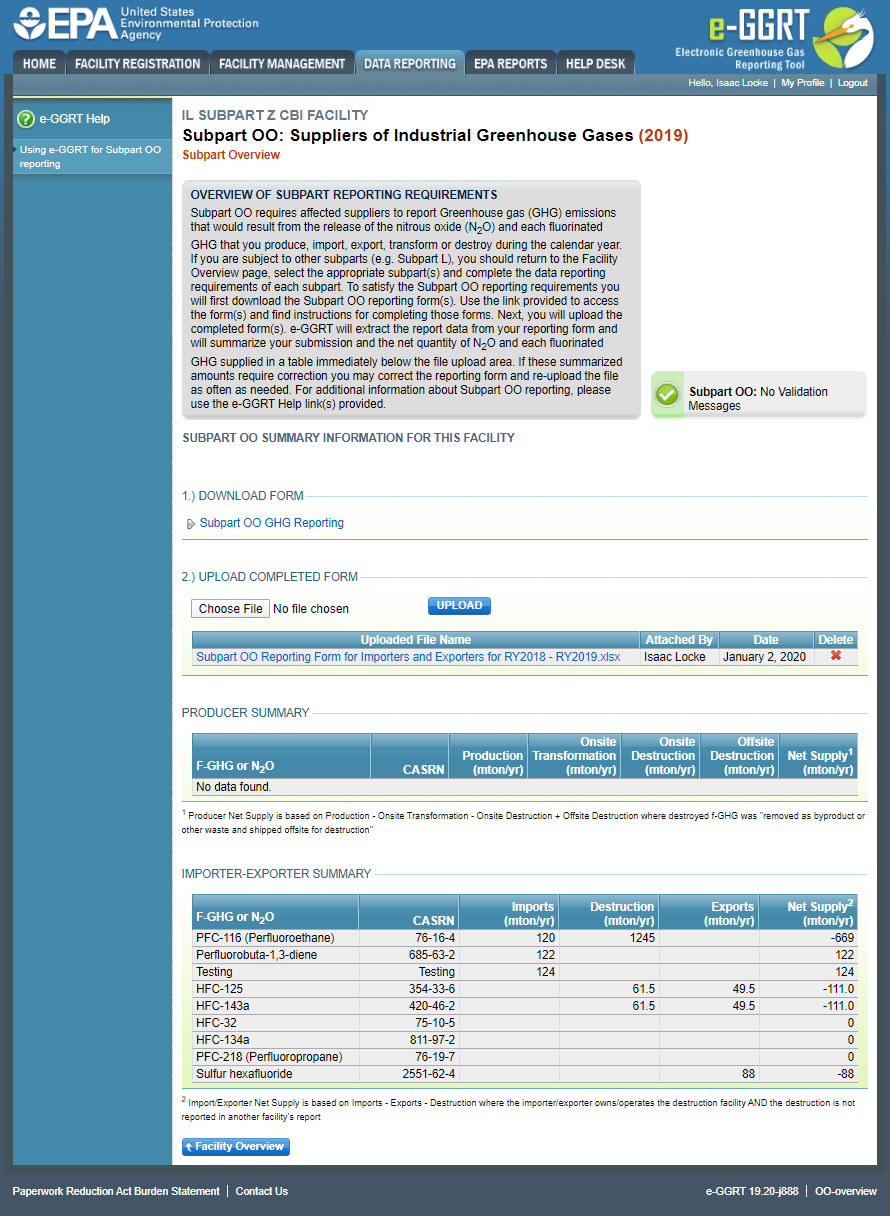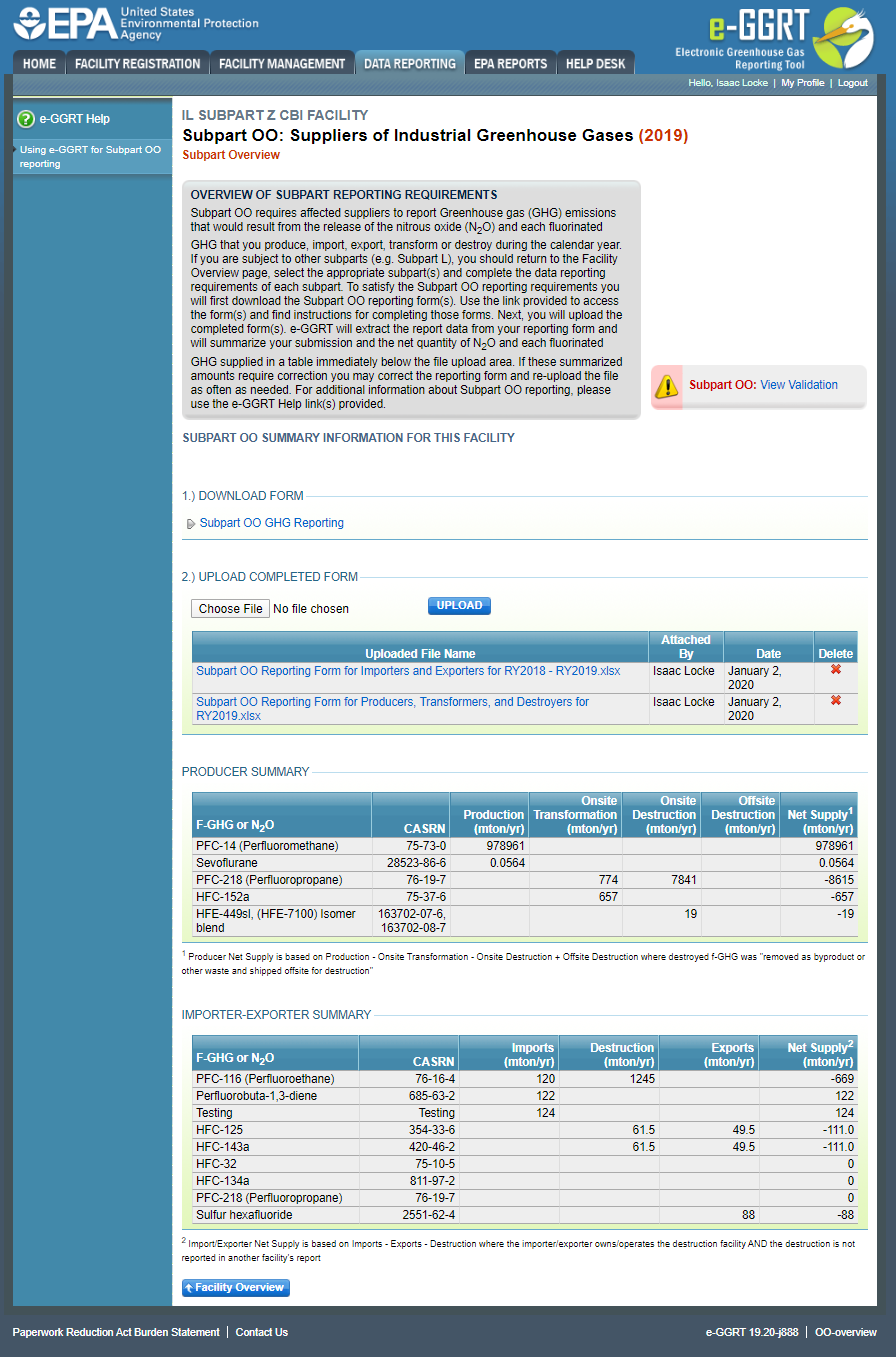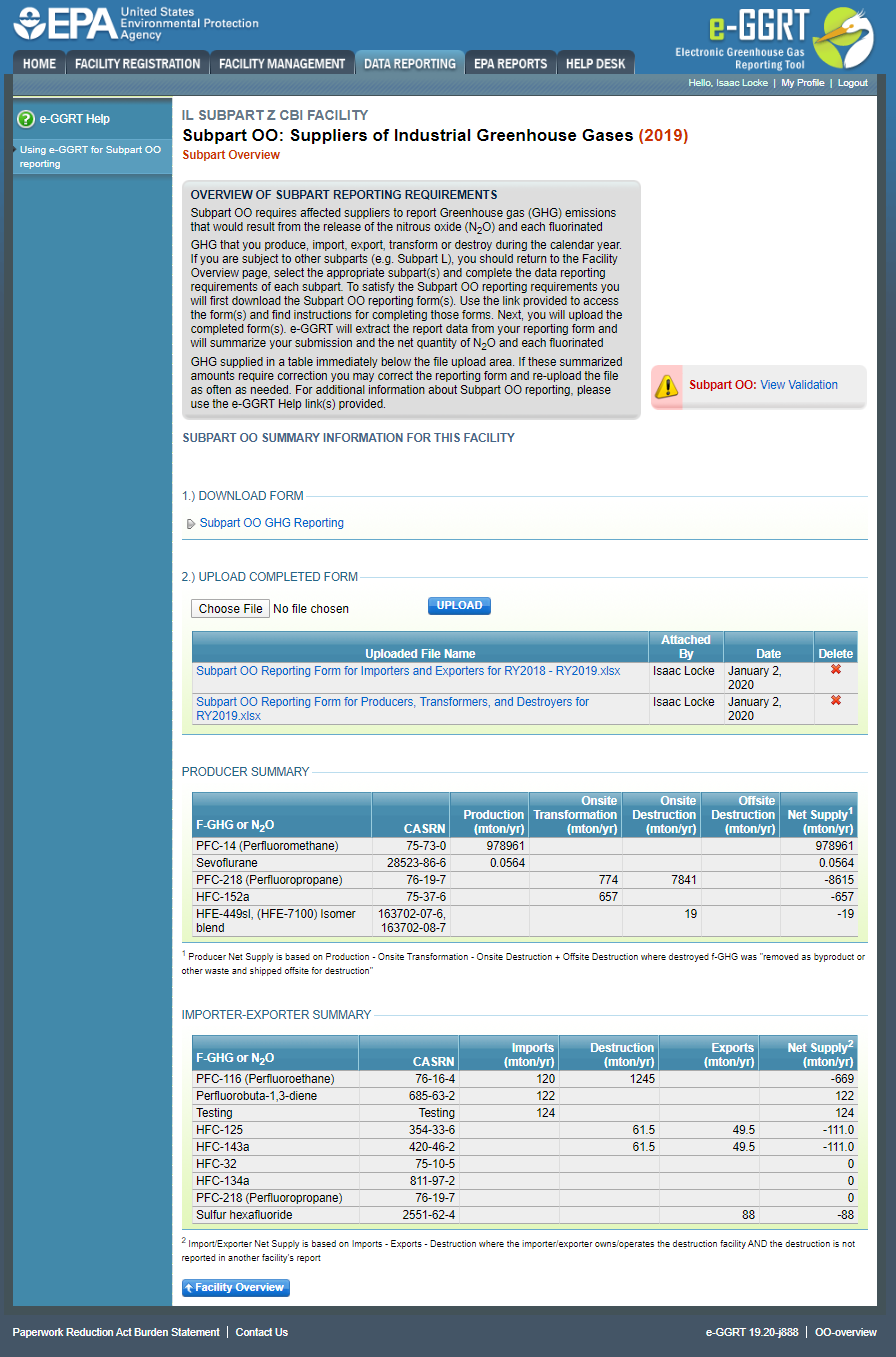Starting in RY2015 Subpart OO reporting forms are parsed by the e-GGRT application and the data from each of reporting form tabs are aggregated by greenhouse gas to calculate the net supply of each GHG to the US. This page provides an overview of Subpart OO reporting of the report upload and net supply calculation used by e-GGRT.
Once you have added Subpart OO to the list of subparts you will report and clicked on the "Open" link next to Subpart OO you will see the following screen:
click this link to expand
Please see Reporting Form Instructions on downloading the blank reporting form and uploading the completed reporting form.
Completed Producer Summary
If a facility uploads a reporting form for Producers, Transformers, and Destroyers, after a successful upload, the file name, owner, and date will appear as pictured below. Additionally, each F-GHG or N2O listed in the form will appear in a separate row, with other pertinent information. These data will be aggregated by GHG from the Production, Onsite Transformation, Onsite Destruction, Offsite Transformation, and Offsite Destruction tabs on the reporting form. E-GGRT will calculate the net supply using the following formula:
These aggregated data are presented in the Producer Summary section of the Upload page. Users should check this information against the inputs to the reporting form for accuracy.
click this link to expand
Completed Importer-Exporter Summary
If a facility uploads a reporting form for Importers and Exporters after a successful upload, the file name, owner, and date will appear as pictured below. Additionally, each F-GHG or N2O listed in the form will appear in a separate row, with other pertinent information. These data will be aggregated by GHG from the Imports, Import Destruction, Import Transformation, and Exports tabs on the reporting form. E-GGRT will calculate the net supply using the following formula:
These aggregated data are presented in the Importer-Exporter Summary section of the Upload page. Users should check this information against the inputs to the reporting form for accuracy.
click this link to expand
Completed Producer and Importer-Exporter Summary
If a facility uses BOTH the reporting form for Importers and Exporters, and the form for Producers, Transformers, and Destroyers, once each for has been completed, the file can be uploaded one at a time via the blue UPLOAD button. After each successful upload, the file name, owner, and date will appear as pictured below.
click this link to expand
Additional Resources: