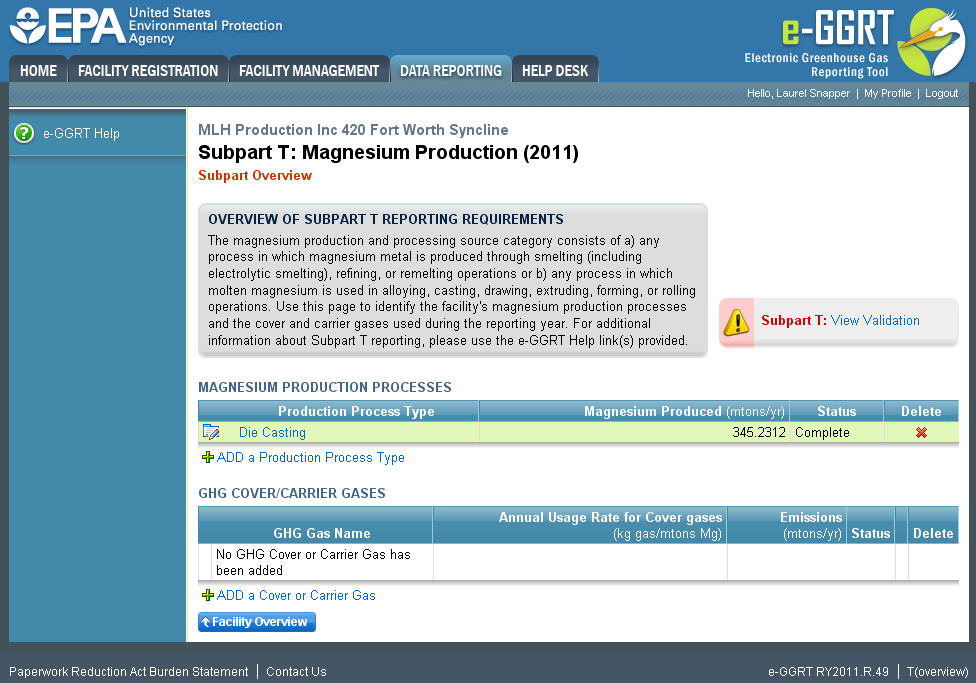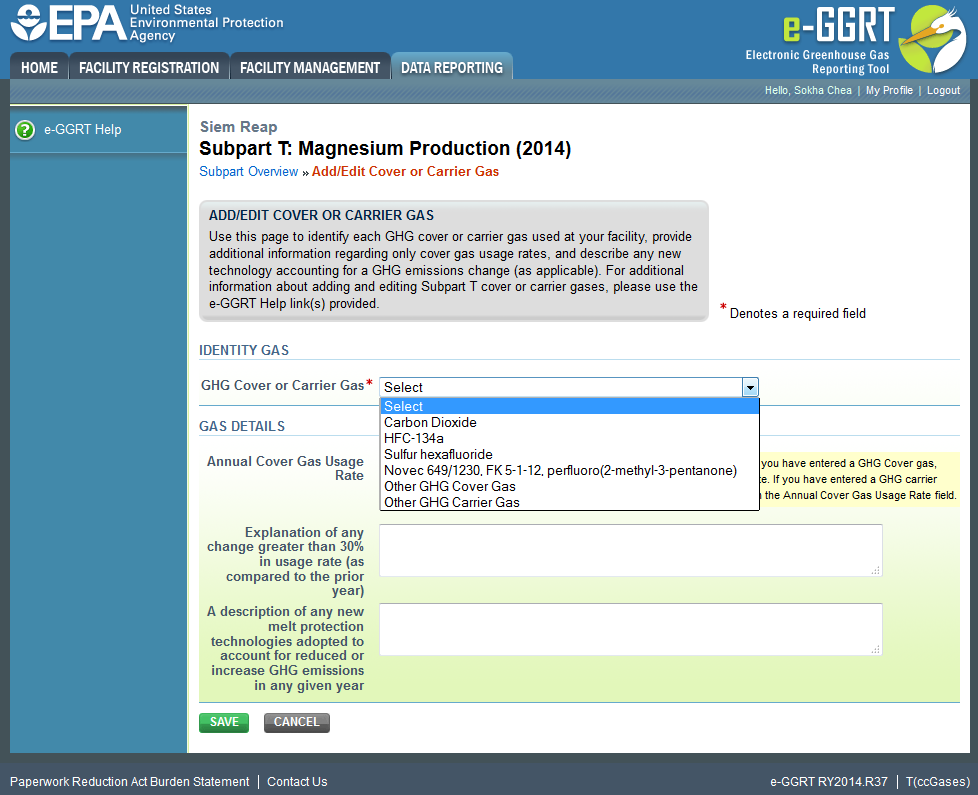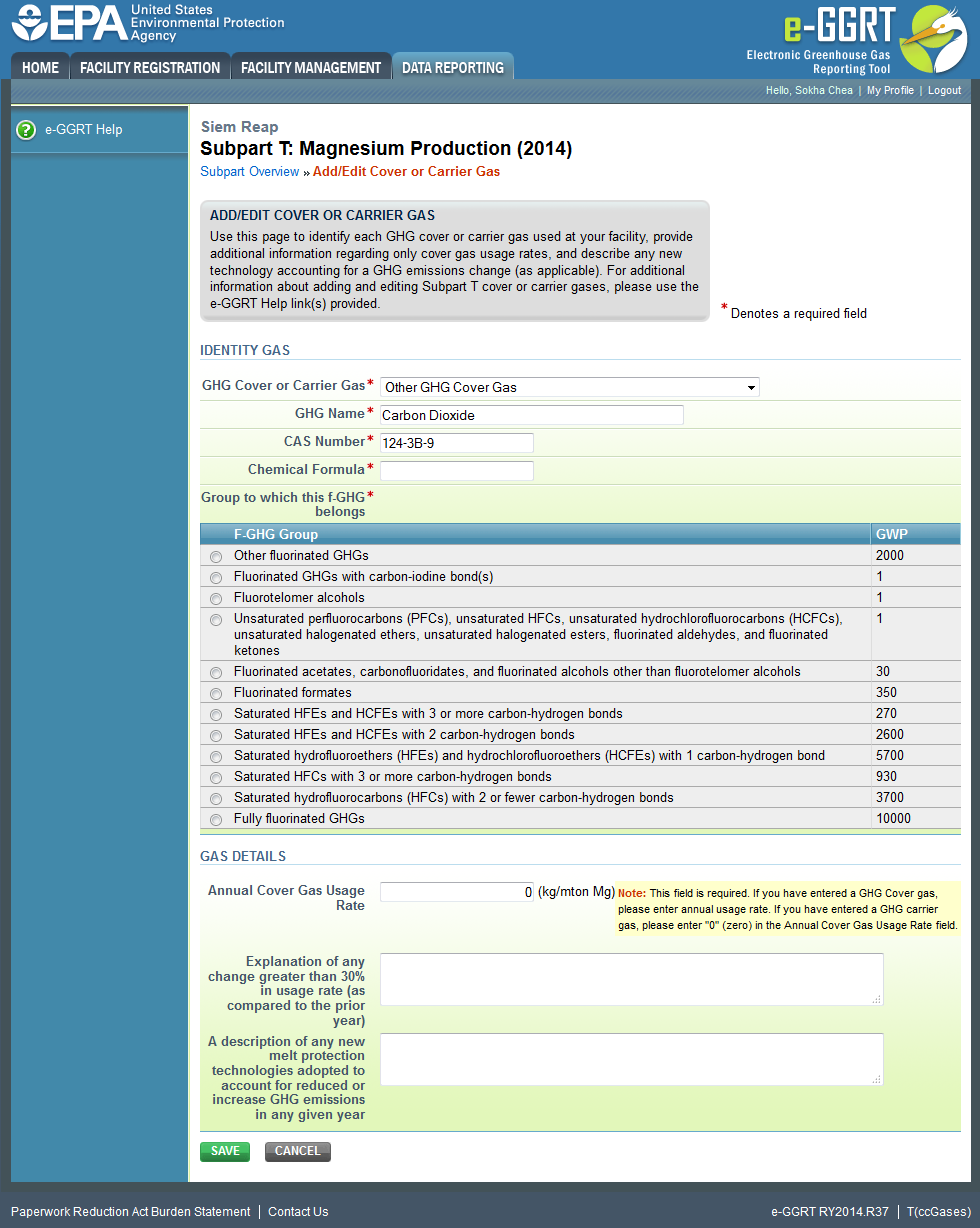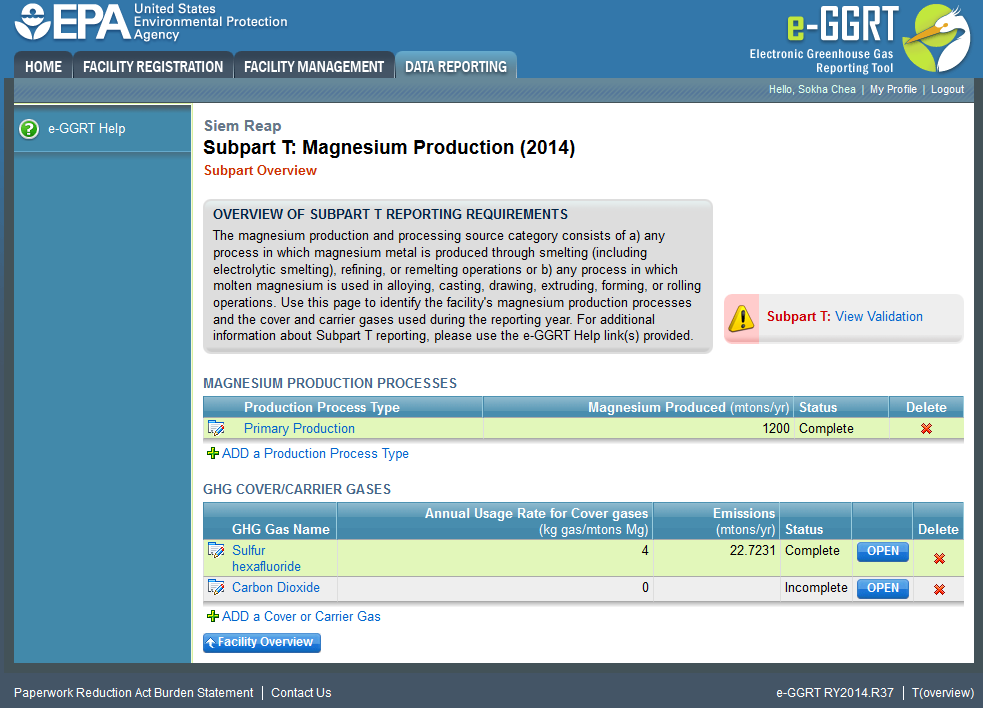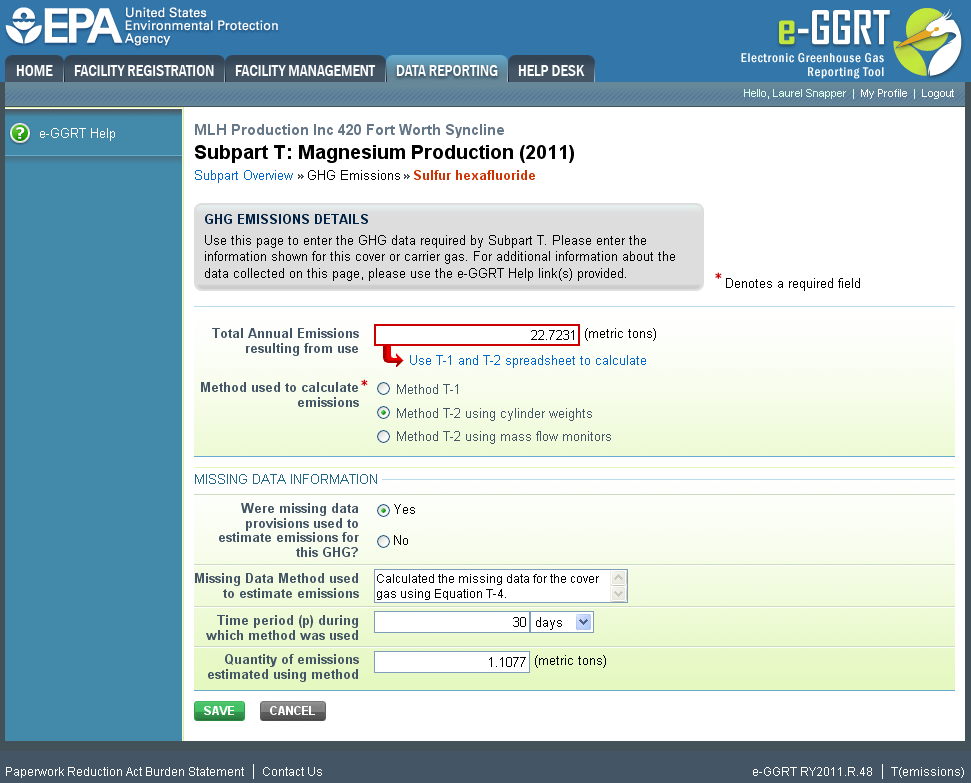This topic provides a step-by-step description of how to enter Subpart T emissions information about this facility.
Use this page to enter the GHG data required by Subpart T. Please enter the information shown for this cover or carrier gas.
Step 1: Add a cover or carrier gas
Click the link named "ADD a Cover or Carrier Gas" from the subpart T Overview screen under the GHG COVER/CARRIER GASES table.
Click this link to expand
Step 2: Enter information for each GHG gas used
Enter each GHG-used as a cover or carrier gas by selecting from the "GHG Cover or Carrier Gas" drop down menu.
Click this link to expand
If you selected "Other GHG Cover Gas" or "Other GHG Carrier Gas" from the drop down menu on the "Add/Edit Cover or Carrier Gas" page, then enter GHG name, CAS number, Chemical formula and select F-GHG Group.
Click this link to expand
If the GHG entered is used as a cover gas, then enter the annual usage rate for the cover gas identified, and explanation for any change (greater than 30%) in the facility’s usage rate (facility-wide), and a description of any new melt protection technologies adopted that would account for reduced or increased GHG emissions.
Click "SAVE". e-GGRT will return to the Subpart T overview screen.
Click this link to expand
If the GHG is used as a carrier gas, then Enter a "0" (zero) in the "Annual Cover Gas Usage Rate" field and leave the following two fields blank: an explanation for any change (greater than 30%) in the facility's usage rate (facility-wide); and a description of any new melt protection technologies adopted that would account for reduced or increased GHG emissions.
Click this link to expand
Click "SAVE". e-GGRT will return to the subpart T Overview screen.
Click this link to expand
Step 3: Enter emissions information
Click "OPEN" to enter the total annual facility emissions resulting from the GHG's use as a cover or carrier gas:
- Enter the total annual emissions
- The method used to calculate the emissions.
If you select one of the Method T-2 options, complete the fields in the MISSING DATA INFORMATION section.
Click this link to expand
Click "SAVE". e-GGRT will return to the subpart T Overview screen.
Click this link to expand