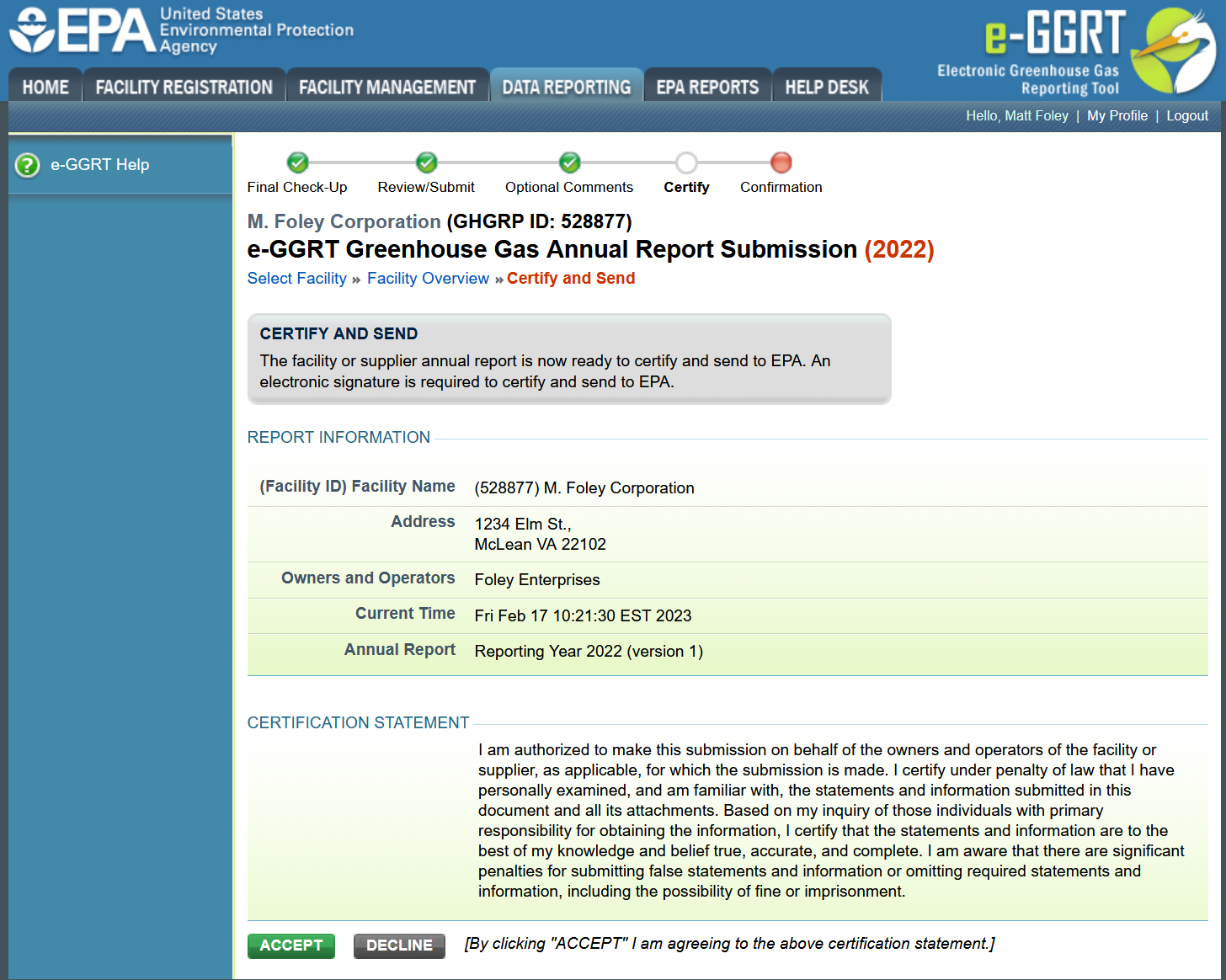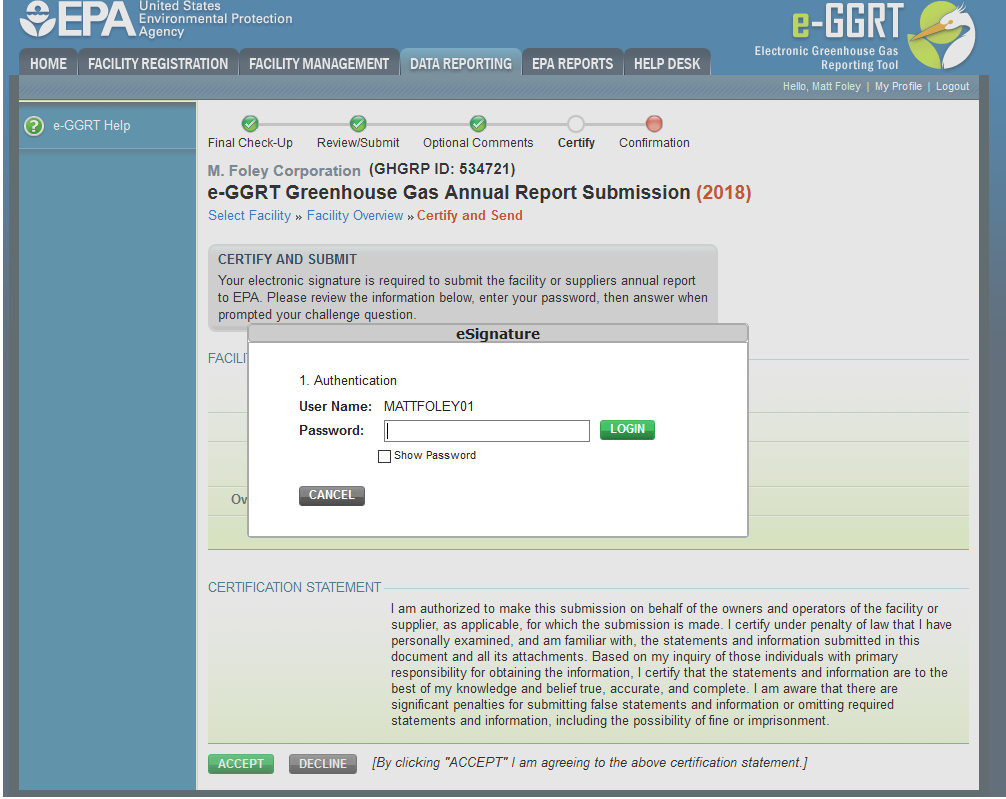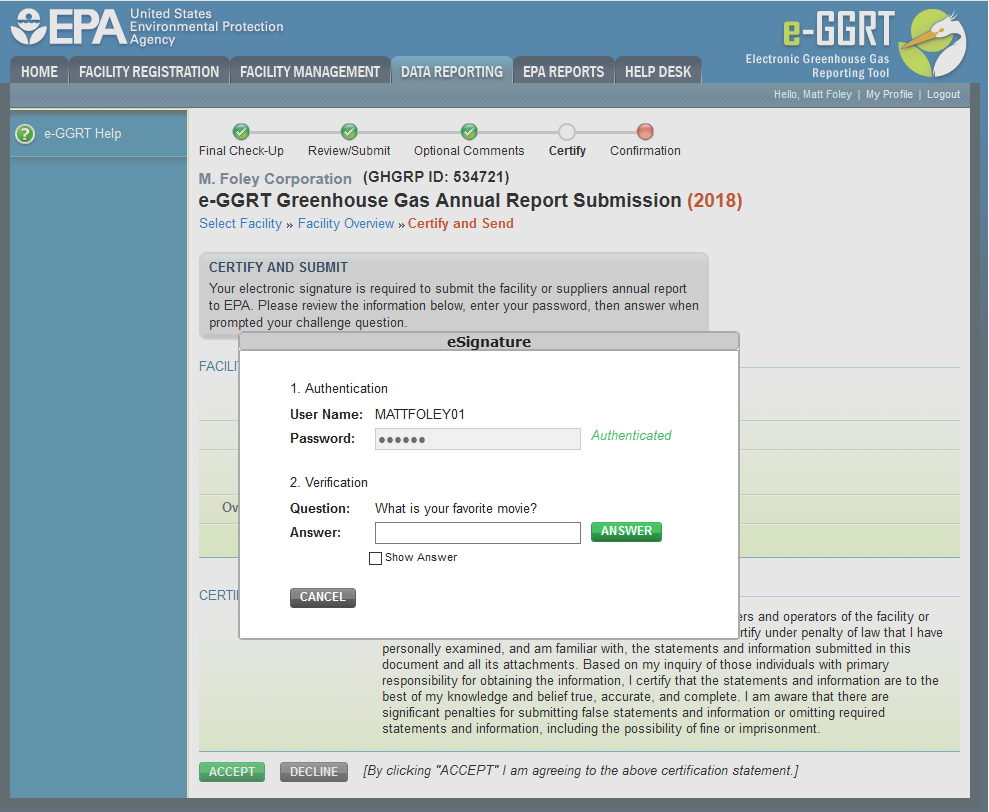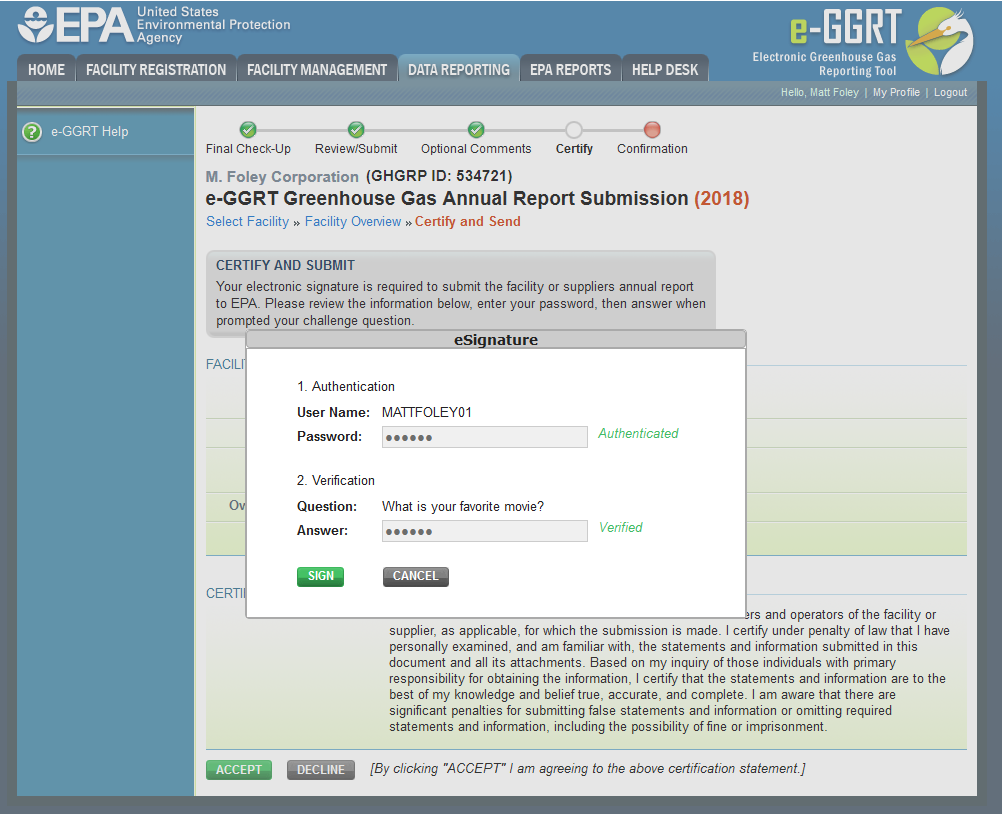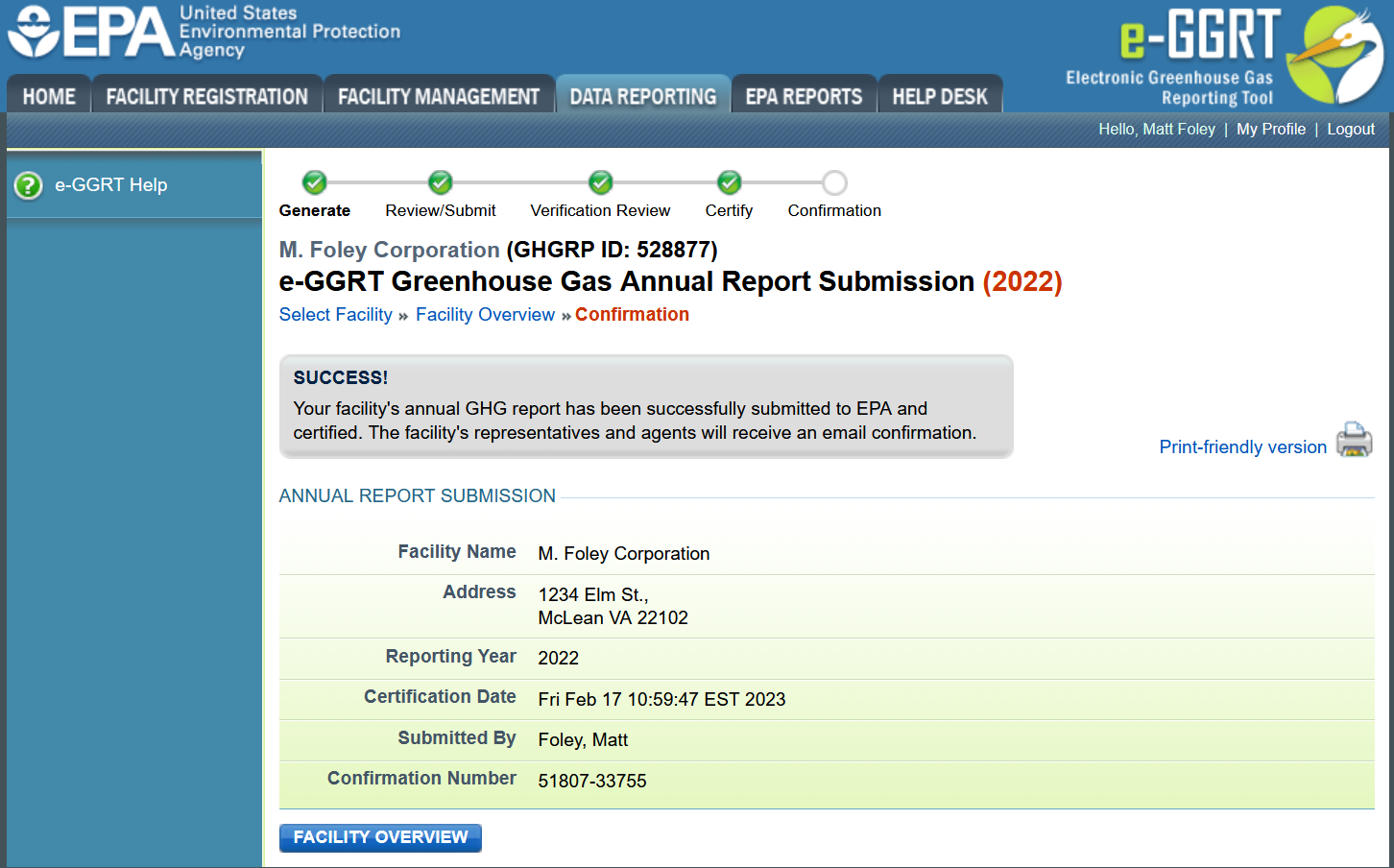If you want to certify and send the annual report to EPA, click on the "I will certify and send this report" link.
You will see the CERTIFY AND SEND page.
Click this link to expand
Review the REPORT INFORMATION and CERTIFICATION STATEMENT sections.
If you agree to the terms of the CERTIFICATION STATEMENT, click ACCEPT.
Please note that when you click on the ACCEPT button you will proceed to submit your annual report to EPA. You will not be permitted to cancel the submission. You will be required to certify/sign the report before you will be permitted to submit a subsequent revision to your annual report.
Next, you will be prompted to enter your password.
Click this link to expand
After entering your password and clicking on the LOGIN button, you will prompted to answer one of your Challenge Questions.
Click this link to expand
Enter the answer to the Challenge Question and click the ANSWER button.
Click this link to expand
If the answer to the Challenge Question is correct and the status is shown as "Verified", click the SIGN button to proceed.
e-GGRT will generate a confirmation page with submission details to indicate successful submission of your annual report. In addition, a confirmation email will be sent to your facility's representatives and agents.
Click this link to expand
To print the e-GGRT confirmation page for your records, click the link titled "Printer-friendly version."
When finished, click FACILITY OVERVIEW to return to that page.
Click here to return to the main "How to Submit an Annual Report" page.