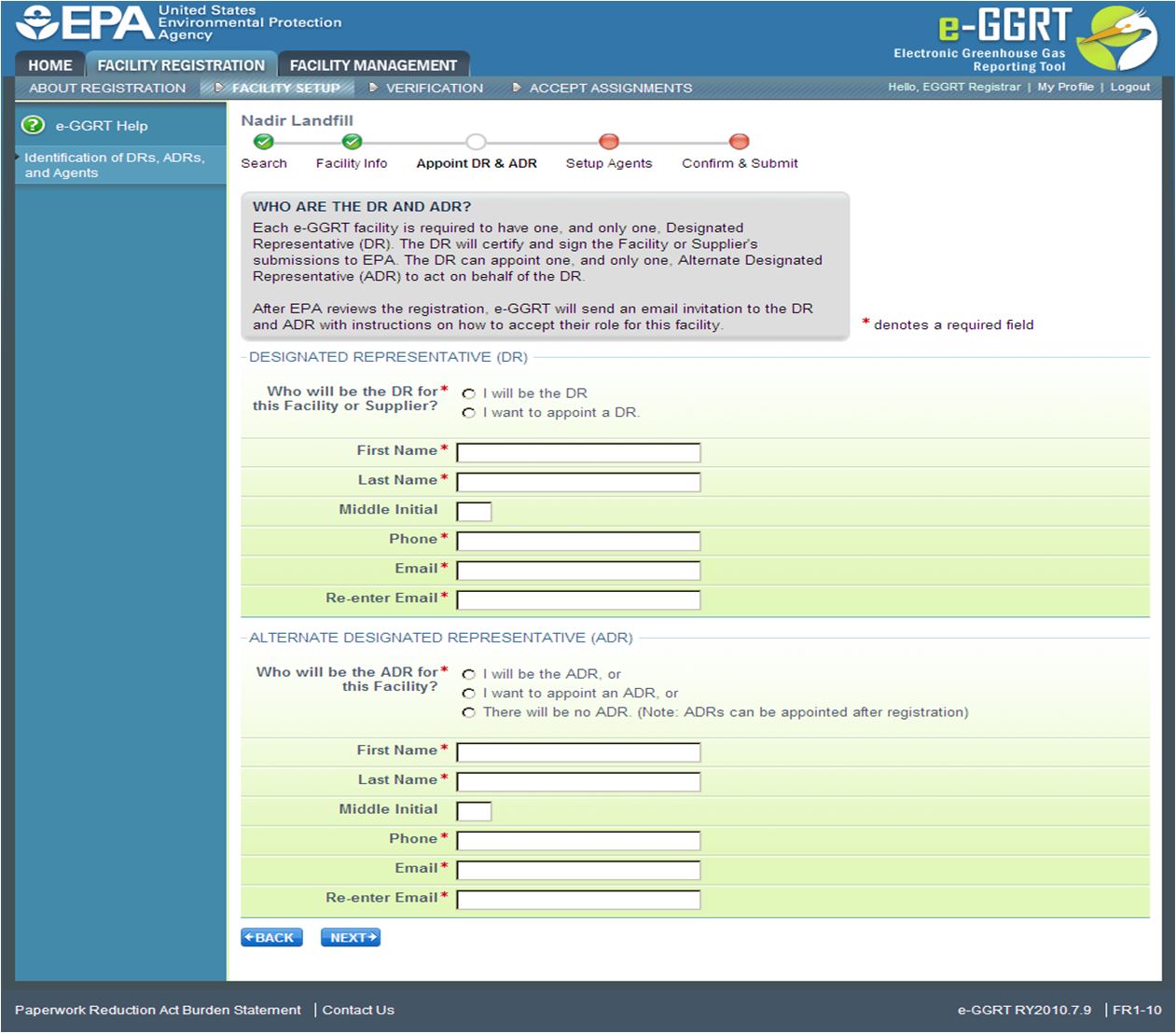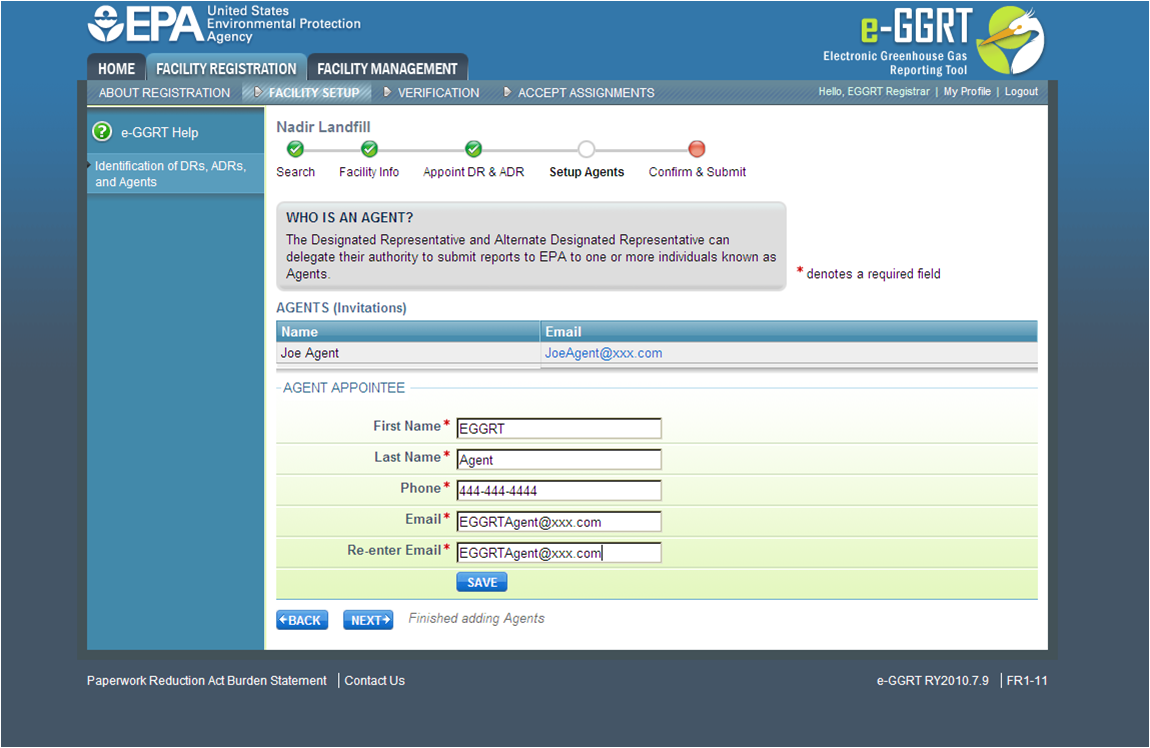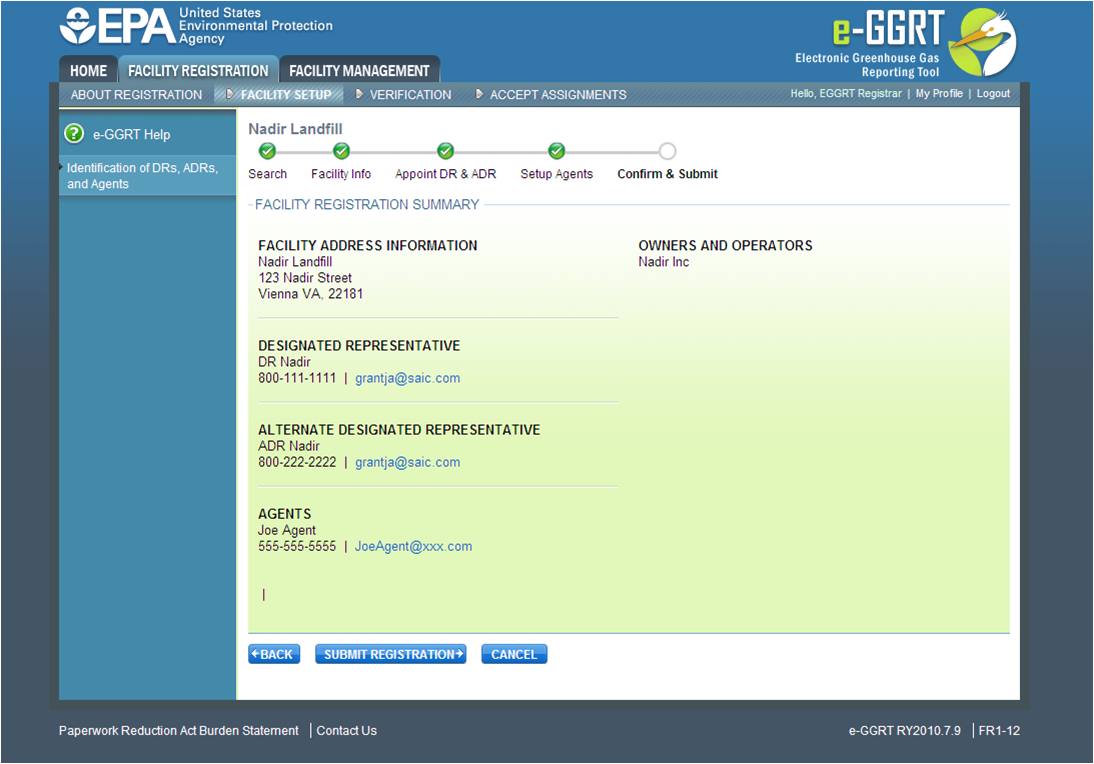Each facility and supplier must have one, and only one, DR identified on the Certificate of Representation. During facility registration you must identify either yourself or another person as the Designated Representative (DR) by selecting either "I will be the DR" or "I want to appoint a DR". Fill in the required fields, denoted by red asterisks, for the DR. If you identify yourself as DR, EPA will send you an electronic invitation after reviewing your submission. If you identify someone other than yourself as DR, EPA will review that appointment and after approval e GGRT will send that individual an email invitation to register as a user and accept the invitation.
You may appoint yourself or another person to be the Alternate Designated Representative (ADR) for the facility or supplier, but this is not mandatory. Select either "I will be the ADR", "I want to appoint an ADR", or "There will be no ADR". An ADR also may be appointed after facility registration. Fill in the required fields, denoted by red asterisks, for the ADR if you are appointing one. There can be only one ADR per facility or supplier. The DR will have the opportunity to confirm or change the assignment of the ADR.
You cannot appoint yourself to be both the DR and the ADR.
Click the NEXT button to continue.
You may optionally identify one or more persons to be an Agent, To add an Agent, click the "ADD an Agent" link, fill in all required fields for the appointee, and click the SAVE button. When you have finished adding Agents, click the NEXT button. Invitations will not automatically be sent to the individuals you identify as agents on this page. When the DR or ADR accept his/her appointment, he/she will have the opportunity to confirm or change the assignment of Agents.
Review the Facility Registration Summary to verify the information entered. You may wish to print a copy of this page for your records.
Click the SUBMIT REGISTRATION button if all information is correct. Click the CANCEL button to cancel this facility registration and return to the home page.
When the DR accepts his/her appointment, he/she will have the opportunity to confirm, change or add the ADR. Add or change the ADR by filling in all required fields, denoted by red asterisks, then clicking the NEXT button. Cancel any changes by clicking the BACK button.
The DR or ADR will have the opportunity to confirm or change the assignment of Agents during the appointment confirmation process. The DR and ADR can each delegate their authority to submit annual GHG reports to one or more Agents. Agents setup by the person registering the facility will display in the Suggested Agents table. To add an Agent not currently displayed in the table, click the "+ADD an Agent" link, fill in all required fields for the appointee and then click the SAVE button. Check the box in the first column for each Agent you wish to appoint and click the INVITE SELECTED button. If you do not wish to invite any agents at this time, click the NO AGENTS button.
If you are reporting confidential business information, please note that the ADR and Agents have the same ability to access, view, enter, certify and submit all e GGRT data on a facility or supplier as the DR.