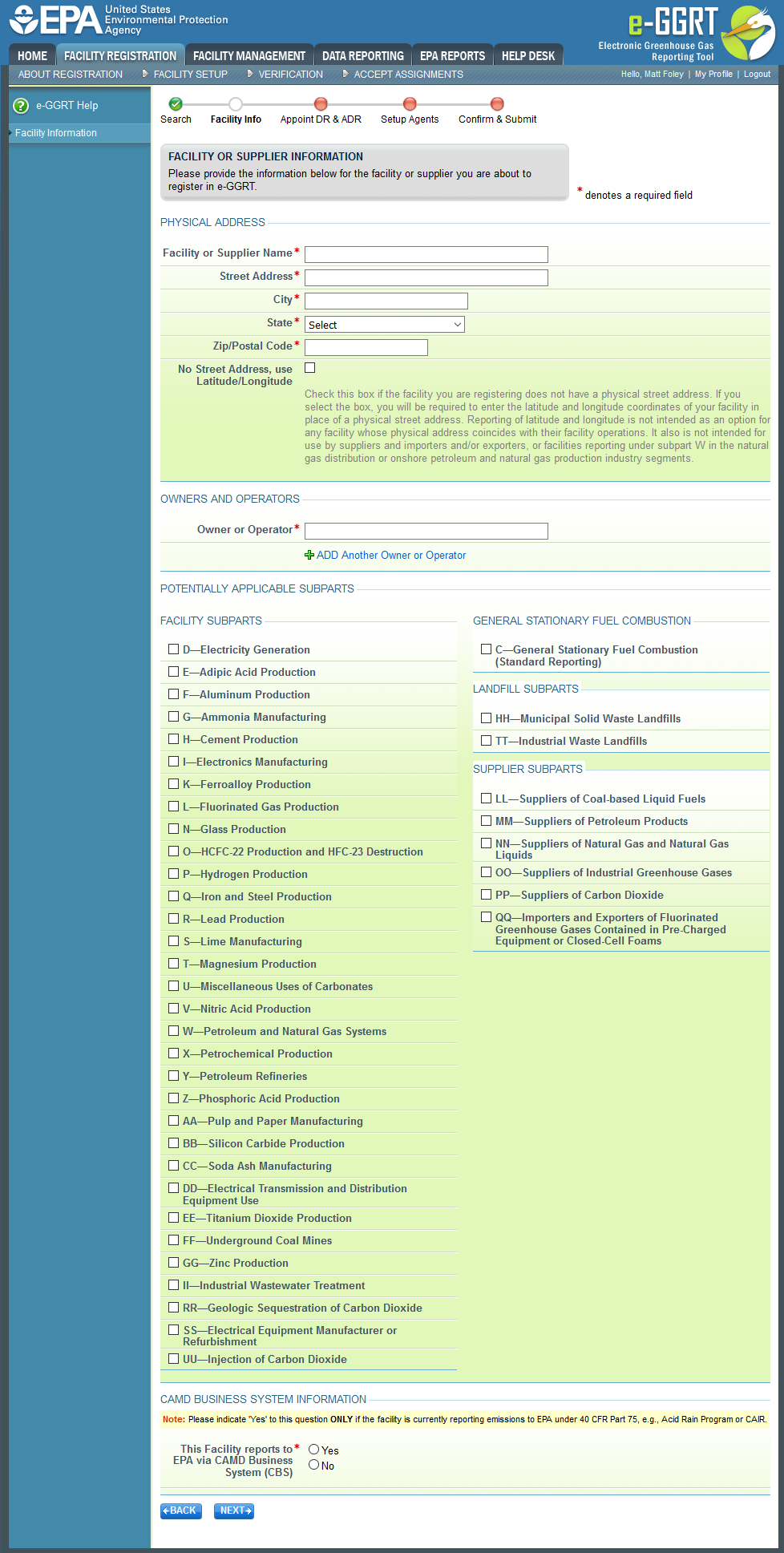If you are registering a facility or supplier, you may edit the information for the facility or supplier. If you have selected a facility from the search results, the fields are initially populated with data based on EPA's Facility Registration System (FRS). You must complete required fields including at least one owner or operator name before clicking the NEXT button. You may add more than one owner or operator by clicking the "+ ADD Another Owner or Operator" link. To delete an owner or operator which you have added, click the red "X" beside the name. Click the BACK button to return to the search results page.
If your facility does not have a street address provide a comma delimited WGS84 'latitude, longitude' coordinate pair with decimal degrees to four places or better. A recreational-grade GPS system gives that level of accuracy. Alternately, you may use an online satellite view, such as Google maps, by zooming in, right-clicking on your facility and selecting 'What's Here?'. The search text box will display the 'latitude, longitude' coordinates for the selected location up to six decimal places. For large facilities without a street address use the coordinates of the front entrance.
Note that facility or supplier information entered in e-GGRT will not automatically update other EPA systems such as CDX or CAMD Business System (CBS). EPA will inform FRS of any facility name or address changes.