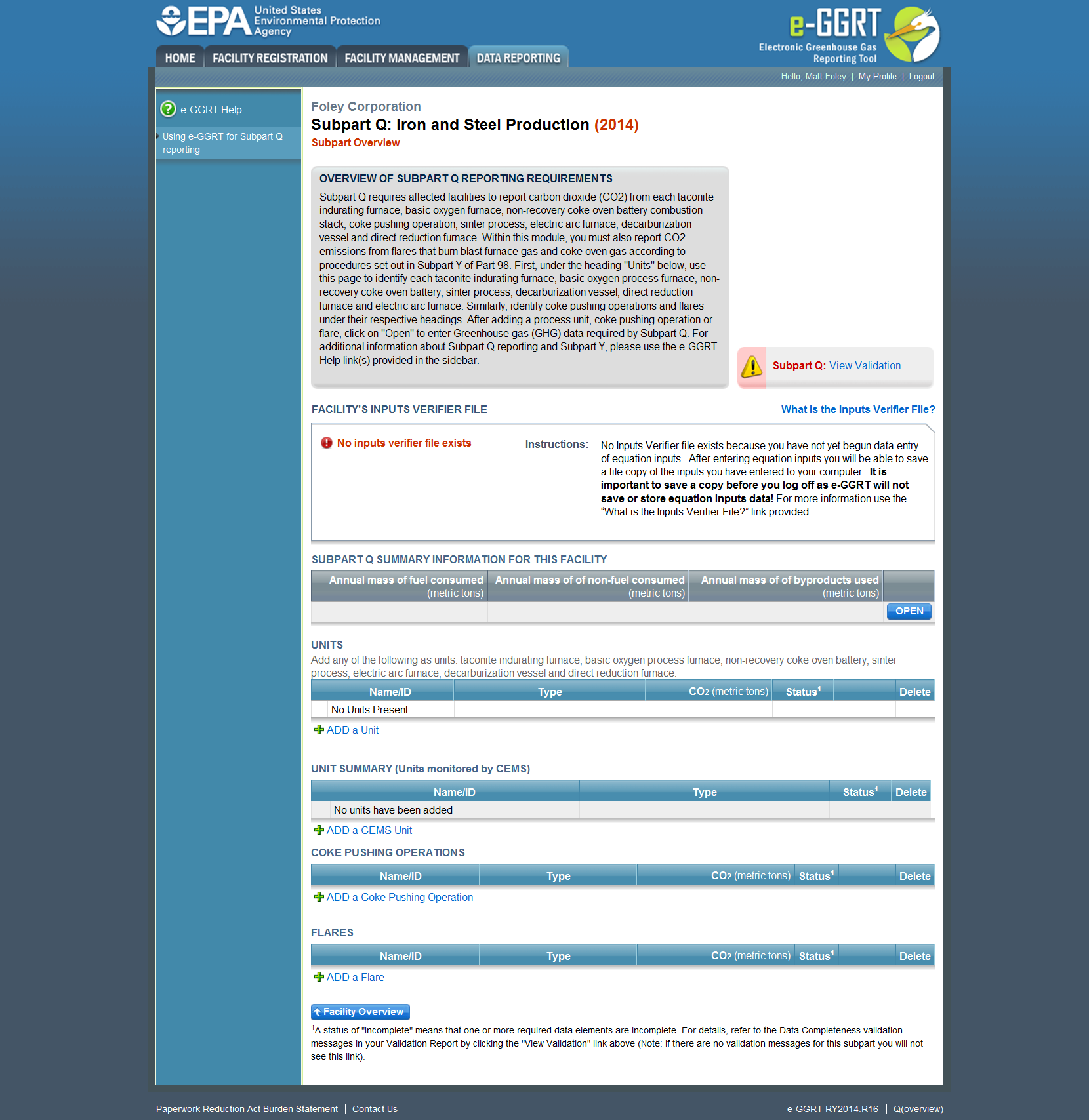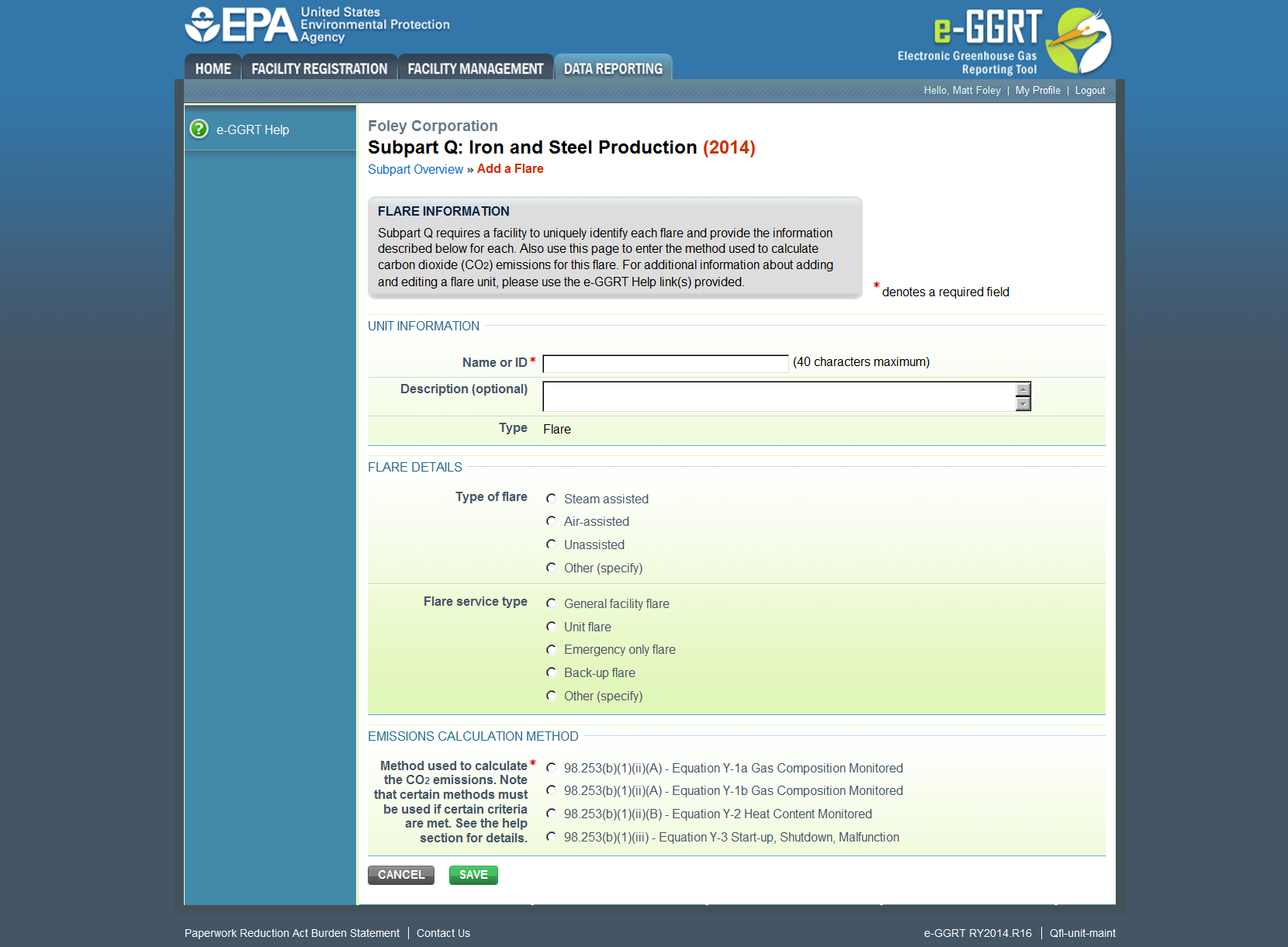This page provides step-by-step instructions on how to enter and edit Subpart Q Iron and Steel Production flare information.
Step 1: Add a flare
To add a flare, find the FLARES table on the Subpart Overview page and click the link titled "ADD a Flare."
To edit flare identification information, click the edit icon or the Name/ID link located in the first column of the table.
To delete a flare, click the delete icon or red “x” located in the last column of the table.
Click this link to expand
Step 2: Enter required information for the flare
For each flare at your facility, Subpart Q requires you to report the following information:
- A unique name or identifier, plus optional description
- The type of flare, selected from the following:
- Steam assisted
- Air-assisted
- Unassisted
- Other (specify)
- The flare service type, selected from the following:
- General facility flare
- Unit flare
- Emergency only flare
- Back-up flare
- Other (specify)
- The method used to calculate the CO2 emissions, selected from the following (Note that certain methods must be used if certain criteria are met):
- 98.253(b)(1)(ii)(A) – Equation Y-1a Gas Composition Monitored (Equation Y-1a or Y-1b must be used if you have a continuous gas composition monitor on the flare or if you measure it at least weekly)
- 98.253(b)(1)(ii)(A) – Equation Y-1b Gas Composition Monitored (Equation Y-1a or Y-1b must be used if you have a continuous gas composition monitor on the flare or if you measure it at least weekly)
- 98.253(b)(1)(ii)(B) – Equation Y-2 Heat Content Monitored (Equation Y-2 must be used if you have a continuous higher heating value monitor or measure it at least weekly and the heating value monitor or measurement is not based on compositional analyses; if compositional analyses are used, you must use Equations 1a or 1b)
- 98.253(b)(1)(iii) – Equation Y-3 Start-up, Shutdown, Malfunction (Equation Y-3 must be used if you do not measure gas composition or heating value at least weekly)
When finished entering information for the flare, click SAVE.
Click this link to expand
Step 3: Repeat Steps 1-2
Repeat Steps 1-2 until all flares have been added for your facility.
See Also
Using e-GGRT to Prepare Your Subpart Q Report for RY2014 and Later Years
- Subpart Q Process Unit Information for Units NOT Monitored by CEMS for RY2014 and Later Years
- Subpart Q Process Unit Information for Units Monitored by CEMS for RY2014 and Later Years
- Subpart Q Coke Pushing Operations Information for RY2014 and Later Years
- Subpart Q Flares Information for RY2014 and Later Years
- Subpart Q Emissions Information for Units NOT Monitored by CEMS for RY2014 and Later Years
- Subpart Q Emissions Information for Units Monitored by CEMS for RY2014 and Later Years
- Subpart Q Emissions Information for Coke Pushing Operations for RY2014 and Later Years
- Subpart Q Emissions Information for Flares for RY2014 and Later Years
- Subpart Q Entering Equation Inputs Using IVT
Screen Errors
Subpart Validation Report