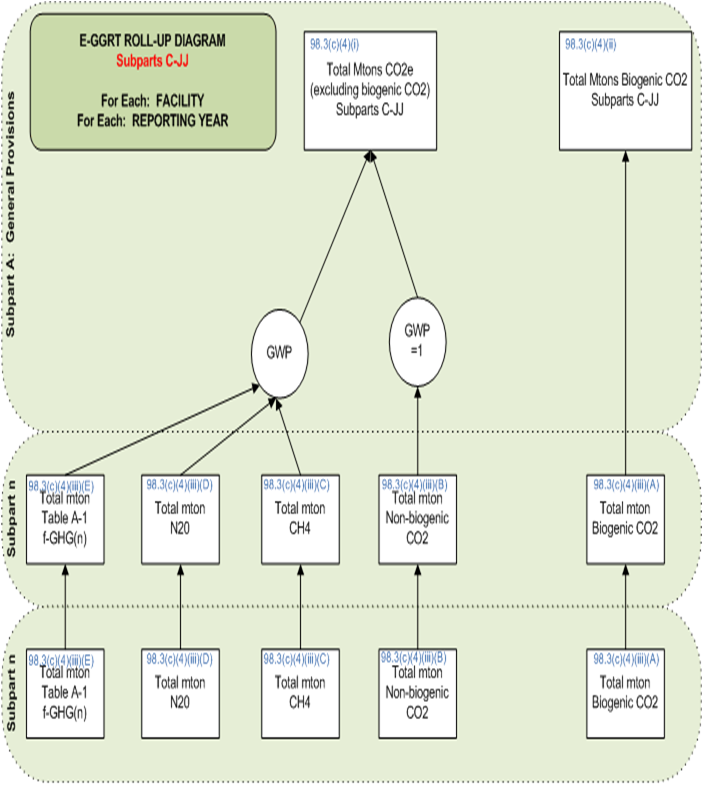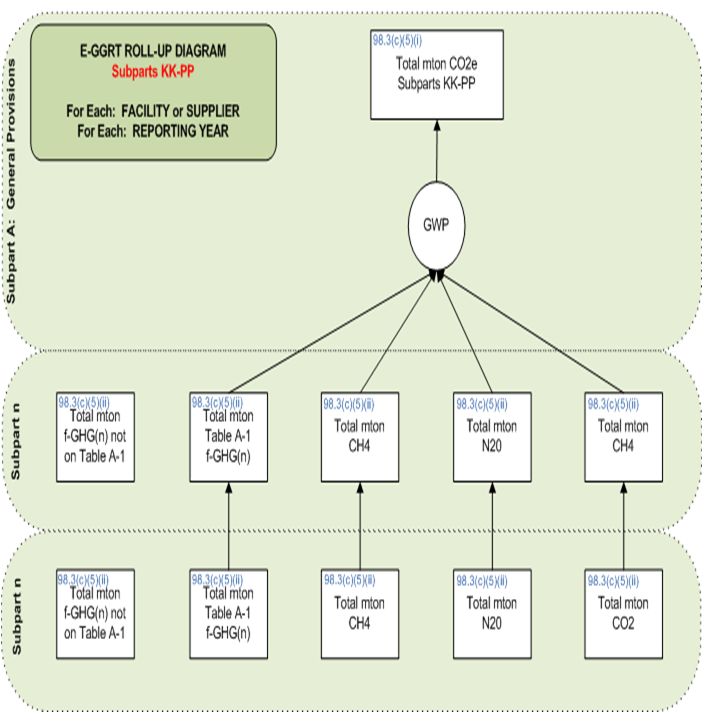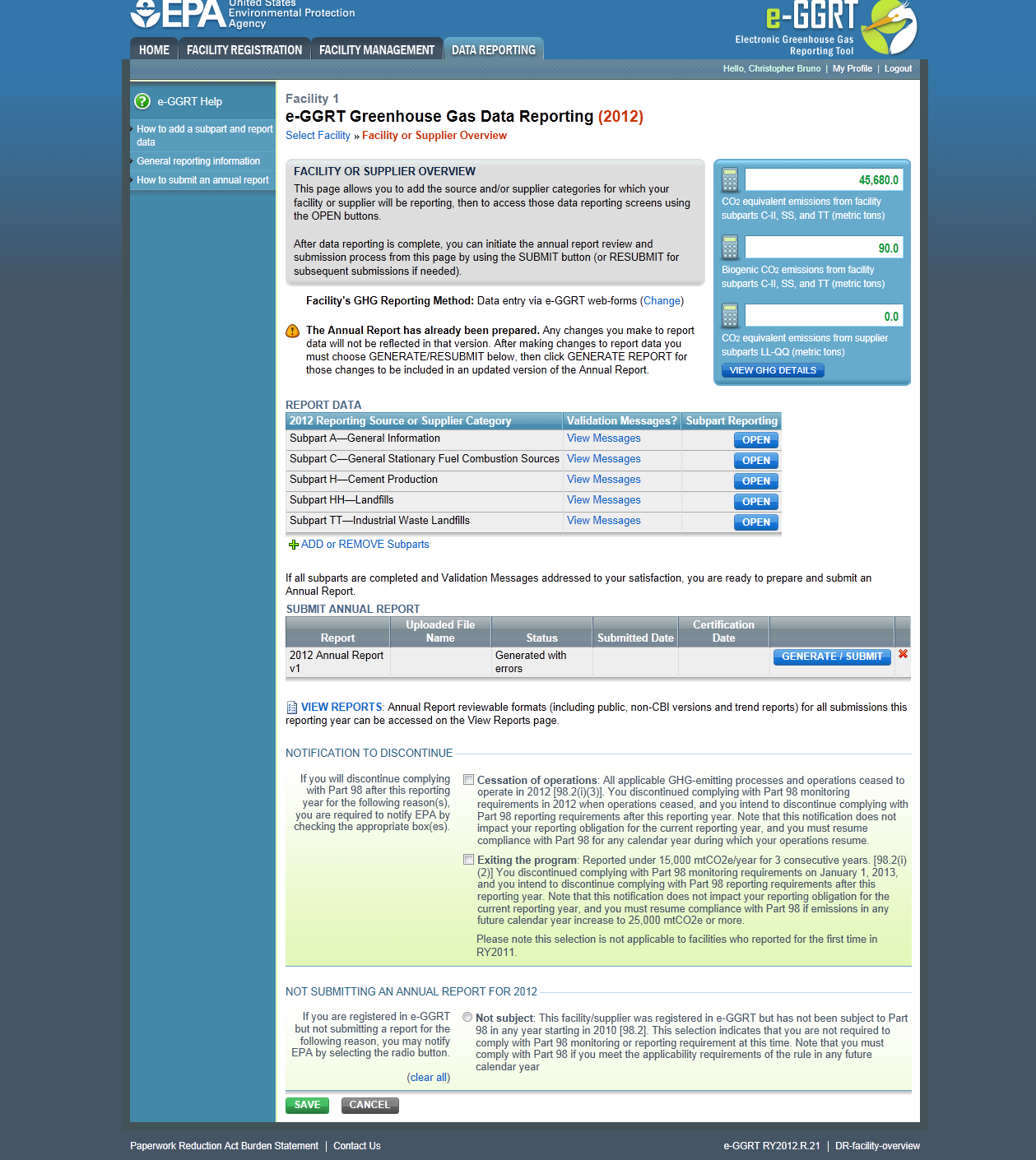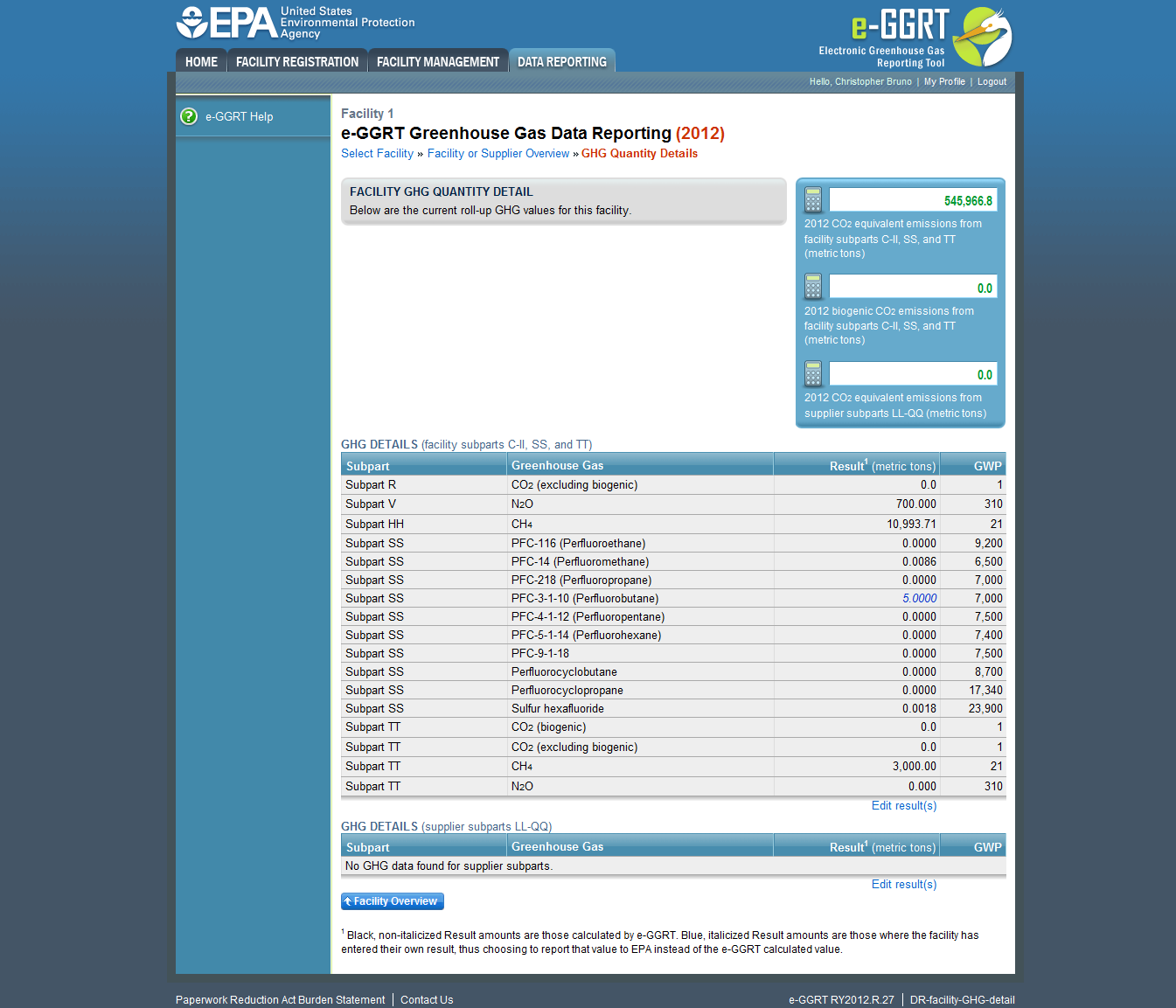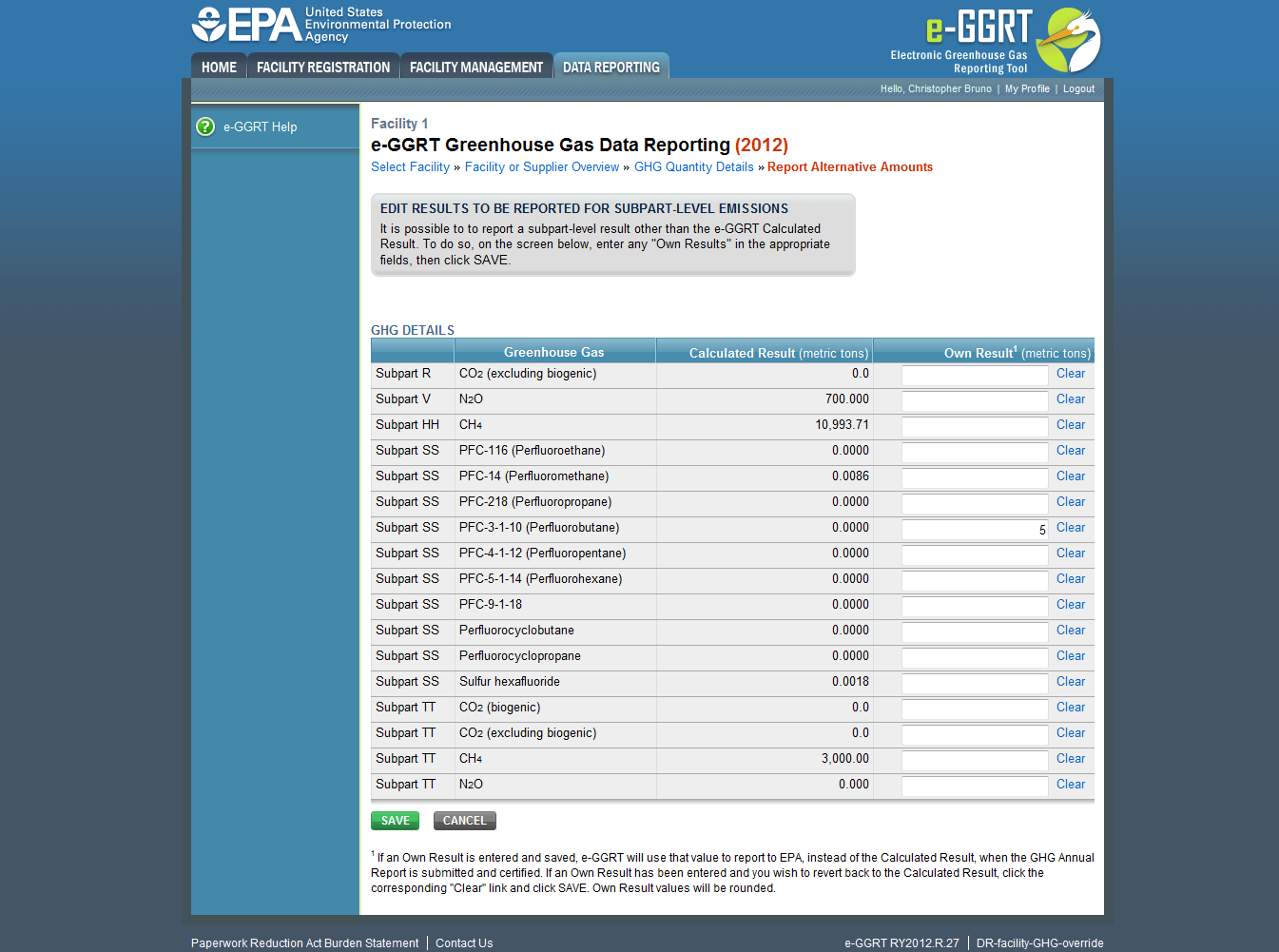...
- Annual emissions (excluding biogenic CO2) aggregated for all GHGs from all applicable source categories, expressed in metric tons of CO2e calculated using Equation A-1A–1.
- Annual emissions of biogenic CO2 aggregated for all applicable source categories, expressed in metric tons.
- Annual emissions from each applicable source category, expressed in metric tons of each applicable GHG listed below:
- Biogenic CO2
- CO2 (excluding biogenic CO2)
- CH4
- N2O
- Each fluorinated GHG (including those not listed in Table A-1A–1)
These e-GGRT rollup requirements for source categories displayed in the diagram below:
| Wiki Markup |
|---|
{composition-setup}{composition-setup} |
Click image to expand 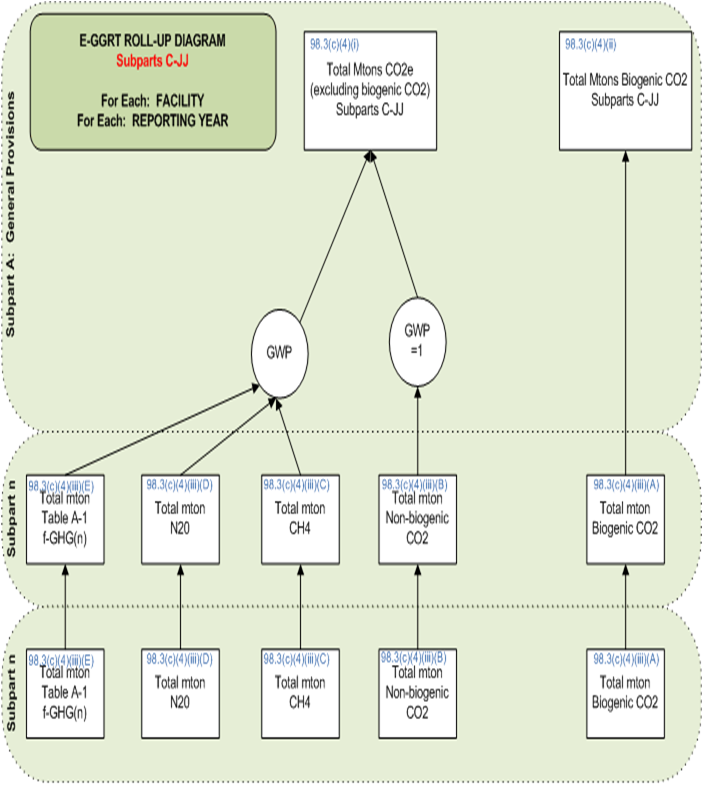
| Wiki Markup |
|---|
{cloak:id=PNG1|cloak.toggle.type=none| |
| Cloak |
|---|
cloak.toggle.zone=true} | true
| Panel |
|---|
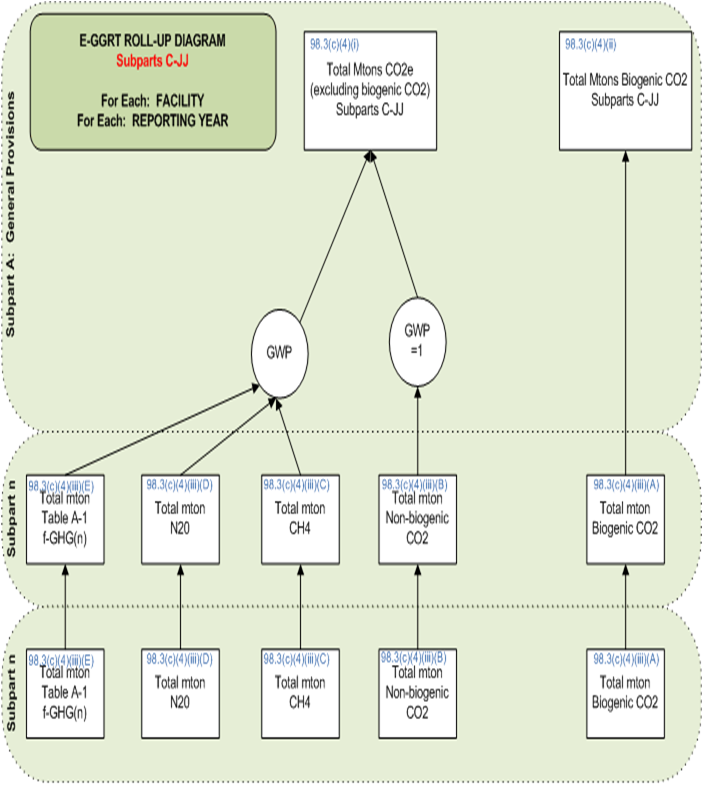 Image Added Image Added
|
| Wiki Markup |
|---|
{cloak} |
| id | PNG1 |
|---|
cloak.toggle.type | none |
For supplier categories, section 98.3(c)(5) requires the following rollup calculations:
- Total quantity of emissions aggregated for all GHG (excluding biogenic CO2 and fluorinated GHGs that are not found in Table A-1) from all applicable supply categories in Table A-5A–5, expressed in metric tons of CO2e and calculated using Equation A-1A–1.
- Quantity of CO2, CH4, N2O, and each fluorinated GHG (as defined in §98.6), including those not listed in Table A-1A–1 from each applicable supply category in Table A-5A–5, expressed in metric tons of each GHG. For fluorinated GHG, report emissions of all fluorinated GHG, including those not listed in Table A-1A–1 of this subpart. For fluorinated GHGs, calculate and report CO2e for only those fluorinated GHGs listed in Table A-1A–1.
These e-GGRT rollup requirements for supplier categories displayed in the diagram below:
Click image to expand 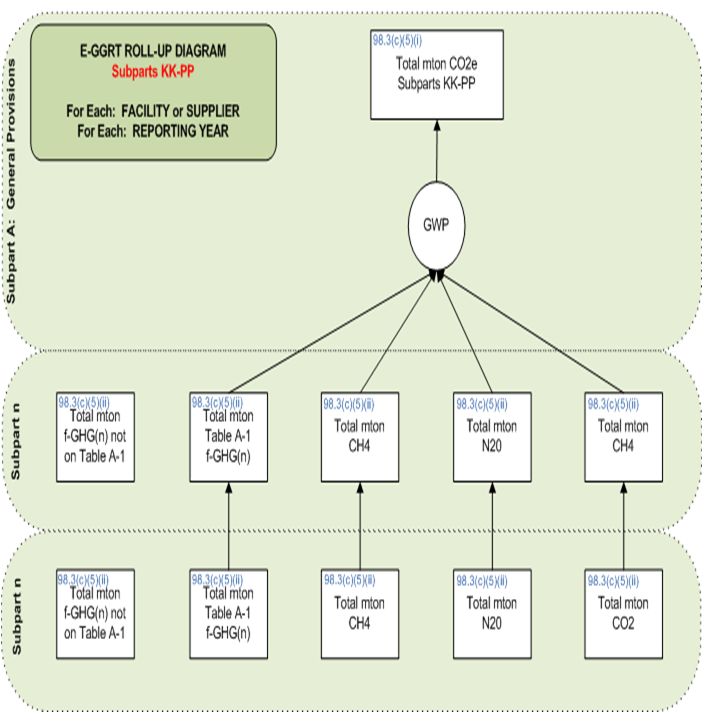
| Wiki Markup |
|---|
| Cloak |
|---|
{cloak:id=PNG2|cloak.toggle.type=none|cloak.toggle.zone=true} | true
| Panel |
|---|
| id | PNG2 |
|---|
| cloak.toggle.type | none |
|---|
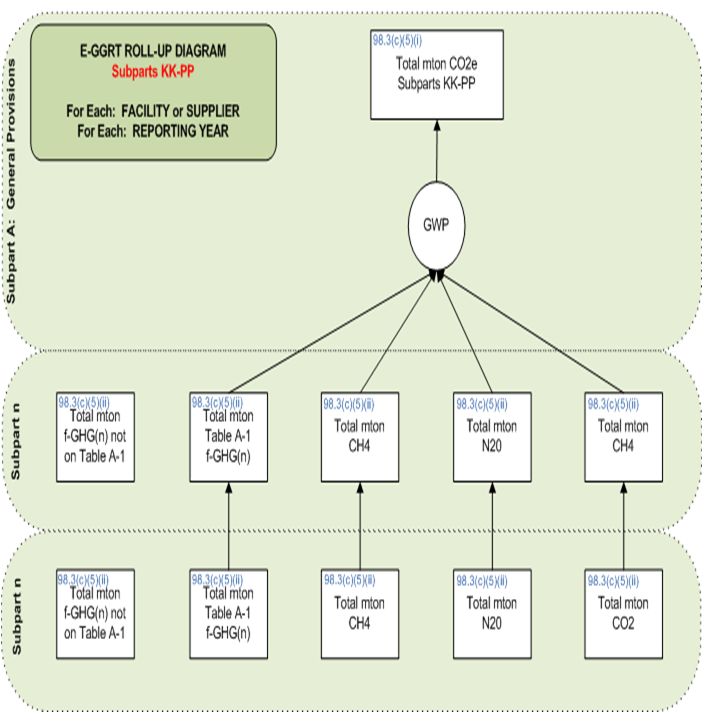 Image Added Image Added
|
Click image to expand 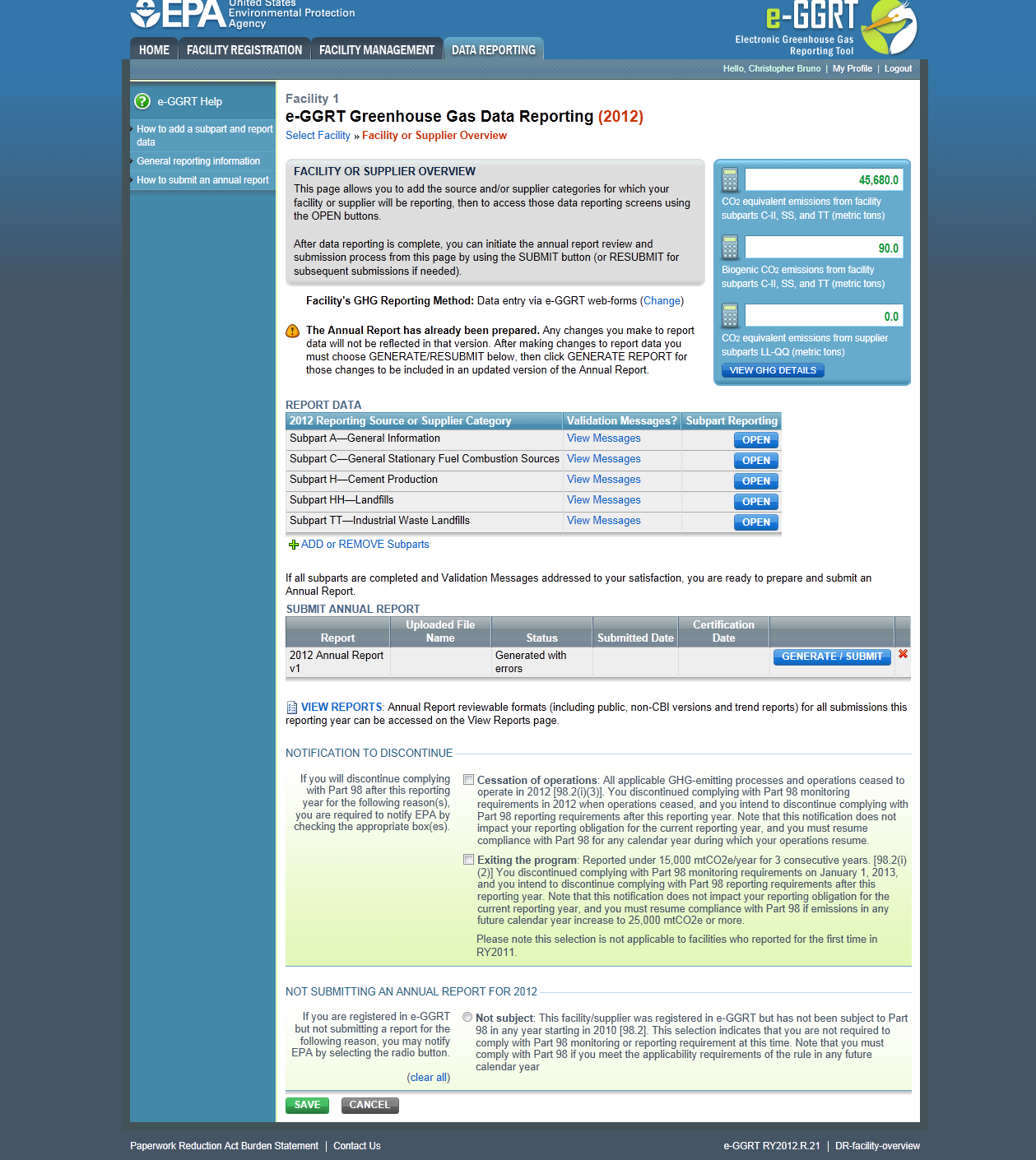
| Wiki Markup |
|---|
| Cloak |
|---|
{cloak:id=PNG3|cloak.toggle.type=none|cloak.toggle.zone=true} | true
| Panel |
|---|
| id | PNG3 |
|---|
| cloak.toggle.type | none |
|---|
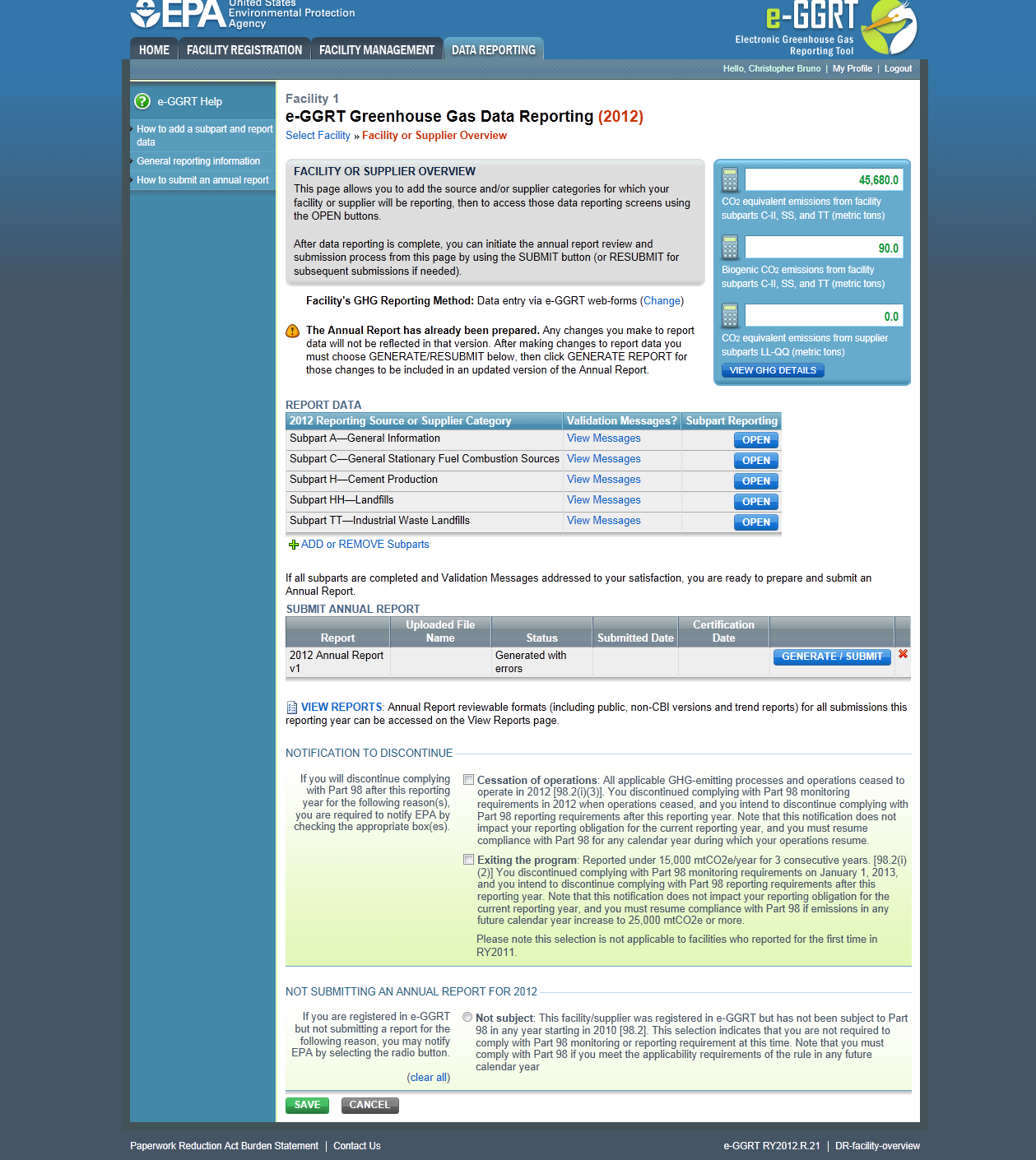 Image Added Image Added
|
To view the emissions rollup for your facility or supplier, click the VIEW GHG DETAILS button in the blue panel at the upper right of the Facility or Supplier Overview page.
Click image to expand 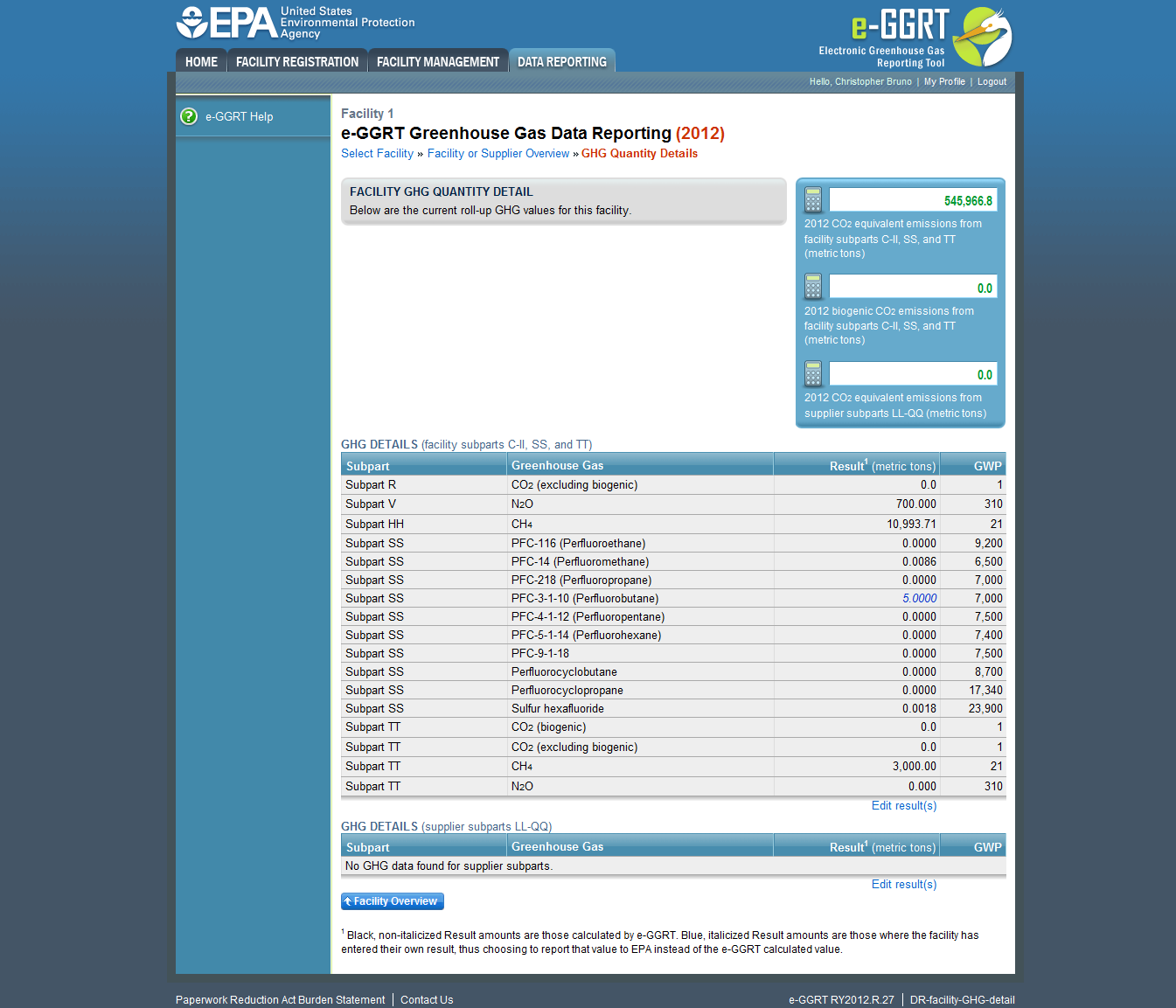
| Wiki Markup |
|---|
{cloak:id=PNG4|cloak.toggle.type=none| |
| Cloak |
|---|
cloak.toggle.zone=true} | true
| Panel |
|---|
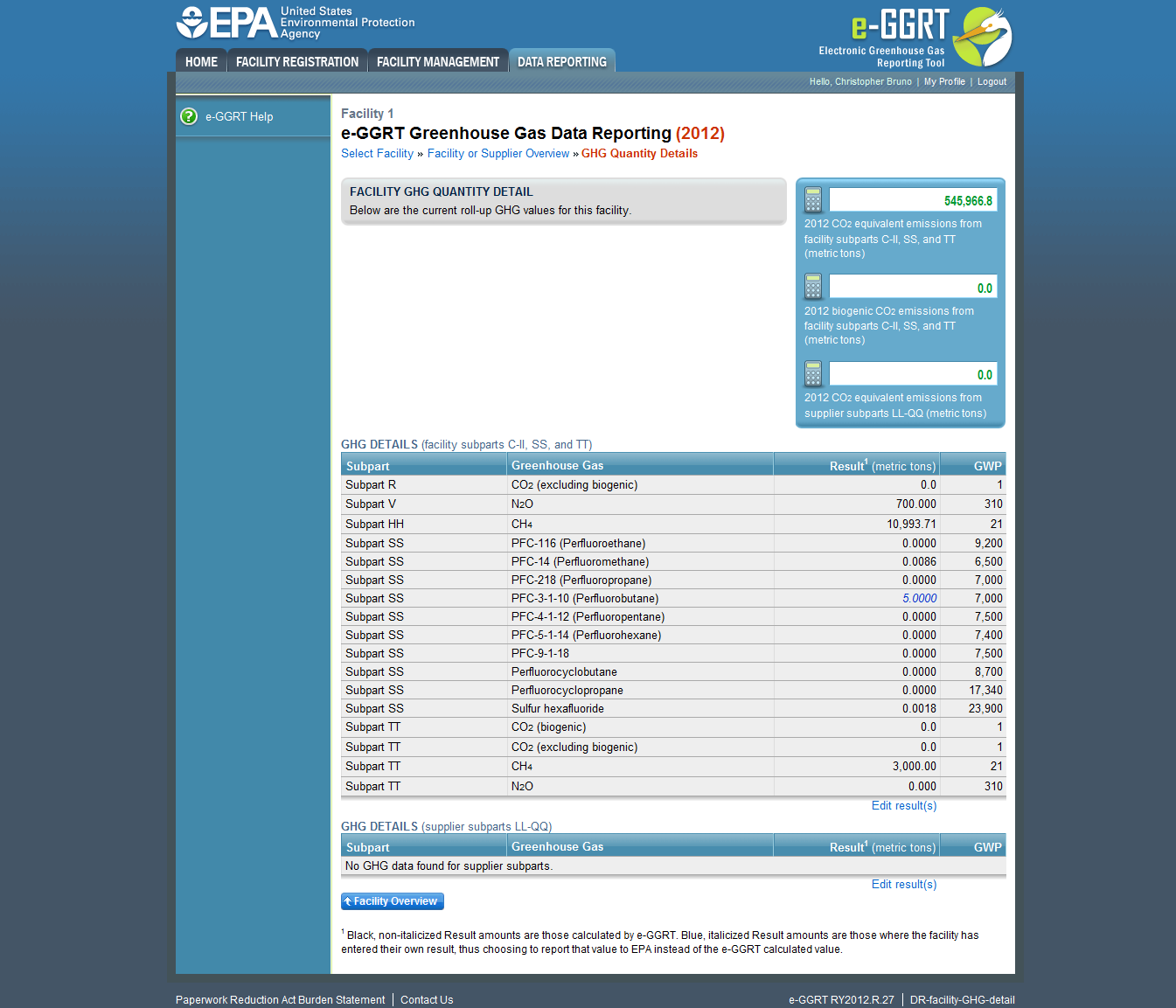 Image Added Image Added
|
| Wiki Markup |
|---|
{cloak} |
| id | PNG4 |
|---|
cloak.toggle.type | none |
Underneath the results column, you may also "Edit result(s)" to add your own subpart-level emissions results. Enter your results, click SAVE, and you will be returned to the "GHG Quantity Details" page. Your entered results will show up as blue in the table while those calculated by e-GGRT will be black.
Click image to expand 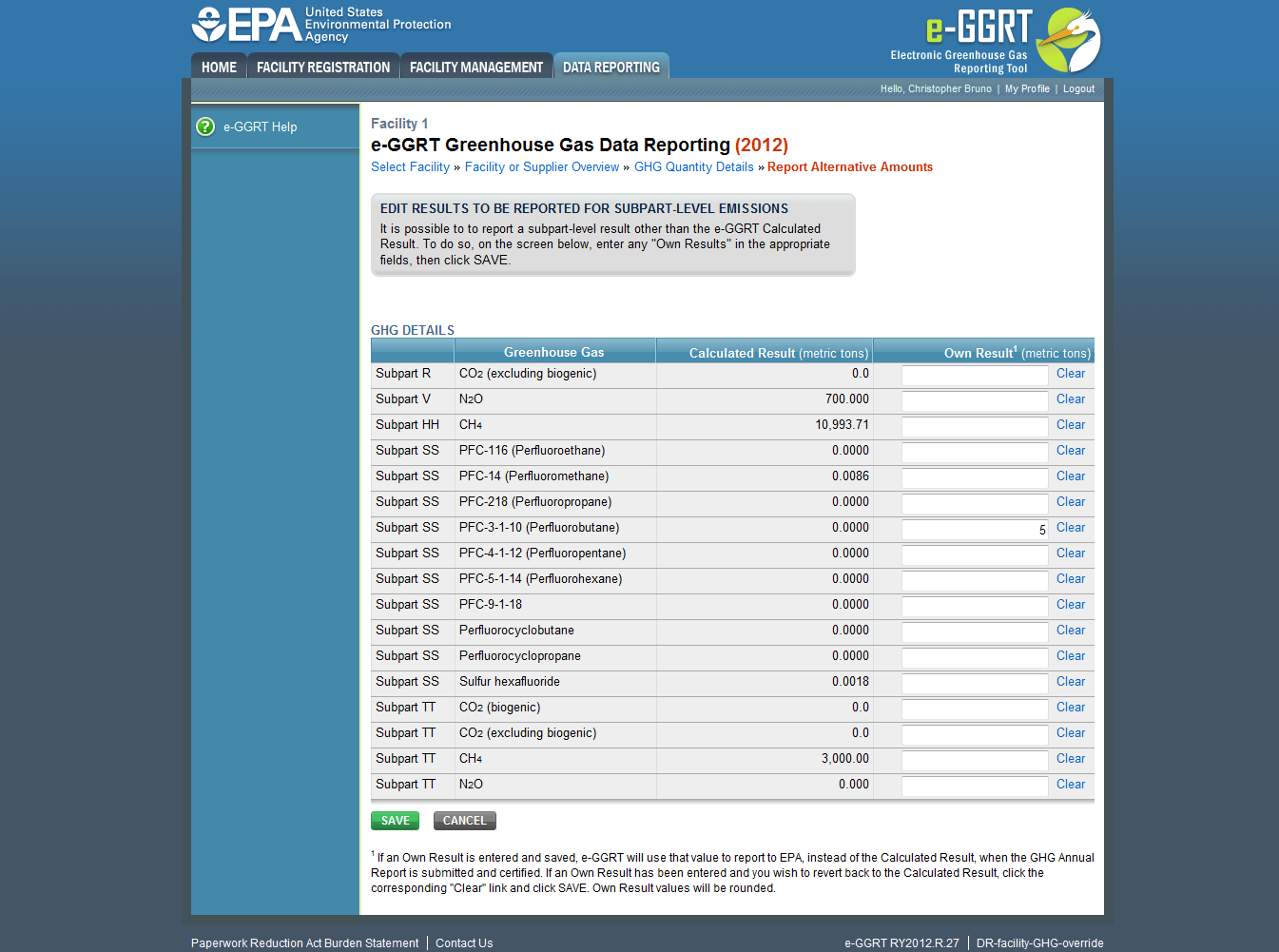
| Wiki Markup |
|---|
| Cloak |
|---|
{cloak:id=PNG5|cloak.toggle.type=none|cloak.toggle.zone=true} | true
| Panel |
|---|
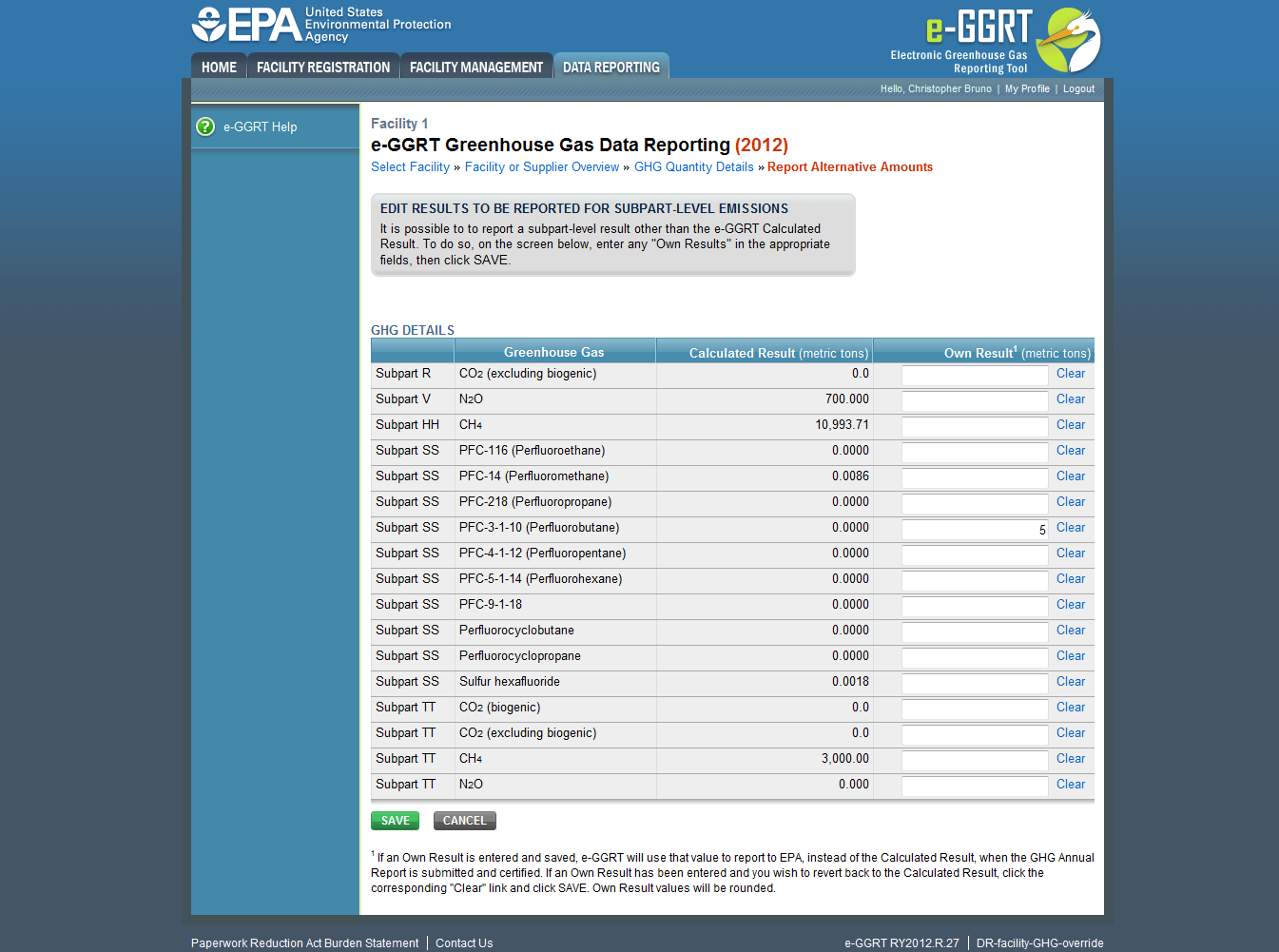 Image Added Image Added
|
| Wiki Markup |
|---|
{cloak} |
| id | PNG5 |
|---|
cloak.toggle.type | none |
#Back to Top