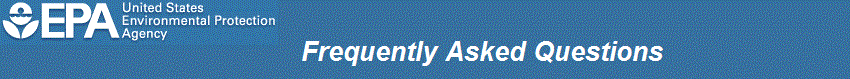| Wiki Markup |
|---|
{longname} Q262. I lost my password. How can I get it reset?
{longname}
A262. If you have forgotten your e-GGRT password, or think you may be using an incorrect password, you can reset it as follows:
# Click on the "Forgot your Password" link on the e-GGRT login page.
# Enter your e-GGRT userUser nameName and click the SUBMIT button.
# Enter the answer to your secret security question and click the SUBMIT button. (If you are unable to successfully answer your security question you will need to contact the CDX Help Desk at 1-888-890-1995)
# An email with a single-use password will be sent to the email address associated with your e-GGRT account. If you do not receive the email within a few minutes, you may want to check your spam or junk mail folder. Use the
# Login to e-GGRT using your e-GGRT User Name and one-time password. toYou will logbe inprompted to change the e-GGRT. Once you have logged in, you will be required to change your passwordone-time temporary password.
# Enter the temporary password in the Current Password field.
# Enter your new password (one of your choosing) in the New Password field.
# Confirm the new password.
# Click the SAVE button.
# The password change is complete.
{show-to:group=confluence-Users}{center}{_}Footer / References Bar which is Visible to the public{_}{center}{show-to}
{panel}Updated on {page-info:modified-date|dateformat=dd/MM/YY HH:mm}{panel}
{show-to:group=confluence-Users}
{info}
Source: This question and answer was derived from a Legacy FAQ
Approval / Publishing History: Version 1
Expiration : none
Relevant Subparts: User Registration
{info}{center}{_}History Panel For Internal Use - Not Visible to the Public{_}{center}{show-to}
|
Overview
Content Tools
ThemeBuilder
Tasks