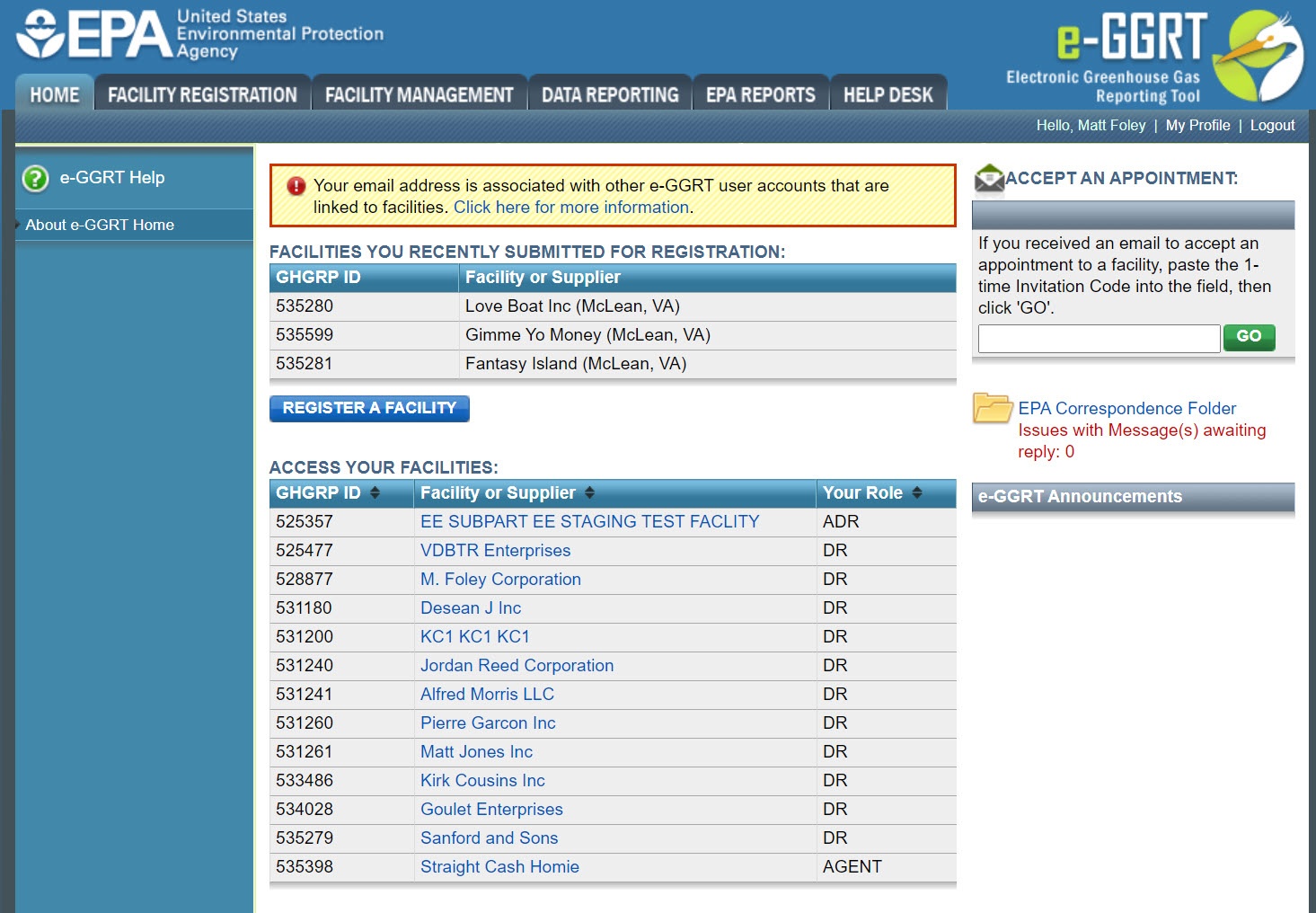...
| Wiki Markup |
|---|
{| Composition Setup |
|---|
}{composition-setup}
...
{
:=}...
...
| Cloak |
|---|
| cloak.toggle.zone | true |
|---|
| id | PNG1 |
|---|
| cloak.toggle.type |
|---|
|
...
| Panel |
|---|
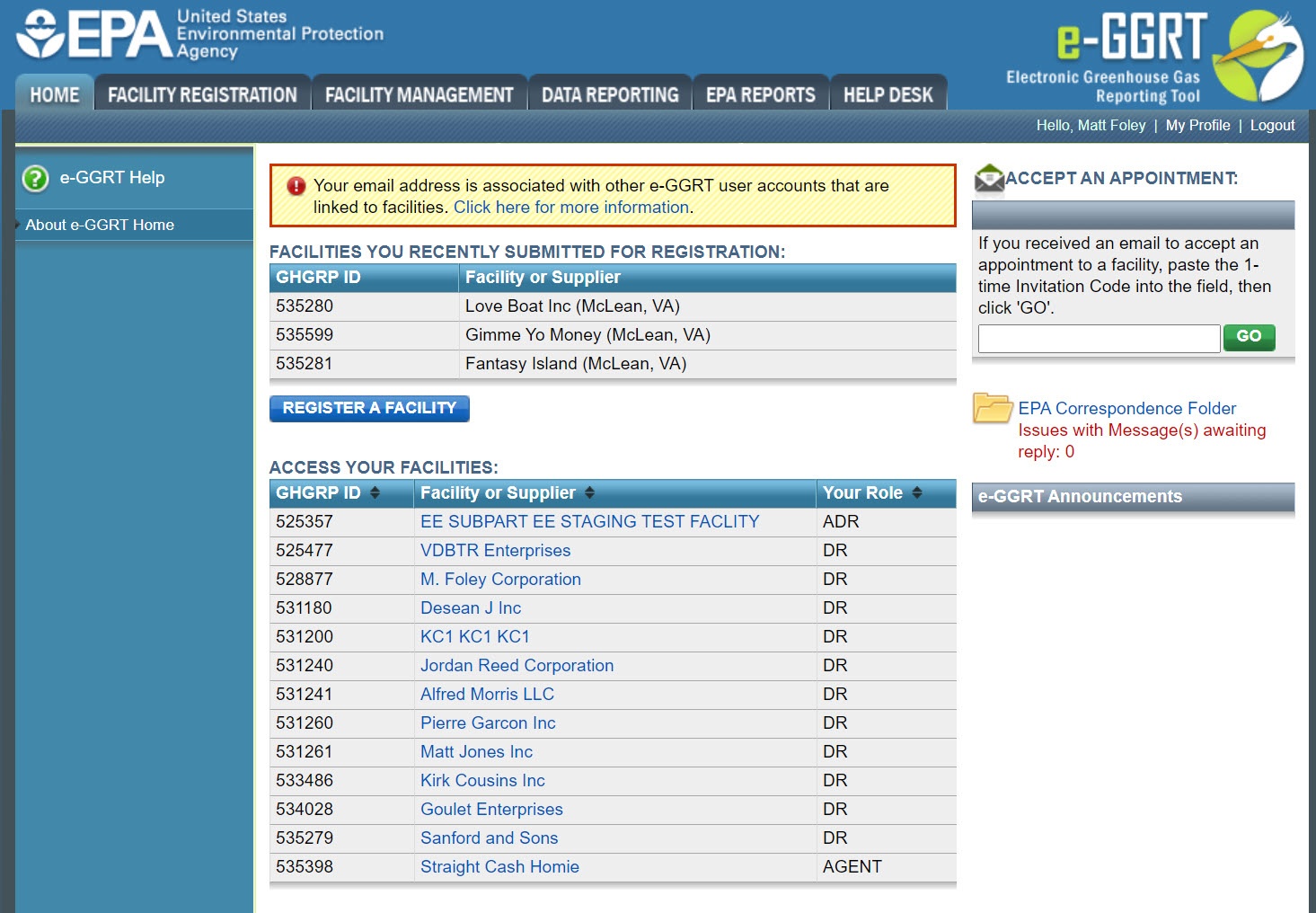 Image Modified Image Modified
|
...
...
...
The diagram and the accompanying text below present an overview of the multi-step facility registration process.
| Center |
|---|
| Wiki Markup |
|---|
{center}
{:=PNG2}{_}Click image to expand_
!Facility Registration^FacilityRegistration.png|width=258,height=364!
{cloak:id=PNG2|Click image to expand
 Image Added Image Added| Cloak |
|---|
| cloak.toggle.zone | true |
|---|
| id | PNG2 |
|---|
| cloak.toggle.type |
|---|
|
=none|cloak.toggle.zone=true}
!Facility Registration^FacilityRegistration.png|width=515,height=728!
{cloak}
{center} |
1. Initiation
Once you are an e-GGRT user, you can log in to e-GGRT to begin the facility/supplier registration process. E-GGRT will ask you to complete a facility profile, including address and owner/operator information. You can search to see if your facility/supplier is already in e-GGRT.
...