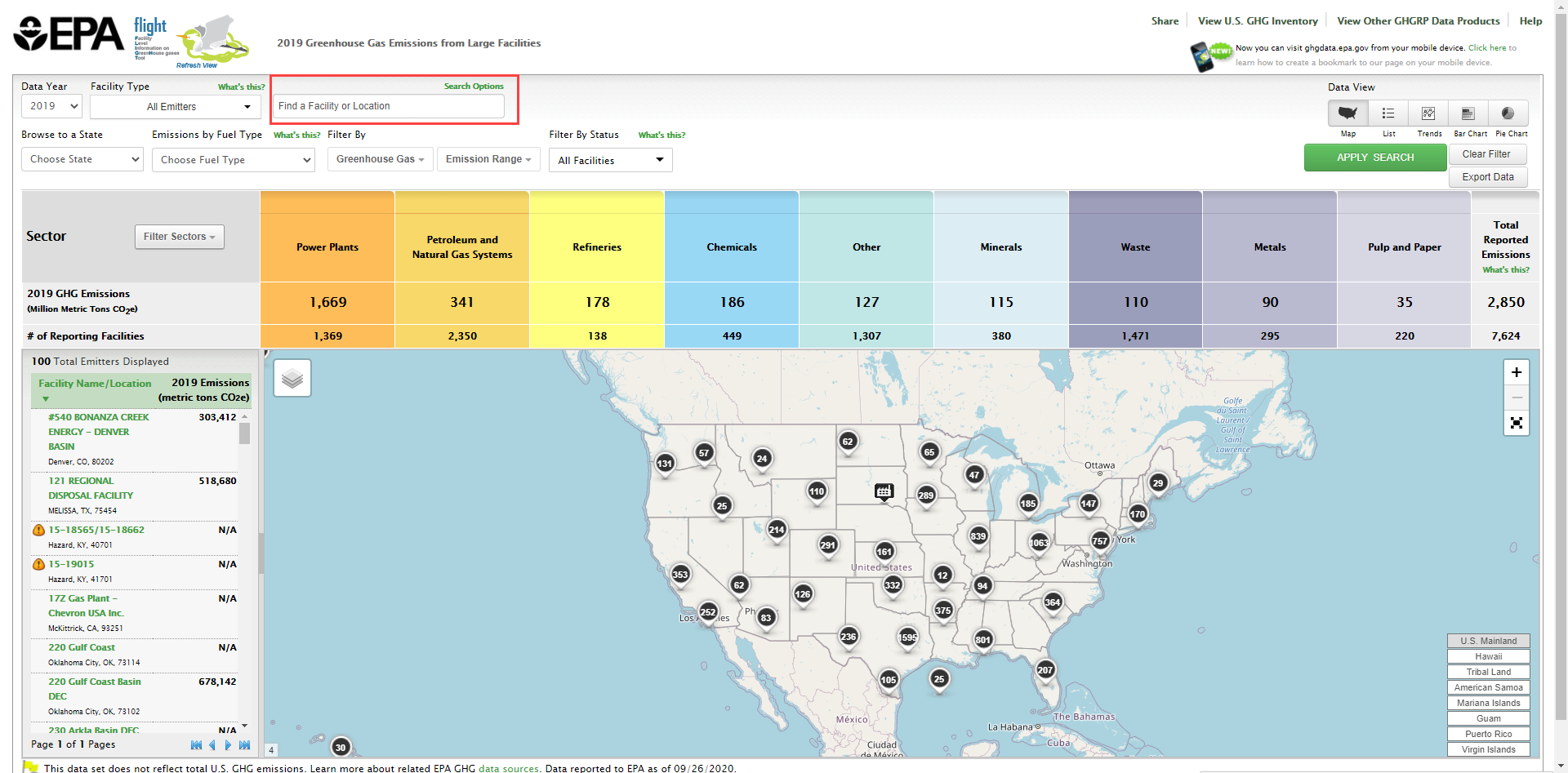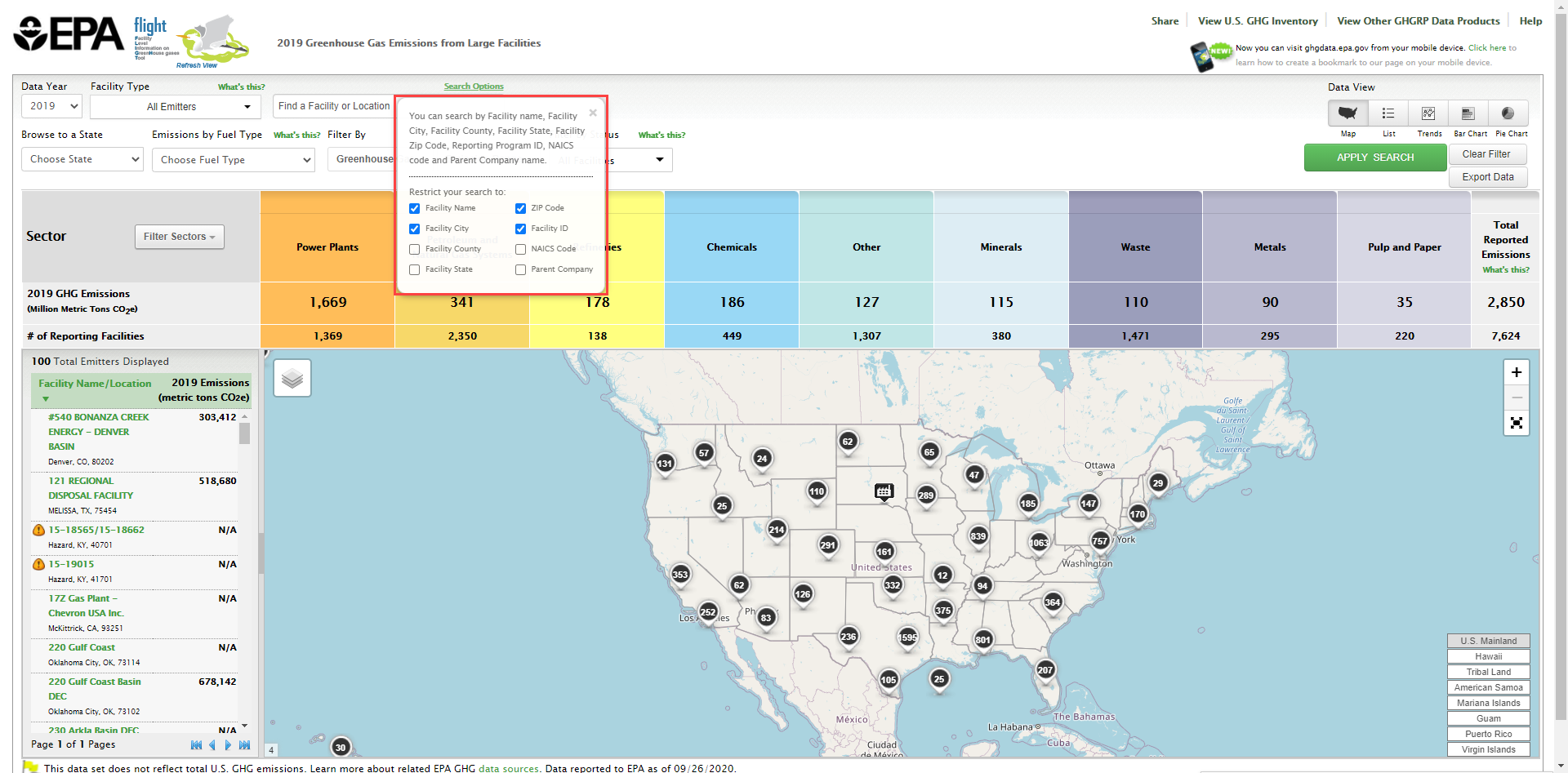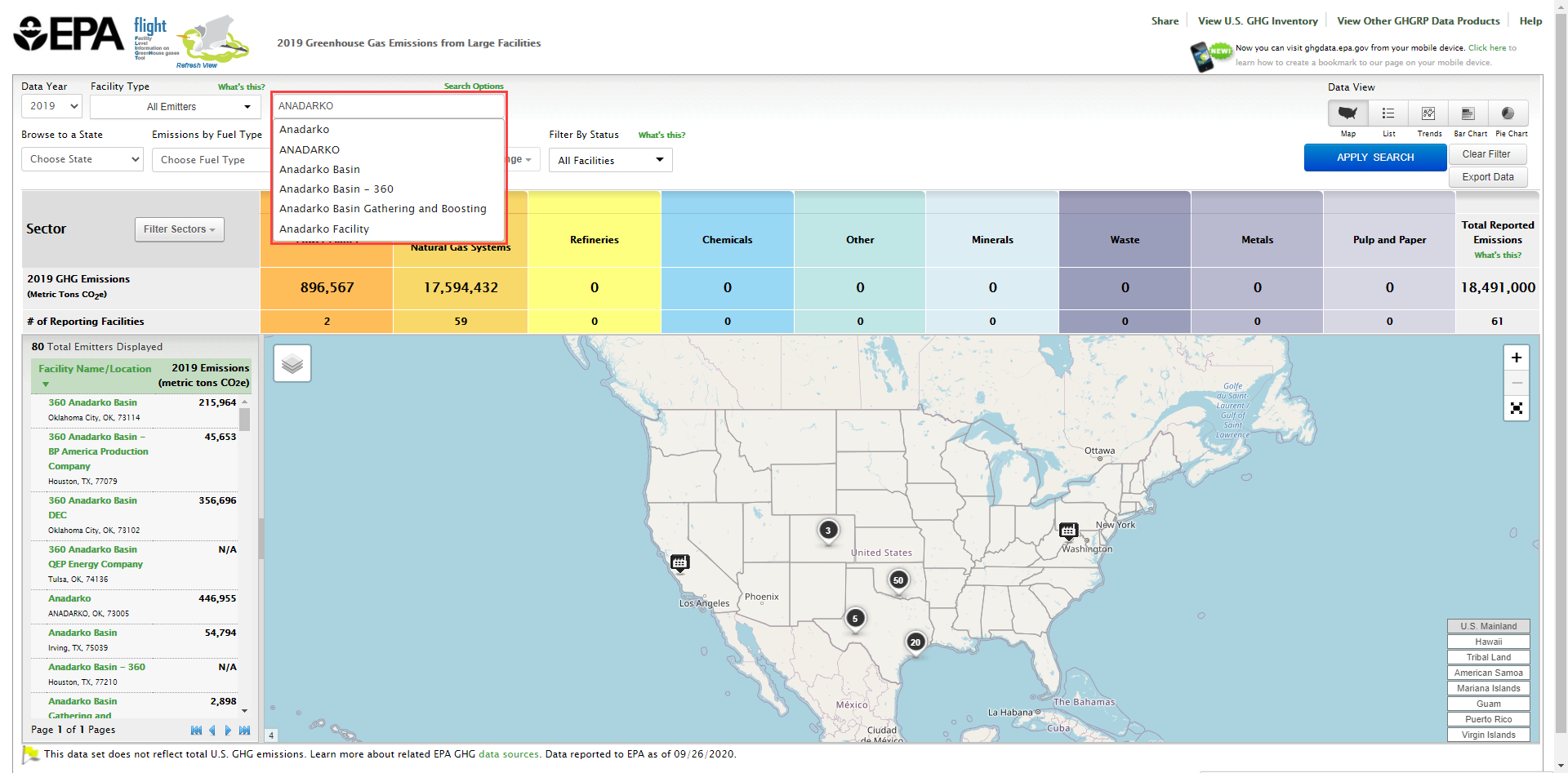...
Click image to expand below Image Removed
Image Removed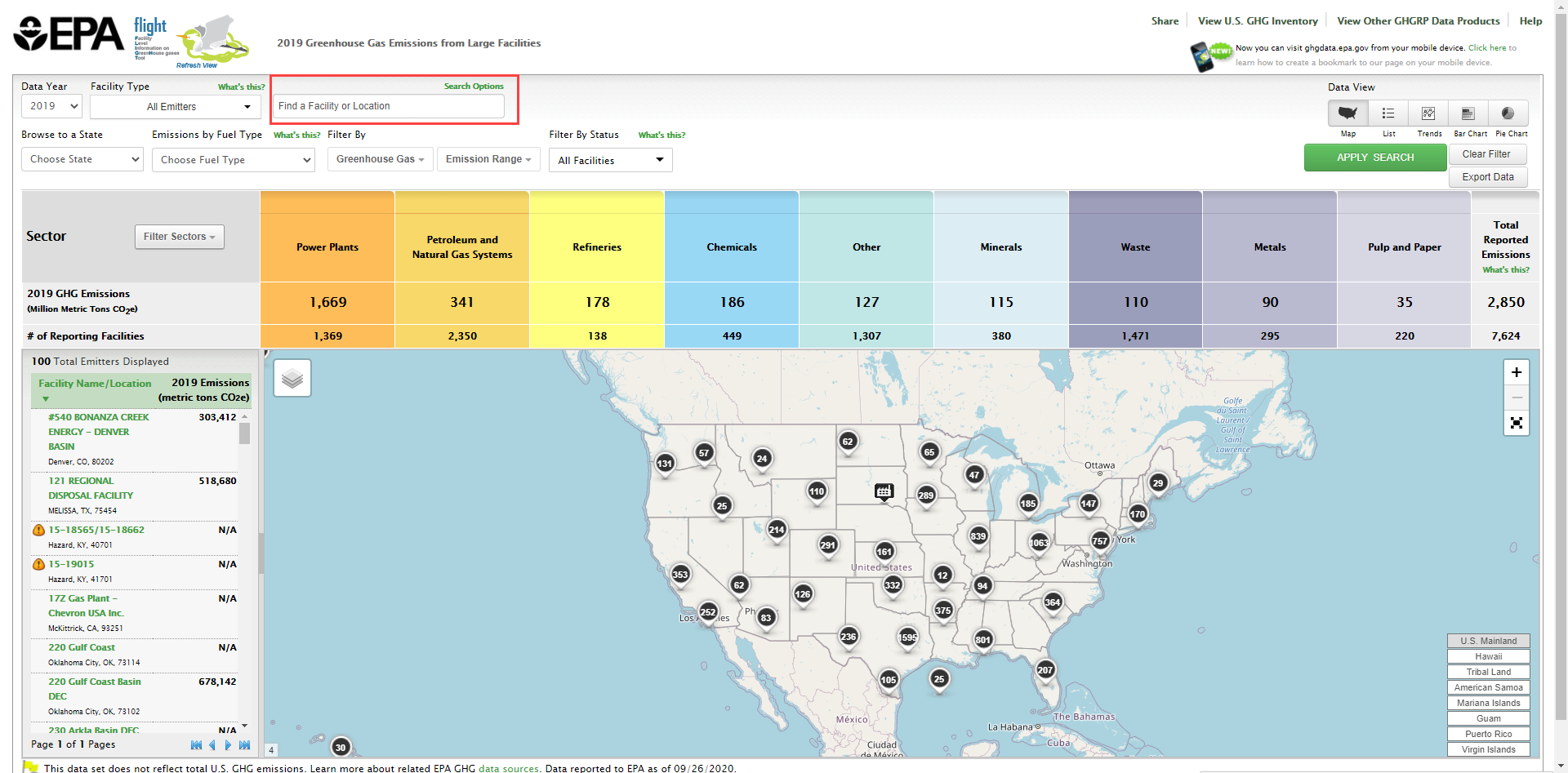 Image Added
Image Added| Cloak |
|---|
| cloak.toggle.zone | true |
|---|
| id | 2 |
|---|
| cloak.toggle.type | none |
|---|
|
| |
...
Click image to expand below
 Image Removed
Image Removed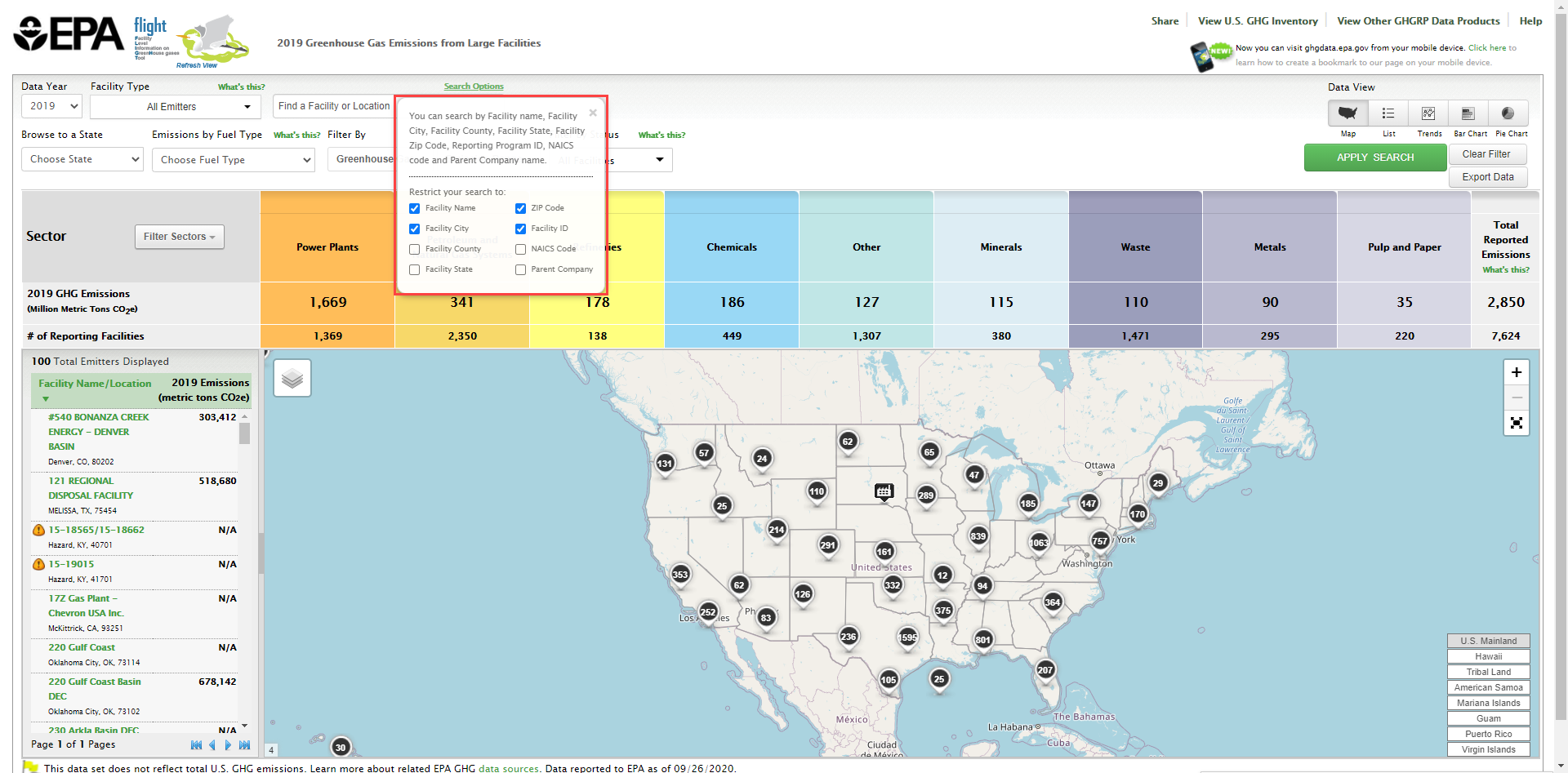 Image Added
Image Added
The resulting map will show the location and number of facilities related to your search. Any similar keyword searches will appear below the text entered. Note that you may perform a new search at any time by using the "Clear Filter" button and re-entering information into the custom search box. By clicking on the icon denoting a single facility or several facilities, the map will zoom in on that area and portray the facilities within that region.
Click image to expand below Image Removed
Image Removed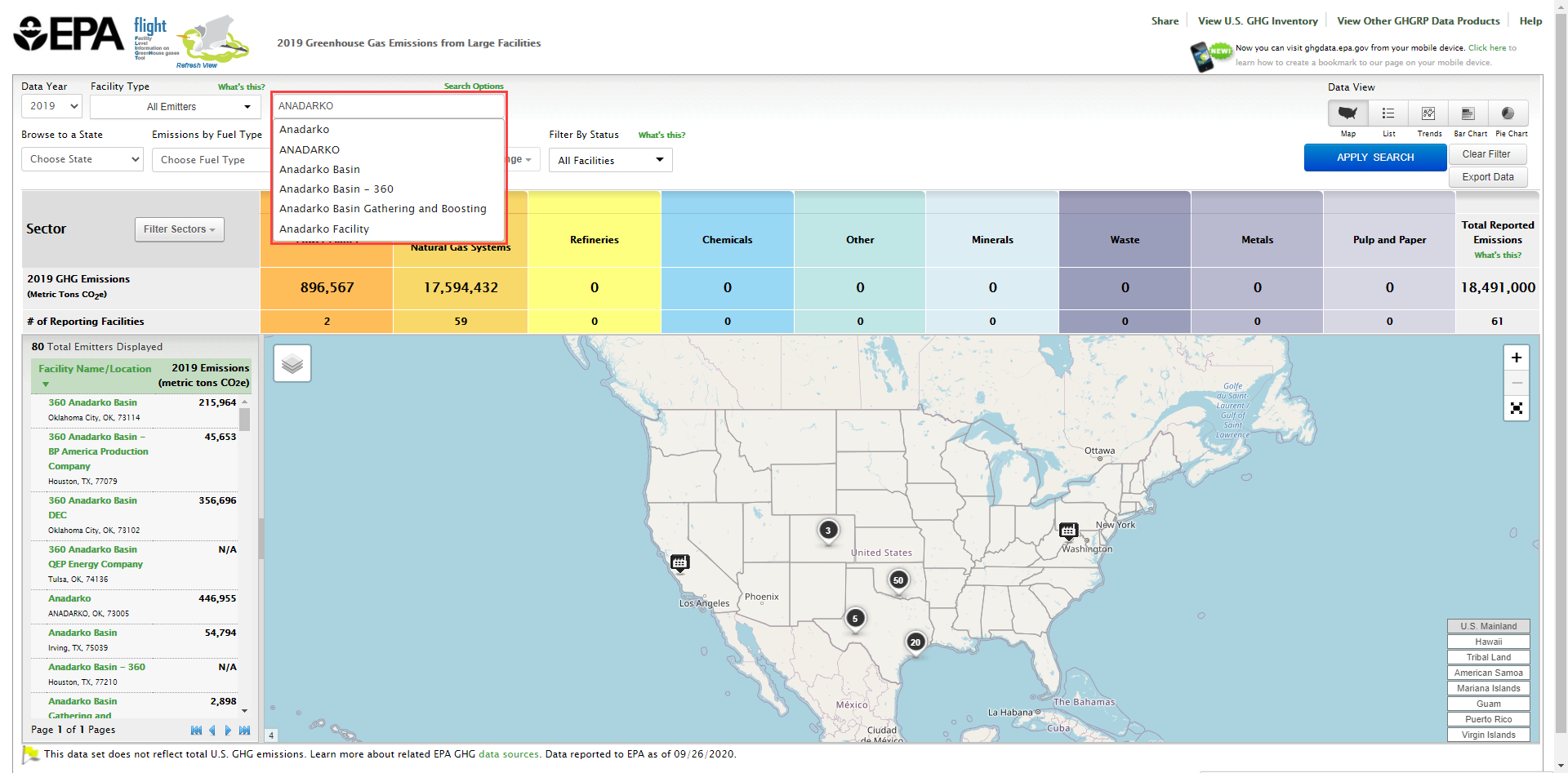 Image Added
Image Added| Cloak |
|---|
| cloak.toggle.zone | true |
|---|
| id | 3 |
|---|
| cloak.toggle.type | none |
|---|
|
| |
...