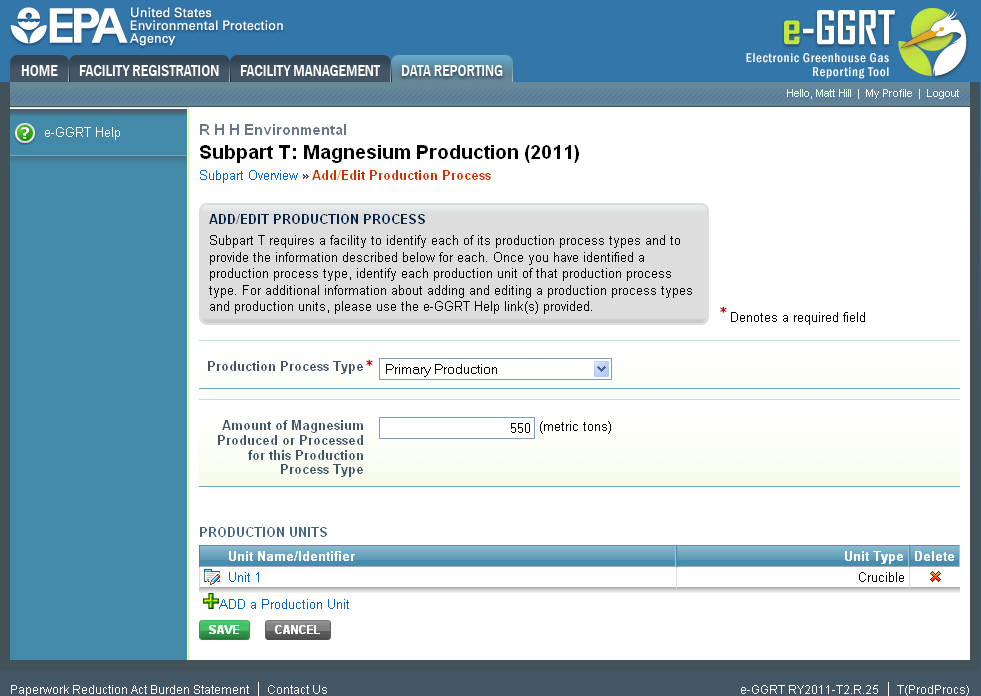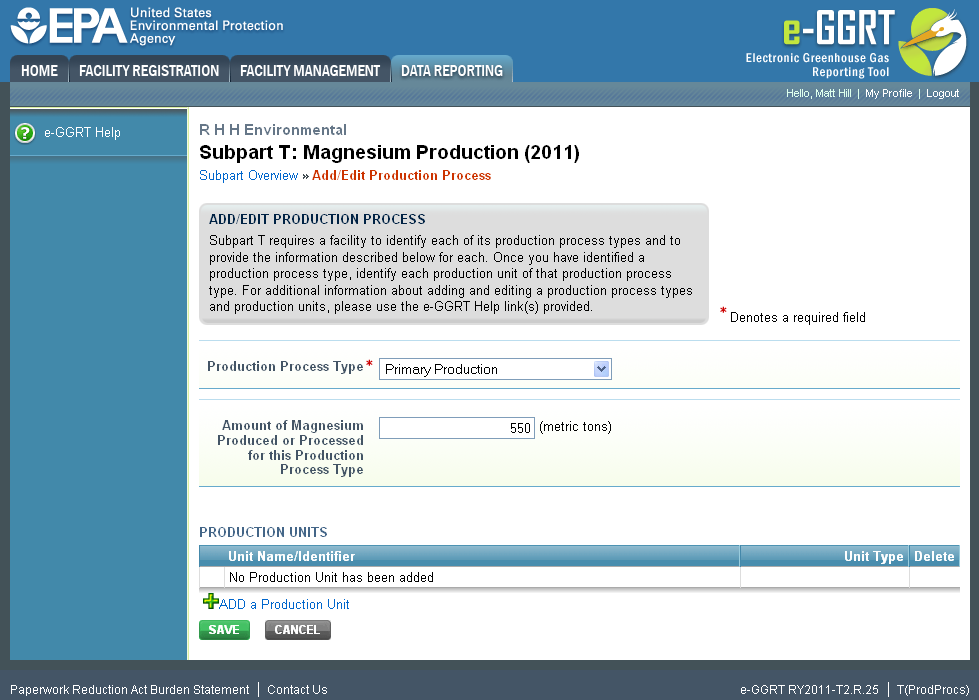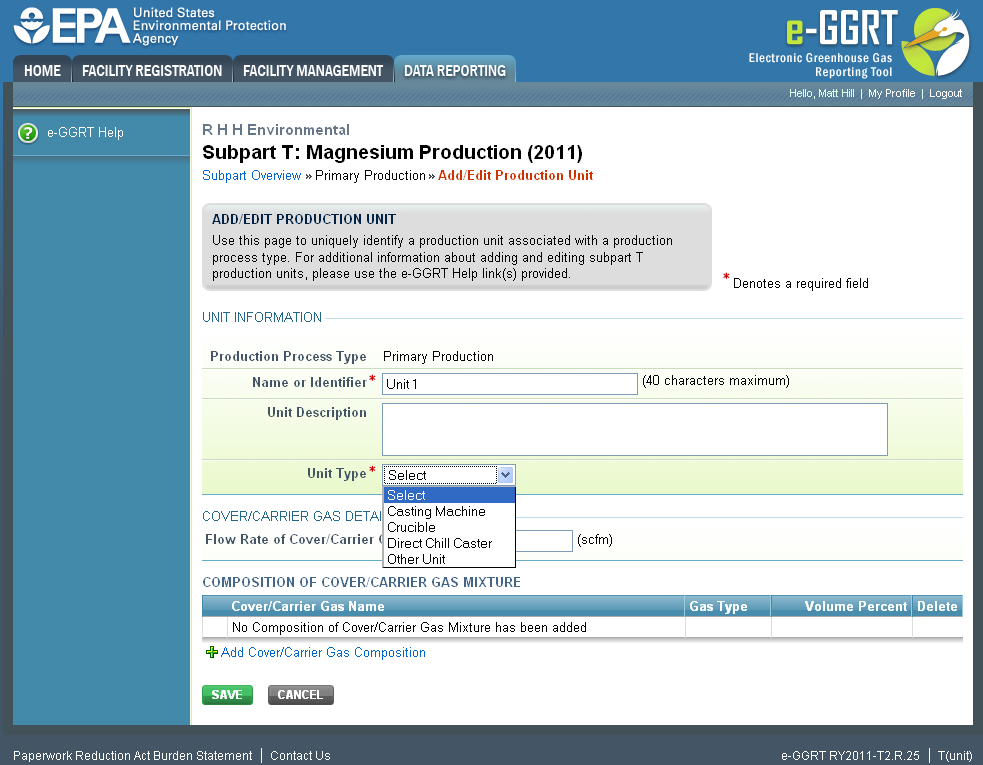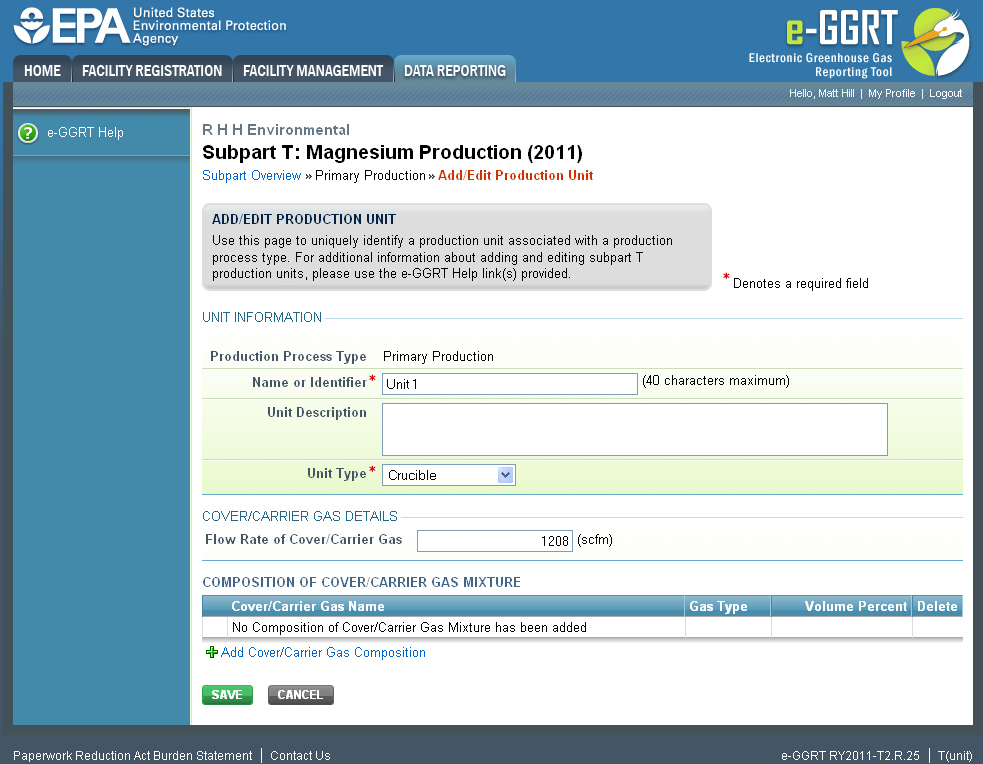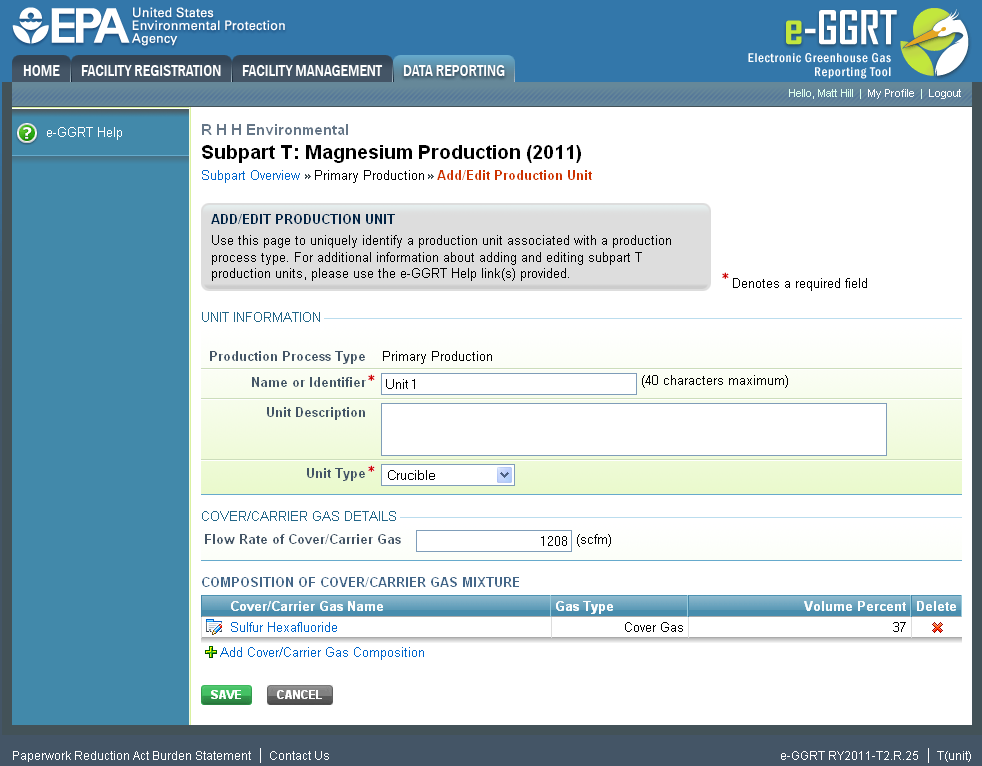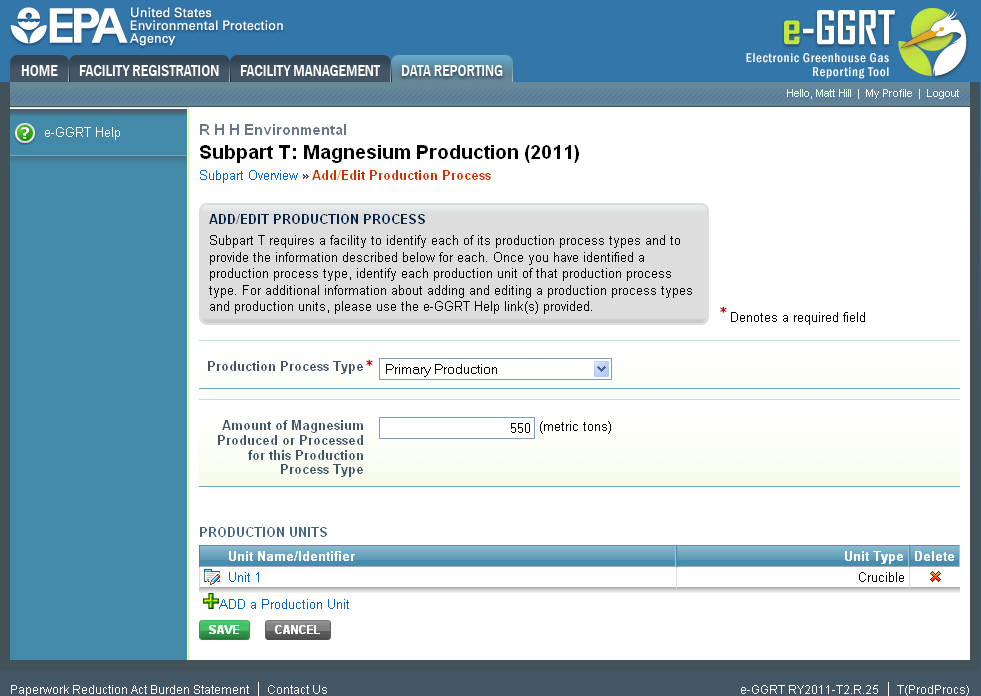...
Select ADD a Production Unit
| Wiki Markup |
|---|
{| Composition Setup |
|---|
}{composition-setup} |
|---|
|
| Wiki Markup |
|---|
{
:=}...
...
| Cloak |
|---|
| cloak.toggle.zone | true |
|---|
| id | PNG1 |
|---|
| cloak.toggle.type |
|---|
|
...
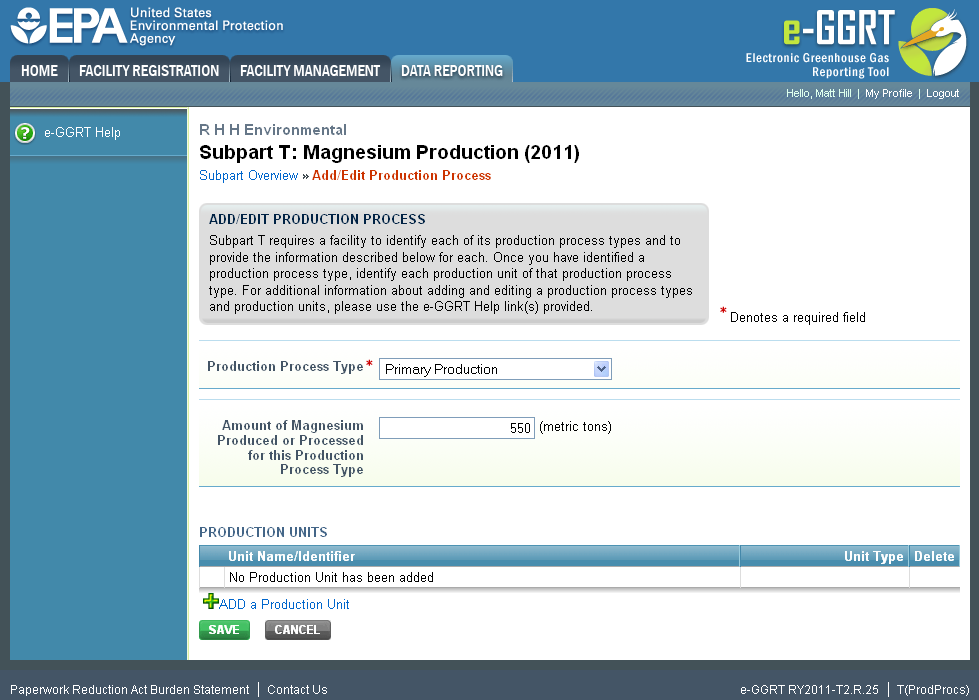 Image Added
Image Added
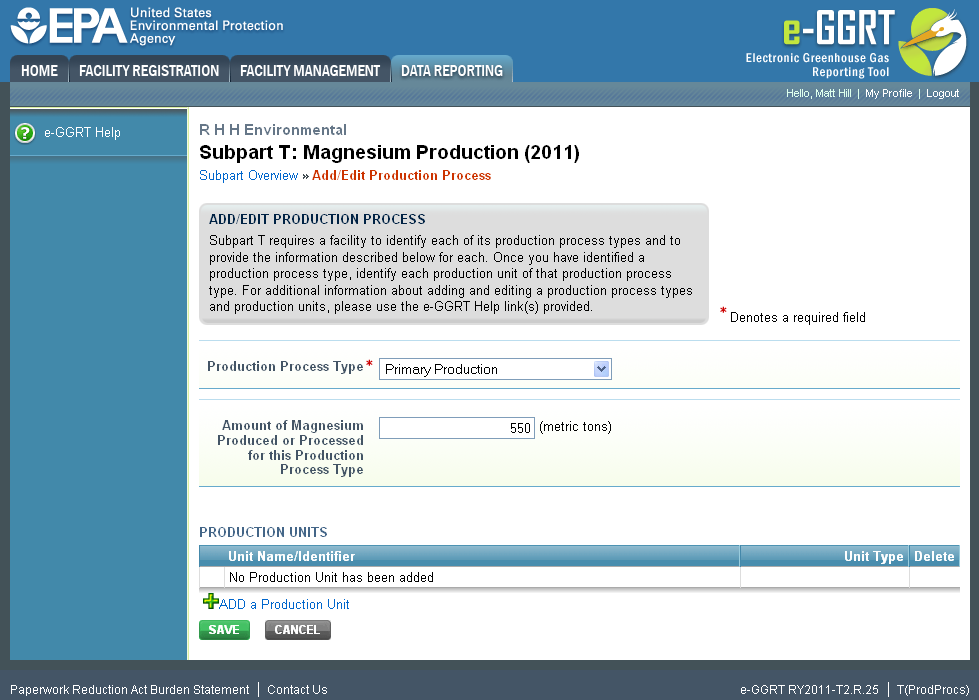 Image Removed
Image Removed
Step 2: Enter unit information
Enter the unit name, unit description (optional), and select the unit type from the drop down menu
...
{| Composition Setup |
|---|
}{composition-setup}
...
{
:=}...
...
| Cloak |
|---|
| cloak.toggle.zone | true |
|---|
| id | PNG2 |
|---|
| cloak.toggle.type |
|---|
|
...
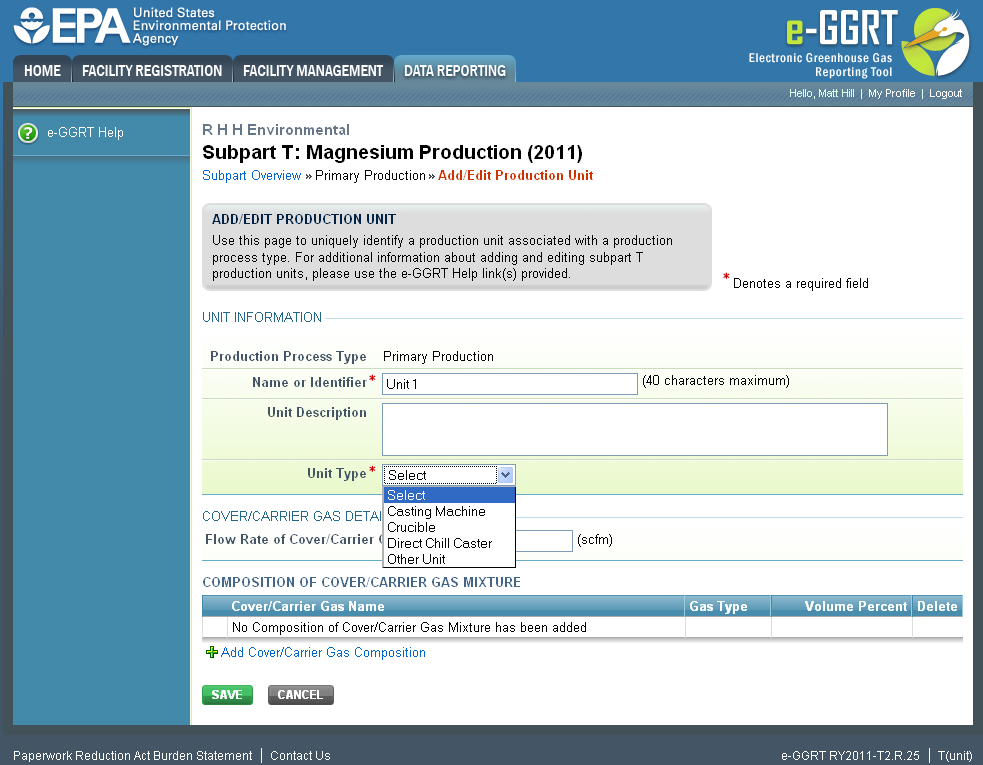
Next, enter the flow rate of the cover or carrier gas
...
{composition-setup}{| Composition Setup |
|---|
} |
|---|
|
| Wiki Markup |
|---|
{
:=}...
...
| Cloak |
|---|
| cloak.toggle.zone | true |
|---|
| id | PNG3 |
|---|
| cloak.toggle.type |
|---|
|
...
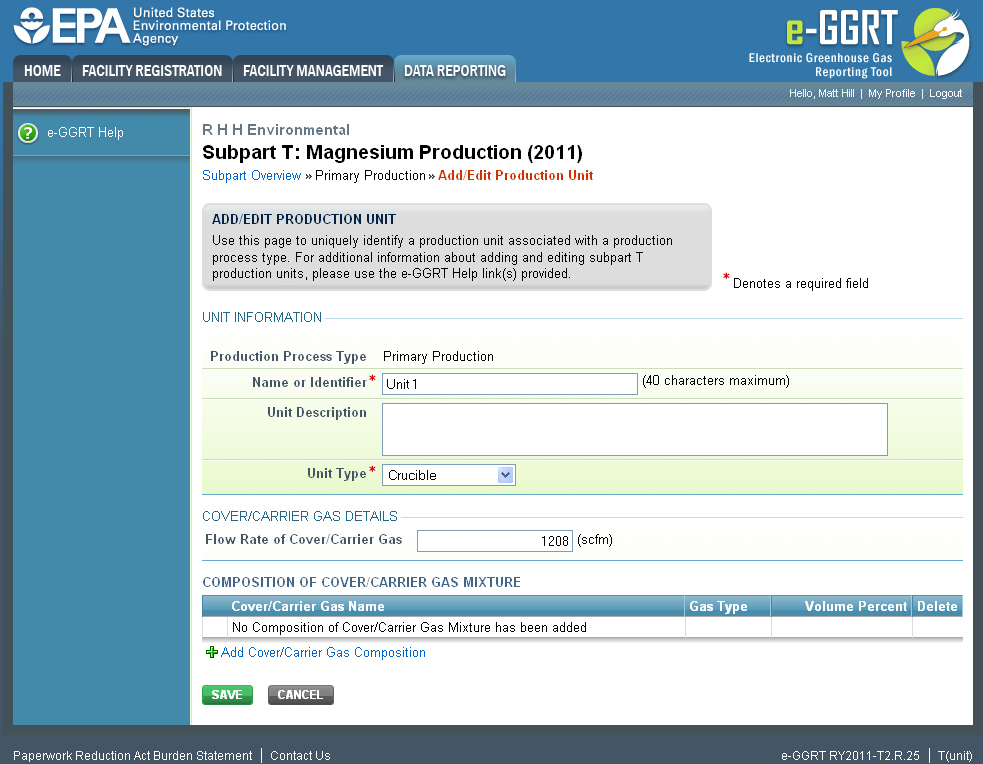
Lastly, enter the composition of cover or carrier gas mixture - cover/carrier gas composition will have to be added. Please see
GHG Composition InformationOnce the composition of cover/carrier gas mixture information has been entered, the GHG contained in the cover/carrier gas mixture will be displayed.
| Wiki Markup |
|---|
{| Composition Setup |
|---|
}{composition-setup}
...
{
:=}...
...
| Cloak |
|---|
| cloak.toggle.zone | true |
|---|
| id | PNG4 |
|---|
| cloak.toggle.type |
|---|
|
...
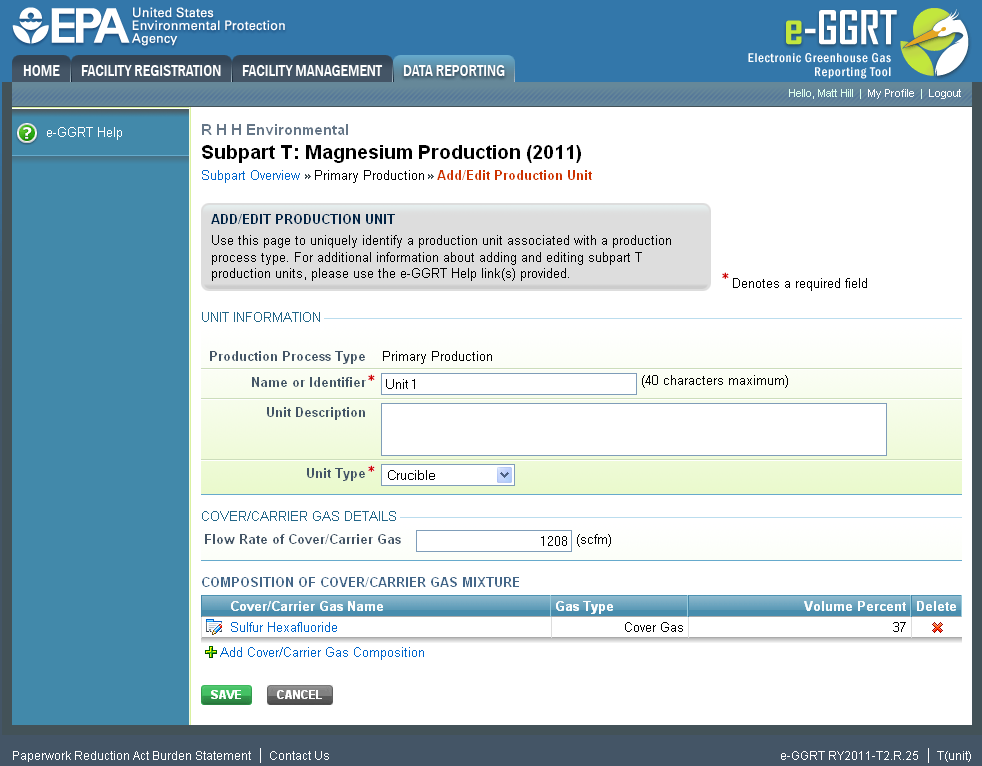 Image Added
Image Added
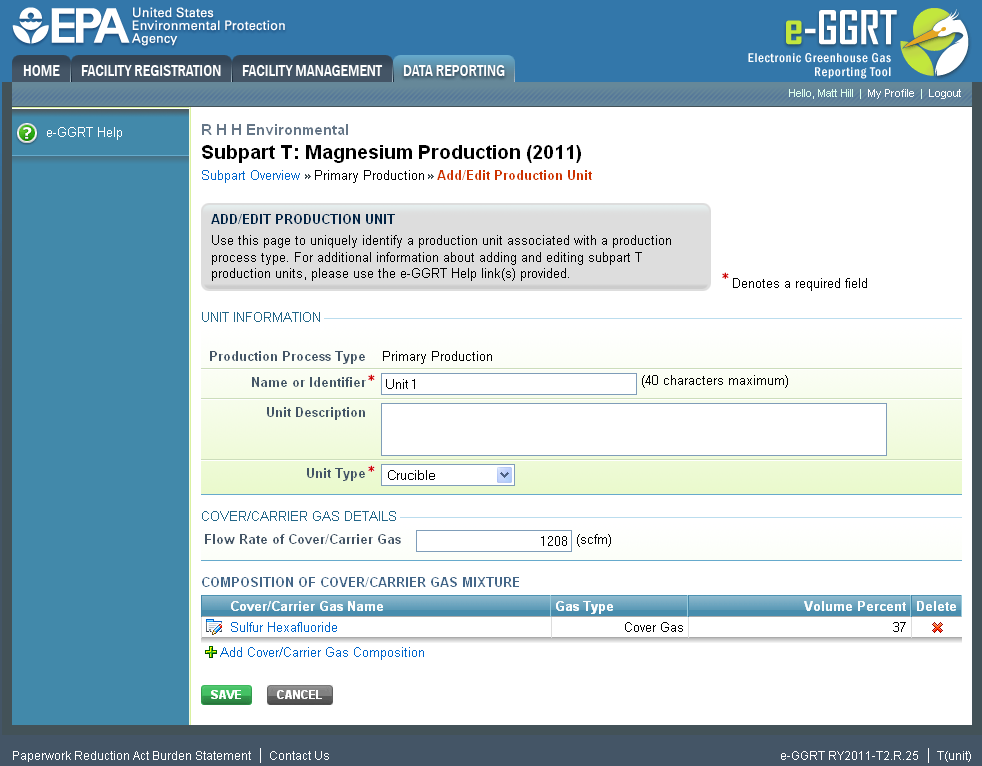 Image Removed
Image Removed
Select 'SAVE'. e-GGRT returns to the production process information screen.
...
{| Composition Setup |
|---|
}{composition-setup}
...
{
:=}...
...
| Cloak |
|---|
| cloak.toggle.zone | true |
|---|
| id | PNG5 |
|---|
|
...