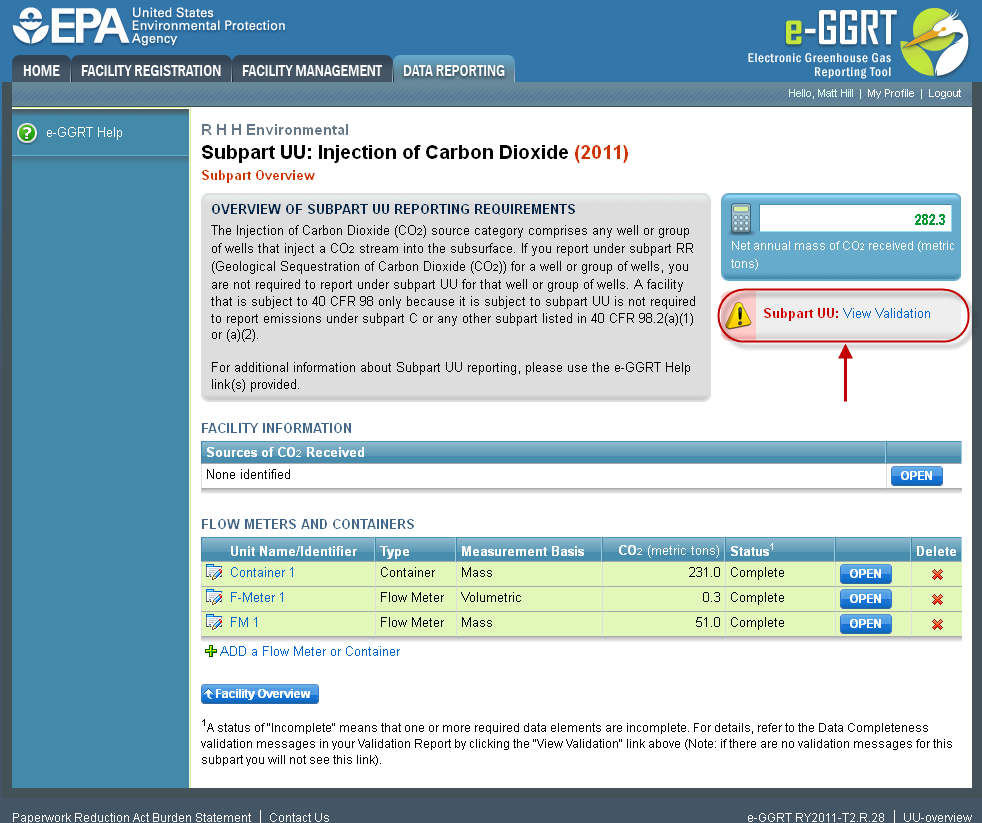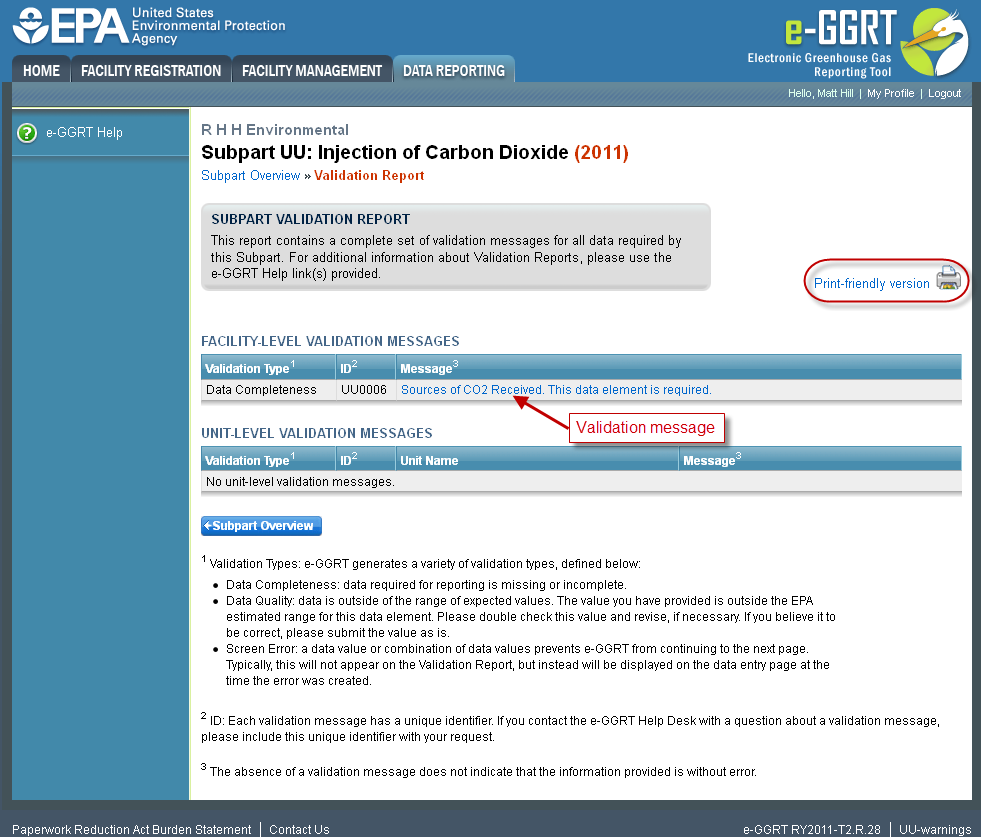...
To open the Subpart Validation Report, from the Subpart Overview page, click the link near the top-right of the screen titled "Subpart: View Validation".
| Wiki Markup |
|---|
{| Composition Setup |
|---|
}{composition-setup}
...
{
:=}...
...
| Cloak |
|---|
| cloak.toggle.zone | true |
|---|
| id | PNG1 |
|---|
|
...
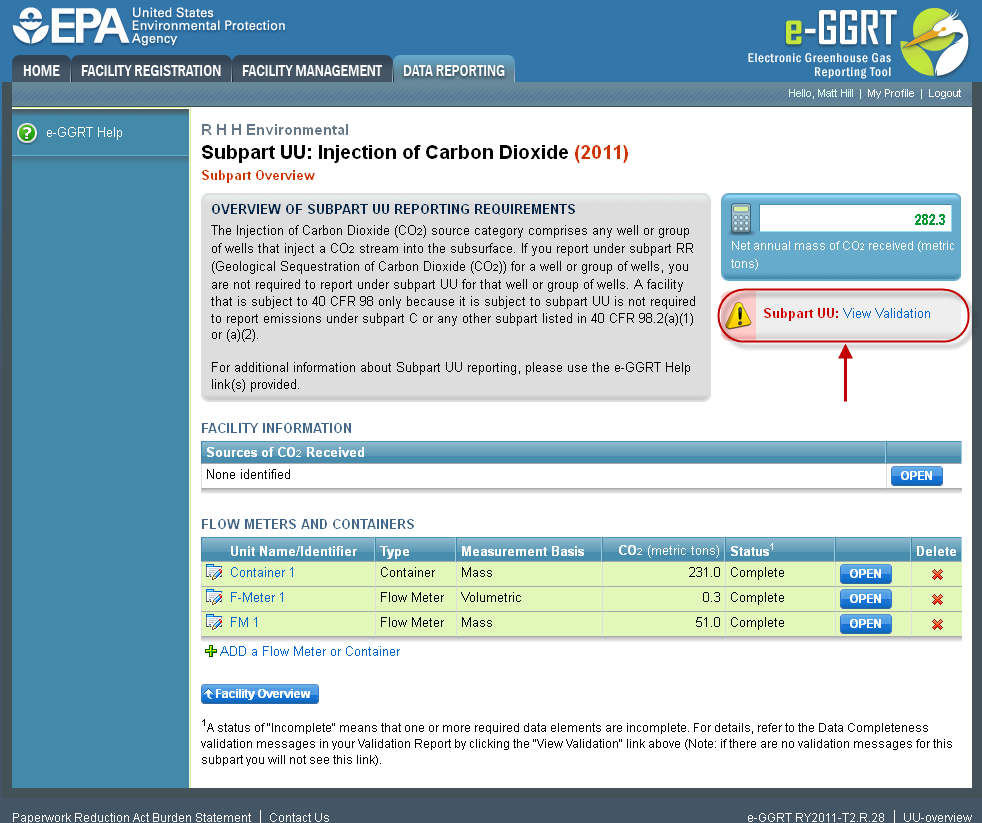
An example of a validation report typical of validation for all reporting forms is presented below. Please note that each validation report include four columns: Validation Type, ID, Details, and Message.
...
To correct a validation issue, you must correct your reporting form on your local computer and re-generate, certify and submit a corrected version of the reporting form.
| Wiki Markup |
|---|
{| Composition Setup |
|---|
}{composition-setup}
...
{
:=}...
...
| Cloak |
|---|
| cloak.toggle.zone | true |
|---|
| id | PNG2 |
|---|
|
...
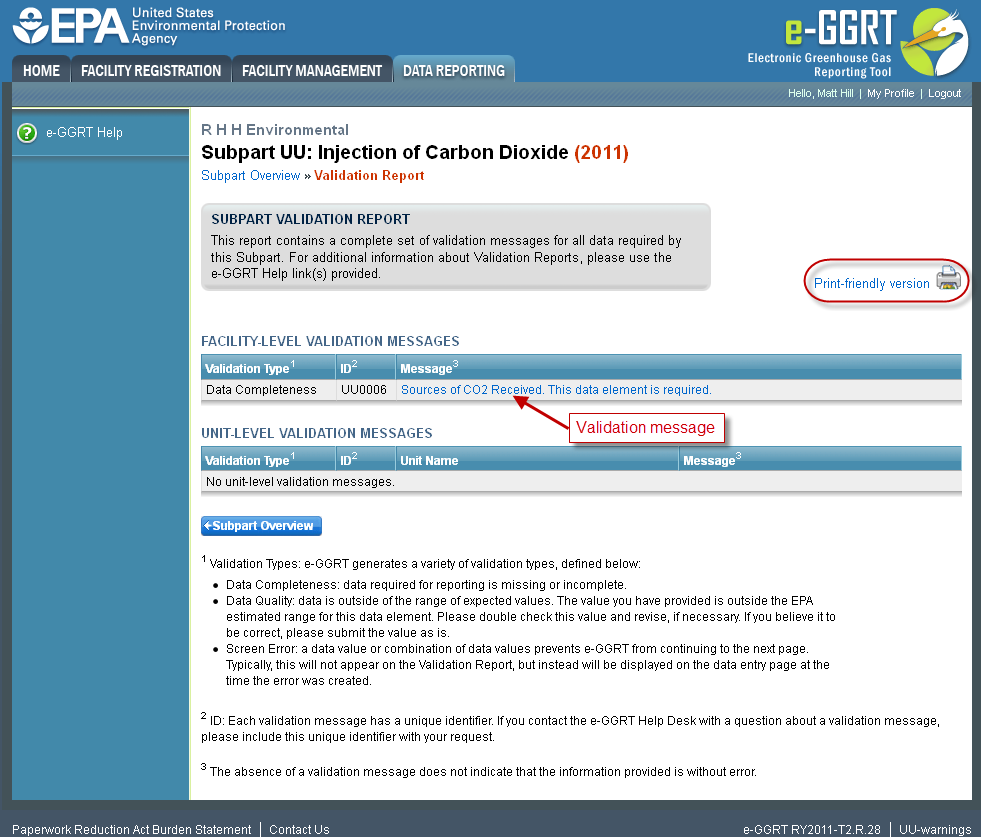
Each validation message has a unique identifier. If you contact the e-GGRT Help Desk with a question about a validation message, please include this unique identifier with your request.
...