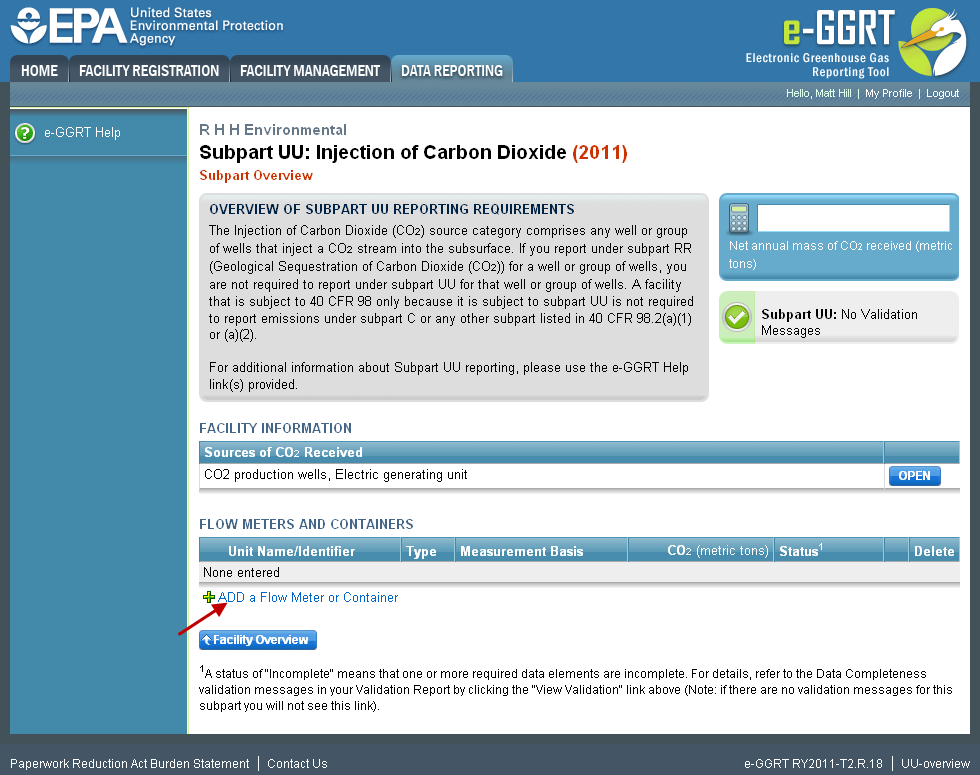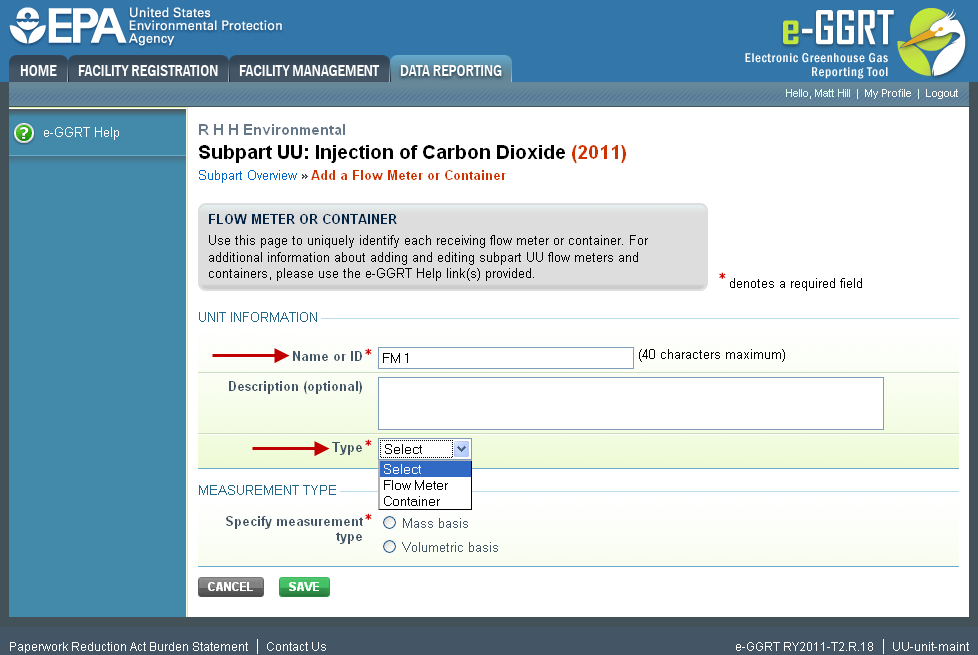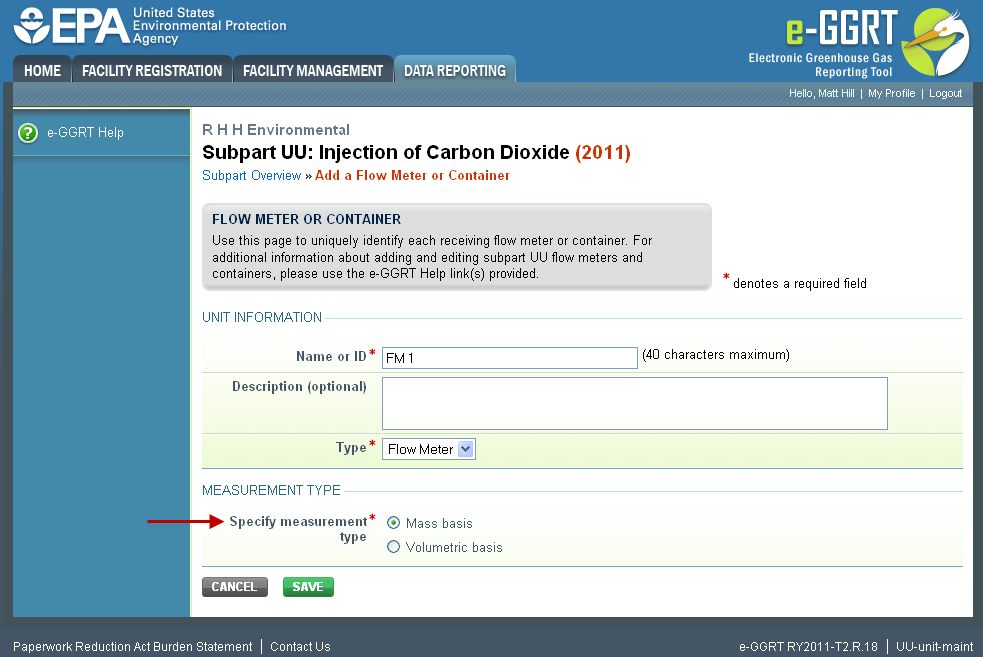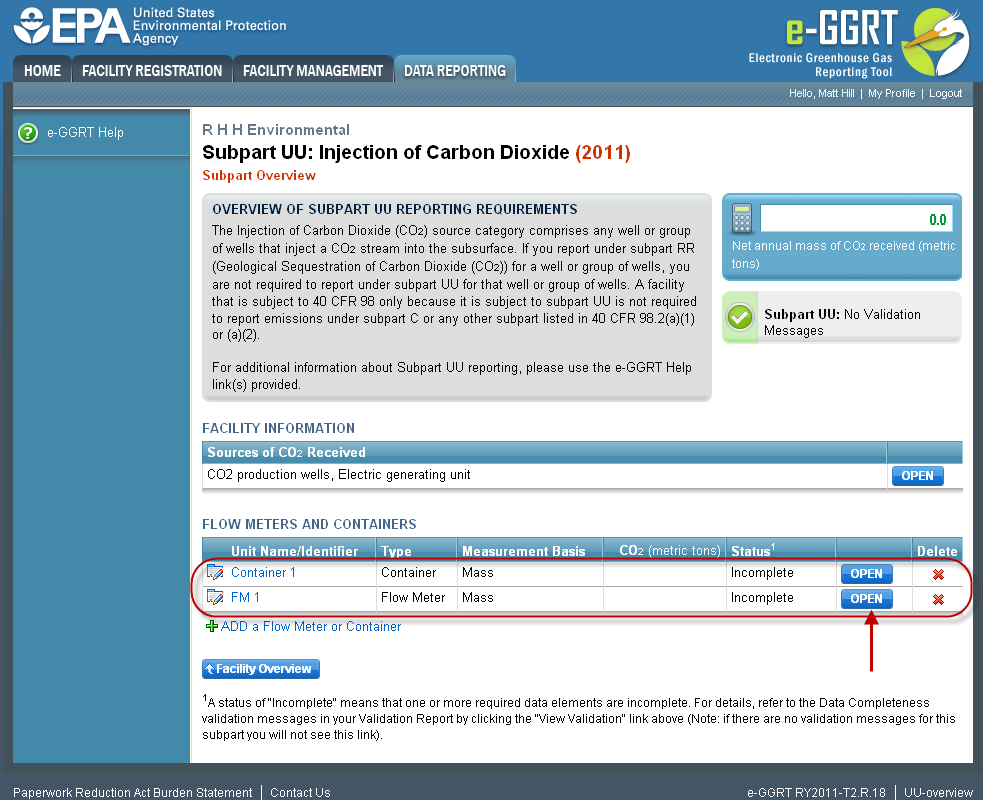...
Click on Flow Meter or Container
| Wiki Markup |
|---|
{composition-setup}{composition-setup} |
Click image to expand 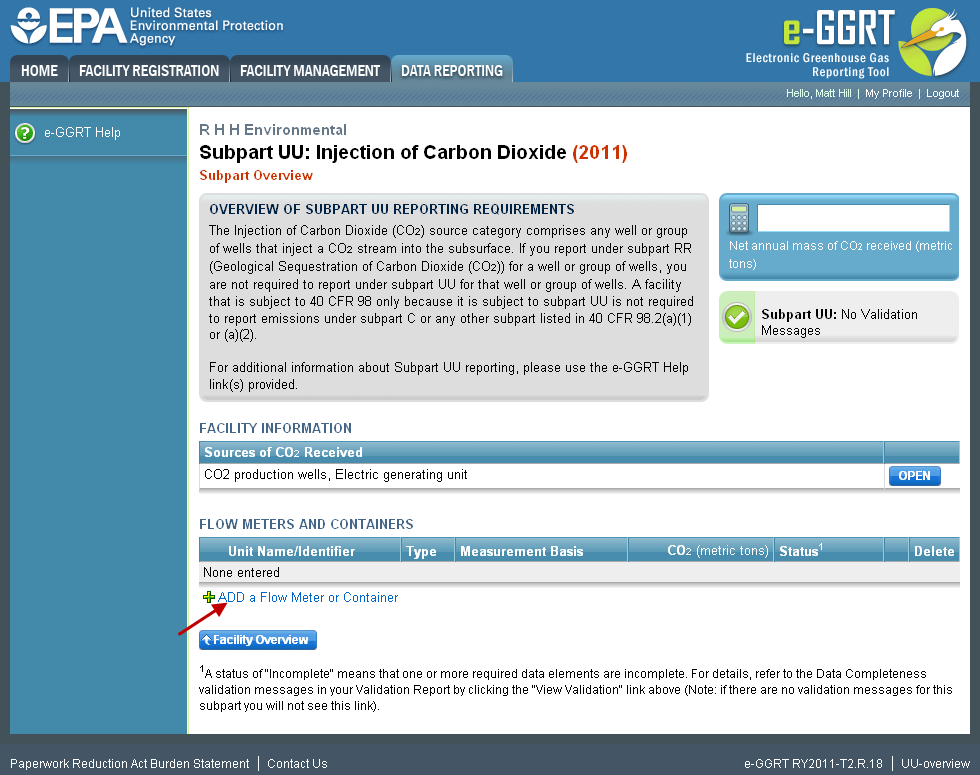
| Wiki Markup |
|---|
{cloak:id=PNG1|cloak.toggle.type=none| |
| Cloak |
|---|
cloak.toggle.zone | =true} |
| id | PNG1 |
|---|
cloak.toggle.type |
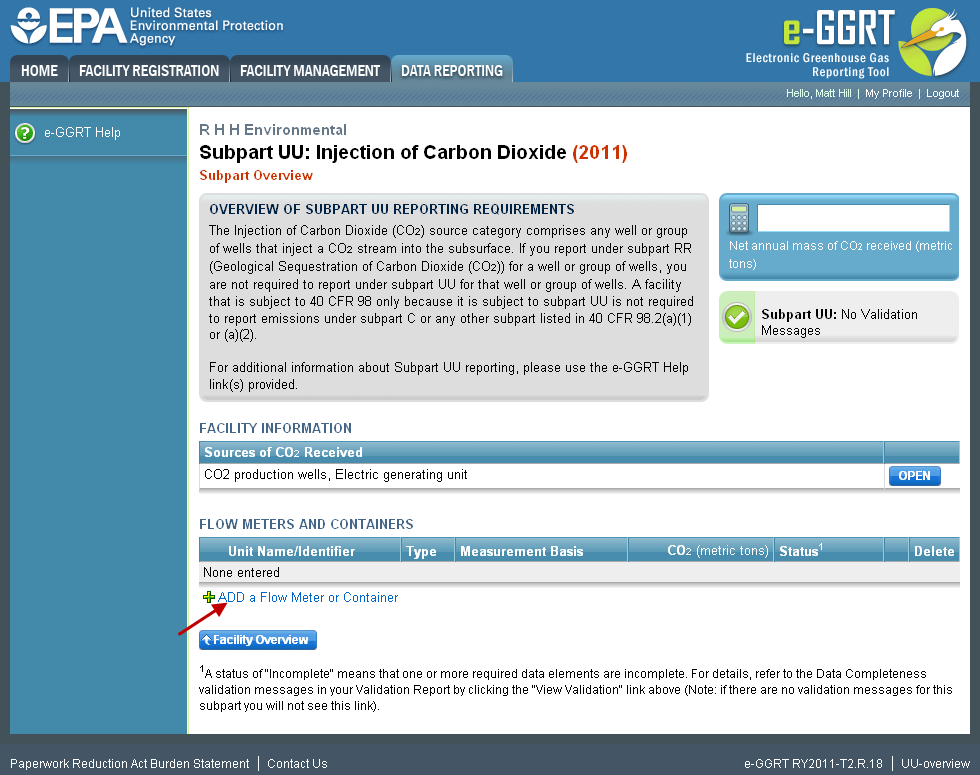 Image Added
Image Added
Step 2: Enter unit information
Enter the unit name, unit description (optional), and select the unit type (flow meter or container) from the drop down menu. Each flow meter and each container in which CO2 was received must be entered separately with a unique unit name/identifier.
| Wiki Markup |
|---|
{composition-setup}{composition-setup} |
Click image to expand 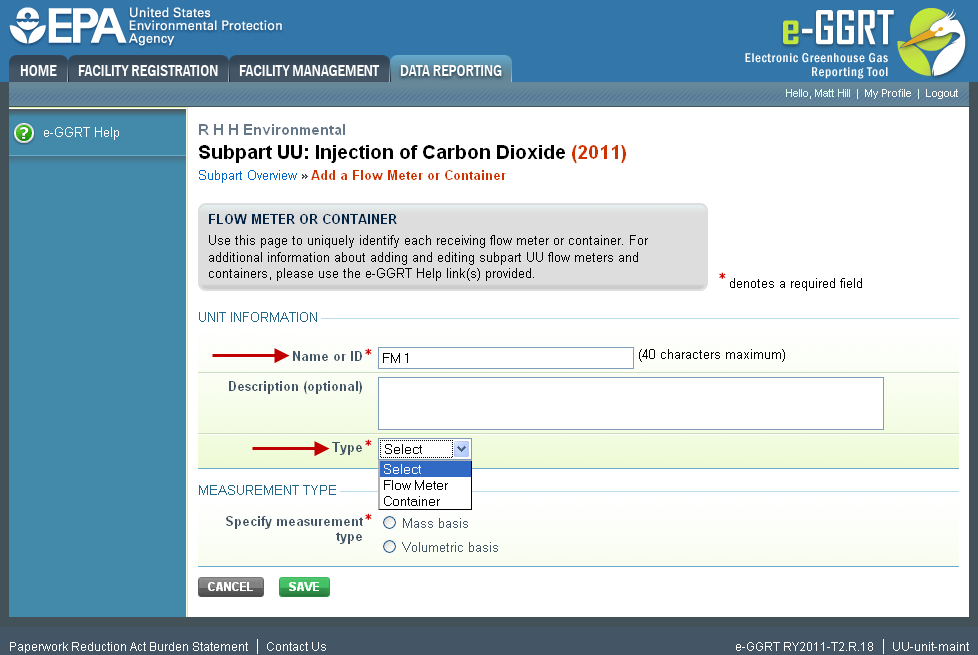
| Wiki Markup |
|---|
{cloak:id=PNG2|cloak.toggle.type=none| |
| Cloak |
|---|
cloak.toggle.zone | =true} |
| id | PNG2 |
|---|
cloak.toggle.type |
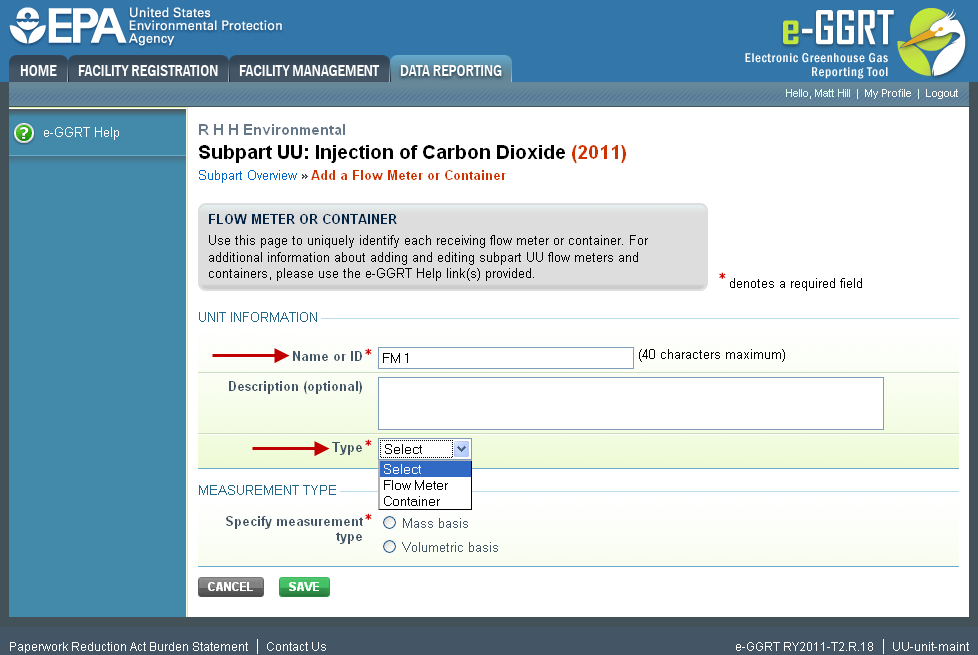 Image Added
Image Added
Indicate whether the flow meter or container measurement type is volumetric or mass-based
| Wiki Markup |
|---|
{composition-setup}{composition-setup} |
Click image to expand 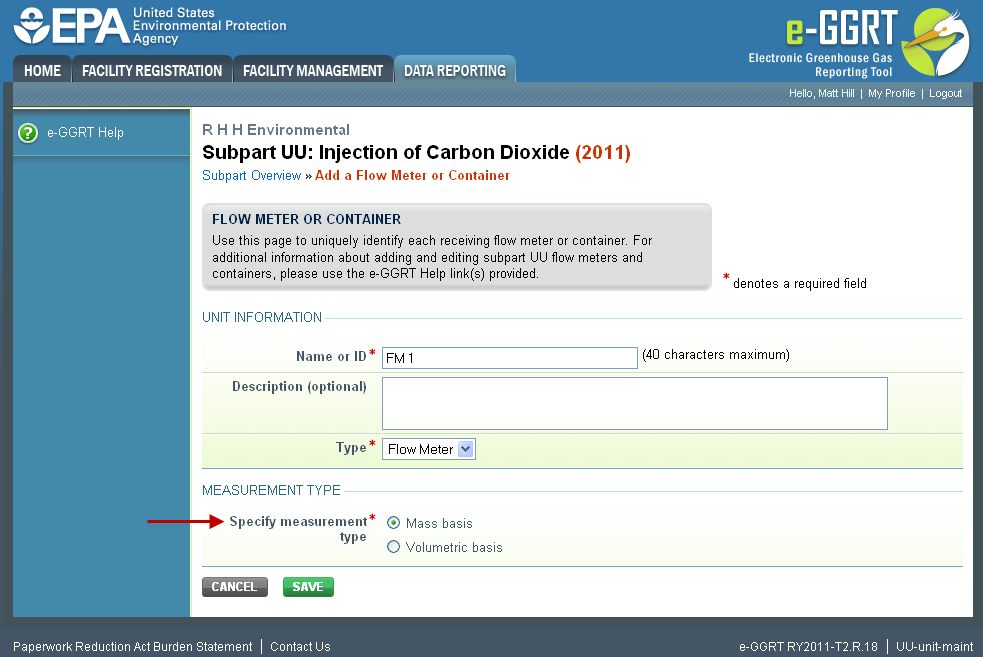
| Wiki Markup |
|---|
{cloak:id=PNG3|cloak.toggle.type=none| |
| Cloak |
|---|
cloak.toggle.zone | =true} |
| id | PNG3 |
|---|
cloak.toggle.type |
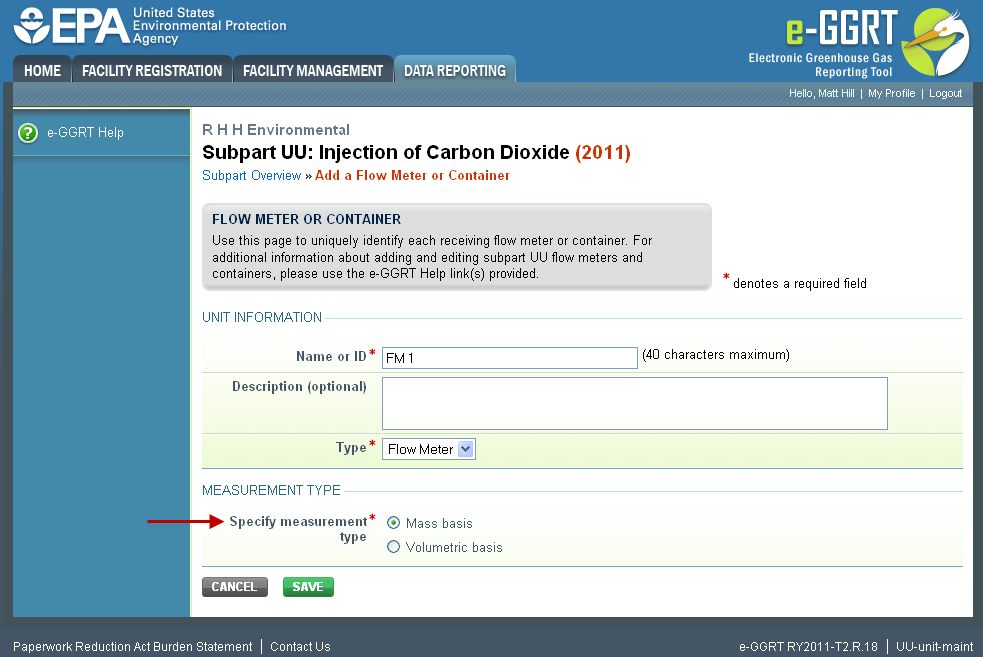 Image Added
Image Added
Select 'SAVE'. e-GGRT returns to the subpart UU Overview screen
| Wiki Markup |
|---|
{composition-setup}{composition-setup} |
Click image to expand 
| Wiki Markup |
|---|
| Cloak |
|---|
{cloak:id=PNG4|cloak.toggle.type=none|cloak.toggle.zone | =true} |
| id | PNG4 |
|---|
cloak.toggle.type | none
 Image Added
Image Added
Repeat steps 1 and 2 to enter additional flow meters or containers. From the subpart UU overview page, you can continue to add flow meters or containers, or start adding information for specific flow meters or containers. The status of the flow meter or container will be incomplete until this data is completely entered.
To enter CO2 received data, select "open" “open” to the right of the flow meter or container name in the FLOW METERS AND CONTAINERS table.
| Wiki Markup |
|---|
{composition-setup}{composition-setup} |
Click image to expand 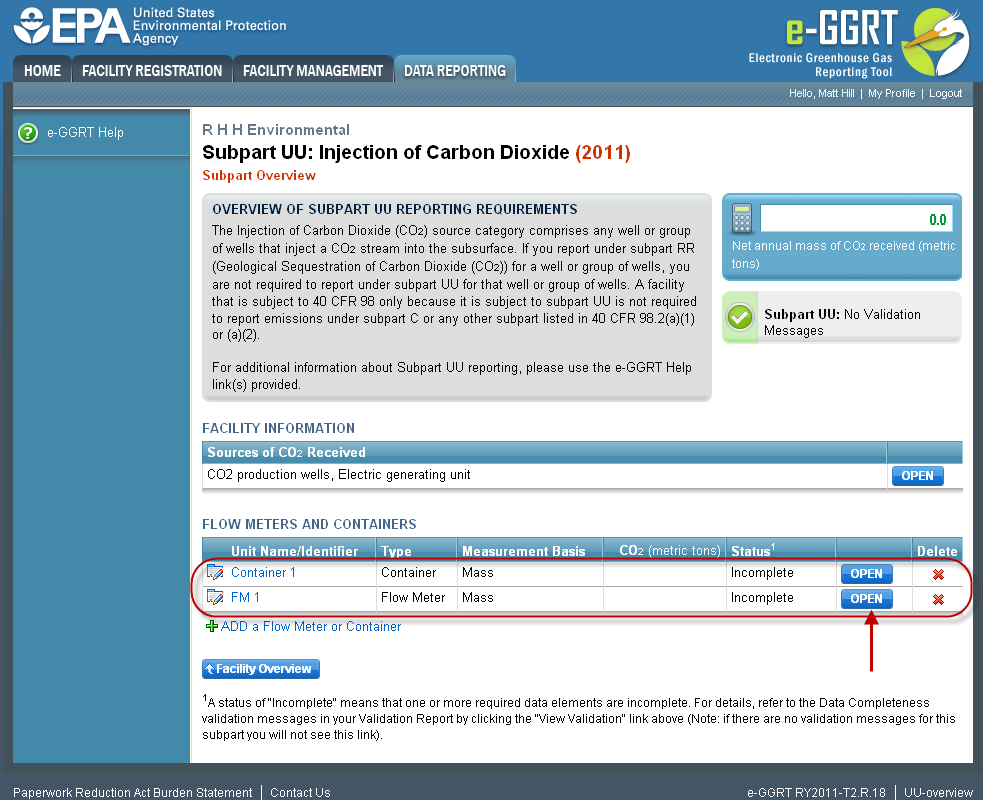
| Wiki Markup |
|---|
| Cloak |
|---|
{cloak:id=PNG5|cloak.toggle.type=none|cloak.toggle.zone | =true} |
| id | PNG5 |
|---|
cloak.toggle.type | none
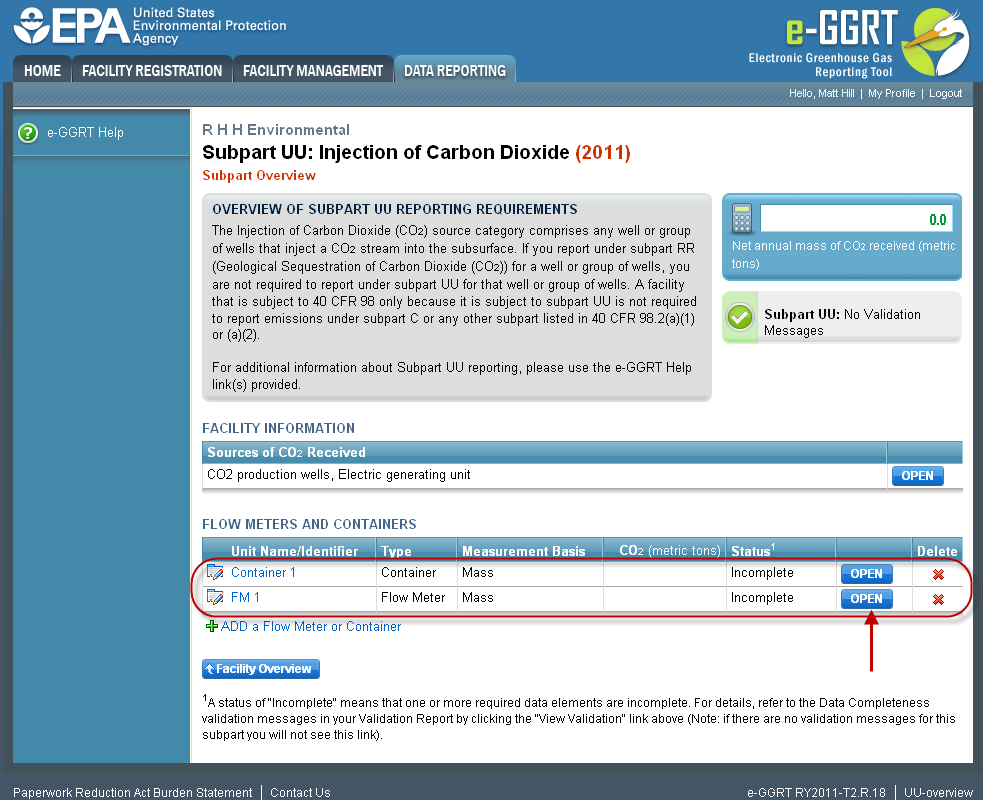 Image Added
Image Added