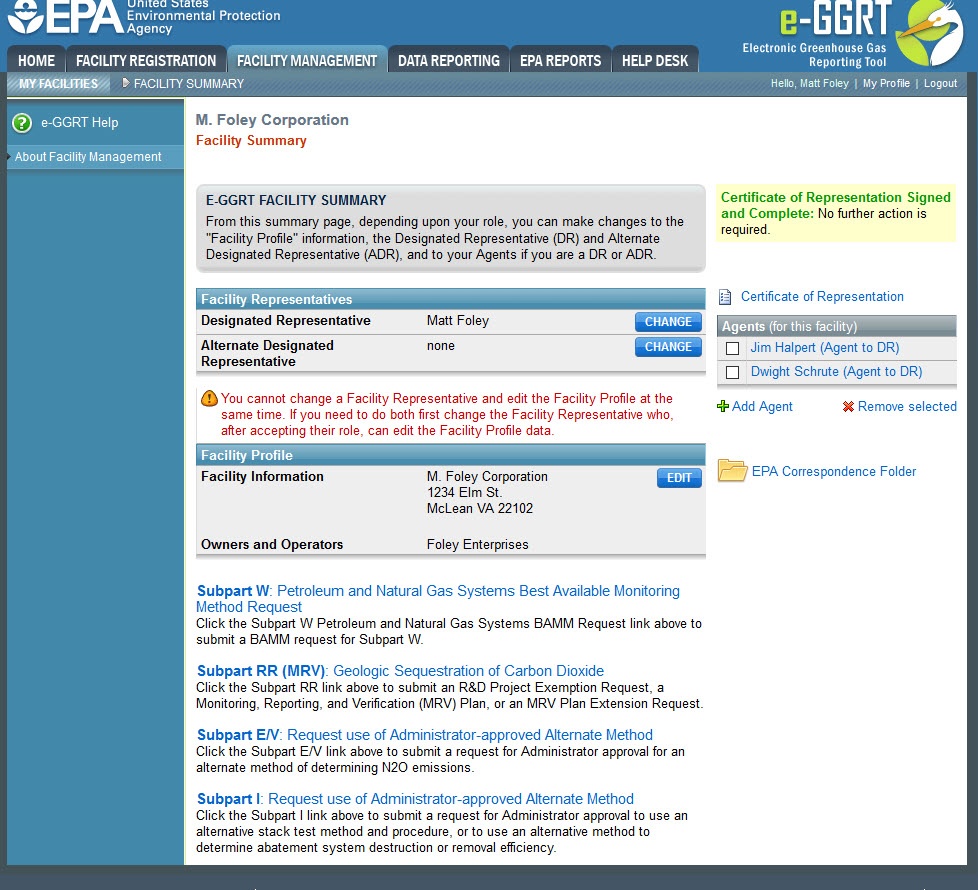...
To revoke the ADR invitation, the DR should navigate to the Facility Summary page and select the "Please click here" link located on the right side of the page.
| Wiki Markup |
|---|
{composition-setup}{composition-setup} |
Click image to expand 
| Wiki Markup |
|---|
{cloak:id=PNG1|cloak.toggle.type=none| |
| Cloak |
|---|
cloak.toggle.zone=true} | true
| Panel |
|---|
 Image Added Image Added
|
| Wiki Markup |
|---|
{cloak} |
| id | PNG1 |
|---|
cloak.toggle.type | none |
After the DR has clicked on the link, the Facility Summary page will refresh and the updated status of the COR will be displayed.
| Wiki Markup |
|---|
{composition-setup}{composition-setup} |
Click image to expand 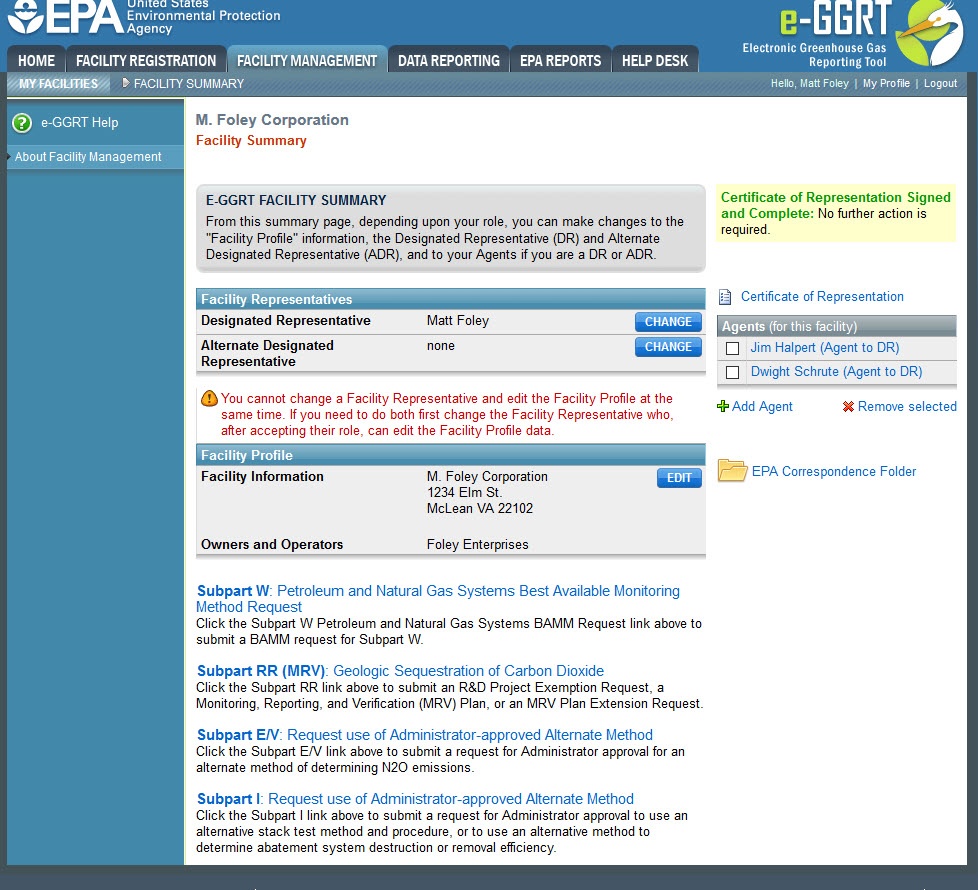
| Wiki Markup |
|---|
{cloak:id=PNG2|cloak.toggle.type=none| |
| Cloak |
|---|
cloak.toggle.zone=true} | true
| Panel |
|---|
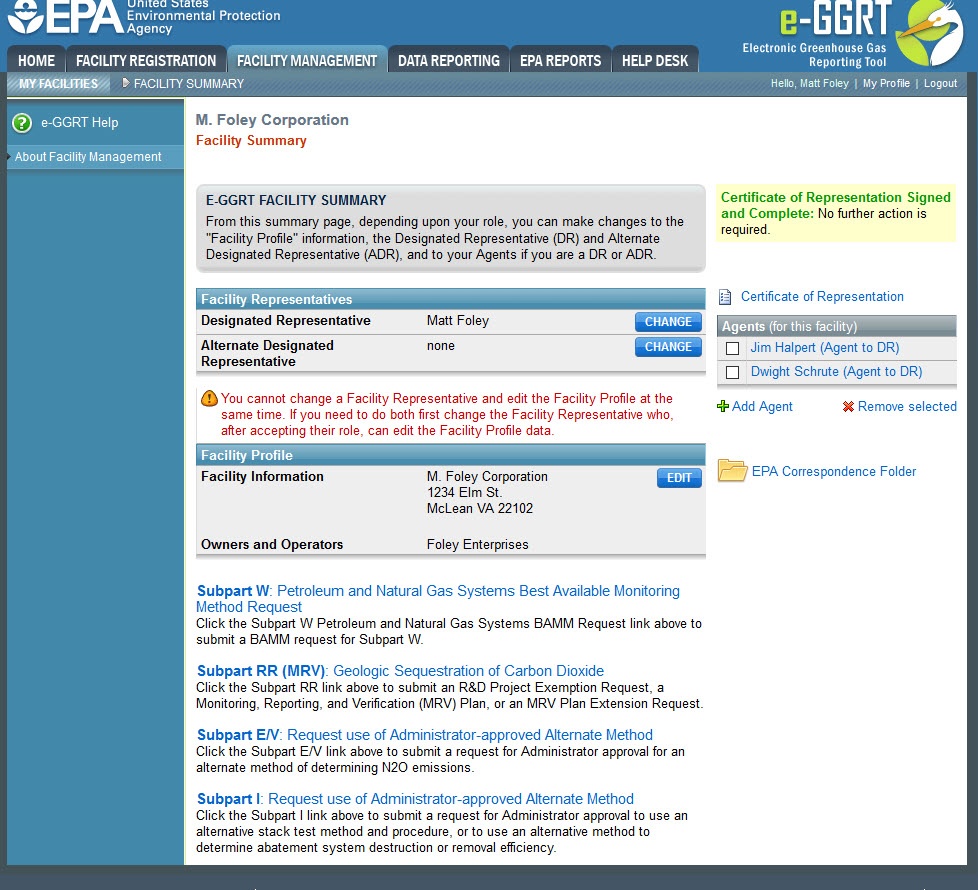 Image Added Image Added
|
| Wiki Markup |
|---|
{cloak} |
| id | PNG2 |
|---|
cloak.toggle.type | none |
Once the COR status is "Signed and Complete", changes may be made to the facility or supplier's representatives or profile. The "Signed and Complete" COR status also allows submissions, such as the annual report, to be made.