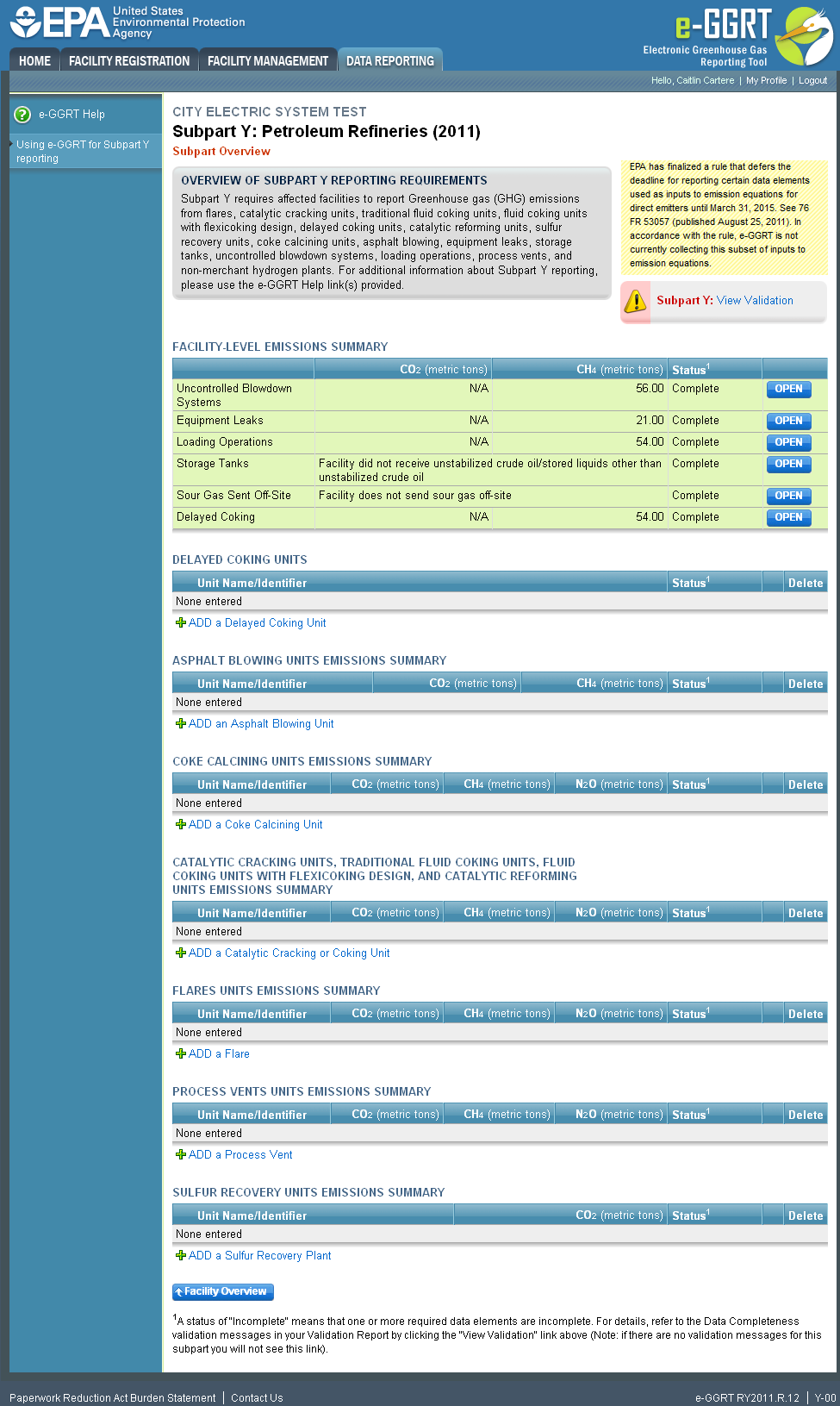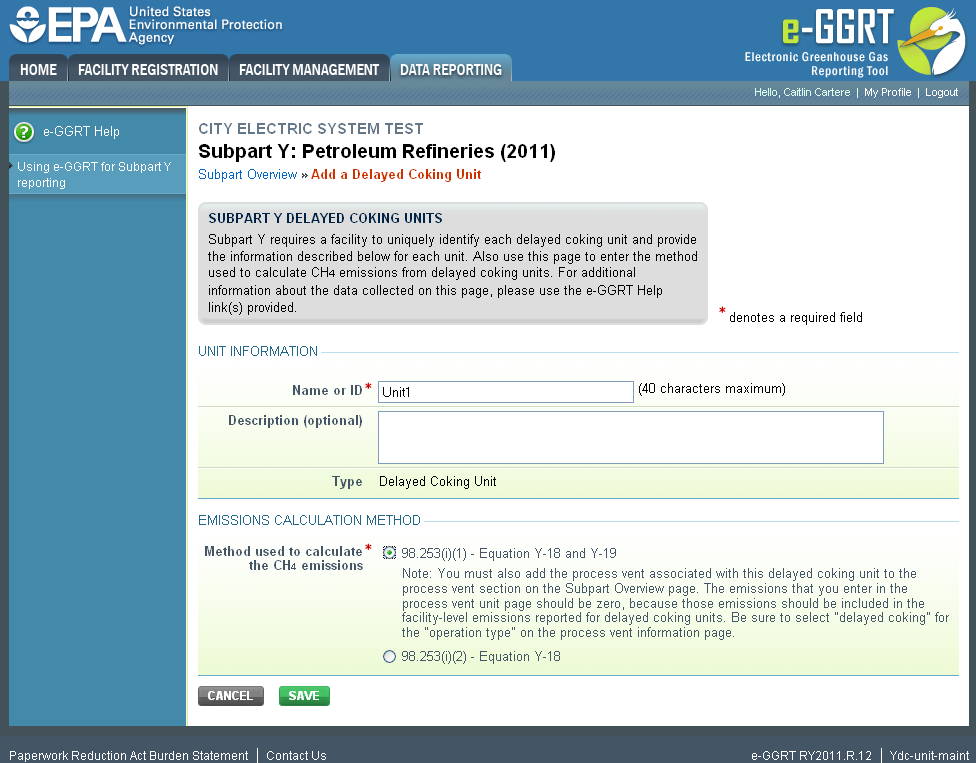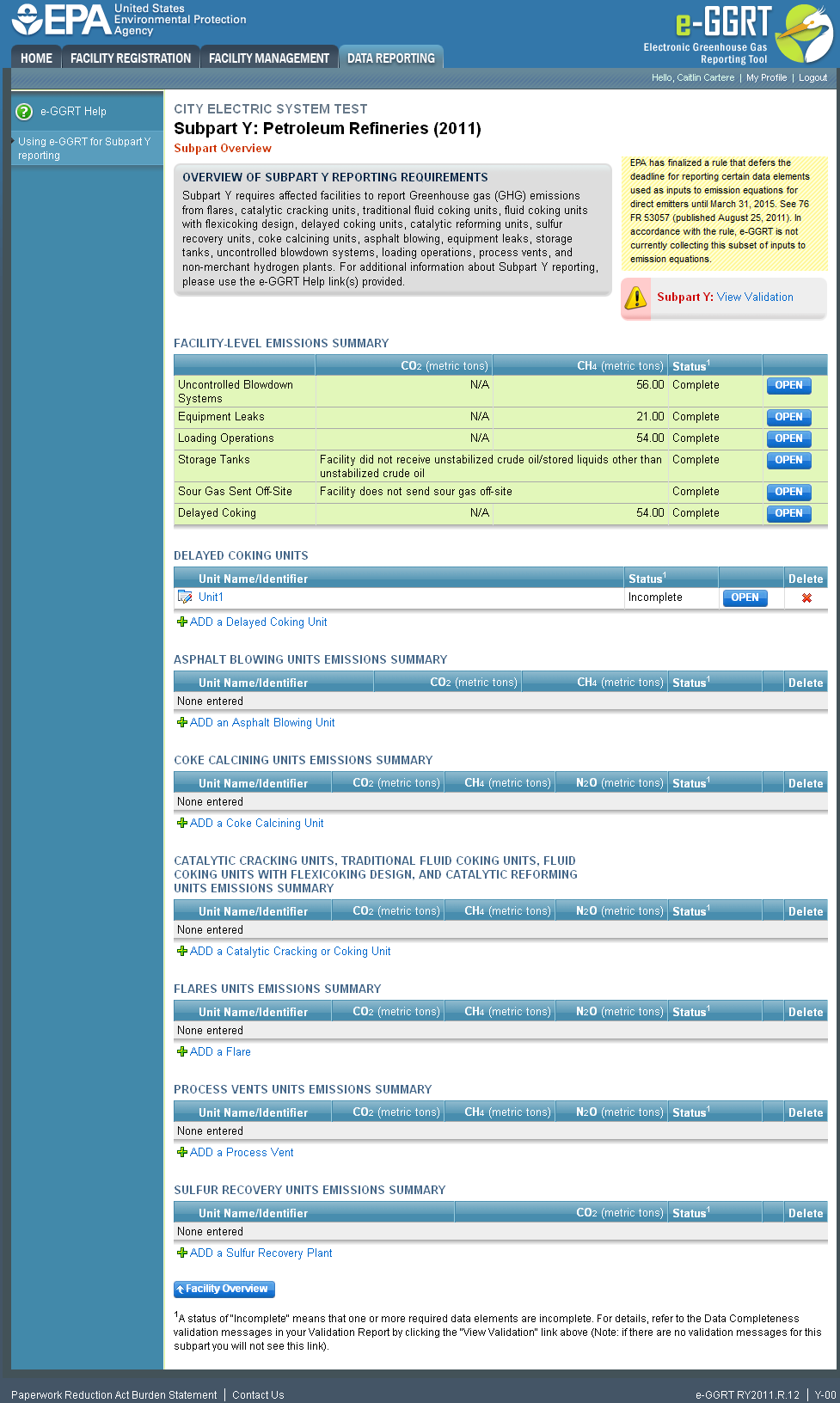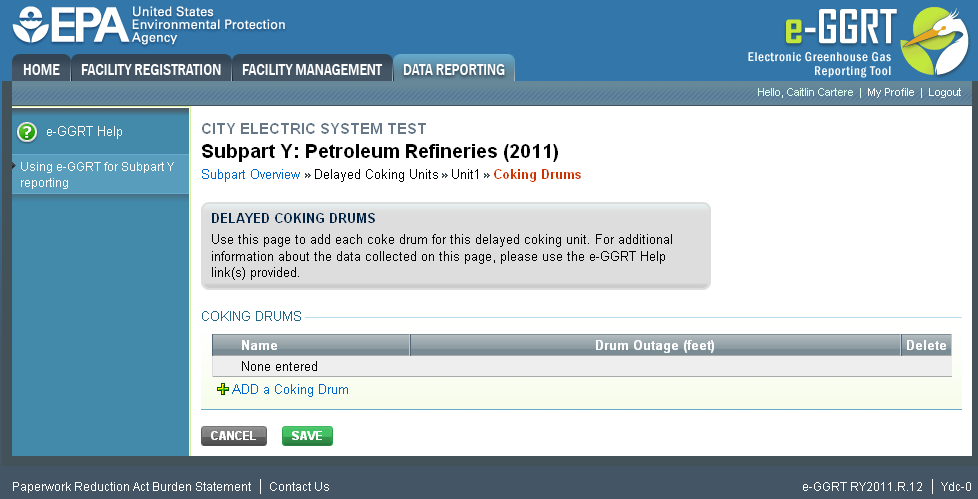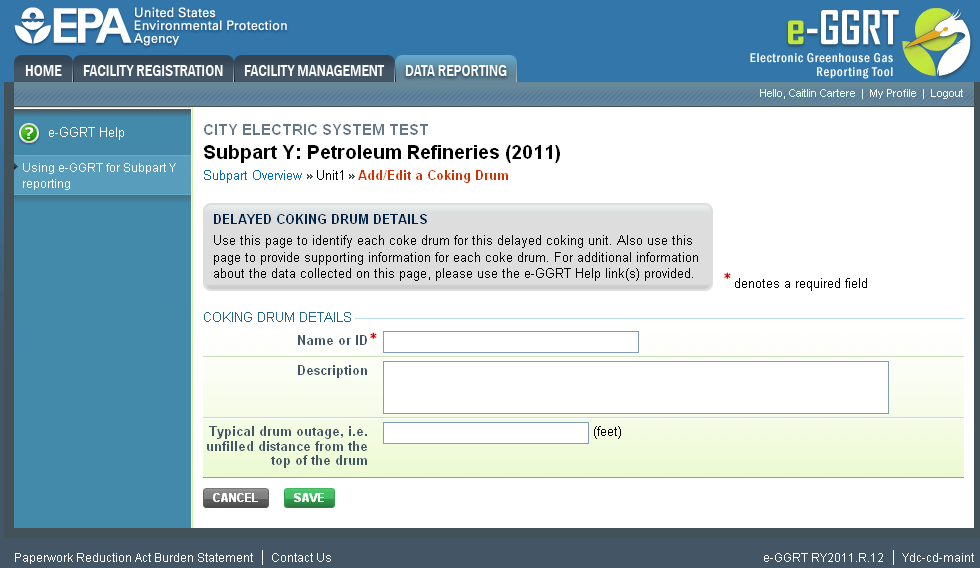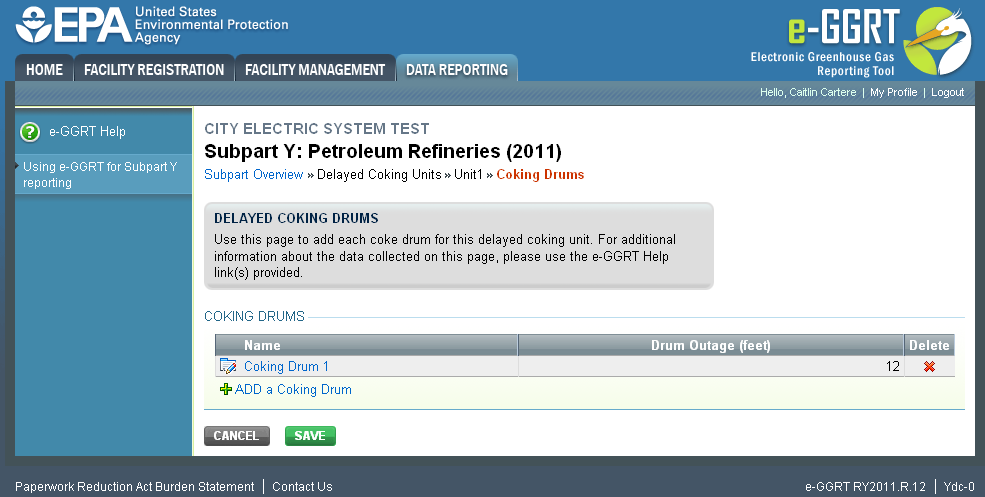...
| Info |
|---|
Data reporting for delayed coking is not limited to this section. Data for delayed coking processes must be entered in BOTH the "Facility-Level Emissions Summary" section of Subpart Y and the "Delayed Coking Units" section of Subpart Y. |
| Wiki Markup |
|---|
{composition-setup}{composition-setup} |
Click image to expand 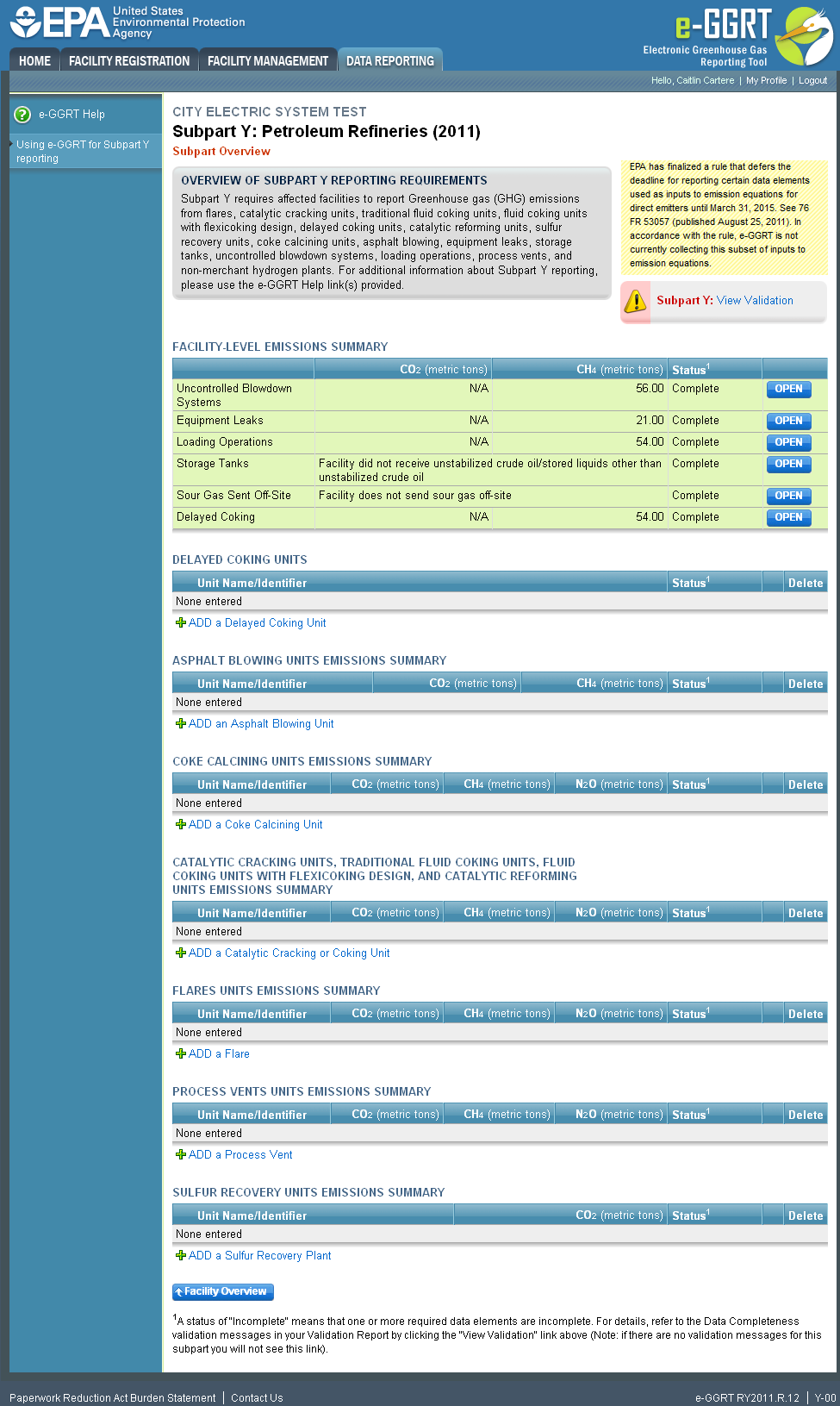
| Wiki Markup |
|---|
{cloak:id=PNG1|cloak.toggle.type=none| |
| Cloak |
|---|
cloak.toggle.zone=true} | true
| Panel |
|---|
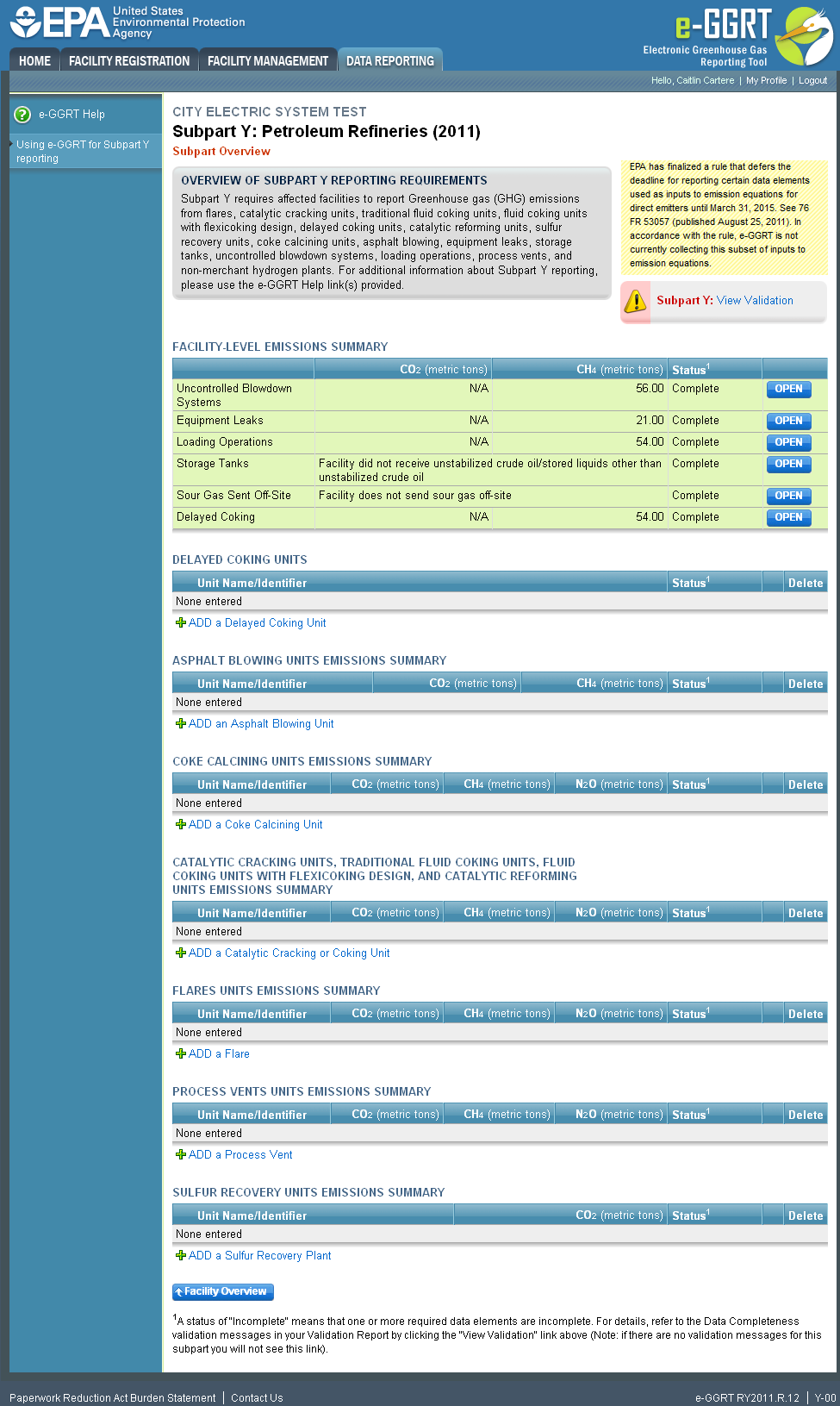 Image Added Image Added
|
| Wiki Markup |
|---|
{cloak} |
| id | PNG1 |
|---|
cloak.toggle.type | none |
Adding or Updating Delayed Coking Unit Information
...
To delete an existing Delayed Coking Unit, click on the delete icon in the last column in the DELAYED COKING UNITS table.
Click image to expand 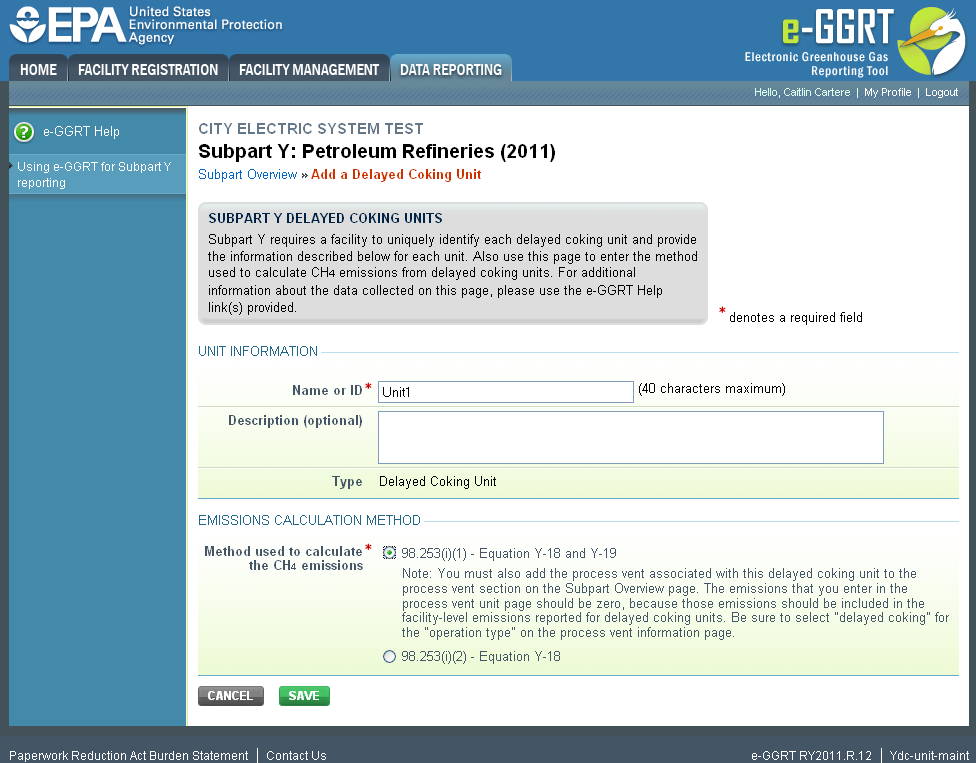
| Wiki Markup |
|---|
| Cloak |
|---|
{cloak:id=PNG2|cloak.toggle.type=none|cloak.toggle.zone=true} | true
| Panel |
|---|
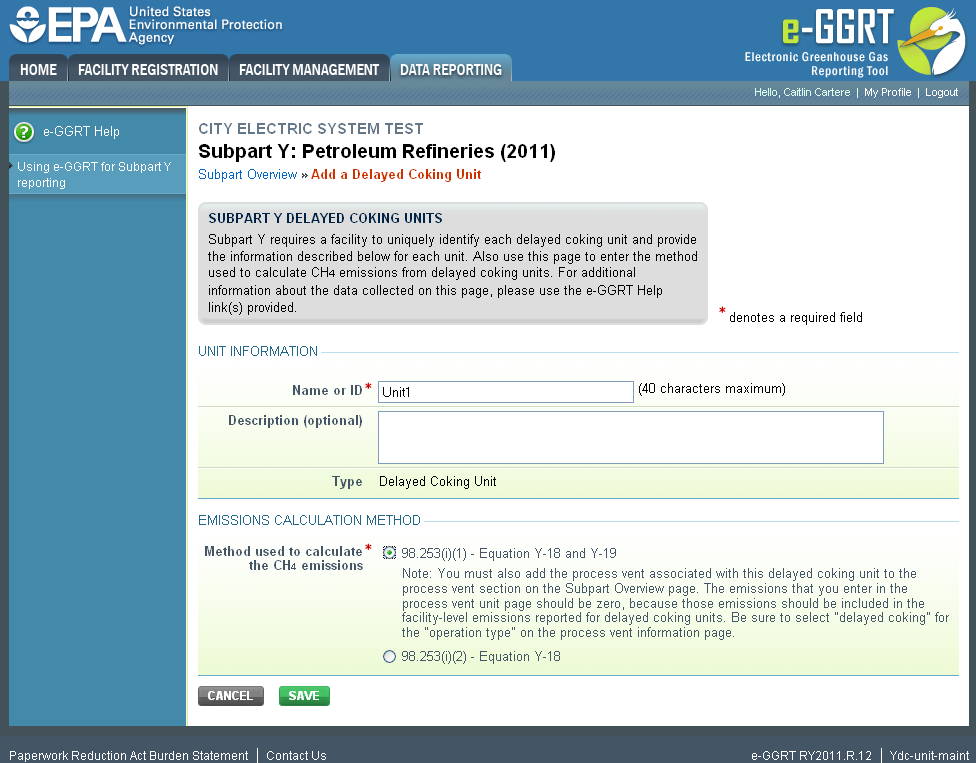 Image Added Image Added
|
| Wiki Markup |
|---|
{cloak} |
| id | PNG2 |
|---|
cloak.toggle.type | none |
Subpart Y requires you to report the following data for each delayed coking unit at your facility:
...
When you are finished entering the required information, click SAVE.
Click image to expand 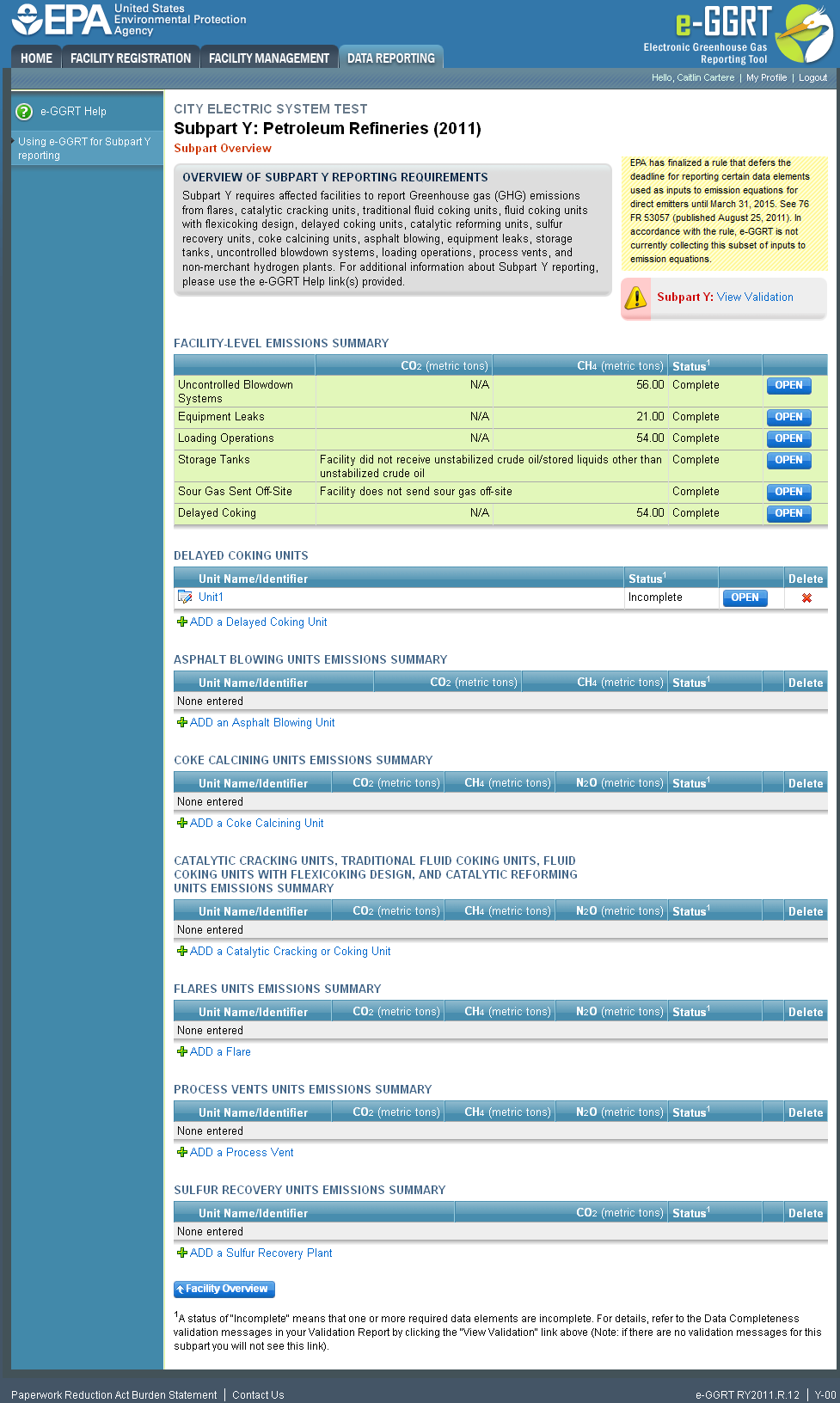
| Wiki Markup |
|---|
| Cloak |
|---|
{cloak:id=PNG3|cloak.toggle.type=none|cloak.toggle.zone=true} | true
| Panel |
|---|
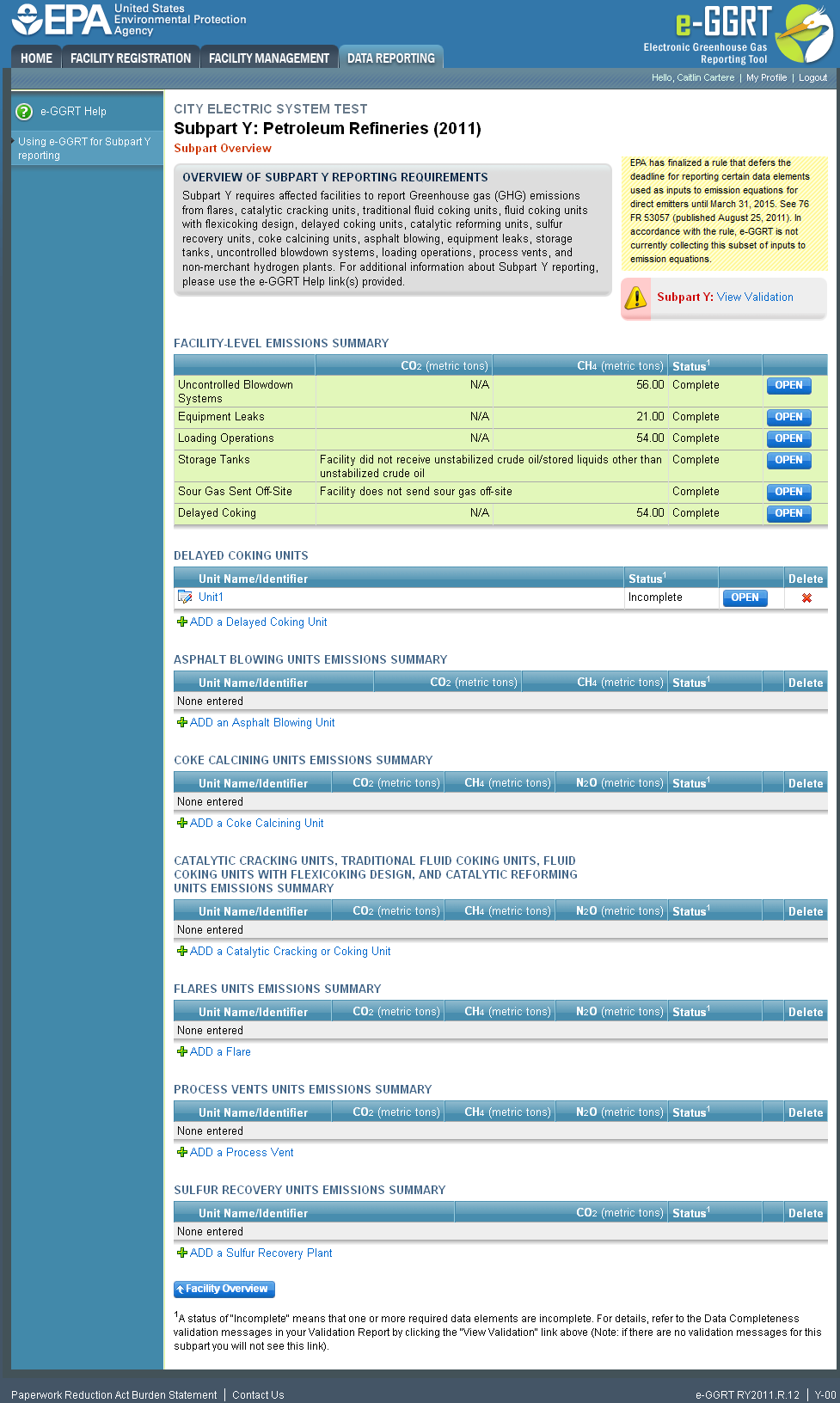 Image Added Image Added
|
| Wiki Markup |
|---|
{cloak} |
| id | PNG3 |
|---|
cloak.toggle.type | none |
Adding or Updating Coking Drum Information
To add or update Coking Drum Information for a delayed coking unit, locate the unit in the DELAYED COKING UNITS table on the Subpart Y Overview page, and click OPEN.
Click image to expand 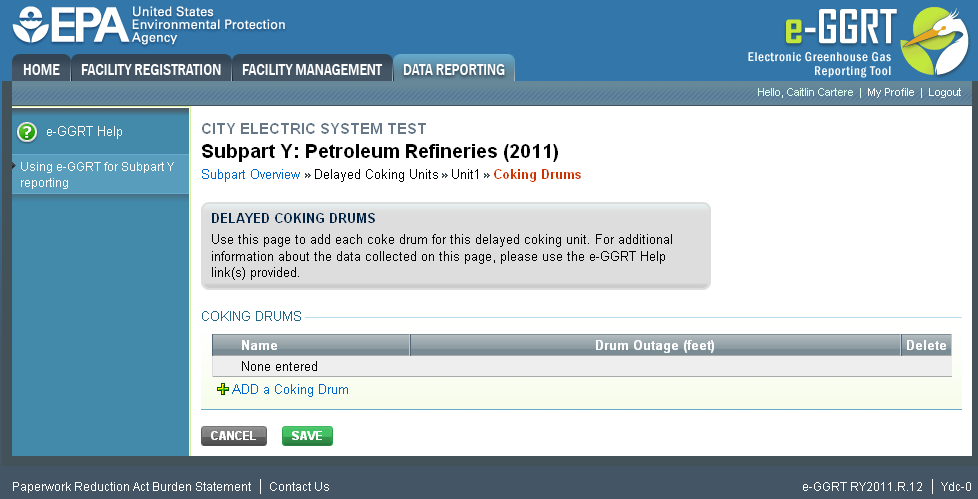
| Wiki Markup |
|---|
{cloak:id=PNG4|cloak.toggle.type=none| |
| Cloak |
|---|
cloak.toggle.zone=true} | true
| Panel |
|---|
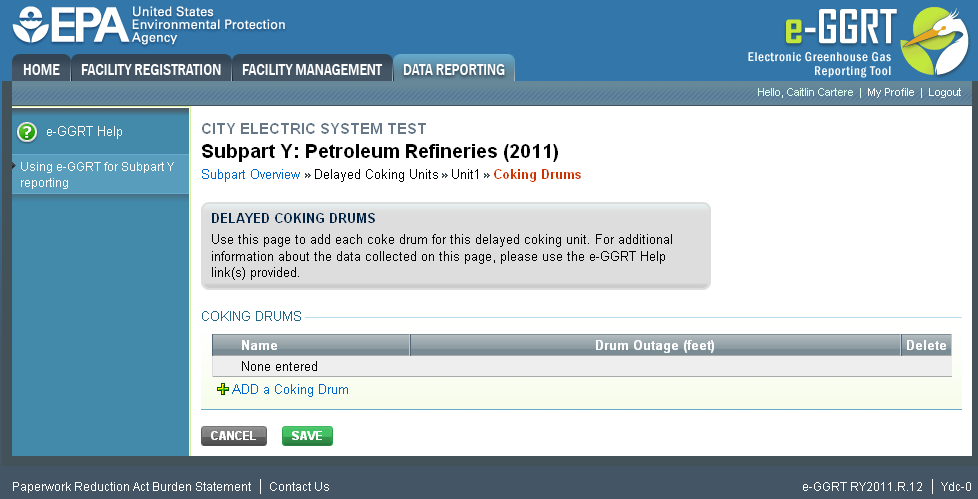 Image Added Image Added
|
| Wiki Markup |
|---|
{cloak} |
| id | PNG4 |
|---|
cloak.toggle.type | none |
To add a Coking Drum for a delayed coking unit, click the link labeled "ADD a Coking Drum".
Click image to expand 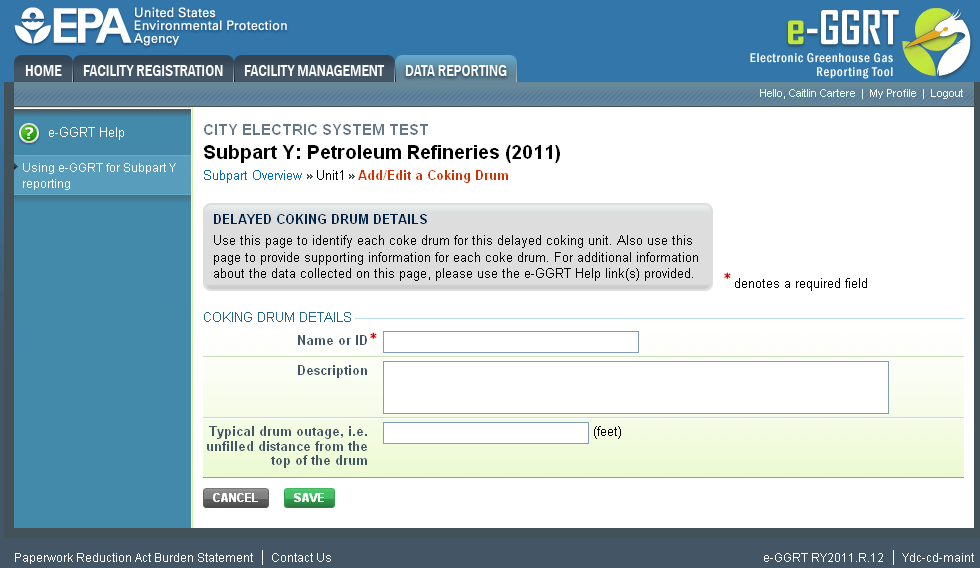
| Wiki Markup |
|---|
{cloak:id=PNG5|cloak.toggle.type=none| |
| Cloak |
|---|
cloak.toggle.zone=true} | true
| Panel |
|---|
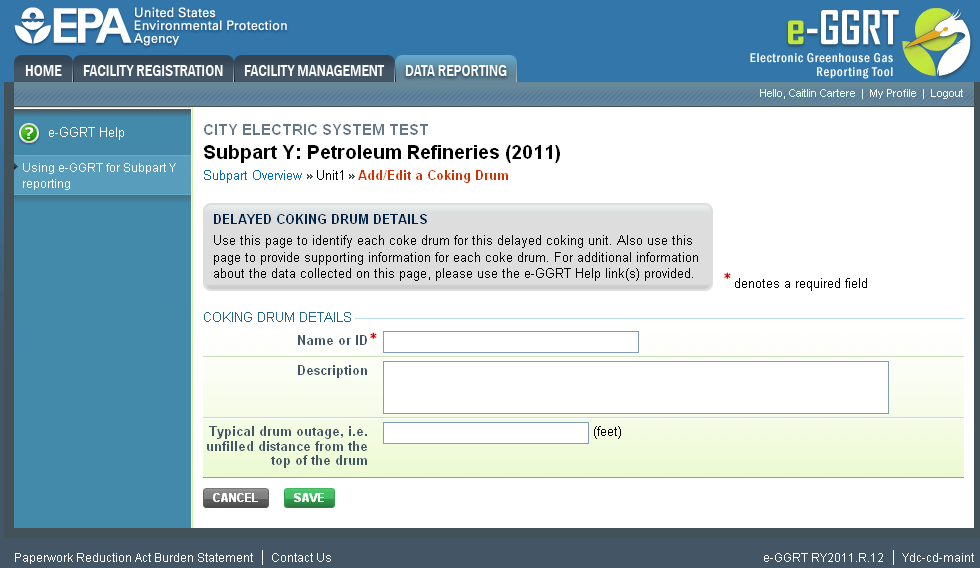 Image Added Image Added
|
| Wiki Markup |
|---|
{cloak} |
| id | PNG5 |
|---|
cloak.toggle.type | none |
Subpart Y requires you to report the following data for each coking drum at your facility:
...
When you are finished entering the required information, click SAVE.
Click image to expand 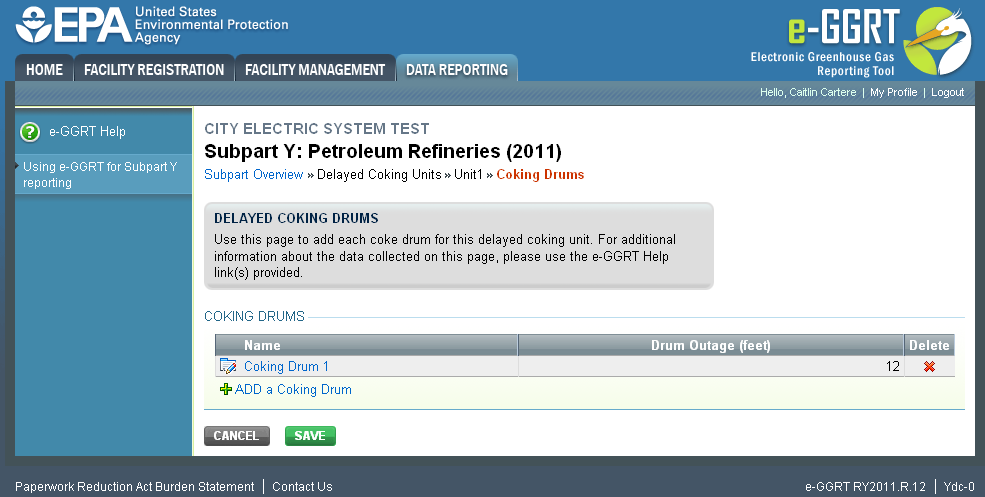
| Wiki Markup |
|---|
{cloak:id=PNG6|cloak.toggle.type=none| |
| Cloak |
|---|
cloak.toggle.zone=true} | true
| Panel |
|---|
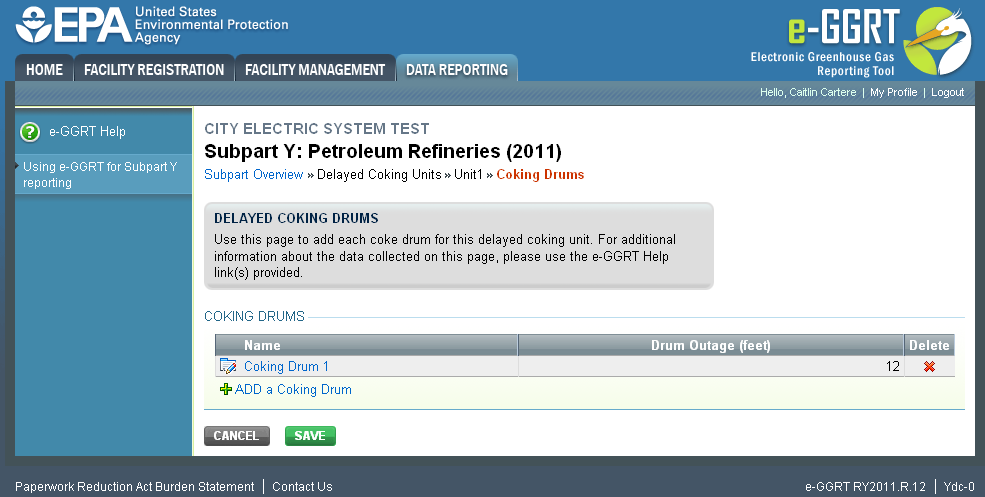 Image Added Image Added
|
| Wiki Markup |
|---|
{cloak} |
| id | PNG6 |
|---|
cloak.toggle.type | none |
Repeat this step until you have entered information for all coking drums for this delayed coking unit.
...