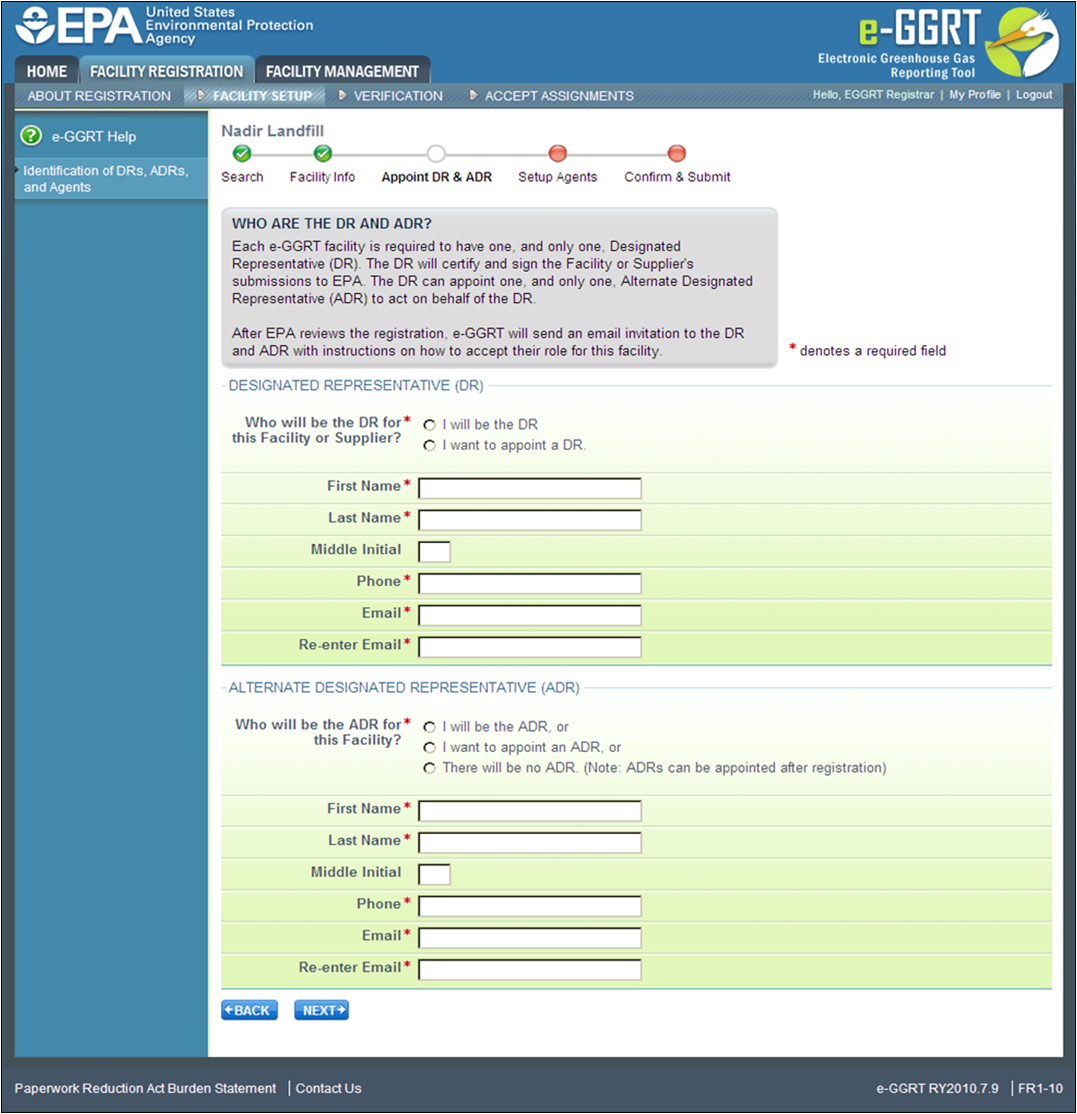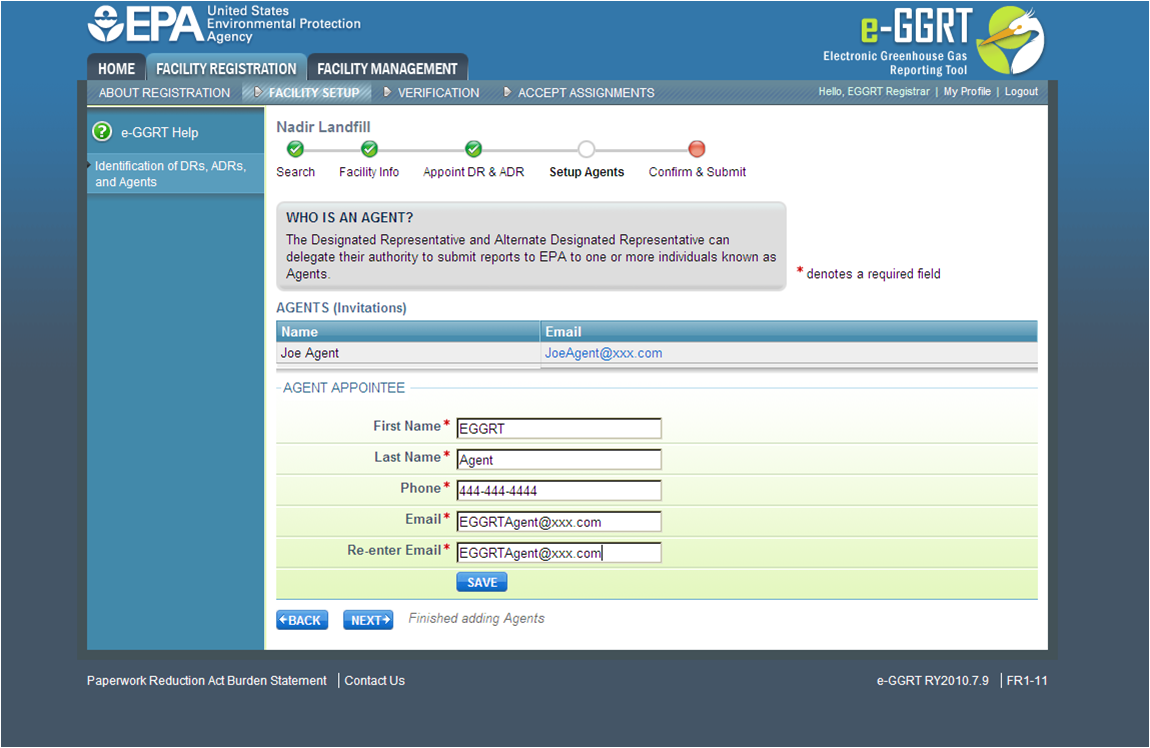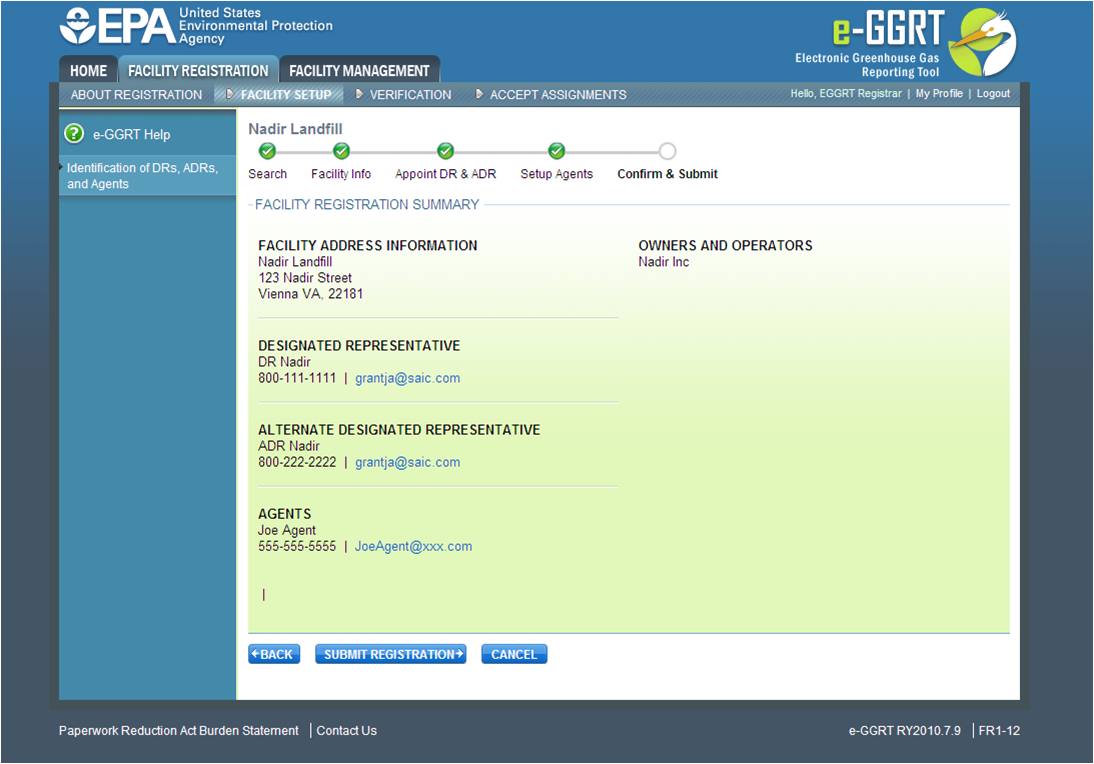...
Agent - A DR or ADR may delegate his or her authority to one or more individuals, known as Agents, to submit an electronic GHG report.
| Include Page |
|---|
| help:CBI Warninghelp: |
|---|
| CBI Warning |
|---|
|
An important part of facility registration is to use e-GGRT to identify for a facility or supplier the DR, optional ADR, and one or more Agents. The following subsections describe how to identify the DR, optional ADR, and one or more Agents for your facility or supplier.
Step 1: Identify the DR and Optional ADR
| Wiki Markup |
|---|
{composition-setup}{composition-setup} |
Click image to expand 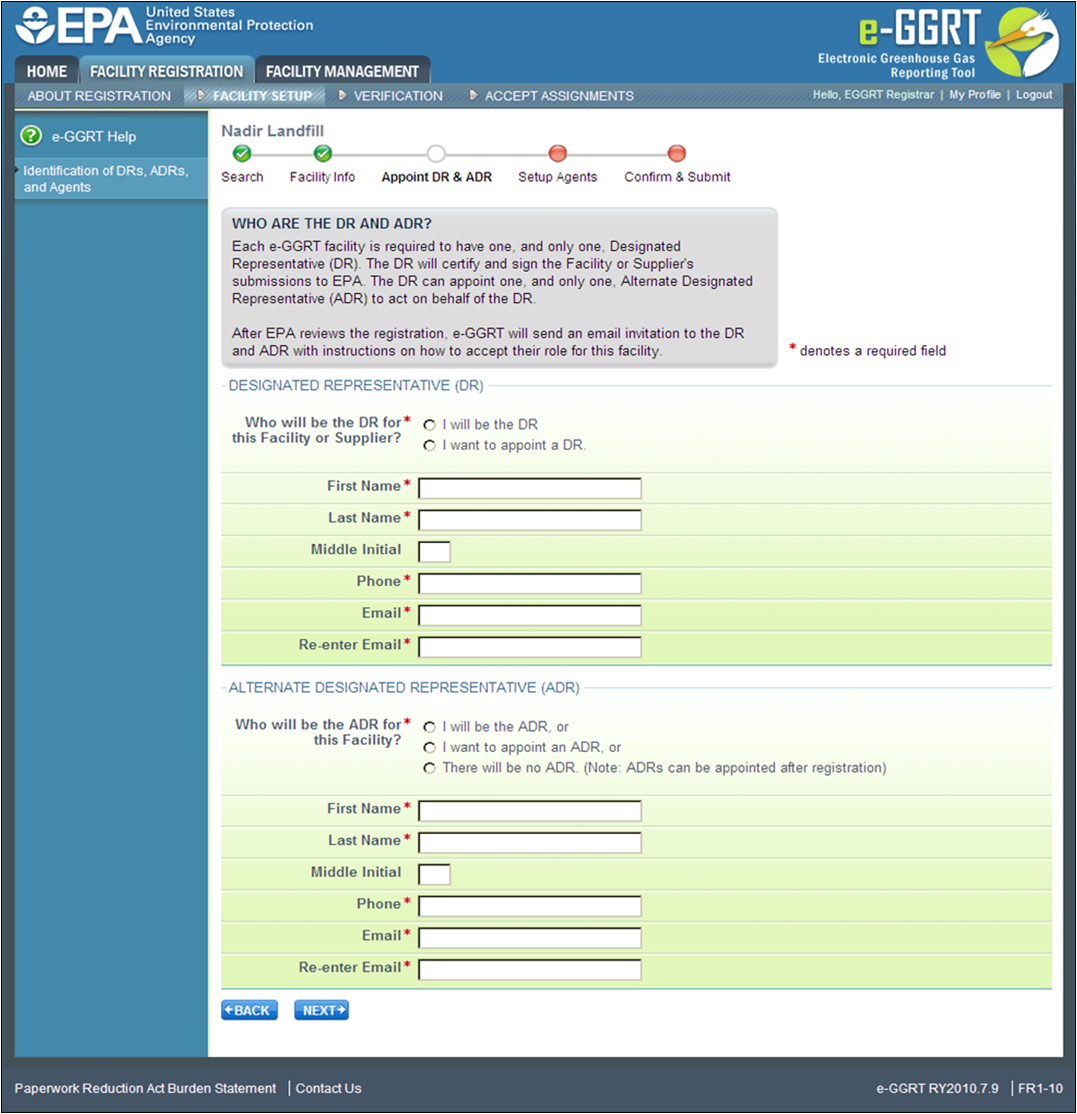
| Wiki Markup |
|---|
{cloak:id=10|cloak.toggle.type=none| |
| Cloak |
|---|
cloak.toggle.zone=true} | true
| Panel |
|---|
| id | 10 |
|---|
| cloak.toggle.type | none |
|---|
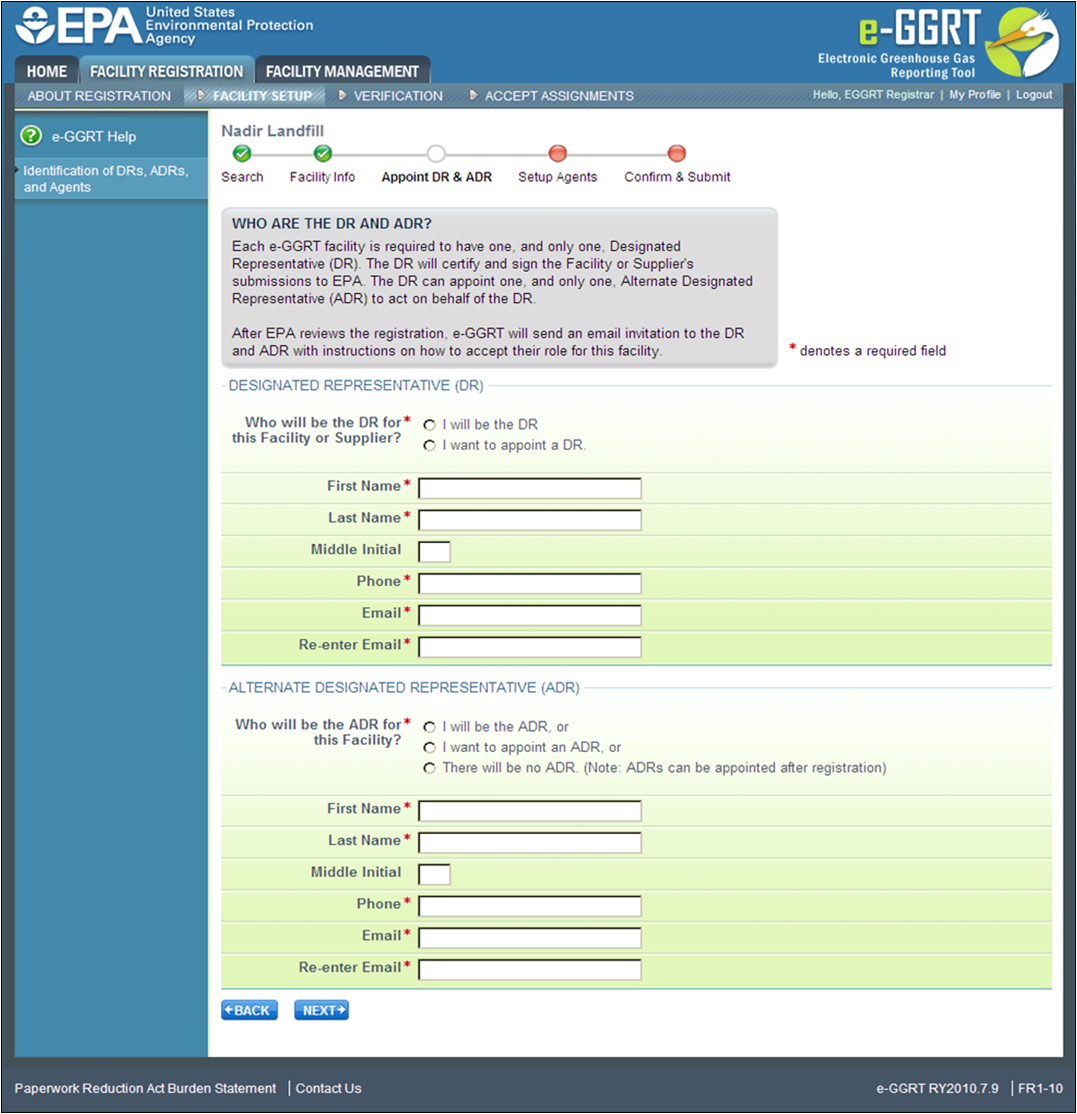 Image Added Image Added
|
E-GGRT lets you name yourself or someone else as the DR. To name yourself, select "I will be the DR" and provide your name, telephone number and email address. To name someone else, select "I want to appoint a DR", then provide the name, telephone number and email address of that person.
...
Step 2: Identify One or More Optional Agents
| Wiki Markup |
|---|
{composition-setup}{composition-setup} |
Click image to expand 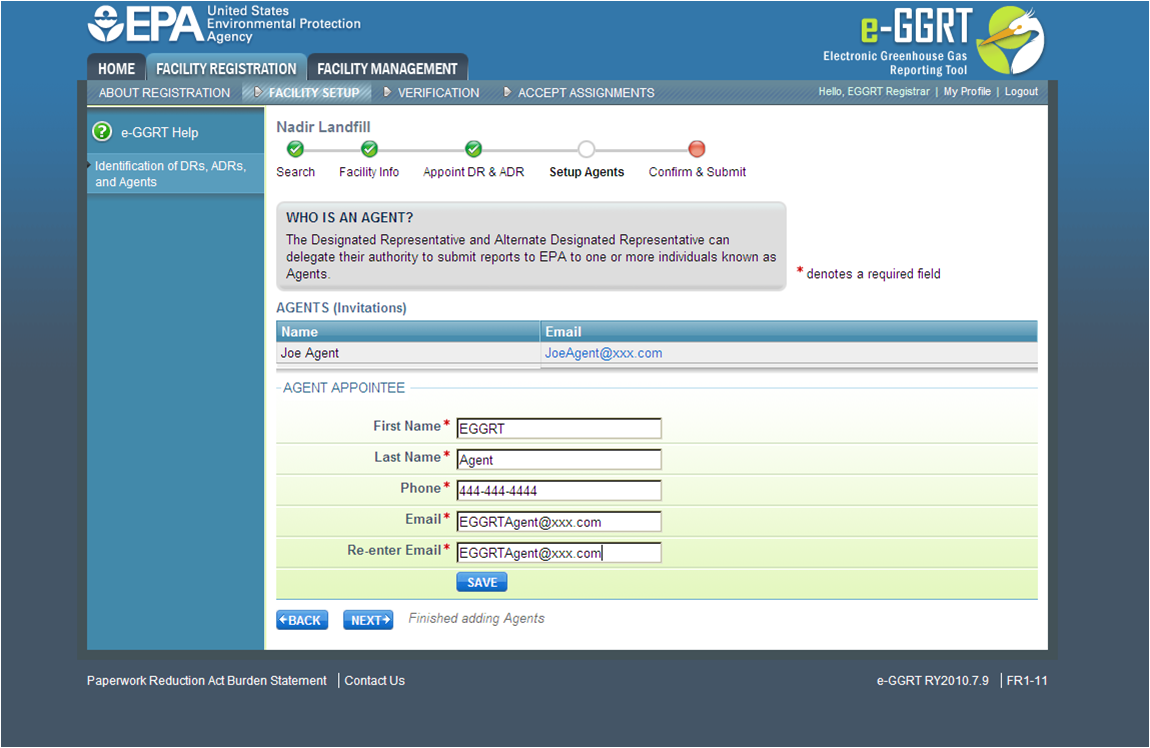
| Wiki Markup |
|---|
{cloak:id=11|cloak.toggle.type=none| |
| Cloak |
|---|
cloak.toggle.zone=true} | true
| Panel |
|---|
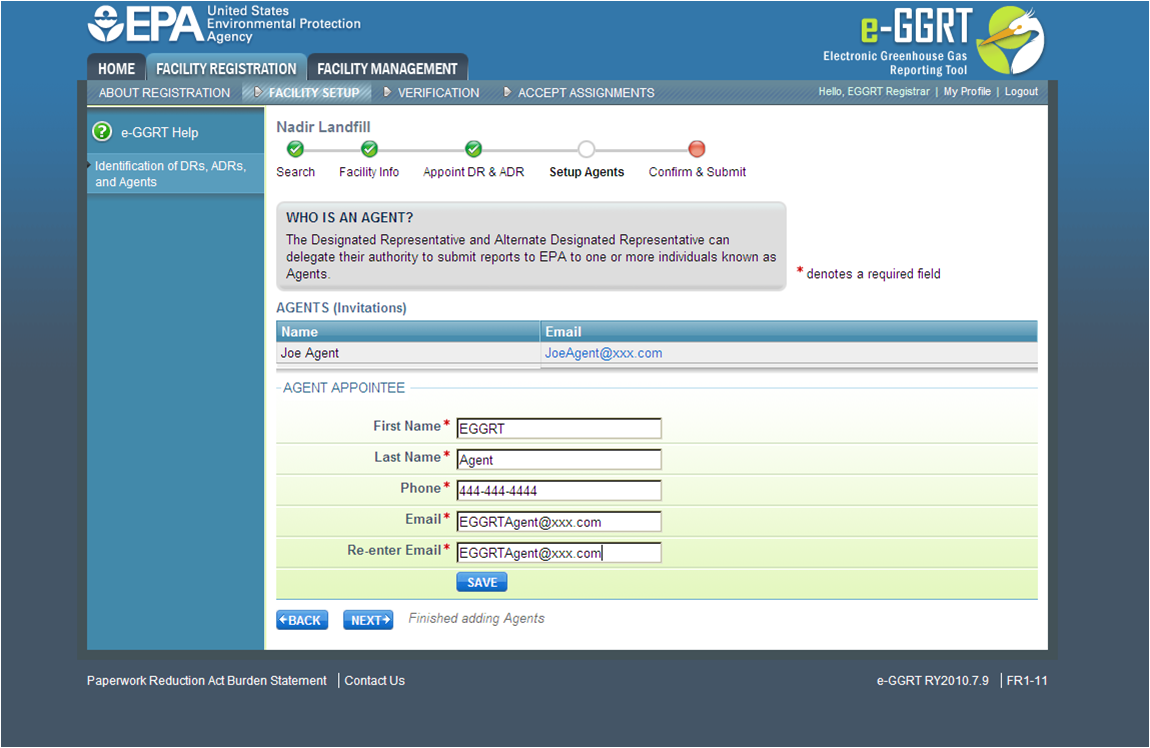 Image Added Image Added
|
| Wiki Markup |
|---|
{cloak} |
| id | 11 |
|---|
cloak.toggle.type | none |
E-GGRT lets you name one or more Agents for each facility or supplier. To add an Agent, click the link titled "Add An Agent", then provide the Agent's name, telephone number, and email address, then click SAVE. Repeat this for each Agent. When finished, click NEXT.
Step 3: Review Facility Summary
| Wiki Markup |
|---|
{composition-setup}{composition-setup} |
Click image to expand 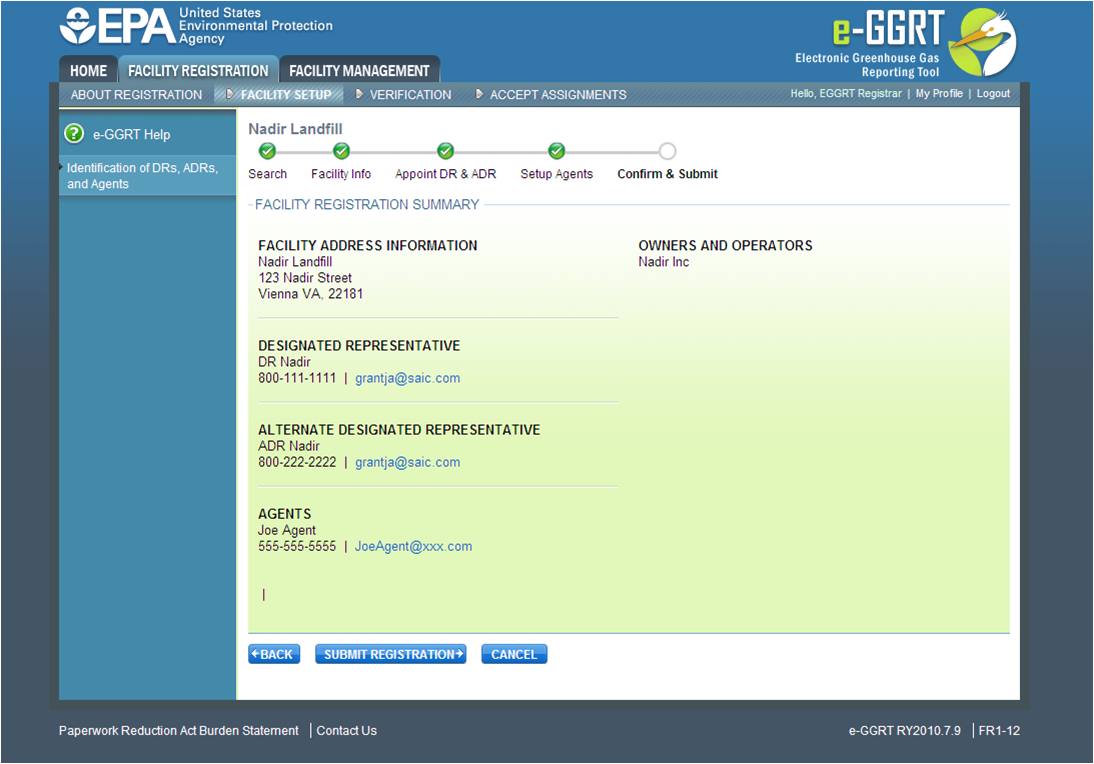
| Wiki Markup |
|---|
{cloak:id=12|cloak.toggle.type=none| |
| Cloak |
|---|
cloak.toggle.zone=true} | true
| Panel |
|---|
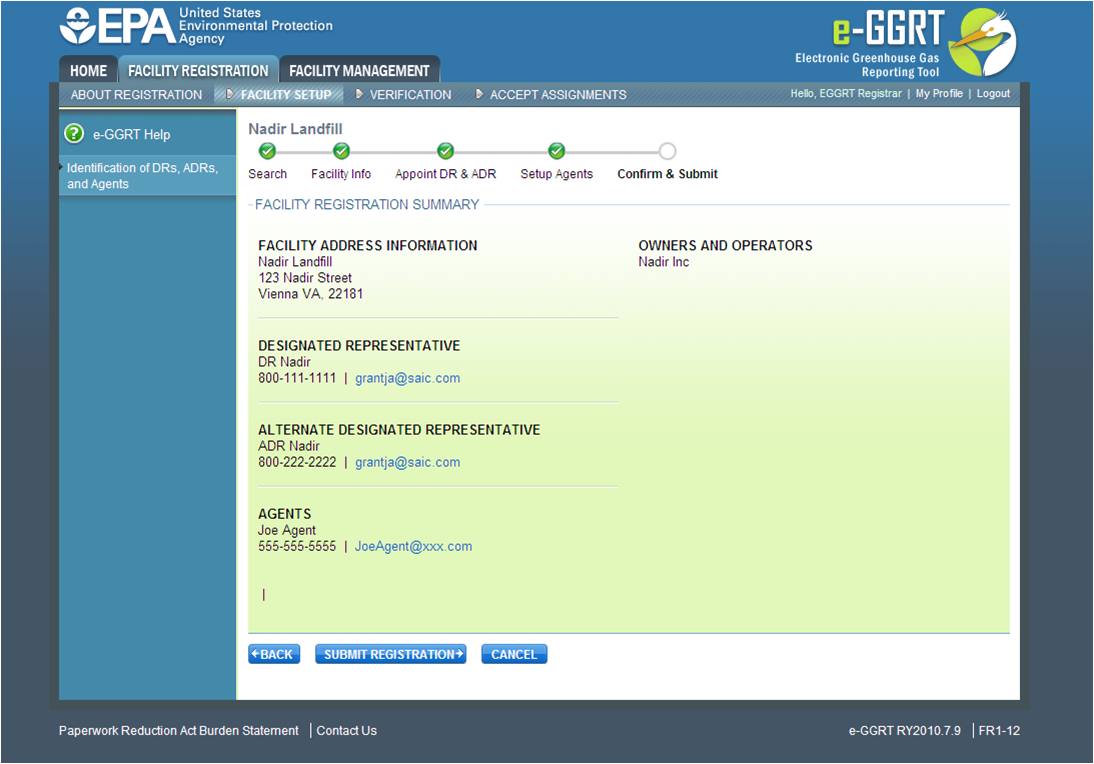 Image Added Image Added
|
| Wiki Markup |
|---|
{cloak} |
| id | 12 |
|---|
cloak.toggle.type | none |
When you have finished, review the information you entered, then click SUBMIT REGISTRATION.
...