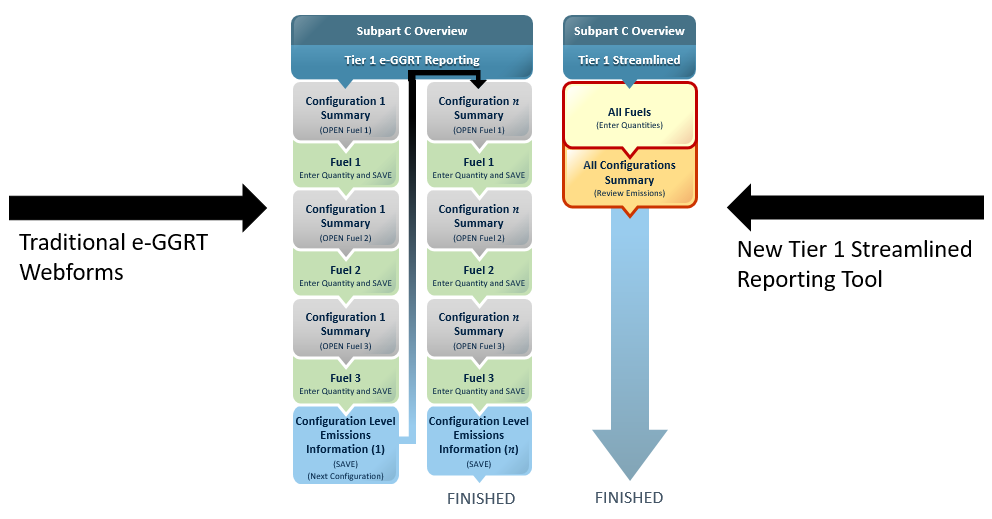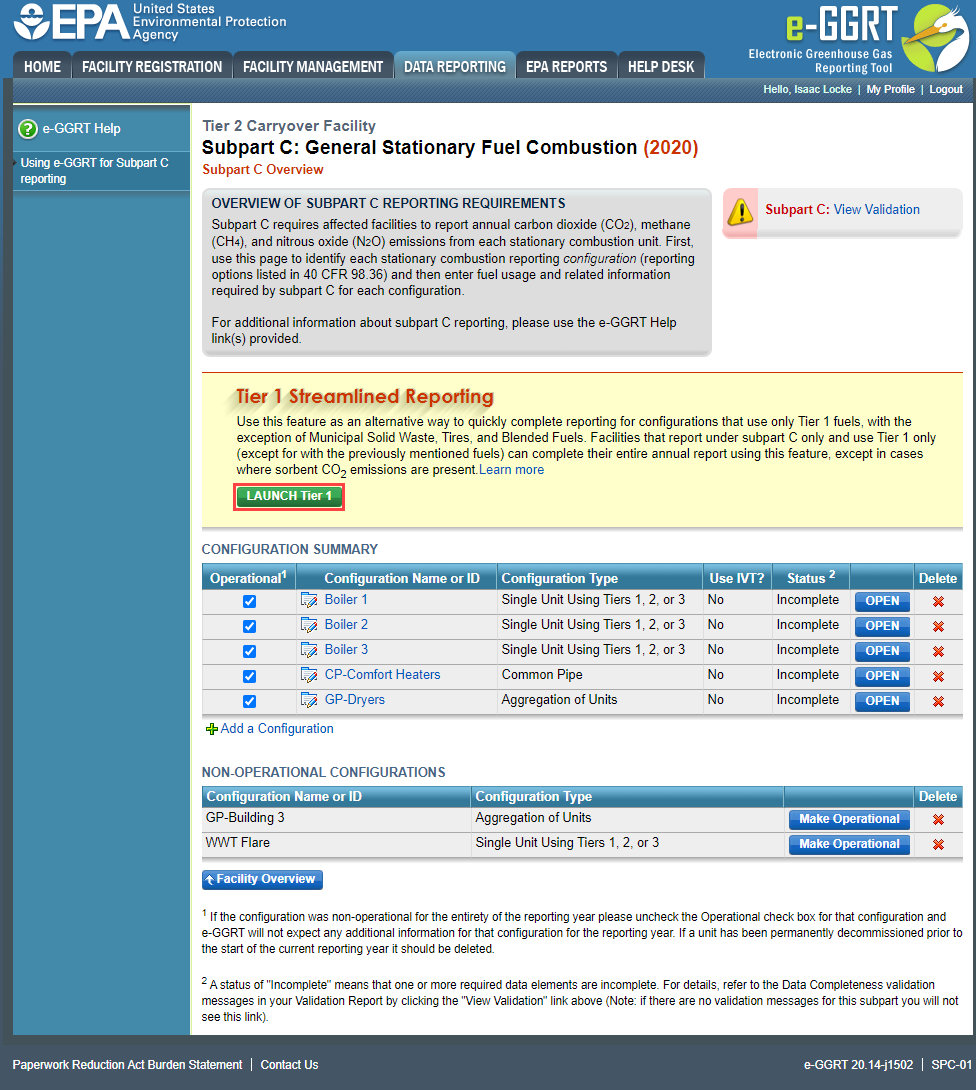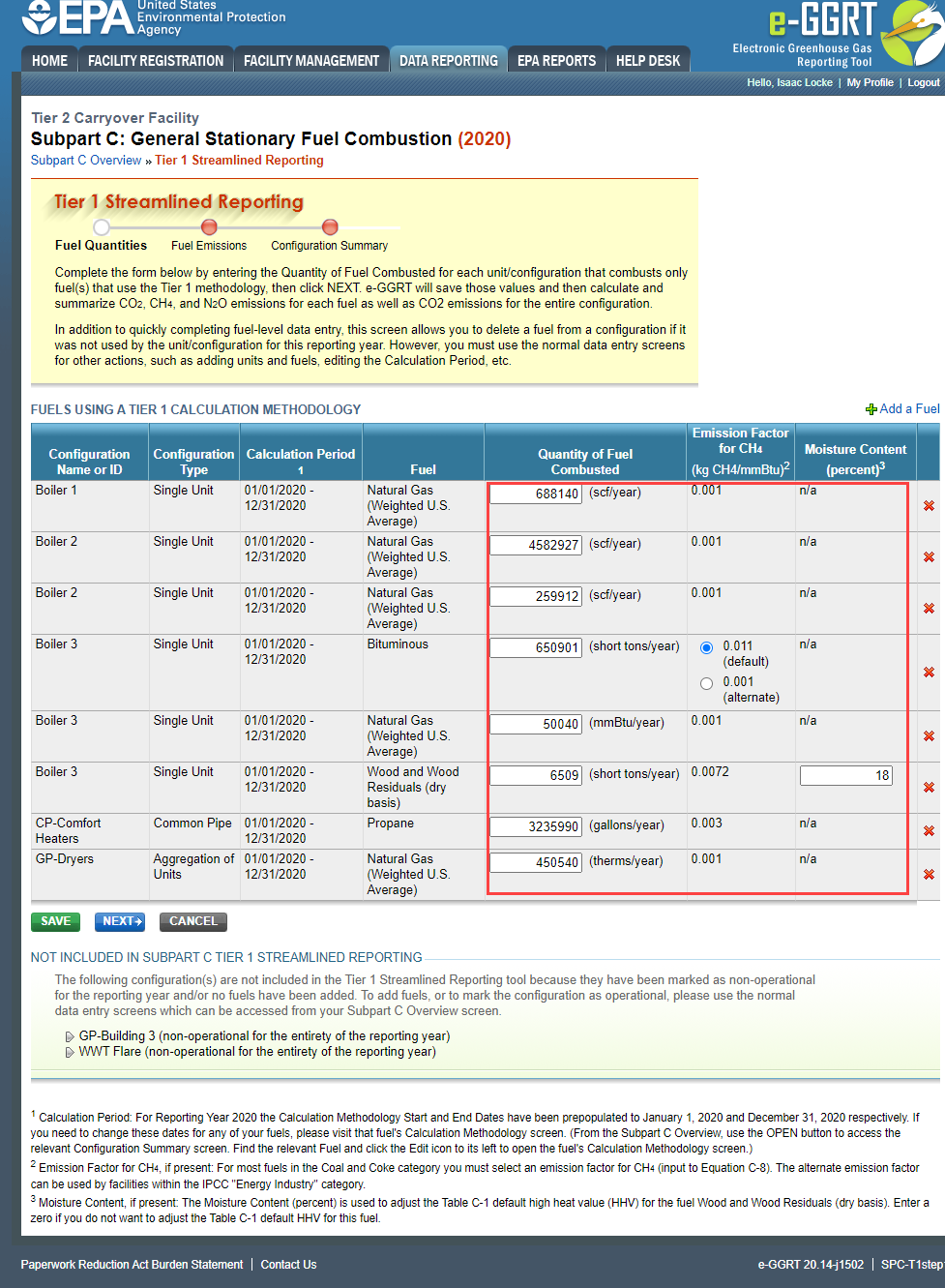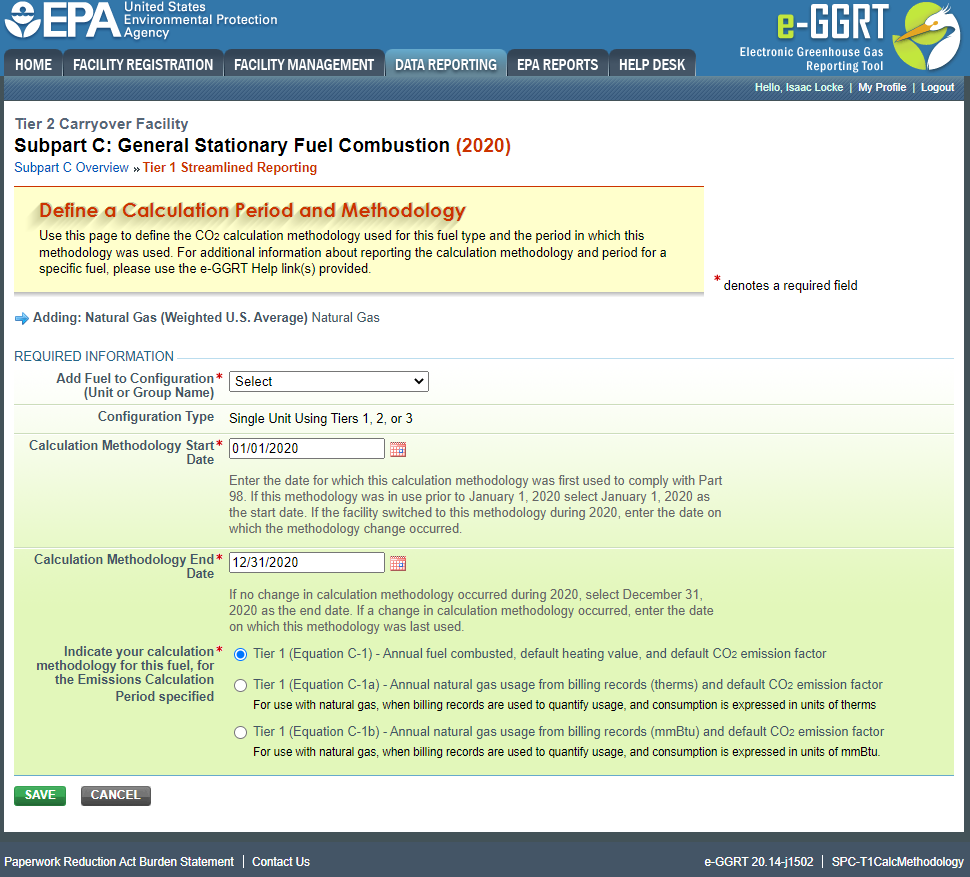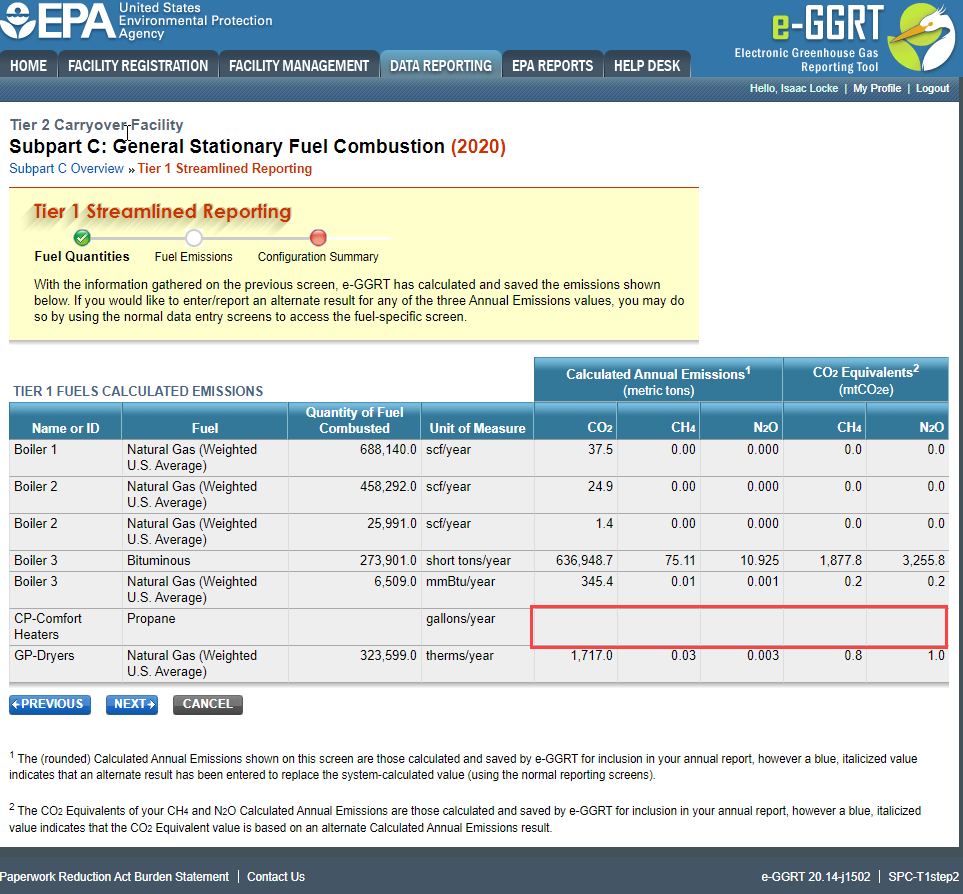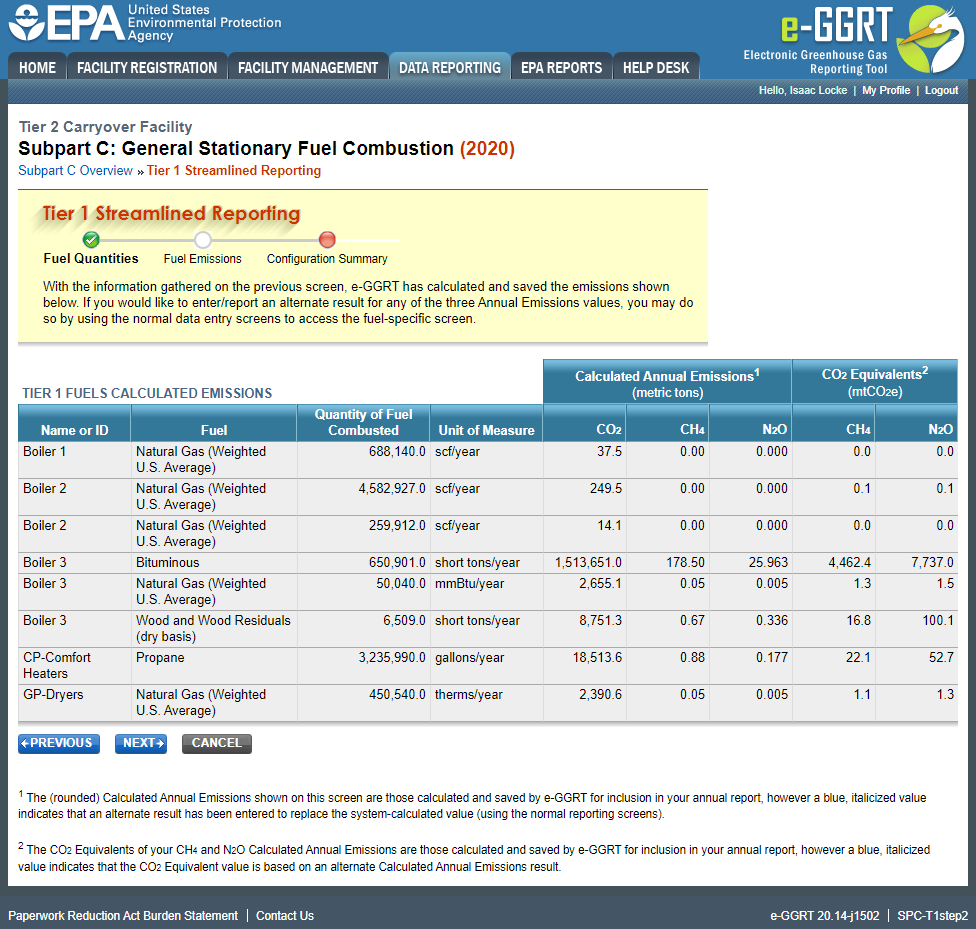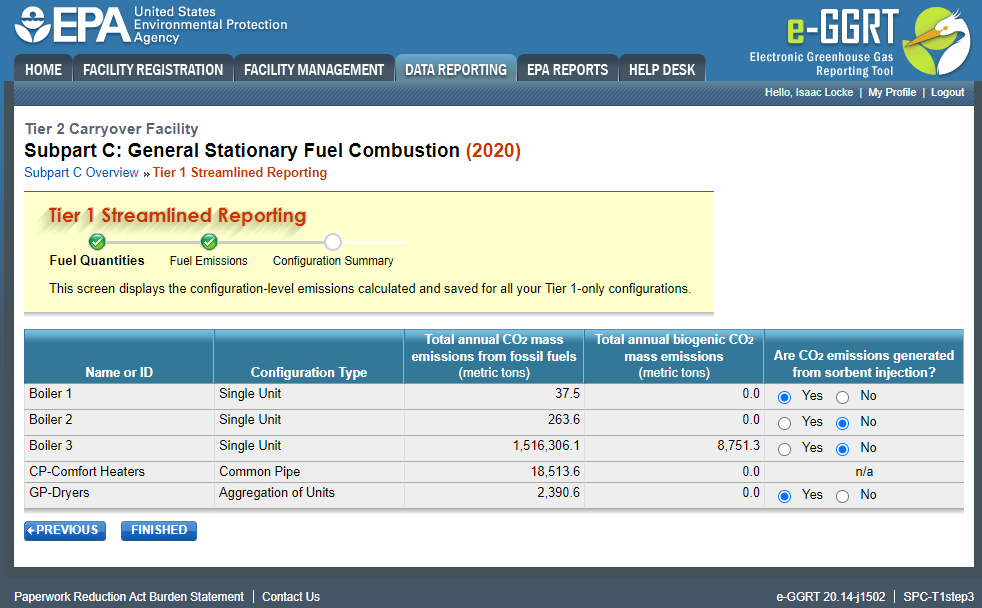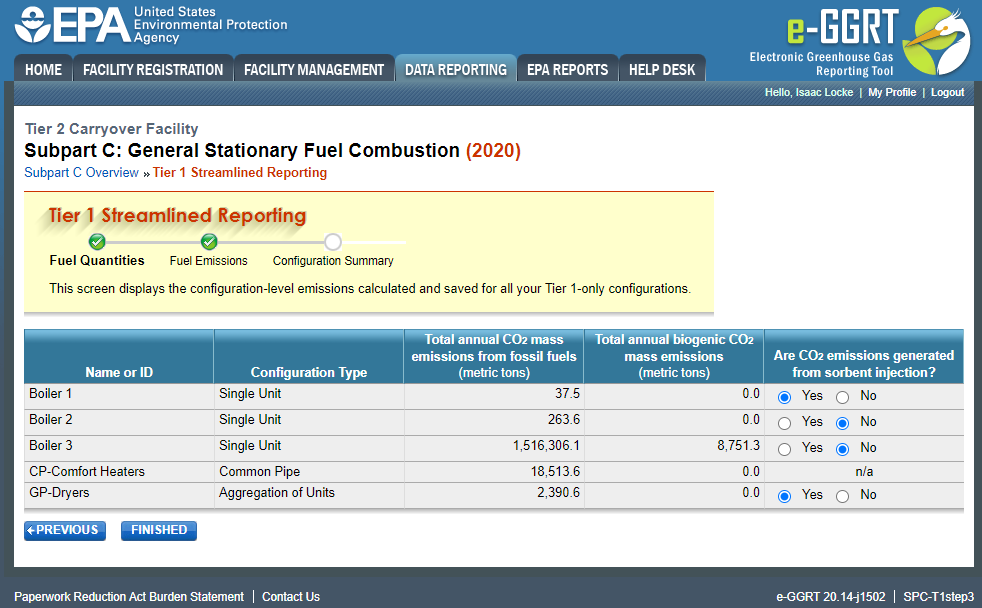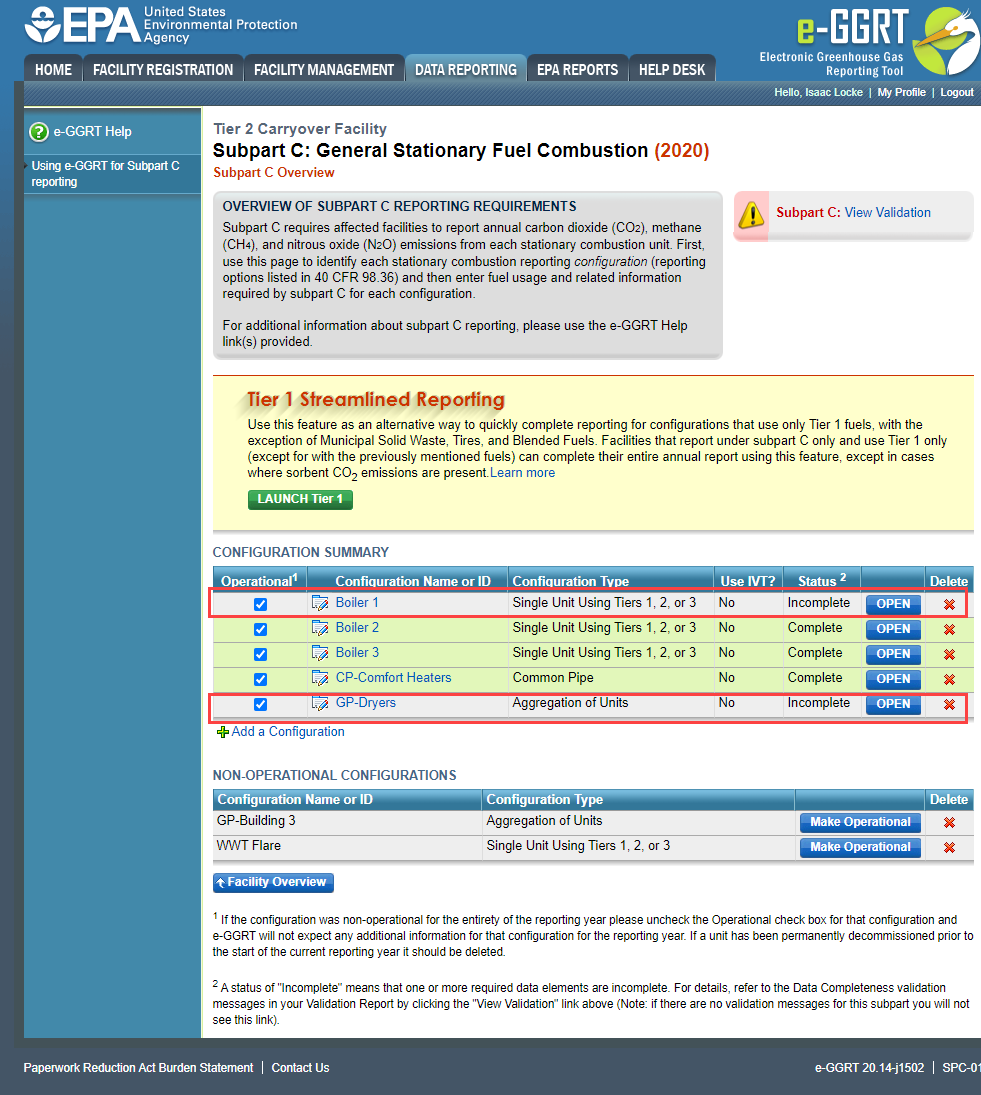Tier 1
For Subpart C facilities that use the Tier 1 calculation methodology, using the new Tier 1 Streamlined Reporting Tool will allow for simultaneous entry of all emissions equation inputs (i.e., fuel quantities) across all configurations on a few simple pages (with the exception of MSW, Tires, or Blended Fuels). If a facility has configurations and fuels that are eligible for Tier 1 Streamlined Reporting, the pop-up box shown below will appear on the Subpart C Overview Page. This feature is only applicable in Reporting Year 2019 (RY19) and forward, and is available for both fuels and configurations which are carried forward from the prior RY, and new configurations and fuels added in the current RY.
To maximize the time and effort savings available from the Tier 1 Streamlined Reporting Tool, users should first ensure all of their configurations and fuels are present in e-GGRT (either by adding them into to the current RY, or as carried forward from the prior RY), and then launch the Tier 1 Streamlined Reporting Tool feature. Adding the configurations and fuels in e-GGRT, without entering fuel quantity values for Equations C-1, C-1a and C-1b, will allow e-GGRT to provide these data entry fields in one consolidated screen, thus allowing reporters to use the centralized data entry available in the new reporting process and eliminate the need to navigate across several traditional e-GGRT webforms.
click this link to expand
After clicking, "LAUNCH Tier 1", users are taken to the Tier 1 Streamlined Reporting page. From here, users can complete the form below by entering the Quantity of Fuel Combusted for each configuration and fuel. This page also lets users delete a fuel from a configuration if it was not used by the configuration for the current RY. For RY19, the Calculation Period has been pre-populated to January 1, 2019 to December 31, 2019. To alter the default Calculation Period, users need to update the Calculation Methodology Start Date and/or the Calculation Methodology End Date using the traditional e-GGRT webforms.
click this link to expand
The Fuel Quantities Page collects the Quantity of Fuel Combusted, Emission Factor for CH4 (if applicable), and Moisture Content (if applicable) for each fuel, with the following caveats that affect a certain fuels:
- Emissions Factors for CH4: For most fuels in the Coal and Coke category you must select an emission factor for CH4 (input to Equation C-8). The alternate emission factor can be used by facilities within the IPCC "Energy Industry" category.
- Moisture Content: The Moisture Content (percent) is used to adjust the Table C-1 default high heat value (HHV) for the fuel Wood and Wood Residuals (dry basis). Enter a zero if you do not want to adjust the Table C-1 default HHV for this fuel.
Users are able to add fuels directly to the fuels using a tier 1 calculation method by clicking on the "Add a fuel" button at the top right of the table. After adding the fuel from the fuel combustion page, users will need to enter the calculation methodology start and end date, the calculation methodology, and finally link the new fuel to its configuration through the drop down menu which lists all active units and group names. Clicking "SAVE" will add the fuel to the table, and return to the Fuel Quantities page.
Click this link to expand
After entering the required data for each Configuration Name or ID, and adding all fuels, clicking the green "SAVE" button will save these equation inputs. Alternatively, clicking the blue “NEXT” button will save the inputs and launch the next page of the Tier 1 Streamlined Reporting Tool.
If the Fuel Quantities Page is missing some required data or the data provided cannot be processed by e-GGRT, ,the user will see blank emissions values for the applicable fuel, as shown below. Any blanks in the data input reporting form will be processed as a blank data entry and will need to be addressed prior to submitting the report.
Click this link to expand
After addressing any data errors in the Fuel Quantities Page and clicking "NEXT", the Fuel Emissions Page will re-appear and display all emissions for all fuels using the Tier 1 Streamlined Reporting tool, as shown below.
click this link to expand
Reporters should confirm that the calculated values presented in the Fuel Emissions Page represent accurate facility emissions information. Any information they believe to be incorrect can be edited either in the previous Tier 1 Streamlined Reporting page, by selecting, “PREVIOUS”, or through the traditional e-GGRT webforms. When satisfied the values are correct, click "NEXT" at the bottom of the page.
click this link to expand
On the Configuration Summary Page users will need to make a selection regarding whether or not the configuration emits CO2 resulting from sorbent injection for each configuration type for which they have utilized the Tier 1 Streamlined Reporting Tool. After each selection has been made, clicking “FINISHED” will save each radio button choice, and return users to the Subpart C Overview Page where they can review other configurations. Clicking "PREVIOUS" will save the entries, and return users to the Fuel Emissions Page. If the configuration emits CO2 resulting from sorbent injection, this data will need to be entered using the traditional e-GGRT webforms.
click the link to expand
All configurations completed with the Tier 1 Streamlined Reporting Tool will be marked as "Complete" in the status column and have a green background. If the status is marked as "Incomplete" it means that one or more required data elements have not been entered. For details, refer to the Data Completeness and Screen Error validation messages in your Validation Report by clicking the "View Validation" link (Note: if there are no validation messages for this subpart you will not see this link).
Any remaining information that is required to be reported for eligible configurations, or any configuration that does not use the Tier 1 Streamlined Reporting Tool will still need to be completed using the traditional e-GGRT webforms before Subpart C reporting is complete.