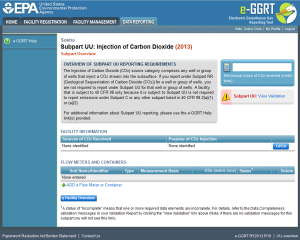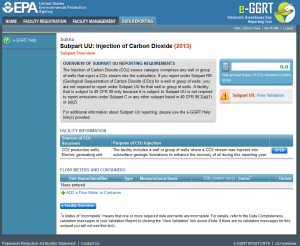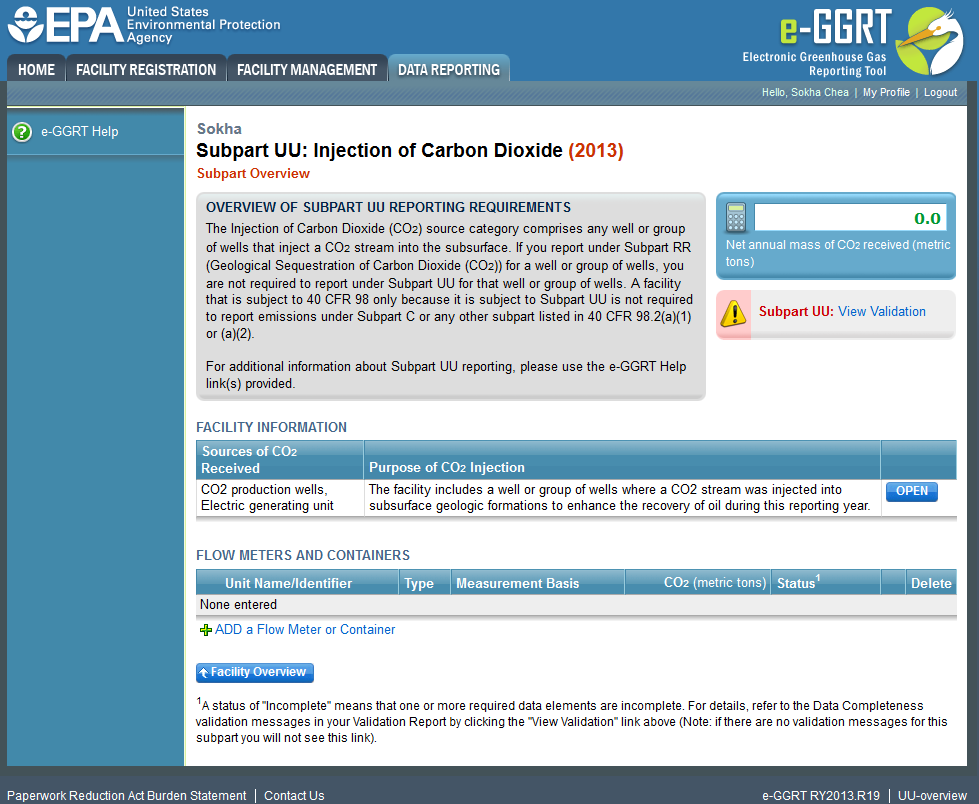This page provides a description of how to enter Subpart UU facility information about this facility.
Adding or Updating Sources of CO2 Received for this facility
To add or update sources of CO2 received, locate the FACILITY INFORMATION table on the Subpart UU Overview page and click OPEN.
Click this link to expand
Select the source(s) of CO2 received from the options listed. More than one option may be selected if the CO2 originated from multiple sources. If the source of the CO2 is not known, “unknown” should be selected and select the purpose of CO2 injection.
Click this link to expand
Select 'SAVE'. e-GGRT returns to the subpart UU Overview screen
Click this link to expand
Overview
Content Tools
ThemeBuilder
Tasks