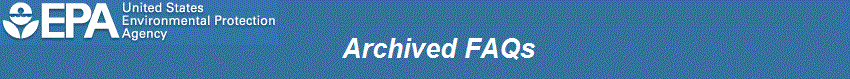If you have forgotten your e-GGRT password, or think you may be using an incorrect password, you can reset it as follows:
- Click on the "Forgot your Password" link on the e-GGRT login page.
- Enter your e-GGRT user name and click the SUBMIT button.
- Enter the answer to your secret security question and click the SUBMIT button.
- An email with a single-use password will be sent to the email address associated with your e-GGRT account. If you do not receive the email within a few minutes, you may want to check your spam or junk mail folder. Use the one-time password to log in to e-GGRT. Once you have logged in, you will be required to change your password.
Overview
Content Tools
ThemeBuilder
Tasks