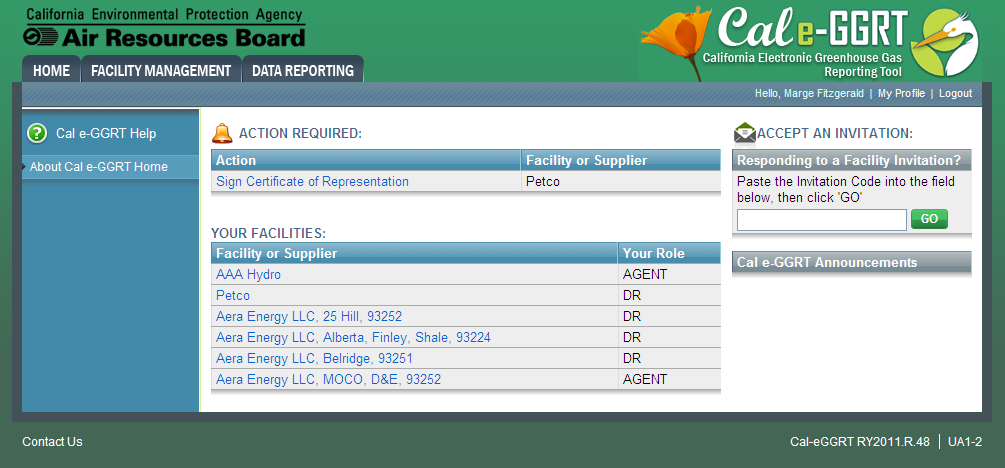Click image to expand
Please note that all Cal e-GGRT sessions end after thirty minutes of inactivity. Cal e-GGRT will generate a 2-minute warning message before automatically ending your Cal e-GGRT session. If your session is ended due to inactivity, any unsaved data on current page will be lost.
Action Required |
The Cal e-GGRT home page will display the ACTION REQUIRED panel if any actions need your attention, such as signing a new Notice of Delegation or re-signing a Certificate of Representation due to a change. To perform an action, click on the blue hyperlink. |
|---|---|
Facilities Pending Registration |
Any facilities or suppliers you have begun to register will remain in a “Pending” status until the Designated Representative (DR) that was identified during registration has accepted his or her appointment as DR. After that, the facility will move from FACILITIES PENDING REGISTRATION section to the YOUR FACILITIES section below. Other users who accept appointments to become the Alternate Designated Representative (ADR) or Agent for a facility will see that facility listed on their home page. |
Register a Facility (or Supplier) |
To begin the facility registration process, click the blue button labeled REGISTER A FACILITY. |
Your Facilities |
The YOUR FACILITIES panel displays each facility for which you serve as DR, ADR or Agent. |
Accept an Invitation |
If you have received an email from Cal e-GGRT notifying you that you have been appointed to be a DR, ADR or Agent, copy the invitation code from the body of the email into the box labeled ACCEPT AN INVITATION on the Cal e-GGRT home page, and click the green GO button. Do not use an invitation code that was sent to another person. |
Cal e-GGRT Announcements |
This panel displays timely ARB announcements about Cal e-GGRT. |
My Profile |
Click the “My Profile” link at the top of the page if you need to edit your profile organization name, address, phone and FAX, email, password, secret question/answer or challenge questions. |
Facility Registration
Click the FACILITY REGISTRATION tab to register a facility.
About Facility Registration
Facilities and suppliers subject to the Greenhouse Gas Reporting Program (GHGRP) must register online through e-GGRT. Applicability of the rule to your facility or operation depends on the Greenhouse gas (GHG) source categories located at the facility or supplier, the emission level of greenhouse gases and the production capacity. See the
for more information.
For help in assessing whether your facility or supply operation is required to report GHG emissions in Cal e-GGRT, refer to the
. Note that information tailored to suppliers and other affected entities can also be found there.
Facility or Supplier Reporting by Subpart
Under the GHGRP, your operation may report at the facility level, the supplier (corporate) level, or both, depending on the subparts of the rule that apply to you. 40 CR 98 requires Suppliers of Natural Gas and Natural Gas Liquids (Subpart NN), Suppliers of Industrial GHGs (Subpart OO), and Suppliers of Carbon Dioxide (Subpart PP) to report GHG emissions using e-GGRT at the supplier (corporate) level. Reporters under all other subparts are required to report at the facility level.
If your operation reports as both a facility and a supplier under different subparts, then you may assign one Designated Representative (DR) for the facility and a different DR for the supplier.
40 CR 98 requires Suppliers of Coal-based Liquid Fuels (Subpart LL) and Suppliers of Petroleum (Subpart MM) to report to EPA using OTAQREG, not e-GGRT.
Facility Management
Click the FACILITY MANAGEMENT tab to perform personnel management for a facility and any other facility editing functionality.
See Also
System Requirements
Key Dates in the Revised Mandatory Reporting Regulation
#Back to Top